
Adoric Post Purchase Upsell
Meets our highest standards for performance, design, and integration. Learn moreOpens in new window
Featured images gallery

Set up 1-Click post-purchase upsell on the checkout page. Easy to configure and customize.
Raise your order value with post-purchase offers after checkout. It's simple to set up and fully customizable. Suggest upsells through tailored product recommendations based on specific products, tags, collections, and more.
- Set up one-click upsell offers after purchase to quickly enhance your sales!
- Customize your offers by targeting specific products, tags, collections & more.
- Personalize your upsell offers to reflect your store's unique brand identity.
Languages
English
Works with
- Checkout
- Shopify Admin
Categories
Cart display
Upselling
Checkout customization
Customization
Offers and recommendations
Reviews (5)
- 100% of ratings are 5 stars
-
0% of ratings are 4 stars
-
0% of ratings are 3 stars
-
0% of ratings are 2 stars
-
0% of ratings are 1 stars
Exceptional support, exceptional free application. I recommend
Among all post-purchase apps, the new one by Adoric is the friendliest to use!
It is simple to use and offers a nice post-purchase feature.
Support
App support provided by Adoric.
Data access
This app needs access to the following data to work on your store. Learn why in the developer's privacy policy .
View personal data:
Customers, store owner
-
Customers
Name, email address, phone number, physical address, geolocation, IP address, browser and operating system, browsing behavior, client ID cookie
-
Store owner
Name, email address, phone number, physical address
View and edit store data:
Customers, products, orders, discounts, store analytics, Online Store
-
Edit customers
Browsing behavior, customer data
-
Edit products
Products, collections
-
Edit orders
All order details for the last 60 days
-
Edit discounts
Discount codes and promotions
-
Edit store analytics
Pixels
-
Edit Online Store
Metaobject definitions, metaobjects, theme, Online Store script tags
-
Edit other data
Price rules, reports
More apps like this

Meets our highest standards for performance, design, and integration. Learn moreOpens in new window
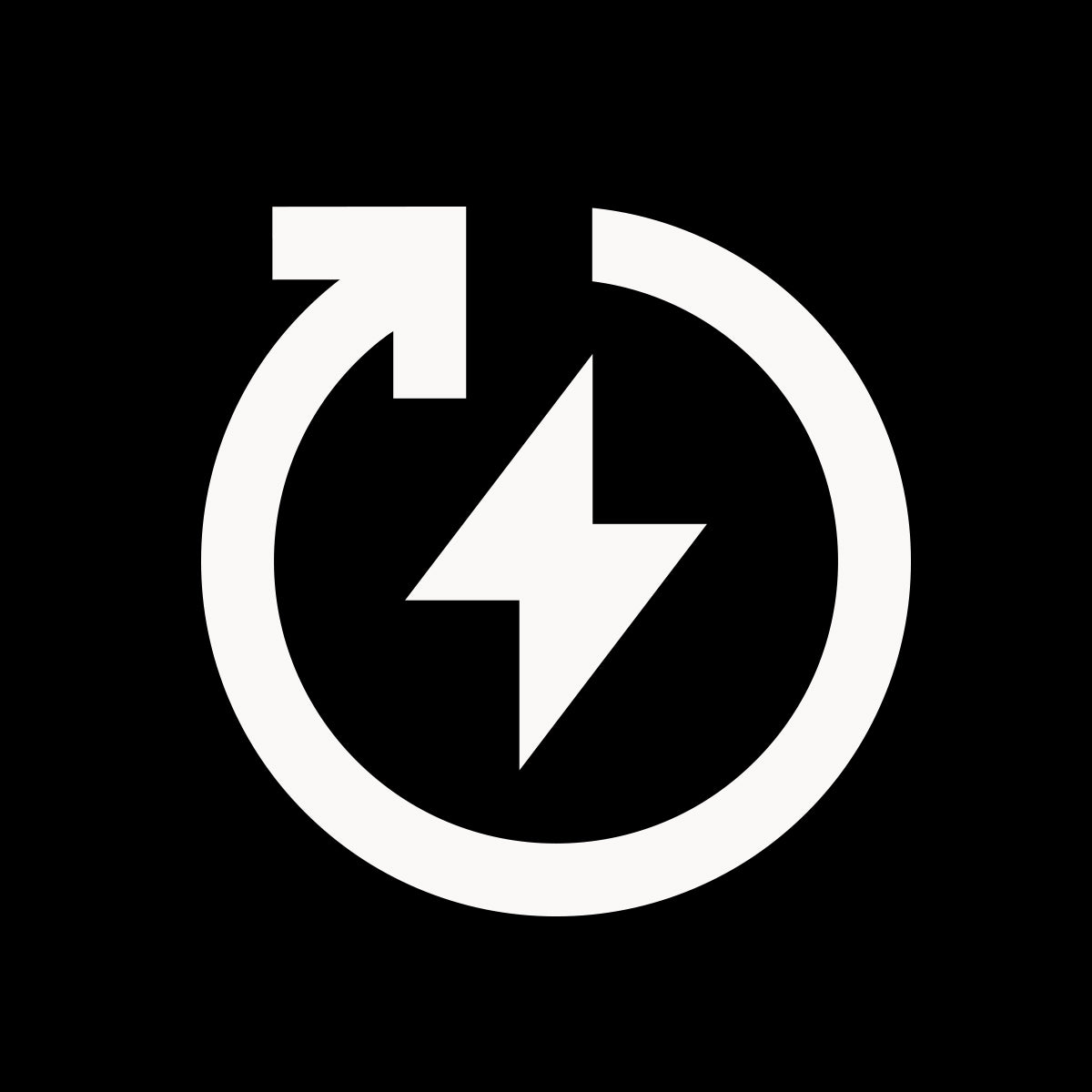
Meets our highest standards for performance, design, and integration. Learn moreOpens in new window

Meets our highest standards for performance, design, and integration. Learn moreOpens in new window















