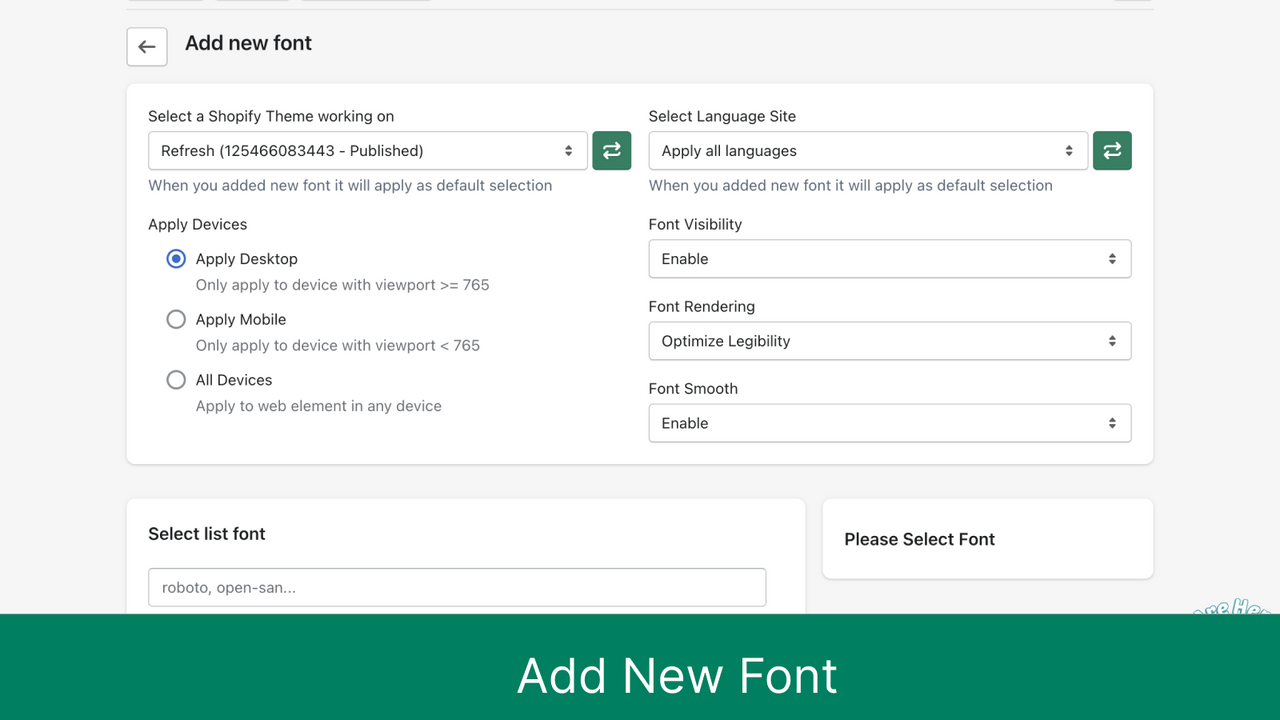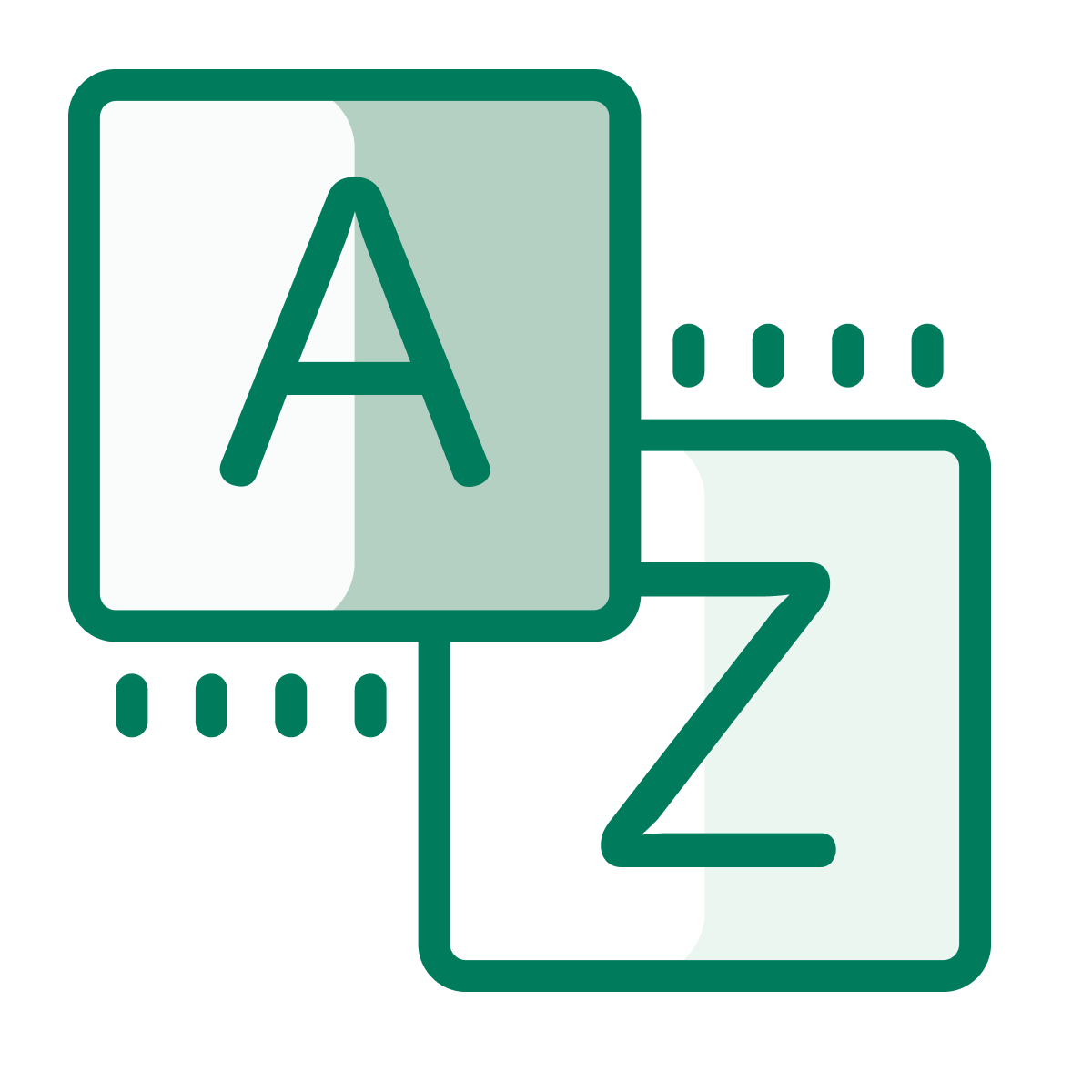
AZ: Google Font & Custom Fonts
- Pricing
-
Free
- Highlights
- Works with the latest themes
- Rating
- 4.6 (11)
- Developer
- SoluCommerce
Featured images gallery

Upload any custom fonts & Google fonts you wish and give your site an elegant look
Introducing AnyFont - A powerful font management app that simplifies font customization for your storefront. With AnyFont, you can easily change fonts without needing any CSS knowledge. Choose from an extensive range of fonts, including Google and custom fonts up to 20MB. With faster load times, as fonts are stored on Files, AnyFont is an essential tool for anyone looking to enhance their website's design
- GDPR compliant: Choose from over 1000+ fonts and integrate them via Google Fonts
- Upload any local & custom fonts. Customize font styles with live view
- Assign separate fonts for headings and body text, select any position on website
- Highlights
- Works with the latest themes
Languages
English
Categories
Page types
Managing pages
Reviews (11)
The app does a very nice job, providing font changes exactly where I need them without going out of my way to setup some custom coding.
The customer support is super fast and effective: I had one issue with my website and they solved it in the span of two days.
Would raccomend
This app is not receiving the attention it deserves. It has everything you need to give your site a fully customized look. It's VERY easy to use and it allows to upload multiple fonts.
Thank you for your review
Hello,
I can no longer access the application. I can't change the pop-up on my site. Please come back and help me with this.
Have a nice day.
Thank you for reaching out. It seems there might be a misunderstanding, as our application is only used for font changes and does not configuration any pop-ups.
Please email us at help@solucommerce.com right away so we can assist you promptly.
Very helpful support and worked exactly as expected for free
Great app!! It allowed me to use the fonts that were spec'd in my brand guidelines. Way easier that manipulating the code. Thank you!
Support
App support provided by SoluCommerce.
Or visit their support portalResources
Developer
Launched
February 16, 2023
Data access
This app needs access to the following data to work on your store. Learn why in the developer's privacy policy .
View personal data:
Store owner, content providers
-
Store owner
Name, email address, phone number, physical address
-
Content providers
Email address, IP address, browser and operating system
View and edit store data:
Online Store, Shopify admin
-
View your Online Store
Pages on your Online Store or theme
-
Edit Shopify admin
Files
-
View other data
Locales or Shopify Markets settings
More apps like this