
PriceMate – Make An Offer
Meets our highest standards for performance, design, and integration. Learn moreOpens in new window
- Pricing
-
Free
- Rating
- 4.6 (24)
- Developer
- StartExecution
Featured images gallery

"Make an Offer" and "Pay What You Want" make it easy to add products. Obtain Proposals.
Giving customers the ability to make an offer in your product listings promotes haggling and lets them get what they want (more or less). The buyer will make a proposal, which you might accept, reject, or counteroffer. By automatically creating your affordable rate preferences to accept or reject proposals, you can take control of the negotiating and setting rate processes. There is a greater chance that a deal will be completed when a proposal is made. Enjoy 24/7 hands-on post-installation
- Embed a "Make an Offer" button or widget for what you're selling.
- Automatically accept, decline or counter offer and Increase sales by negotiation
- Support multiple language, tailor messages and style based on the brand identity
- Multi currency support for global reach and increase chance to get more offers
- Customisable offer email notifications, and FREE post installation support 24/7
Languages
English, Bangla, Spanish, German, French, Italian, Arabic, Hindi, Chinese (Simplified), and Japanese
Works with
- Shopify Flow
- Shopify Admin
- mailgun
Categories
Pricing rules
Customization
Pricing management
Monitoring
Reviews (24)
The “Make an Offer” tool is incredibly helpful in driving conversions for our business. It’s very user-friendly — you can easily view the offer and click on the image to go straight to the product listing on the website, making it a perfect and instant reference. The one thing that is missing is the "Decline offer" button, once that is added this app is definite 5-star app!
I have requested support 3 times with no response. This app has crashed twice on my store. It remains disabled and yet I continue to pay. There has been absolutely no communication with me so far.
We’re still trying to connect with you to help resolve the issue you’ve been experiencing. However, it seems you might be using a different app, so we’re not certain whether the problem is coming from our side.
We’d love to discuss this further and get it sorted out for you. Our support team is available 24/7, and we can arrange a live call with one of our developers to resolve the issue as quickly as possible.
Fantastic Support
Support
App support provided by StartExecution.
Data access
This app needs access to the following data to work on your store. Learn why in the developer's privacy policy .
View personal data:
Customers, store owner
-
Customers
Name, email address, phone number, physical address, geolocation, IP address, browser and operating system
-
Store owner
Name, email address, phone number, physical address
View and edit store data:
Customers, products, orders, Online Store
-
View customers
Customer data
-
View products
Products, product listings, collections
-
Edit orders
All order details for the last 60 days, draft orders
-
View Online Store
Theme
-
Edit other data
Locales, translations
More apps like this

Meets our highest standards for performance, design, and integration. Learn moreOpens in new window

Meets our highest standards for performance, design, and integration. Learn moreOpens in new window
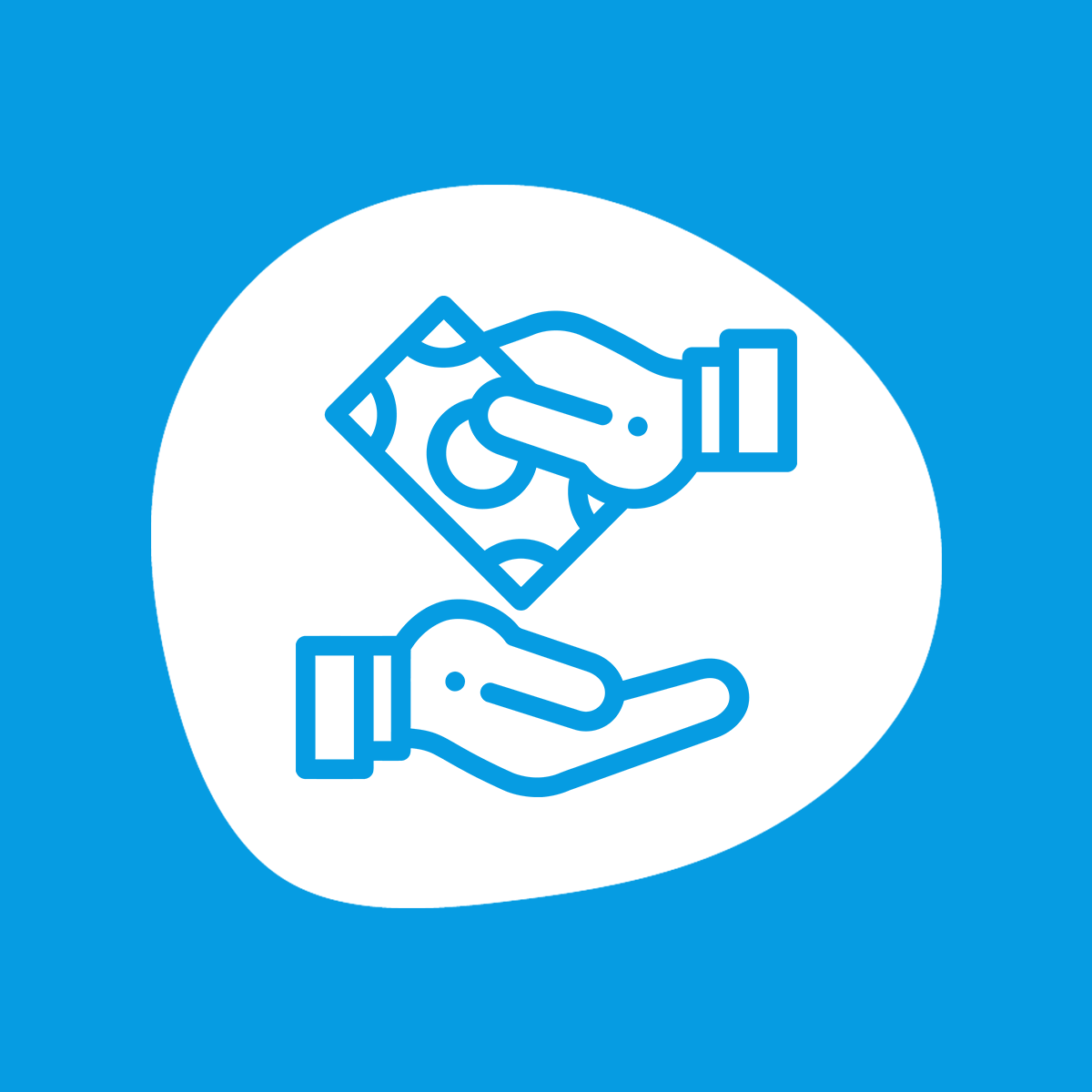
Meets our highest standards for performance, design, and integration. Learn moreOpens in new window











