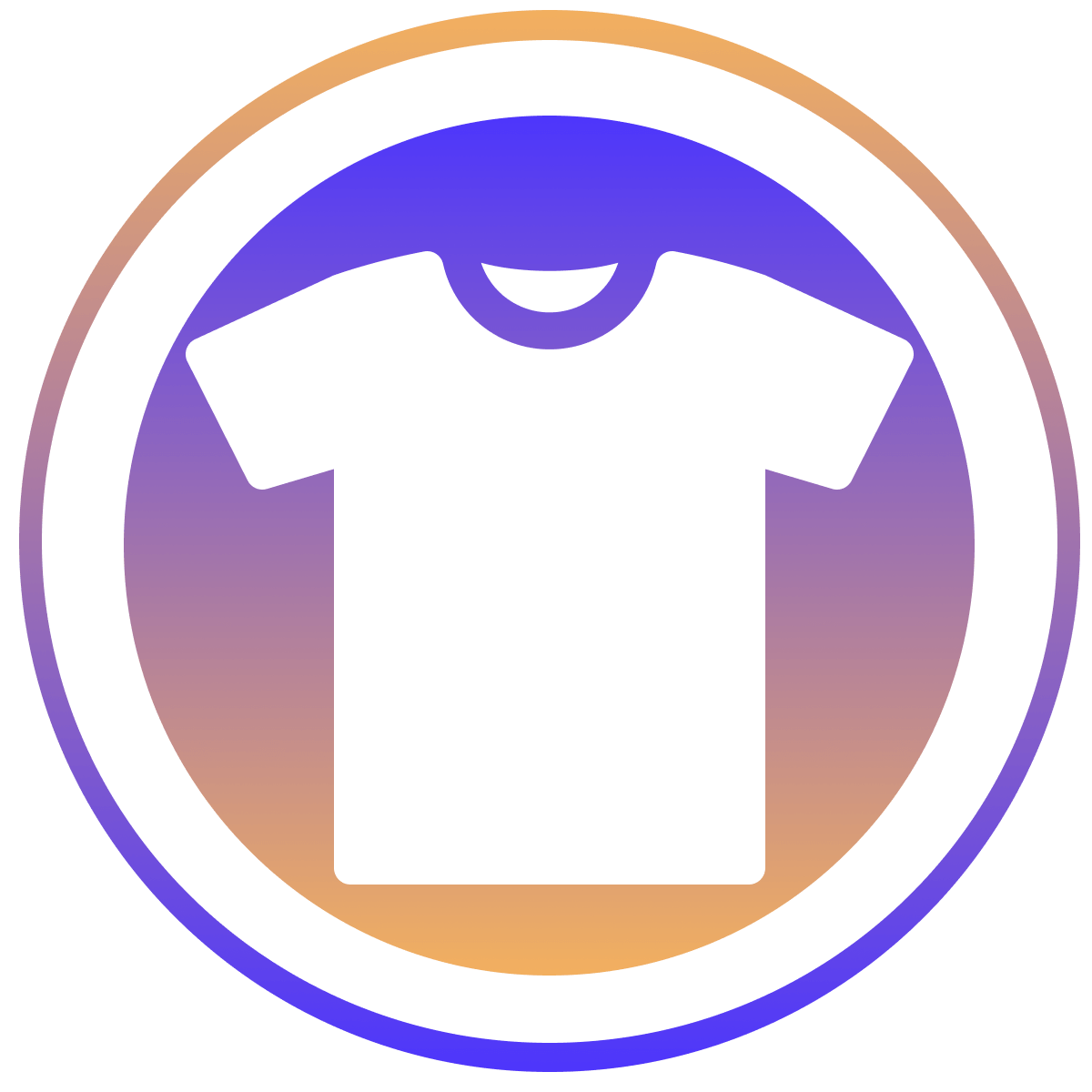
BL Size Chart Button
- Pricing
-
Free plan available. Free trial available.
- Rating
- 0.0 (0 Reviews)
- Developer
- BACKLIP
Featured images gallery

Display a customizable button that opens a popup size chart, guiding customers to the right fit.
BL Size Chart Button is a customizable tool that adds a dedicated button on your product pages. When clicked, it opens a popup displaying a detailed size chart and size guide to help customers view accurate sizing information for apparel and clothing. Its responsive design and simple, no-code setup make integration effortless while reducing sizing uncertainty and returns. This solution works seamlessly across devices, ensuring customers have clear, consistent sizing details every time.
- Customizable Popup Button: Easily integrate a button on your product pages.
- Multiple Size Chart Formats: Choose from markdown tables, images, or a page.
- Measuring Instructions: Provide clear instructions for accurate sizing.
- User-Friendly Popup: Enhance the shopping experience with intuitive design.
- Reduce Returns: Offer detailed size info to help customers find the right fit.
Languages
English and Spanish
Works with
- Shopify Admin
Categories
Comparison tools
Display options
Customization
Pricing
FREE FOR PARTNERS
Free
- Free for all partner development stores
- Test the app on dev stores before launch
ANNUAL
$1.59 / month
- 20% DISCOUNT!
- Custom button with size charts.
- Measuring guides included.
- User-friendly popup design.
- Detailed info to reduce returns.
3-day free trial
MONTHLY
$1.99 / month
or $19/year and save 20%
- Custom button with size charts.
- Measuring guides included.
- User-friendly popup design.
- Detailed info to reduce returns.
3-day free trial
All charges are billed in USD. Recurring and usage-based charges are billed every 30 days.
Reviews
-
0% of ratings are 5 stars
-
0% of ratings are 4 stars
-
0% of ratings are 3 stars
-
0% of ratings are 2 stars
-
0% of ratings are 1 stars
Support
App support provided by BACKLIP.
Resources
Launched
October 23, 2024
Data access
This app needs access to the following data to work on your store. Learn why in the developer's privacy policy .
View personal data:
Store owner
-
Store owner
Name, email address, phone number, physical address
View store data:
Online Store
-
View Online Store
Theme
More apps like this
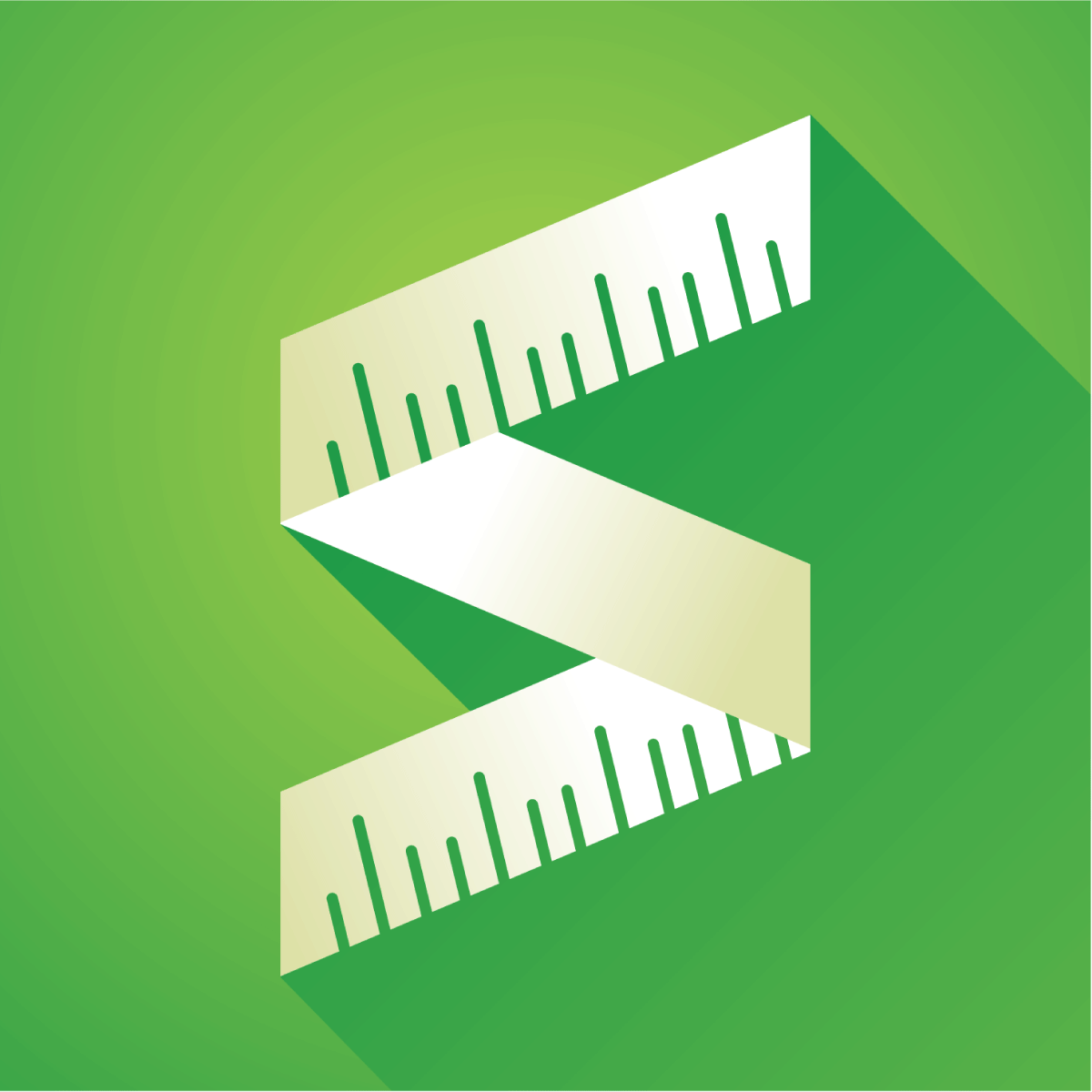

Meets our highest standards for performance, design, and integration. Learn moreOpens in new window

Meets our highest standards for performance, design, and integration. Learn moreOpens in new window











