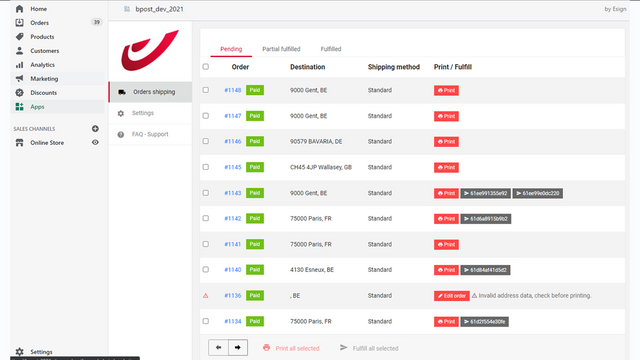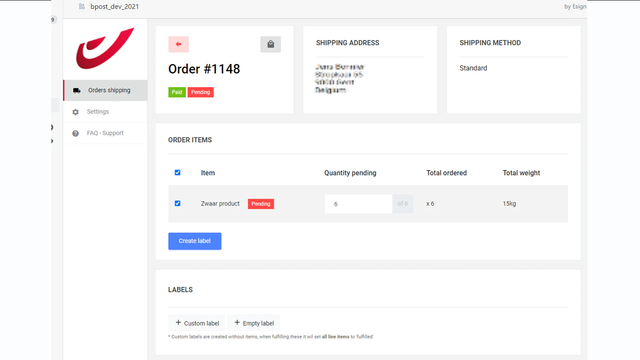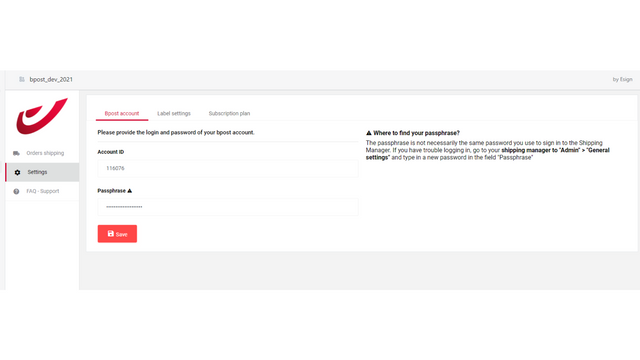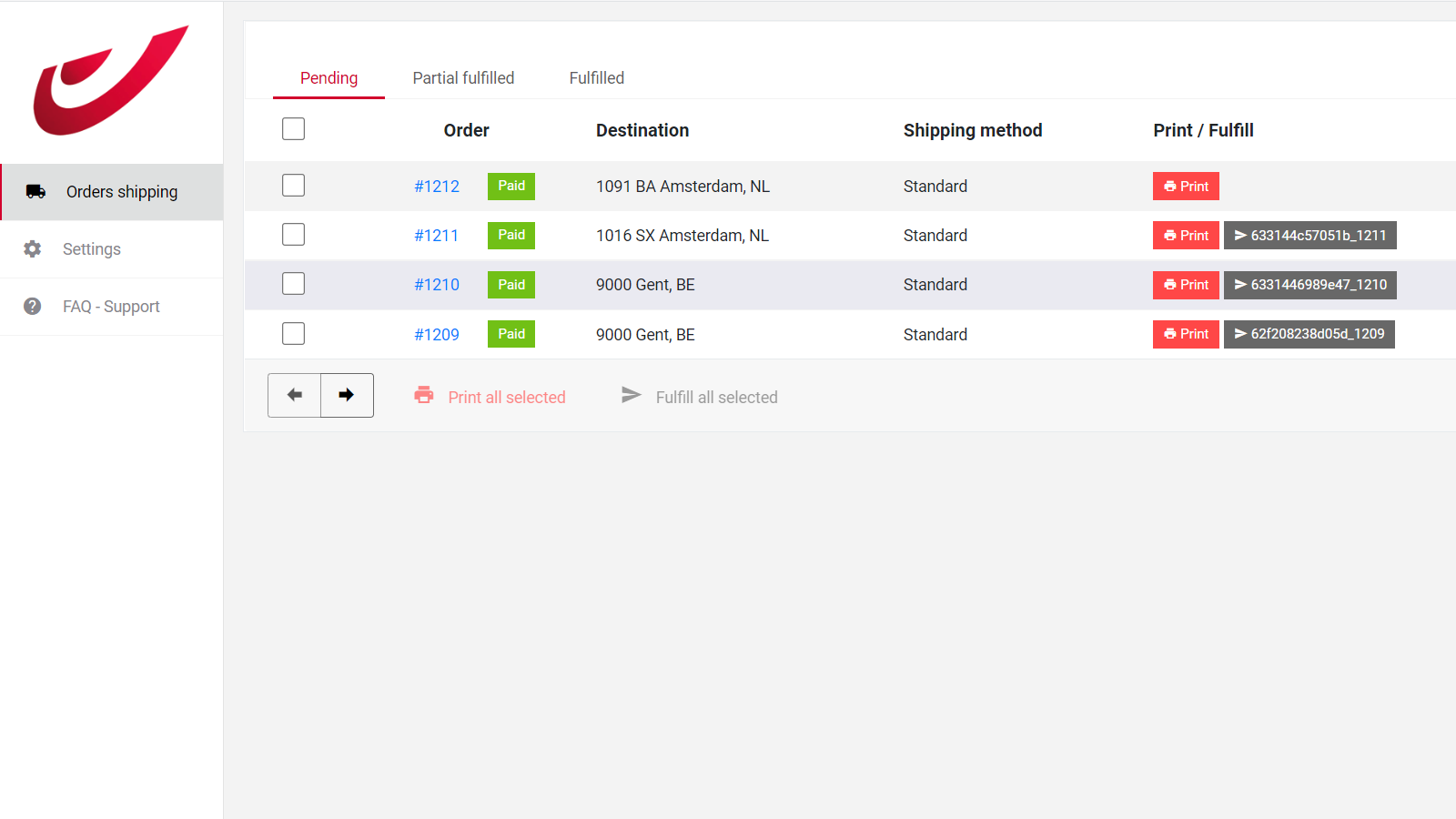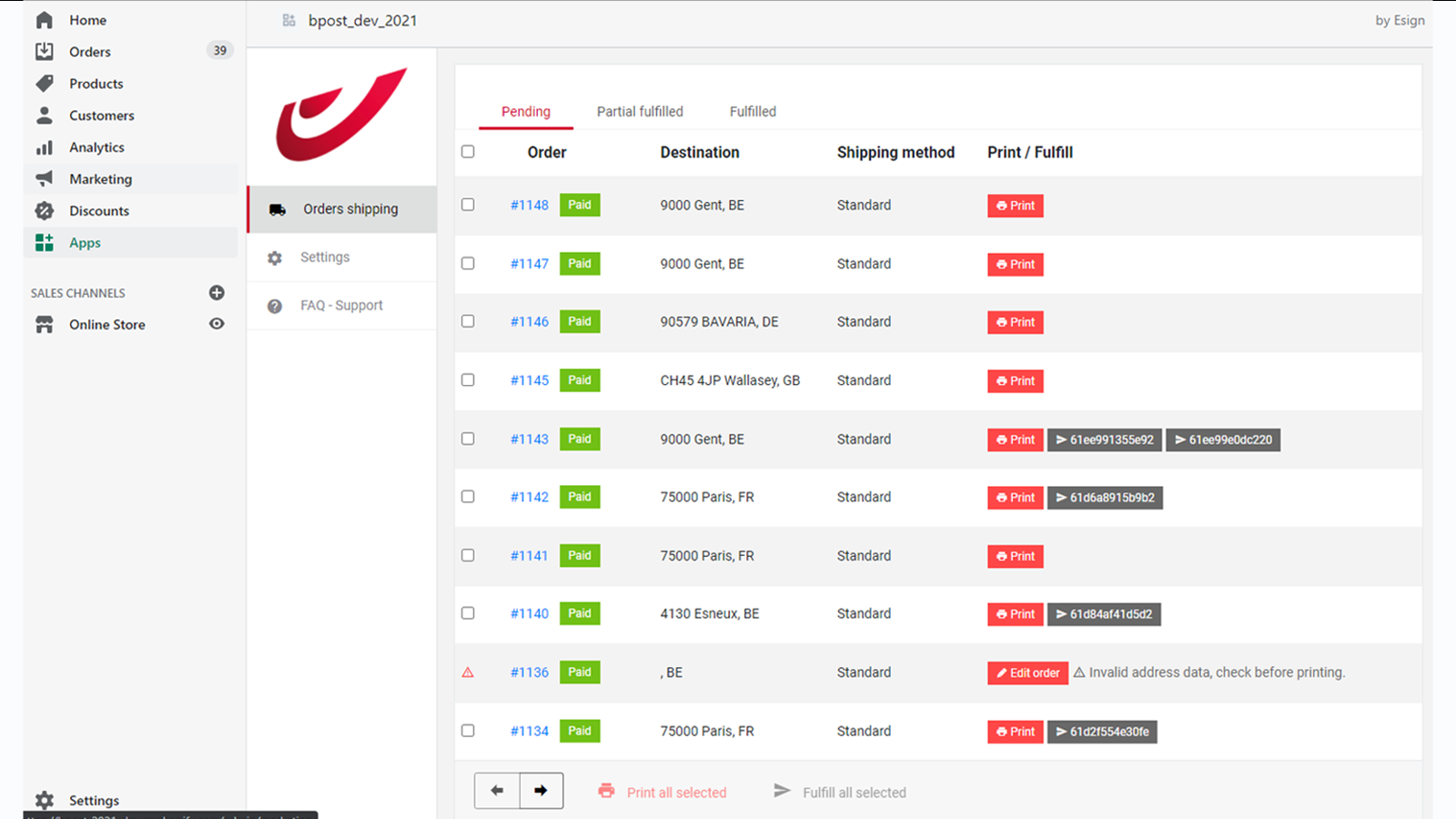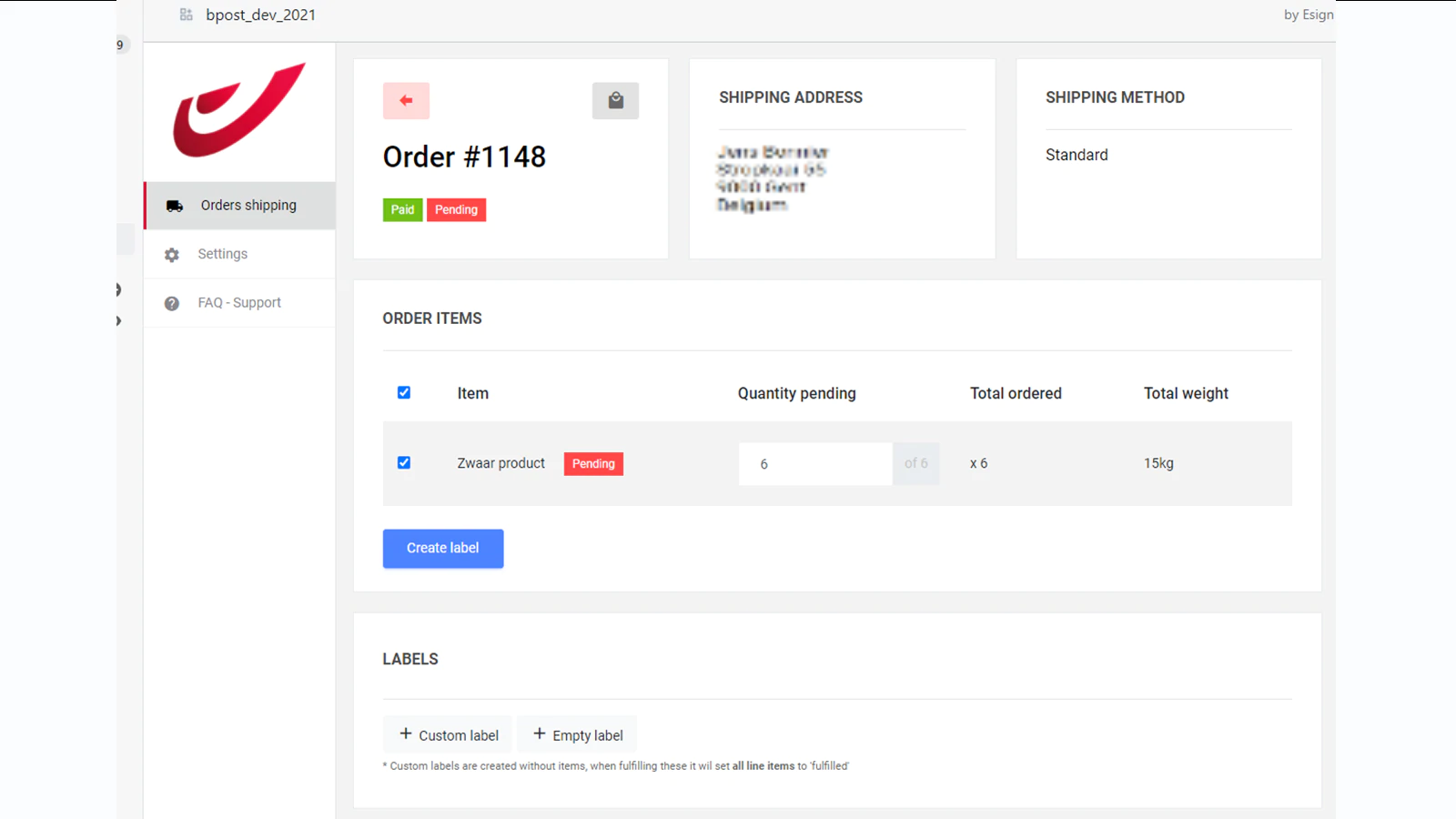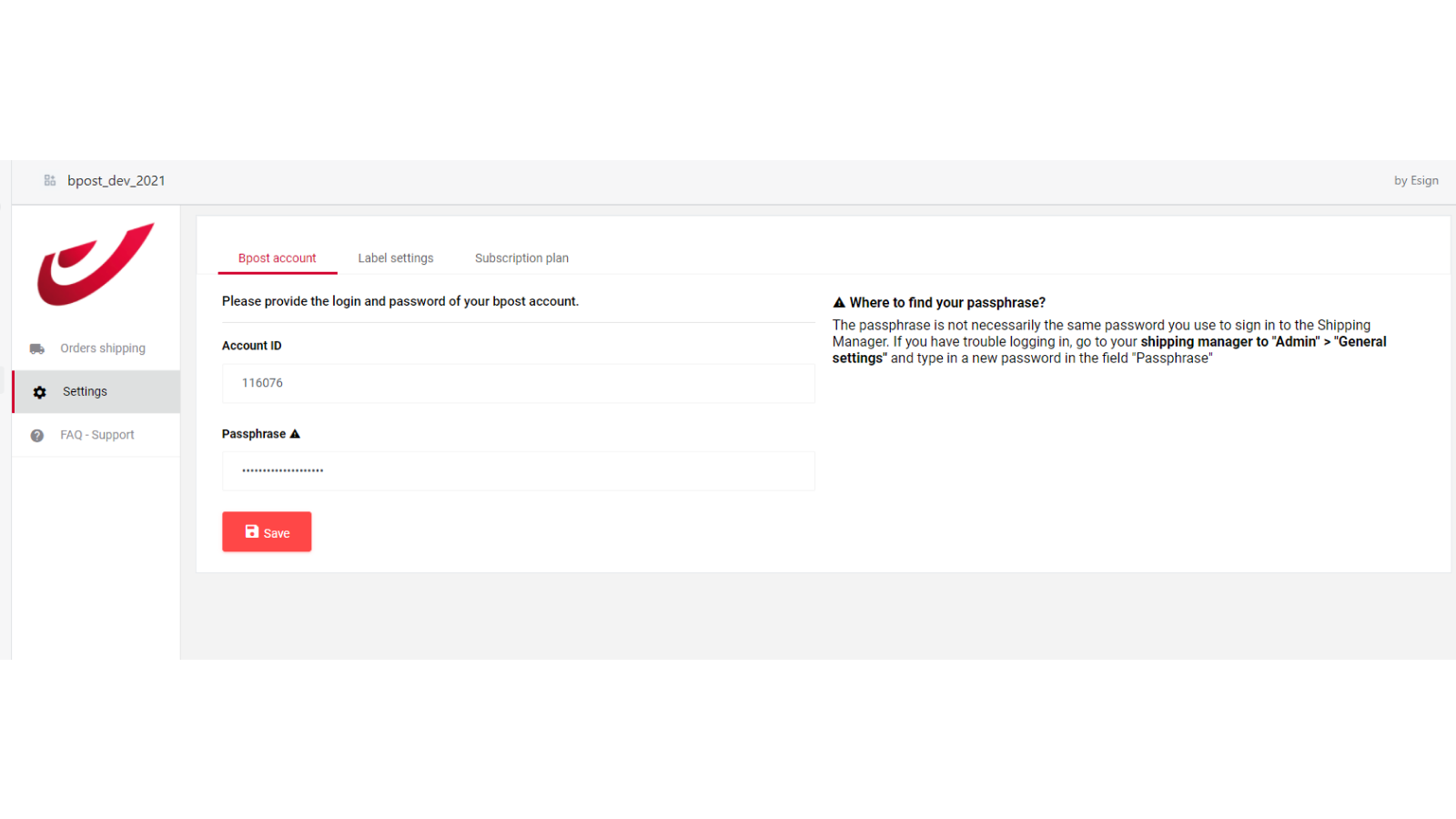Featured images gallery
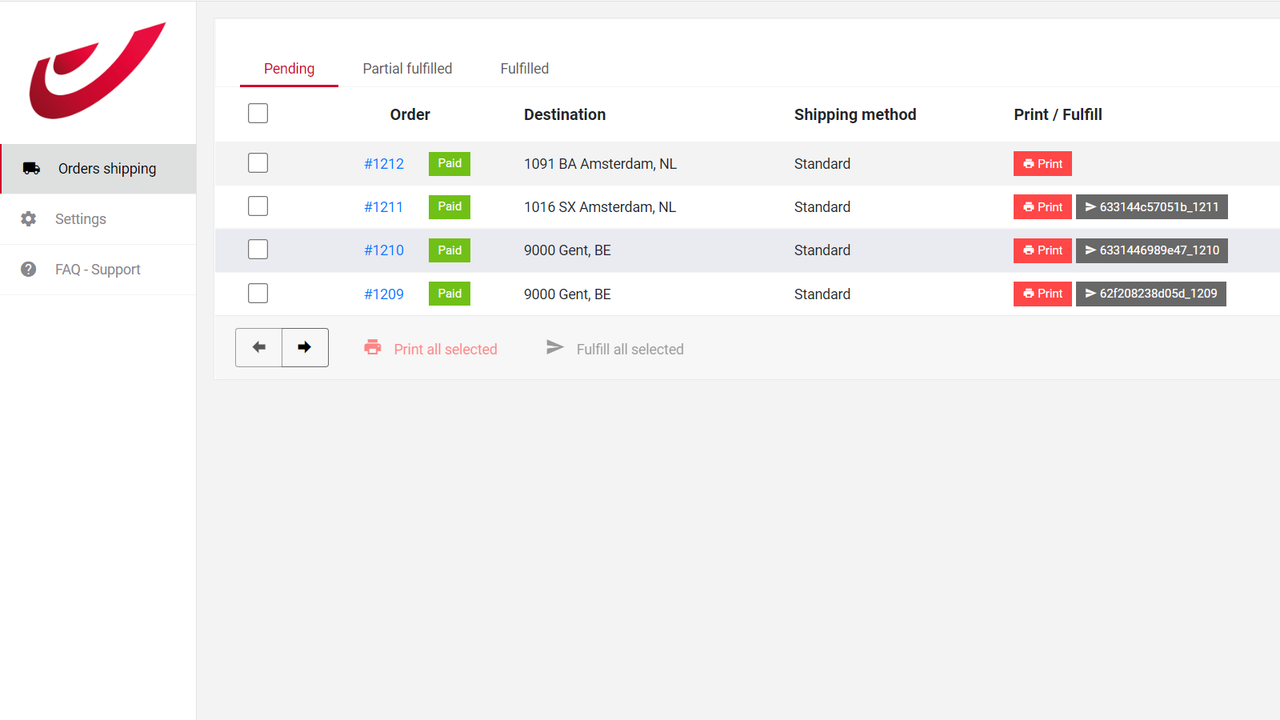
Save time by quickly creating Bpost labels and fulfilling them with the same app.
Instead of manually entering all order details to create a label, the app does this for you and you can create a Bpost label in one click. Next to it you get an overview of your labels per order to follow up and ultimately fulfill.
- Create Bpost label in one click.
- Fulfill the orders via the app after the labels have been sent.
- Create custom labels for special orders.
- App features can be used directly in the Shopify admin.
- FAQ page and email support for questions.
Languages
English
Works with
- bpost
Categories
Pricing
External charges may be billed by Dynamate separately from your Shopify invoice. Learn more
Basic plan
$30 / month
Features
- 0 - 100 labels per month
30-day free trial
Pro plan
$50 / month
Features
- > 100 labels per month
30-day free trial
All charges are billed in USD. Recurring and usage-based charges are billed every 30 days.
Reviews (3)
-
0% of ratings are 5 stars
-
0% of ratings are 4 stars
-
0% of ratings are 3 stars
-
0% of ratings are 2 stars
- 100% of ratings are 1 stars
If you ship outside of Belgium, you should avoid this app.
I'm shipping 95% outside of Belgium and the app won't authorise you to update the total weight/price of the order itself.
BPOST consider that you should weight all your products and set that in shopify.
Ok, but a package weight is not the sum of products weight. You also use carton boxes, padding etc... And given the nature of your product this can lead to a different total weight. Also the price is way to expensive for only 100 labels per month.
I'll continue to use the shipping manager for now...
As previously discussed through our support, for orders outside Belgium, Bpost requires a price and weight to be provided for each item. So instead of entering it again for each label separately, the weight of the product is read from your Shopify store so that you have to configure it only once.
If you have any questions or comments, please let us know at support+bpost@esign.eu
Too expensive !!!
I used the app during the free month and I was charged !! :-(
They ask for ID and password that are not even available on your Bpost Account. One more time, a Belgian stroy ! It is time to make things easier guys !
Sad to hear you weren't able to find your ID/password in Bpost's Shipping Manager. Our app explains where you can find it, but if it's not clear we can always assist in helping you find it.
Support
App support provided by Dynamate.
Resources
Launched
March 9, 2022
More apps like this

Meets our highest standards for performance, design, and integration. Learn moreOpens in new window

Meets our highest standards for performance, design, and integration. Learn moreOpens in new window

Meets our highest standards for performance, design, and integration. Learn moreOpens in new window