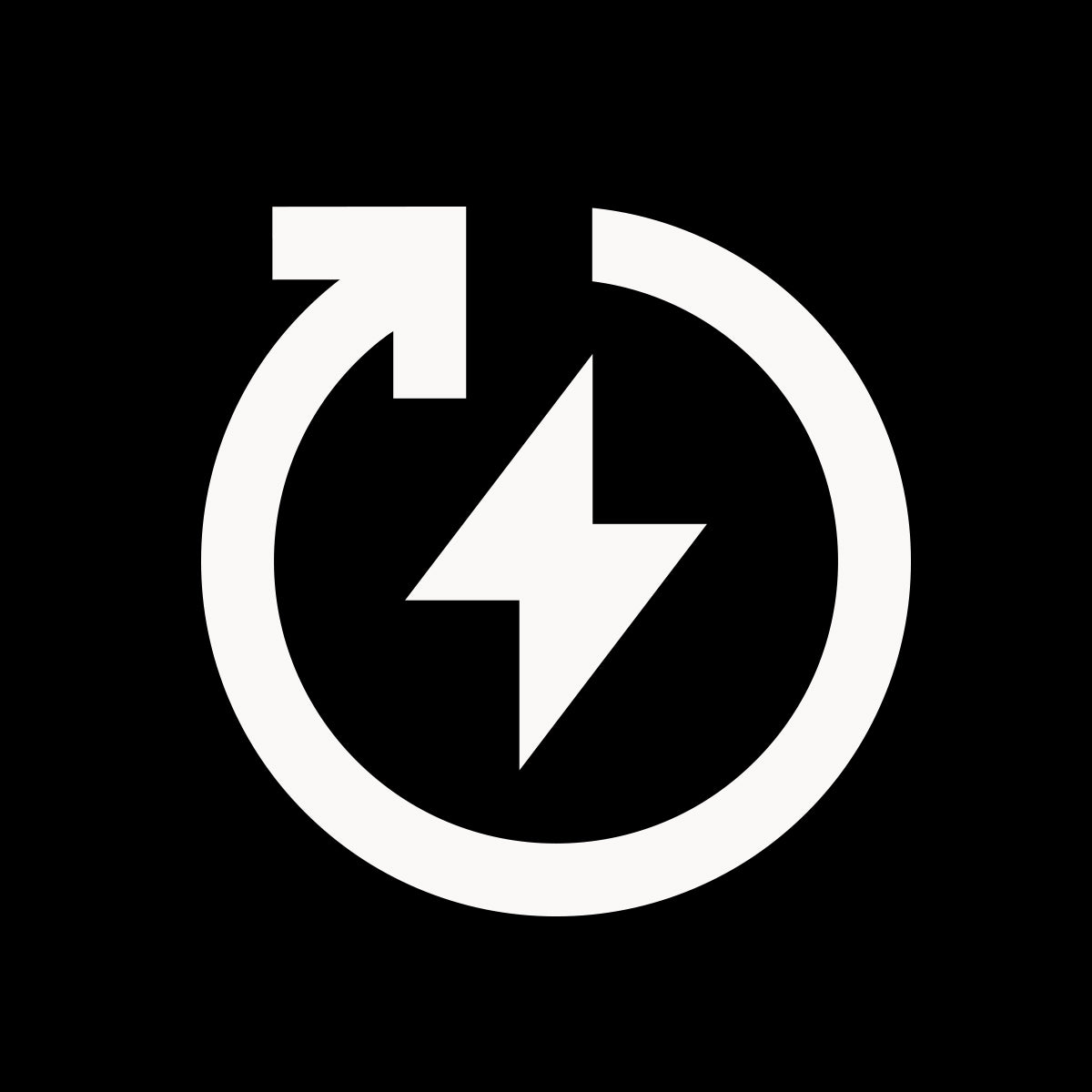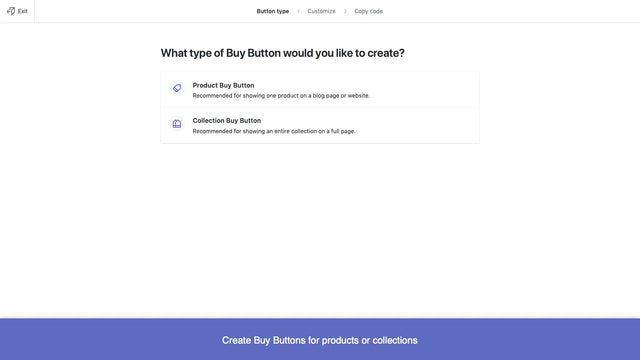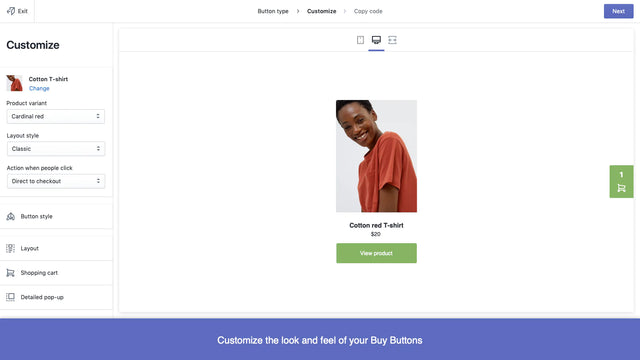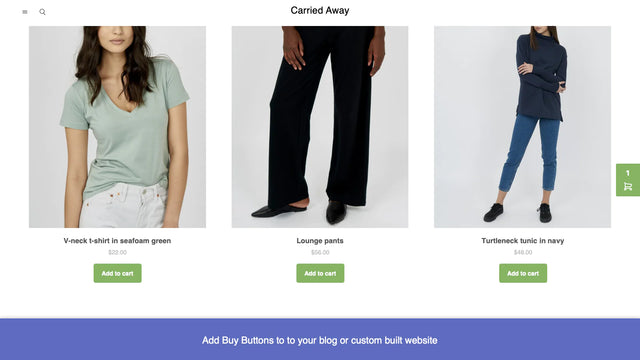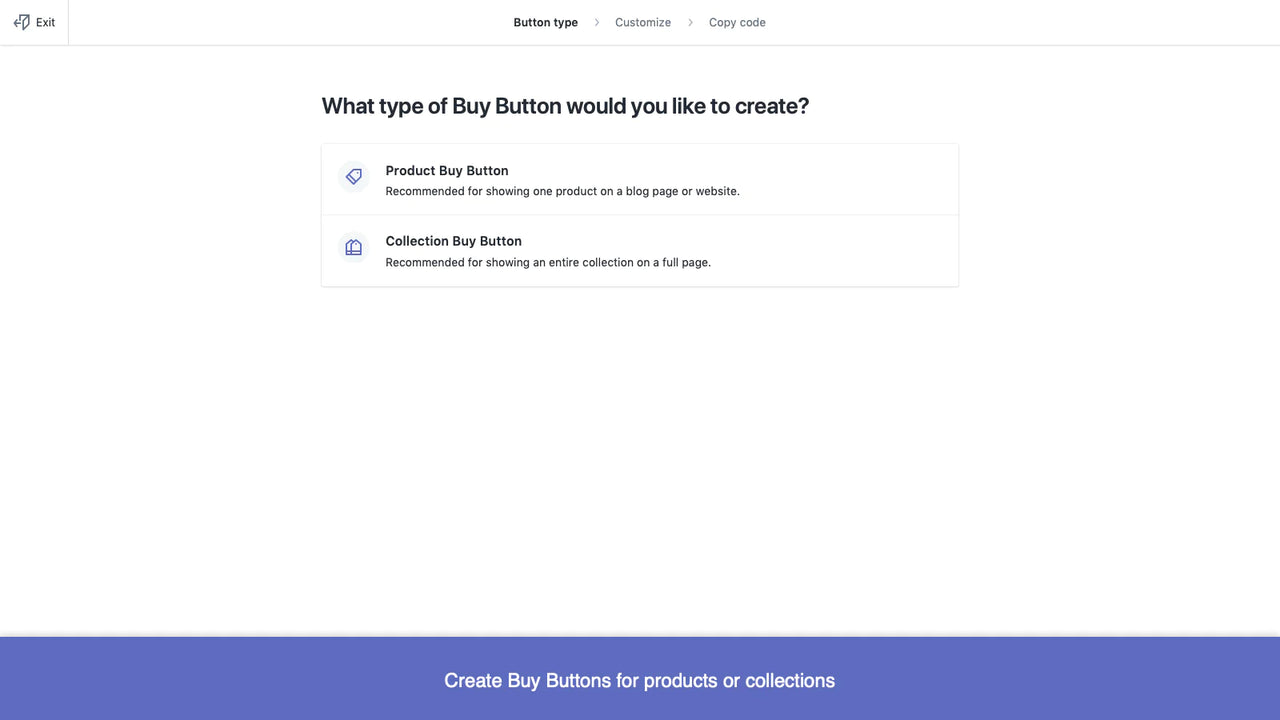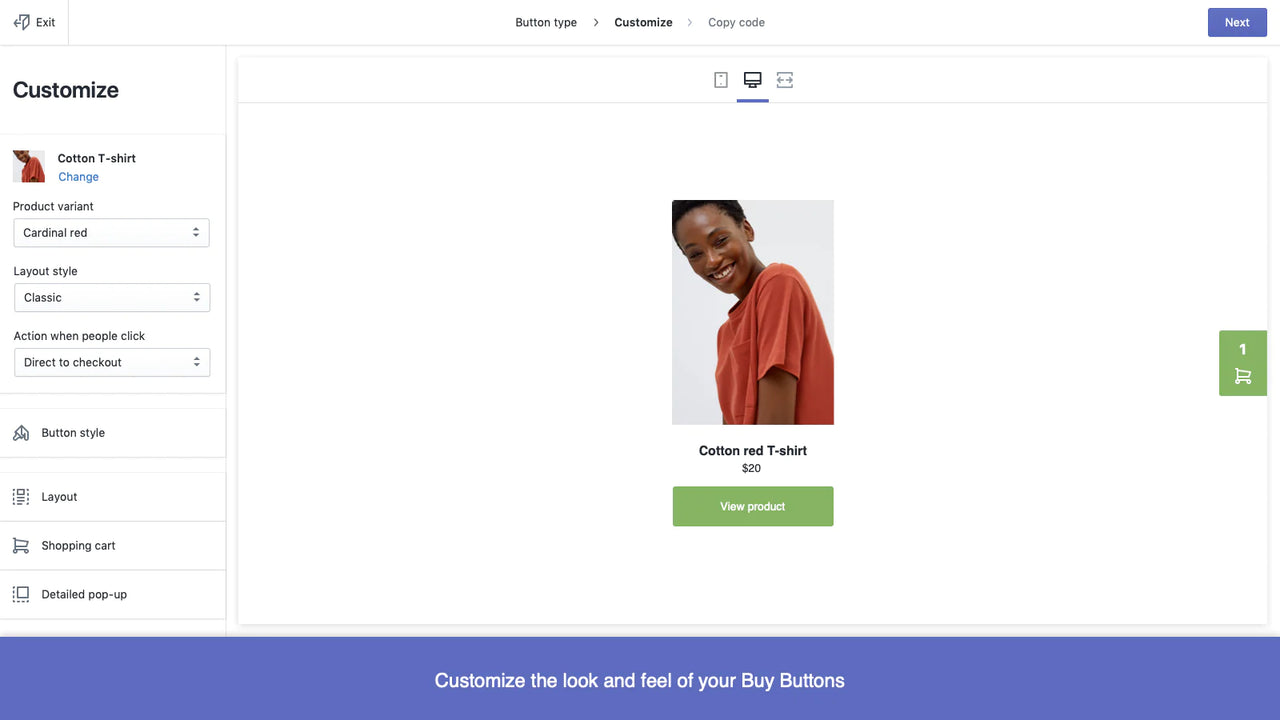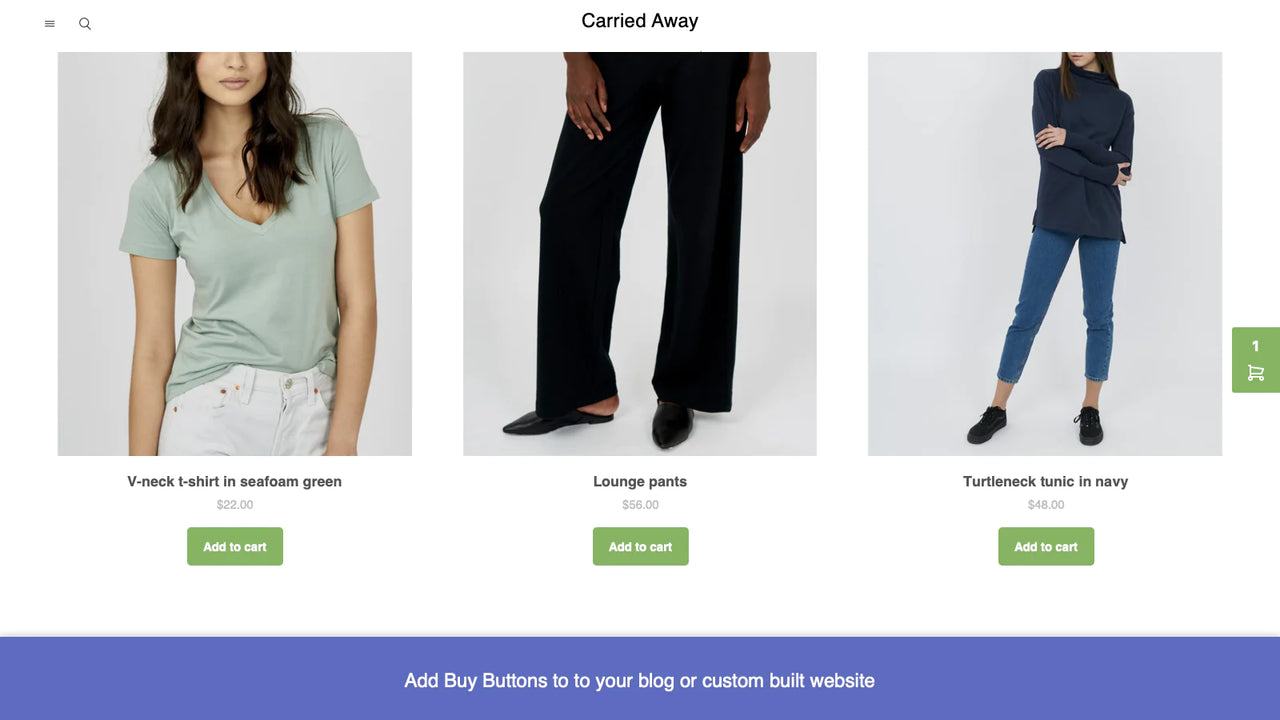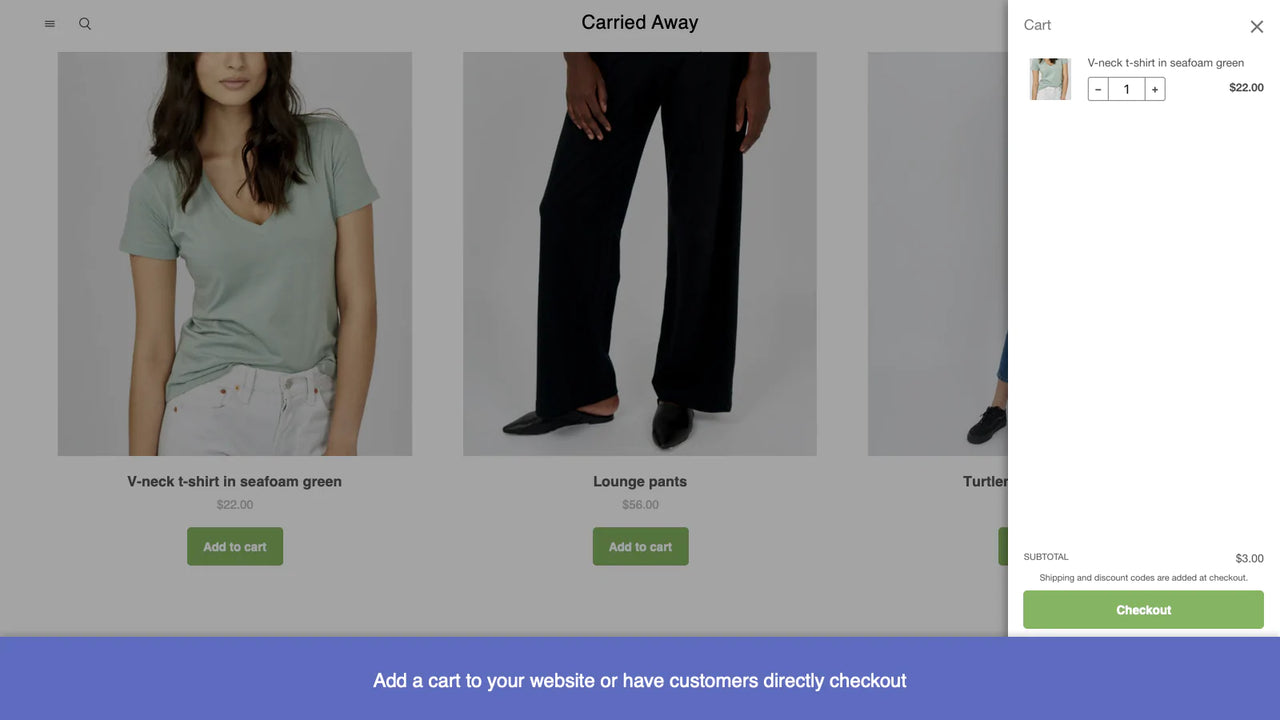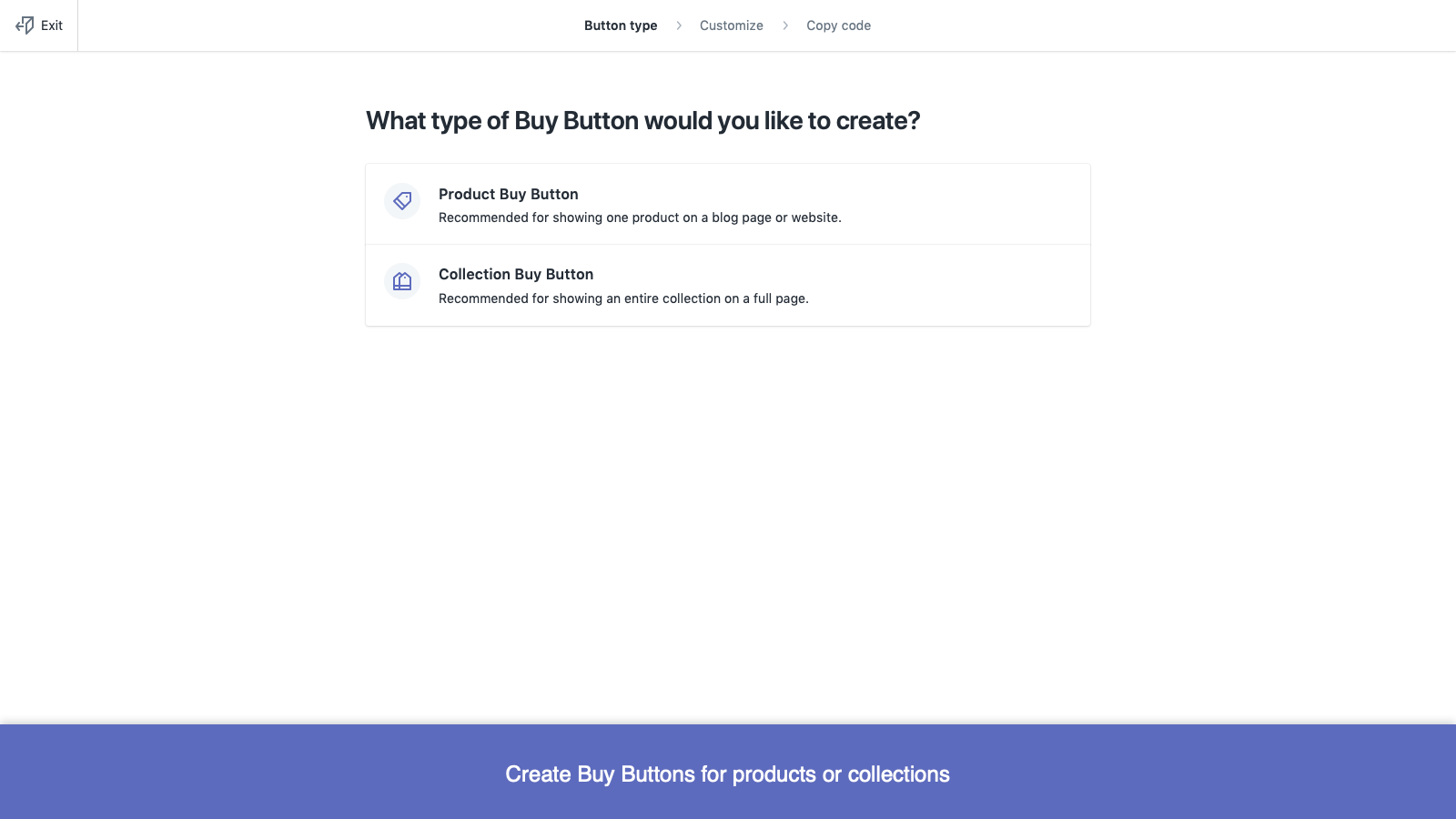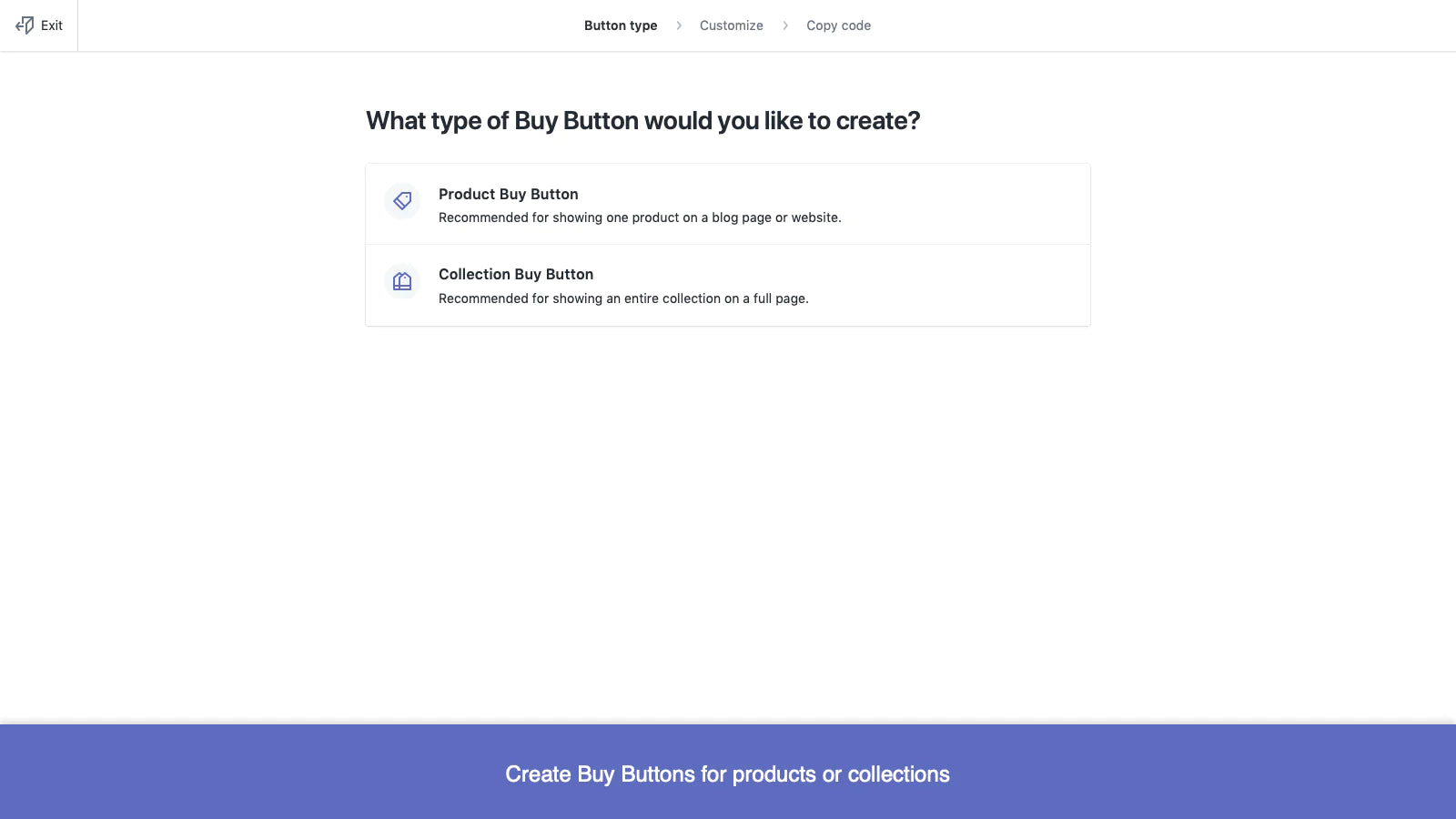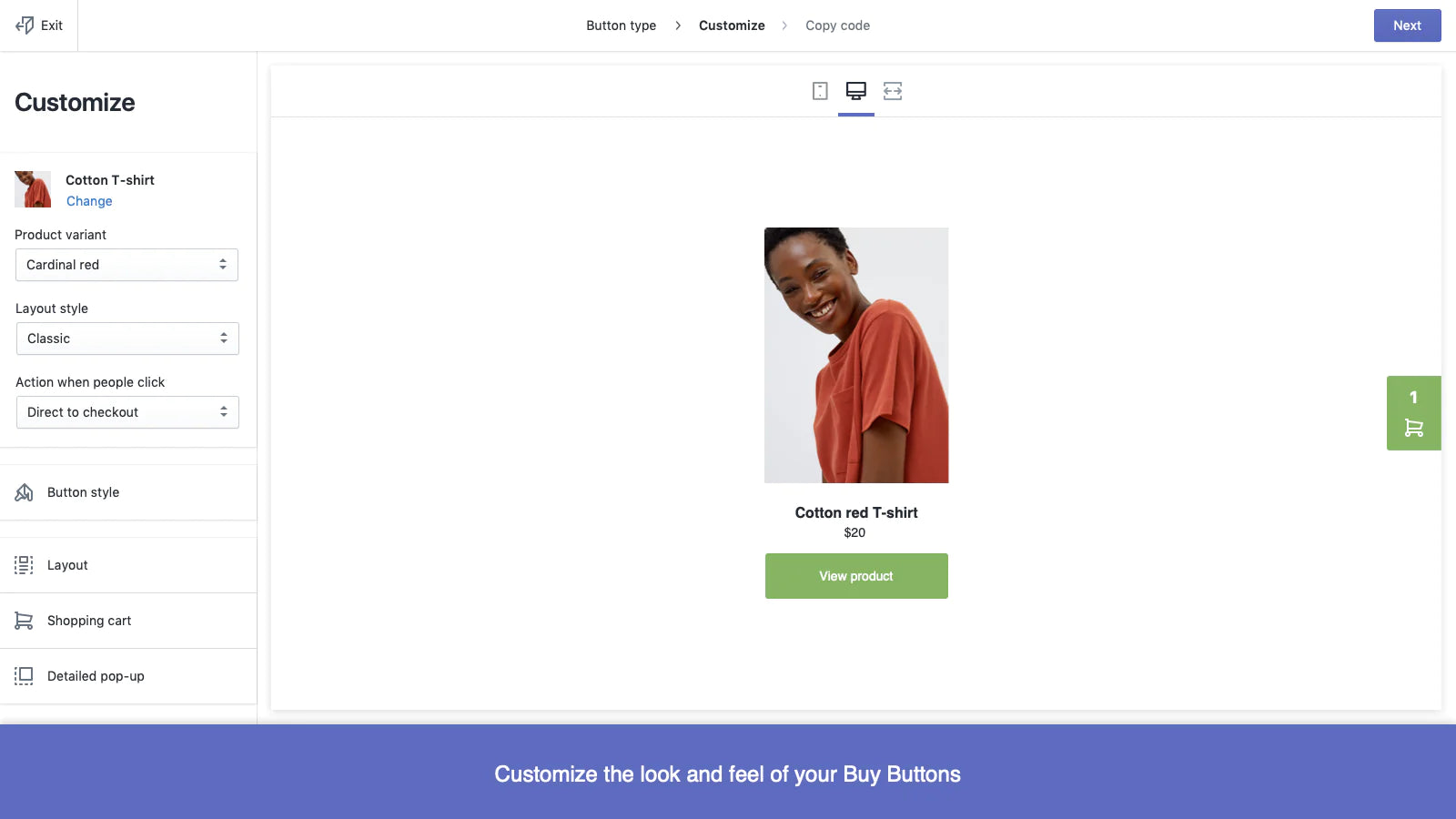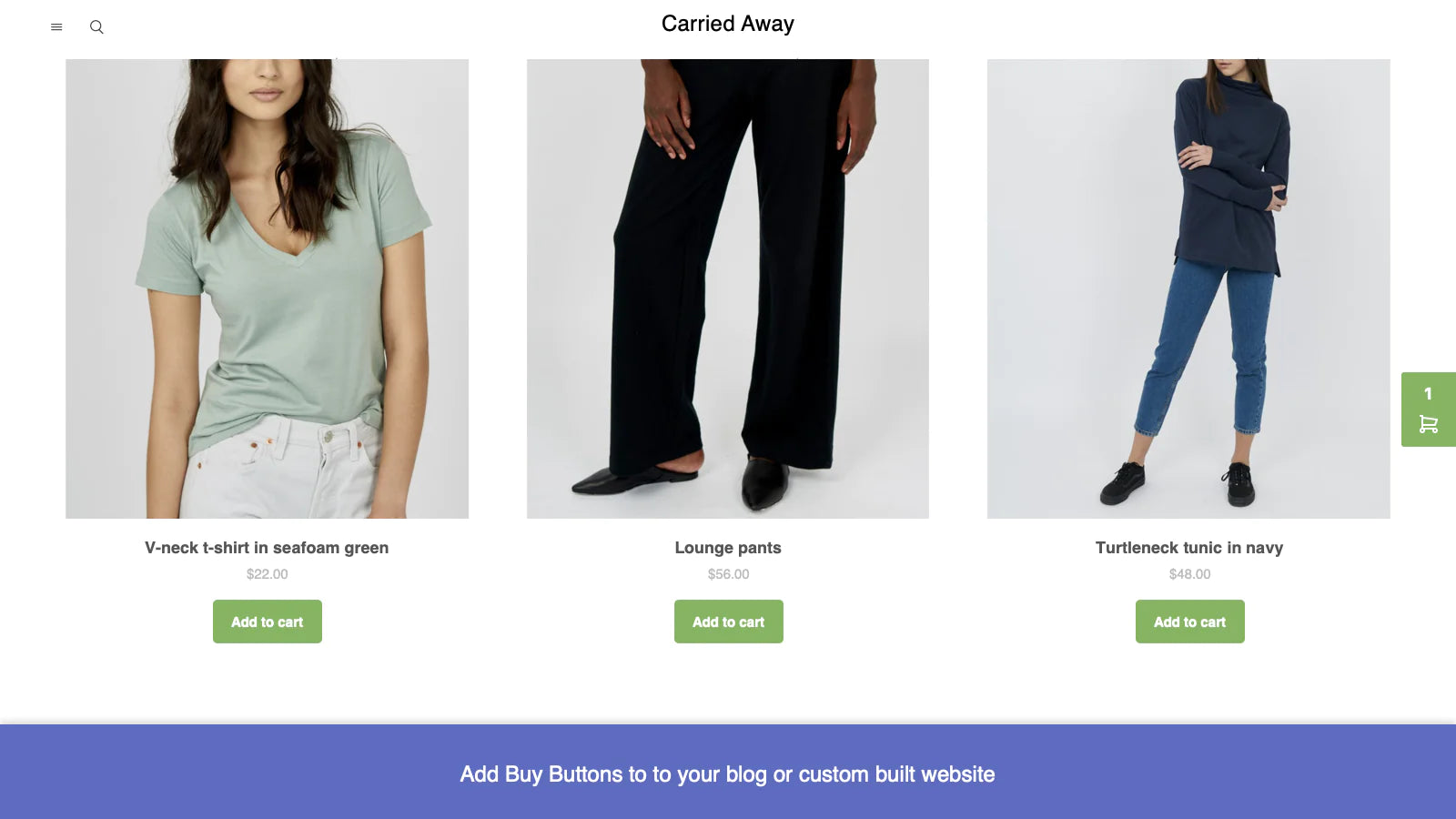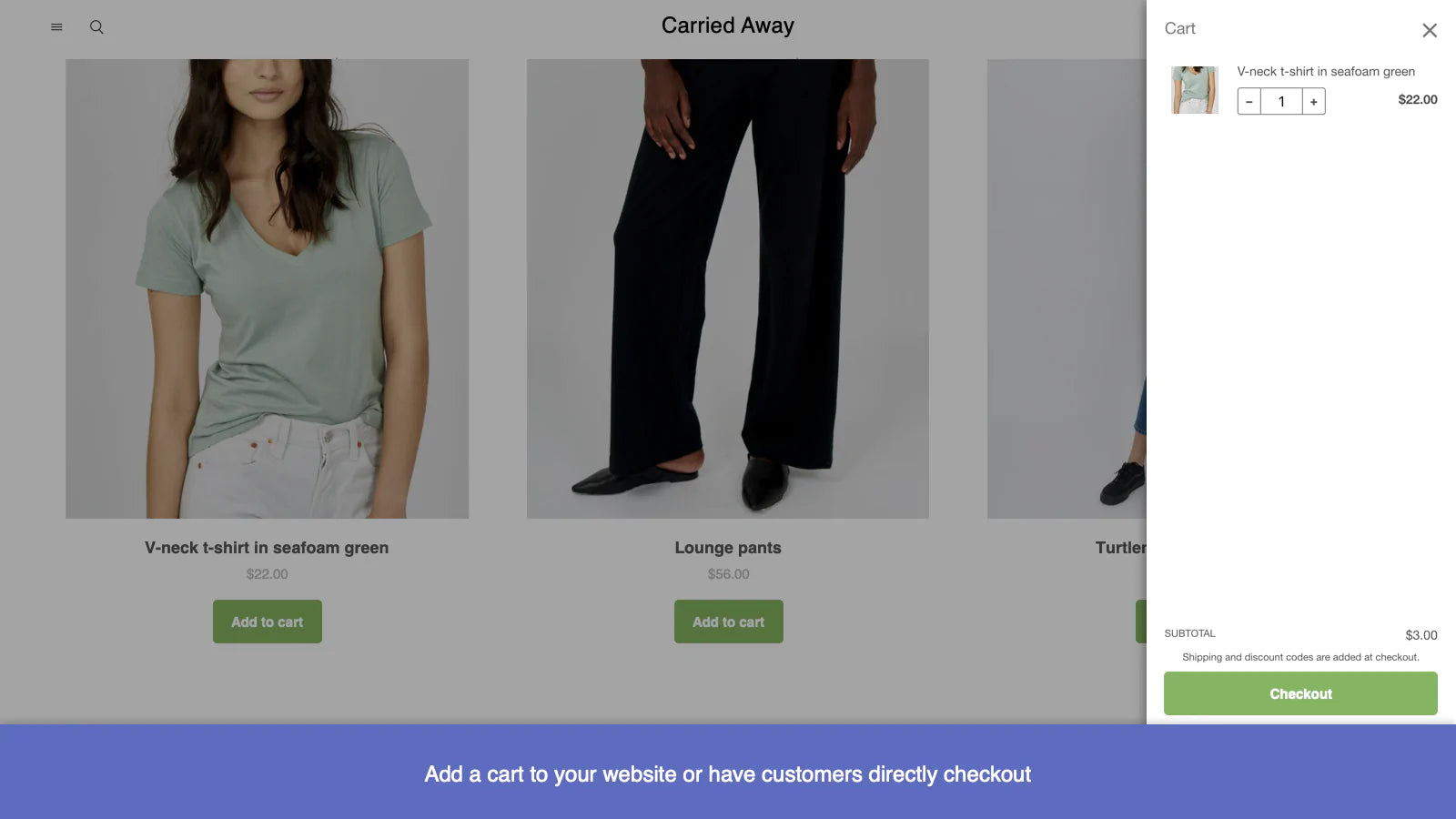Galleria immagini in evidenza

Vendi di più con Buy Button. Crea link di check-out intuitivi per promuovere prodotti o collezioni.
Crea un Buy Button per qualsiasi prodotto o collezione e aggiungilo a un sito web o a un blog. Utilizza l'editor per personalizzare il Buy Button secondo lo stile e i colori del tuo marchio, quindi copia e incolla il codice HTML sulla tua piattaforma preferita. Puoi creare link rapidi per il check-out che indirizzeranno gli acquirenti direttamente alla tua pagina di check-out. Scegli un singolo prodotto e una variante, quindi copia il link su qualsiasi email, messaggio o post sui social media.
- Consenti agli acquirenti di eseguire il check-out diretto da sito web o blog.
- Promuovi i tuoi prodotti a chi visualizza regolarmente il tuo blog o sito.
- Personalizza font, colori e layout secondo lo stile e il marchio del tuo sito.
- Aggiorna i dati dei prodotti da Shopify senza modificare il codice sul tuo sito.
- Monitora le vendite con la relativa panoramica e le pagine di analisi.
- App più diffuse tra i negozi simili al tuo
- Con sede negli Stati Uniti
- Elementi chiave
- Si usa dal pannello di controllo Shopify
Lingue
Inglese. Cinese (semplificato). Cinese (tradizionale). Ceco. Danese. Olandese. Finlandese. Francese. Tedesco. Italiano. Giapponese. Coreano. Norvegese (Bokmål). Polacco. Portoghese (Brasile). Portoghese (Portogallo). Spagnolo. Svedese. Tailandese. Turcoe Vietnamita
Categorie
Recensioni (204)
For some reason it doesn't replicate product options from any app I've tried, making it absolutely useless if you need your product AND your options to show on your site.
I've been using this app for years, and I finally have to point out that it's a very faulty app. When I add the code to a blog page, and it looks fine, I come back to the page months later to optimize the page, and the code is altered or not working. Really unreliable.
Le concept est super, mais le problème c'est que, quand on met un produit dans le panier, ça ne va pas dans le panier shopify mais un autre panier. Donc le client peut avoir 2 paniers en même temps qui ne se synchronise pas. Dommage car c'est une super application. Faites-la marcher correctement s'il vous plait, elle est mega importante pour développer son business
Great app, thank you!
Feature suggestions:
1. Save buttons generated so that it is easy to edit the button and use the code.
2. When adding a collection make it easier to adjust the size of the images so that it can all be the same size or square, etc.
Thanks!
This is a wonderful app, and with the help from the Support Team i was able to edit it the code for my requirement wherein i wanted the buttons to redirect to my website product pages.
Hi there. Thank you for taking the time to leave your feedback. I'm glad to hear that you're enjoying the Buy Button Channel. You can certainly create a buy button that's directed to a specific product or details. It will however, require coding changes to be made. To complete this, you can check out this Guide: https://shopify.link/0R4K. If you have any questions or are experiencing any troubles, please feel free to connect with our Live Support: https://bit.ly/2AWw5VA. - Blair, Shopify Support
Assistenza
Assistenza app fornita da Shopify.
Ricevi assistenzaRisorse
Questo sviluppatore non offre assistenza diretta in Italiano.
Sviluppatore
151 O’Connor St, Ottawa, ON, ON, CA
Lanciata
12 gennaio 2012
Accesso ai dati
Questa app deve accedere ai seguenti dati per funzionare con il tuo negozio. Scopri perché su informativa sulla privacy degli sviluppatori.
Visualizza dati personali:
Clienti, Proprietario del negozio
-
Clienti
Name, indirizzo email, numero di telefono, indirizzo fisico, geolocation
-
Proprietario del negozio
Name, indirizzo email, numero di telefono, indirizzo fisico
Visualizza e modifica dati del negozio:
Clienti, prodotti, Negozio online
-
Modifica clienti
Dati dei clienti
-
Modifica prodotti
Inserzioni dei prodotti, prodotti, pubblicazioni dei prodotti sui canali di vendita, or collezioni
-
Modifica il negozio online
Pagina di check-out
-
Modifica altri dati
Feedback risorse
In primo piano
Altre app come questa