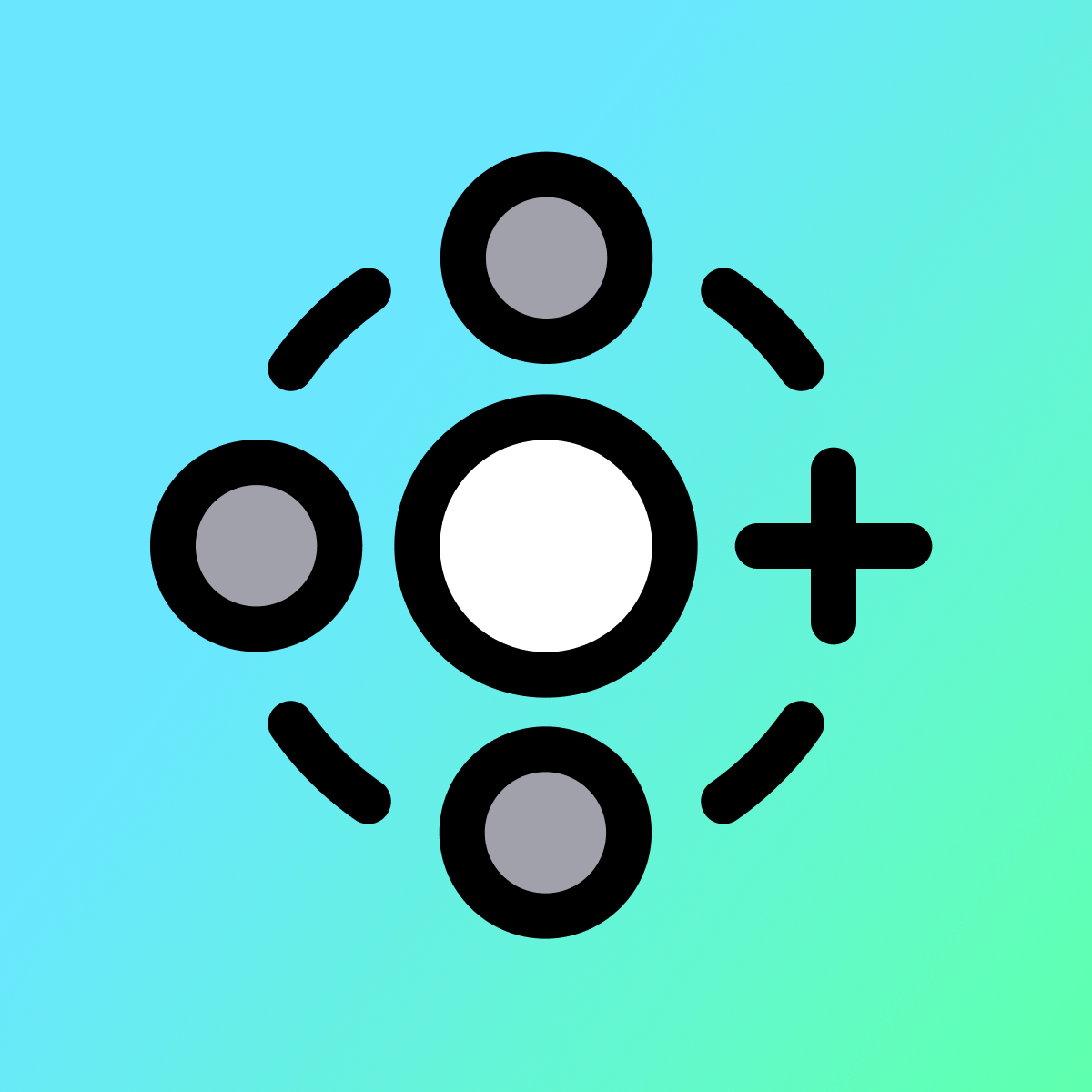Featured images gallery
Access your product images in Canva and seamlessly send designs between platforms.
The Canva app for Shopify makes it easy to add your product and collection images to the designs you create in Canva. No need to download images from Shopify and upload them separately! Install the app to connect to your Canva account and instantly access your product photography and videos. Drag and drop your product images into your email marketing, social media, website banners, presentations, posters, sales collateral, and more. You can even export or import your Canva designs to Shopify!
- Easily search your catalog to find the product, collection, or file you want.
- Drag product titles, images, and videos directly into your Canva designs.
- Export or import designs from Canva to a Product or Collection page in Shopify.
- Open Canva from inside Shopify to edit product images.
- Access and add your Canva designs to emails when using Seguno Email Marketing.
- Popular with stores like yours
- Based in United States
- Highlights
- Use directly in Shopify admin
Languages
English
Works with
- Canva (canva.com)
Categories
Data sync
Data migration
Reviews (424)
What merchants think
This is generated by Shopify Magic. It's shown when an app has 100+ reviews and a 4.0 overall rating.
This is generated by Shopify Magic. It's shown when an app has 100+ reviews and a 4.0 overall rating.
Feedback submitted
Merchants highly recommend this app for its seamless Shopify integration, which simplifies managing visual content by allowing direct imports and exports of designs. They praise its user-friendly interface, collaborative features, and access to a vast library of templates and design tools. Merchants also appreciate the efficient customer support that helps optimize app usage, making it a vital tool for enhancing marketing efforts and streamlining visual content creation.
It is such a good app, I can just add my products in Shopify then go to Canva edit the photos there per product and simply export it back to Shopify.
It really saves my time of editing the photos in any other app and then downloading, saving and finally uploading it back to Shopify within the right product...
I would recommend this to everyone!
It is very confusing to set up and I cannot talk to anyone on the phone to help me figure it out. Very frustrating!!!
Update: I changed my review from one star to five stars because Brian, from Canva Connect, contacted me and even set up a Zoom meeting to try to help me figure out how to get it to work for me.
The customer service went above and beyond to try to help me! Unfortunately, what I was hoping to accomplish cannot be done due to the the limits of Canva and not Canva Connect.
This is easily one of the best apps I have added to my Shopify site. I take advantage of it on a daily basis, with each and every advertisement I create. I will upload my product photos on my computer, but sometimes I’m on my phone or tablet when I’m working in Canva. Instead of having to download the product image to the device I’m using so I can make the advertisement, it’s waiting for me in Canva. Super handy!
Support
App support provided by Seguno.
Or visit their support portalResources
Launched
September 6, 2024
Data access
This app needs access to the following data to work on your store. Learn why in the developer's privacy policy .
View personal data:
Store owner
-
Store owner
Name, email address, phone number, physical address
View and edit store data:
Products, Shopify admin
-
Edit products
Products or collections
-
Edit Shopify admin
Files
Featured in
More apps like this