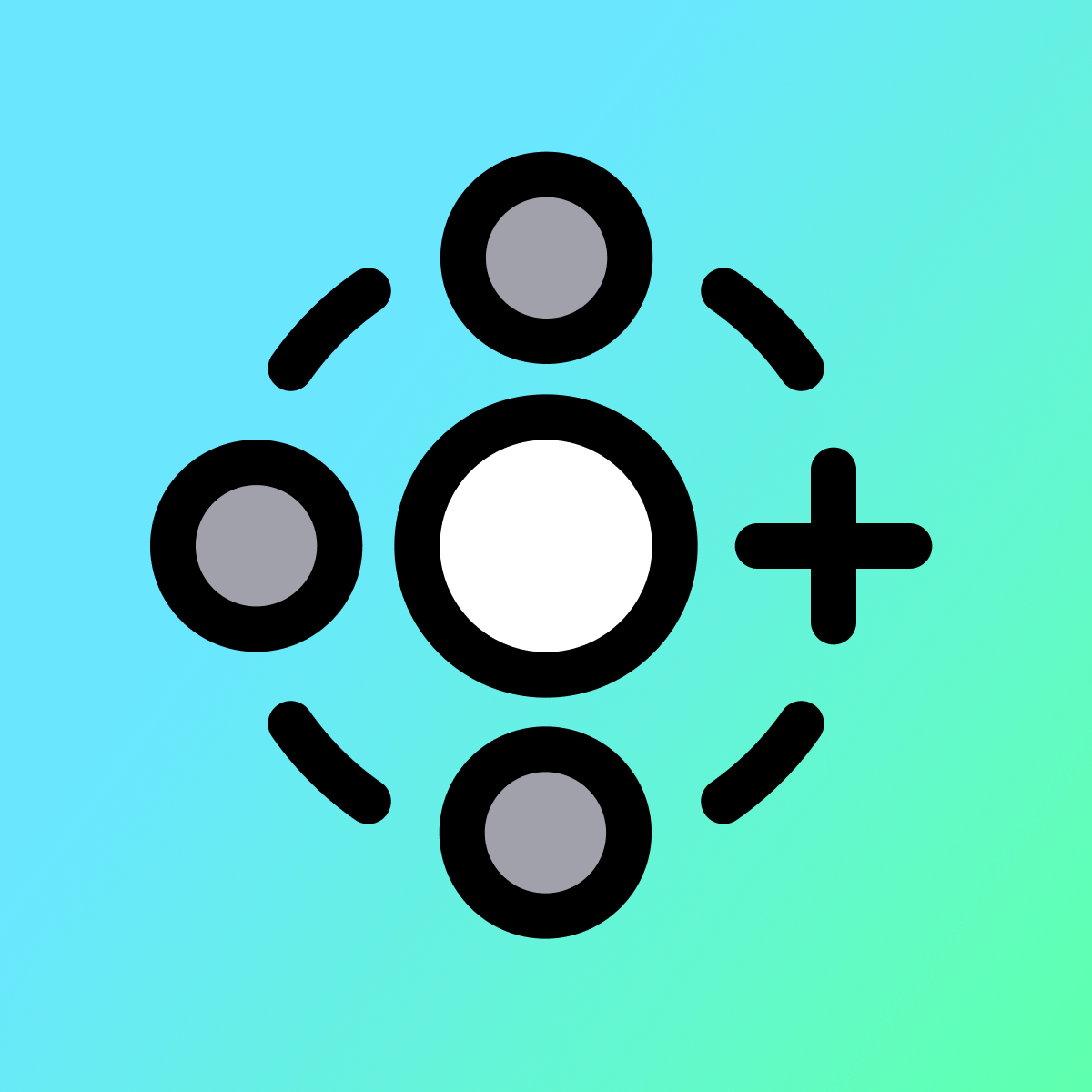Featured images gallery
Access your product images in Canva and seamlessly send designs between platforms.
The Canva app for Shopify makes it easy to add your product and collection images to the designs you create in Canva. No need to download images from Shopify and upload them separately! Install the app to connect to your Canva account and instantly access your product photography and videos. Drag and drop your product images into your email marketing, social media, website banners, presentations, posters, sales collateral, and more. You can even export or import your Canva designs to Shopify!
- Easily search your catalog to find the product, collection, or file you want.
- Drag product titles, images, and videos directly into your Canva designs.
- Export or import designs from Canva to a Product or Collection page in Shopify.
- Open Canva from inside Shopify to edit product images.
- Access and add your Canva designs to emails when using Seguno Email Marketing.
- Highlights
- Popular with businesses in United States
- Use directly in Shopify admin
Languages
English
Works with
- Canva (canva.com)
Categories
Data sync
Data migration
Reviews (201)
What merchants think
This is generated by Shopify Magic. It's shown when an app has 100+ reviews and a 4.0 overall rating.
This is generated by Shopify Magic. It's shown when an app has 100+ reviews and a 4.0 overall rating.
Feedback submitted
Merchants appreciate this app for its time-saving features, allowing easy management of images between Shopify and Canva without the need for downloads and re-uploads. They praise its user-friendly interface and seamless integration, which aids in creating consistent, professional visuals for marketing. The app's collaborative features and effective customer support are also highlighted, enhancing marketing and product management efforts.
Canva Connect has truly transformed my design workflow, and I couldn't be happier with how it simplifies everything! As someone who frequently juggles multiple projects, the seamless integration between Canva and Shopify has been a game changer.
With Canva Connect, I can easily create stunning designs without losing valuable time. The user-friendly interface allows me to customize templates to ...
This app has been a HUGE help uploading my products to shopify! It makes it so easy to customize mock-ups and saves so much space on my hard drive. It saves time....LOVE IT!! Getting support is so easy as well. Canva I think is my "OG" design app. I will always use it and this app makes the integration easy.
It makes it super easy to make video or still creatives. I don't need to download multiple images or go through a long list of images on my device to find what I want. Best part, I can choose from the different images available on the product page
Support
App support provided by Seguno.
Or visit their support portalResources
Launched
September 6, 2024
More apps like this