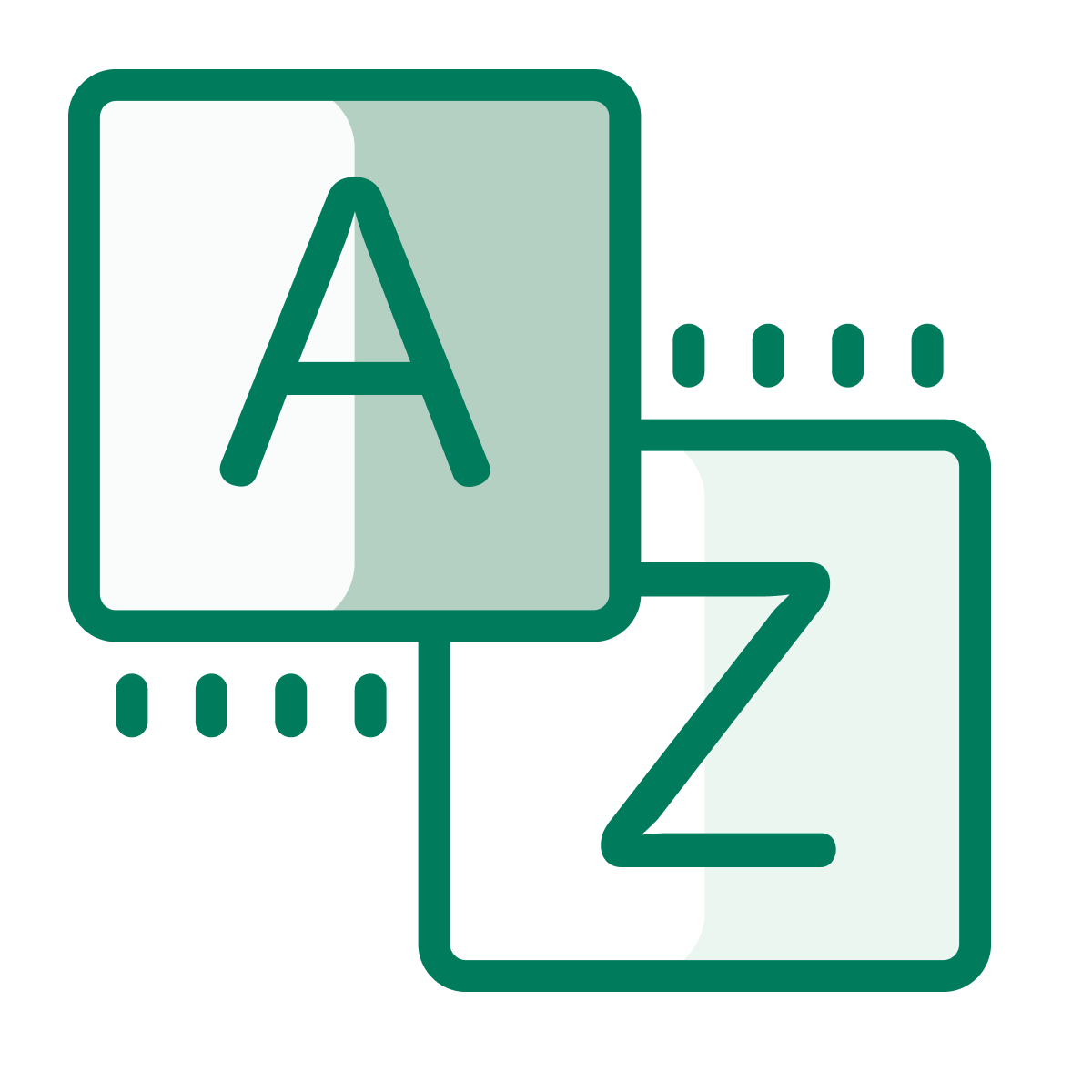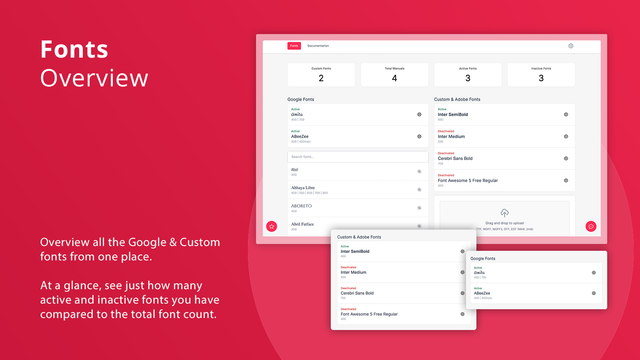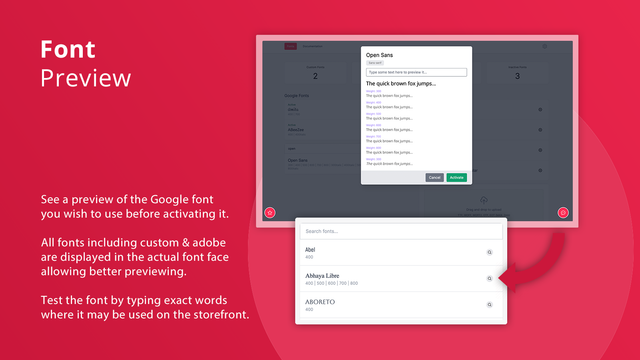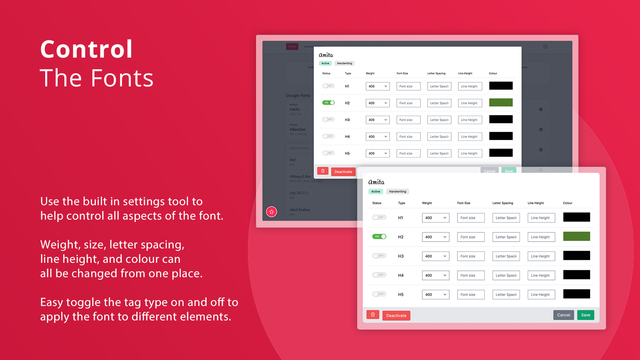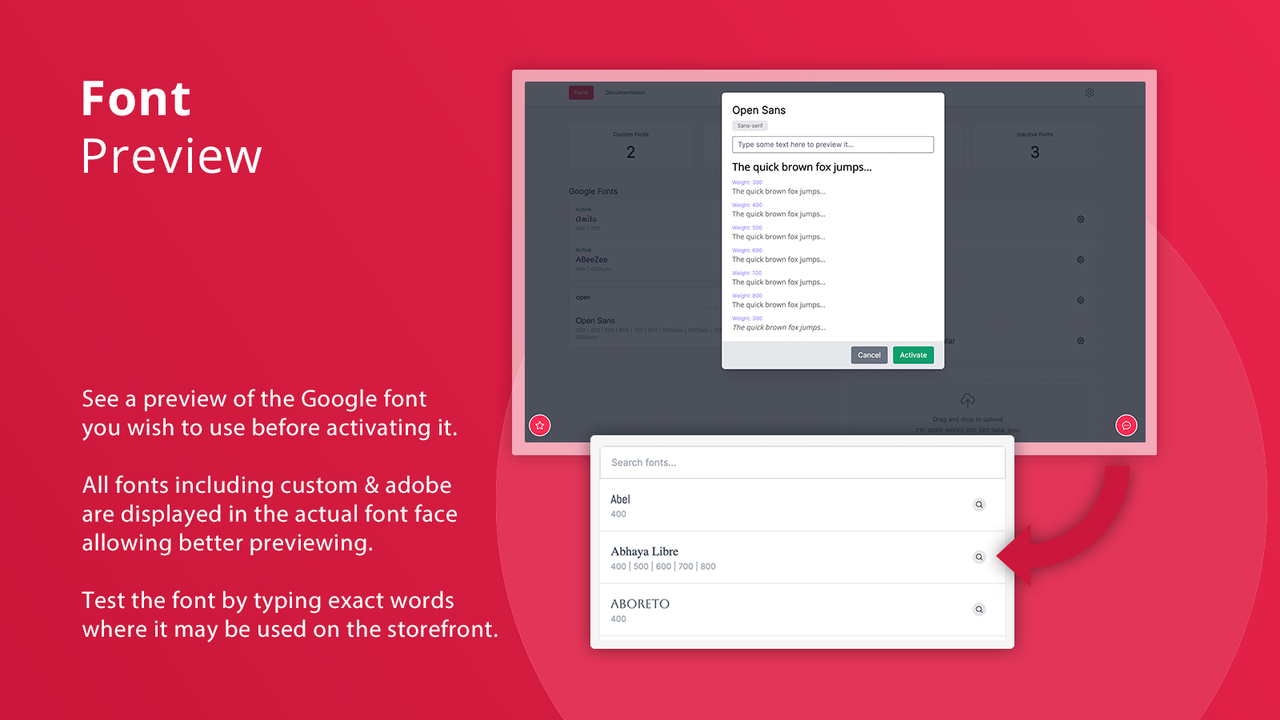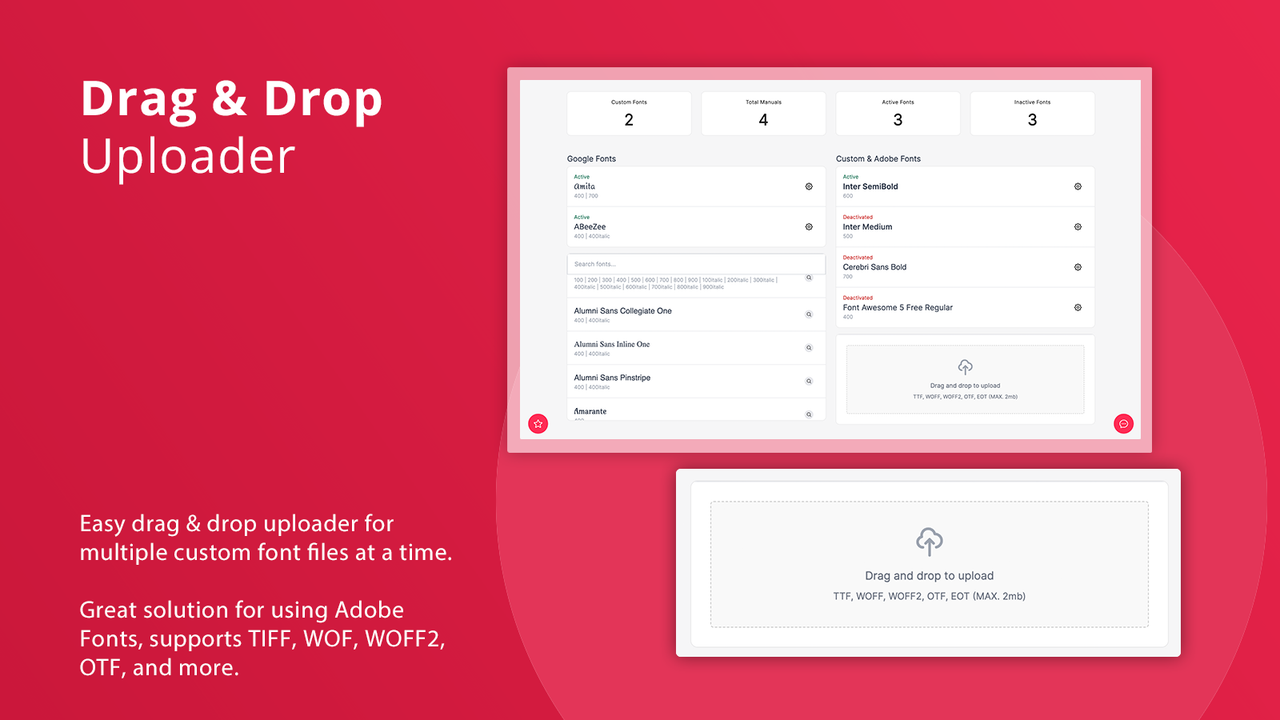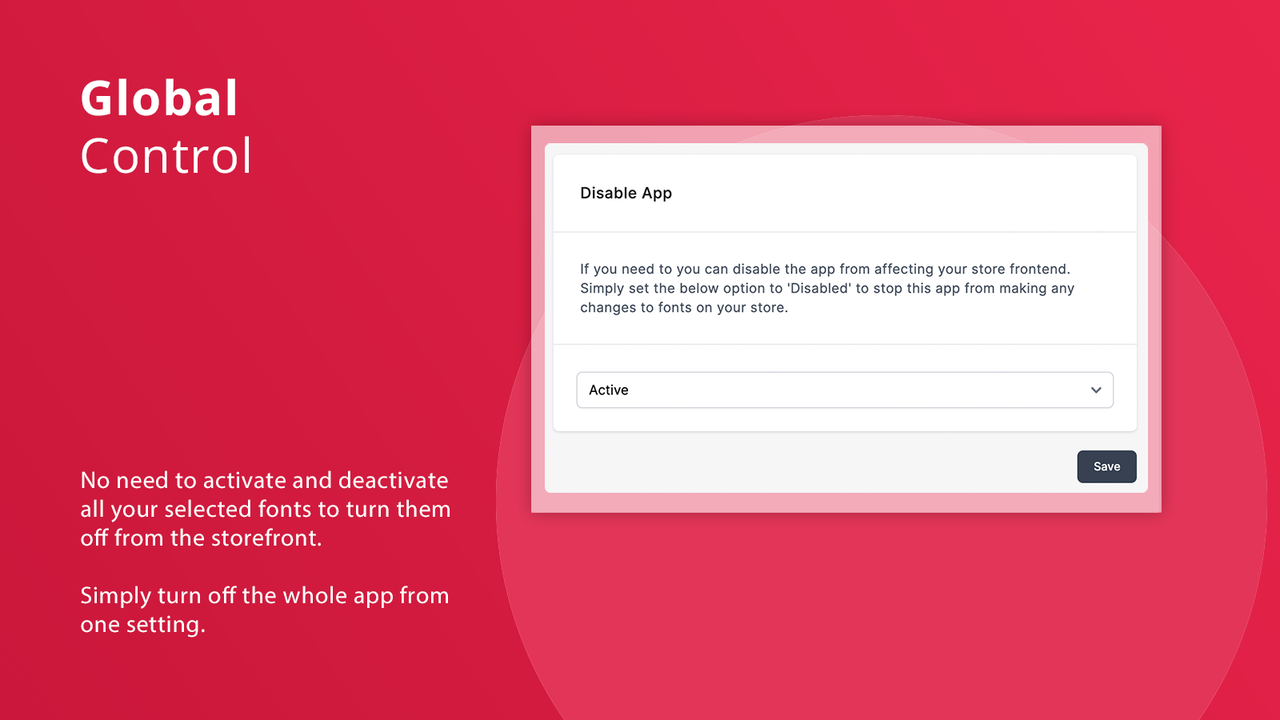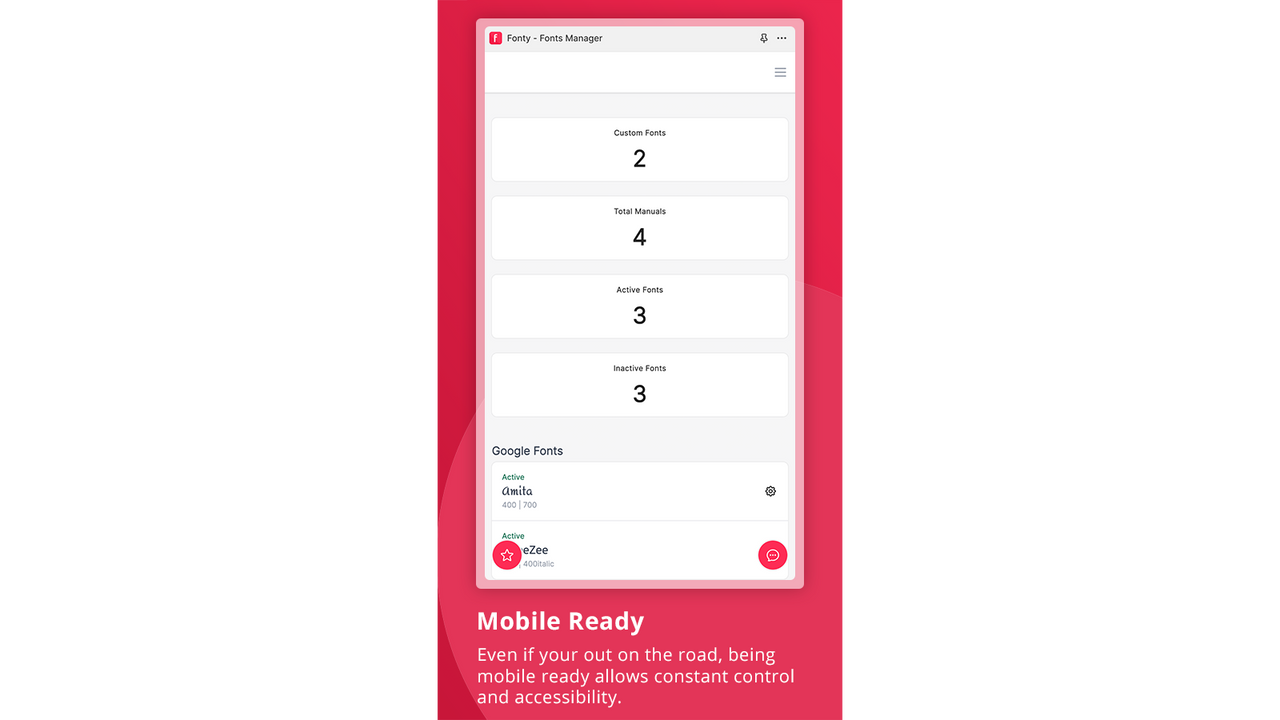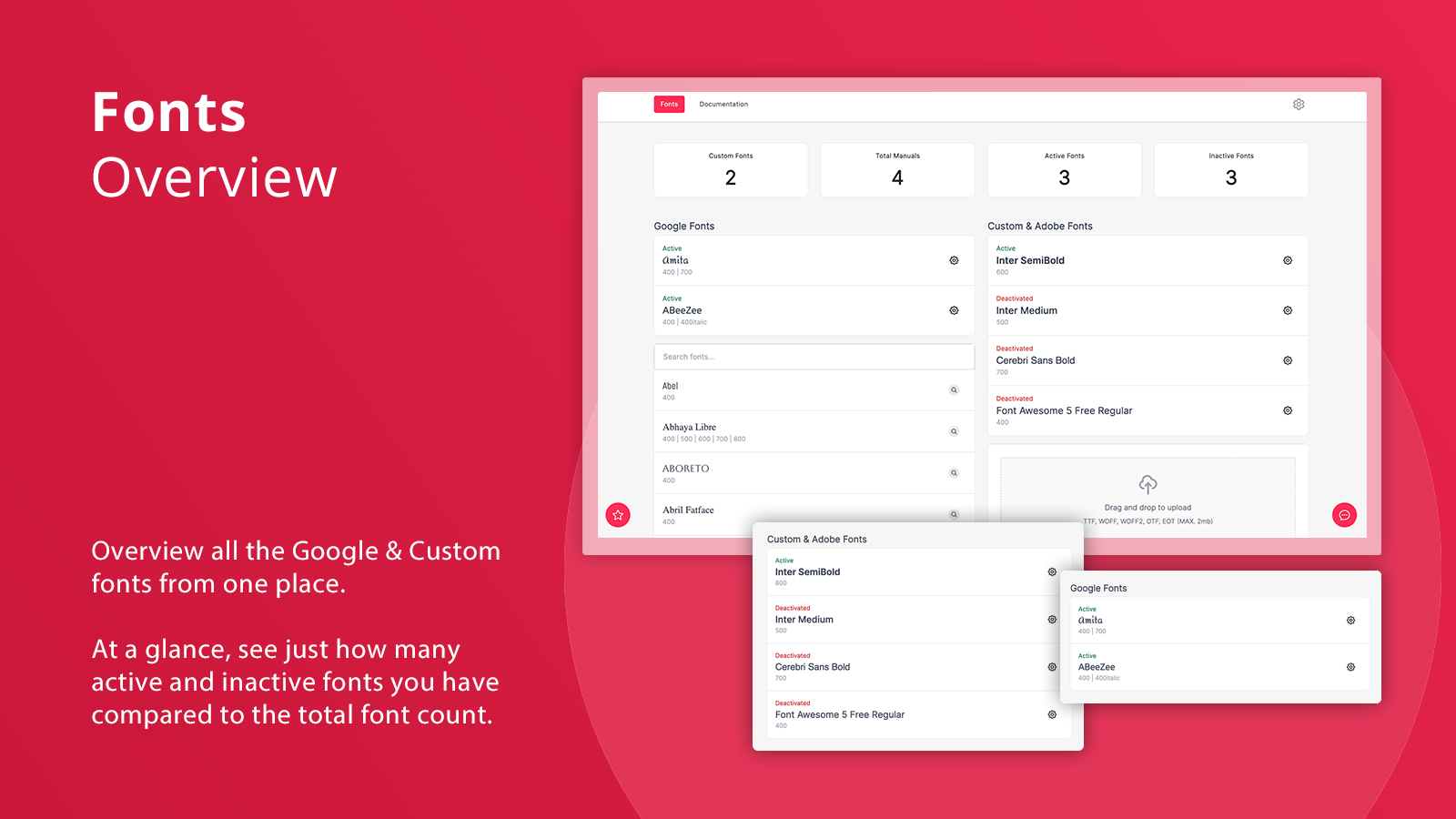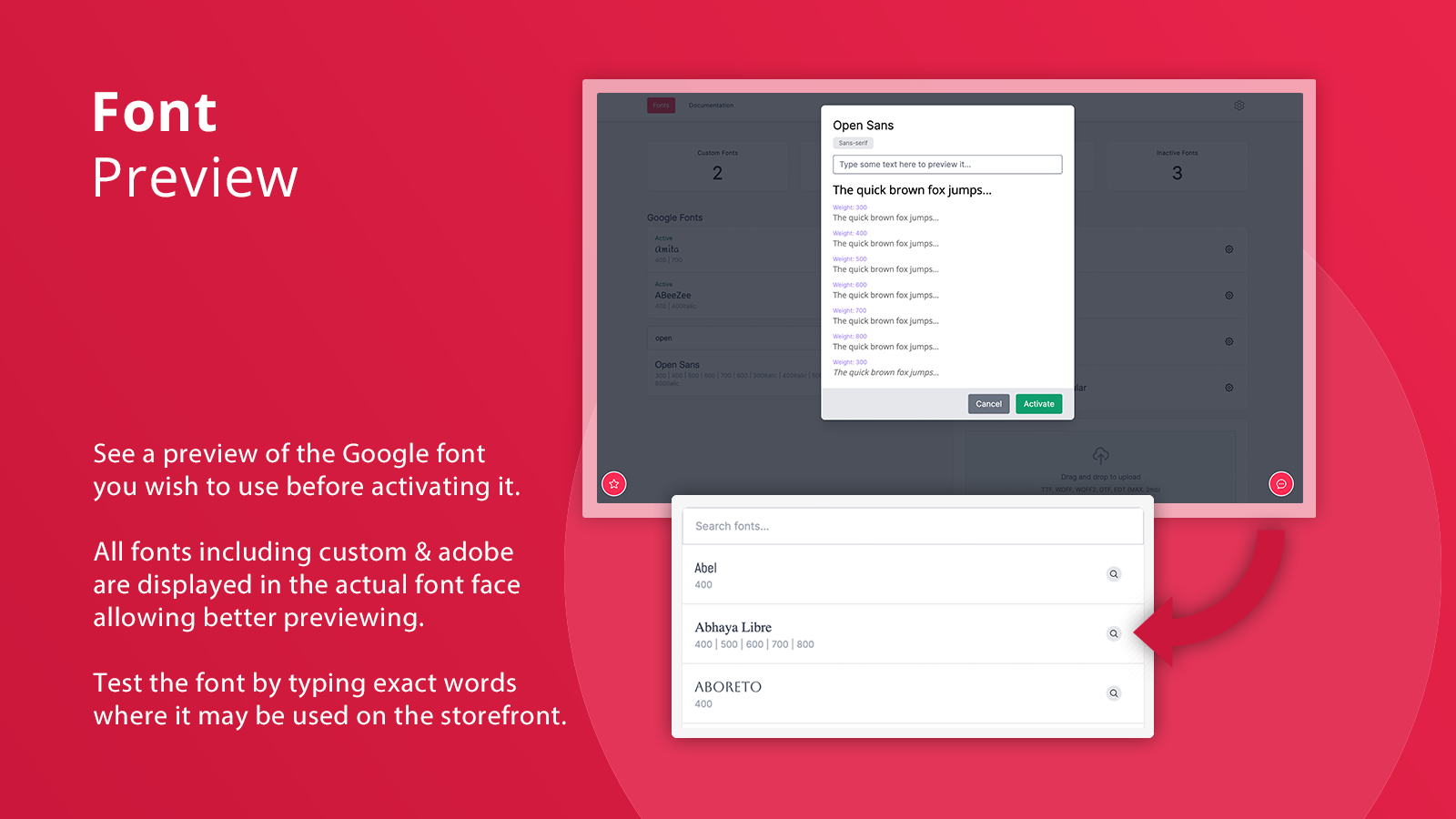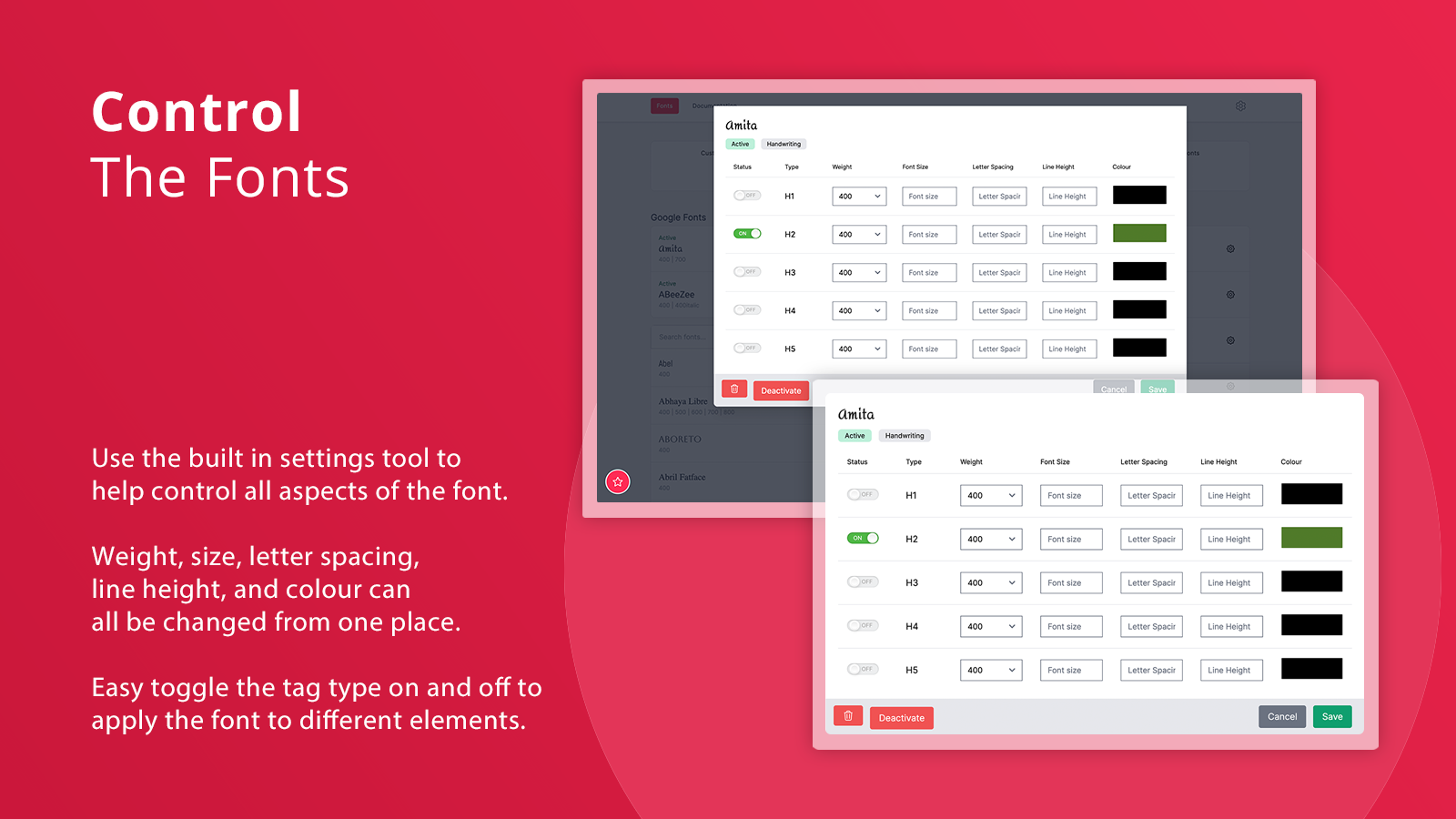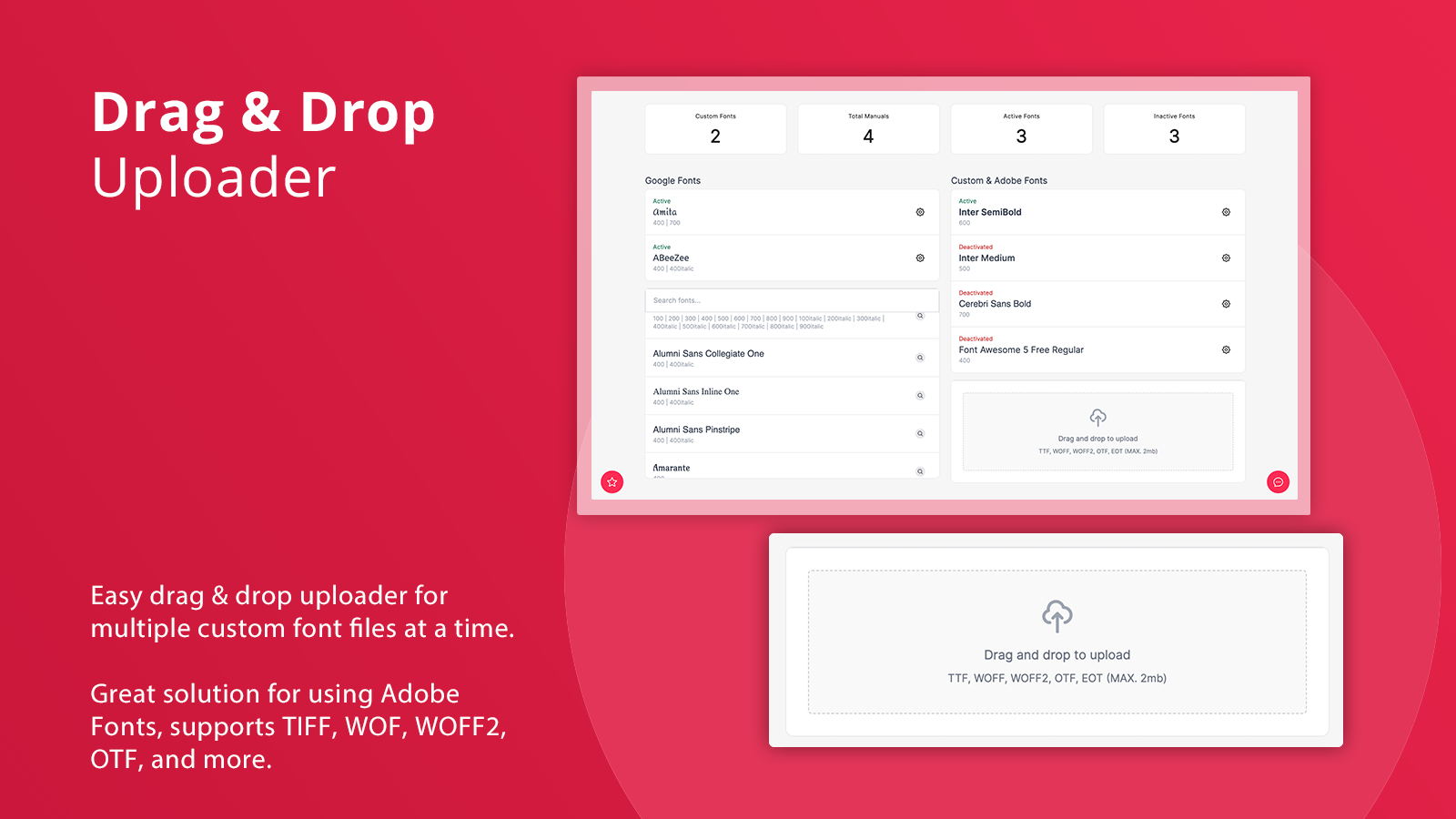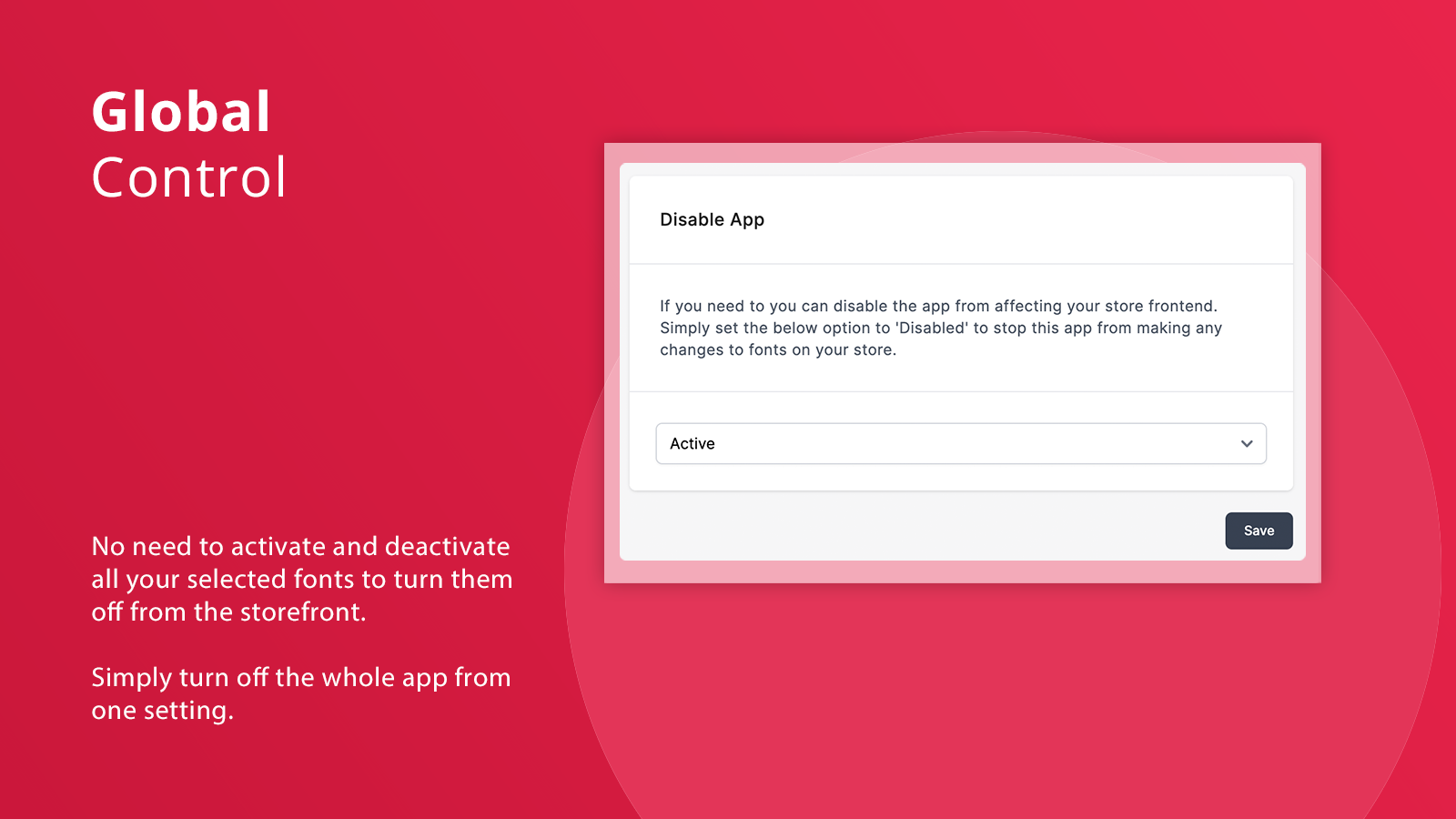Fonty ‑ Adobe & Custom Fonts
- Pricing
-
Free plan available. Free trial available.
- Rating
- 2.7 (2)
- Developer
- Wehateonions
Featured images gallery
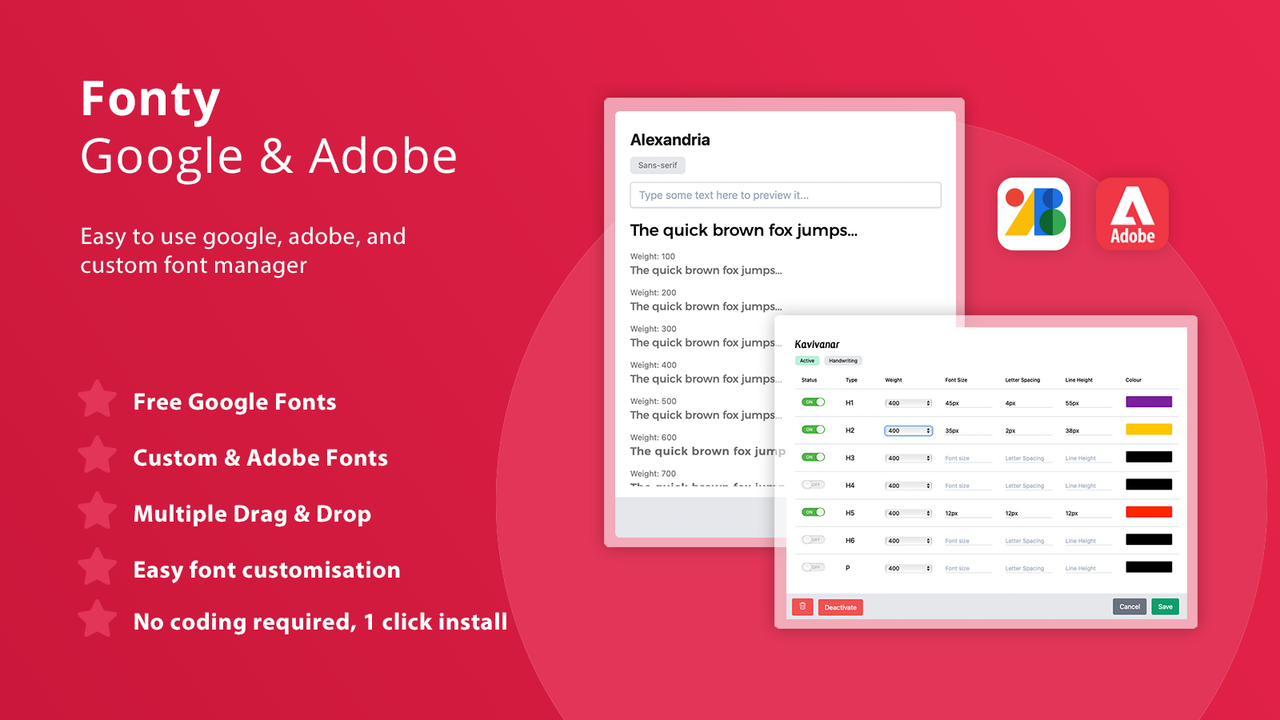
Quick and simple way to add Google Fonts, Adobe Fonts and custom fonts to your theme without coding.
How often have you wanted to change fonts on your Shopify theme but the need of changing code was making the whole process over complicated and probably expensive? With this app you can easily apply new fonts without any coding. You can use free Google Fonts, Adobe Fonts or your own brand fonts quickly and easily in a few steps, apply it to your theme. Fonty allows extended targeting and customisation allowing you to define what element of the site the font will affect and how it looks.
- All free Google fonts allowing you to preview before activating: GDPR compliant
- Adobe API integration to list all your creative cloud kits or create via the app
- Uploader for custom font files such as TTF, WOFF, OTF, EOT and more
- Font customisation: size, colour, weight, line height, letter spacing
- Works with all themes, including customised themes
Languages
English
Works with
Google, AdobeCategories
Pricing
FREE
Free
- Unlimited Google Fonts
- Font Targeting
PRO
$1.99 / month
or $19/year and save 20%
- Unlimited Google Fonts
- Unlimited Custom Fonts
- Unlimited Adobe Fonts
- Advanced Font Targeting
- Font Colour, Line Height, Letter Spacing & more
5-day free trial
All charges are billed in USD. Recurring and usage-based charges are billed every 30 days.
Reviews (2)
This app says it supports Adobe fonts... It doesn't. It requires you to 'download' the Adobe font and upload the font files into the app. This is not the legal way to use Adobe's font licenses and might get you in trouble as an end user. Installed it and deleted it again within 3 minutes...
Hello Zwoong, our app now fully complies with Adobe (Creative Cloud) and uses the Adobe API to pull your fonts.
You simple need to generate an API key from your creative cloud platform, add it to our app, and we then list all your available kits and even give you the ability to create kits directly from our app.
We appreciate that our previous method of allowing Adobe fonts was no longer sufficient, at first this worked, but Adobe quickly stopped people from downloading the physical font file.
We take concerns around privacy and legality very seriously which is why we have rebuilt the app to work and comply with Adobe fonts.
Hopefully this will now offer the solution you were looking for and we hope you see you come back as a user of our app.
All the best,
Wehateonions
Support
Wehateonions can answer any questions you have about Fonty ‑ Adobe & Custom Fonts.
More apps like this