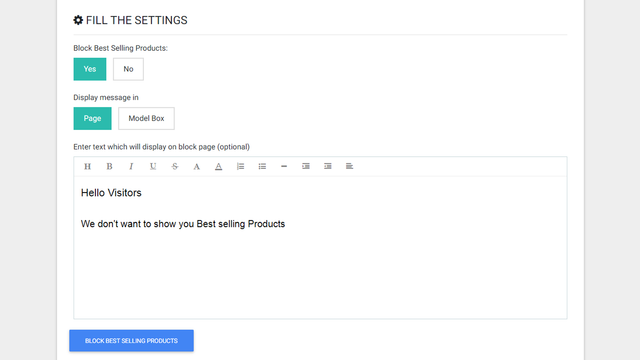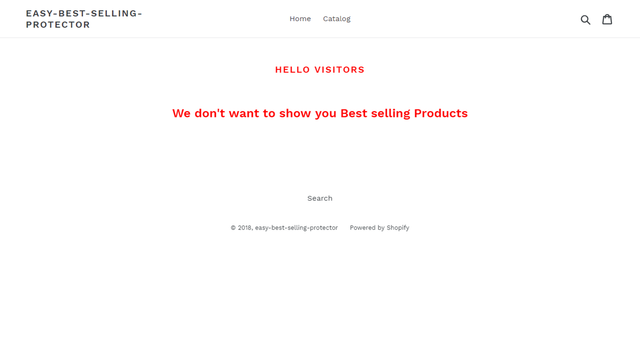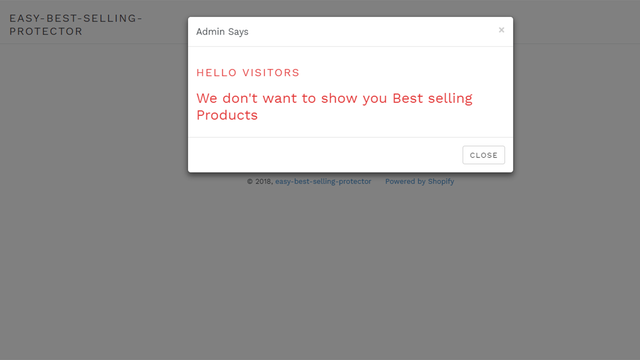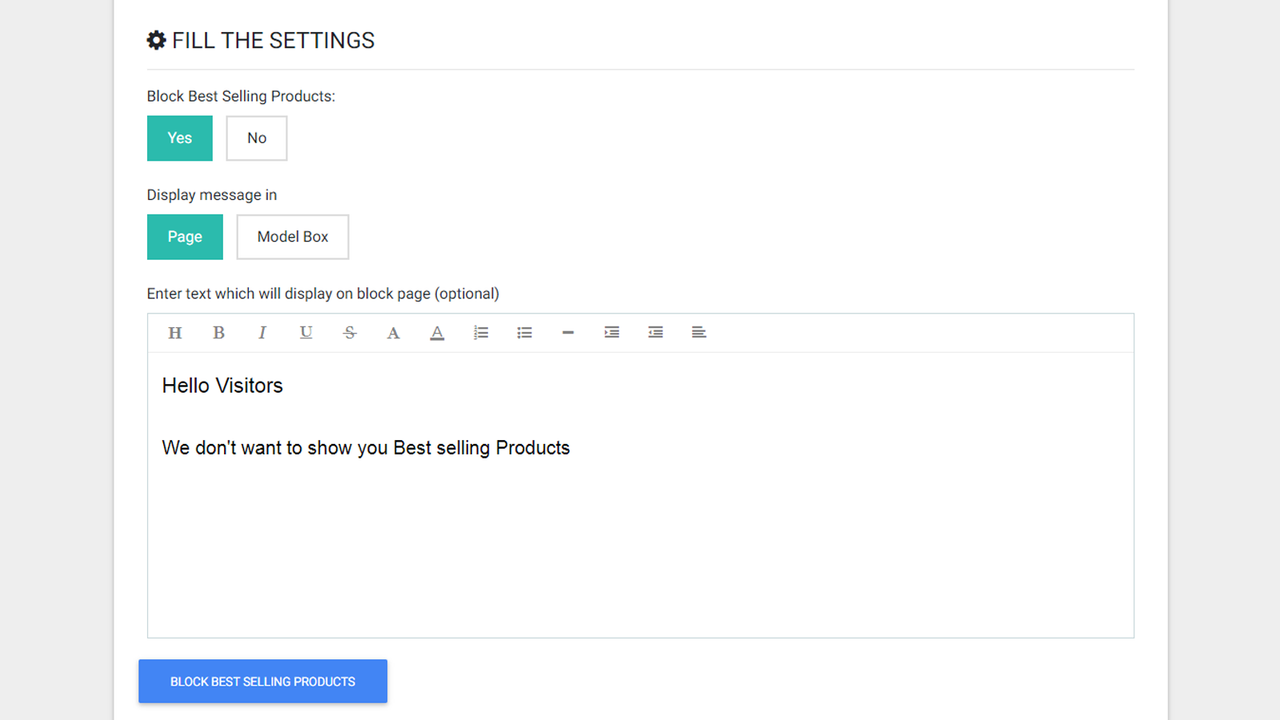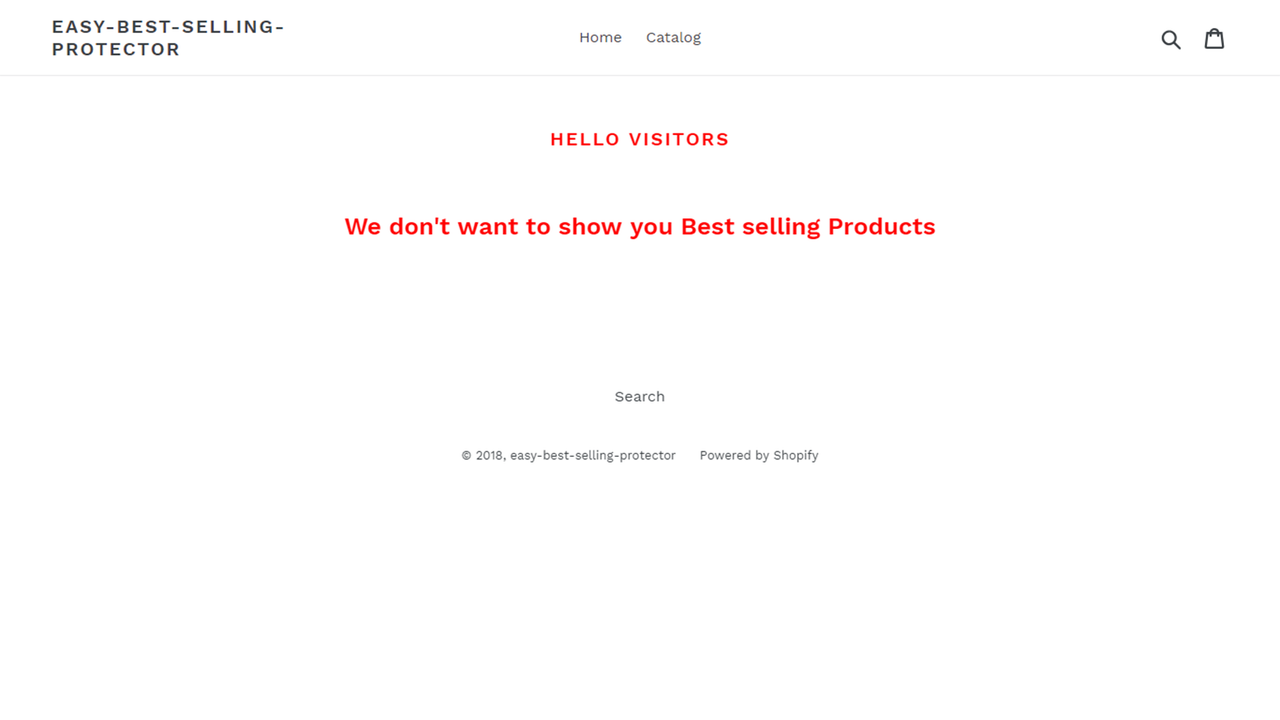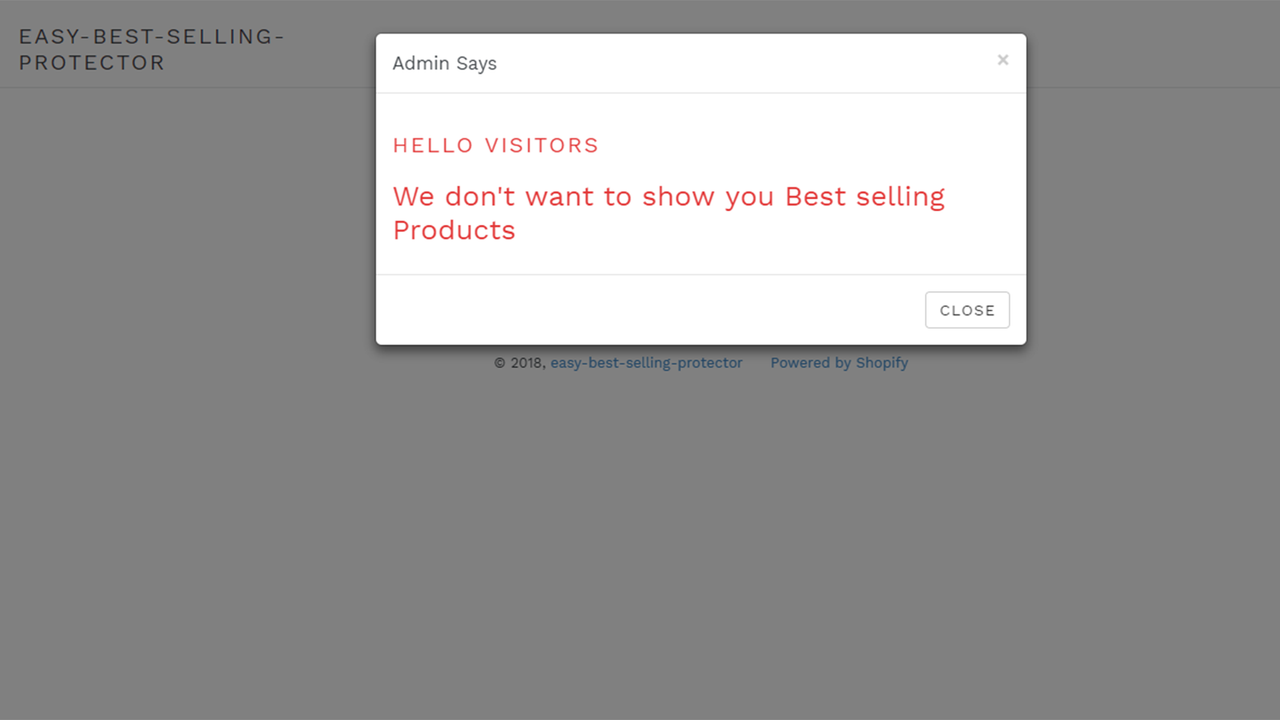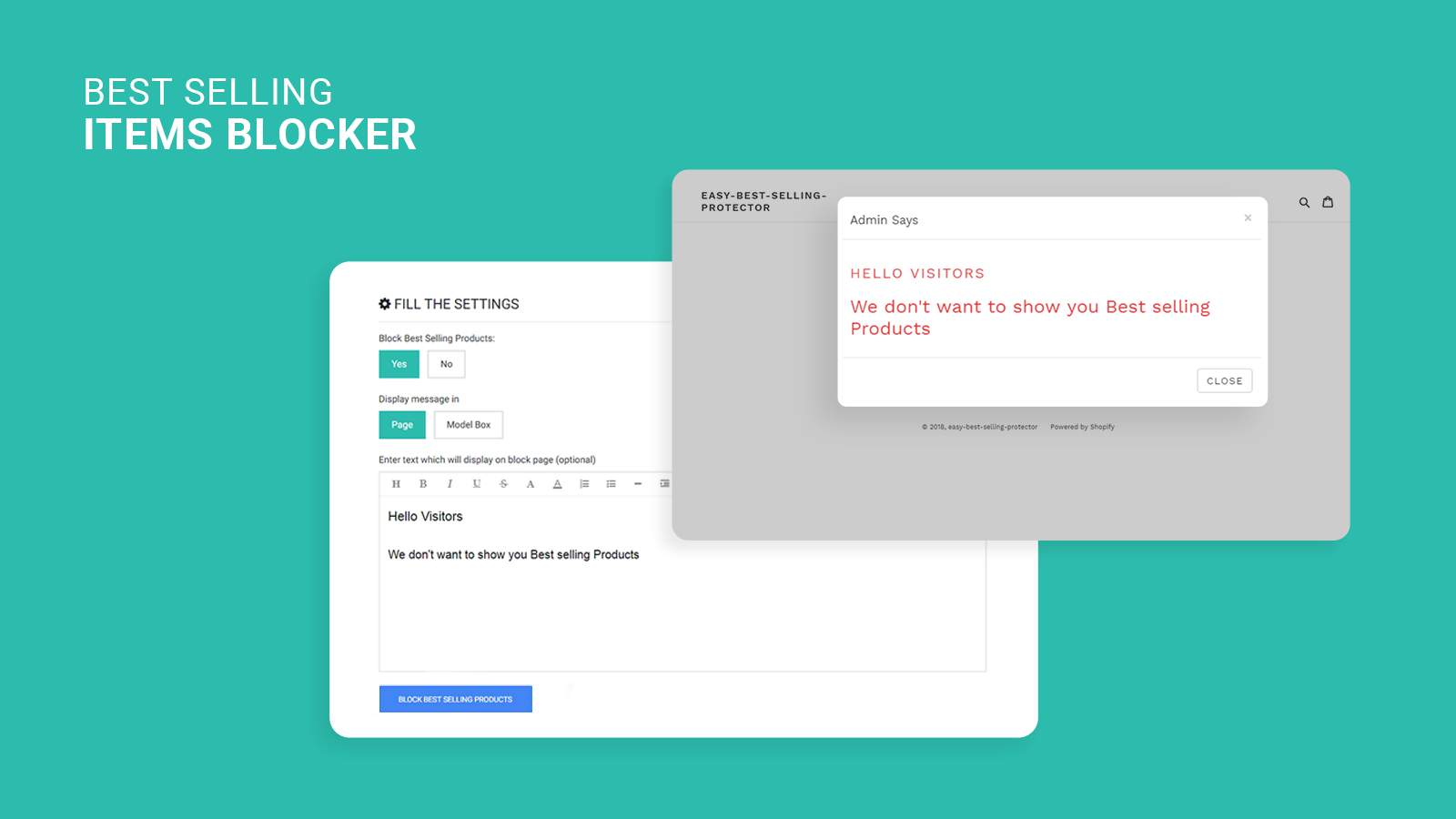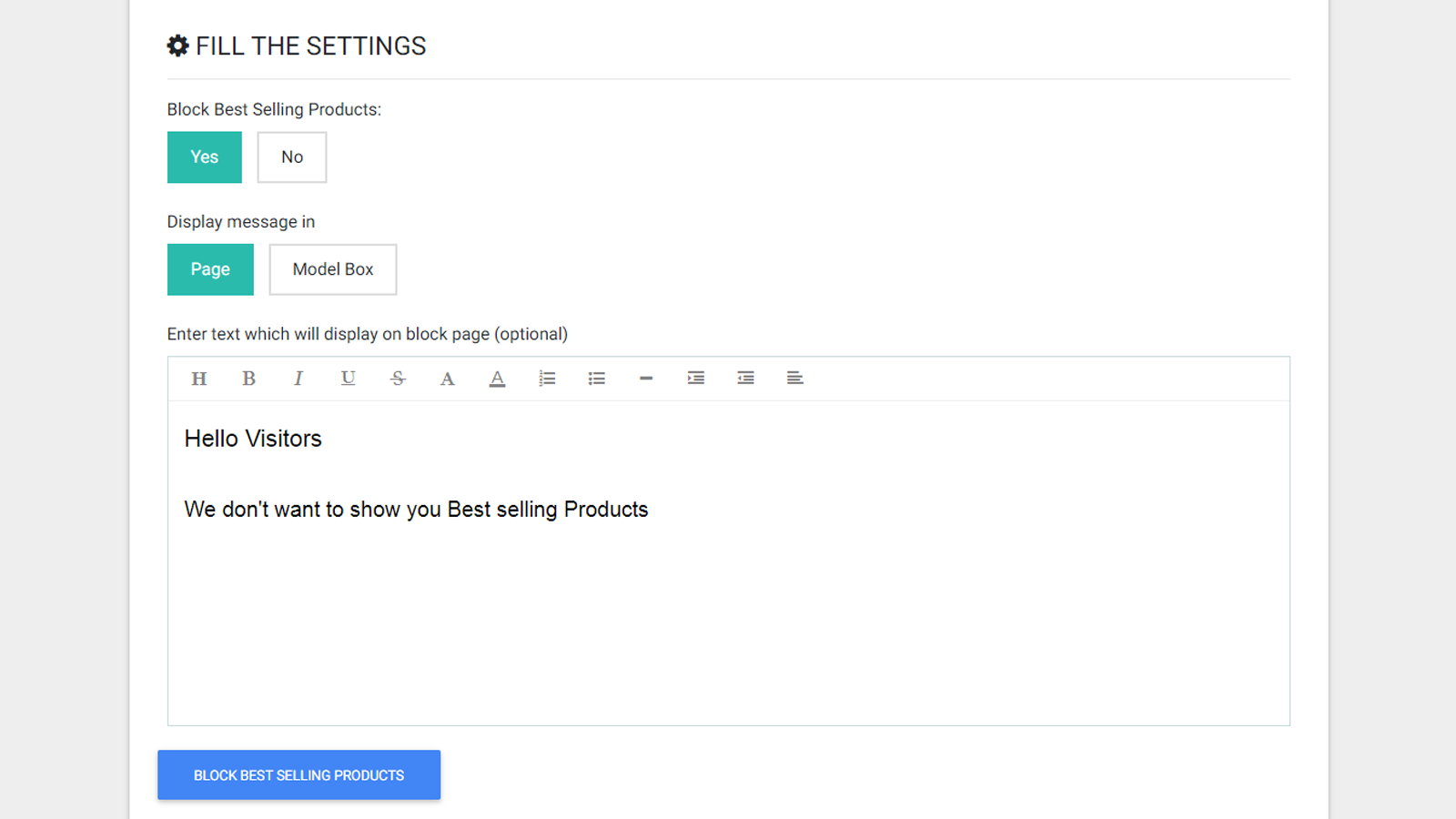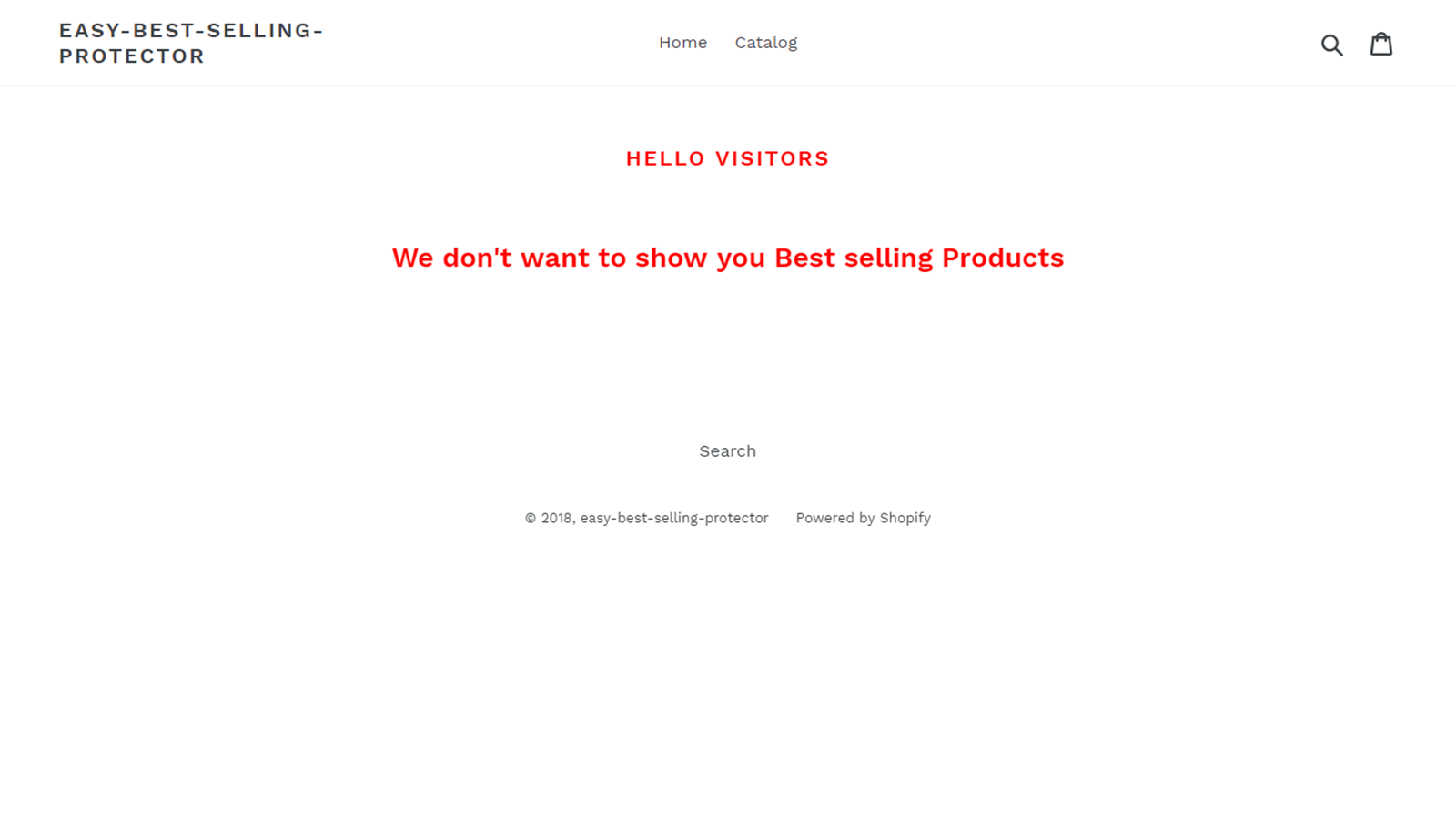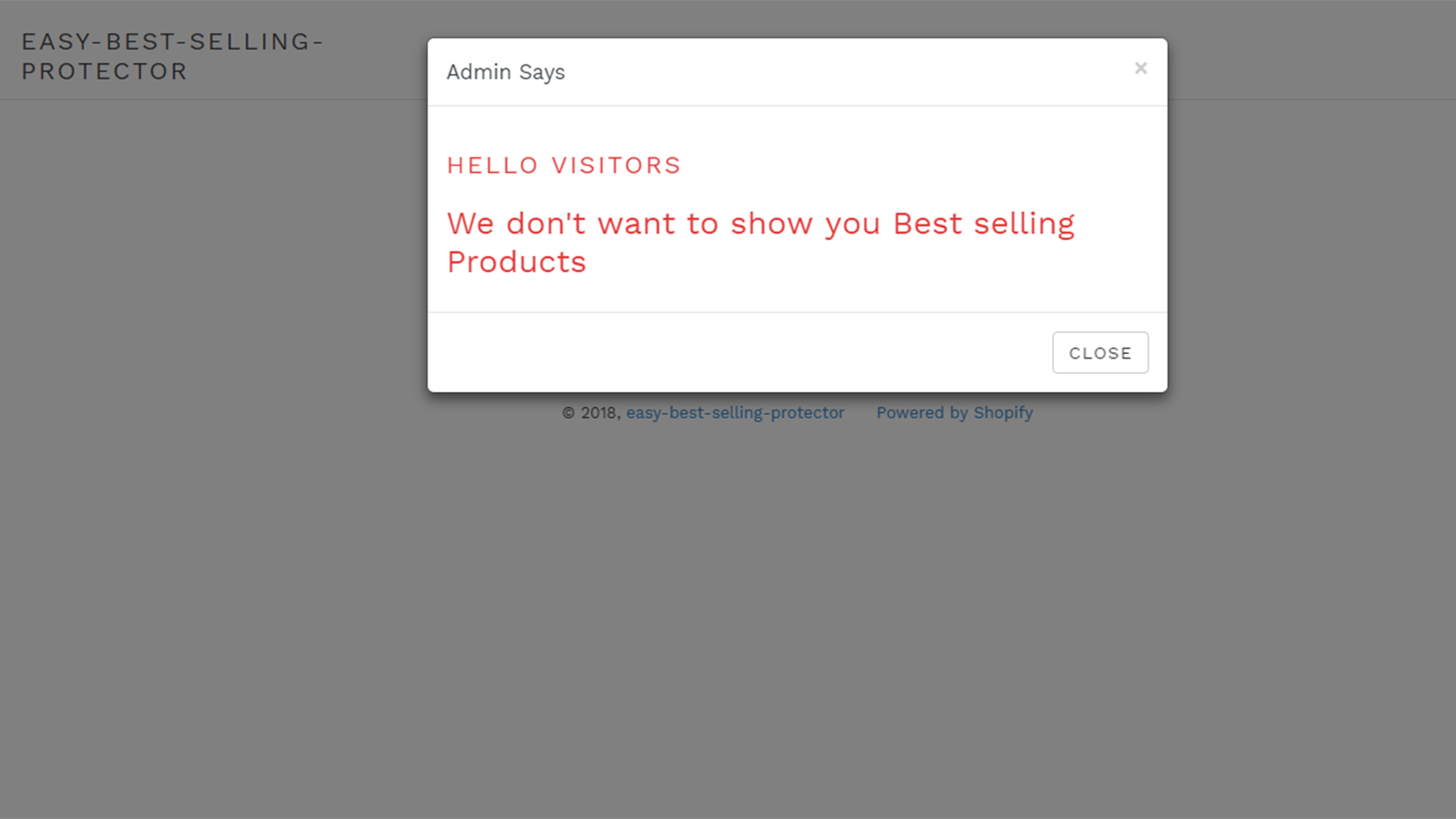Blockio: Filter Items Blocker
Featured images gallery
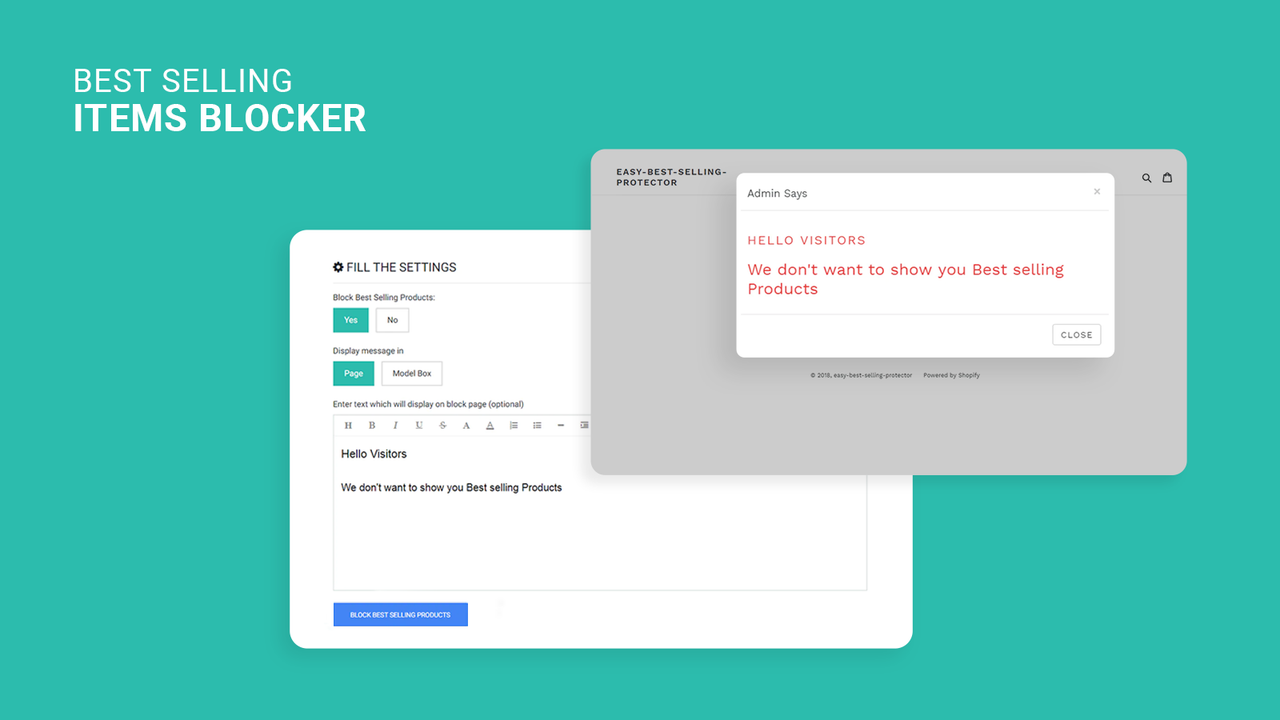
Blockio: Filter Items Blocker App protects your store from copying your best-selling products.
Blockio: Filter Items Blocker App first checks the product sorting option and if the visitor is going to the best-selling product page, then our app will block the best-selling products and show a custom message that can be edited by the store administrator. The merchant can display a custom message to visitors on the modal box or on the page in the best-selling product page. Try our 'Blockio: Filter Items Blocker' and protect your best-selling products against unwanted use.
- Block your best selling products to being copied by the competitor
- Hide products which are best selling or display custom message to competitor
- Hide the products which are best selling in specific collections
Languages
English
Categories
Menu style
Pricing
Premium Plan
$2.50 / month
- Display Message to competitors
- Block Best Selling Products
- Display Modal with Message
25-day free trial
All charges are billed in USD. Recurring and usage-based charges are billed every 30 days.
Reviews (1)
- 100% of ratings are 5 stars
-
0% of ratings are 4 stars
-
0% of ratings are 3 stars
-
0% of ratings are 2 stars
-
0% of ratings are 1 stars
Tried a similarly priced alternative first and it didn't protect at all as I could still do things like /collections/all?sort_by=best-selling and it'd redirect after a few seconds somewhere else. Enough time to put a break-point and see the list sorted by best selling at my leisure.
This one seems to work as advertised. It only protected my default collections template in the Supply theme I'm using, but it was easy to copy the code snippet provided by the support team to my customized collection template. The team were very responsive when I pinged them so that's a great sign too. Would recommend this.
You can check it out at https://the.microbrand.store
Support
App support provided by ZendApps.
Resources
Launched
September 26, 2018