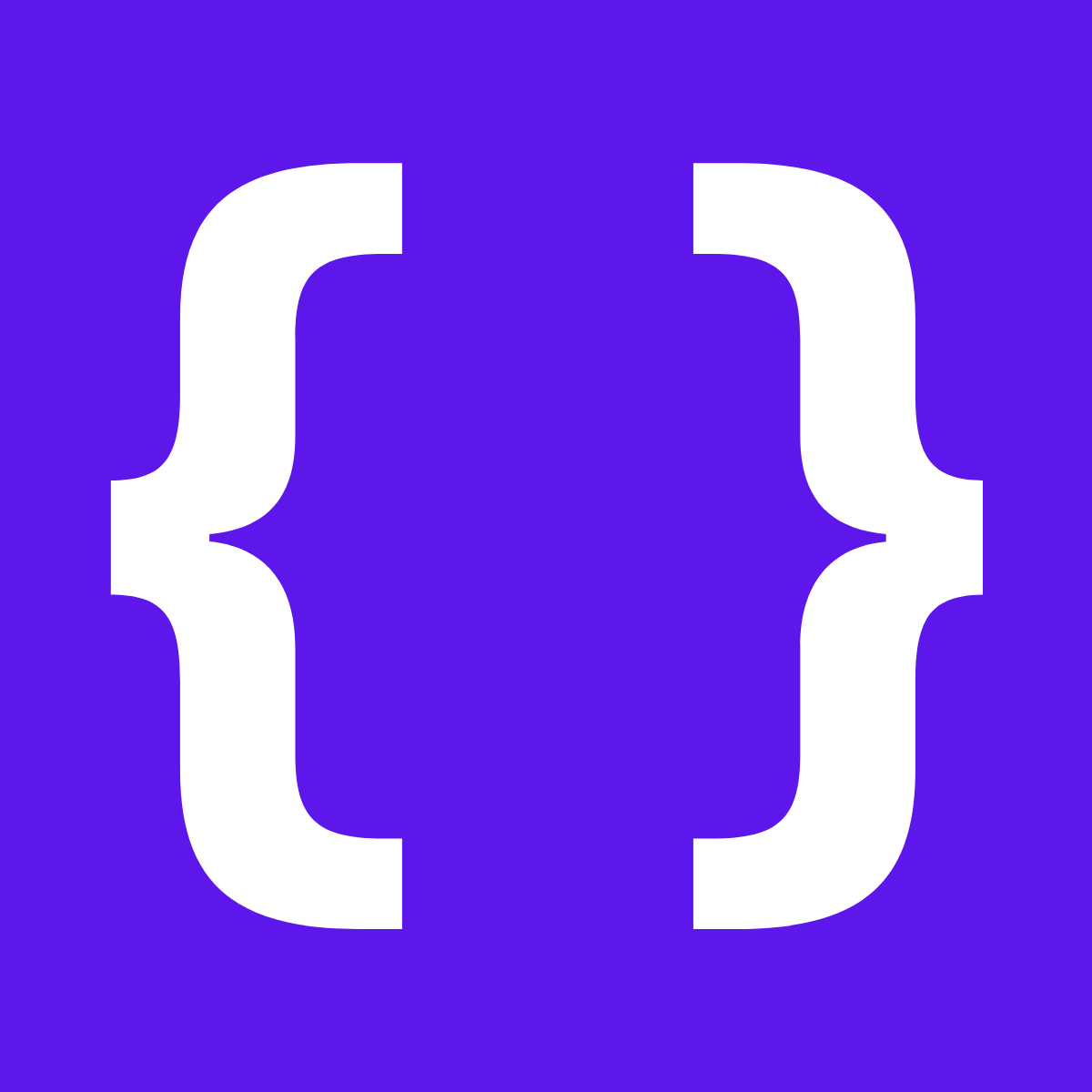Reviews (3)
Refine
-
By rating
It is easy as the name is. I followed their instructions in uninstalling but it still left files/css on my website. I sent a message to support about this and there's been no response 1 month down the road.
Dear Clabane, thank you for your feedback. We have send you and Email.
Please remember to press the "Save" button in the app for the changes to become effective on your website.
This is the best App for custom CSS in my opinion.
- Easy to use
- Support responds quick
- It is free!!
I hate this app, which sometime can not apply mobile code, sometime can not open app , sometime .. But I still have to use , because shopify is really limted in coding,.,,
Dear PILOCOS,
please note that we have launched a new version of the App.
You might have to reload the page or clear your cache for the new version to load.
KR
Your Acarui Team.
excellent!!!!!!!- MUST USE!
solved my problem. thanks guys
Uhhhhh ... all of my CSS erased? I didn't erase anything. Opened the app and everything was gone. Now I'm adding new CSS and nothing's changing. Has the app stopped working? It was working fine before.
Dear Blue Check Deals User,
please note that we have validated that the app is currently working properly and we have send you an email addressing your questions.
You can find the Easy Custom CSS App that you have installed in your App section in Shopify.
Please note that you have to save your edits before leaving the app page for them to be visible on your website.
If you decide to uninstall the app, make sure to remove custom CSS from the box below to revert changes to the initial state. In that case you will need to edit the CSS in the shopify backend.
Please let us know if you have further questions.
Worked perfectly - only suggestion is a "dark mode" toggle. The selectors appear only slightly lighter than the background, which I think is difficult to see.
Perfekt! Einfach Theme auswählen und Custom CSS hinterlegen. Perfekt für kleinere Änderungen ohne den Template-Code zu bearbeiten.
Perfect way to add easy and custom CSS!
The best app that I've came across that delivers this functionality while bein free.