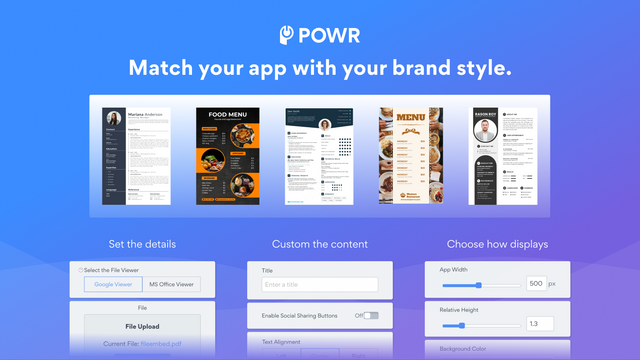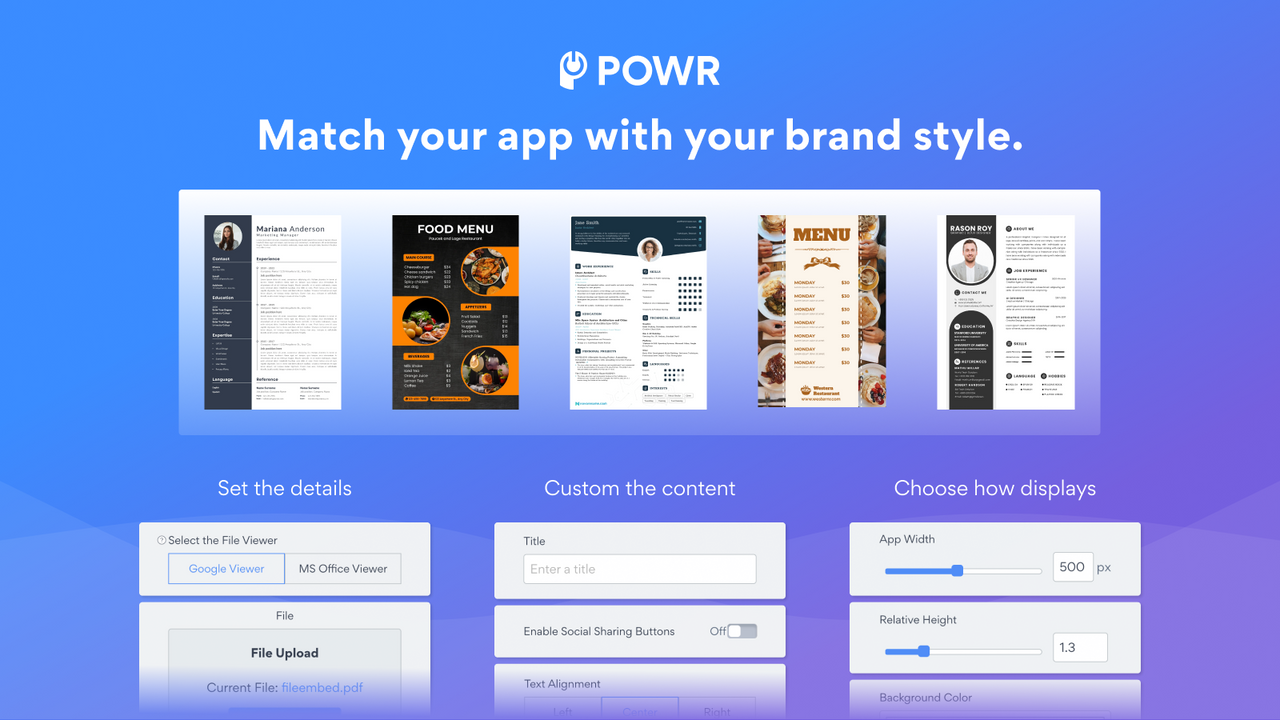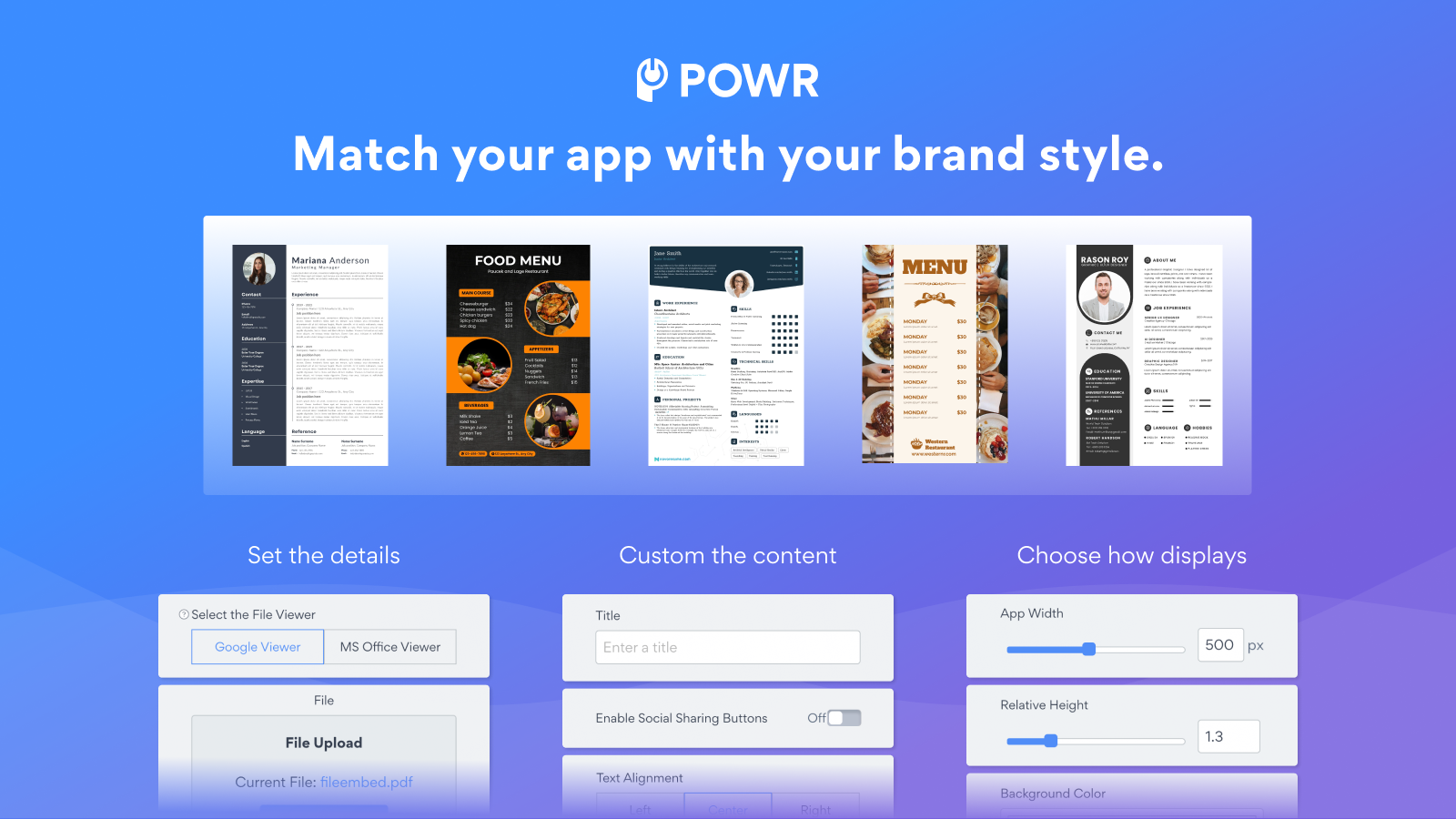Featured images gallery

Embed multiple file types, like PDFs for easy viewing, sharing, downloading, and printing.
Embedding PDFs, catalogs, e-books, presentations, menus, instructions, or other files allows visitors to easily find the information they need. It’s a more desirable experience because they can view files without leaving your page or downloading an attachment. Customize settings to match your design, switch between screen modes, and easily zoom in & out. The 'Read Only' feature also prevents website visitors from copy-pasting content from your website.
- Flexible view options like Google Viewer or MS Office Viewer
- File Types: AI, PDF, GIF, TXT, HTML, CSS, DOC, DOCX, JPG, PNG, XLS, PPT and more
- Social Sharing: Allow visitors to share files by adding social share buttons
- 24/7 Support. Live chat available.
Languages
English
Works with
- Shopify Admin
- Google Viewer
- MS Office Viewer
Categories
File management
Pricing
Free
Free
Features
- 5MB per digital download file
- File viewer: Google or Microsoft Office
- PDF, DOCX, PPT, JPG, XLSX, PNG + more
- 24/7 email support
Starter
$6.04 / month
or $57.96/year and save 20%
Features
- All Free features +
- Remove POWR branding
- 20MB per digital download files
- Enable social sharing button
- Live chat with POWR support team
Pro
$14.84 / month
or $142.44/year and save 20%
Features
- All Starter features +
- 100MB per digital download file
- Custom CSS
Business
$98.99 / month
or $950.28/year and save 20%
Features
- 1GB per per digital download file
- Unlimited access to 60+ POWR apps like
- Contact Form
- Popup
- Instagram Feed
- Image Slider
- Countdown Timer
- and more
All charges are billed in USD. Recurring and usage-based charges are billed every 30 days.
Reviews (5)
Did not have features that were advertised such as the "read only" option listed in the description. Poor support chat that did not know about the app.
Thanks for the feedback, really sorry for the confusion and frustration this caused. That’s not the experience we want you to have, especially regarding advertised features and support quality.
We’ve sent you an email to review this properly and look into what happened to clarify the “read only” option for you.
Looking forward to hear back from you and resolve this matter as soon as possible!
I have been using this app for 10 years. I started on BigCommerce and have continued when we moved to Shopify. The customer support is wonderful and the app is so helpful if you need to share a PDF with your website visitors! Thank you!
Easy to use app + fast customer service.
Support
App support provided by POWR.io.
Resources
Launched
October 9, 2015
More apps like this

Meets our highest standards for performance, design, and integration. Learn moreOpens in new window

Meets our highest standards for performance, design, and integration. Learn moreOpens in new window

Meets our highest standards for performance, design, and integration. Learn moreOpens in new window