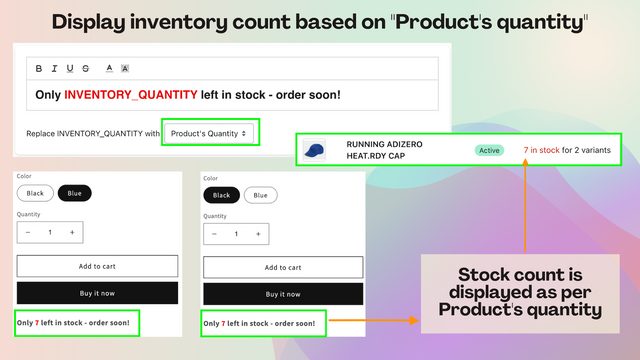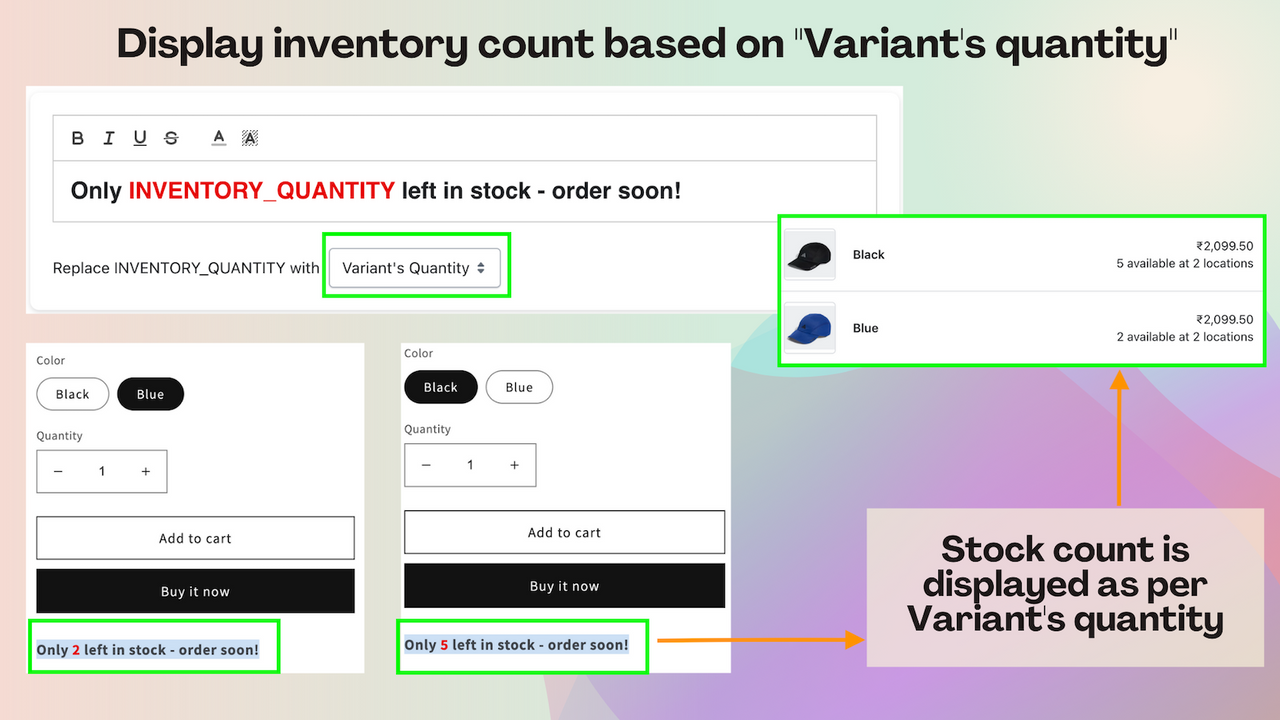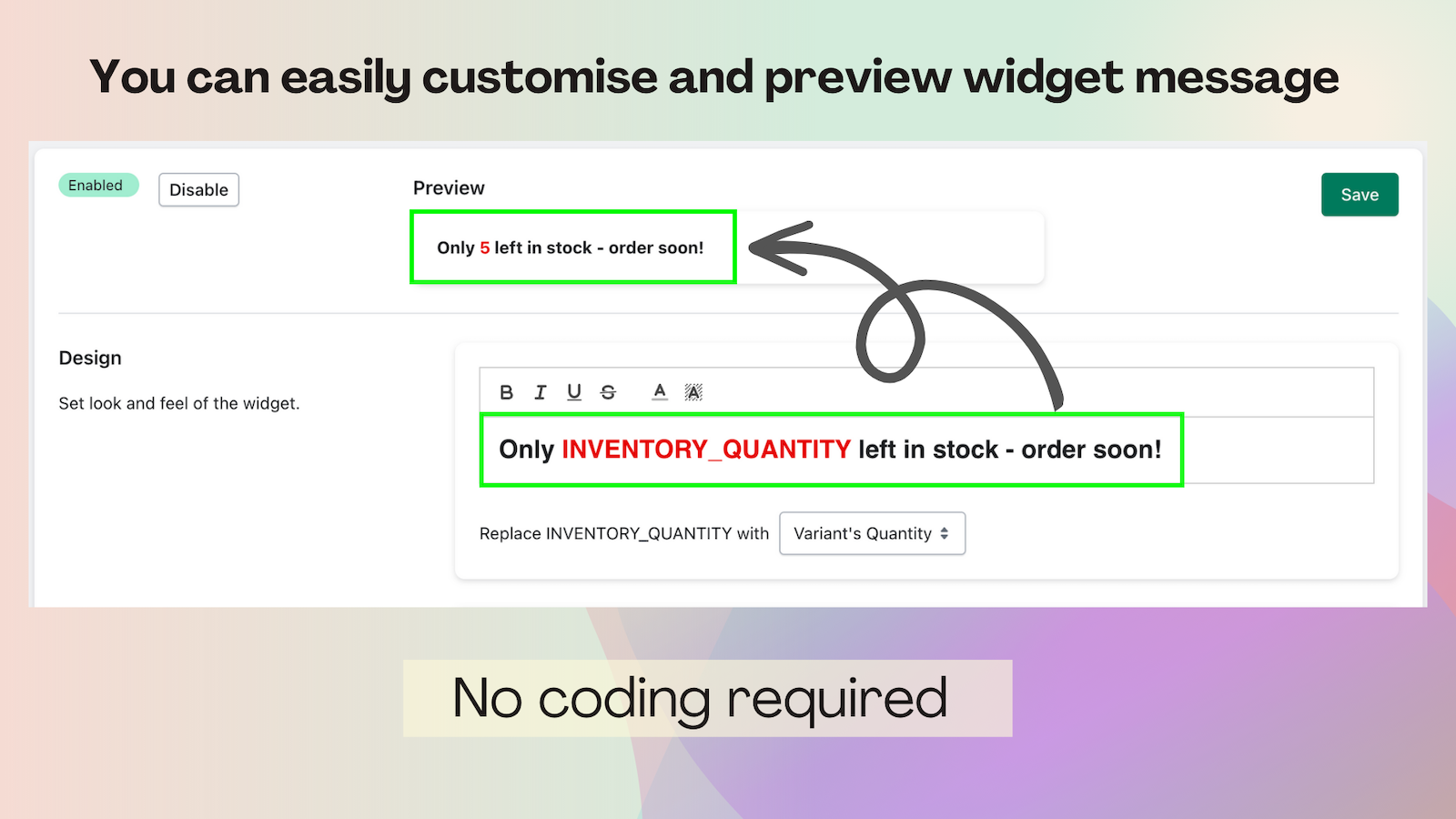Jedi ‑ Stock Counter
Featured images gallery
Display "Stock Counter" widget on the products page to give the product a greater sense of urgency.
By showcasing real-time inventory counts on the product page, you can enhance the visibility of your products in the online store and create a sense of urgency, enticing customers to seize the opportunity and make a purchase without delay. Therefore, utilising our "Stock Counter" app you can elevate your sales potential to new heights while also building credibility and trust with your customers.
- Display the stock counter based on the quantity of the products or its variants.
- Easily configure the rule for displaying the stock counter widget.
- Stock count widget displays based on Max and Min inventory quantity range.
- Easily enable or disable the stock counter at any time with convenience.
- Works on store 2.0 only
Languages
English
Works with
- Shopify Admin
Categories
Notifications
Customization
Analytics and reporting
Inventory management
Notifications and analytics
Pricing
Free
Free
- Unlimited Widgets
- Unlimited Impressions
Premium
$2.99 / month
- Unlimited Widgets
- Unlimited impressions
- Advance widget design
- Advance widget display rules (Filters)
3-day free trial
All charges are billed in USD. Recurring and usage-based charges are billed every 30 days.
Reviews (76)
What merchants think
This is generated by Shopify Magic. It's shown when an app has 100+ reviews and at least a 4.0 overall rating.
This is generated by Shopify Magic. It's shown when an app has 100+ reviews and at least a 4.0 overall rating.
Feedback submitted
Merchants highly value this app for its effective stock level display, enhancing customer transparency and experience. It features manual adjustments, a clear stock count display, and a mobile-friendly design. Easy to install and customize, it requires no technical expertise, making it ideal for businesses of all sizes. The free version is especially praised for its affordability and reliability.
Had this running for over a year now. Very useful and works perfectly. Thank you!
I paid for the App twice. Once I downloaded it and after I uninstalled it. Insane. Dissapointed. Don't recommend
Hi there,
Please reach out to us via support "support@jediapps.com" or via live chat in the app and let us help you with any issues.
Not really functional. It shows the low inventory warning on out of stock items as well. For example, we installed and there were products that were not in stock displaying "Low quantity available." In short, the app doesn't do anything besides apply blanket text to all product pages similar to if you added a basic block in the Shopify editor.
Support
App support provided by Jedi Apps.
Data access
This app needs access to the following data to work on your store. Learn why in the developer's privacy policy .
View personal data:
Store owner
-
Store owner
Name, email address, phone number, physical address
View and edit store data:
Products, Online Store
-
Edit products
Inventory, product listings, products, collections
-
View Online Store
Theme
More apps like this

Meets our highest standards for performance, design, and integration. Learn moreOpens in new window

Meets our highest standards for performance, design, and integration. Learn moreOpens in new window