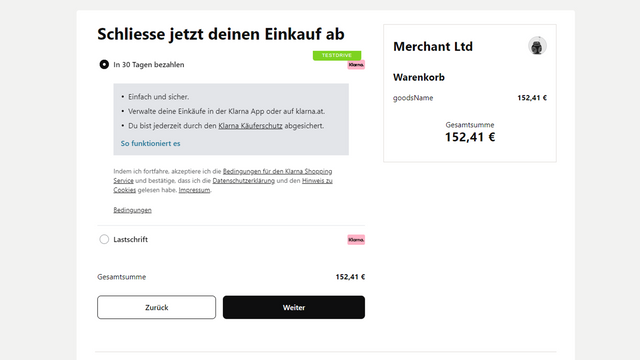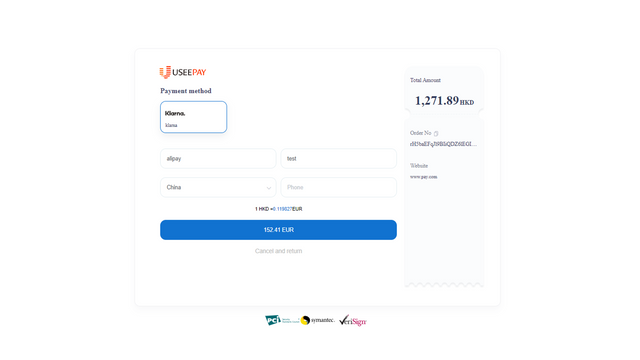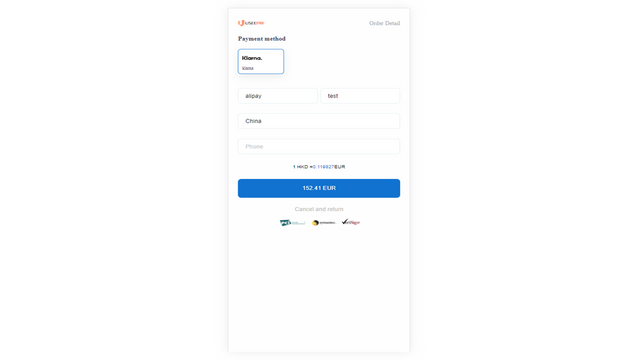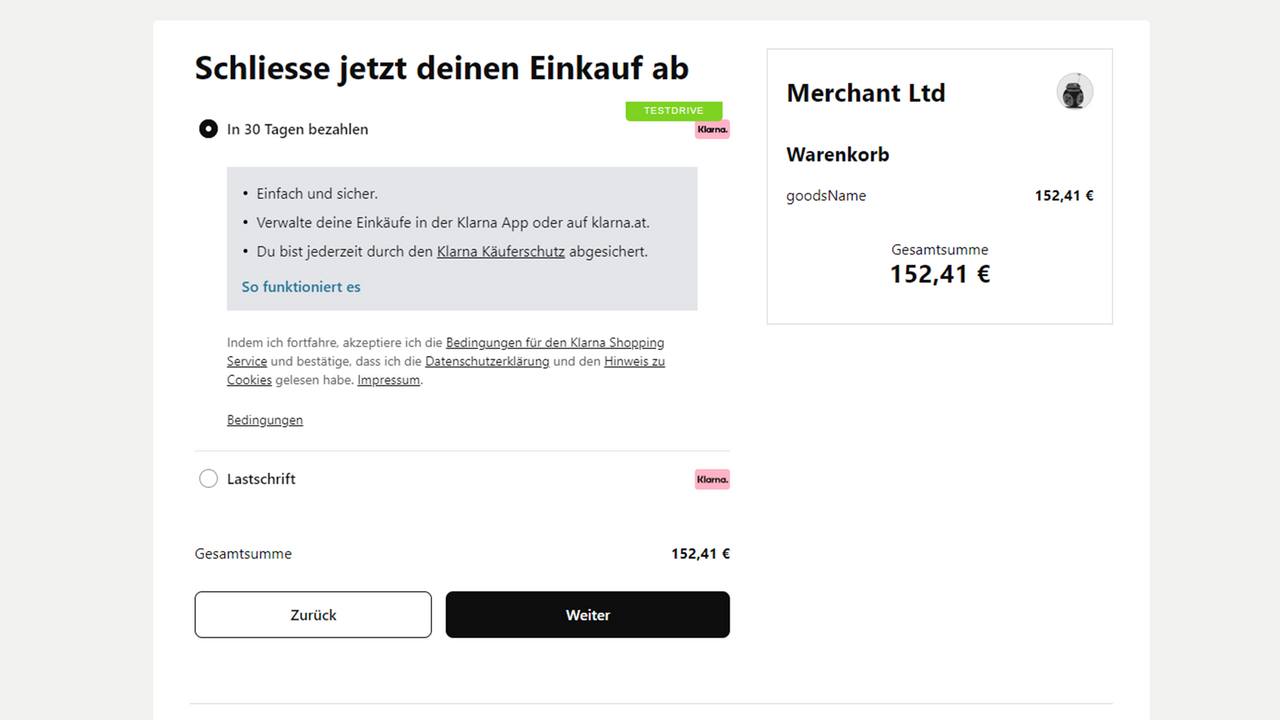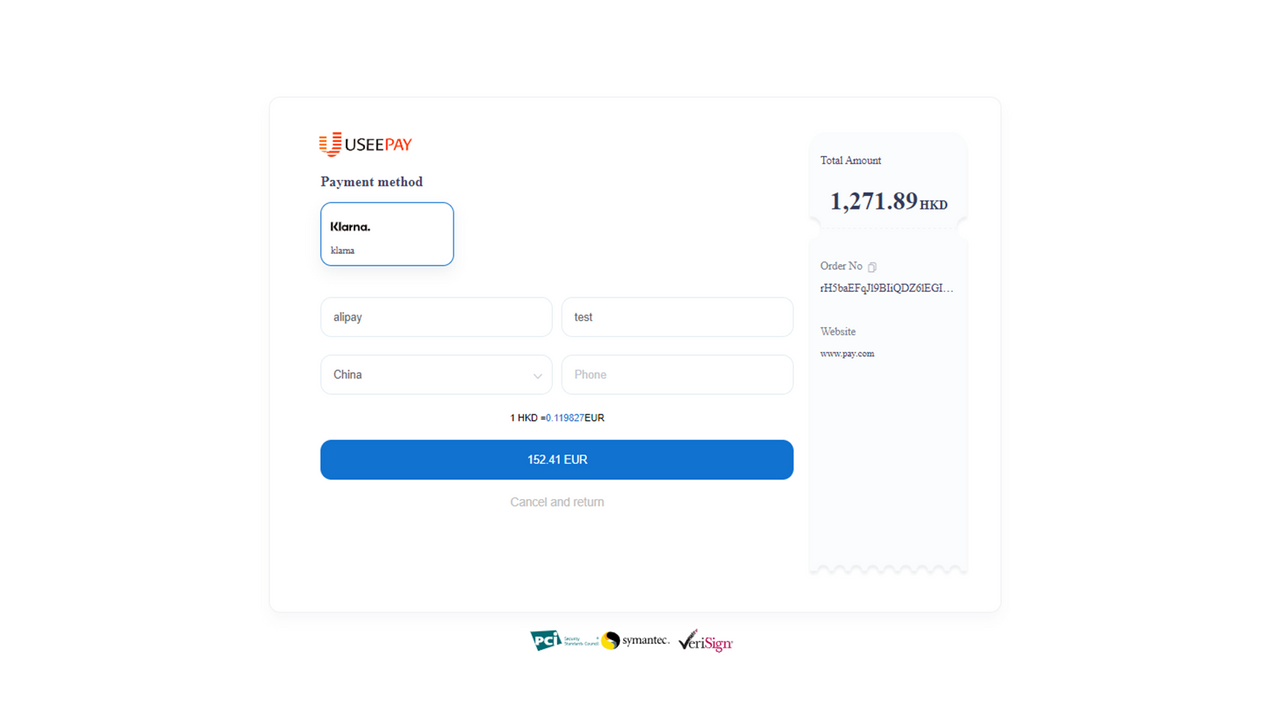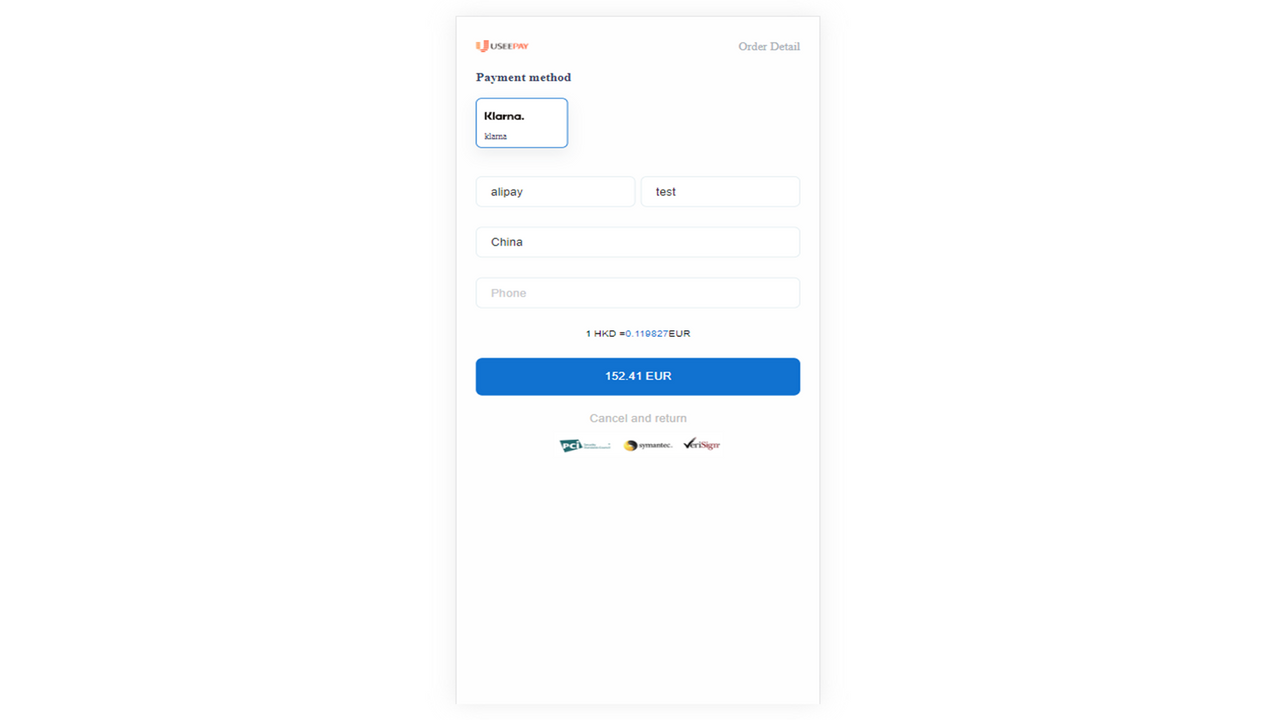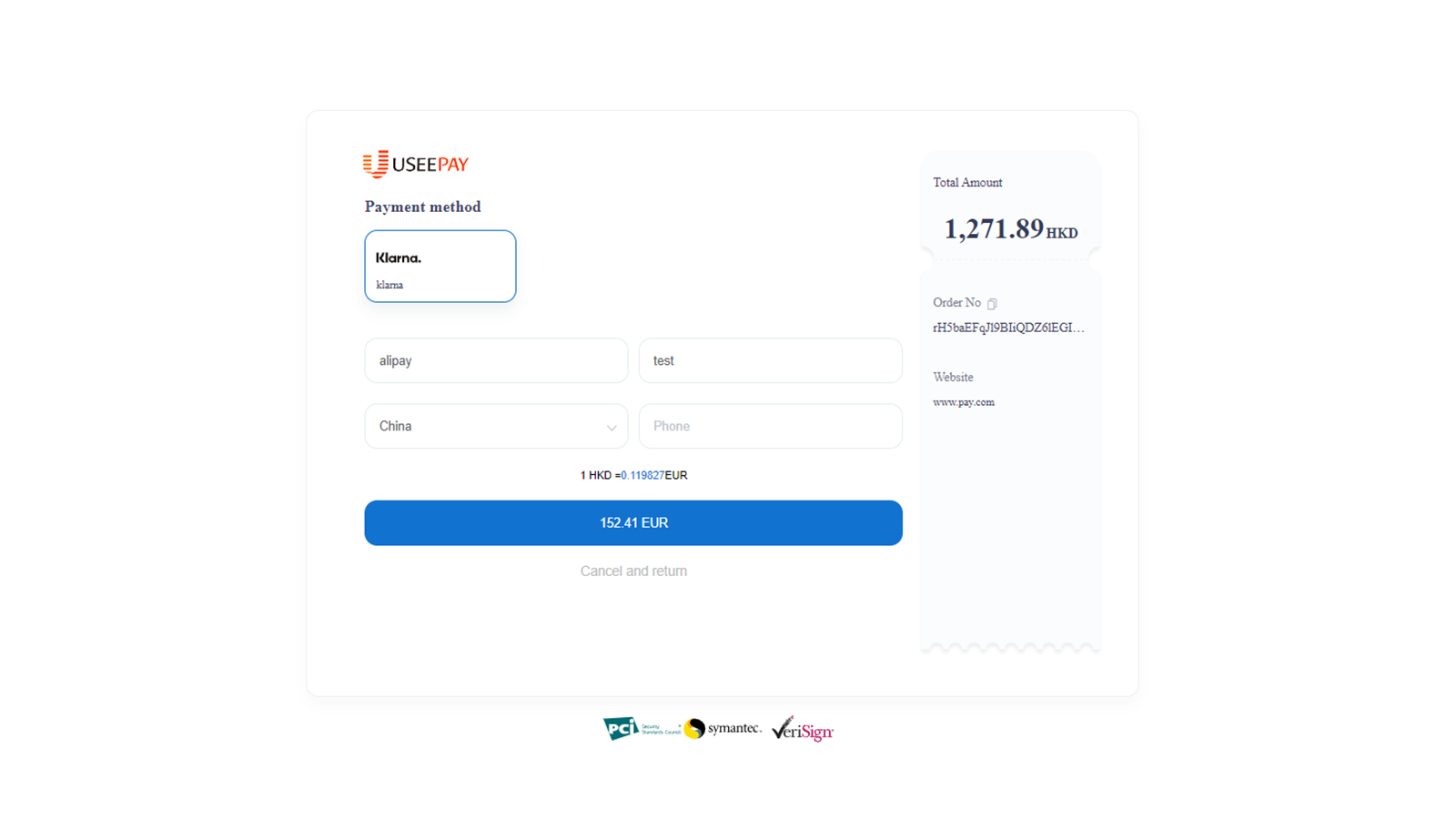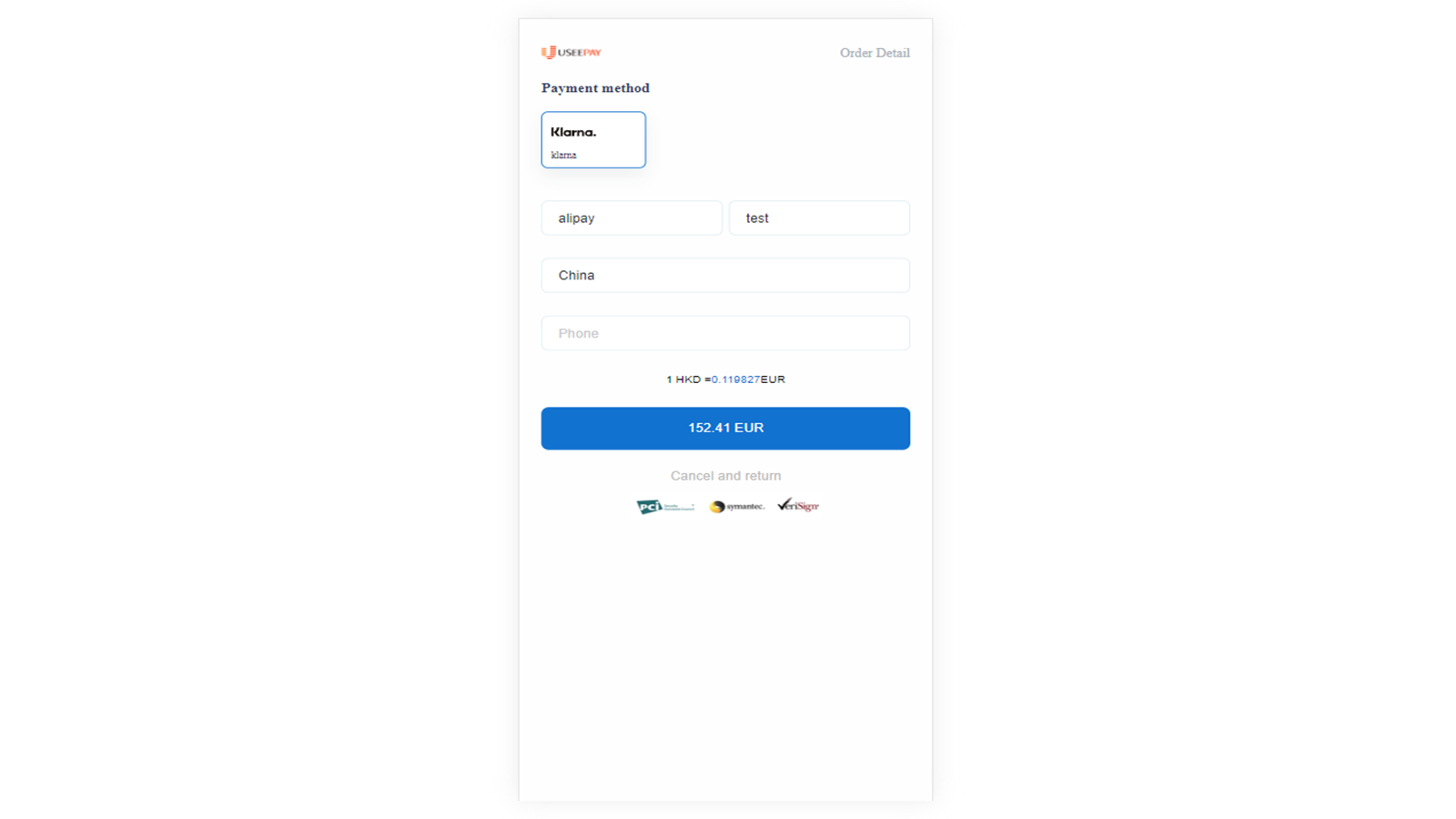klarna ‑ UseePay
- Pricing
-
Price: Free
- Highlights
- Popular with businesses in United States
- Rating
- 1.4 (10)
- Developer
- USEEPAY LIMITED
Featured images gallery

Diversified payment options help with payment conversion rates.
UseePay's mission is to build a universal, secure, and efficient electronic payment ecosystem. At present, UseePay supports major international credit & debit cards, digital wallets, and other APMs. Meanwhile, UseePay actively constructs online payment, corporate wallets, global collection, pay-outs and other comprehensive payment service capabilities. Current merchants of UseePay come from tangible goods, tourism, transportation, digital entertainment, software, education and other industries.
- Coverage of most countries and regions worldwide.
- Diversified payment options help with payment conversion rates.
- Covering The Entire Cross-border Industry Scenarios.
- Highlights
- Popular with businesses in United States
Languages
English
Categories
Display options
Reviews (10)
Ok, so it WAS NOT EASY to install, but this is how you do it. First, make sure you have Klarna uninstalled in Shopify. Then go to Klarna's website and follow these instructions: https://docs.klarna.com/platform-solutions/shopify/klarna-payments-for-shopify/how-to-install-klarna-payments-in-your-shopify-store/ The instructions first will say for Woocommerce, but click back to get to the one option that says Shopify. Then follow the prompts and it will install on its own and generate the API code. You DO NOT have to put the merchant ID and Website Address as that is a waste of time and will have you going in circles. Everything is done on Klarna's website! I finally got mine installed!!!! :) I hope this helps others!
If I could give 0 stars I would.
I can't log into the app by providing the login and password and merchant ID KLARNA GAVE ME. Yet their tech heads say "It's not a problem on our end"
Refused to do a screen share with me and give me any help at all
its Developed by USEEPAY LIMITED of Hong Kong, NOT BY Klarna of Sweden. It should be taken off from Shopify App store. Its misleading
same as review above what is the merchant id?
no funciona. it doesnt work
Support
App support provided by USEEPAY LIMITED.
Resources
Developer
Rm 9037, 9/F, Block B, Chung Mei Centre, Kwun Tong, Hong Kong, KL, 999077, HK
Launched
November 10, 2023