
MenuQoL ‑ Hide & Copy Menu
- Pricing
-
Free plan available. Free trial available.
- Rating
- 4.1 (5)
- Developer
- Webstablish
Featured images gallery

Hide your seasonal menu items instead of throwing them away. Copy navigation menus to save time.
Changing your navigation menu for seasonal products can be a hassle. Wouldn’t it be great if you could just hide menu items? This app lets you do that! You can easily bring them back whenever you want, looking just as they did before. Plus, the app lets you quickly duplicate navigation menus, so you can create similar ones much faster. Use the menu editor to copy, delete or edit menu items. If you want to speed up menu building for a new store, check out the menu import and menu export features.
- Control exactly which menu items show up in your online store
- Quickly duplicate entire navigation menus
- Copy, delete and edit menu items without leaving the app
- Import menu & export menu features to speed up menu building in other stores
- Use drag-and-drop to arrange your navigation menu
Languages
English
Works with
- Shopify Admin
Categories
Menu style
Customization
Pricing
Free
Free
Features
- Duplicate navigation menus
- Import/Export menu structures
Basic
$5 / month
or $48/year and save 20%
Features
- Hide menu items
- Copy menu items
14-day free trial
All charges are billed in USD. Recurring and usage-based charges are billed every 30 days.
Reviews (5)
Very useful app - makes it easy to duplicate a menu rather than have to do it all by hand
Simple, easy. Saved a TON of time being able to duplicate menus.
This app is easy to use and super helpful when you want to remove a menu temporarily.
Support
App support provided by Webstablish.
Resources
Developer
Van der Hoevenplein 334, Rotterdam, 3072MK, NL
Launched
September 2, 2024
Data access
This app needs access to the following data to work on your store. Learn why in the developer's privacy policy .
View personal data:
Store owner, blog contributors
-
Store owner
Name, email address, phone number, physical address
-
Blog contributors
Email address, IP address, browser and operating system
View and edit store data:
Products, Online Store
-
View products
Products, collections
-
View Online Store
Online Store pages
-
Edit other data
Online Store navigation
More apps like this
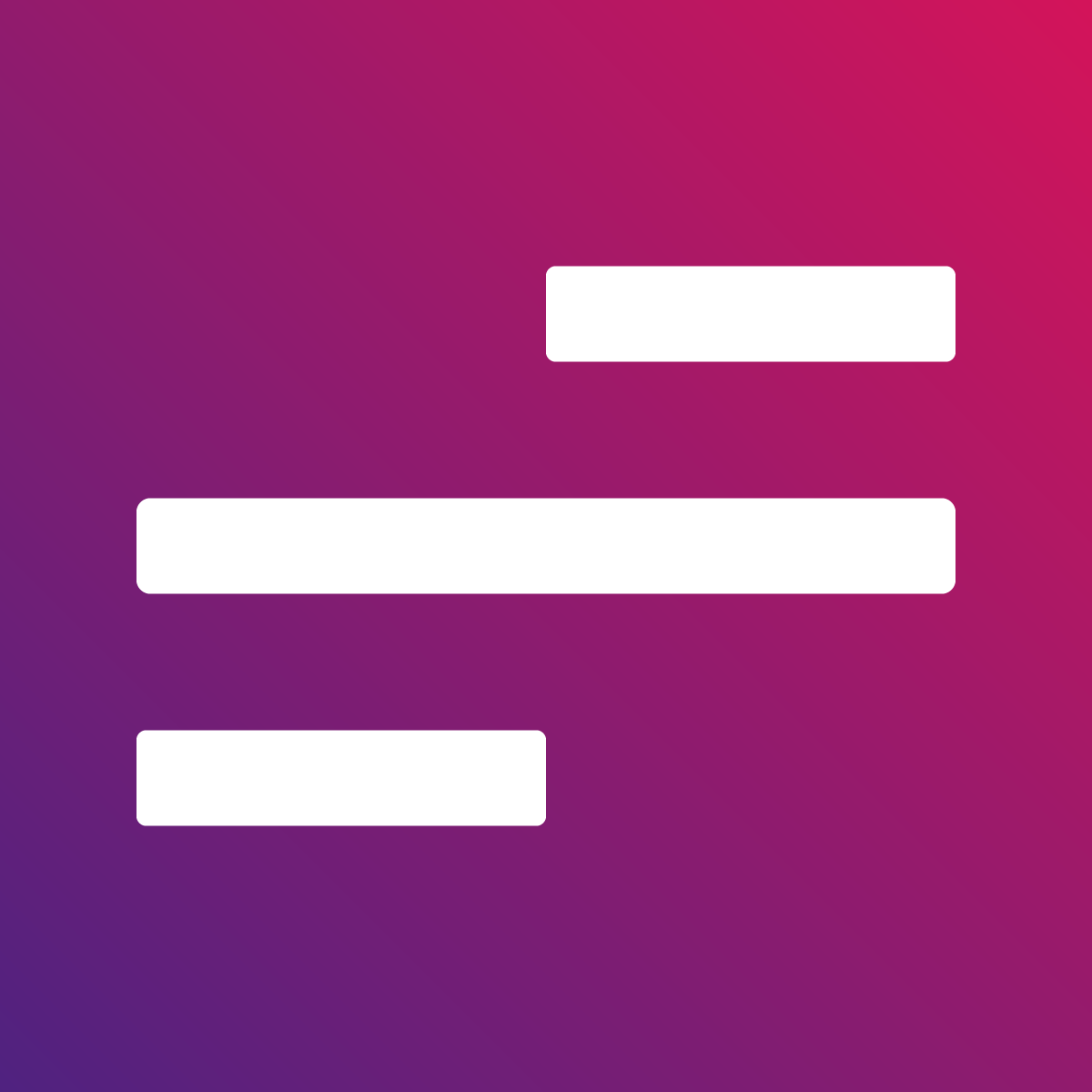
Meets our highest standards for performance, design, and integration. Learn moreOpens in new window

Meets our highest standards for performance, design, and integration. Learn moreOpens in new window












