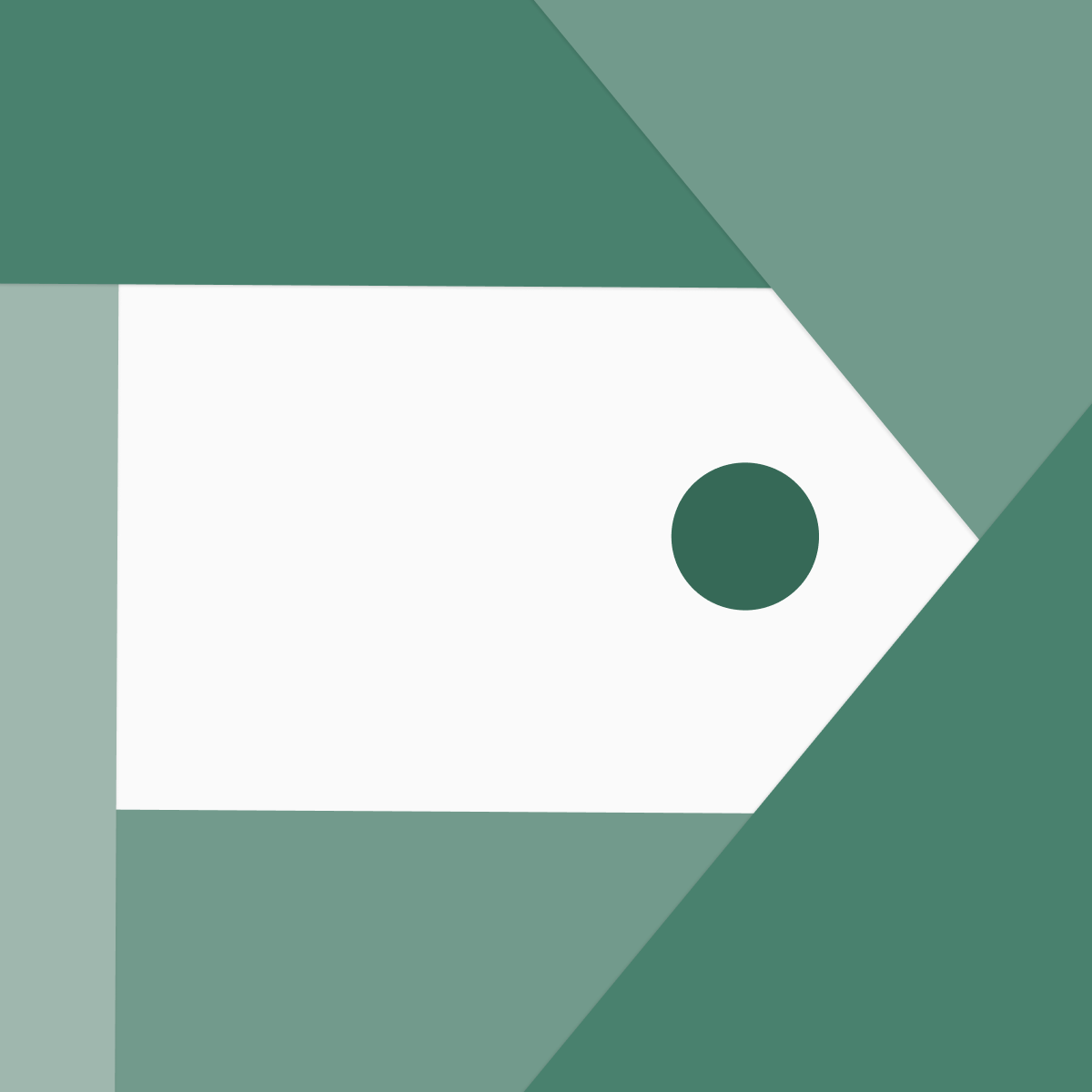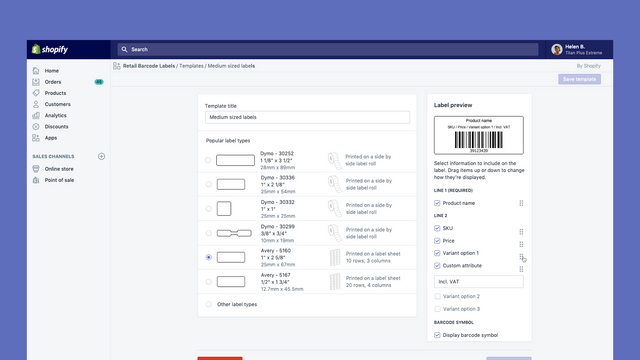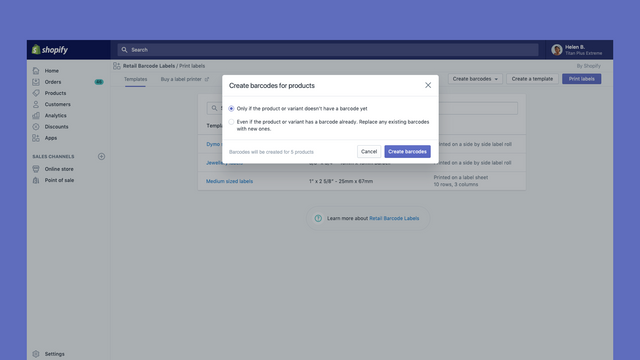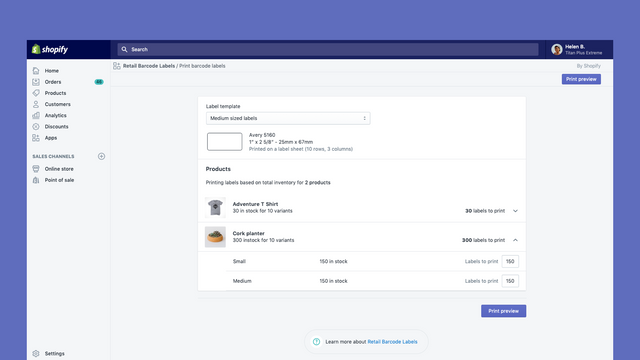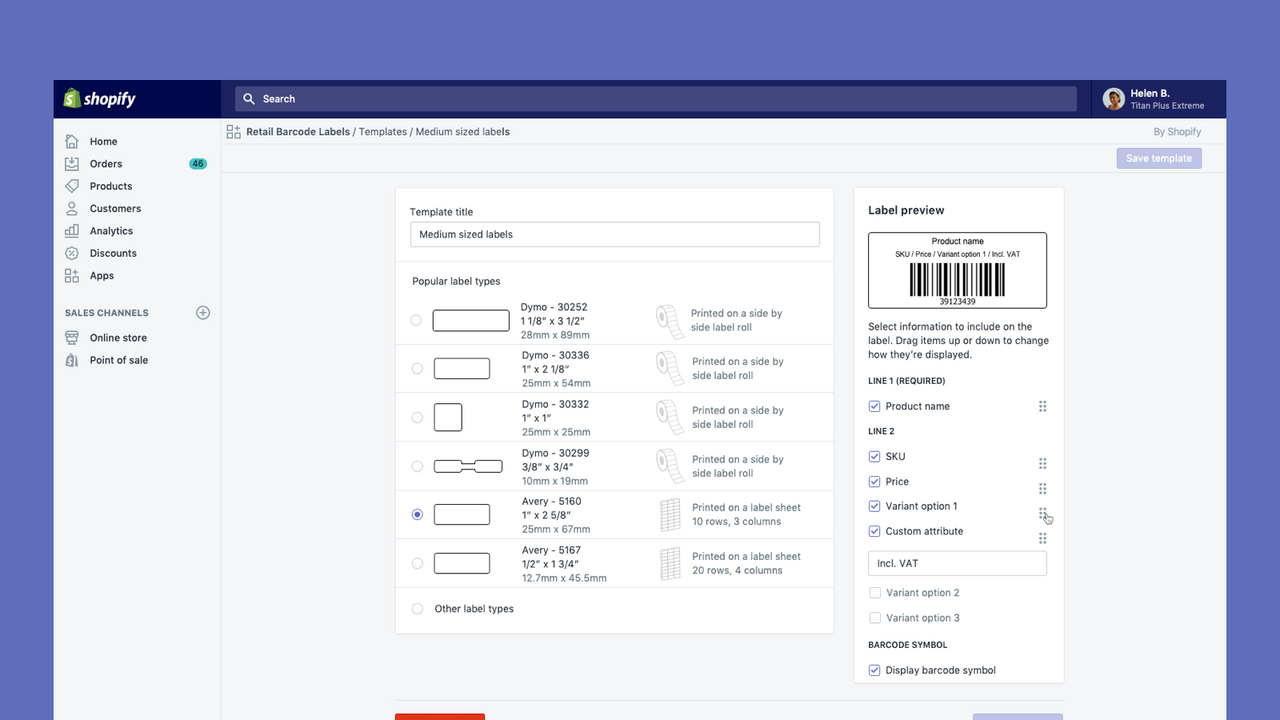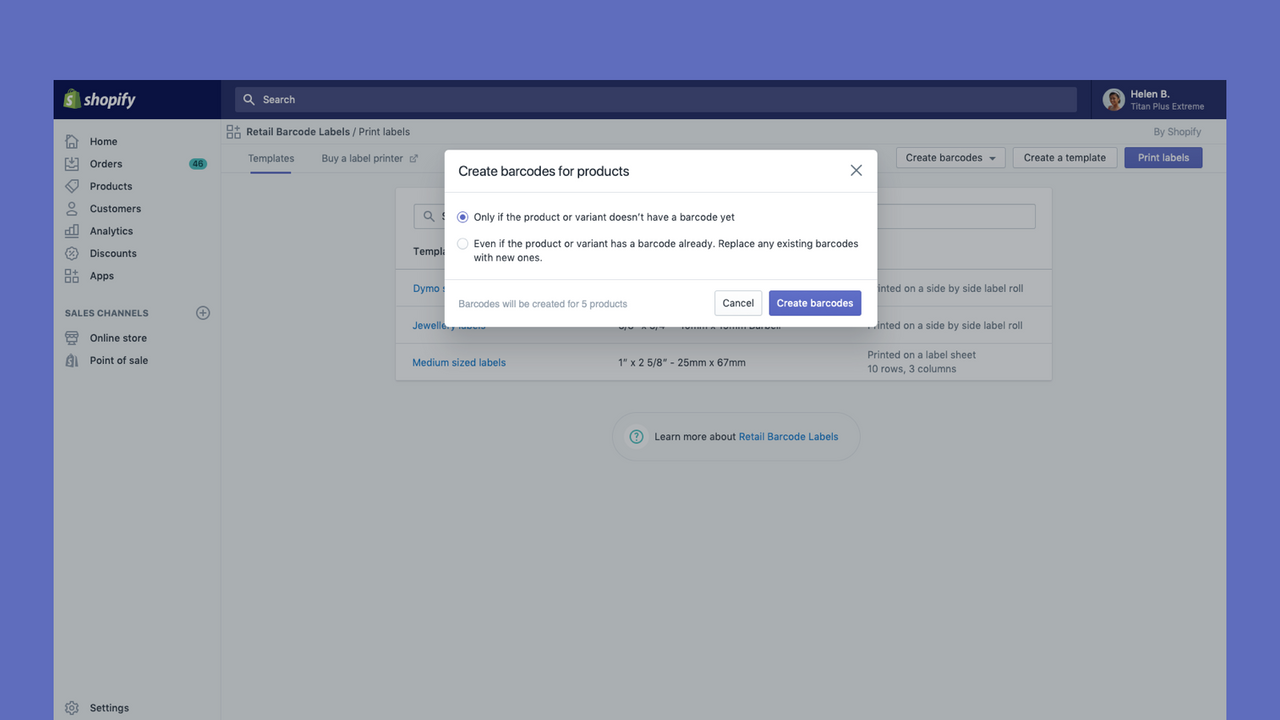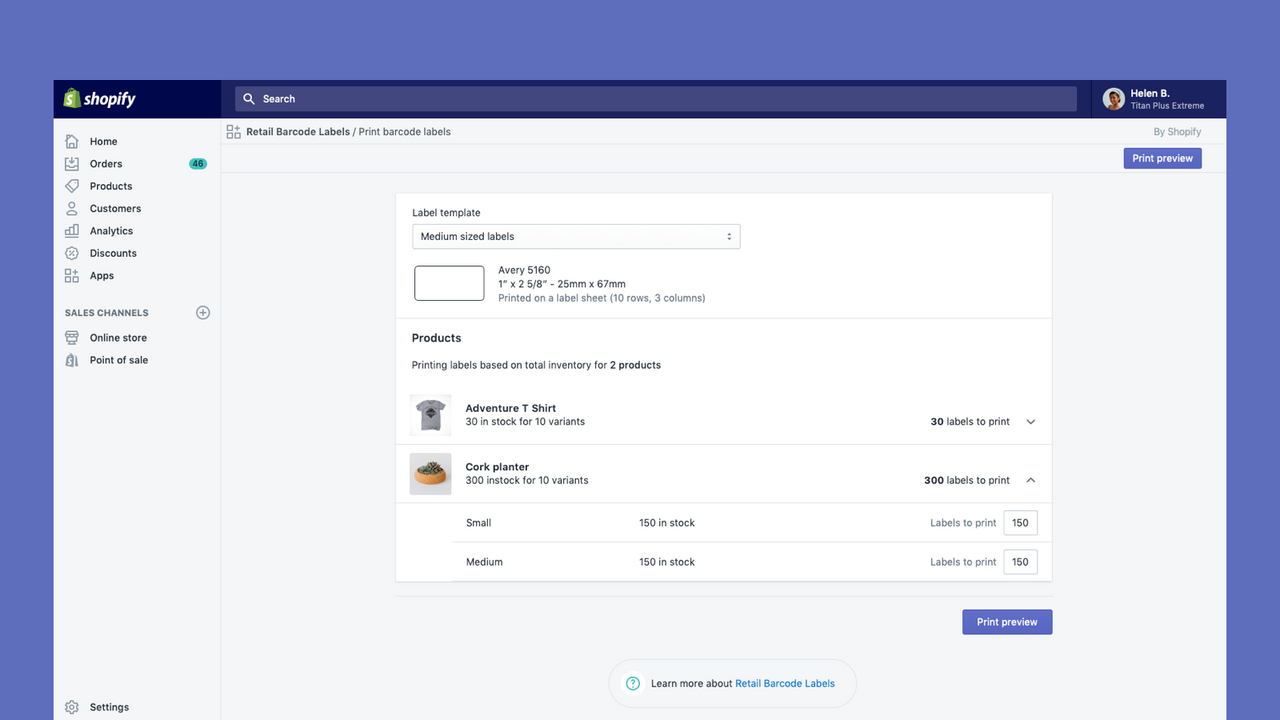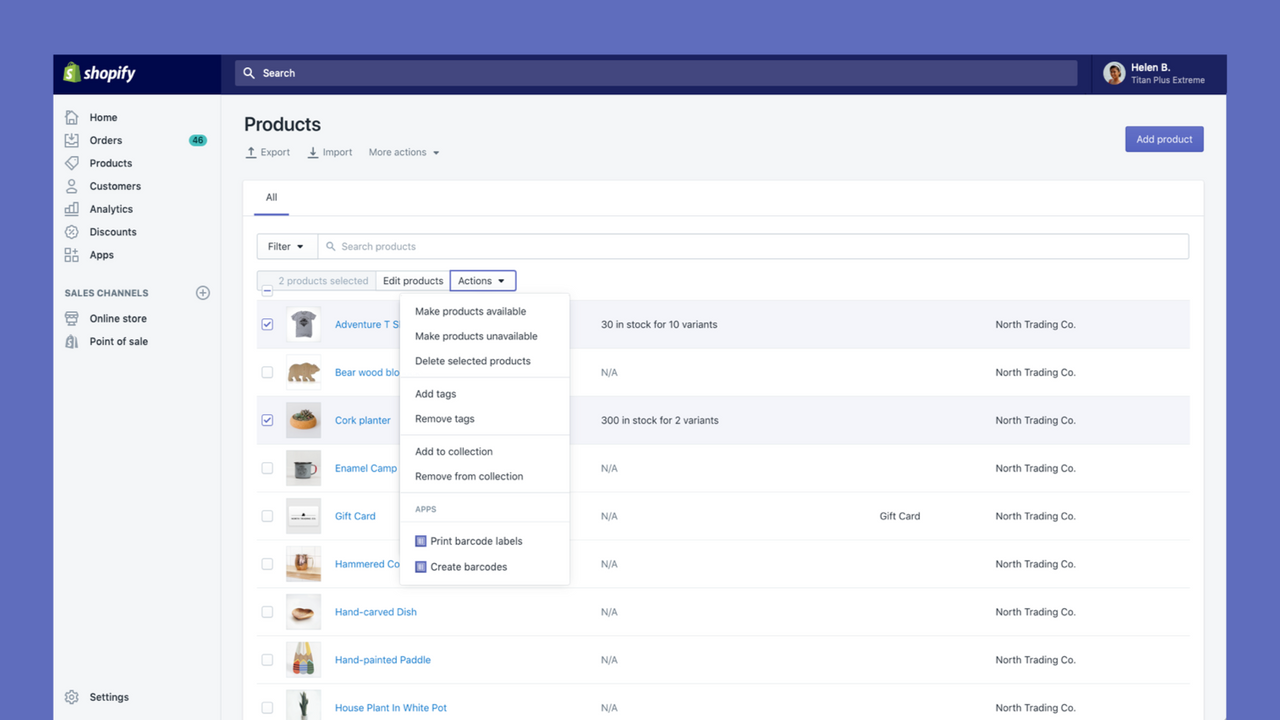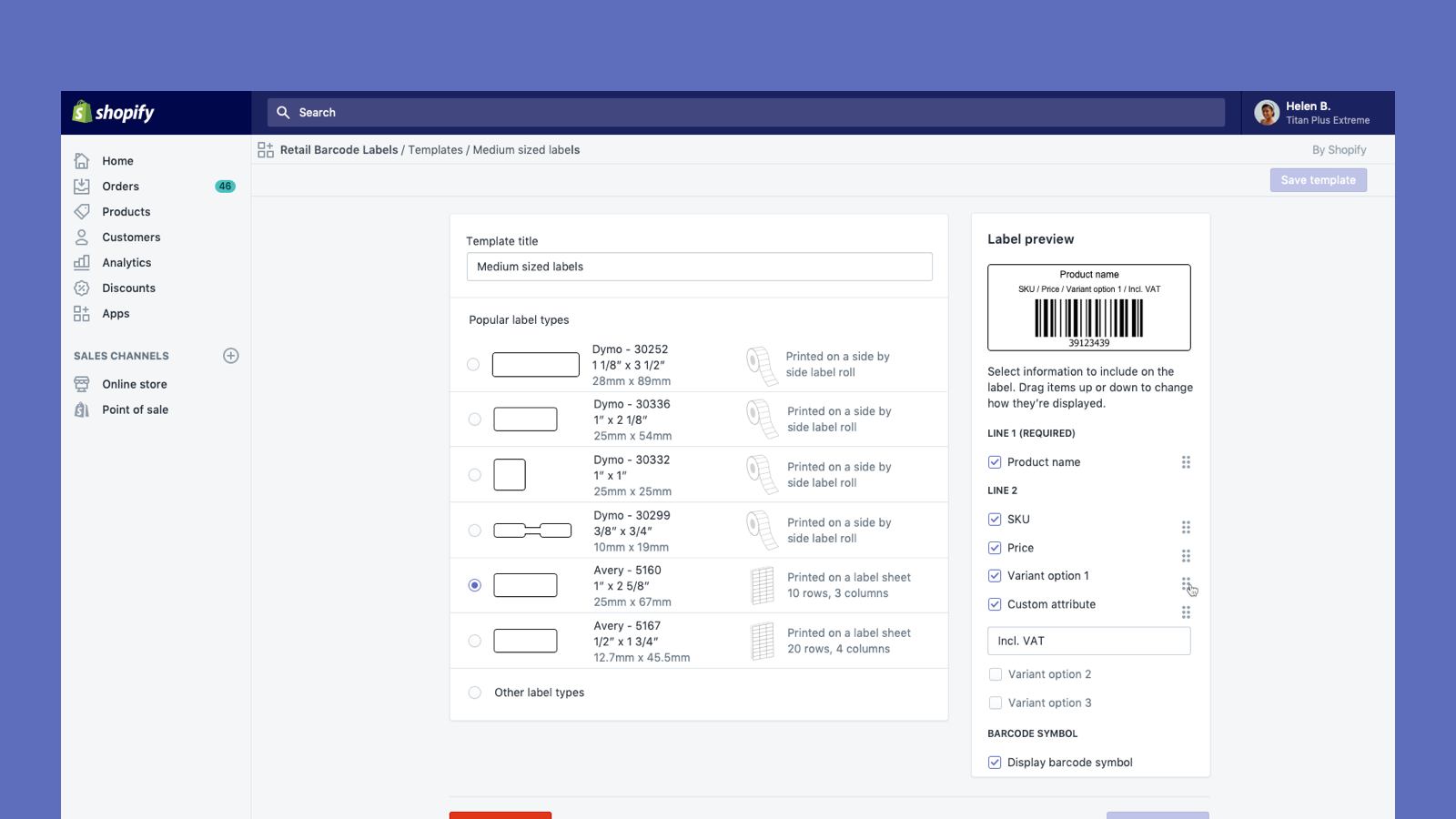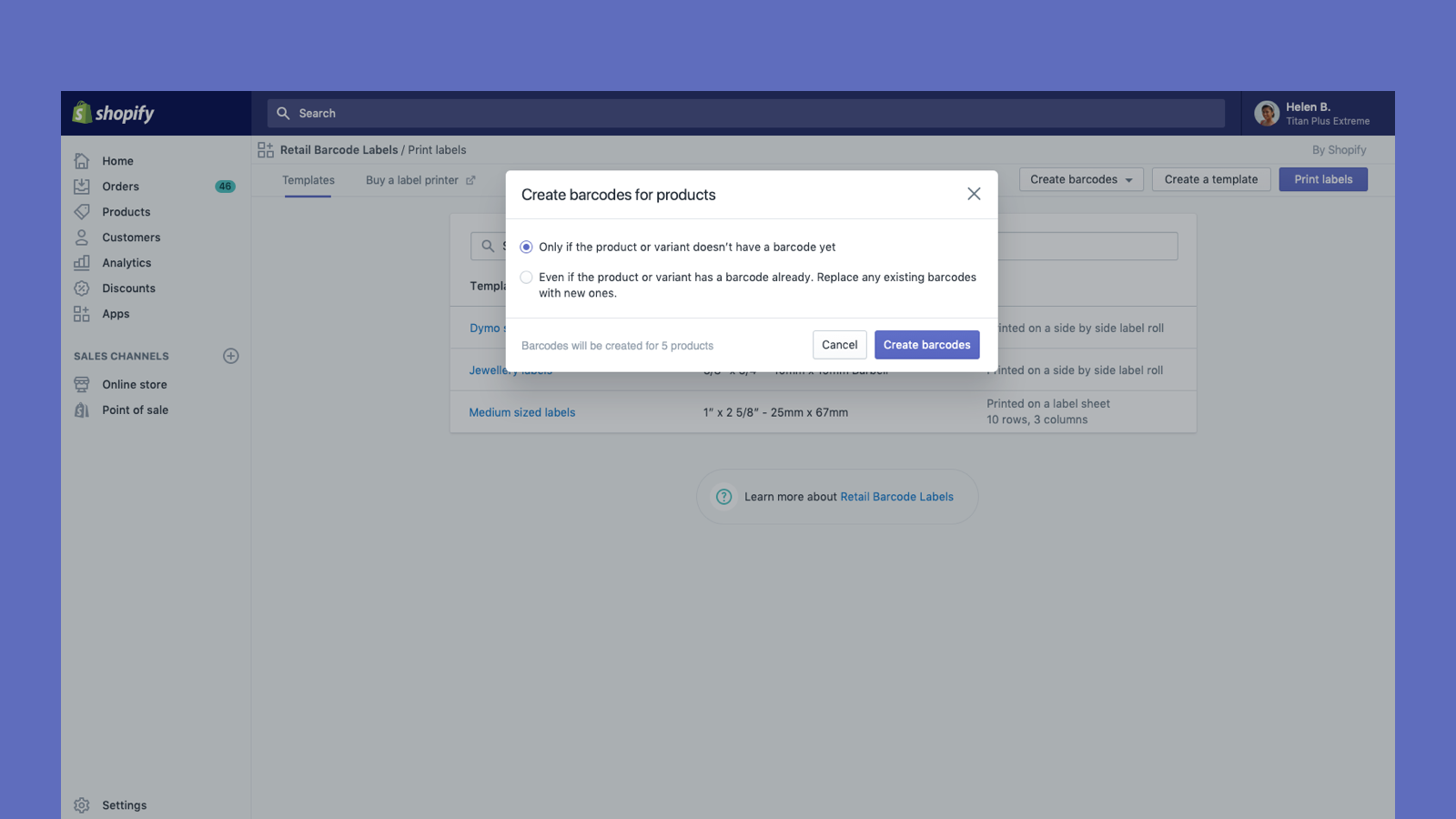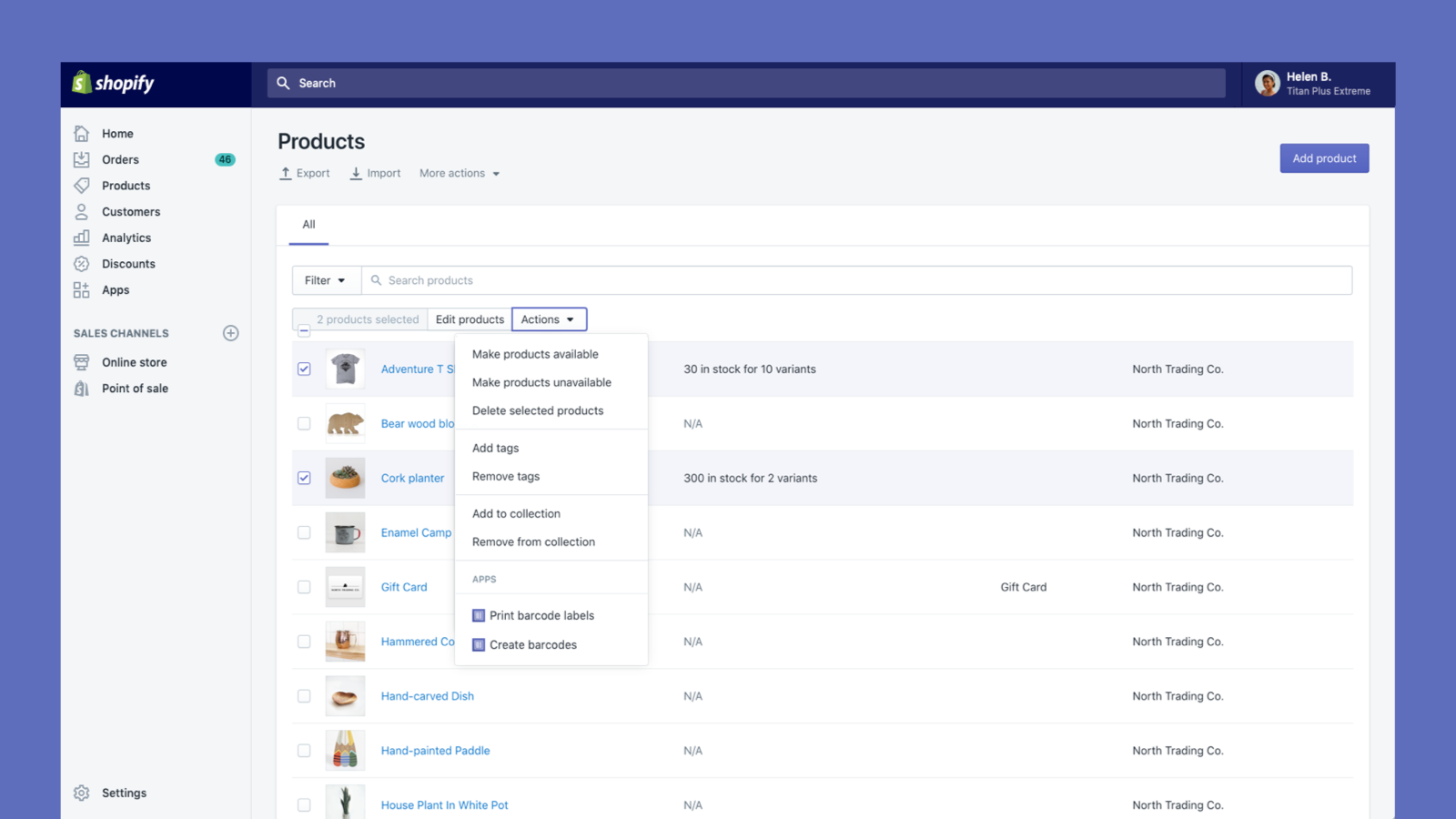Öne çıkan görsel galerisi

Create and print barcode labels for your products
Retail Barcode Labels allows you to easily generate and print barcode labels for your products. Use the app to create label templates to suit your different products and applications. Create templates and print labels on popular paper types from Avery, Dymo, and Zebra’s ranges, including label sheets. Retail Barcode Labels supports any printer currently installed on your computer or network, including secure air-printing from mobile devices. Print labels in bulk with ease and improve your stock
- Automatically generate Code-128 barcodes for any or all of your products.
- Create custom barcode labels with prices, SKUs, variants, and much more.
- Works with Dymo Label, Zebra printers or laser/inkjet printer with Avery Labels.
- Benzer mağazalarda popüler
- Amerika Birleşik Devletleri merkezli
- Öne çıkanlar
- Doğrudan Shopify yöneticisinde kullanım
Diller
İngilizce, Danca, Almanca, Fince, Fransızca, İtalyanca, Japonca, Korece, Felemenkçe, Norveççe, Lehçe, Portekizce (Brezilya), Portekizce (Portekiz), İsveççe, Tayca, Türkçe, Vietnamca, Basitleştirilmiş Çince, Geleneksel Çince, İspanyolcave Çekçe
Kategoriler
Düzenlenebilir kaynaklar
Eylemler
Değerlendirmeler (414)
My most used and favorite app so far. It's simple but works great to create barcodes and print labels. We print our labels using dymo label printers (and while they aren't the best), this app makes it super easy to print through Shopify.
It's been good for printing barcode labels. The options of what to print seems very limited though. Only 8 product detail options and the barcode itself. Given the wealth of data held in product/variant metafields it would be great if this could be referenced too.
I want to increase the size of my fonts when using Zebra - 10010038 labels. Is there a way this can be done?
This is best free app to generate barcode and print retail labels. But unfortunately, i am not able to add price component in the tag, recently, although it was supported earlier. When creating label template, when price component option is checked , the preview just ignores it and only lists couple of components, and the final print pdf, also indicates same.Looks like a glitch. Hope it will be fixed soon.
Not good. I used this app for almost a year. Suddenly none of the codes being generated are unreadable. Moving on.
Hi there! Thank you so much for sharing your feedback! It would be unexpected that the app would suddenly have issues as described with readability. Please do feel free to reach out to us at any time via https://shopify.link/vRnL so our dedicated support team can take a look for you and work towards a resolution. Thanks!
- Natasha, Shopify Support
Destek
Uygulama desteği Shopify tarafından sağlanmaktadır.
Destek alınKaynaklar
Geliştirici
Yayınlanma
3 Aralık 2018
Veri erişimi
Bu uygulamanın mağazanızda kullanılabilmesi için aşağıdaki verilere erişmesi gerekir. Nedenini geliştiriciningizlilik politikası belgesinden öğrenin.
Kişisel verileri görüntüleme:
Mağaza sahibi
-
Mağaza sahibi
Ad, E-posta adresi, Telefon numarası, Fiziksel adres
Mağaza verilerini görüntüleme ve yönetme:
Ürünler
-
Ürünleri düzenleyin
Envanter, ürünler, or koleksiyonlar
Öne çıktığı yer:
Buna benzer diğer uygulamalar