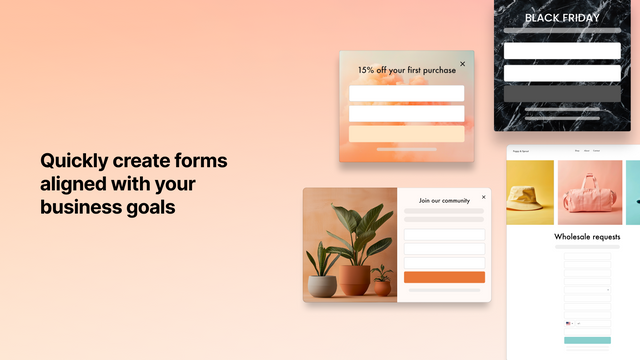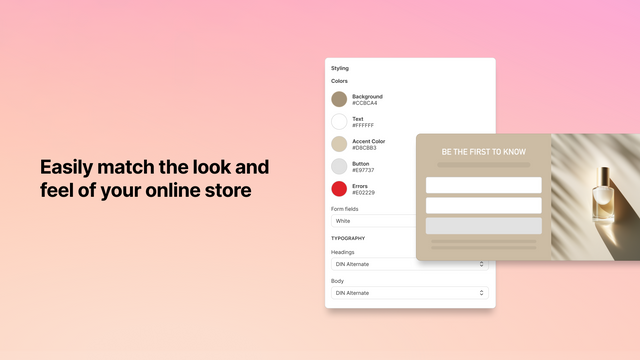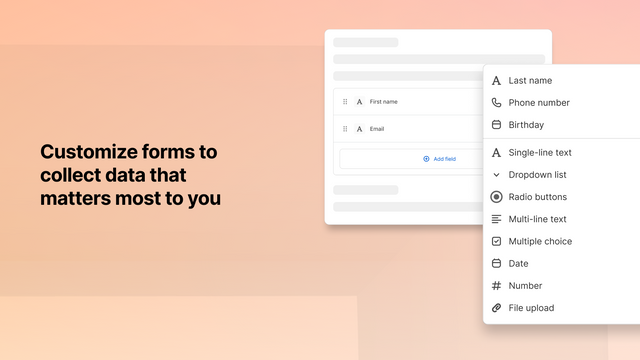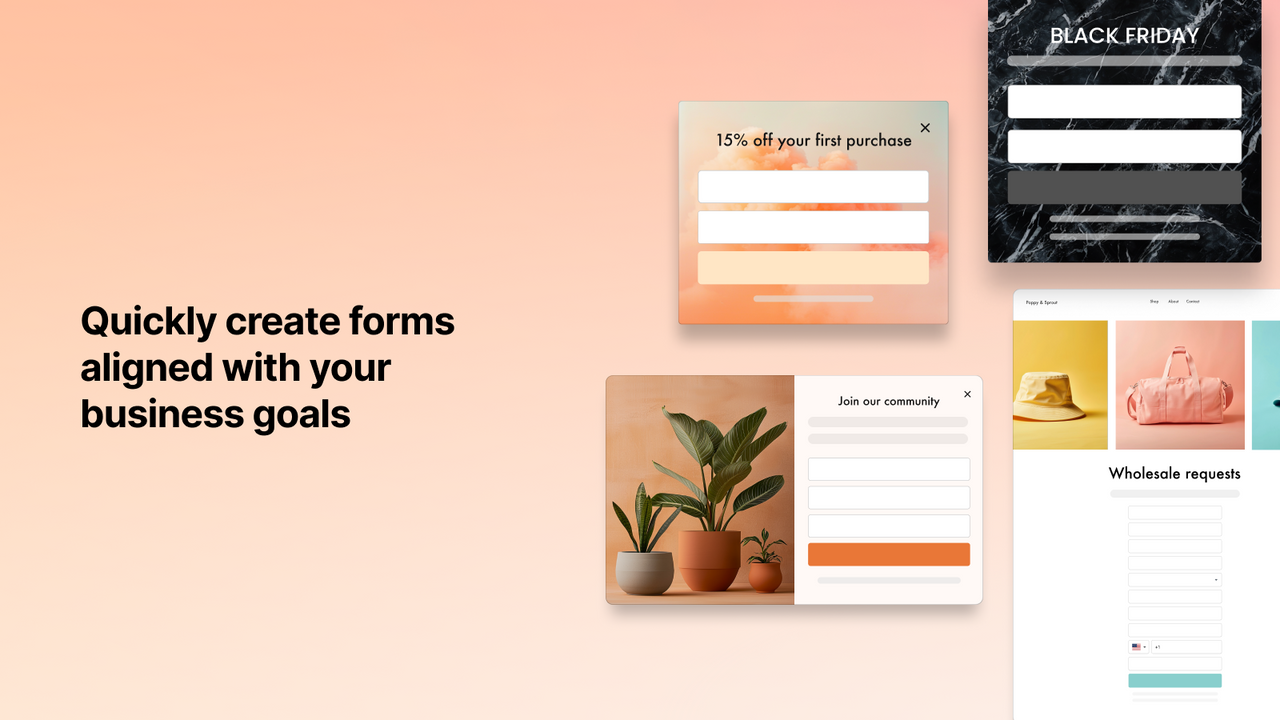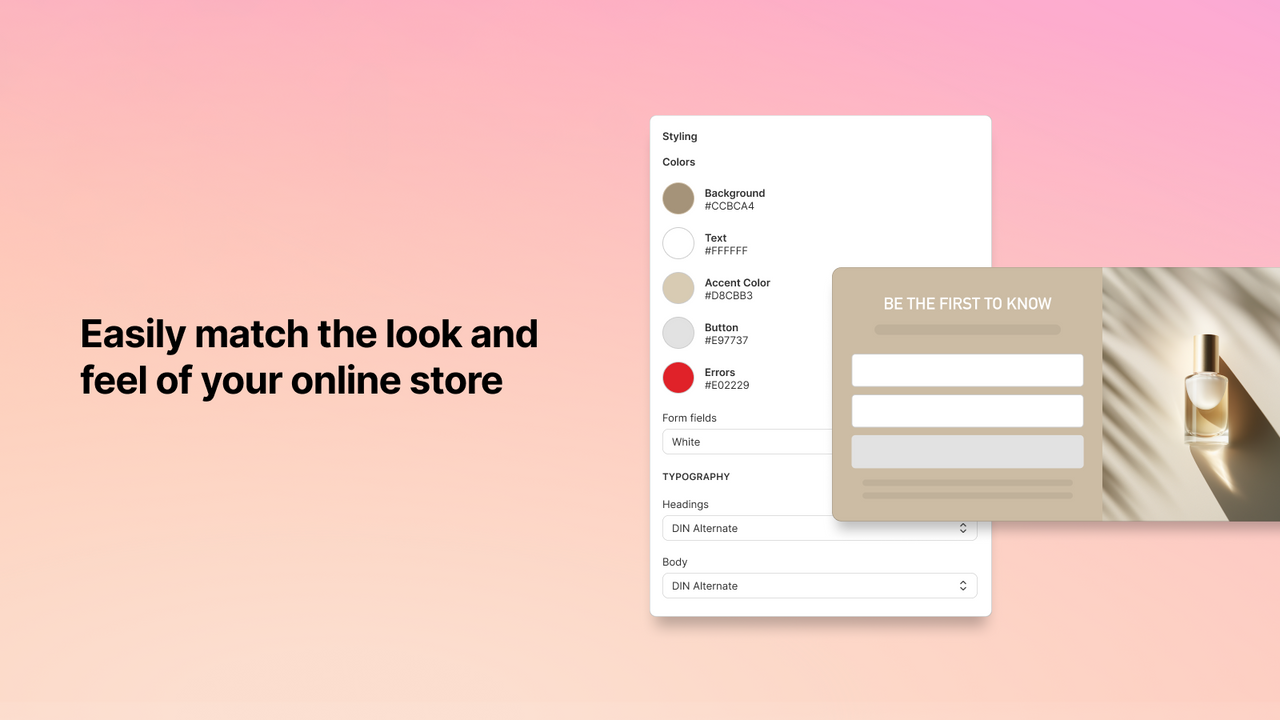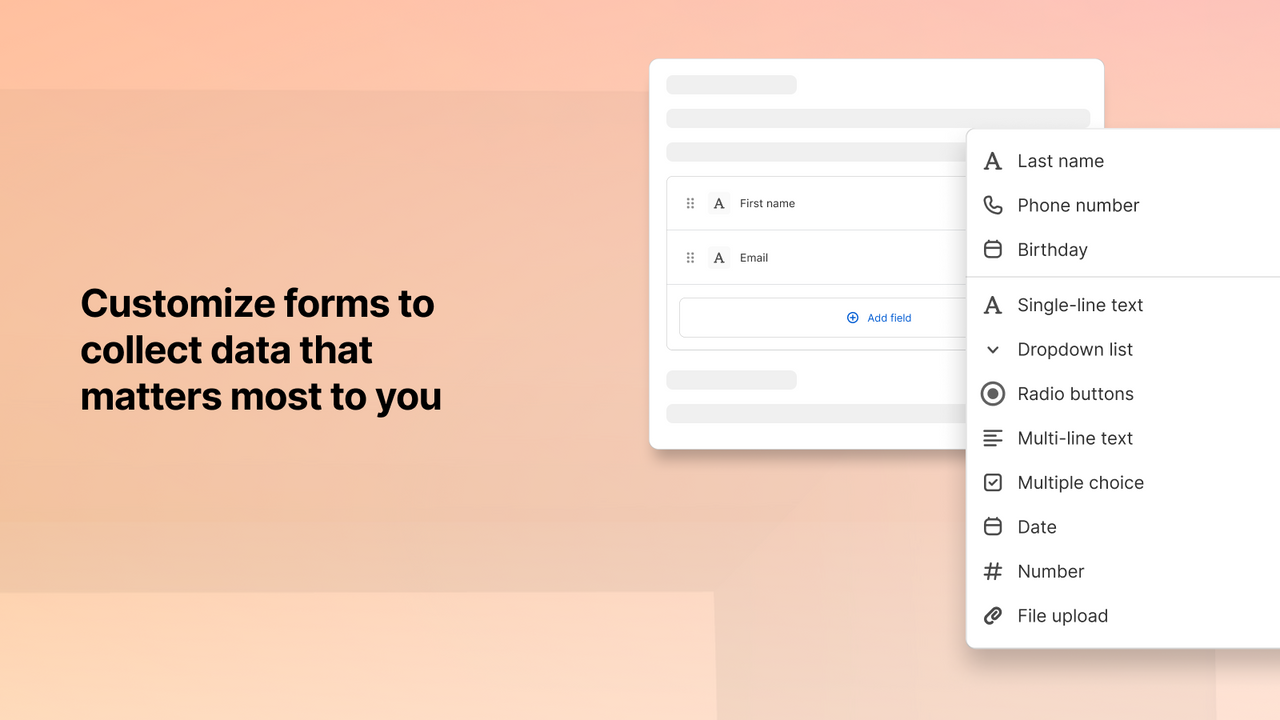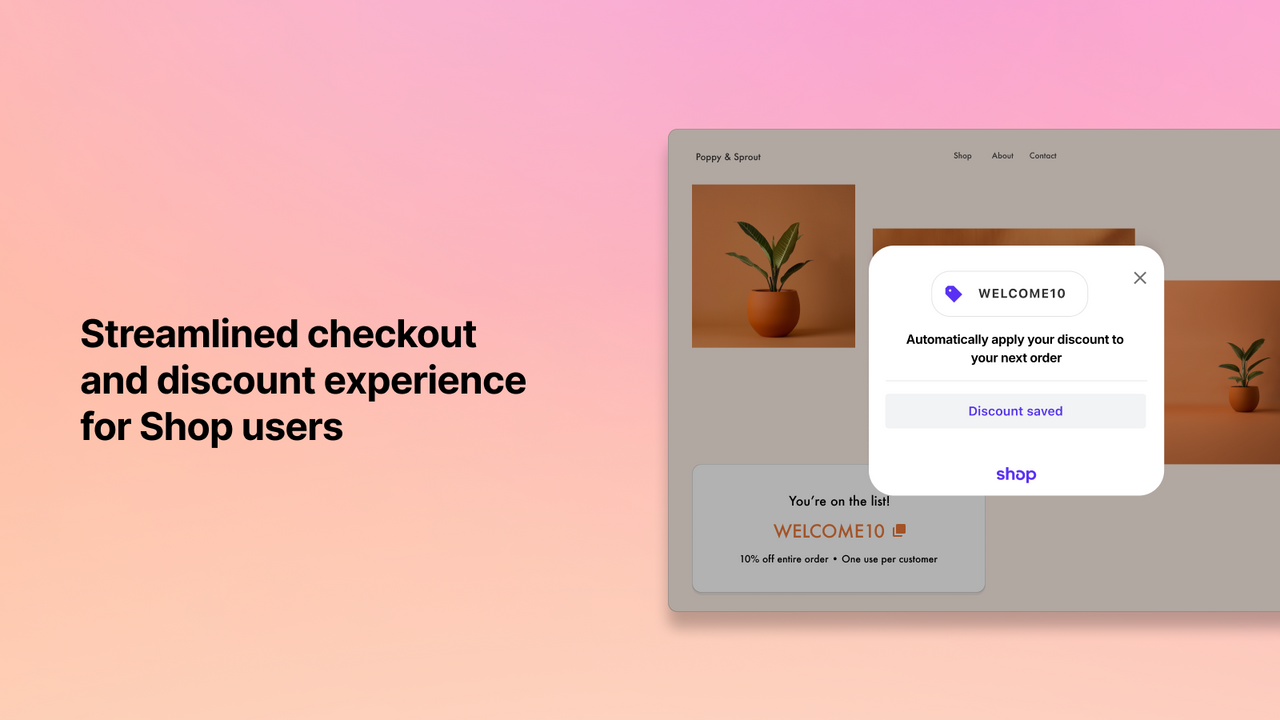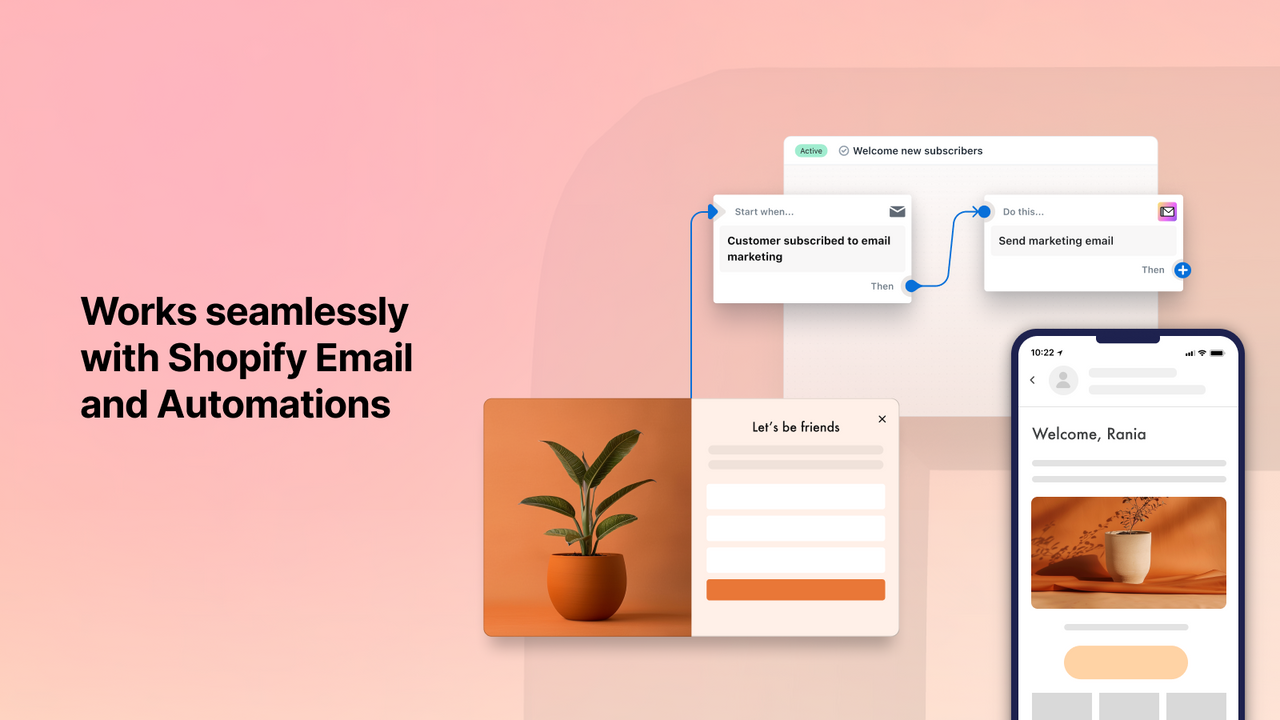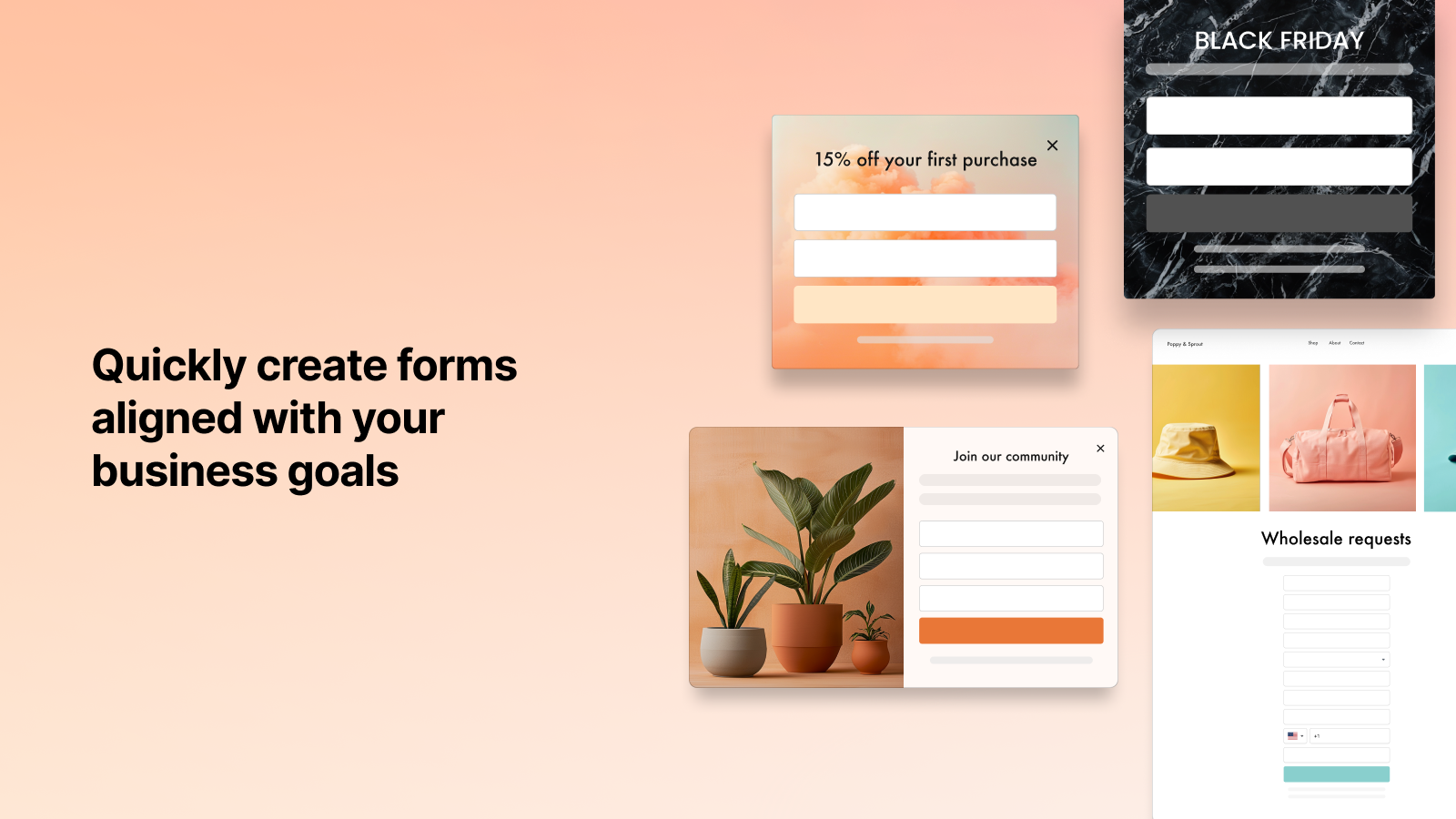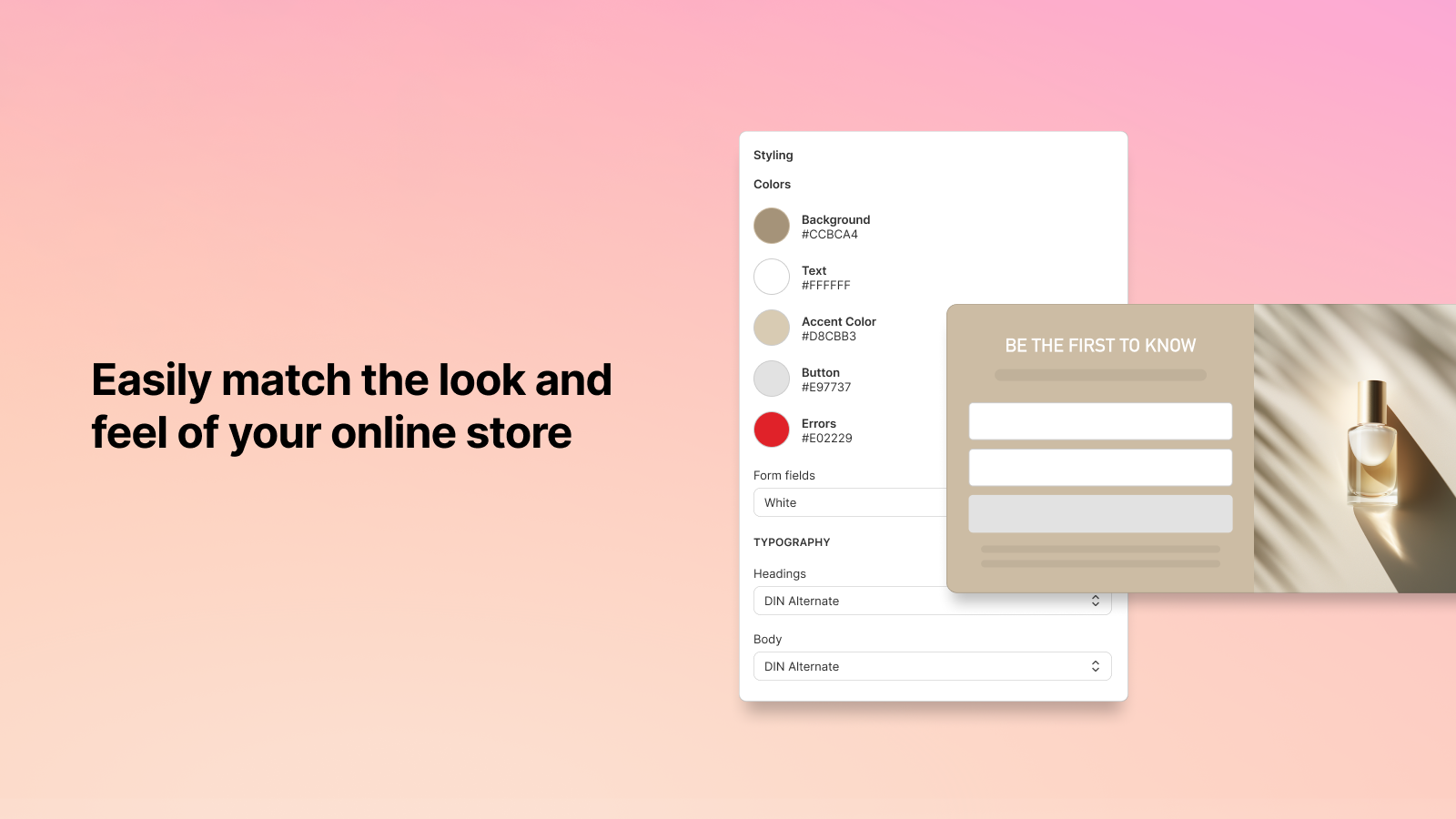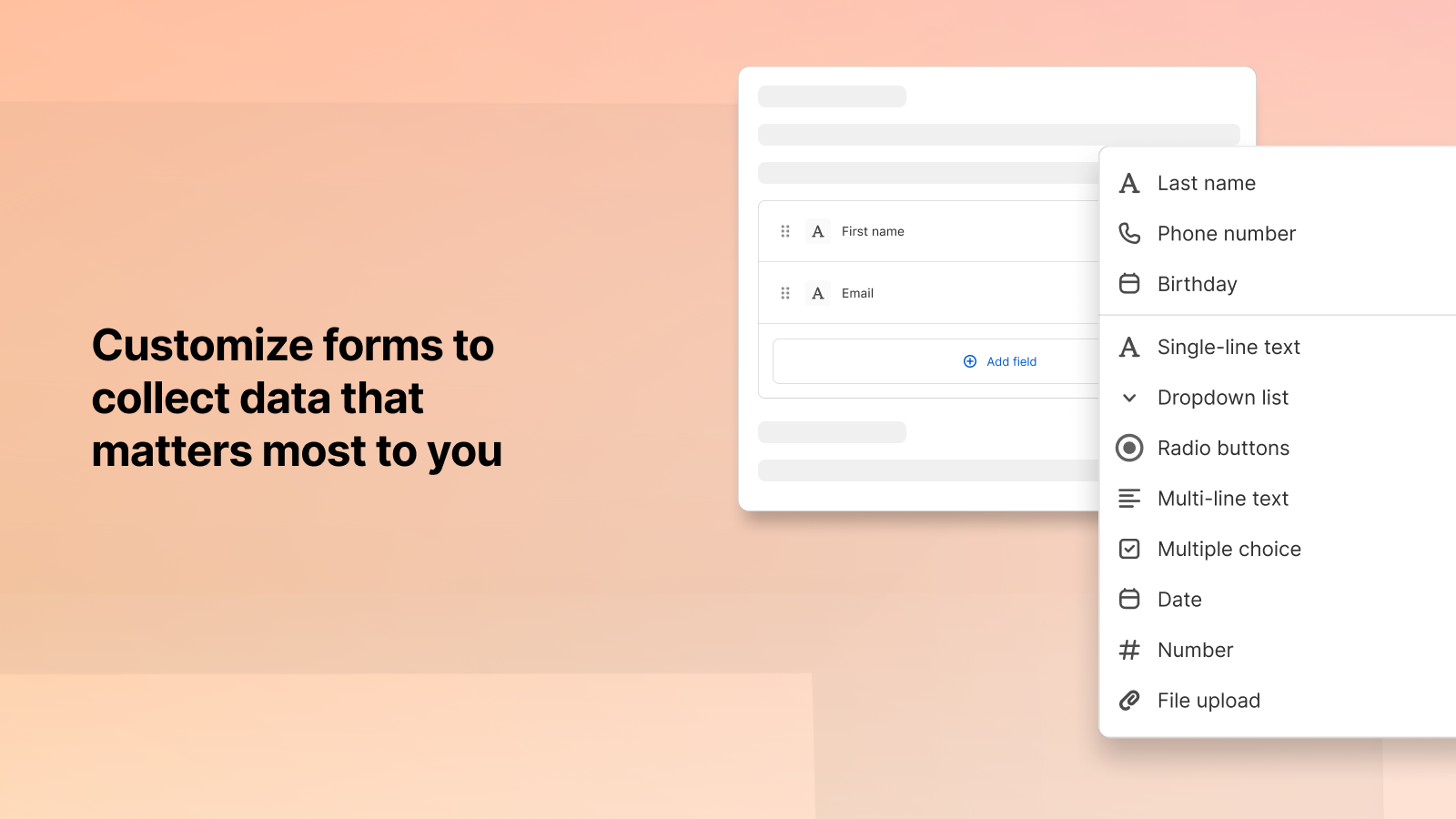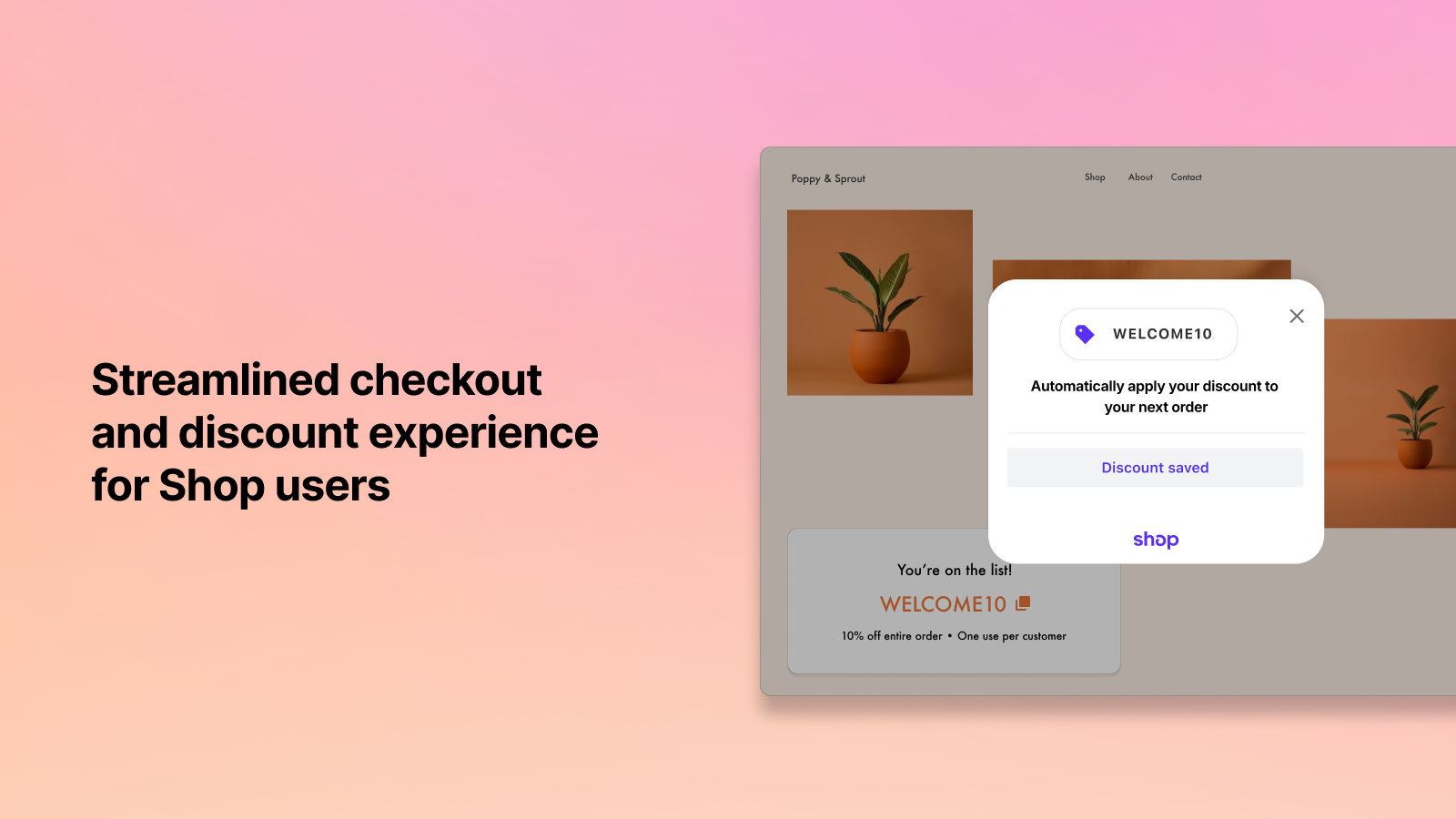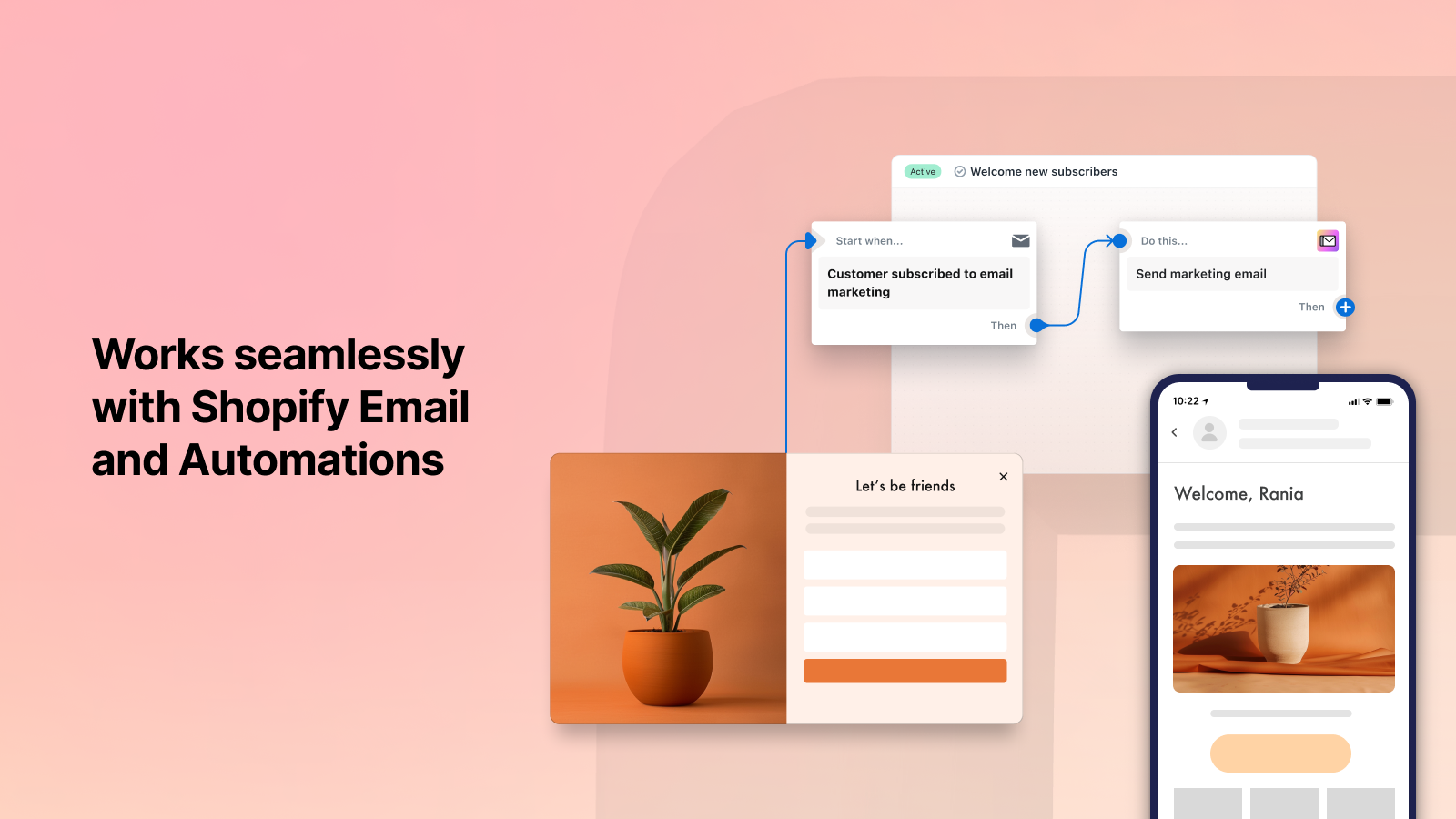Shopify Forms
Esittelykuvagalleria
Grow your contact list and convert new leads with Shopify’s customizable forms tool.
Shopify Forms lets you easily add a lead capture form to your store, so you can connect with potential customers and convert them into lifelong fans. Collect information with pop-ups, overlays, or in-line forms. Add colors and images to your form, and customize messaging, discounts, and more. Collect the data you need, from email to phone number to custom metafields. Shop users can even save discounts you offer for later. Analyze performance metrics to learn and improve.
- Capture leads with pop ups and in-line forms, and tag new customers
- Customize forms with text, images, metafields, discounts, and triggers
- Capture wholesale leads with customizable account request forms
- Boost conversions among 100M+ Shop users, automatically
- Store, segment, and leverage customer data—all within a secure platform
- Suosittu samankaltaisissa kaupoissa
- Sijaintipaikka Yhdysvallat
- Kohokohdat
- Käytä suoraan Shopify Adminissa
- Toimii uusimpien teemojen kanssa
Kielet
Englanti, Kiina (yksinkertaistettu), Kiina (perinteinen), Tšekki, Tanska, Hollannin kieli, Suomi, Ranska, Saksa, Italia, Japani, Korea, norja, Puola, Portugali (Brasilia), Portugali (Portugali), Espanja, Ruotsi, Thai, Turkki, ja Vietnam
Toimii seuraavan kanssa:
- Shopify Email
Luokat
Kampanjatyypit
Ponnahdusilmoitustyypit
Ponnahdusikkunoiden ylläpito
Arvostelut (321)
Limited customisation, no custom CSS, form submissions are permanent and no way to delete.
Cannot customise email sent, very limited options such as changing the colour of the button and text.
Appears to have good connectivity with Shopify, customer metaobjects etc.
Field validation would also be handy for things like VAT numbers etc
Extremely Frustrating and Disappointing. I rarely leave reviews, but this app has caused me nothing but headaches. Despite being developed by Shopify, it’s shockingly limited. You have zero control over your own form data. I ran test submissions during setup, only to find out later that I can’t delete or manage any of that data. It just sits there with no way to clean it up.
Worse, it creates numerous metaobjects that can’t be deleted, cluttering your backend with no way to clean things up. I’ve since read several other 1-star reviews from users dealing with the exact same issues and it’s clear nothing has been done to address them.
Only one of my three forms integrates with Shopify Flow, even after following all setup instructions. I reached out to support and was told, “That’s just how it works.” No workaround. No real troubleshooting. Just a dead end.
The email automation system is equally frustrating. You can’t assign different email templates to different forms, they’re all locked into the same default automation. Clicking the “Manage” link doesn’t do anything, and there’s no way to customize emails per form submission.
This app seriously slowed me down while trying to launch my store. Support “submitted feedback” to the developer, but let’s be honest, that rarely leads to anything. Frankly, I expected much better from a built-in Shopify tool. This app doesn’t just fall short, it actively makes the Shopify experience worse.
For my uses of email popups and even signups for podcasts it gives me enough customization for what i need
and the tagging or linking it with shopify flow also works well too
There is desperate need that form can be displayed not as popup but inline on the page. Using it for B2B registration and its not very intuitive folow to chase some floating button. Once closed and customer re-considers, how they can even find it again?
So please add inline functionality.
Also it would be great if VAT field can be used for VAT validation with VIES.
It's a very limited app, for example of somehow you want to track form submissions in GTM, GA or Google Ads, it will be impossible, because even if it was developed by Shopify the forms will not send any standard events on submissions etc. Do you want to translate it? - impossible as well.
Tuki
Sovelluksen tuen tarjoaa Shopify.
Saa tukeaResurssit
Tämä kehittäjä ei tarjoa suoraa tukea kielellä Suomi.
Kehittäjä
151 O’Connor St, Ottawa, ON, ON, CA
Lanseerattu
1. marraskuu 2022
Tietojen käyttöoikeus
Tämän sovellus tarvitsee seuraavien tietojen käyttöoikeuden, jotta se voi toimia kaupassasi. Katso kehittäjän tietosuojakäytäntö .
Tarkastele henkilötietoja:
Asiakkaat, kaupan omistaja, sisällöntoimittajat
-
Asiakkaat
Nimi, sähköpostiosoite, puhelinnumero, fyysinen osoite
-
Kaupan omistaja
Nimi, sähköpostiosoite, puhelinnumero, fyysinen osoite
-
Sisällöntoimittajat
Sähköpostiosoite, IP-osoite, selain ja käyttöjärjestelmä
Tarkastele ja muokkaa kaupan tietoja:
Asiakkaat, alennukset, markkinointi, kaupan analytiikka, Verkkokauppa, Shopify-ylläpitäjä
-
Muokkaa asiakkaita
Asiakastiedot
-
Näytä ja synkronoi alennukset
Alennuskoodit ja ‑kampanjat
-
Tarkastele markkinointia
Markkinointitapahtumat
-
Tarkastele kaupan analytiikkaa
Analytiikka
-
Muokkaa verkkokauppaasi
Oman verkkokaupan sivut, metaobjektien määritelmät, Metaobjektit, tarkistetaan verkkoevästeitä ja konversioseurantapikseleitä, or teema
-
Muokkaa Shopify Adminia
Tiedostot
-
Tarkastele muuta dataa
Brändiasetukset, kassavaiheen asetukset, or aluekohtaiset asetukset
Esittelyt
Lisää tämänkaltaisia sovelluksia