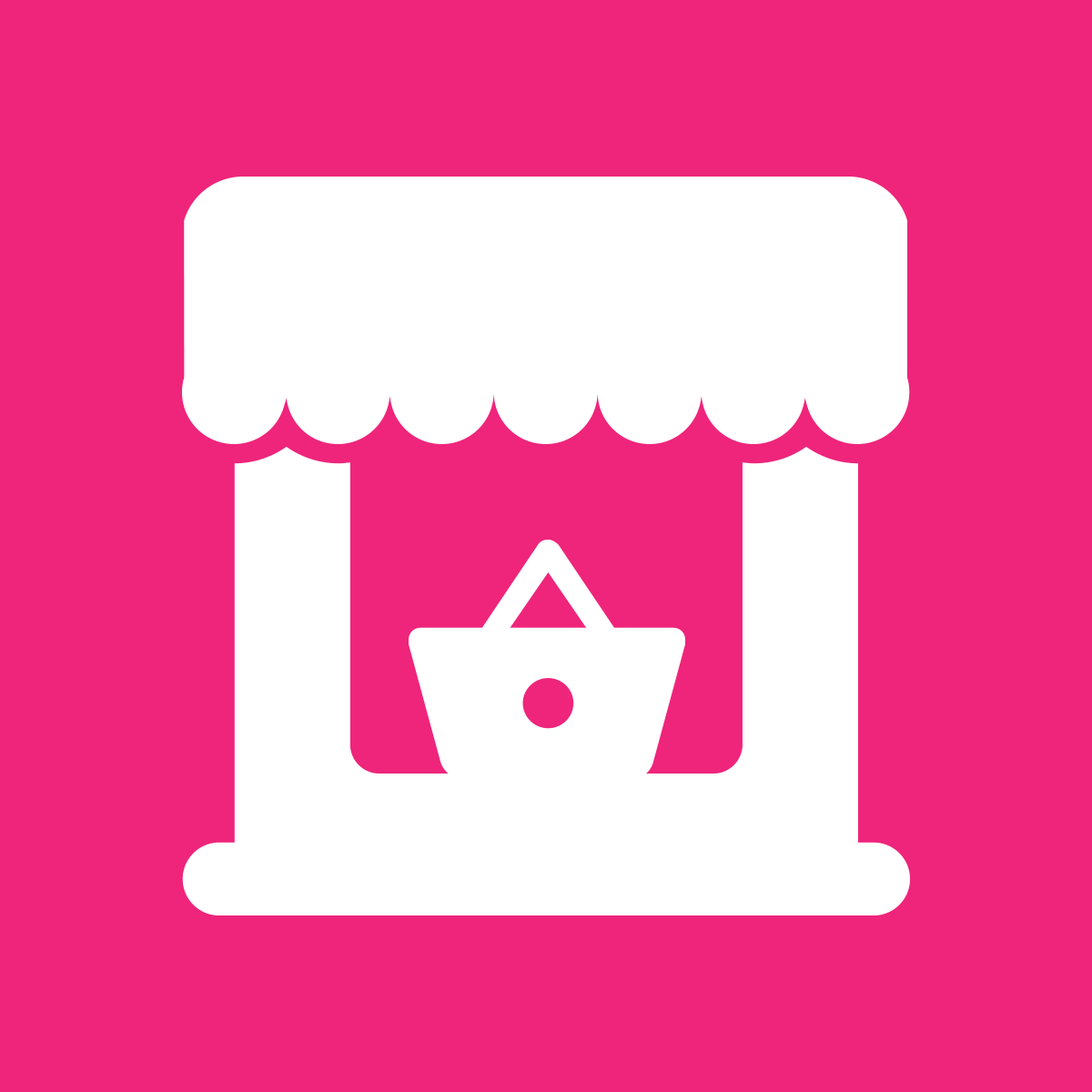S: Bulk Delete Products
- Pricing
-
Free
- Rating
- 0.0 (0 Reviews)
- Developer
- E-TRADE PARTNER
Featured images gallery

Bulk delete products and variants fast with smart filters. Save time managing your inventory.
S: Bulk Delete Products helps Shopify merchants quickly remove unwanted products and variants in bulk. With powerful filters based on collections, vendors, tags, stock, and more, you can precisely target what to delete. This app is perfect for store owners who need to clean up outdated inventory, manage seasonal products, or streamline operations. Save time, reduce manual work, and keep your store organized effortlessly.
- Bulk delete or archive products and variants effortlessly.
- Filter by collection, vendor, tags, stock, and more.
- Remove out-of-stock variants with smart filtering.
- Target products by creation date or status for easy cleanup.
- Save time managing inventory with precise bulk actions.
Languages
English
Works with
- Products
- Variants
- Bulk editing
- Bulk deletion
Categories
Actions
Reviews
-
0% of ratings are 5 stars
-
0% of ratings are 4 stars
-
0% of ratings are 3 stars
-
0% of ratings are 2 stars
-
0% of ratings are 1 stars
Support
App support provided by E-TRADE PARTNER.
Data access
This app needs access to the following data to work on your store. Learn why in the developer's privacy policy .
View personal data:
Store owner
-
Store owner
Name, email address, phone number, physical address
View and edit store data:
Products
-
Edit products
Products, collections
More apps like this

Meets our highest standards for performance, design, and integration. Learn moreOpens in new window

Meets our highest standards for performance, design, and integration. Learn moreOpens in new window