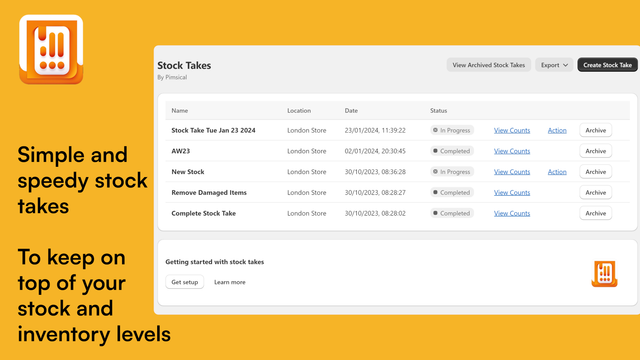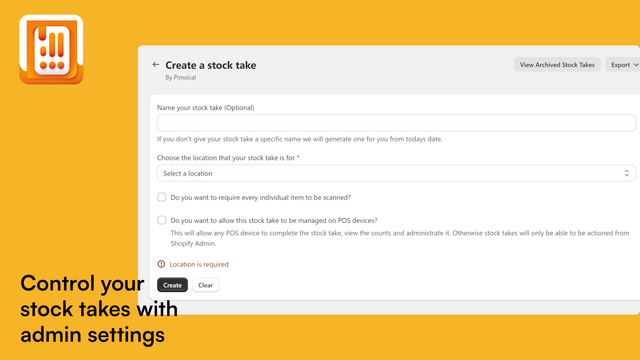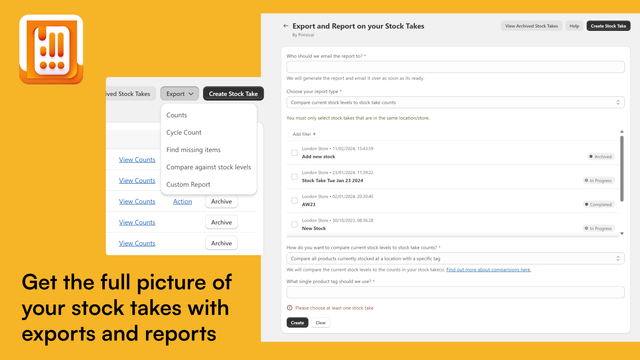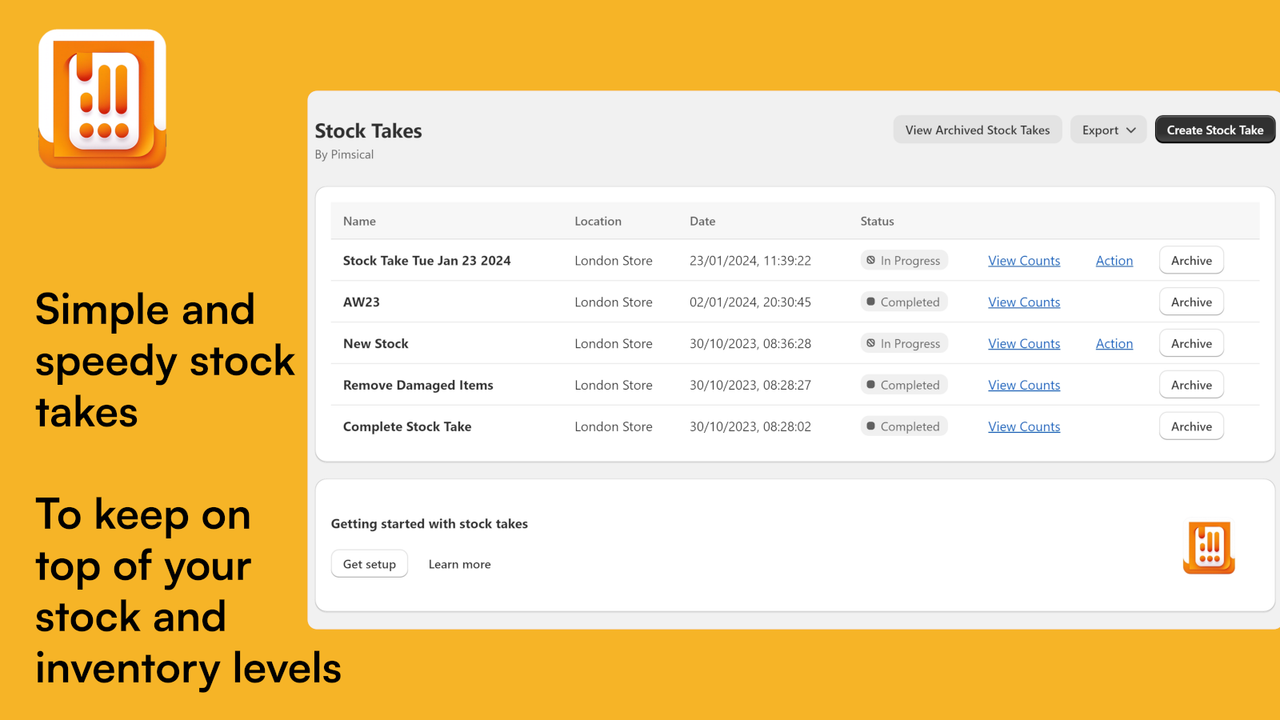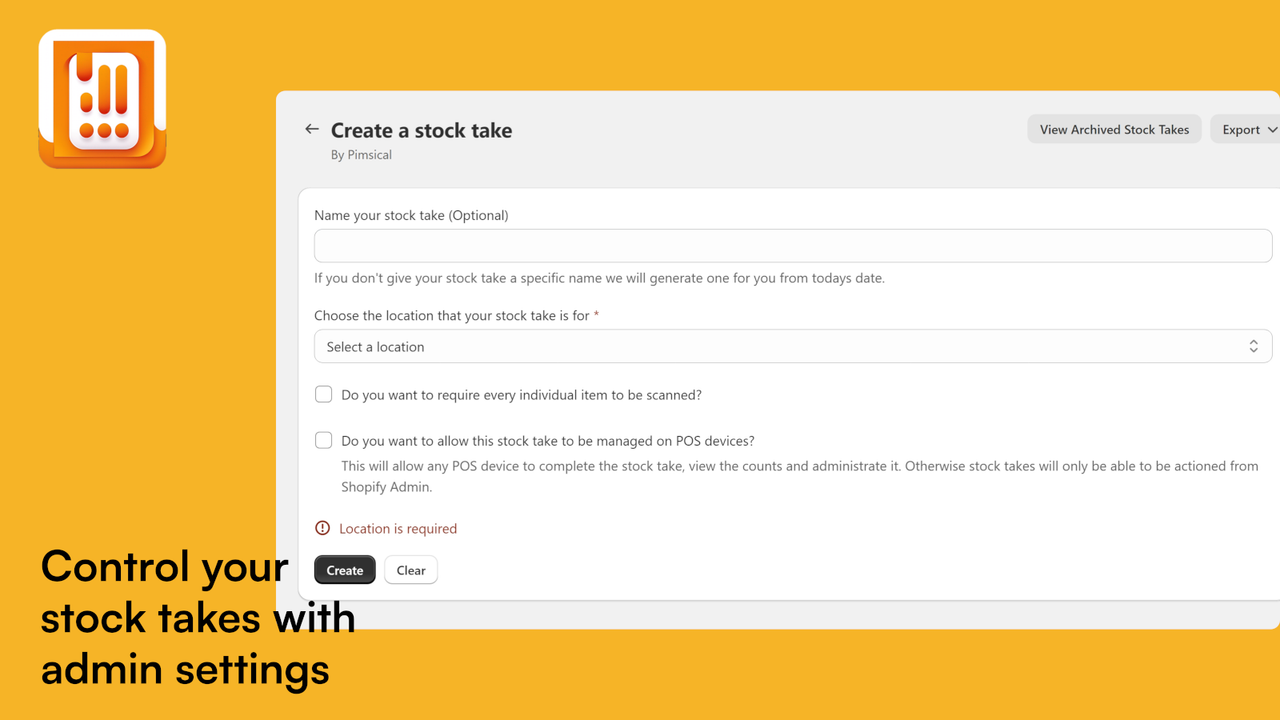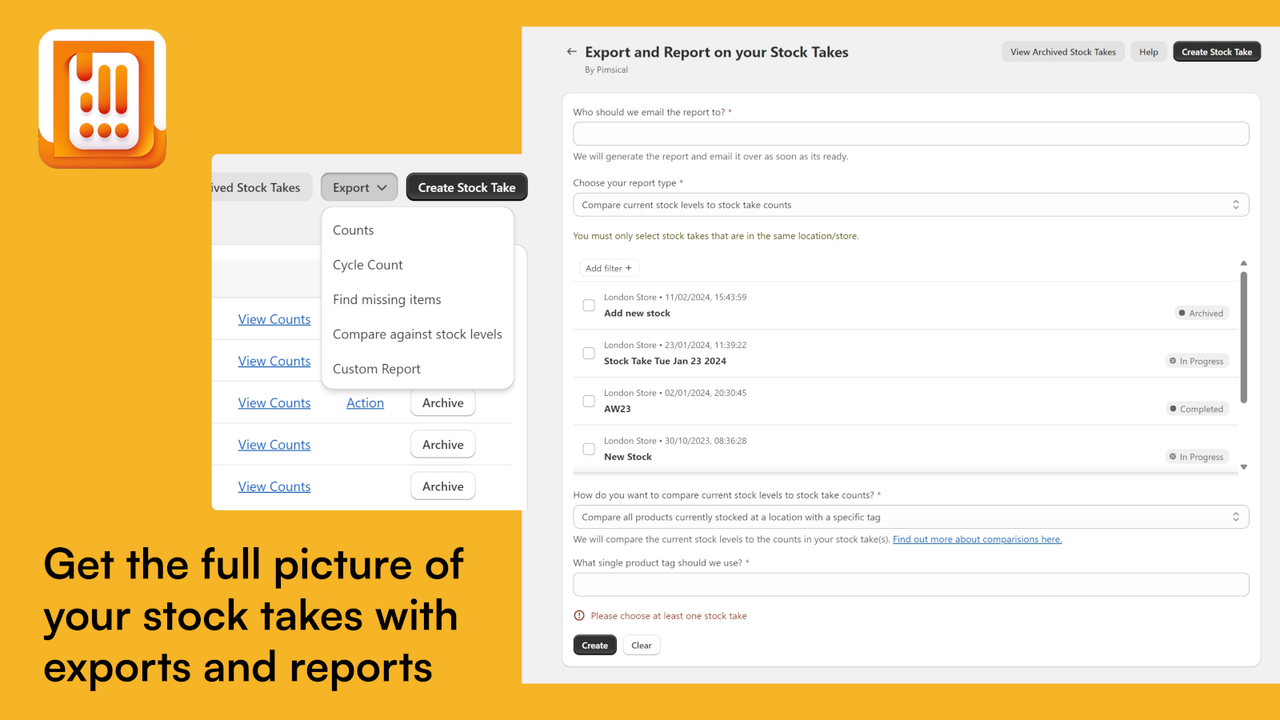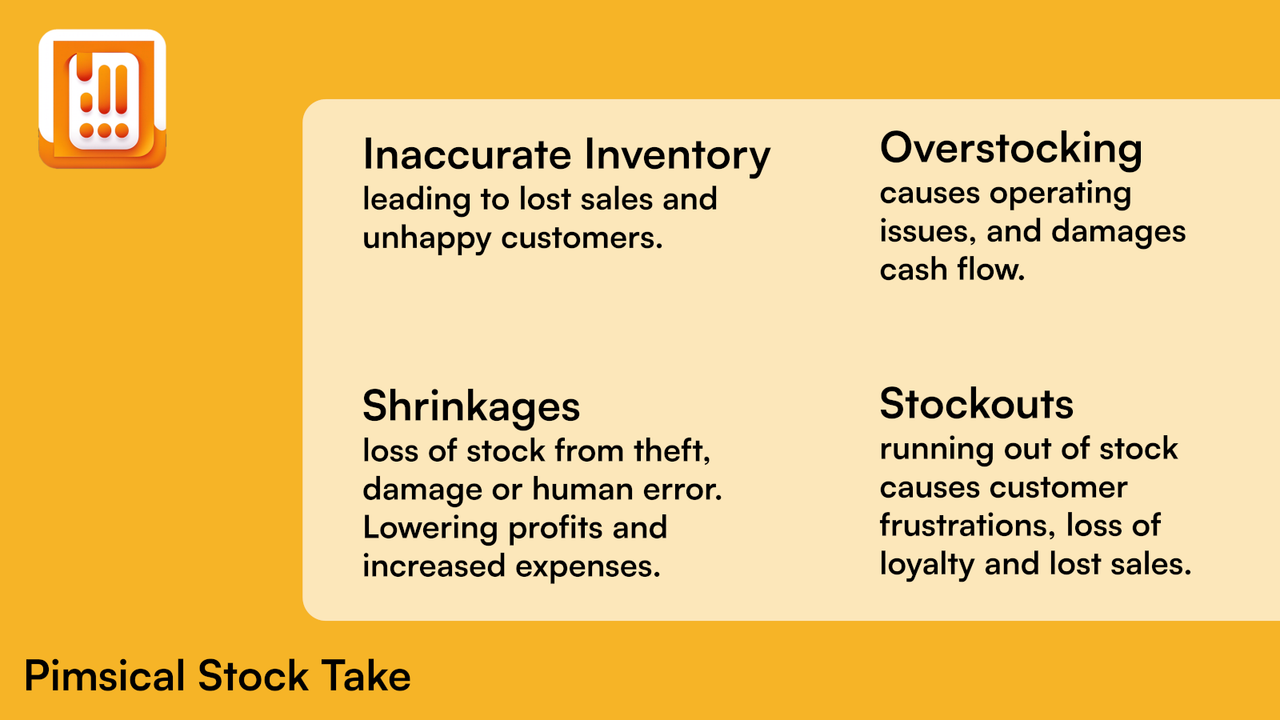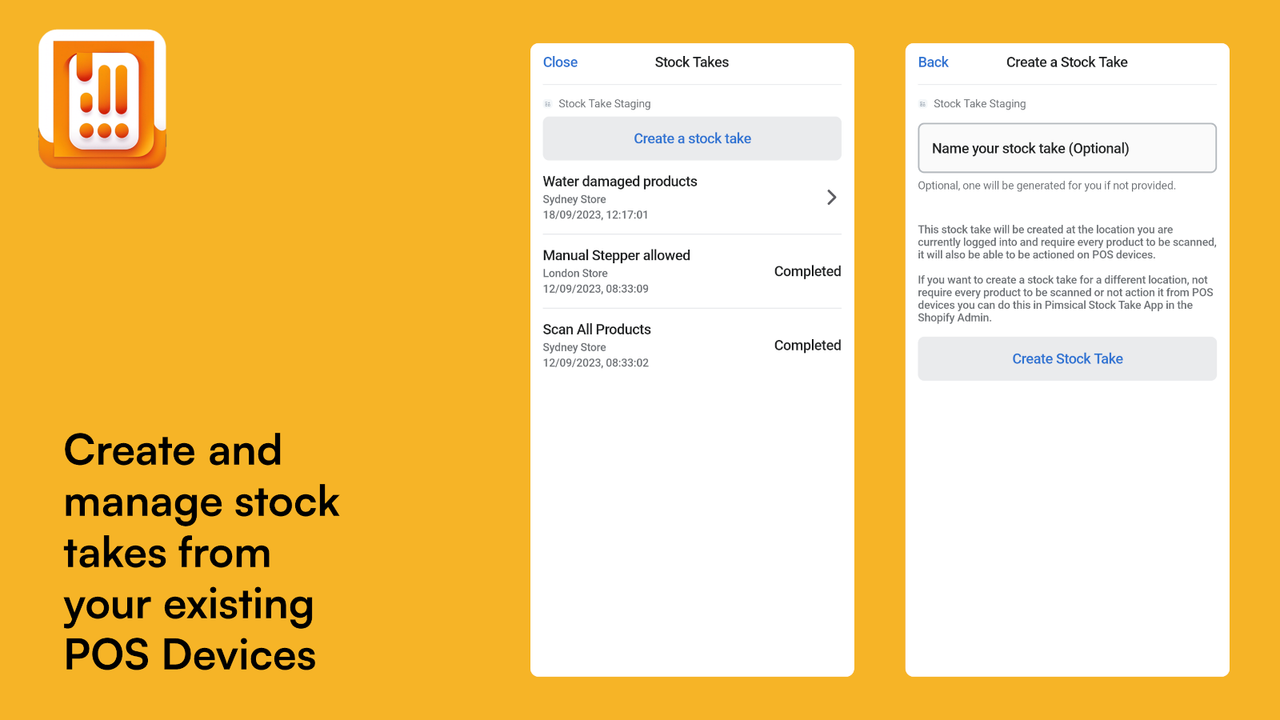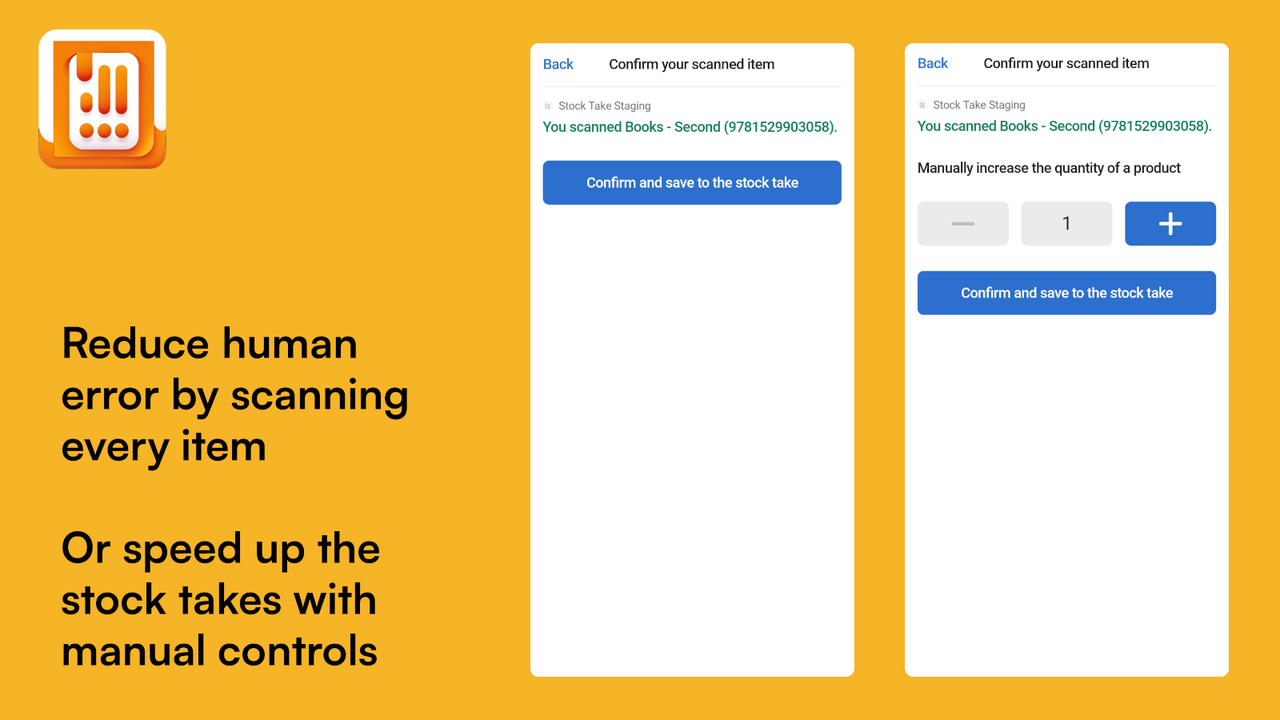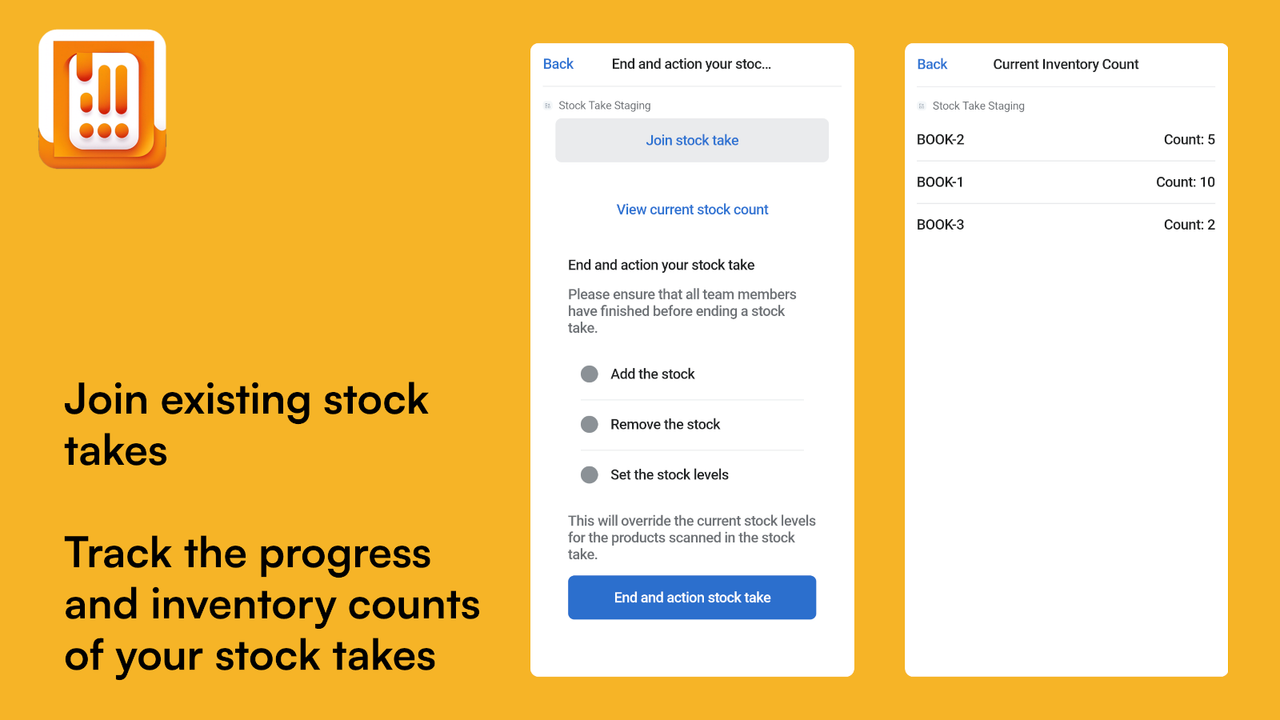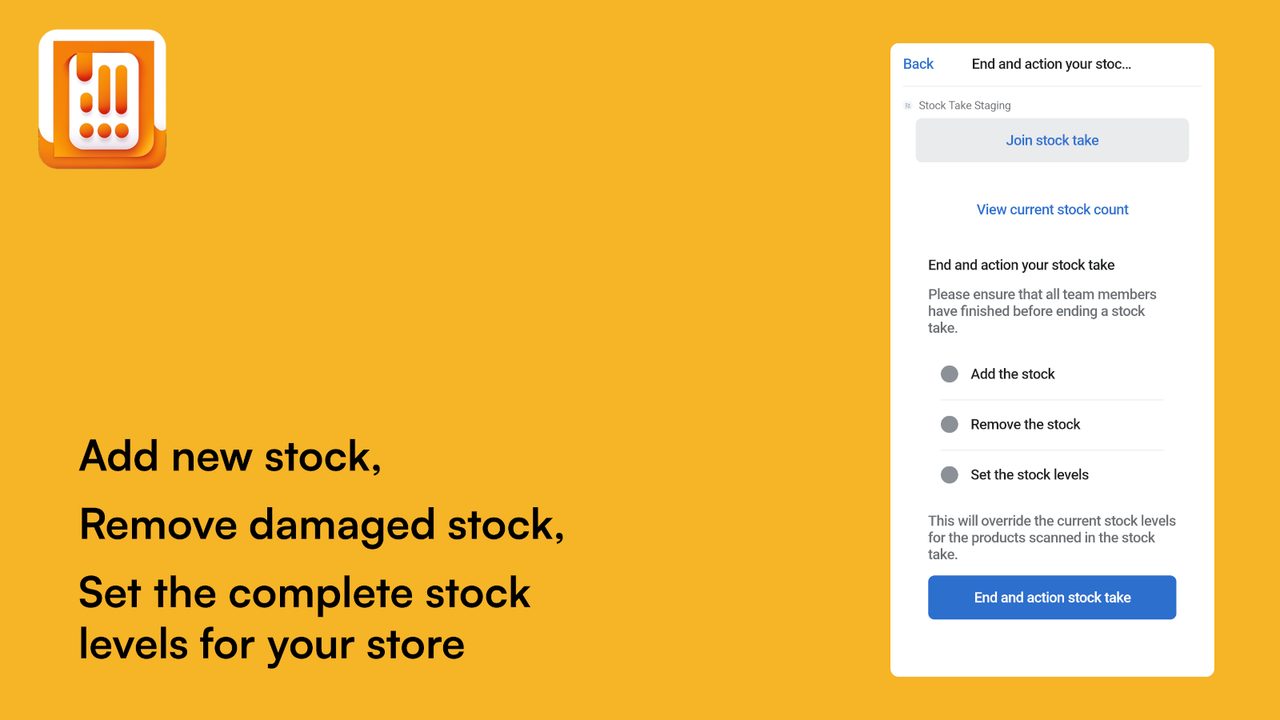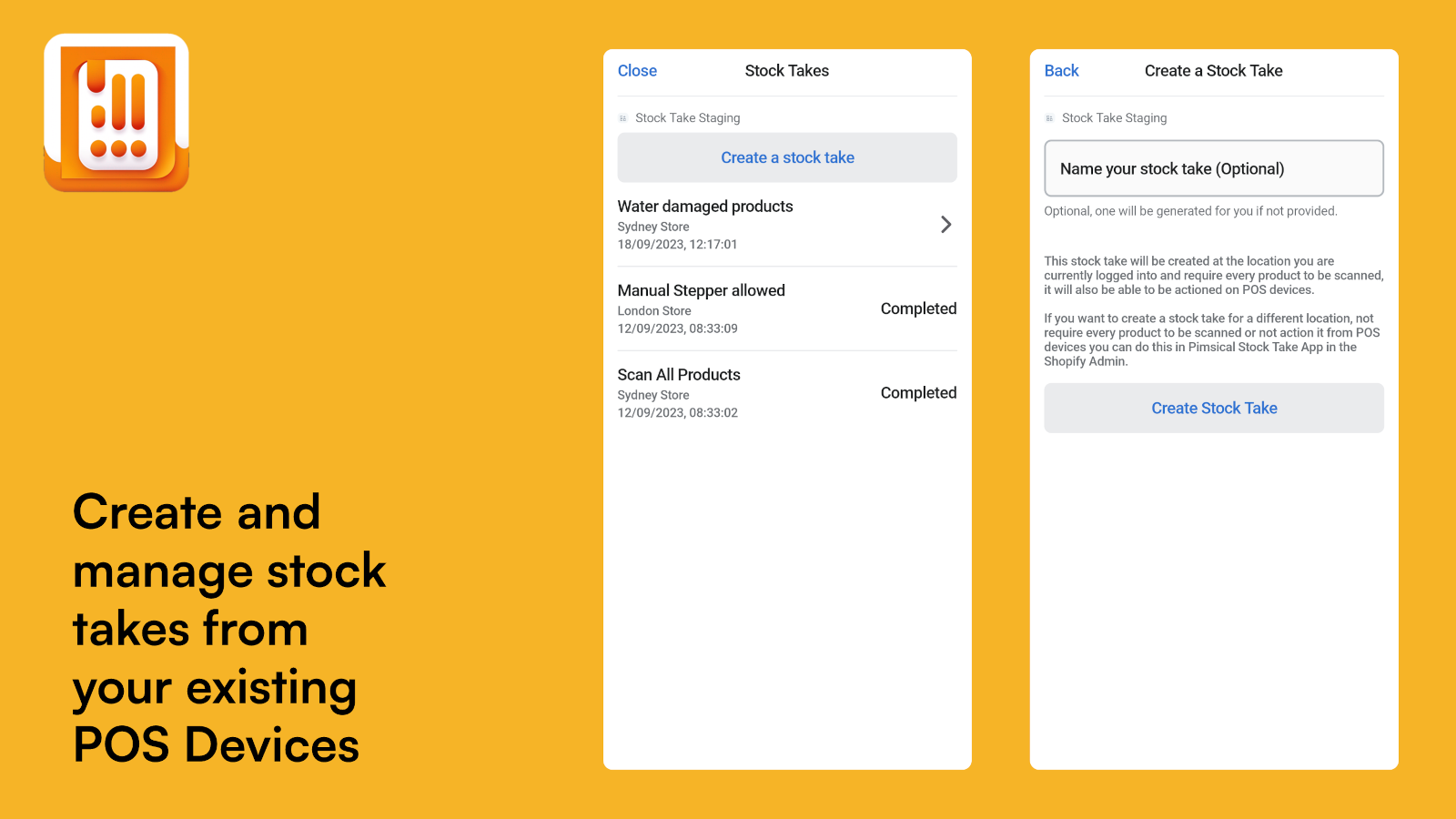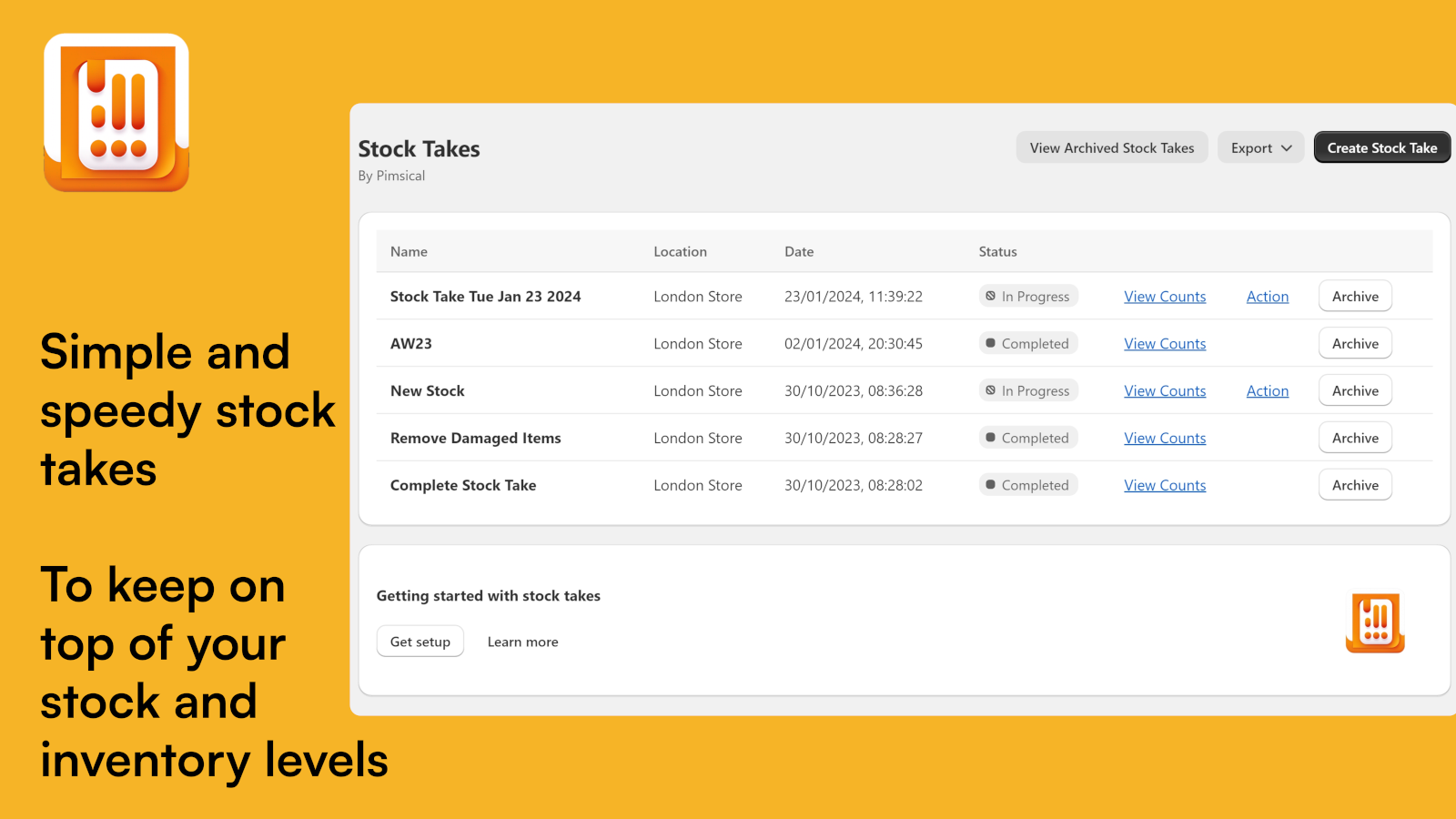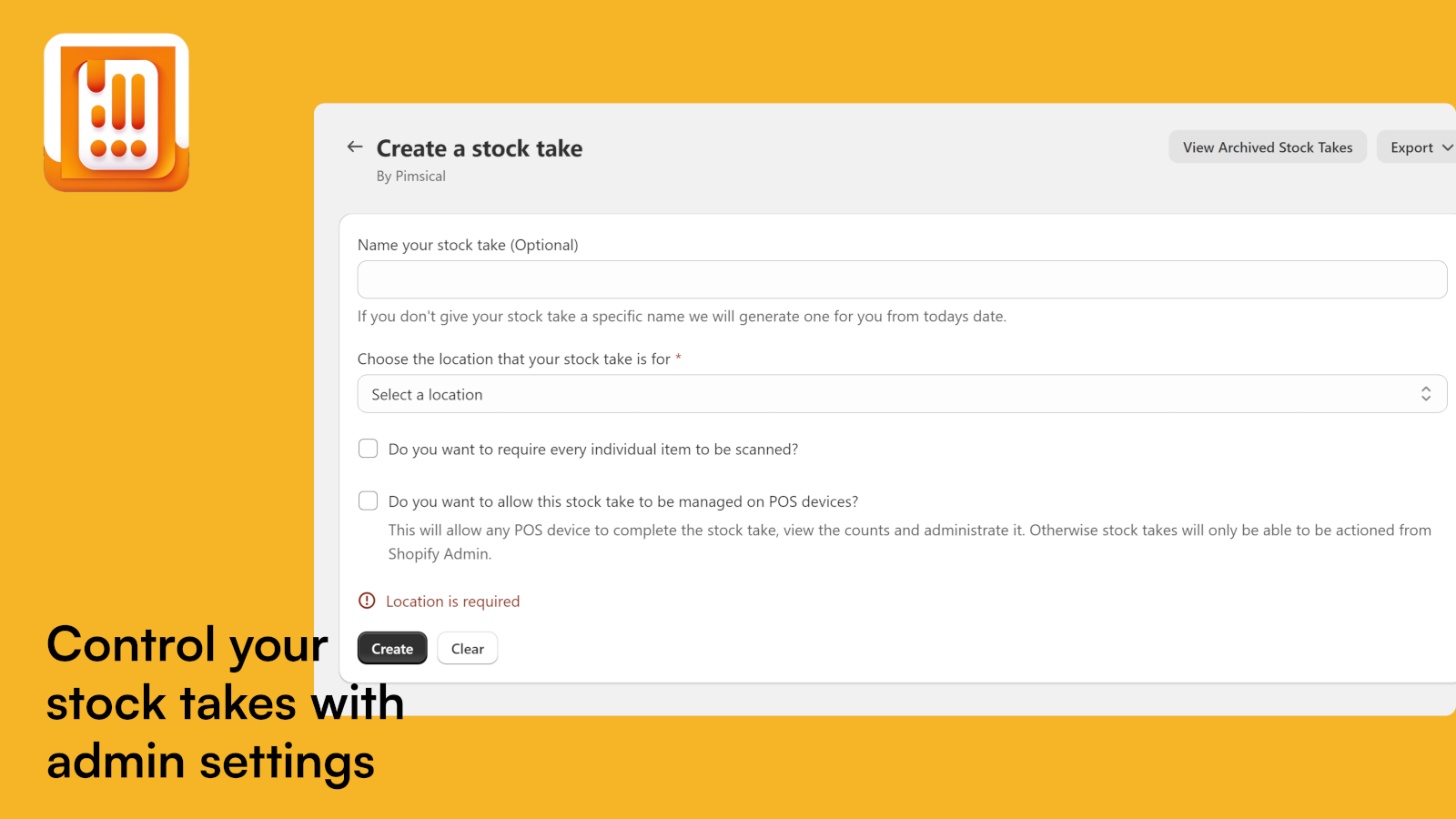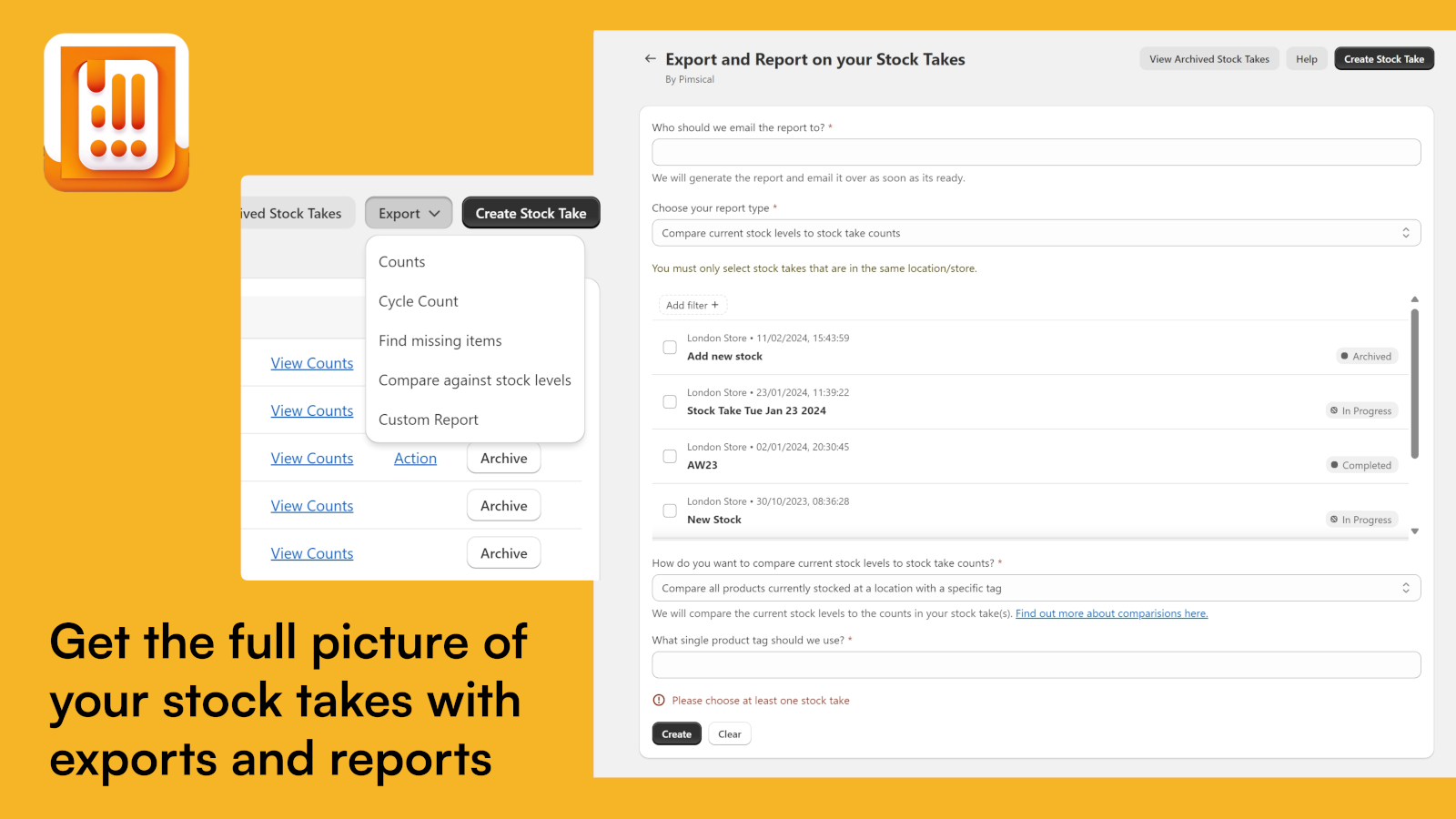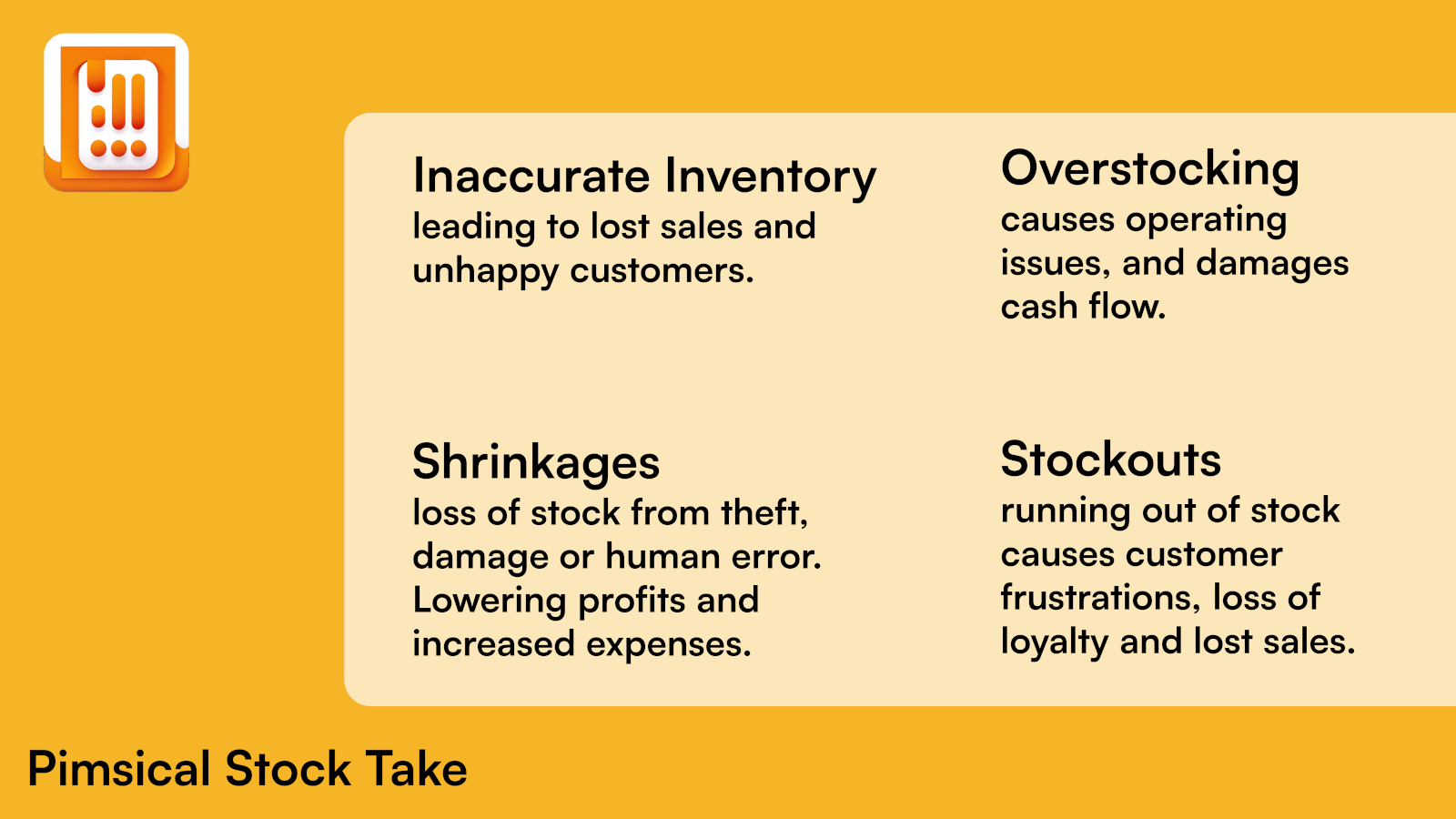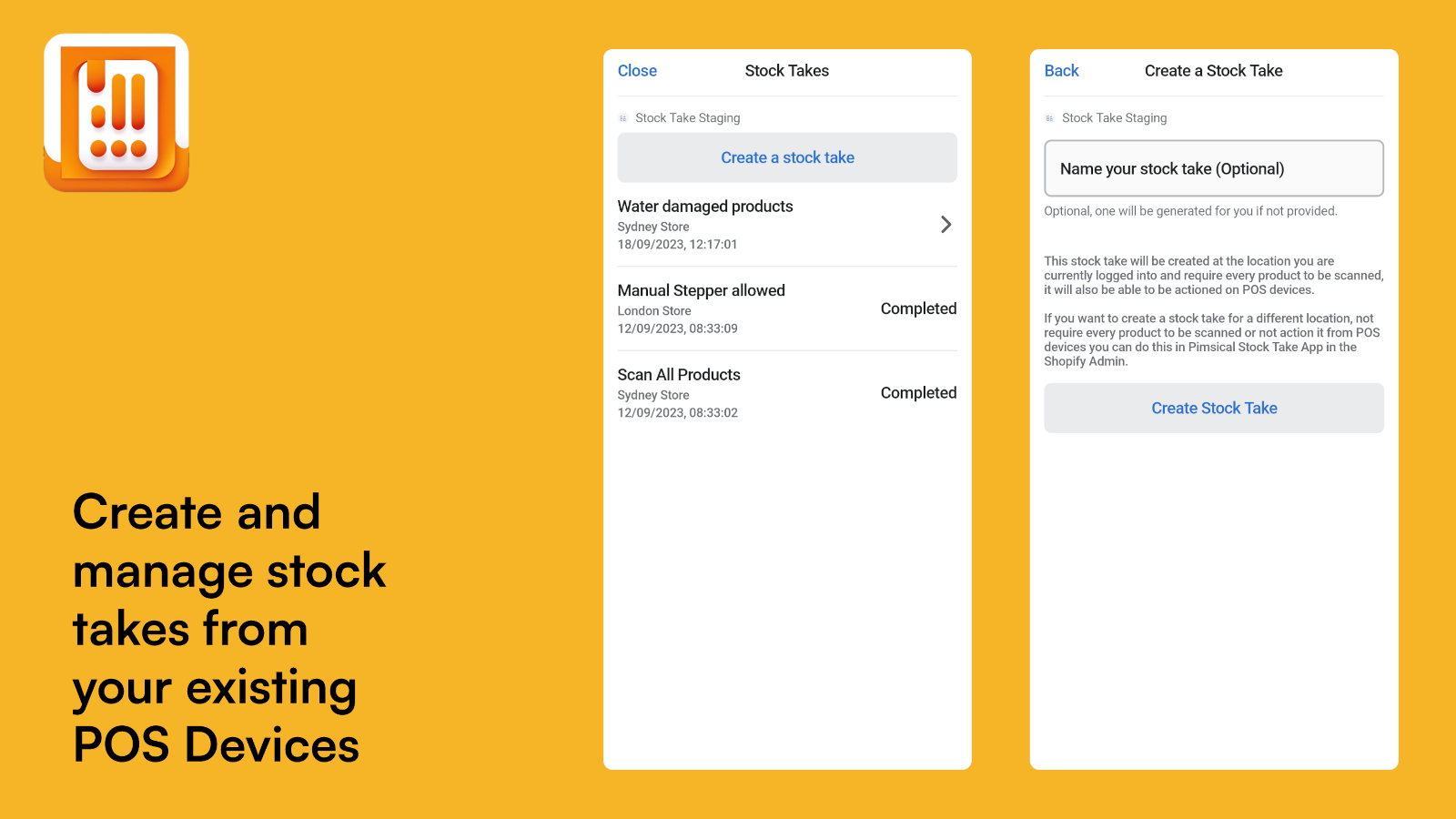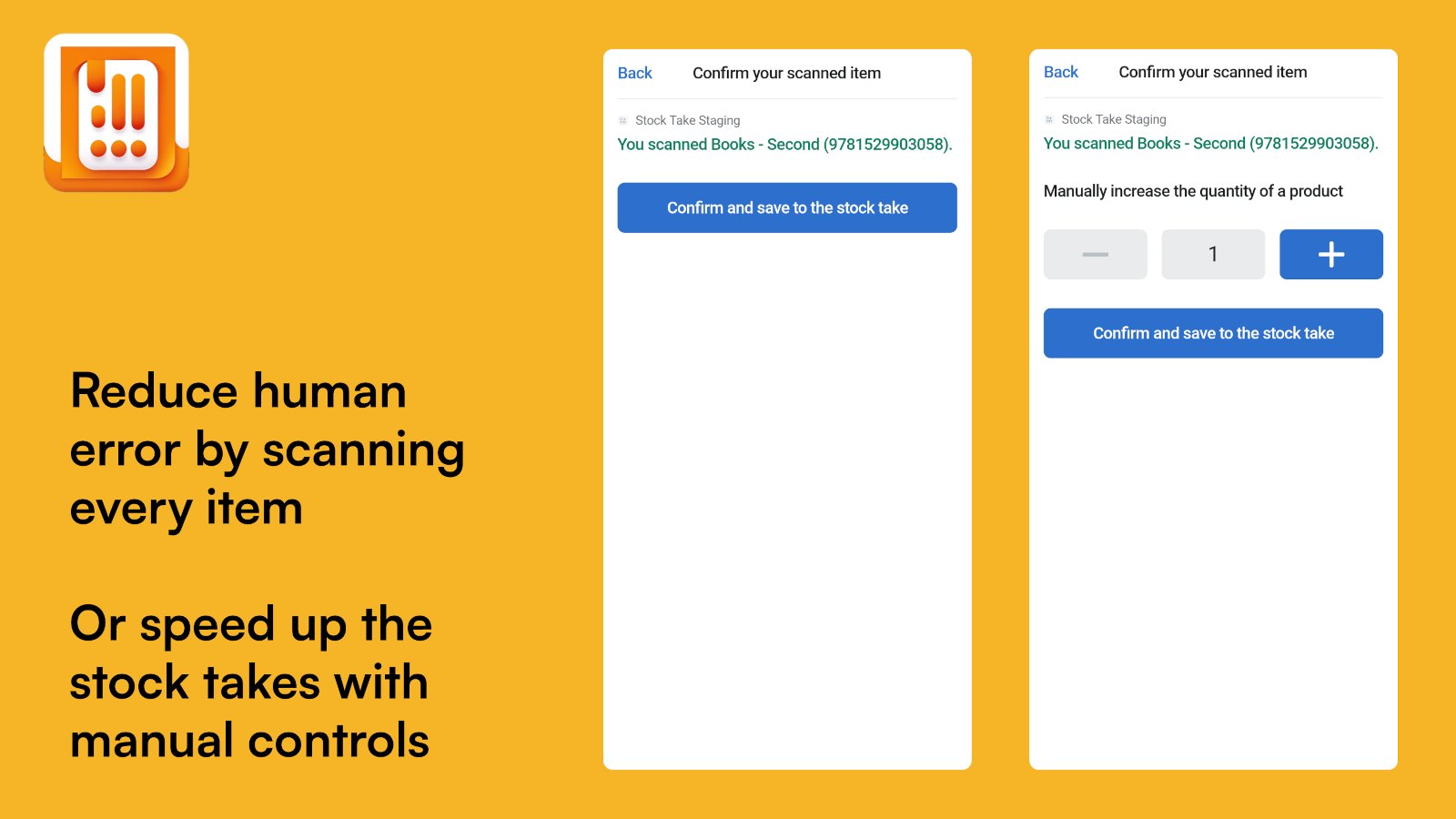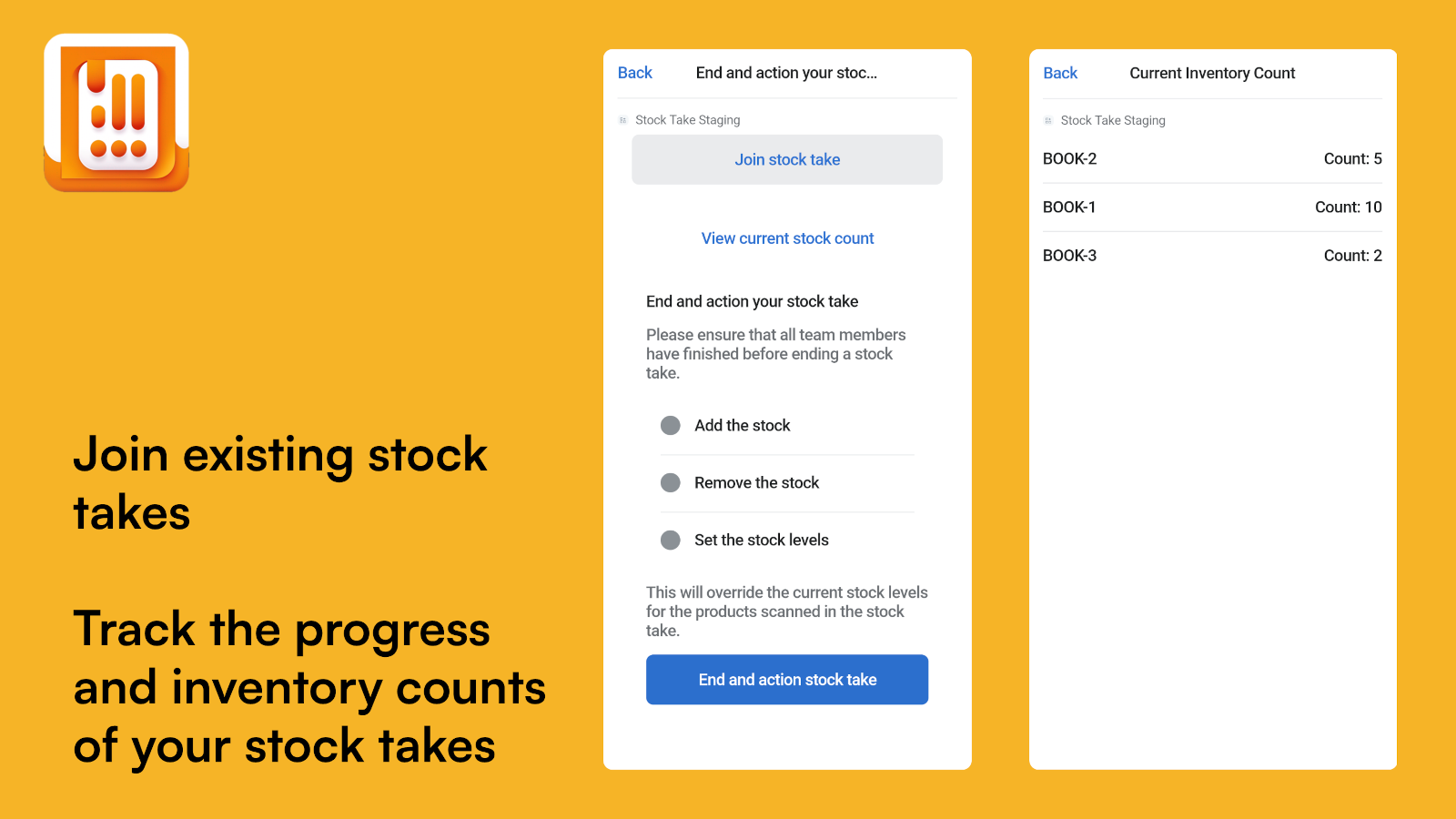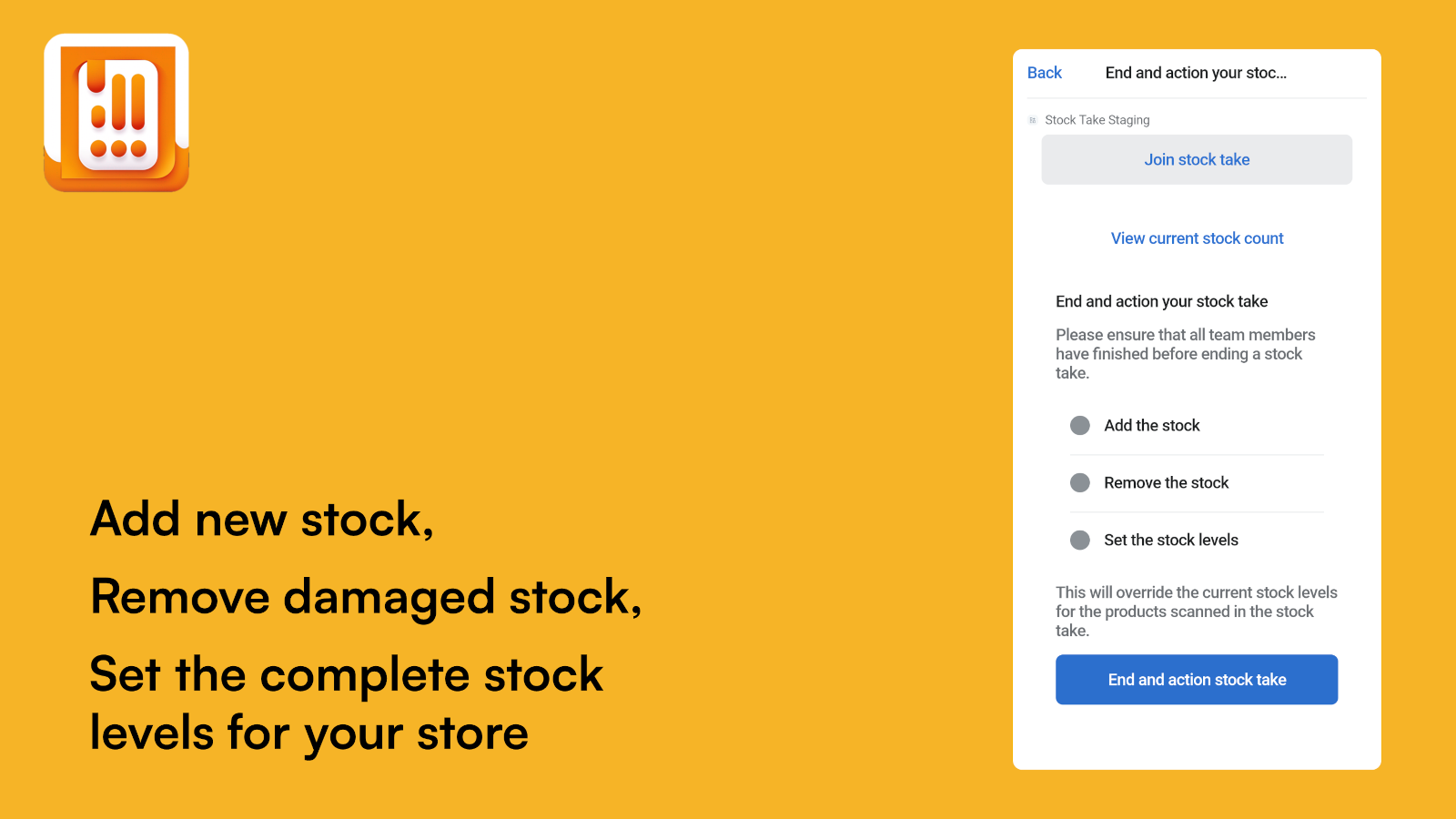Featured images gallery
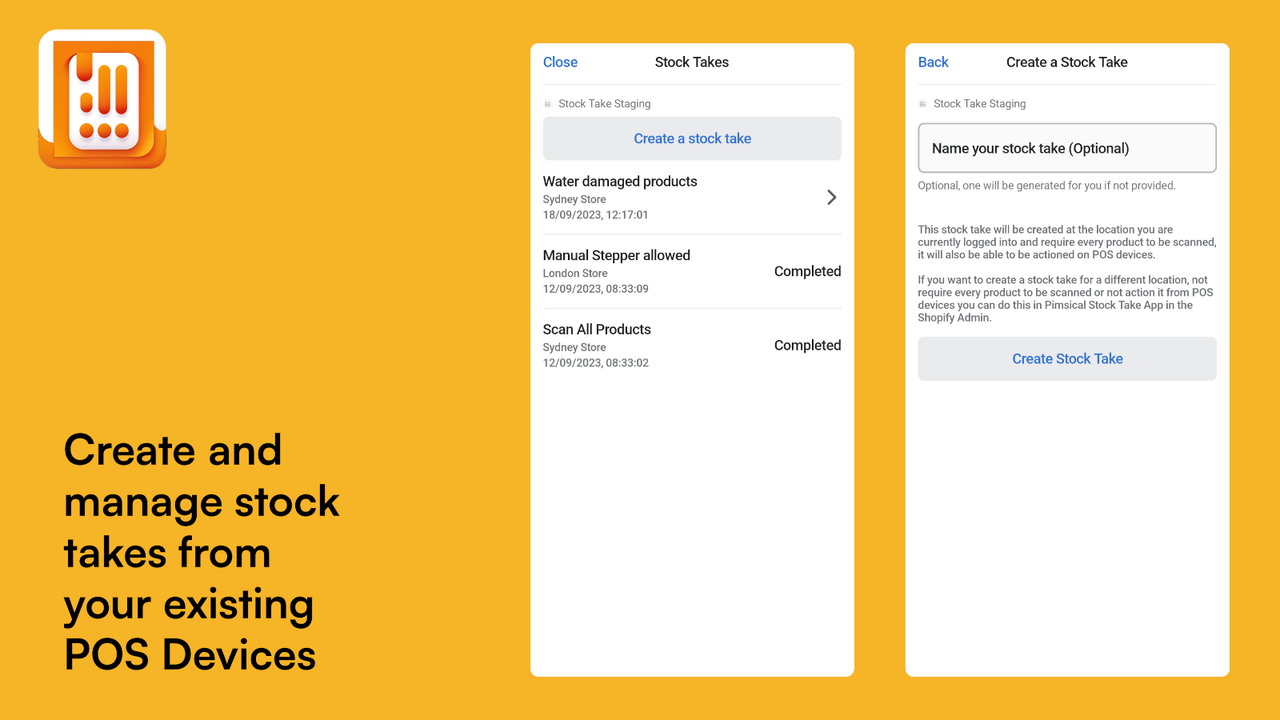
Inventory Issues? Struggling with Stock? Scan barcodes, count products, manage your stock levels.
The app for inventory management in physical stores. Keep track of your stock levels & avoid discrepancies by running regular stock takes couldn't be easier! Integrates deeply with Shopify POS, use all your existing devices to scan product barcodes & run your stock takes. Scan using multiple devices at the same time! Export & report on single or multiple stock takes. including cycle counts & missing items, giving you the full picture of your stock. Avoid human errors, make stock takes a breeze!
- Create and customize stock takes for any location.
- End the stock take and adjust inventory levels automatically.
- Use any POS device to scan barcodes or enter quantities manually.
- Deeply integrated with Shopify POS app.
- View the progress of each stock take, and export and report on your stock takes
- Highlights
- Use directly in Shopify admin
Languages
English
Works with
Categories
Inventory management
Notifications and analytics
POS
Inventory management
Staff management
Pricing
Basic
$10.79 / month
- Single Location
- Unlimited Users
- Unlimited Stock Takes
- Use your existing devices
- Simultaneous multi device scanning
14-day free trial
Growth
$21.79 / month
- Up to 3 Locations
- Unlimited Users
- Unlimited Stock Takes
- Use your existing devices
- Simultaneous multi device scanning
14-day free trial
Complete
$37.79 / month
- Unlimited Locations
- Unlimited Users
- Unlimited Stock Takes
- Use your existing devices
- Simultaneous multi device scanning
- Founder Email Support
14-day free trial
All charges are billed in USD. Recurring and usage-based charges are billed every 30 days.
Reviews (25)
Every retail store needs this app! It is the best product on the market. It doesn't matter how large or small your inventory is; this functions intuitively and is user-friendly. It shows up on your POS system, and you can scan it with your barcode scanner if you have one or with your phone. It tells you if there are multiple barcodes. The report when you are done; you don't have to worry if you ...
Thank you for your amazing feedback!
We're thrilled to hear how much you love our app and that it has been so intuitive and user-friendly for your business needs and for your ...
The app has worked great for us so far and the team at PLM Stock Take has been great to work with! It has been able to accommodate our large SKU count without an issue. Our team has been able to efficiently and accurately receive shipments not matter the size.
Thank you for your wonderful feedback!
We're thrilled to hear that PLM Stock Take has been working seamlessly for your team and accommodating your large SKU count without ...
This inventory app is great! We are currently using it for the first time to carry out our annual inventory at over 30 POS locations. It's easy to install and you can even use mobile phones as scanners for counting. We have never carried out an inventory so simply and easily before! And in two special cases, we received an answer and solution very quickly on request. We will also use the app for ...
Thank you for your wonderful feedback! We're thrilled our app made your inventory process simple and efficient across all your 30 POS locations.
We appreciate your ...
Definitely the best POS inventory stocktake available. Great options for full and partial stocktakes without the need for admin intervention. Full marks Jordan!
Thank you so much for the fantastic review! We're delighted to hear that you find our POS inventory stocktake to be the best in the market! That is what we strive for.
It's ...
I used PML Stock Take for a full store inventory count and will be keeping it to do cycle counting throughout the year. I did a bunch of research before choosing PML Stock Take and this app was the best I tested. It's very easy to use on any mobile device - tablet with Shopify POS, POS Go or a cell phone. It counts all SKUs/barcodes even draft and archived items. If you're unlucky enough to have ...
Thank you so much for your amazing review!
We're thrilled that our app’s ease of use stood out during your research. And particularly glad to hear that your staff found it to ...
Support
App support provided by Pimsical.
Resources
Launched
November 3, 2023 · Changelog
Data access
This app needs access to the following data to work on your store. Learn why in the developer's privacy policy .
View personal data:
Store owner
-
Store owner
Name, email address, phone number, physical address
View and edit store data:
Products
-
Edit products
Products, inventory, or collections
-
View other data
Locations