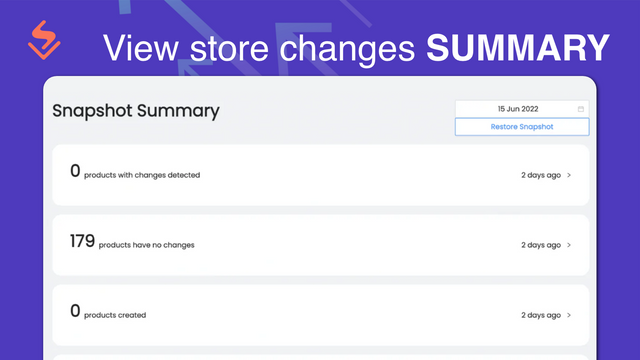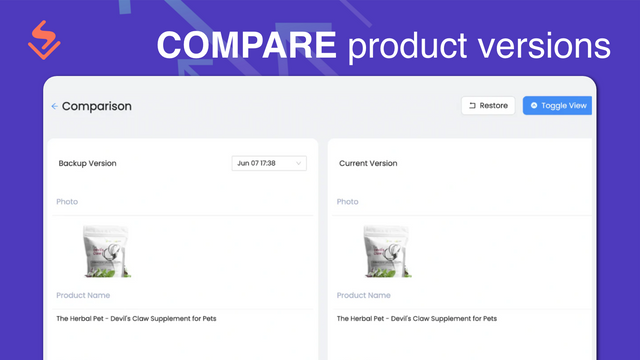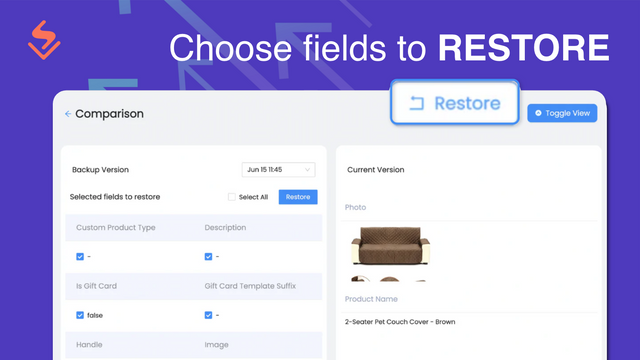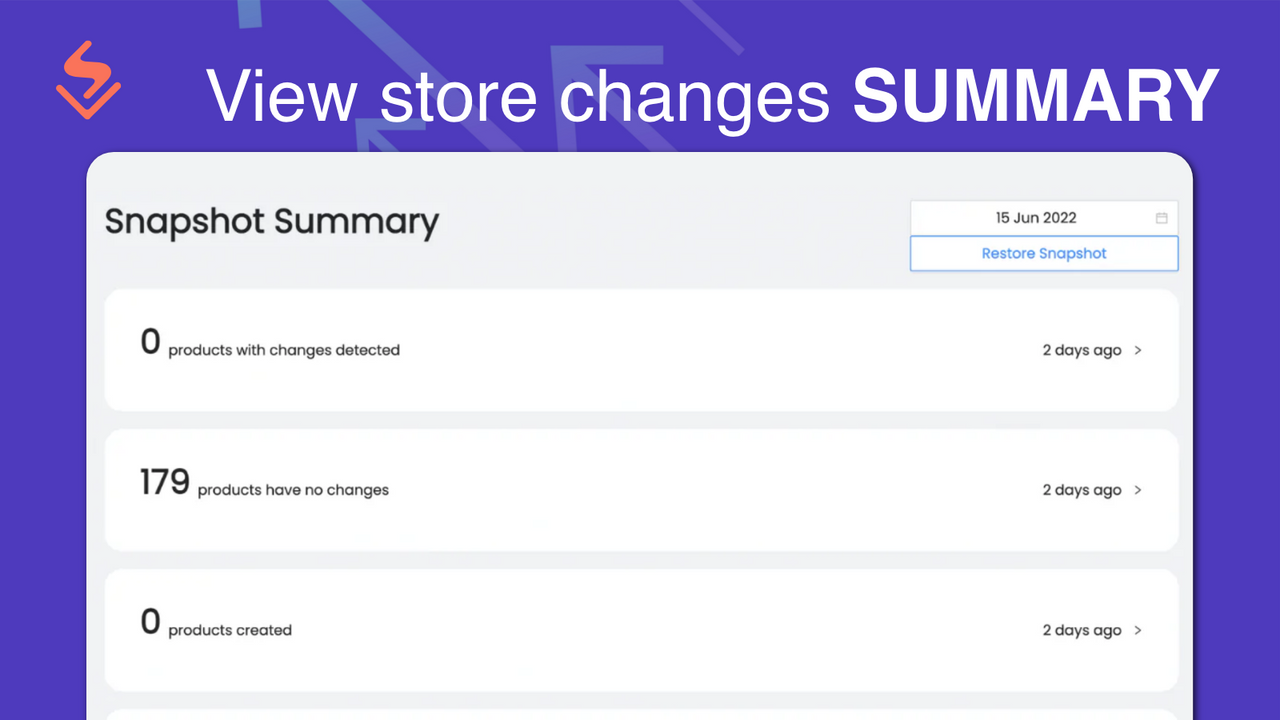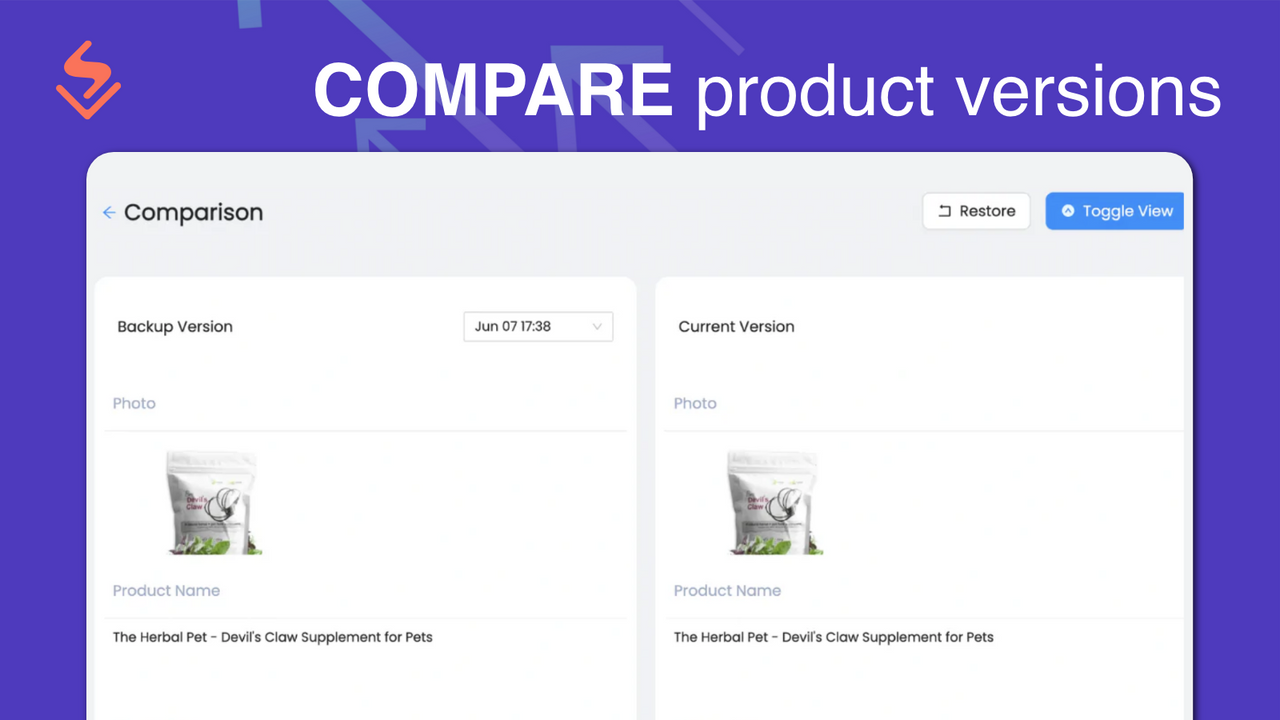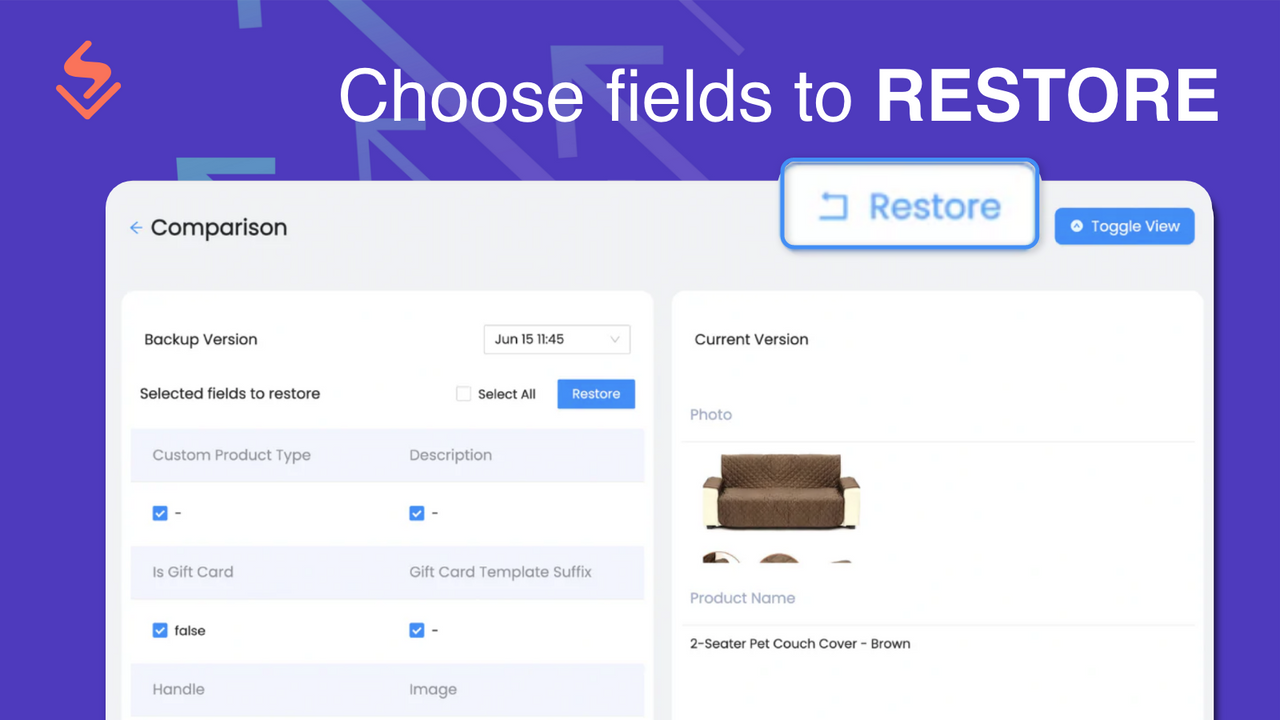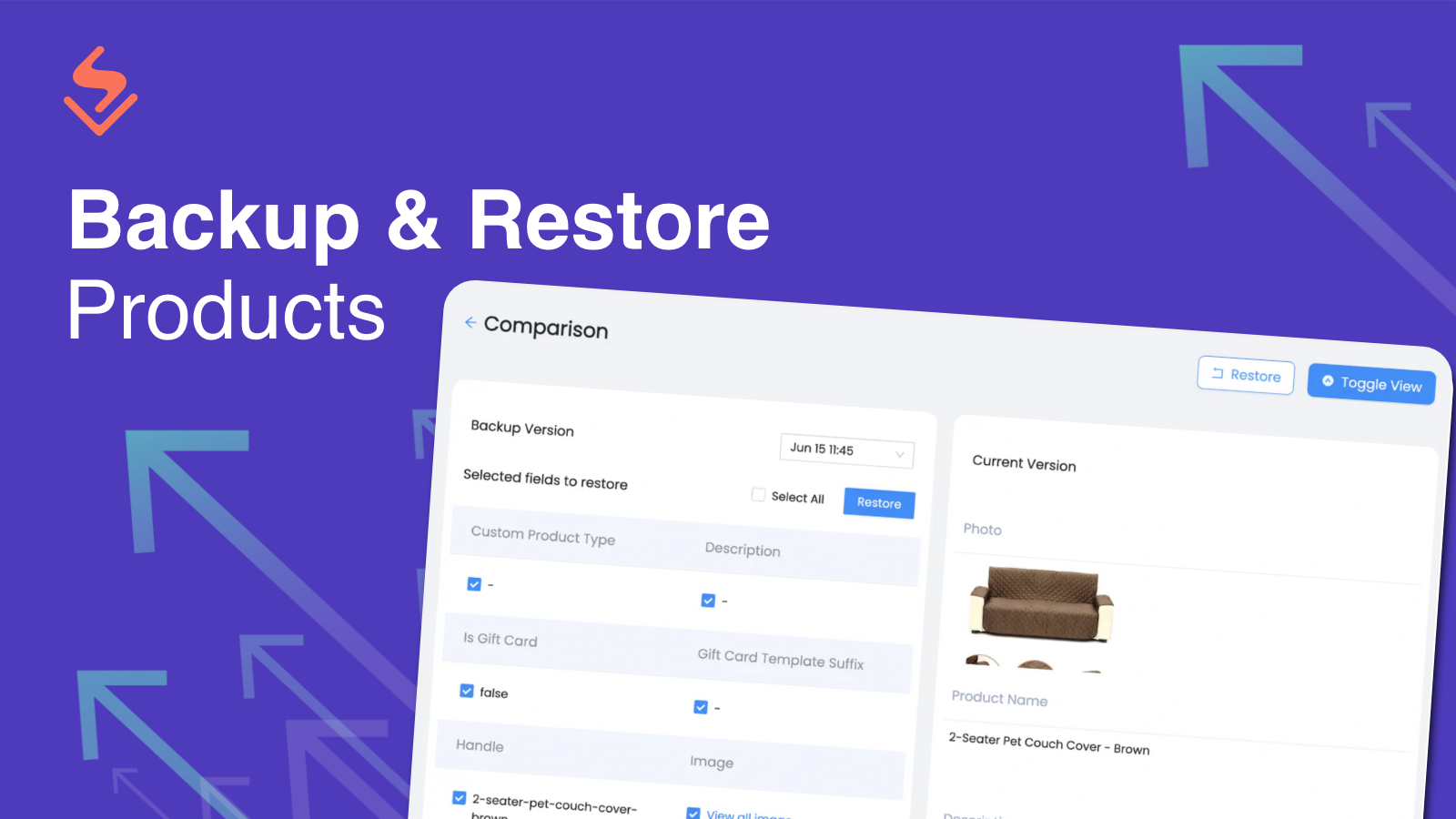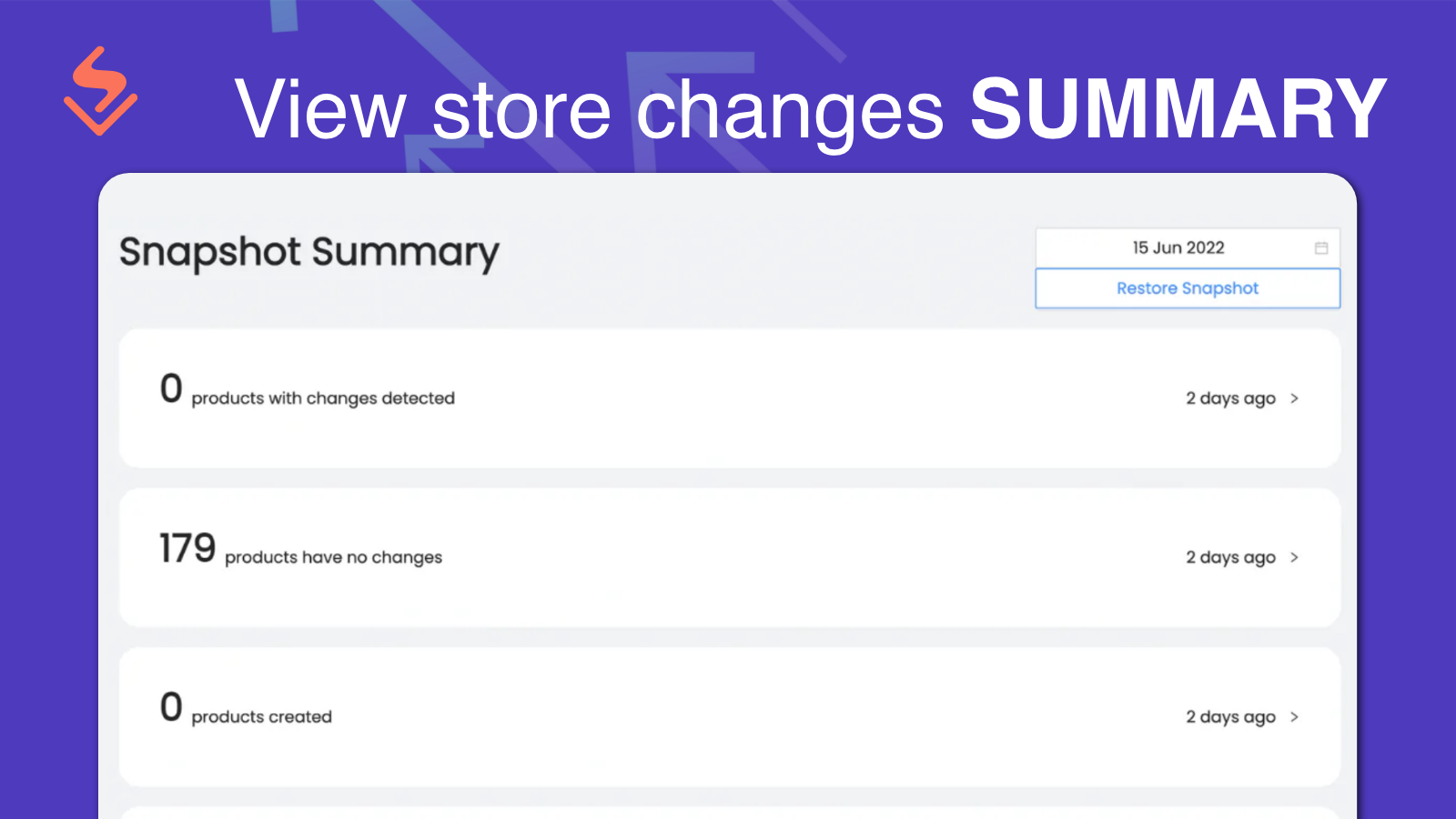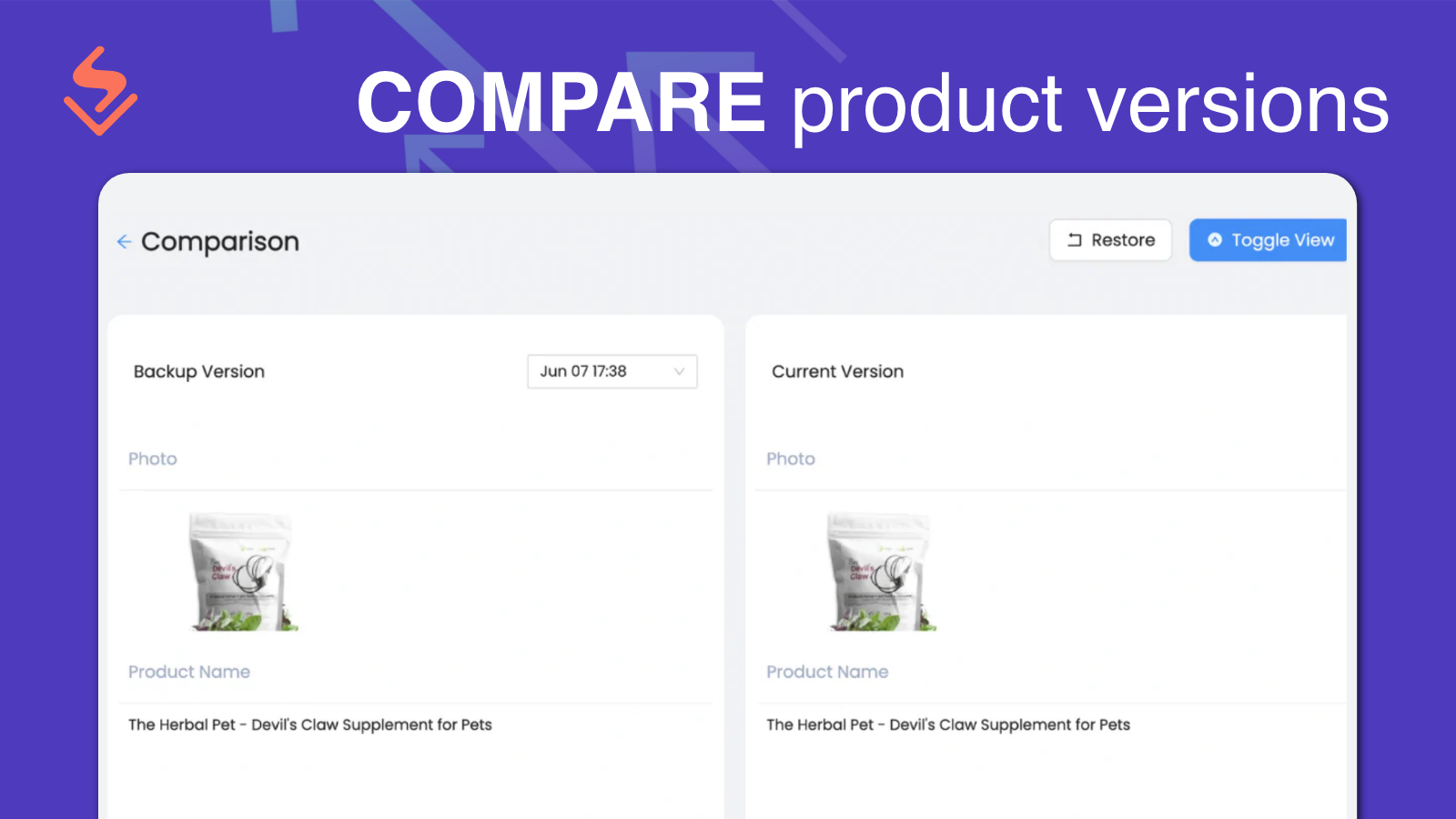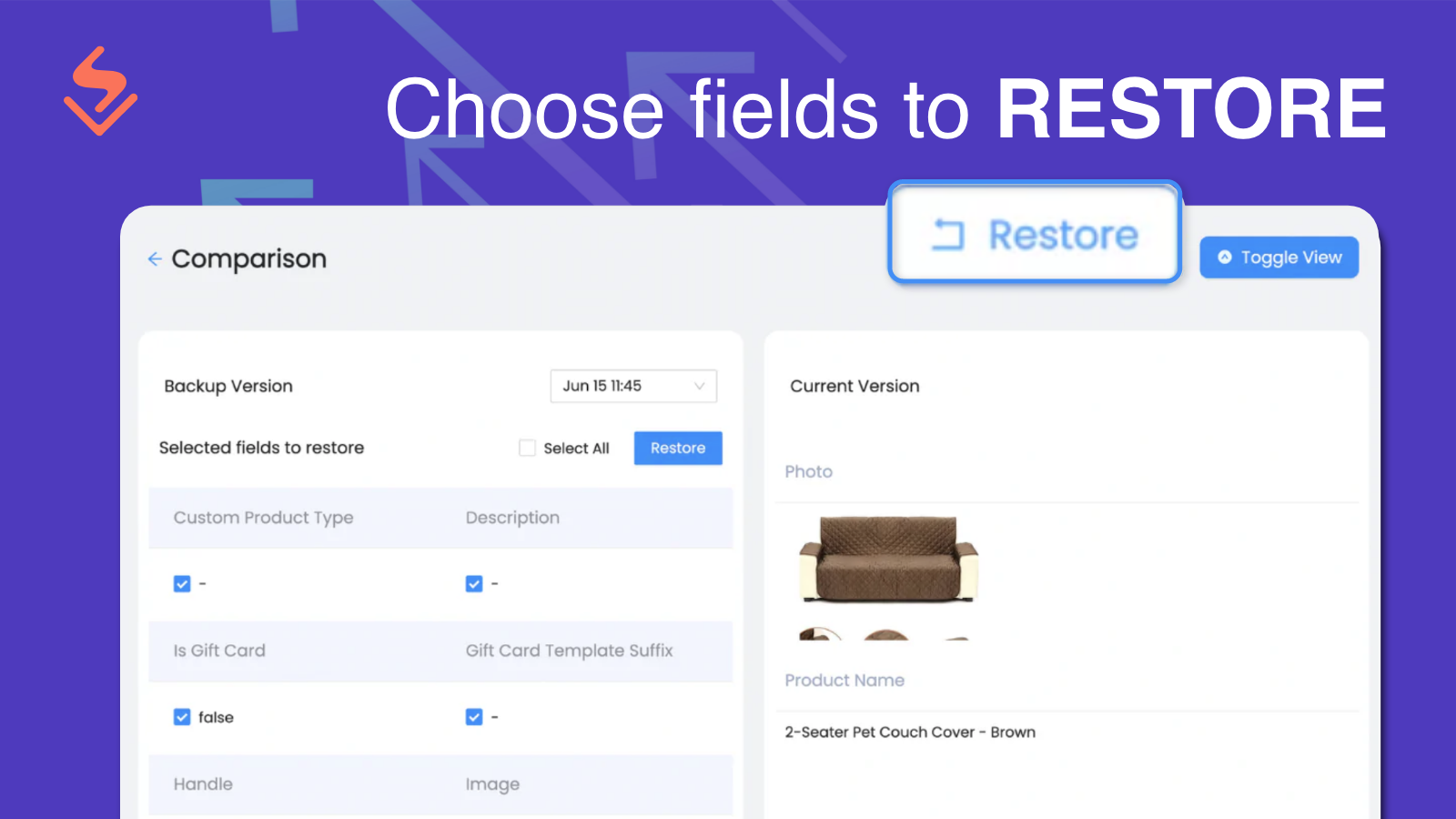Storelapse ‑ Backup & Restore
- Pricing
-
Free
- Rating
- 0.0 (0 Reviews)
- Developer
- SyncX
Featured images gallery

Restore and backup products to the selected version in minutes and view changes in timeline.
View changes that happened in-store in a timeline. Storelapse displays the product changes that happen in a timeline. The snapshot includes added products, product updates and deletion of products. Restore the product to the selected version in minutes. Select a single product to be restored. Select multiple products from a specific snapshot to be restored. The detailed comparison allows you to differentiate the product in 2 different snapshots.
- Snapshot summary displays products changes that happened in the store
- Compare and schedule current version with previous versions to see the changes
- Choose specific fields to be restored to the previous version
Languages
English
Categories
Data sync
Data migration
Reviews
-
0% of ratings are 5 stars
-
0% of ratings are 4 stars
-
0% of ratings are 3 stars
-
0% of ratings are 2 stars
-
0% of ratings are 1 stars
Support
App support provided by SyncX.
Resources
Developer
5-13-05, Block 5, VSQ @ PJ City Centre, Jln Utara, Petaling Jaya, SGR, 46200, MY
Launched
July 6, 2022
More apps like this
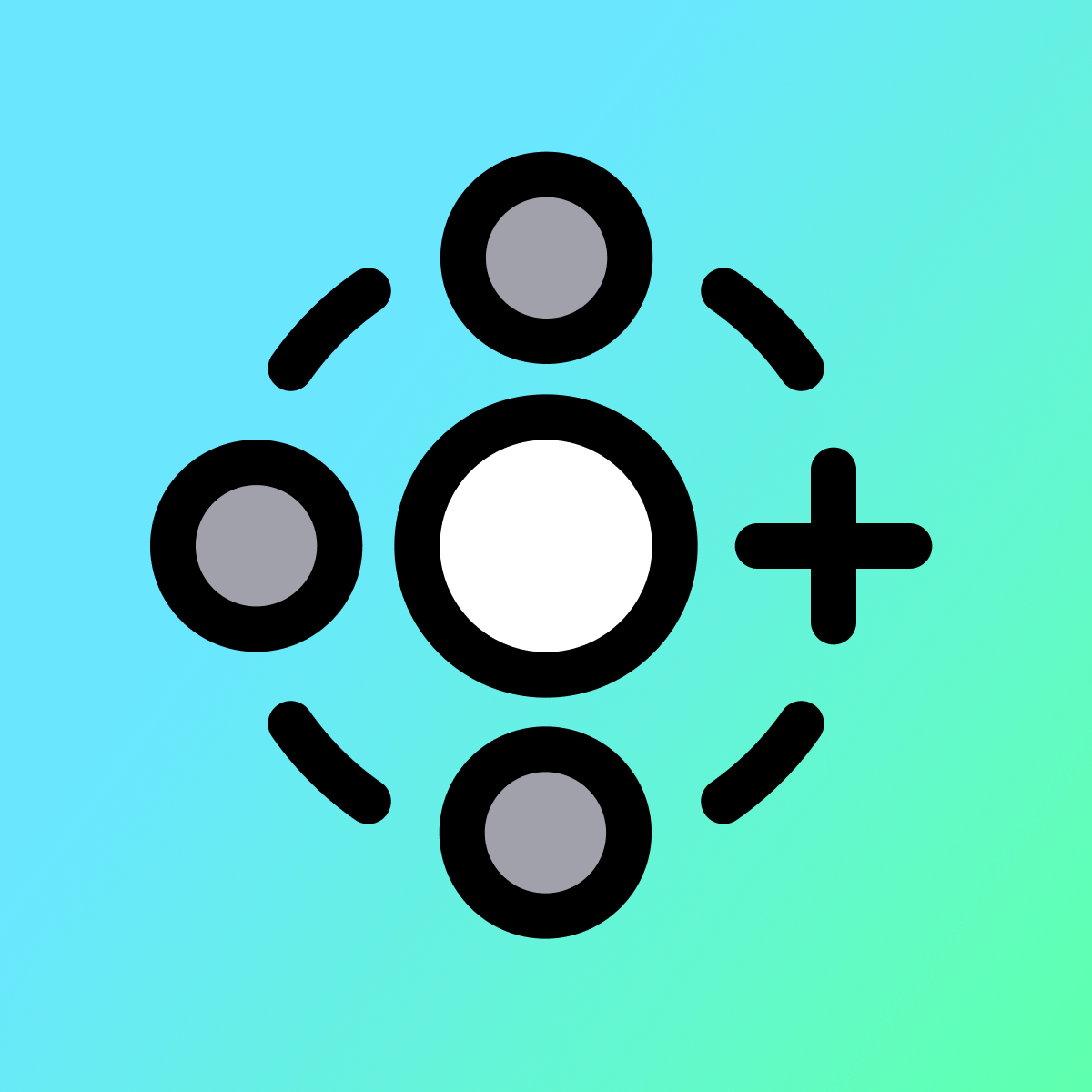

Meets our highest standards for performance, design, and integration. Learn moreOpens in new window

Meets our highest standards for performance, design, and integration. Learn moreOpens in new window