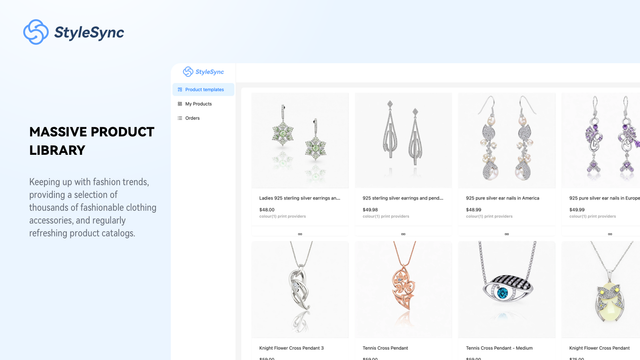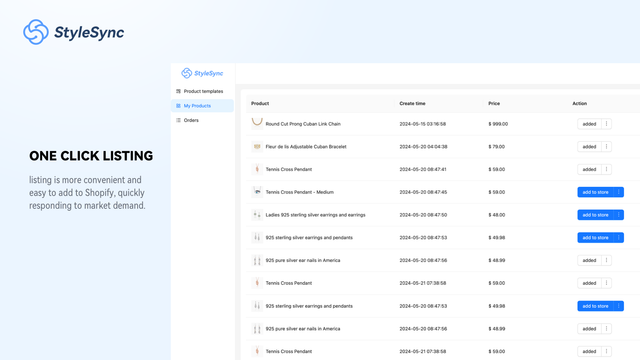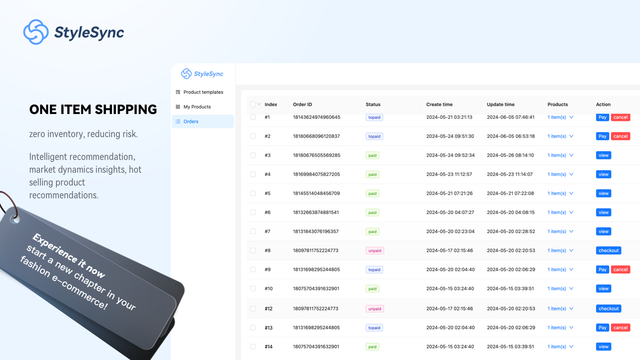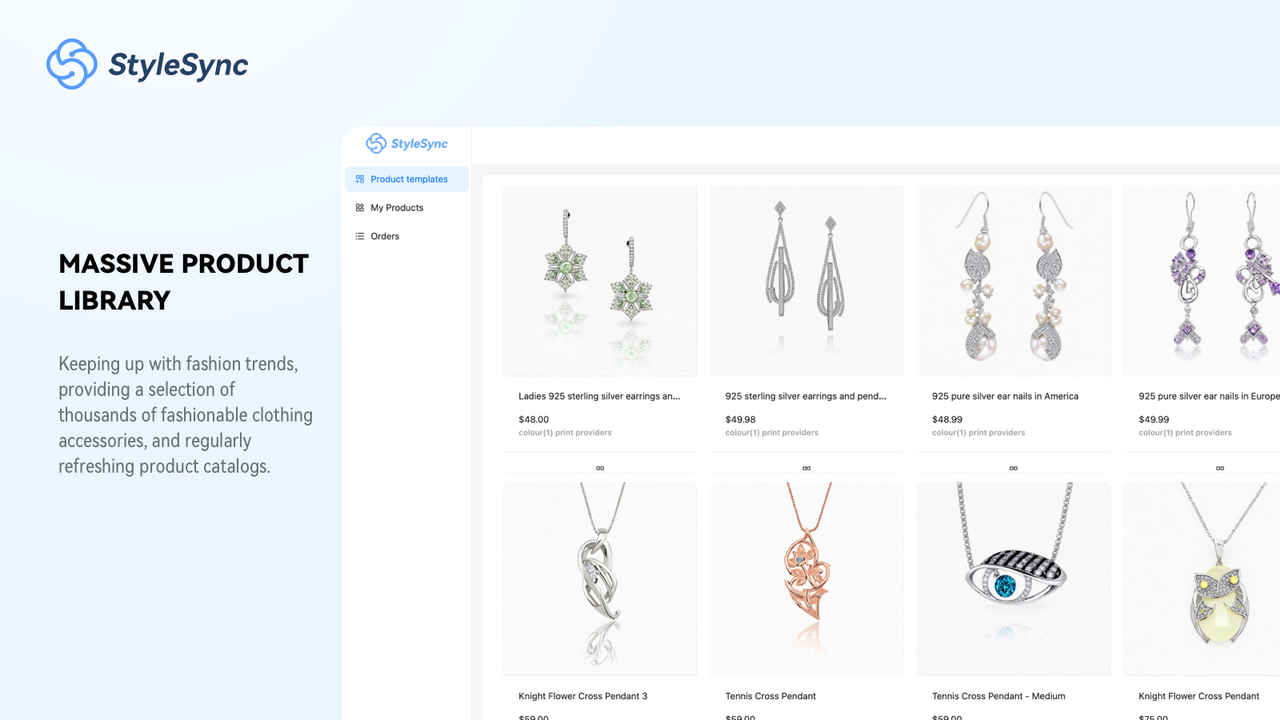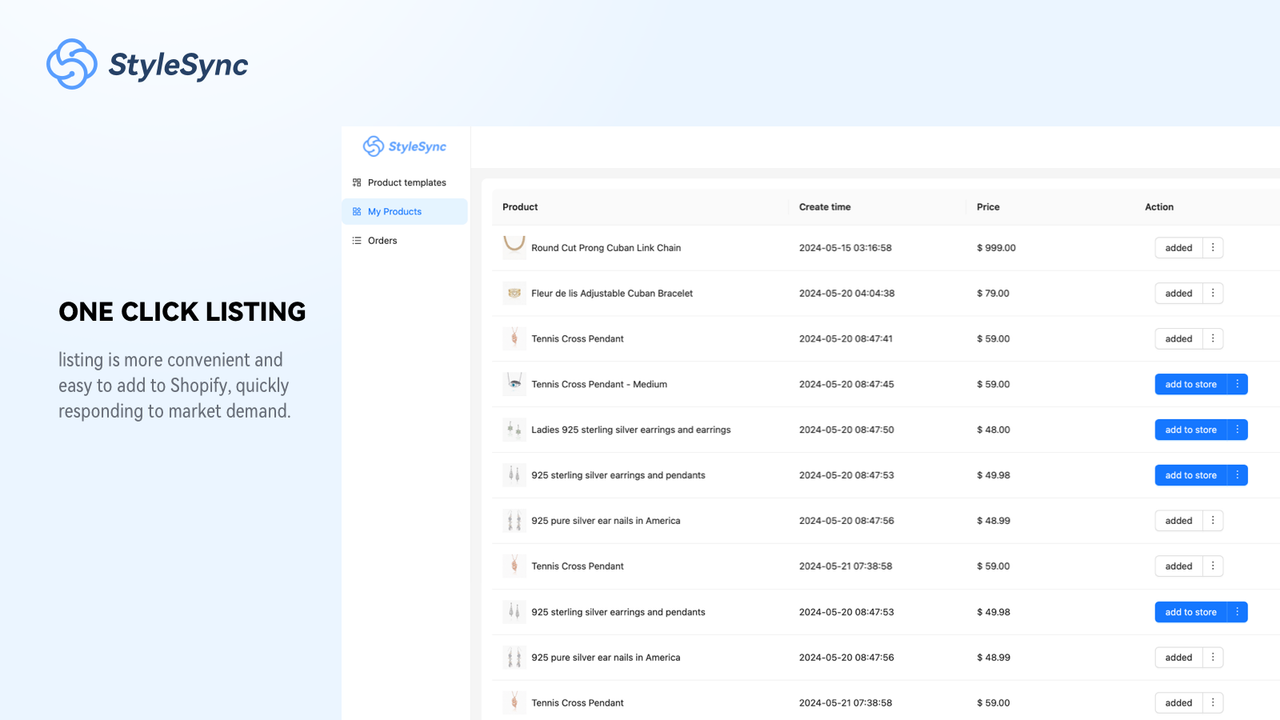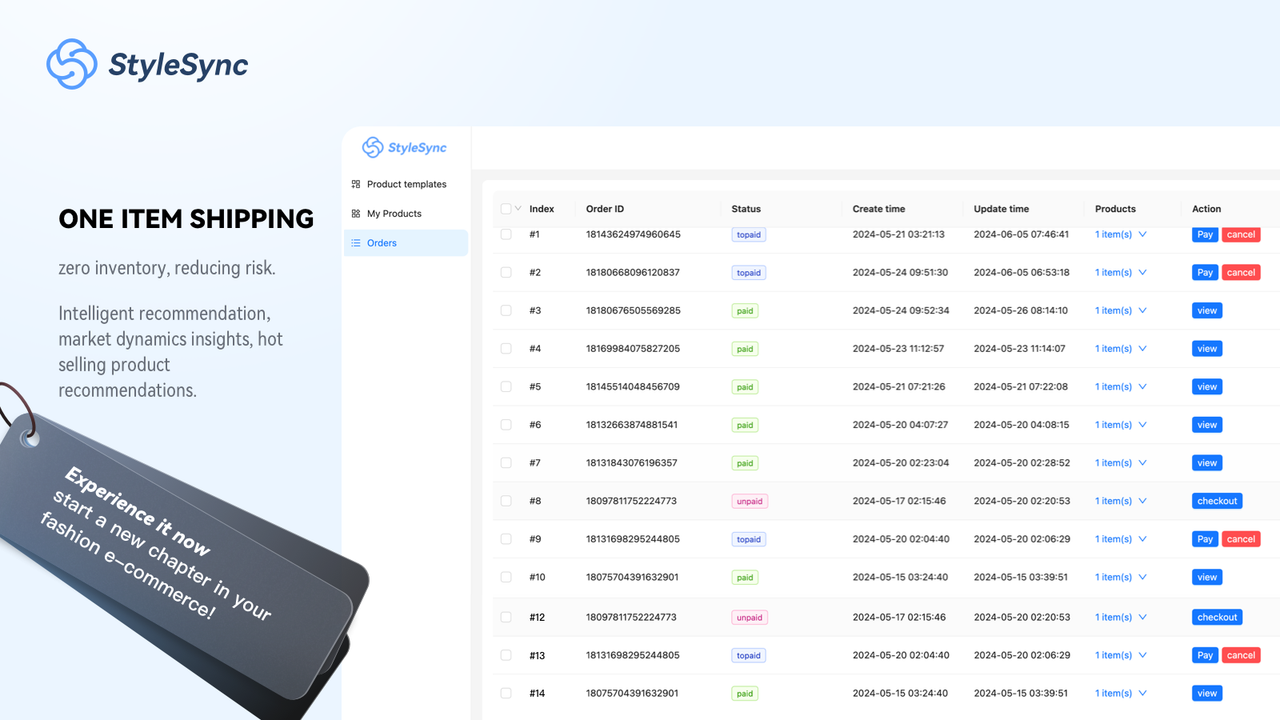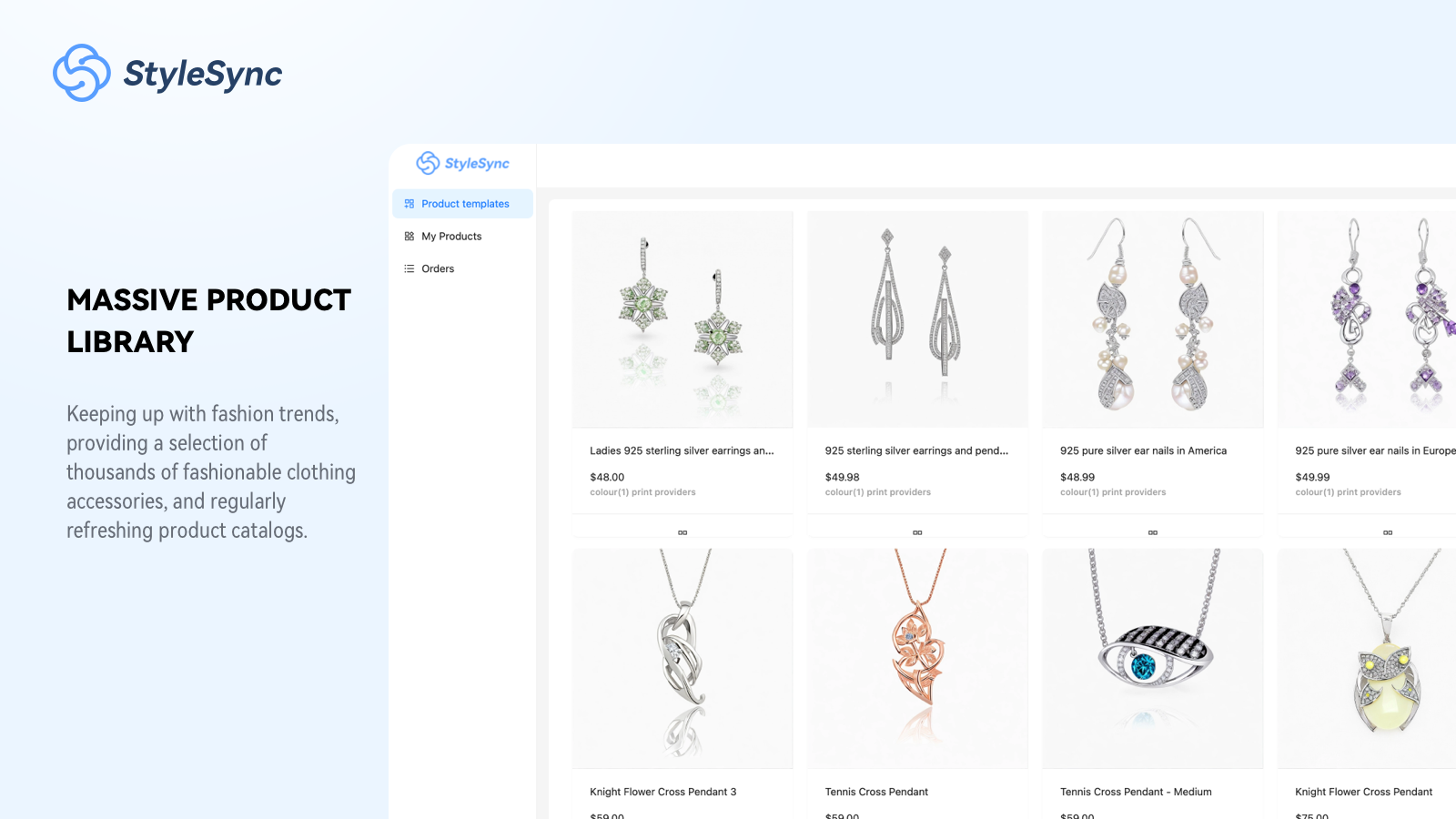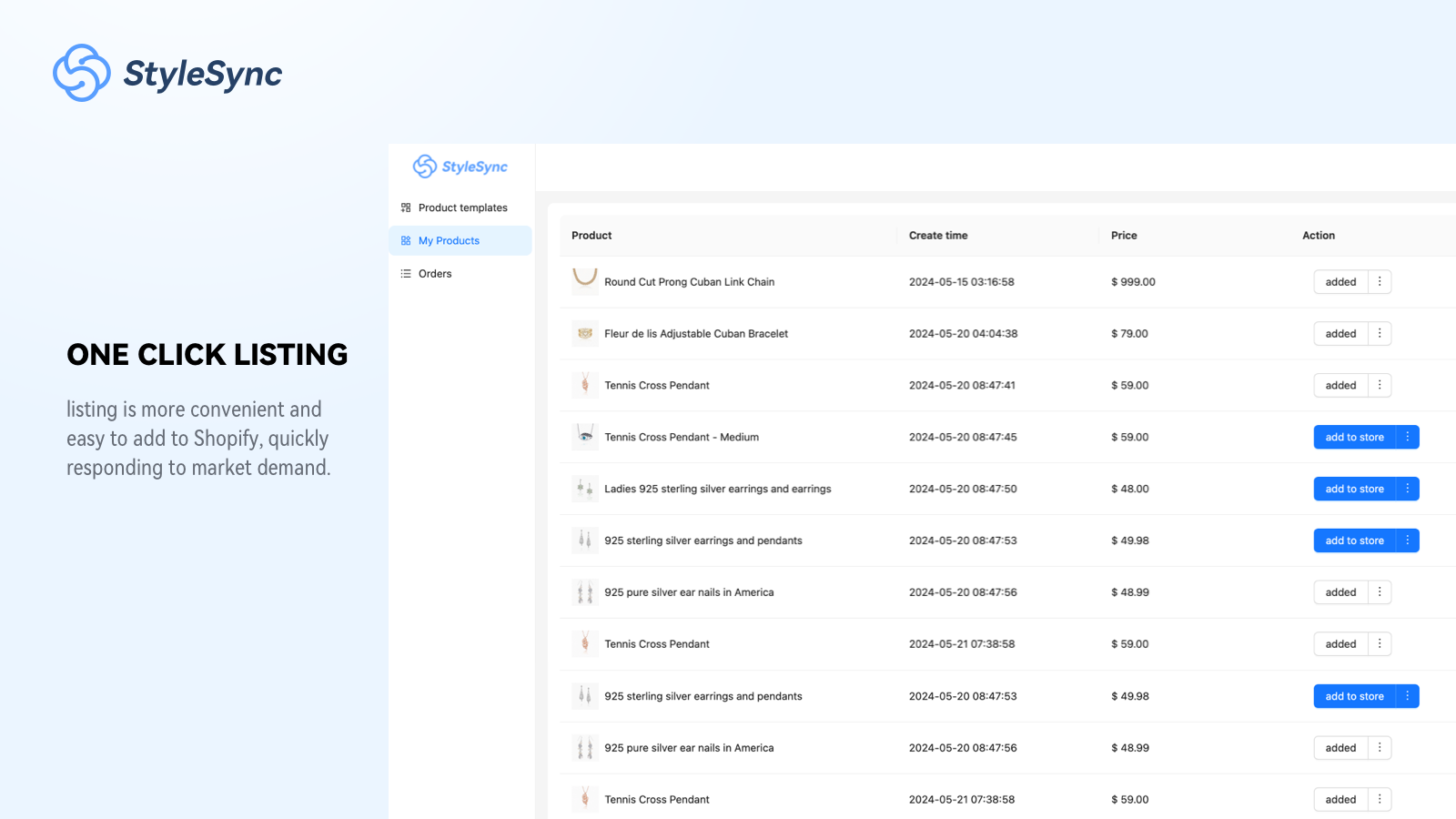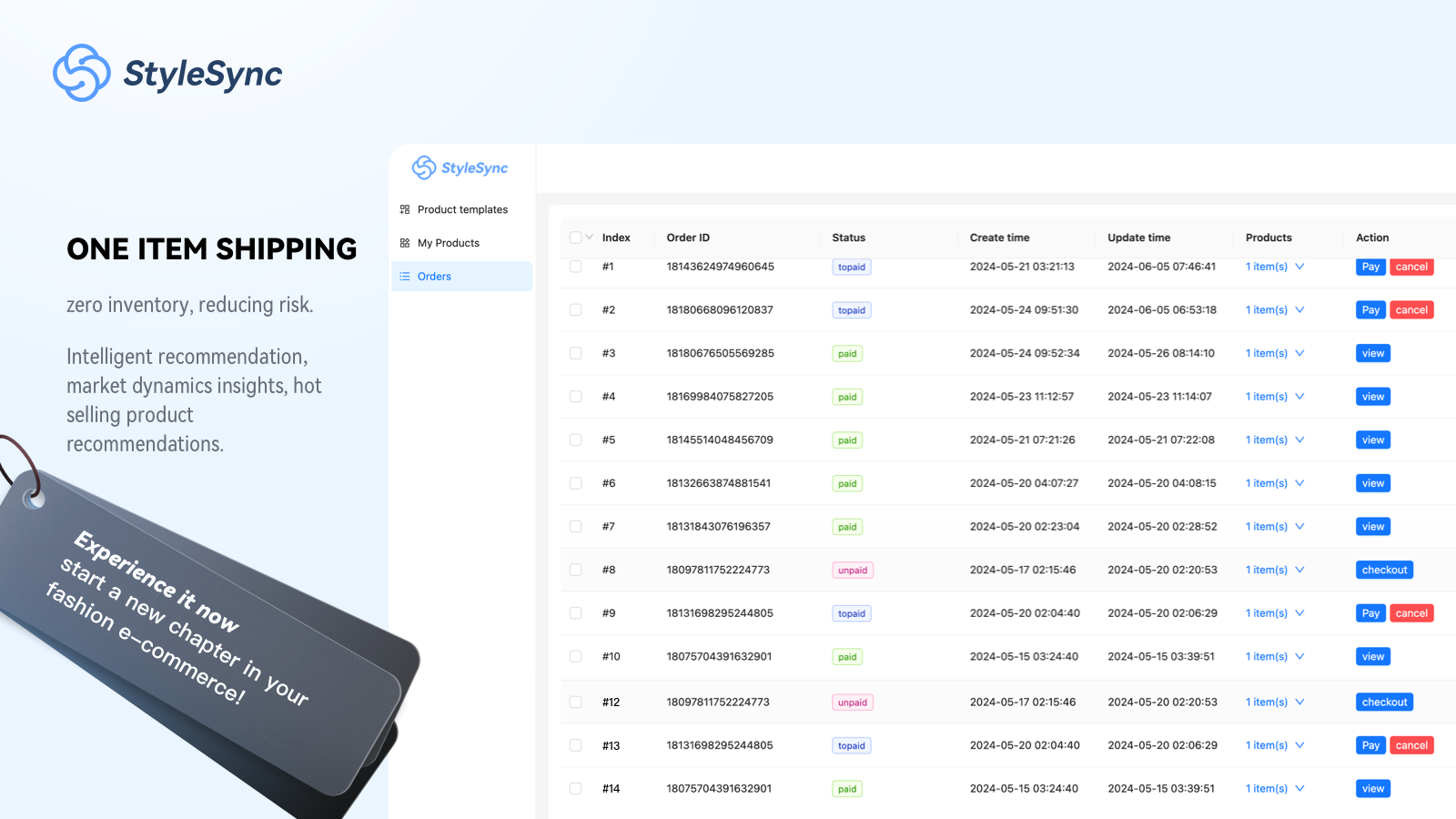StyleSync
- Pricing
-
Free to install. Additional charges may apply.
- Rating
- 0.0 (0 Reviews)
- Developer
- 北京驾惠时代科技有限公司
Featured images gallery
Select fashionable clothing and accessories, quickly put on the shelf with one click.
StyleSync is an application designed specifically for Shopify merchants, providing a one-stop service for quick listing and drop-shipping of fashionable clothing and accessories. StyleSync provides merchants with a vast product resource library, allowing them to easily introduce the latest trendy clothing and accessories, and quickly respond to market dynamics.
- Massive product library
- One-click listing
- Drop shipping
- Intelligent recommendation
Languages
English
Categories
Products you can sell
Sourcing locations
Pricing
Free
Free to install
You can install and use the app for free,purchasing goods requires payment of the cost of the goods
All charges are billed in USD.
Reviews
-
0% of ratings are 5 stars
-
0% of ratings are 4 stars
-
0% of ratings are 3 stars
-
0% of ratings are 2 stars
-
0% of ratings are 1 stars
Support
App support provided by 北京驾惠时代科技有限公司.
Data access
This app needs access to the following data to work on your store. Learn why in the developer's privacy policy .
View personal data:
Customers, store owner, blog contributors
-
Customers
Name, email address, phone number, physical address, geolocation, IP address, browser and operating system
-
Store owner
Name, email address, phone number, physical address
-
Blog contributors
Email address, IP address, browser and operating system
View and edit store data:
Customers, products, orders, Online Store
-
Edit customers
Customer data
-
Edit products
Inventory, products, collections
-
Edit orders
All order details for the last 60 days, assigned fulfillment, merchant managed fulfillment, shipping information, third-party fulfillment, order fulfillments
-
Edit Online Store
Online Store pages, Online Store script tags
-
View other data
Shopify Markets settings
More apps like this