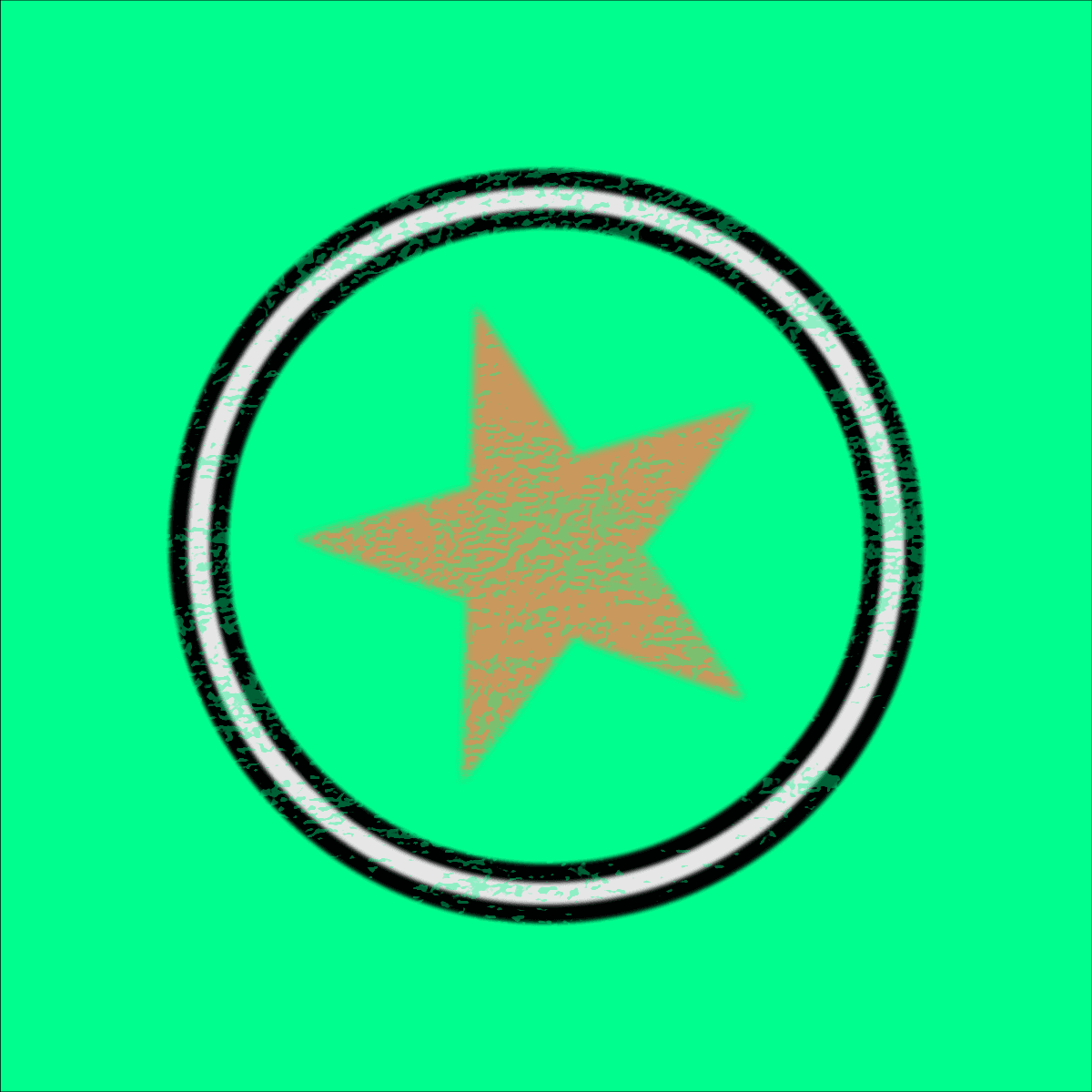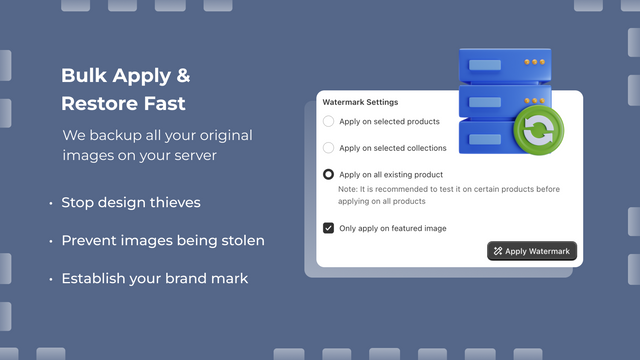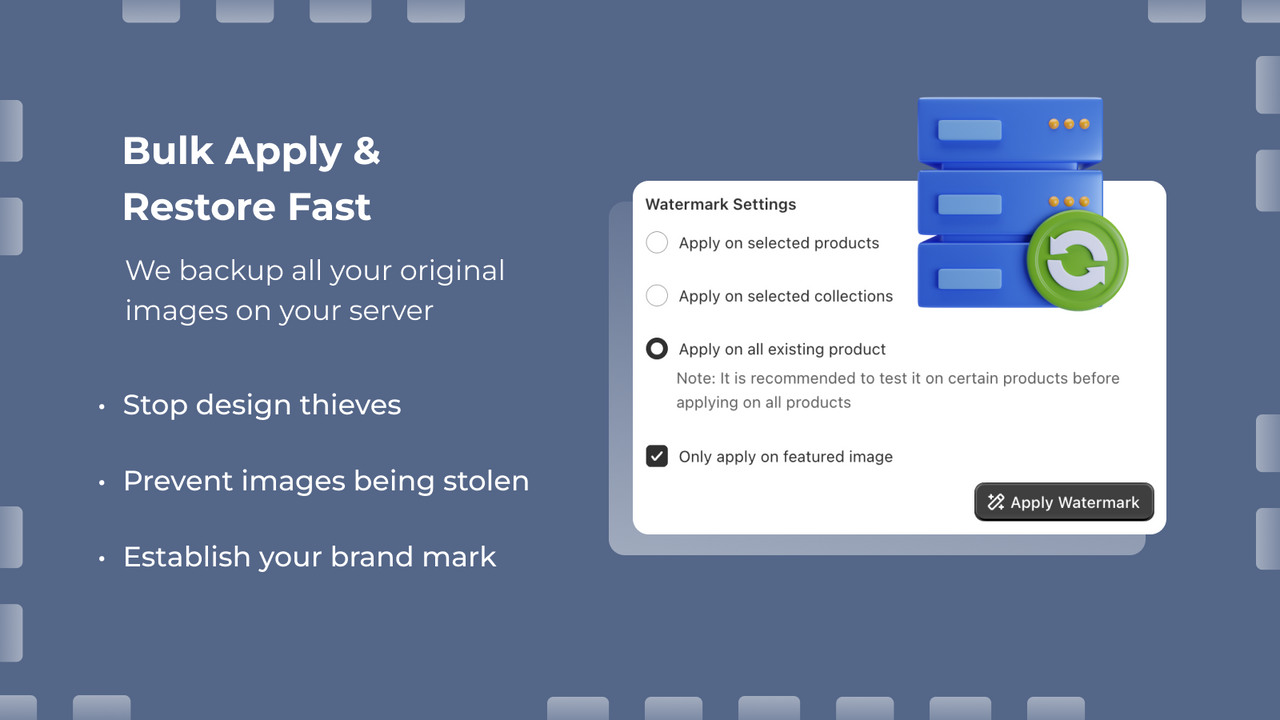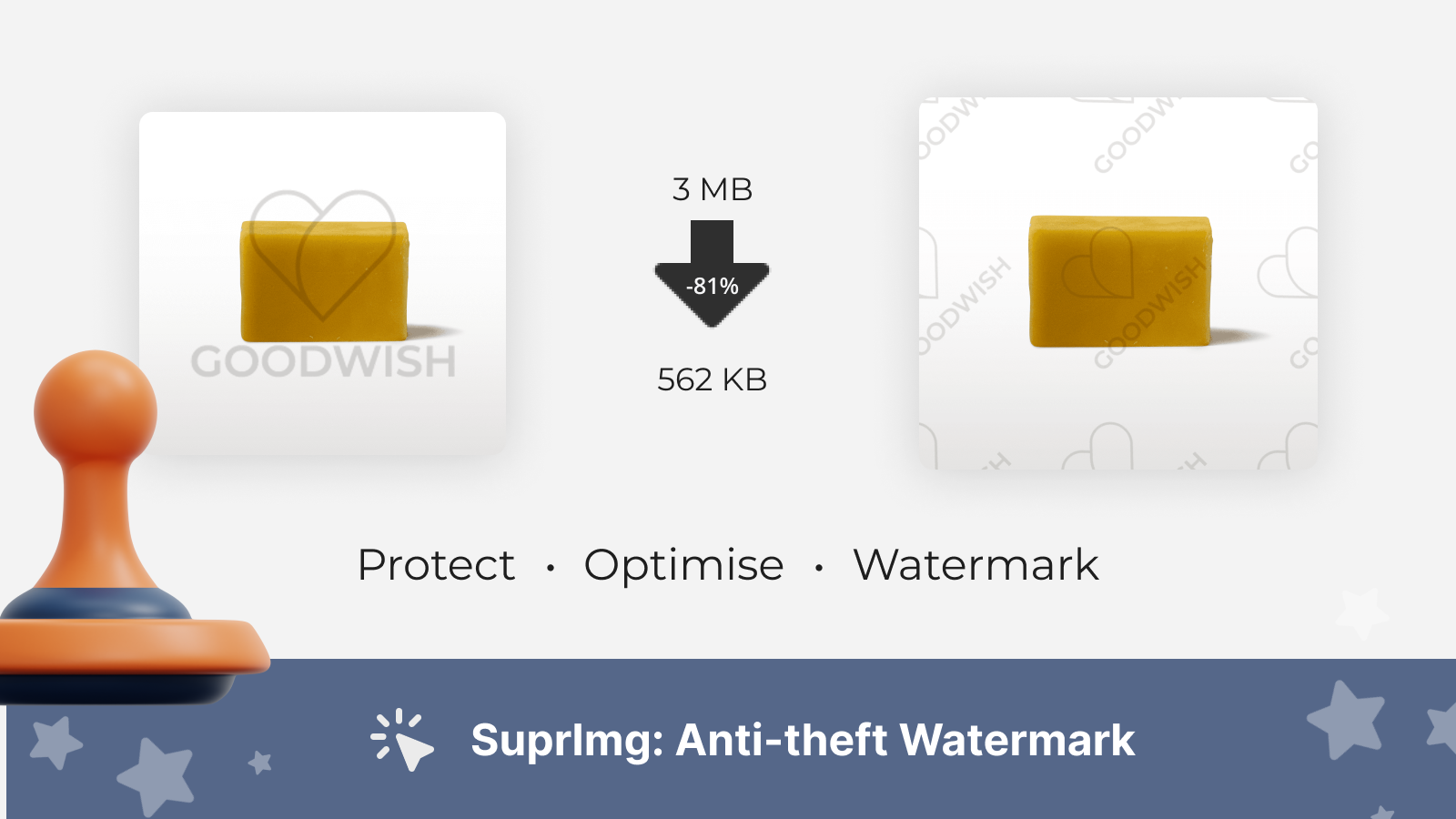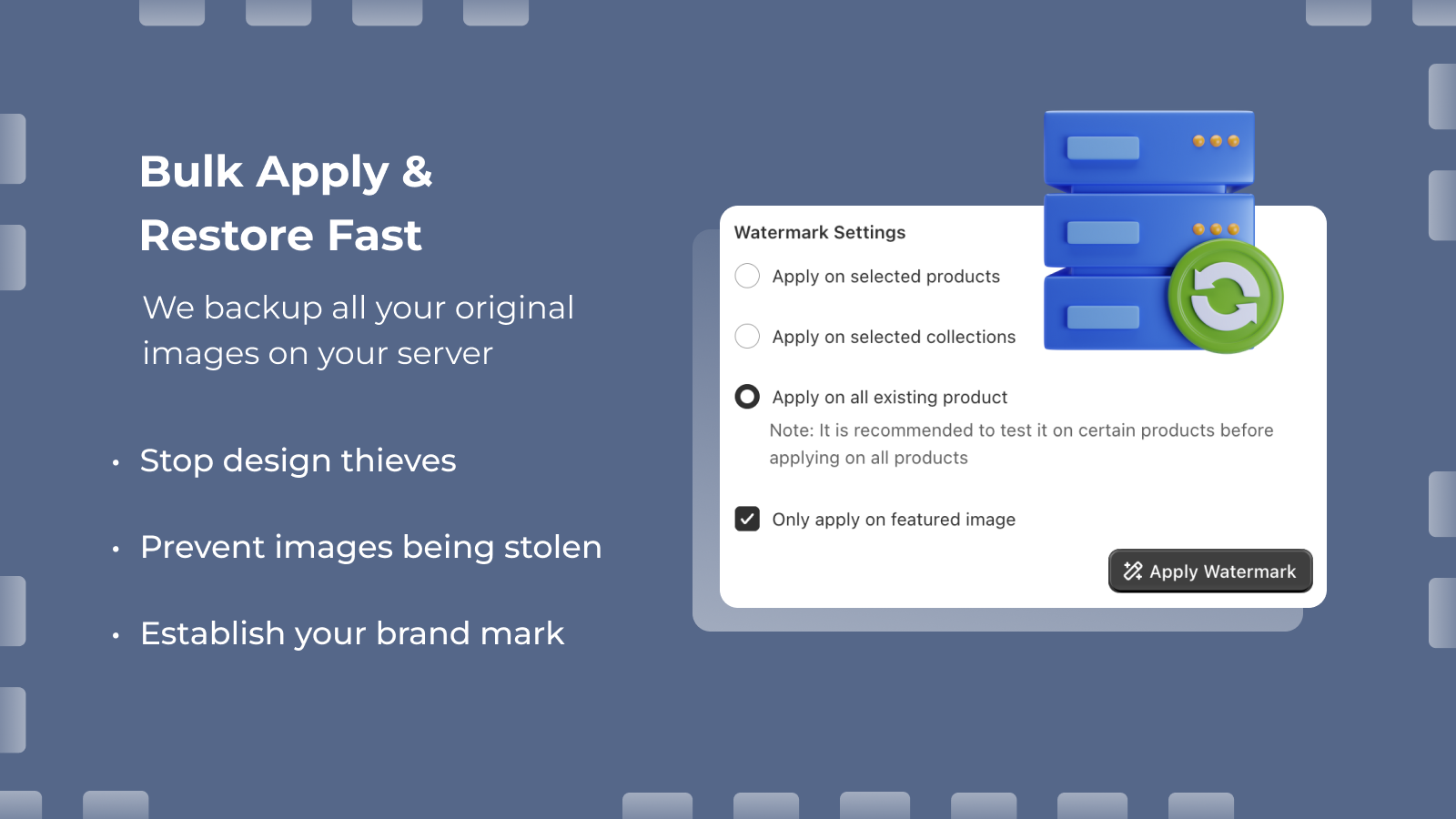Featured images gallery
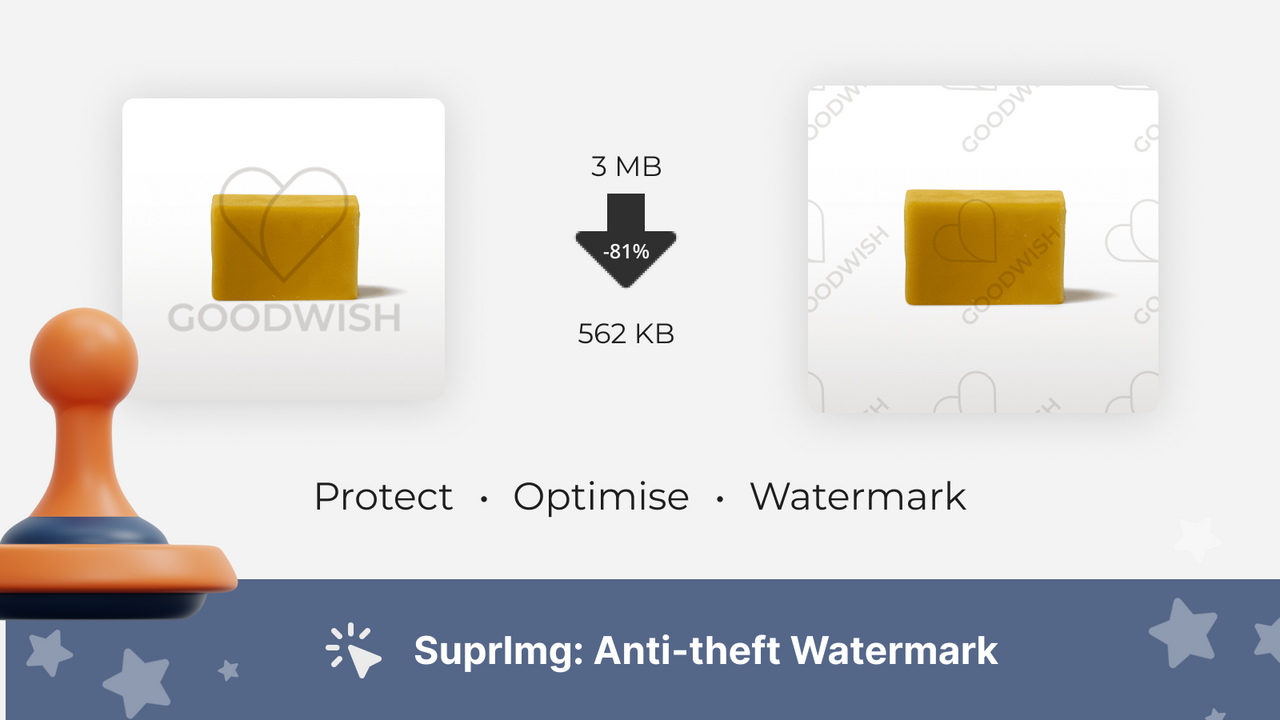
Add logo or text watermark to protect your store & optimise page load time with image compression.
Add text and logo/image watermark to your product images in one click. This app lets you add stylish, custom watermarks to stop theft and build your brand, it also enhances your site's speed with optimised image compression and it has bulk editing feature to save your time. Use this to improve your page speed, protect your product designs/images and build your brand. It also allows you to disable right click. dev console and block text copy.
- Add a custom text or logo watermark to product images with one click.
- Disable right click, disable dev console and block text copy.
- Use watermarks to differentiate your products and establish your brand.
- We keep a backup of your original images so you can restore with one click.
- Optimise page speed by compressing images without quality loss.
- Highlights
- Use directly in Shopify admin
- Works with the latest themes
Languages
English, German, French, Spanish, Chinese (Simplified), and Danish
Works with
PrintifyCategories
Image optimization
Bulk editing
Pricing
Free
Free to install
Free upto 50 images then only $5 for 10000 images
All charges are billed in USD.
Reviews (11)
Customer service helped me to fix an issue i had with the app!
very fast support and very consistent with great service quality.
No customer support!
I'm sorry to hear about your experience. We actually have an active support team ready to assist you. Please don't hesitate to reach out to us directly at edwin@suprapps.com for any issues or questions you might have. We're here to help!
Great job!
The app boasts a user-friendly interface that makes it straightforward to apply watermarks to your product images. Upon installation, navigating through the app and configuring settings is intuitive, even for those new to Shopify and image protection techniques.
Support
App support provided by SuprApps.
Data access
This app needs access to the following data to work on your store. Learn why in the developer's privacy policy .
View personal data:
Store owner
-
Store owner
Name, email address, phone number, physical address
View and edit store data:
Products
-
Edit products
Products or collections
More apps like this