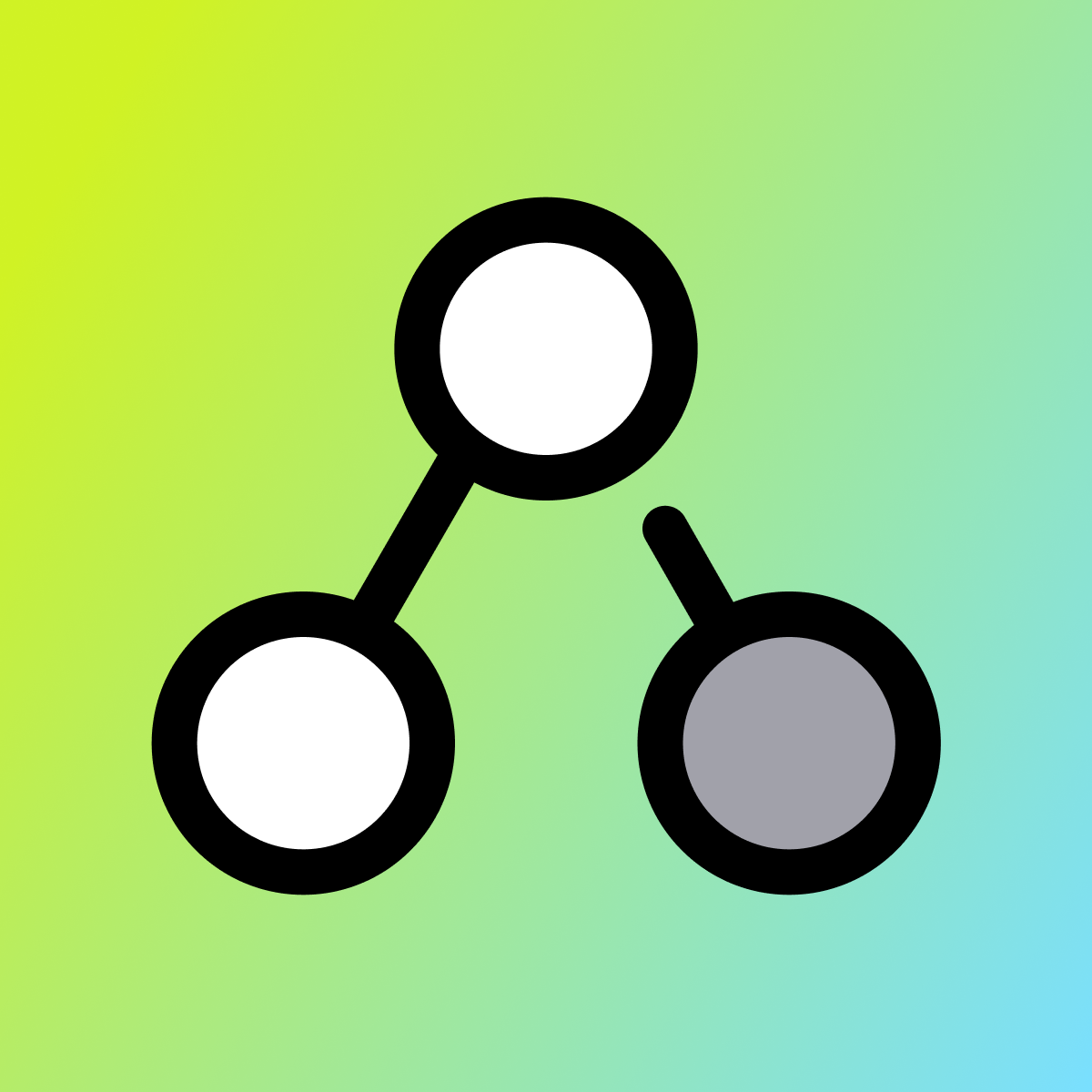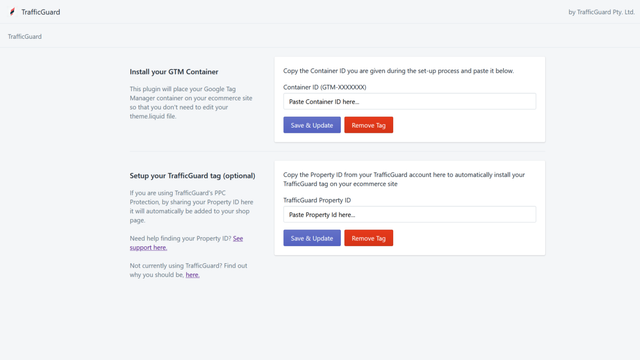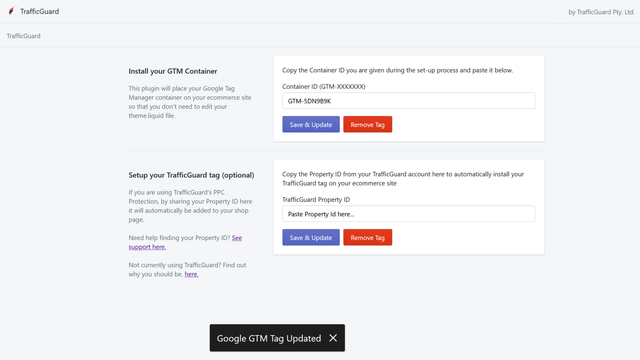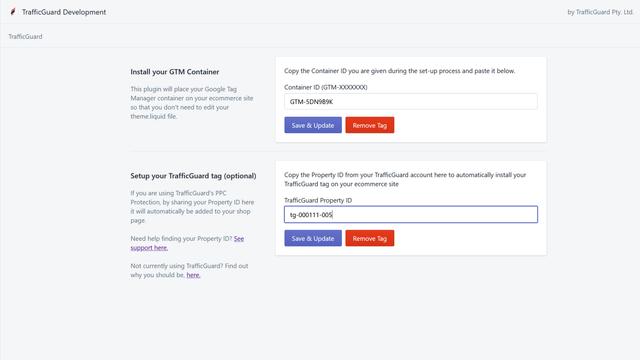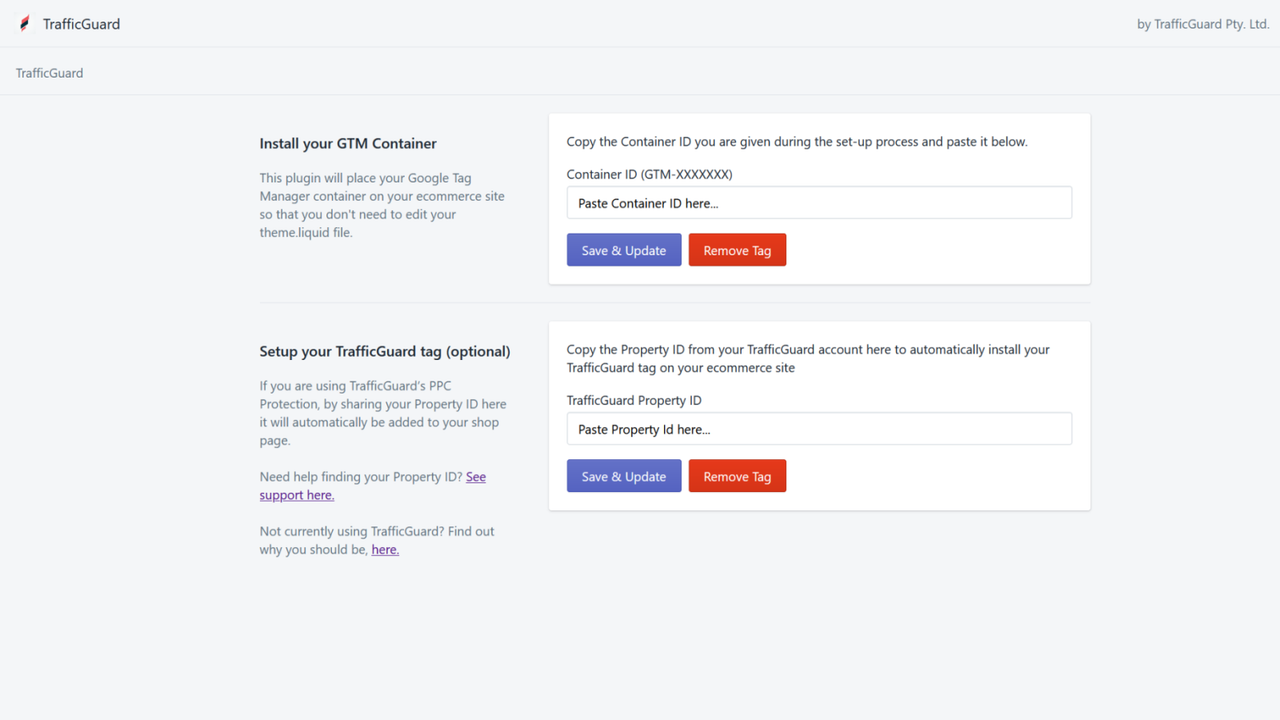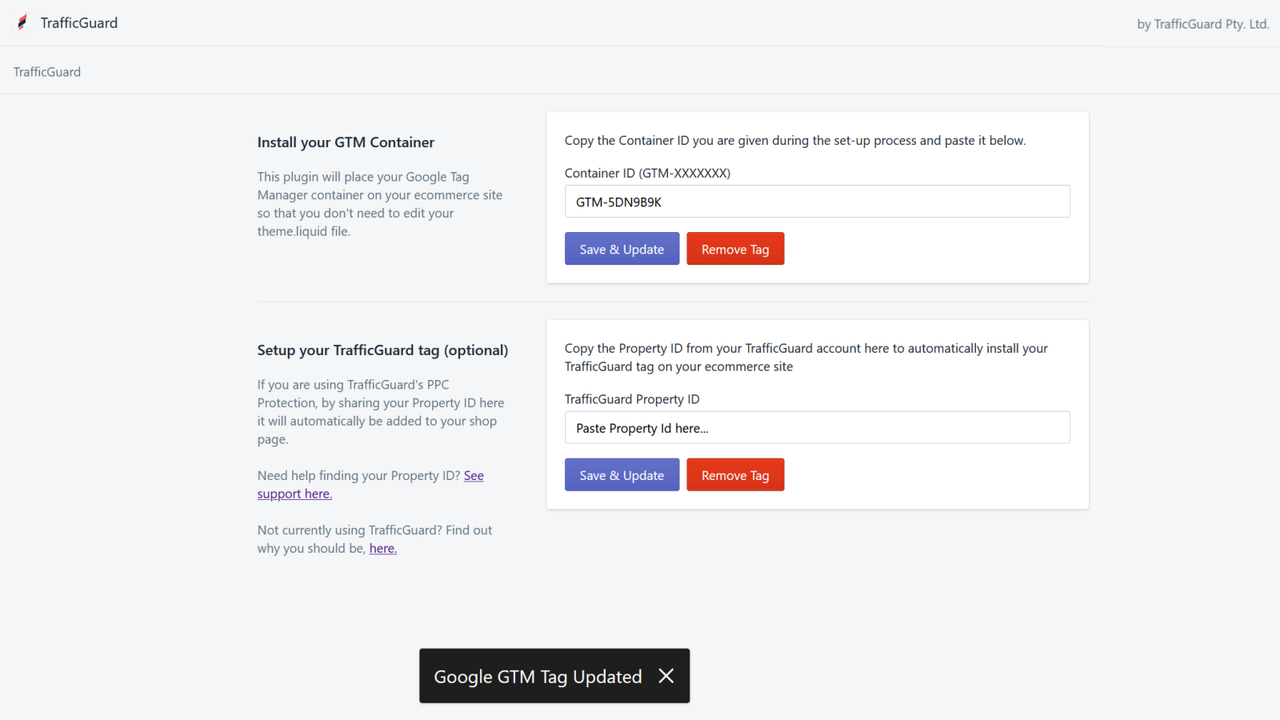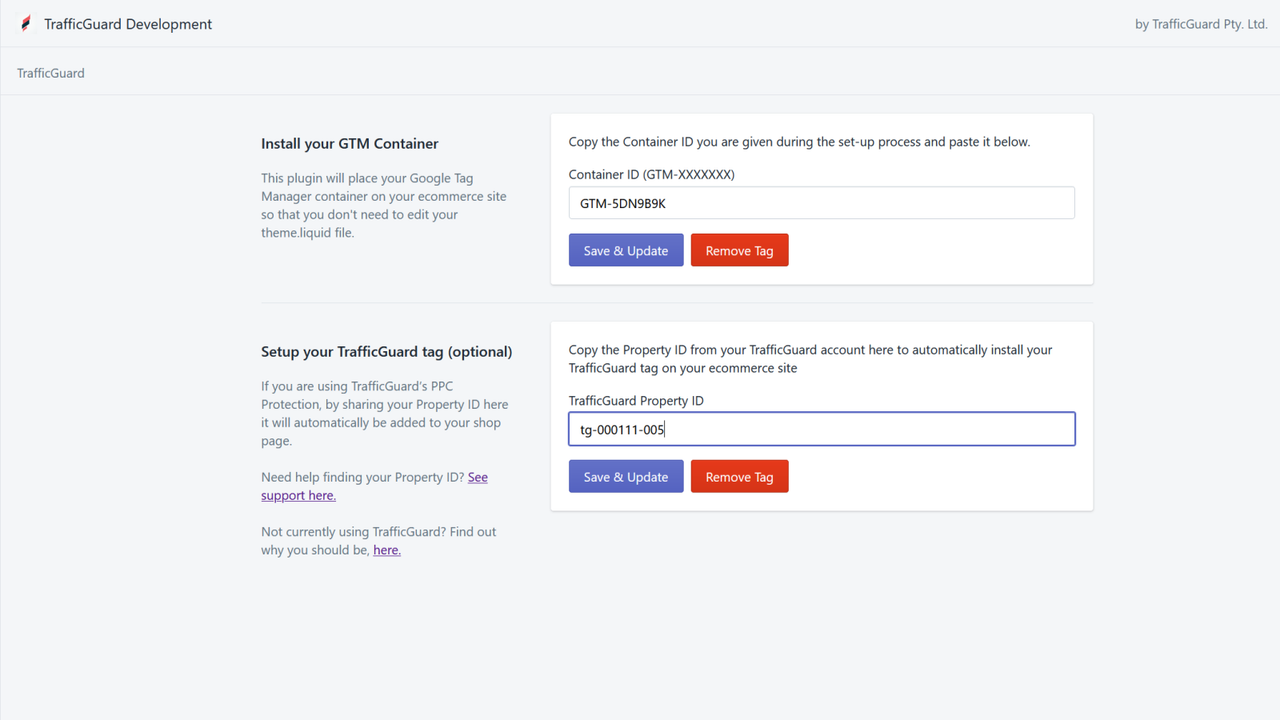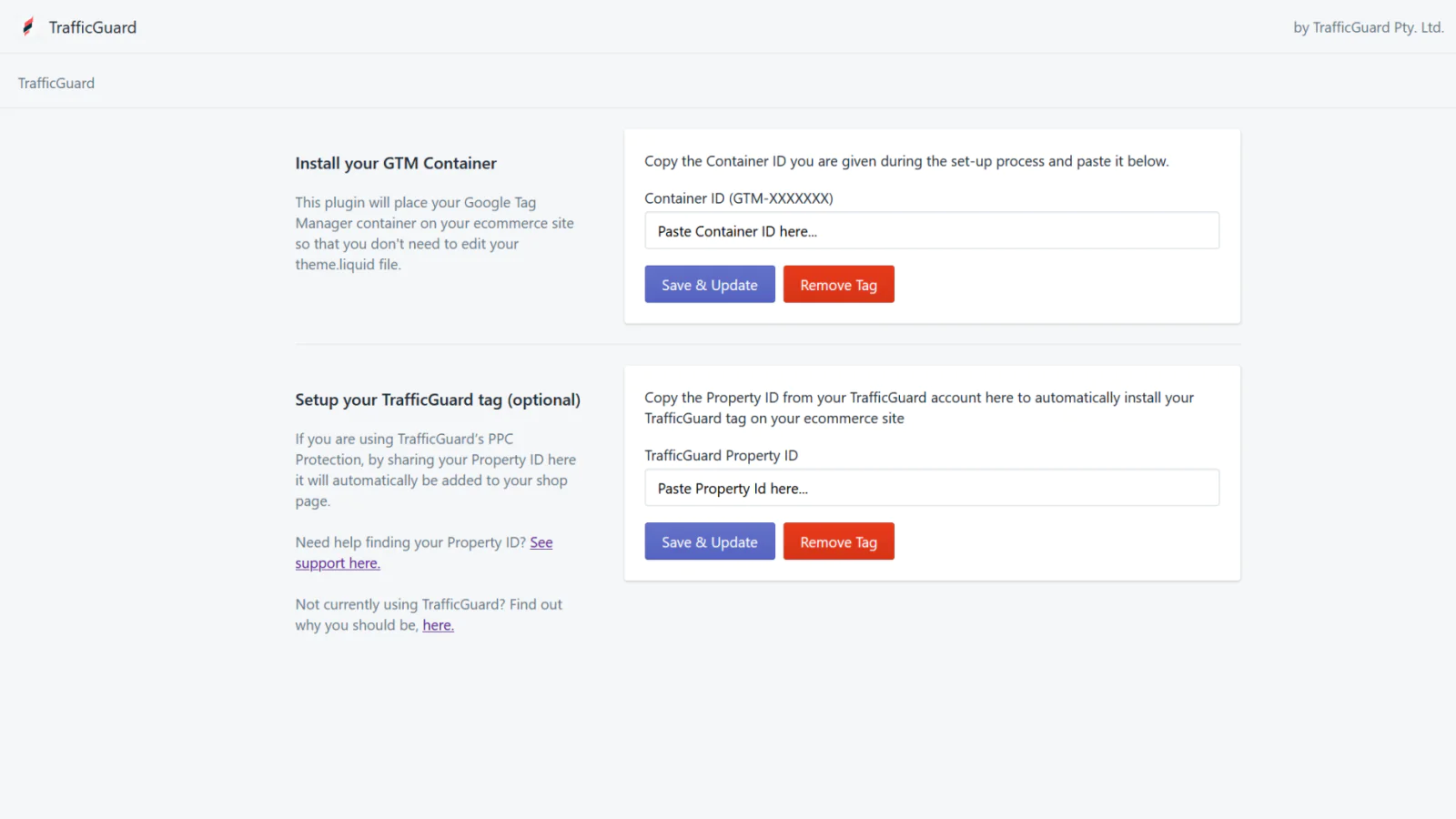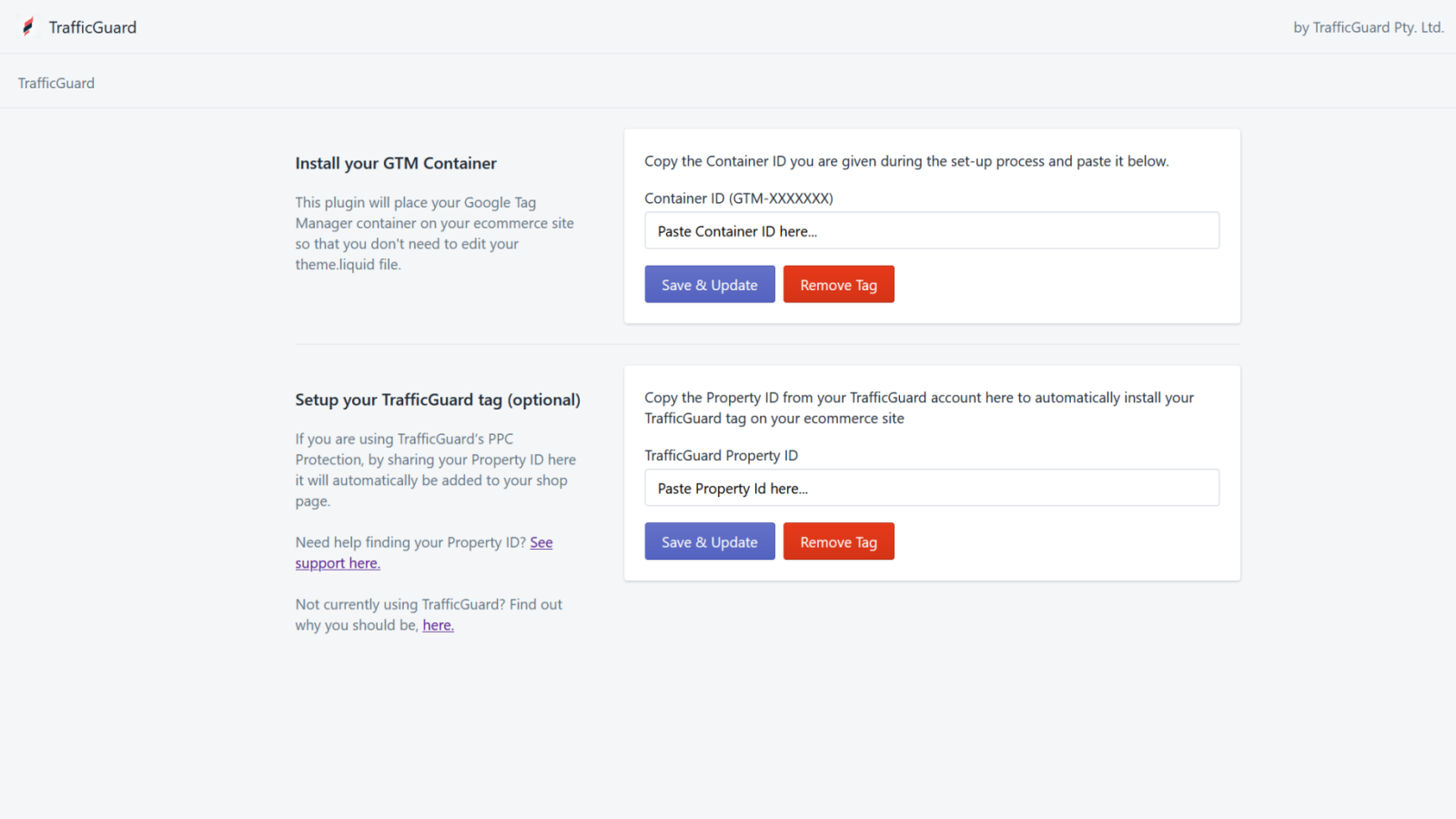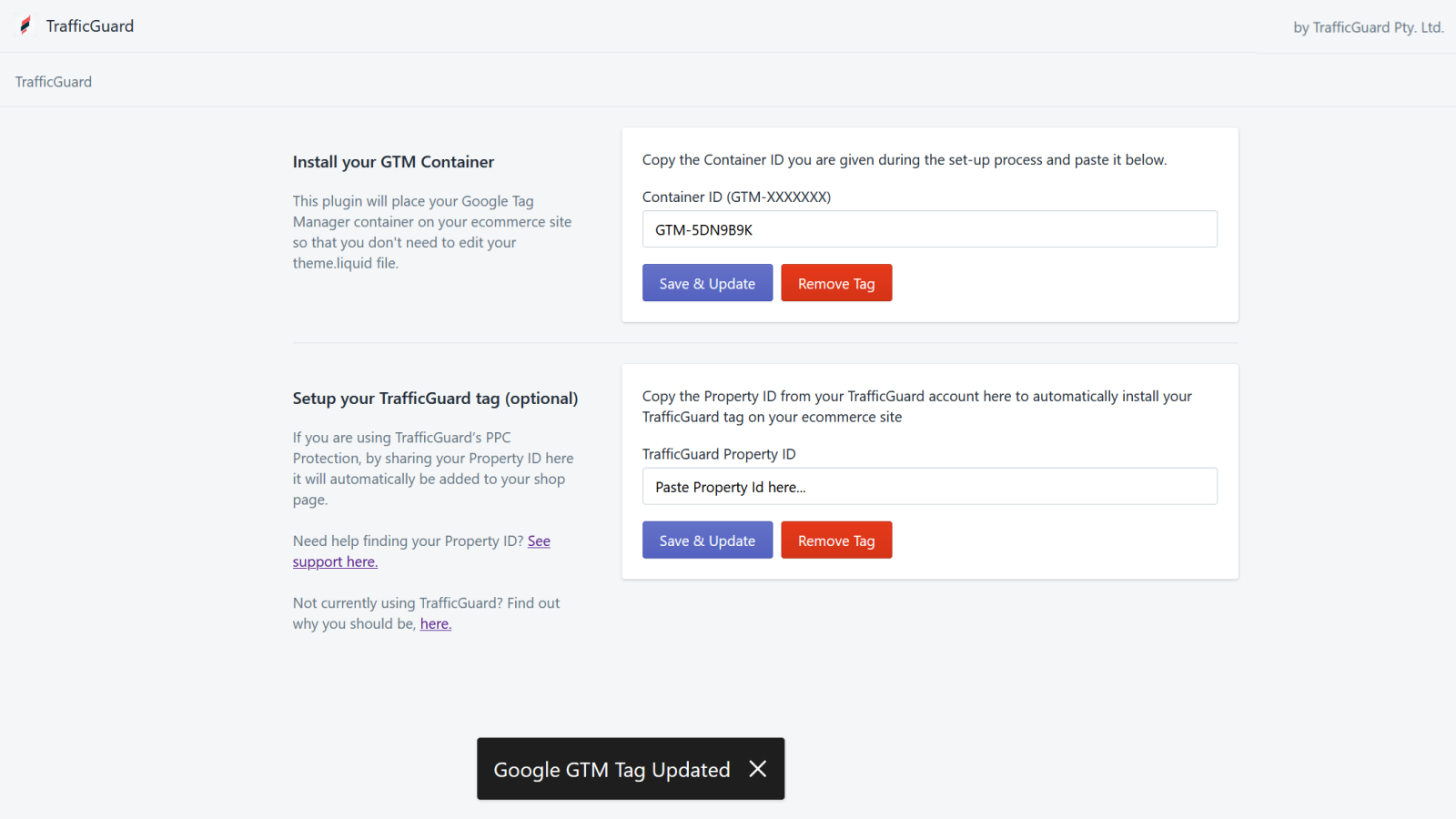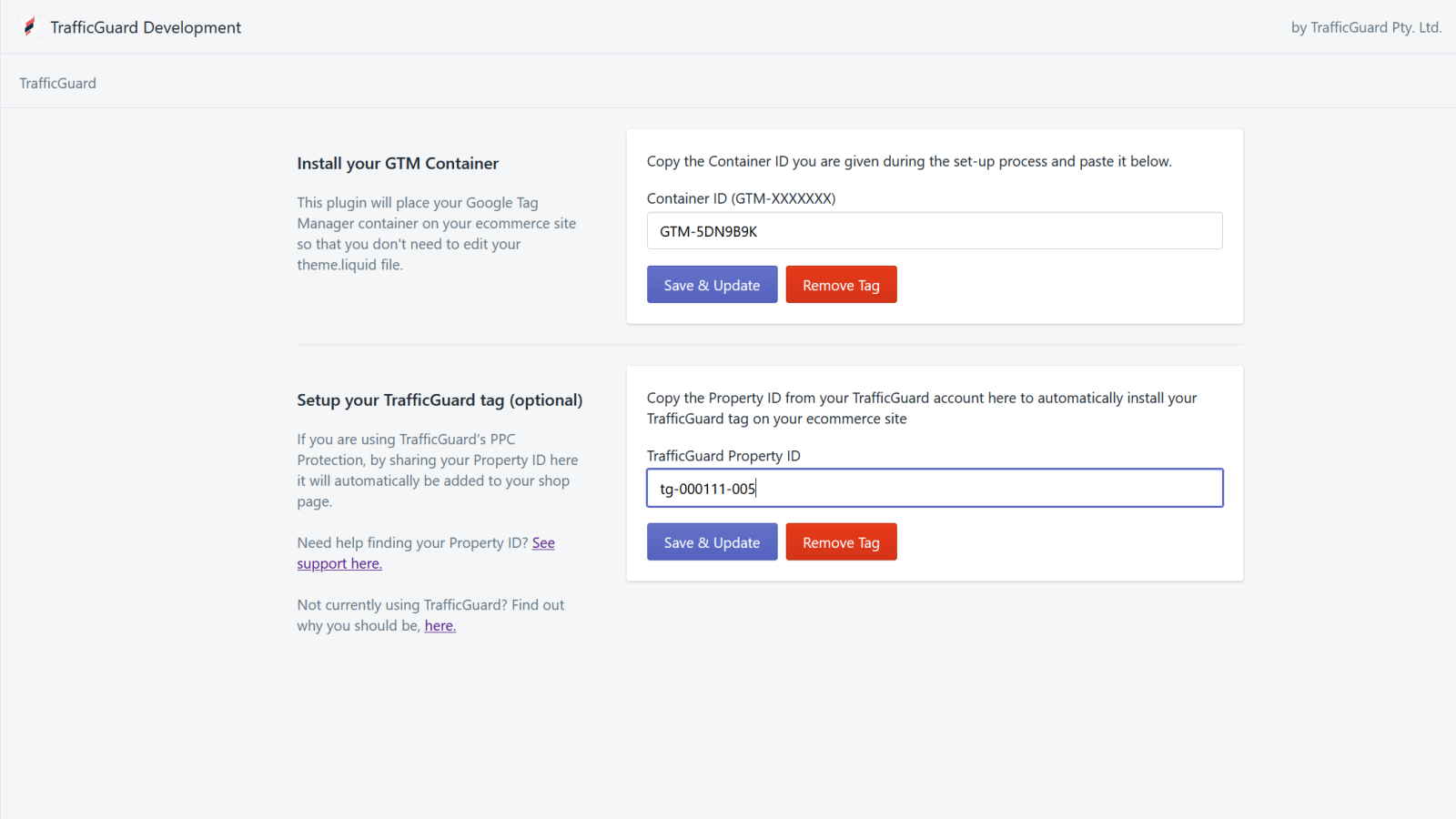TrafficGuard Tag Manager
- Pricing
-
Free
- Rating
- 5.0 (1)
- Developer
- TrafficGuard Pty. Ltd.
Featured images gallery
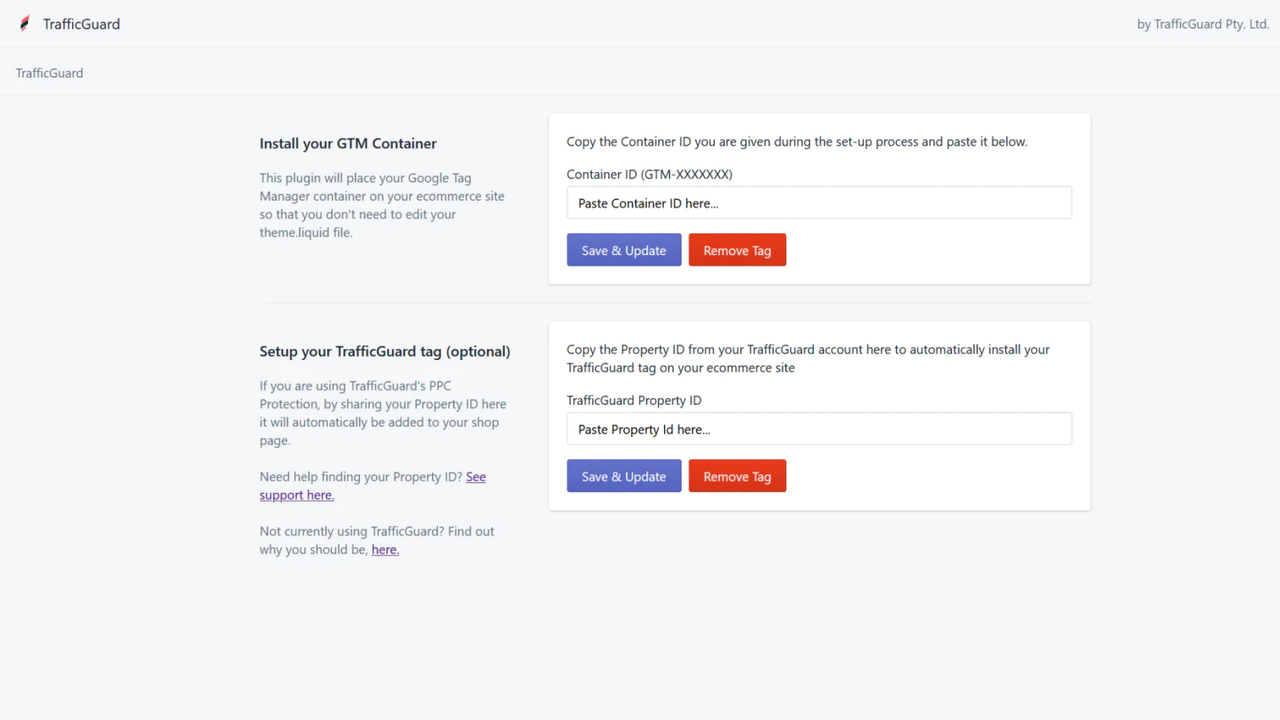
TrafficGuard Tag Manager allows you easy integration of GTM and TrafficGuard Tags on store page.
Tag Manager allows you manage all of your tracking and analytics from one place, without having to constantly place code on your website. All you need to do, is install your Google Tag Manager container on your site once, and then update that container within your Google Tag Manager account. But getting your Google Tag Manager container installed on your e commerce site can be hassle - especially if you aren't a developer - because it requires you to edit your site's theme.liquid file....
- Easy integration of Google Tag on store page.
- Easy integration of TrafficGuard Tag on store page.
- Low impact on store page performance.
Languages
English
Works with
- Shopify Admin
Categories
Reviews (1)
- 100% of ratings are 5 stars
-
0% of ratings are 4 stars
-
0% of ratings are 3 stars
-
0% of ratings are 2 stars
-
0% of ratings are 1 stars
It worked! I added my GTM ID using this app and my Tag Assistance identified GTM on my Shopify store.
Support
App support provided by TrafficGuard Pty. Ltd..
Resources
Developer
Launched
June 3, 2020
Data access
This app needs access to the following data to work on your store. Learn why in the developer's privacy policy .
View personal data:
-
Store owner
Name, email address, phone number, physical address
More apps like this