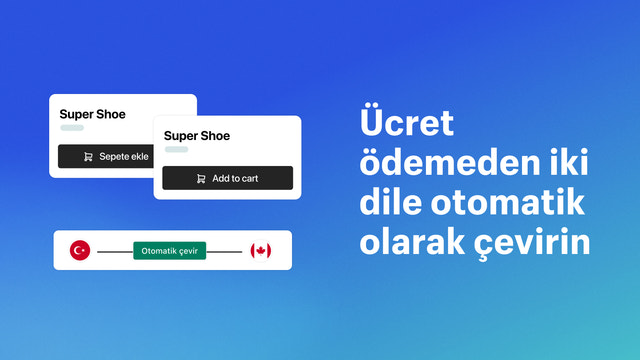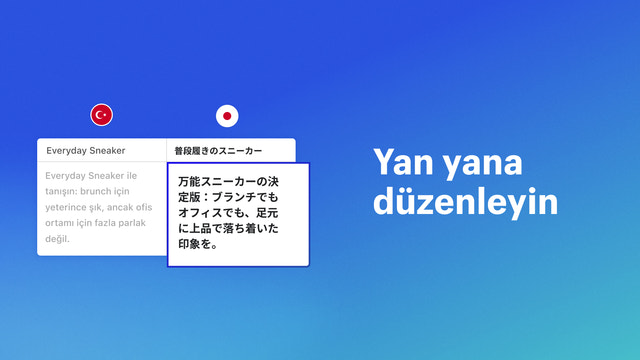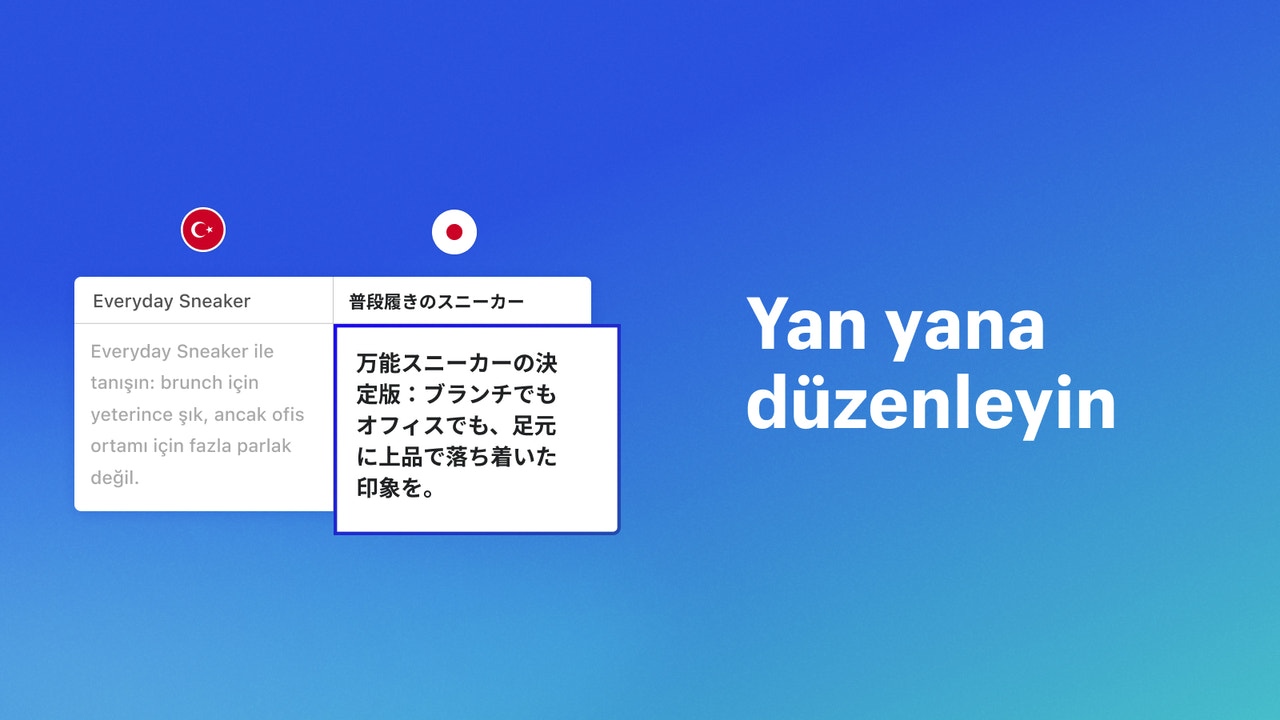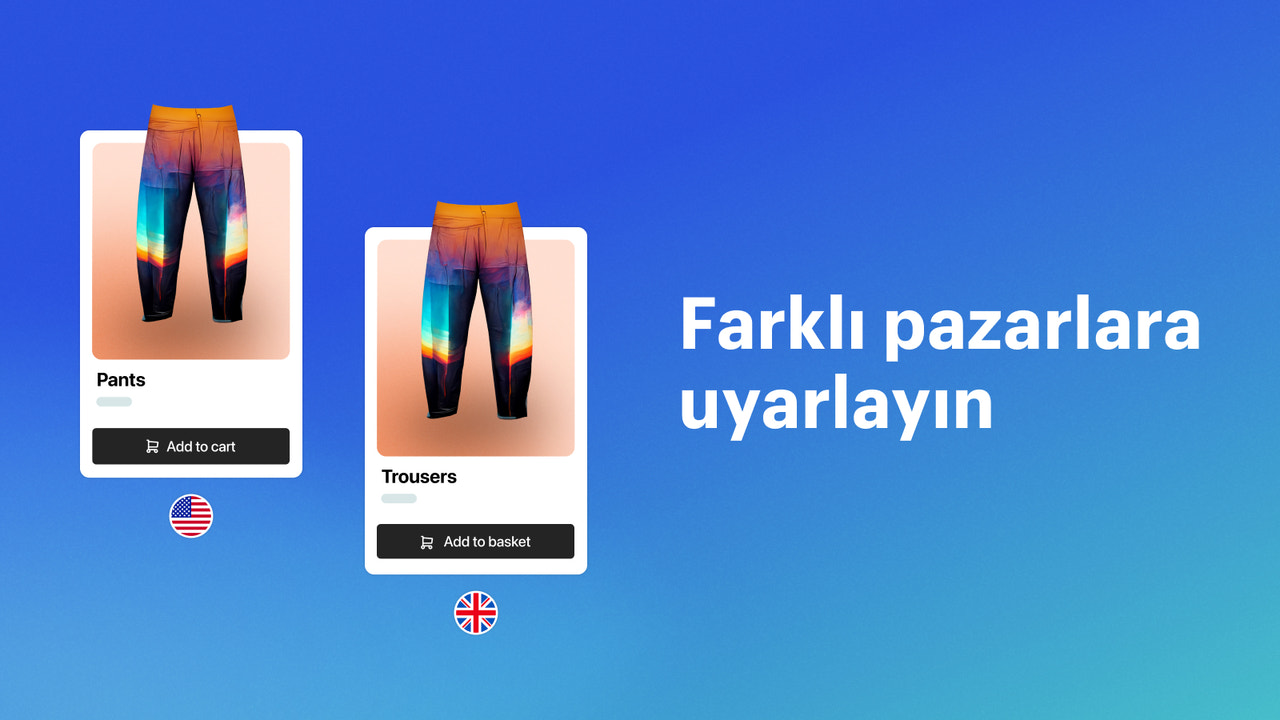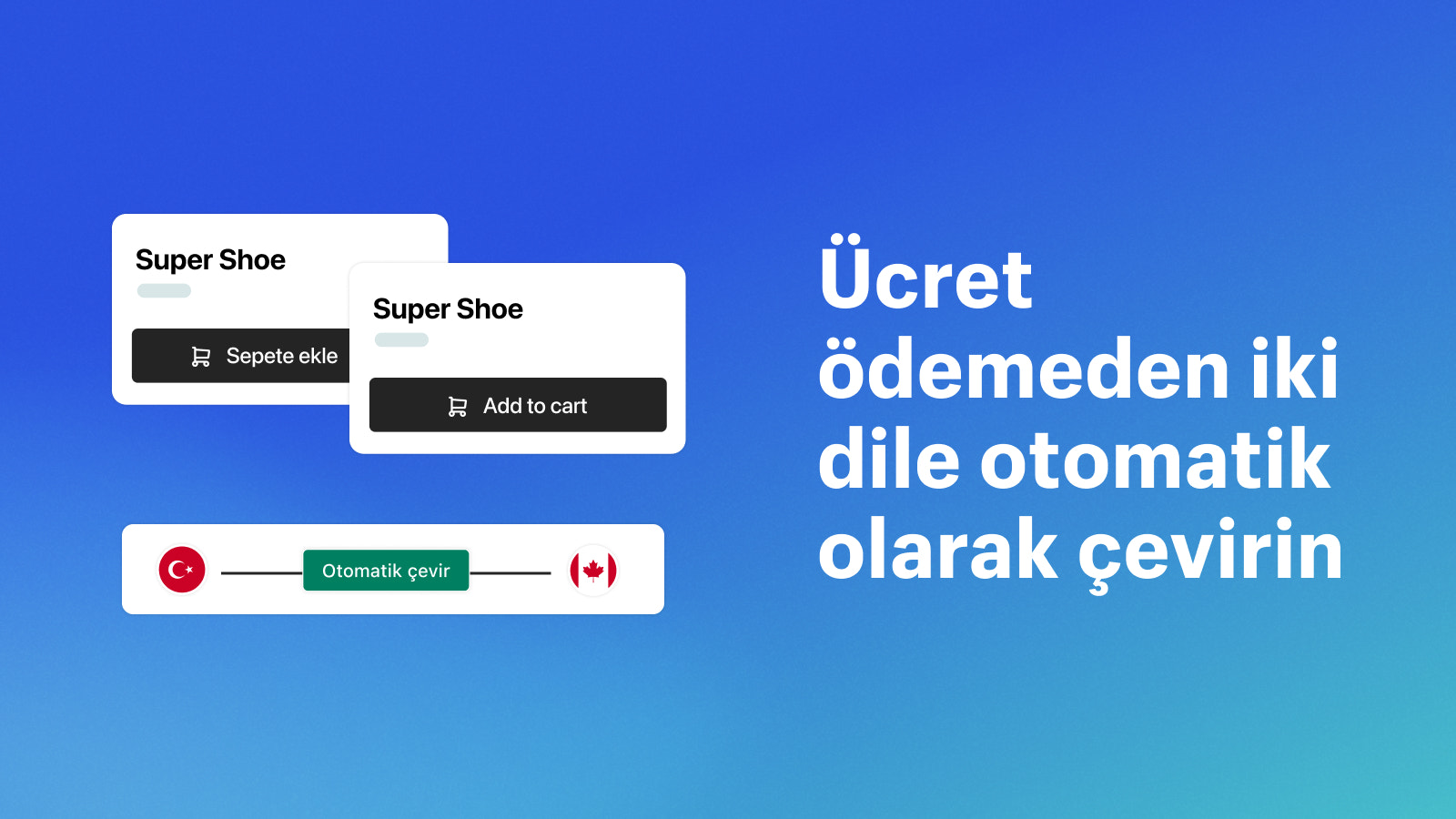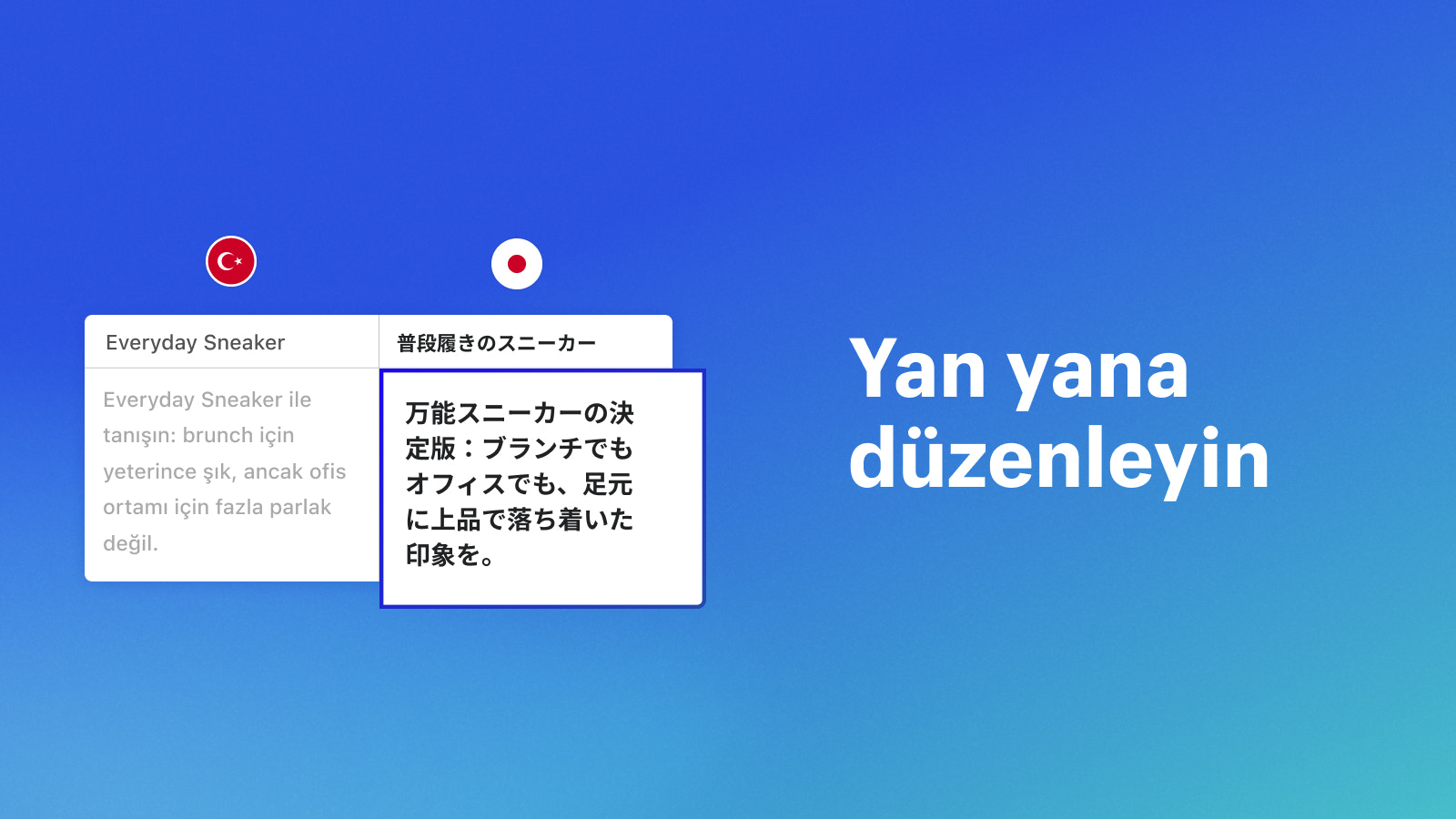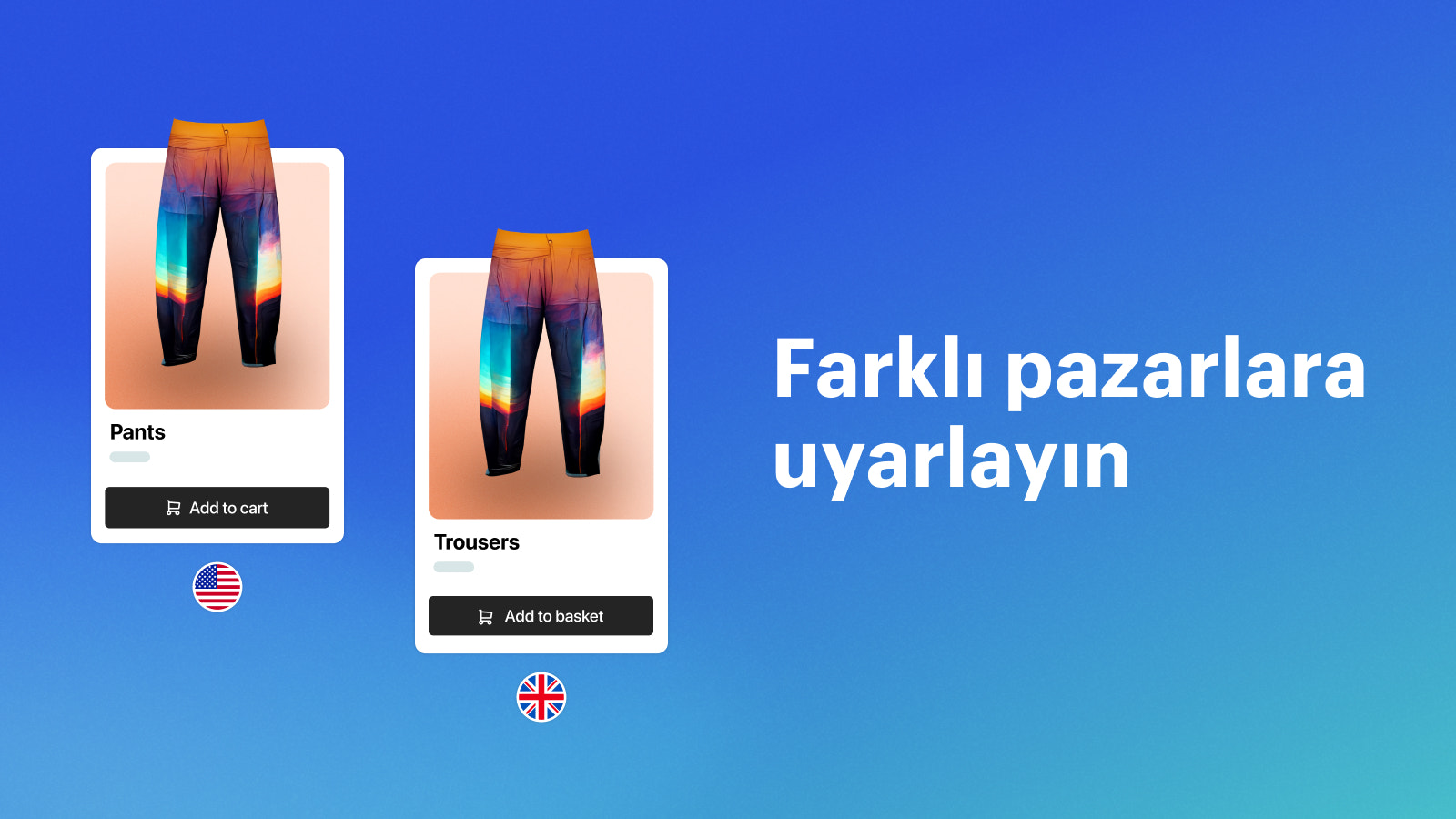Öne çıkan görsel galerisi
Müşterilerinize kendi dilinde hizmet verin. İçeriğinizi çevirmek ve uyarlamak çok kolay.
Shopify mağazanızdaki içeriği farklı dillere çevirerel trafiği artırın, SEO’nuzu iyileştirin ve dünyanın her yerindeki hedef kitlelerinizde güven uyandırın. Translate & Adapt ücretsiz olarak iki dile kadar otomatik çeviri yapmanıza ve istediğiniz kadar çeviriyi eklemenize olanak tanıyor. Yan yana düzenleyici çevirilerinizi gözden geçirmenizi kolaylaştırıyor. Ayrıca kültürel, sezonsal ve bölgesel alaka düzeyini artırmak için içeriği aynı dilde konuşan pazarlar arasında uyarlamanıza olanak tanıyor
- Yan yana düzenleyiciyle çeviri ekleyin, düzenleyin ve gözden geçirin
- Google Çeviri ile 2 dile otomatik çeviri yapın (cloud.google.com/translate)
- İçeriği, yazım ve mesajlaşma farklarını yansıtacak şekilde uyarlayın
- Tema düzenleyiciden veya yöneticideki kaynak sayfasından yerelleştirin
- Yerelleştirilmiş mağaza içeriğini Shopify yöneticisinden kolayca yönetin
- Öne çıkanlar
- Amerika Birleşik Devletleri'ndeki işletmeler arasında popüler
- Doğrudan Shopify yöneticisinde kullanım
Diller
Basitleştirilmiş Çince, Geleneksel Çince, Çekçe, Danca, Felemenkçe, İngilizce, Fince, Fransızca, Almanca, İtalyanca, Japonca, Korece, Norveççe, Lehçe, Portekizce (Brezilya), Portekizce (Portekiz), İspanyolca, İsveççe, Tayca, Türkçeve Vietnamca
Değerlendirmeler (1.411)
You have to find your way around but once you know, it's pretty straight forward
For more than 2 languages you have to translate it bit by bit, which is still great being that you get 2 languages auto translated for free.
Loved it!
Me and my team wanted to use this app to translate our shop from english into german. Already the automatic translation of the general theme content and system - in particular the checkout is mostly useless. The app states that these general parts of the Shopify system are "professionally translated" which is a joke, because not even the word checkout is translated into german language - this is ...
I like your app but there is a problem you can only translate 2 languages. add a few more languages
I’ve been using the Translate and Adapt app for a while now, and unfortunately, it no longer translates pages or products into the desired language, especially after updating them more than twice. The issue has persisted for several months now, and even when I spend a long time translating content manually, it often doesn’t save. I’ve followed all the troubleshooting steps provided, but the issue ...
Destek
Uygulama desteği Shopify tarafından sağlanmaktadır.
Destek alınVeri erişimi
Bu uygulamanın mağazanızda kullanılabilmesi için aşağıdaki verilere erişmesi gerekir. Nedenini geliştiriciningizlilik politikası belgesinden öğrenin.
Kişisel verileri görüntüleme:
Mağaza sahibi, içerik sağlayıcıları
-
Mağaza sahibi
Ad, E-posta adresi, Telefon numarası, Fiziksel adres
-
Içerik sağlayıcıları
E-posta adresi, IP adresi, Tarayıcı ve işletim sistemi
Mağaza verilerini görüntüleme ve yönetme:
Ürünler, siparişler, Online Mağaza, Shopify yöneticisi
-
Ürünleri düzenleyin
Ürünler or koleksiyonlar
-
Siparişleri görüntüleyin
Uygulamaya atanan teslimat profili ve konum grubuyla ilgili bilgilere erişin
-
Online Mağazanızı düzenleyin
Online Mağazanızdaki sayfalar, meta nesne tanımları, meta nesneler, web çerezleri ve dönüşüm takibi pikselleri kontrol ediliyor, or tema
-
Shopify yöneticisini görüntüleyin
Dosyalar, yasal politikalar, or Mağazanın gizlilik ayarlarını yönetme
-
Diğer verileri düzenleyin
Yerel ayarlar, Shopify Markets ayarları, bildirim ayarları, Online Mağaza gezinme bölümü, Kargo kuralları erişimi, görseller, or çeviriler
Öne çıktığı yer:
Buna benzer diğer uygulamalar