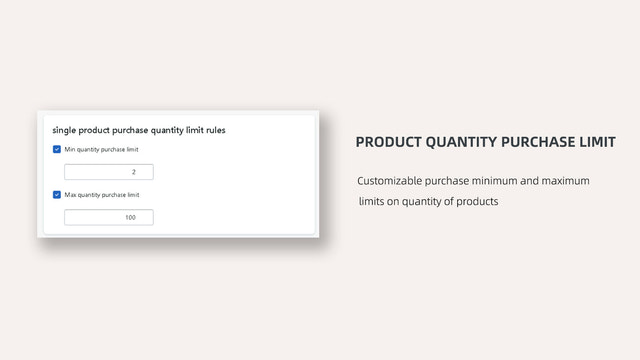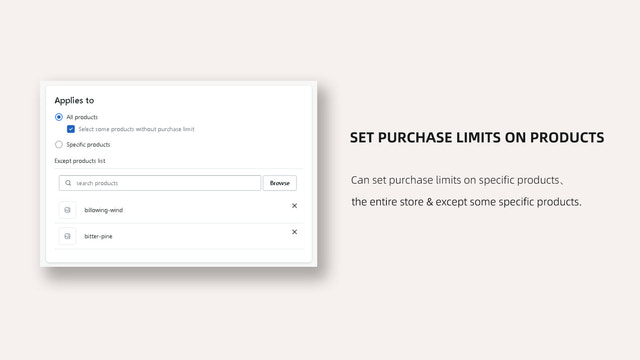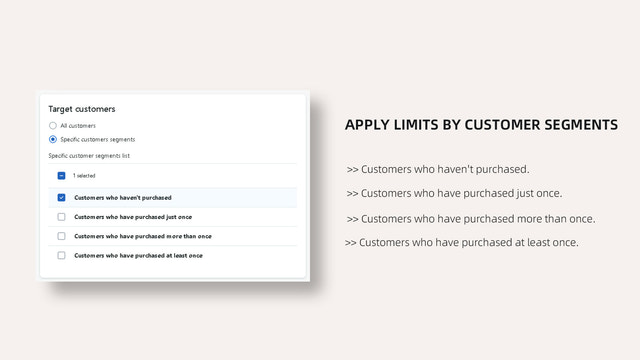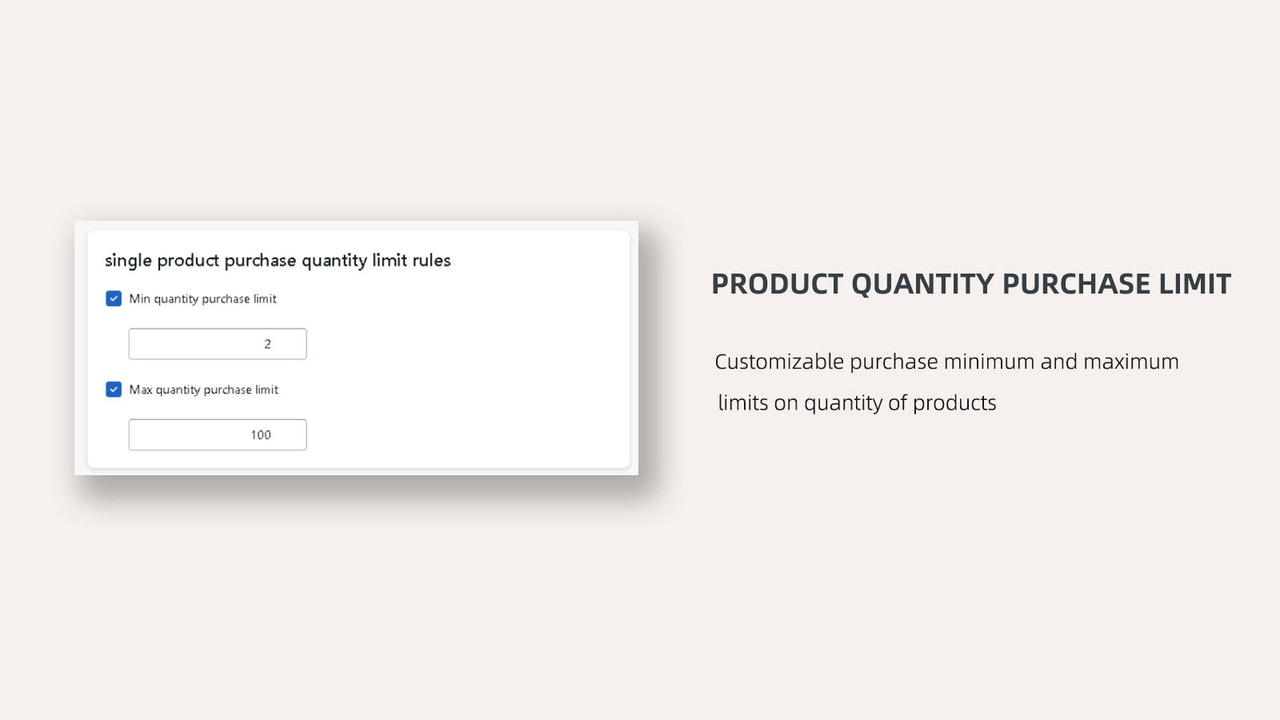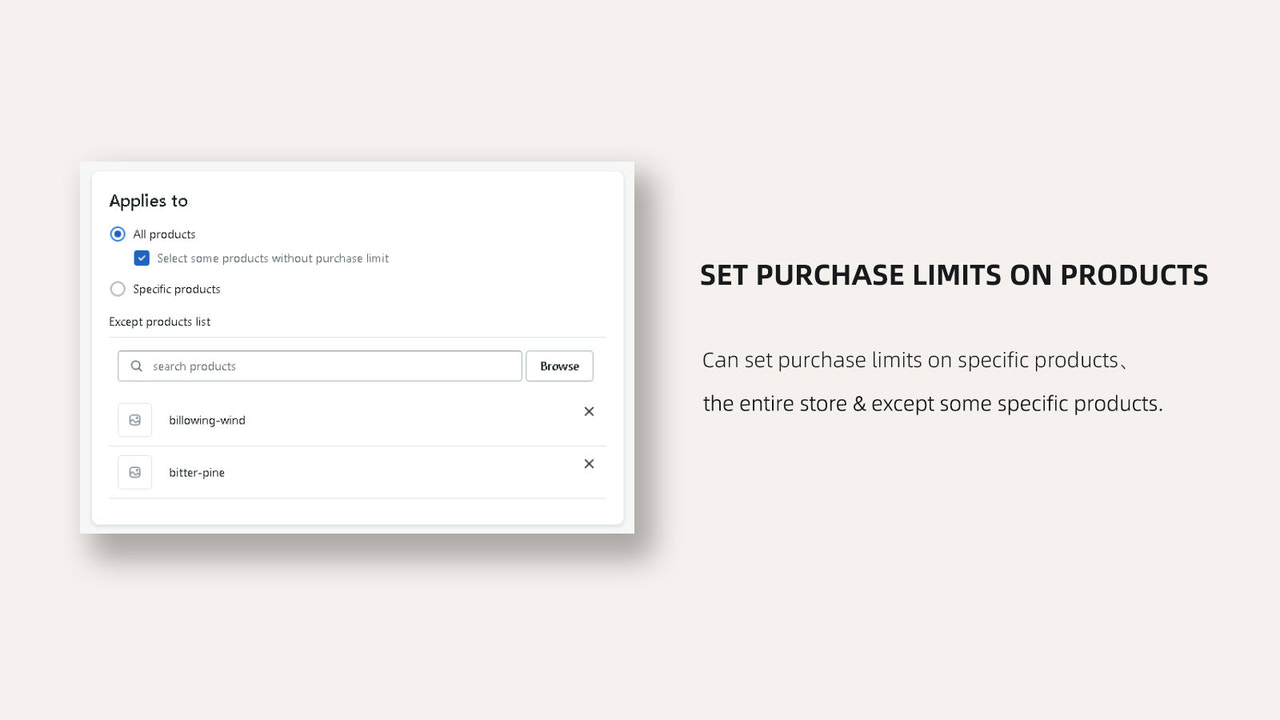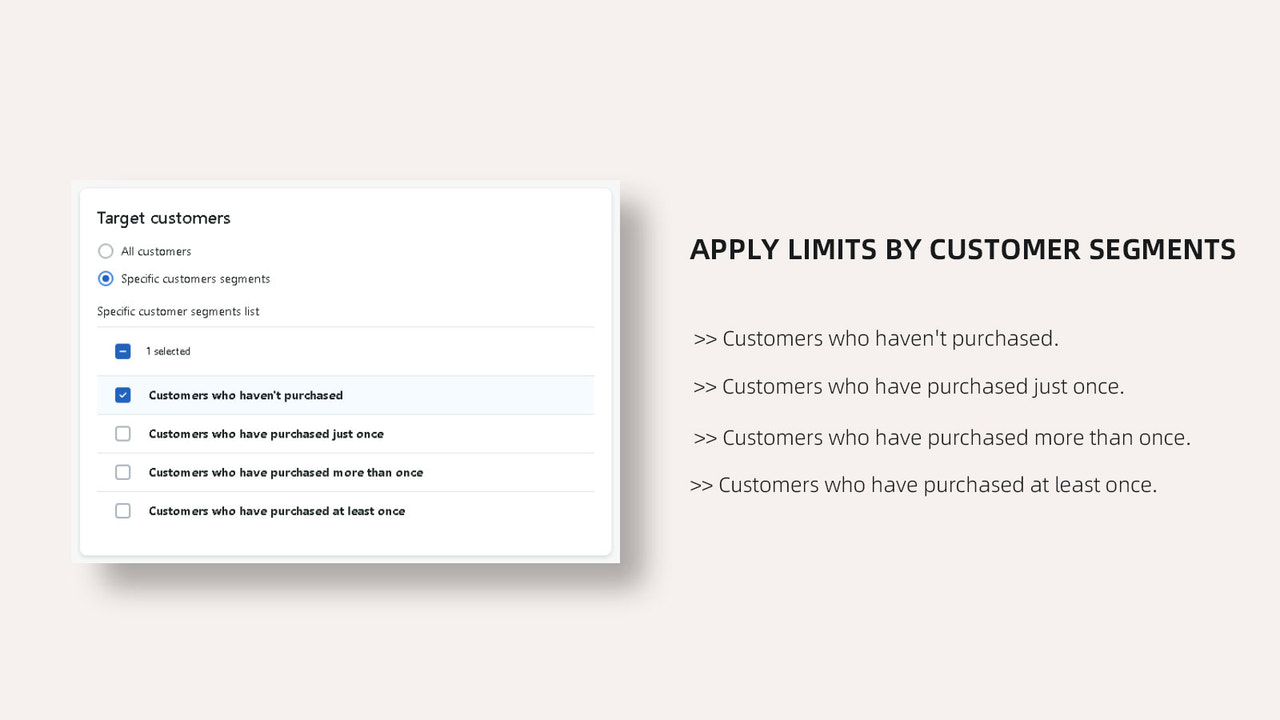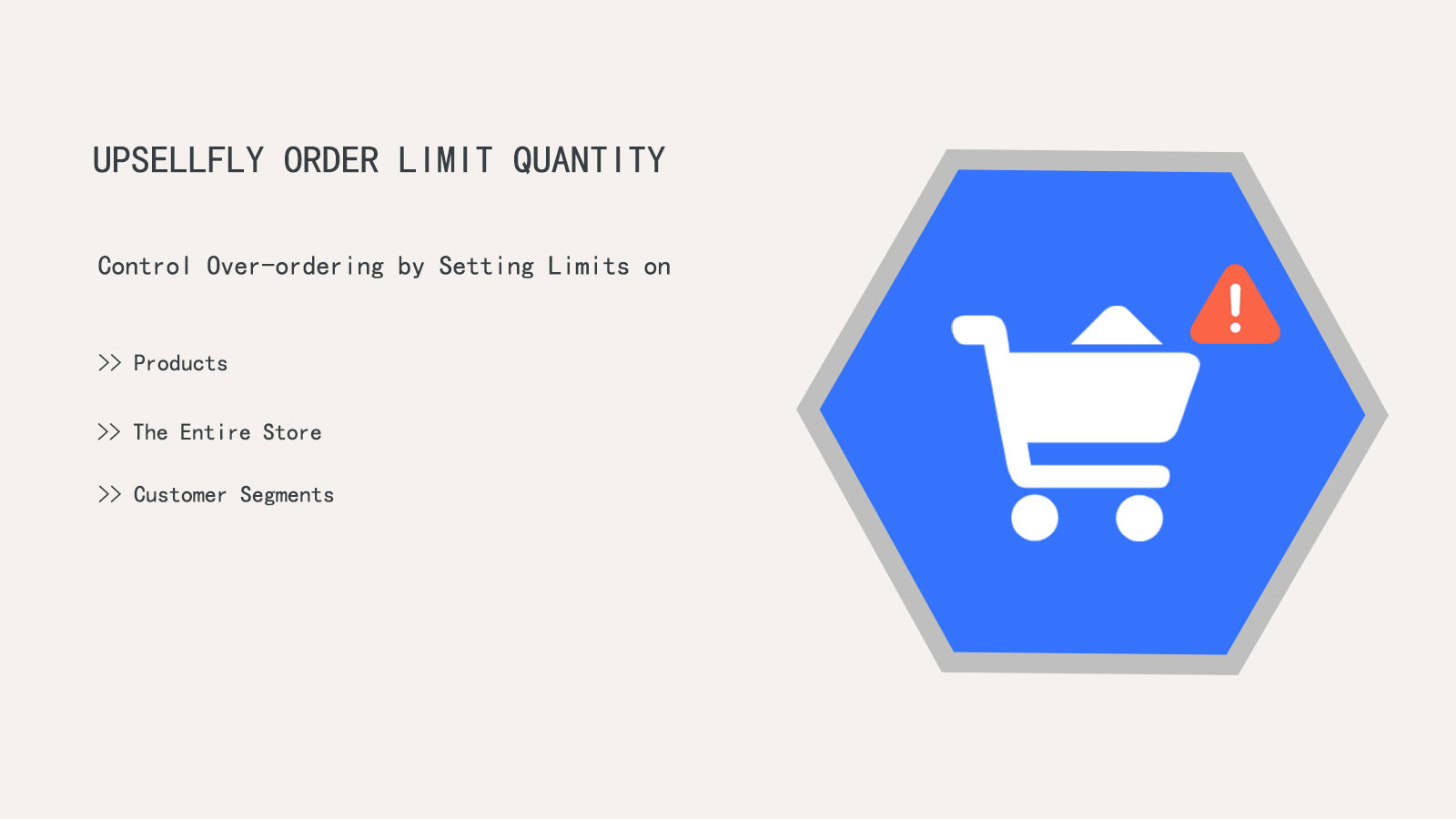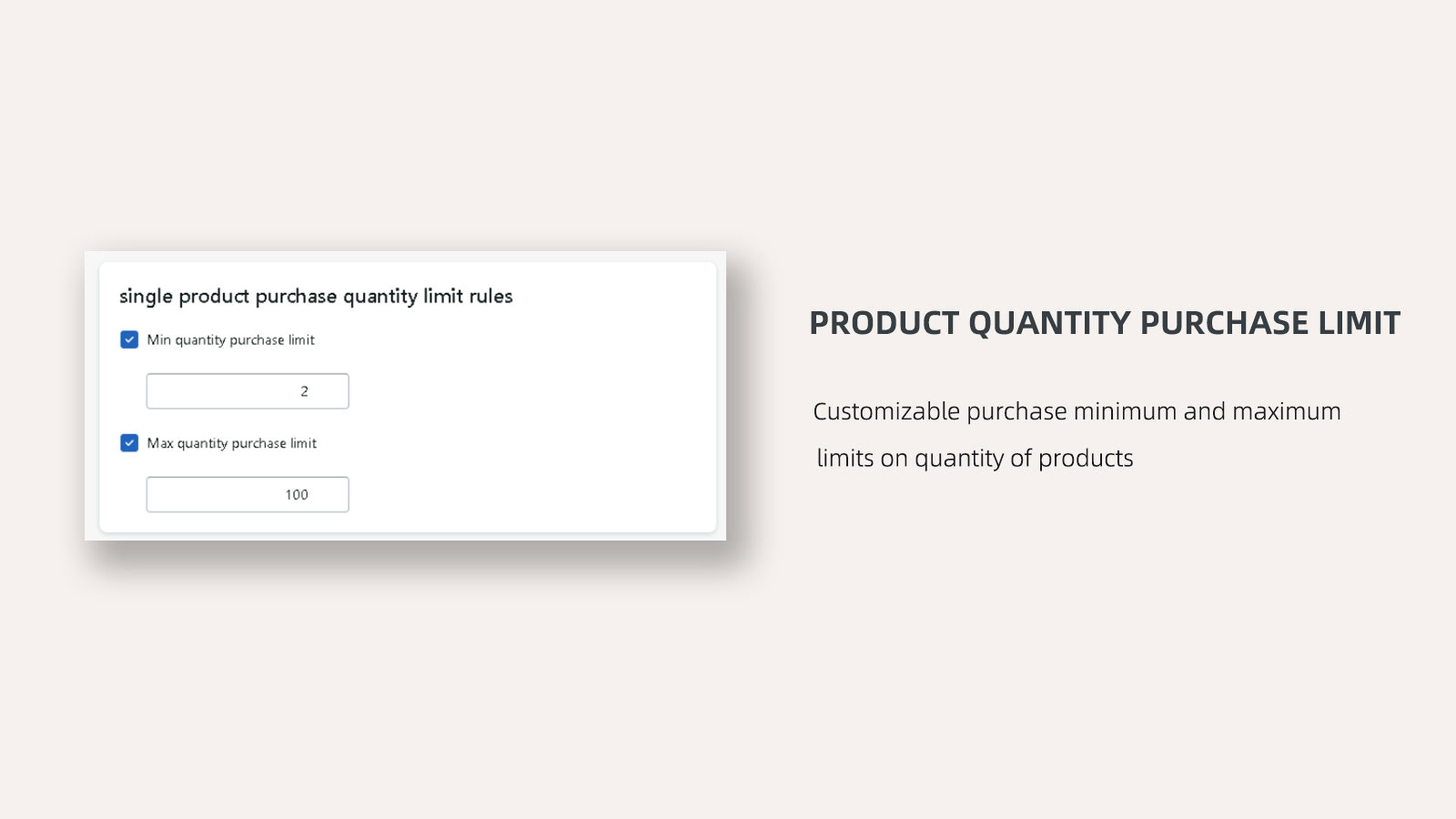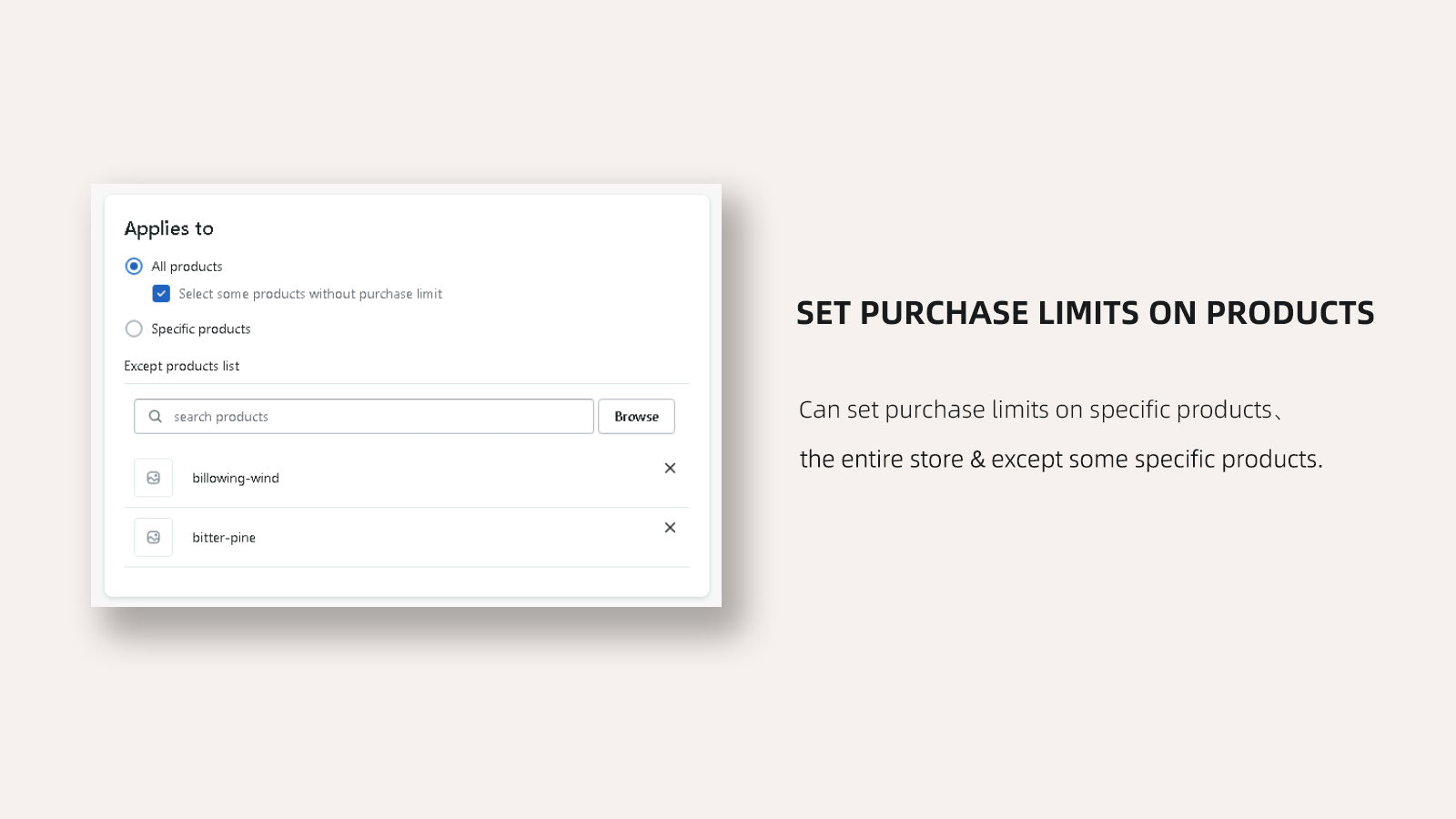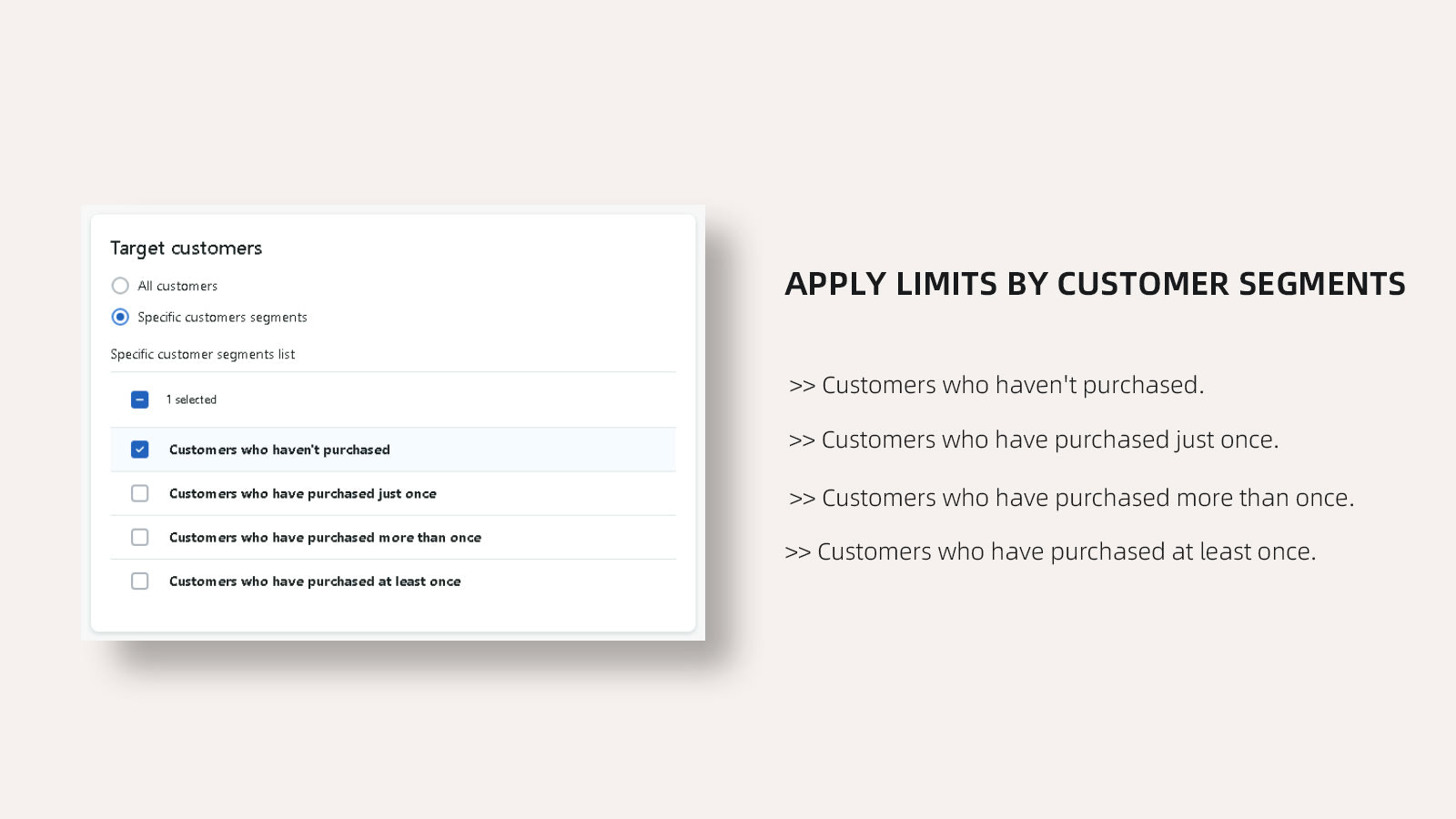Featured images gallery
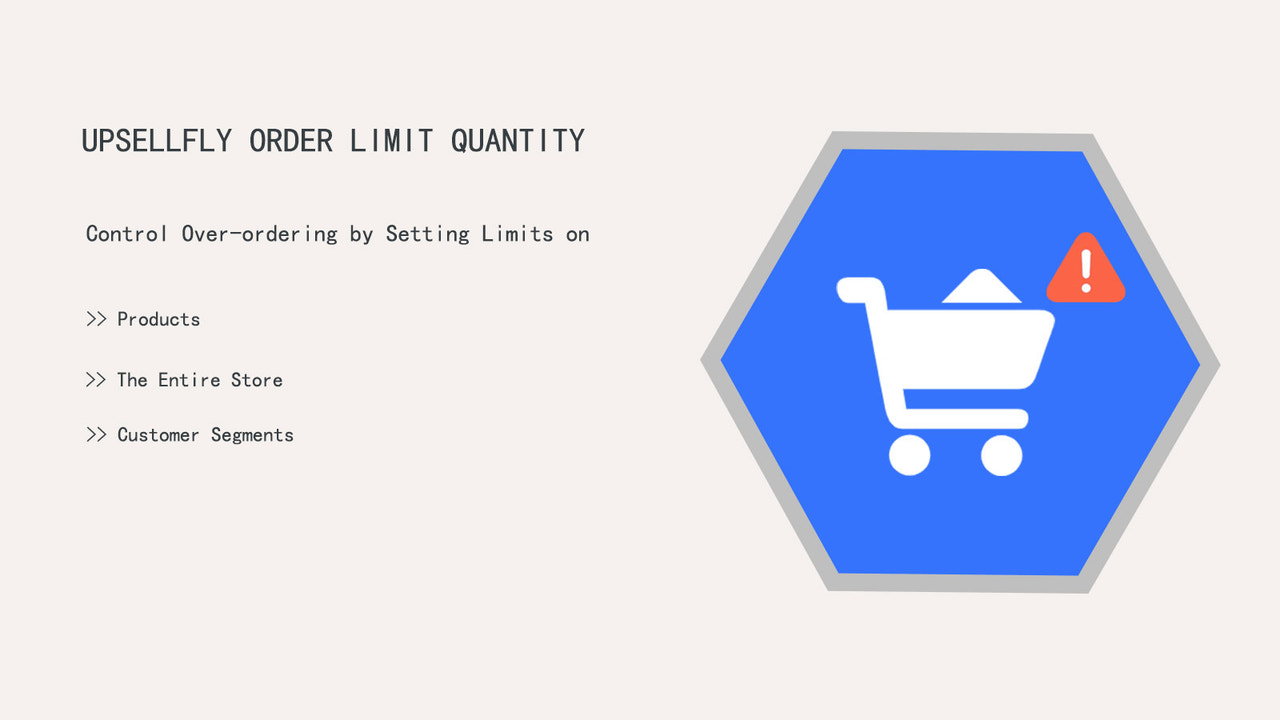
Limit orders by applying restrictions to product quantities.
UpsellFly Order Limit Quantity app helps manage inventory by limiting products, quantities in the cart. It can be done on a per-product basis, or for the entire store. Plenty of mechanisms for restricting quantities to eliminate the problem of over-ordering.
- Set purchase limits on specific products.
- Set purchase limits on the entire store.
- Set purchase limits on specific customers.
- Highlights
- Works with the latest themes
Languages
English
Works with
CheckoutCategories
Pricing
Free
Free
- Limit qty of all products sitewide
Basic
$2.90 / month
- Limit qty of all products/collections
- Set limit qty on specific collections/products/variants
All charges are billed in USD. Recurring and usage-based charges are billed every 30 days.
Reviews (2)
Is it free? But it can't work!
"Free plan can't activate product qty limit, please upgrade your plan"
Thank you for your feedback. We apologize for any inconvenience you may have experienced. Our app is not completely free and requires a subscription for certain features, including activating specified product quantity limits. However, we have some good news! We plan to make this feature available for free use in the near future. Please stay tuned for updates.
This app is comically unsophisticated. Just find another app, literally anything else will be a better app with more options.
Our app is constantly being improved, and we plan to develop more practical features. Additionally, simplicity of use is also one of our purposes in developing the app, although it makes it look simple. Thank you for your trial and feedback.
Support
UpsellFly can answer any questions you have about UpsellFly:Order Limit Quantity.
Data access
This app needs access to the following data to work on your store. Learn why in the developer's privacy policy.
View personal data:
Store owner, content providers
-
Store owner
Name, email address, phone number, physical address
-
Content providers
Email address, IP address, browser and operating system
View and edit store data:
Products, Shopify Functions, Online Store
-
Edit products
Product listings, products, or collections
-
Edit Shopify Functions
Access for payment customizations
-
View your Online Store
Theme or pages on your Online Store
-
Edit other data
Shopify Markets settings
More apps like this