
VIM: Variant Image Module
Meets our highest standards for performance, design, and integration. Learn moreOpens in new window
Featured images gallery

Easily show multiple images per variant. Uplift store with customizable product variant gallery.
The VIM Variant Gallery automatically replaces your existing product image section on theme of your choice. Showcase all product variations uniquely and improve shopping experience – BLUE/LARGE can have its own images, separate from BLUE/SMALL, or RED/LARGE. Compatible with any Shopify theme, the app is simple to configure, requires no coding, and can be turned on/off anytime. Enjoy a clean setup and performance.
- Quickly setup product variants with a dedicated gallery, slider or grid.
- Assign an image to MULTIPLE variant options, say Color and Size
- Easily integrate with ANY theme: minimal, no-code setup required.
- Choose from various gallery layouts and styles that match your store's design.
- Variant galleries look great and function smoothly on all devices.
Languages
English, French, Chinese (Simplified), German, Japanese, and Spanish
Works with
- Shopify Admin
Categories
Pricing
STARTER
Free
- Products - 5
- Variant Gallery Slider & Grid
- Multi Variant Image Grouping
- Multi-language Support
BASIC
$10 / month
or $100/year and save 17%
- Products - 100
- Variant Gallery Slider & Grid
- Variant Description
- Multi Variant Image Grouping
- Multi-language Support
7-day free trial
ENTERPRISE
$30 / month
or $300/year and save 17%
- Products - UNLIMITED
- Variant Gallery Slider & Grid
- Variant Description
- Multi Variant Image Grouping
- Multi-language Support
- CSV Product Tagging
7-day free trial
All charges are billed in USD. Recurring and usage-based charges are billed every 30 days.
Reviews (20)
I recommend this app to everyone. First of all, it’s much cheaper compared to its competitors, and secondly, the developers are always there to help you with any problems. You can use their services without any second thoughts.
Caused my variants not to work at all. Be sure to make a copy of your theme before installing. Customer support was not available in chat. Uninstalling.
Thanks for the feedback and apologies for the rough experience. Our support team is thinner on weekends, which may explain the missed chat.
While our app is designed to integrate smoothly with all themes, some themes may require additional attention to be properly integrated. Your's was a theme specific issue that has since been resolved (We have VIM running correctly on your theme - Blum, happy to share a working demo if you’d like). Also please note that the app's only connection to a theme is via the app extensions, which can be enabled or disabled at any time, so duplicating your theme isn’t necessary.
Amazing app, very handy to quickly group images for specific variants of the product
Support
App support provided by RGD.
Data access
This app needs access to the following data to work on your store. Learn why in the developer's privacy policy .
View personal data:
Store owner
-
Store owner
Name, email address, phone number, physical address
View and edit store data:
Products, Online Store, Shopify admin
-
Edit products
Products, collections
-
View Online Store
Theme
-
Edit Shopify admin
Files
More apps like this
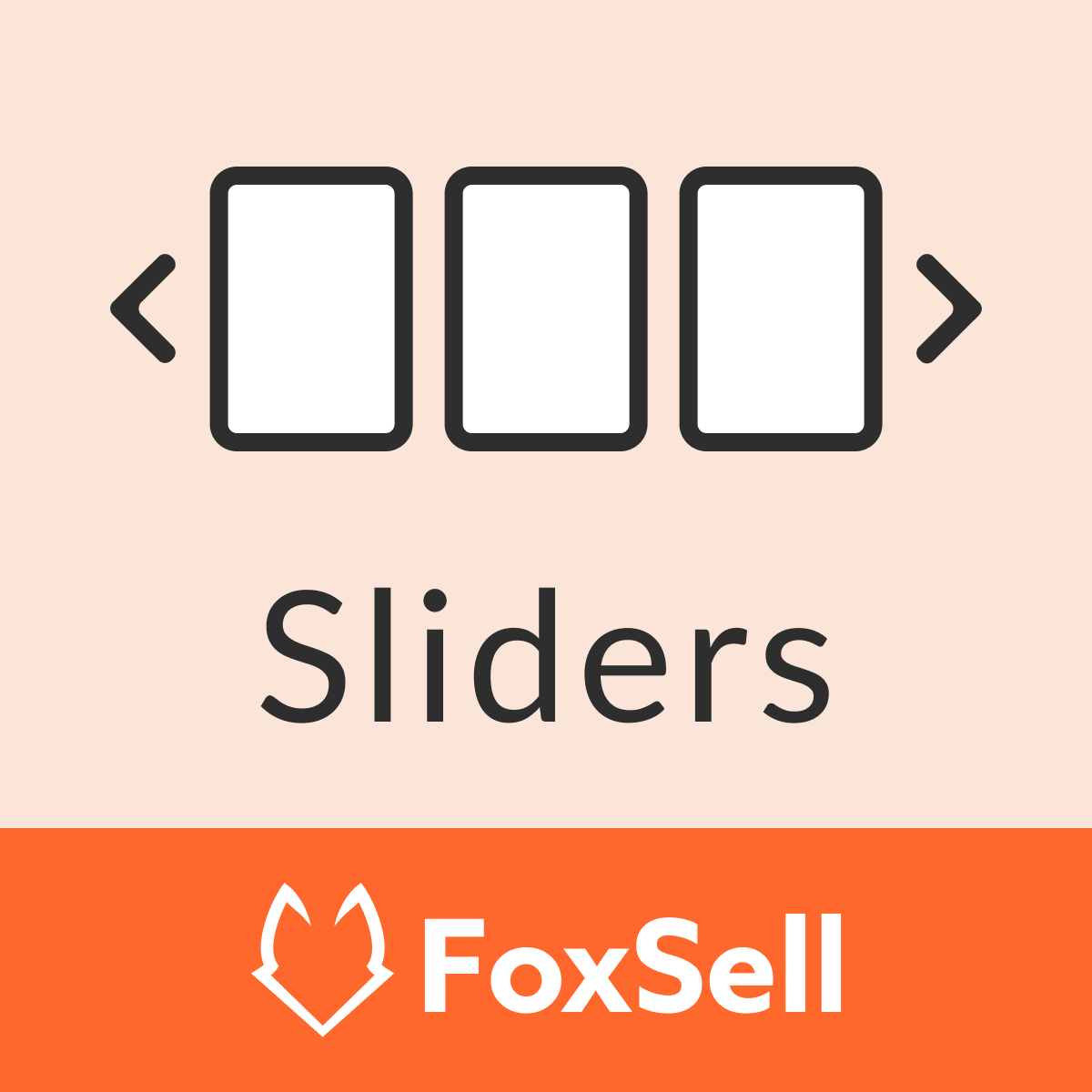
Meets our highest standards for performance, design, and integration. Learn moreOpens in new window

Meets our highest standards for performance, design, and integration. Learn moreOpens in new window












