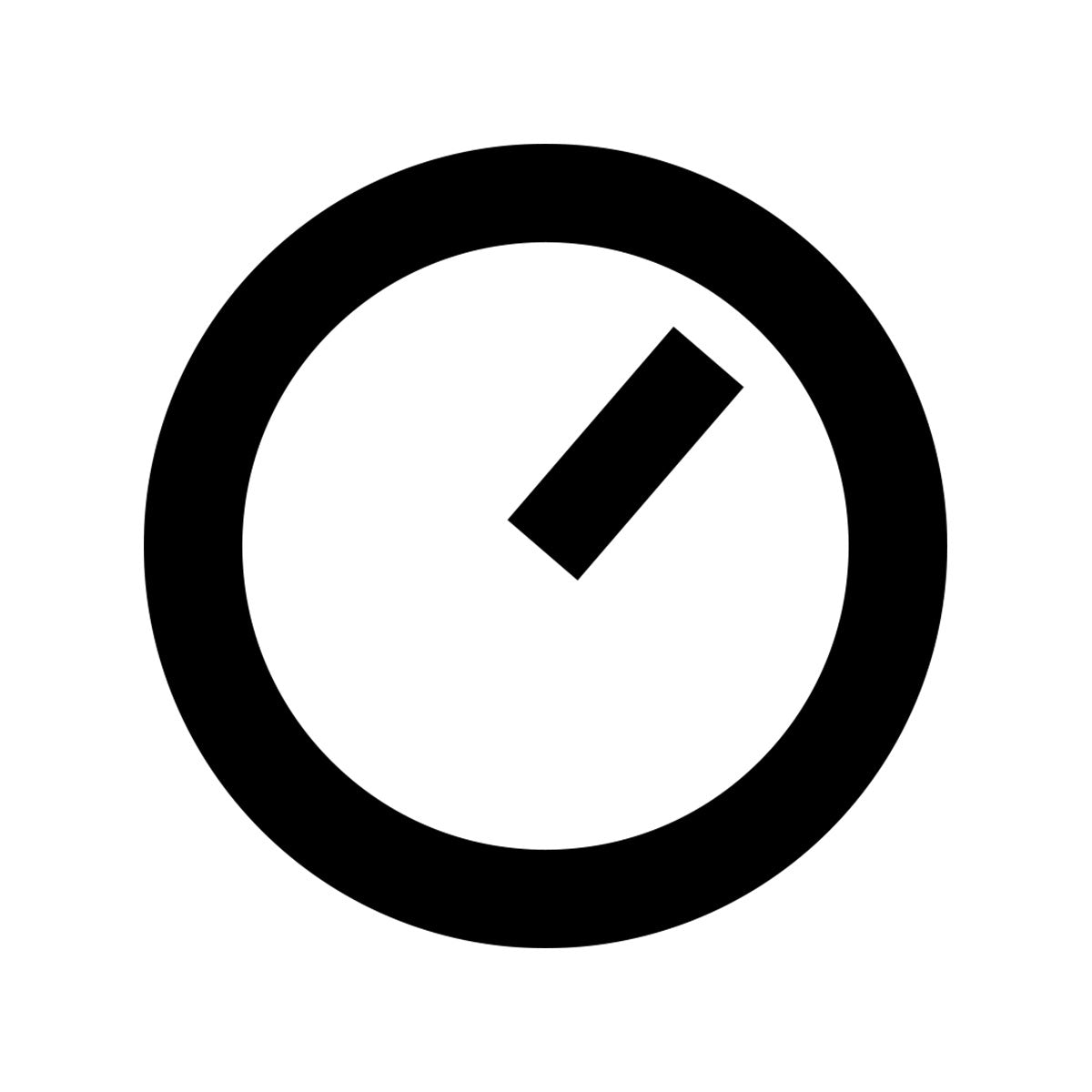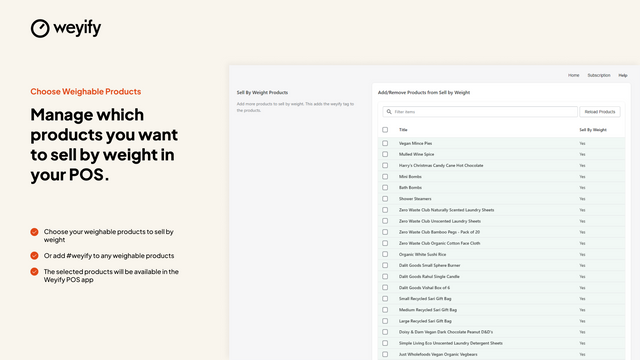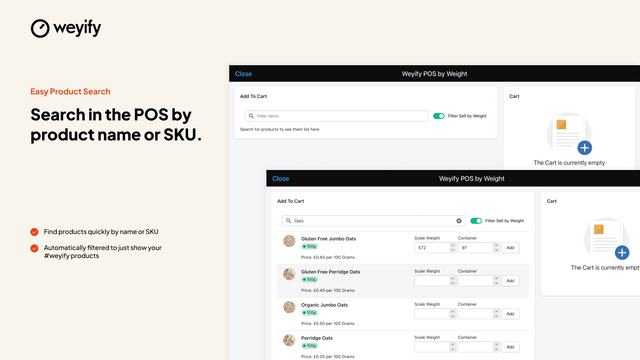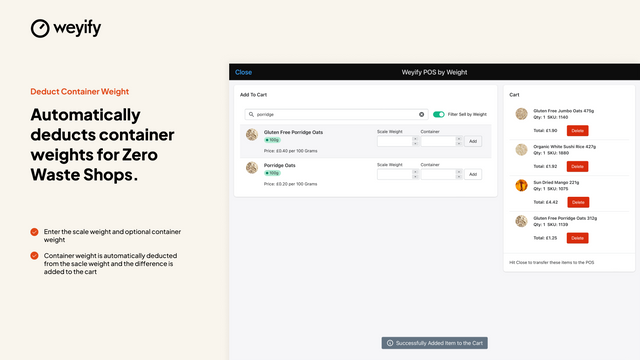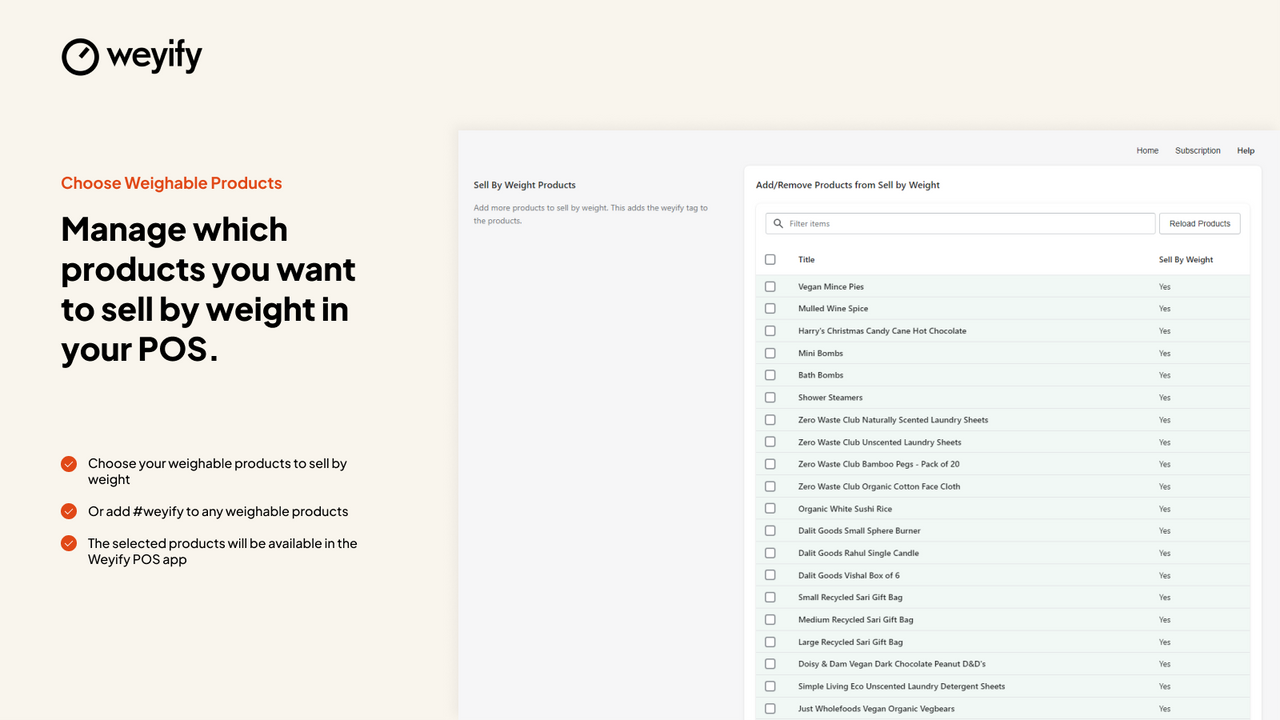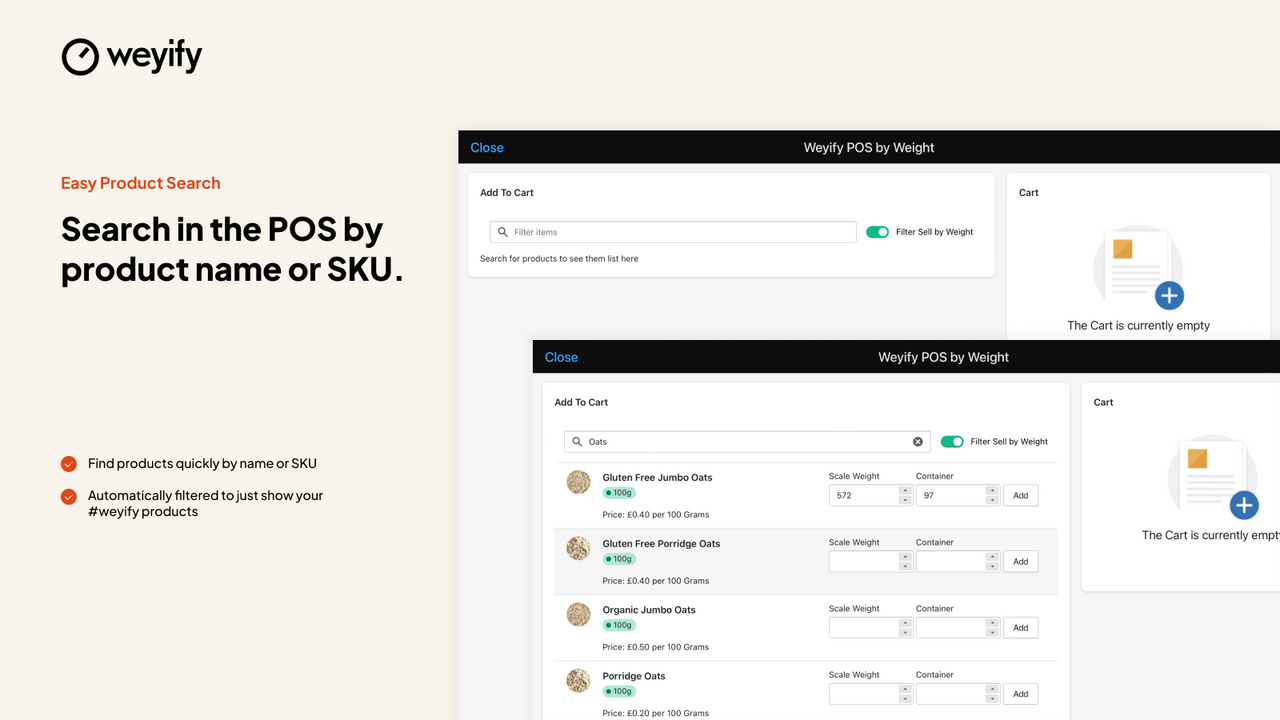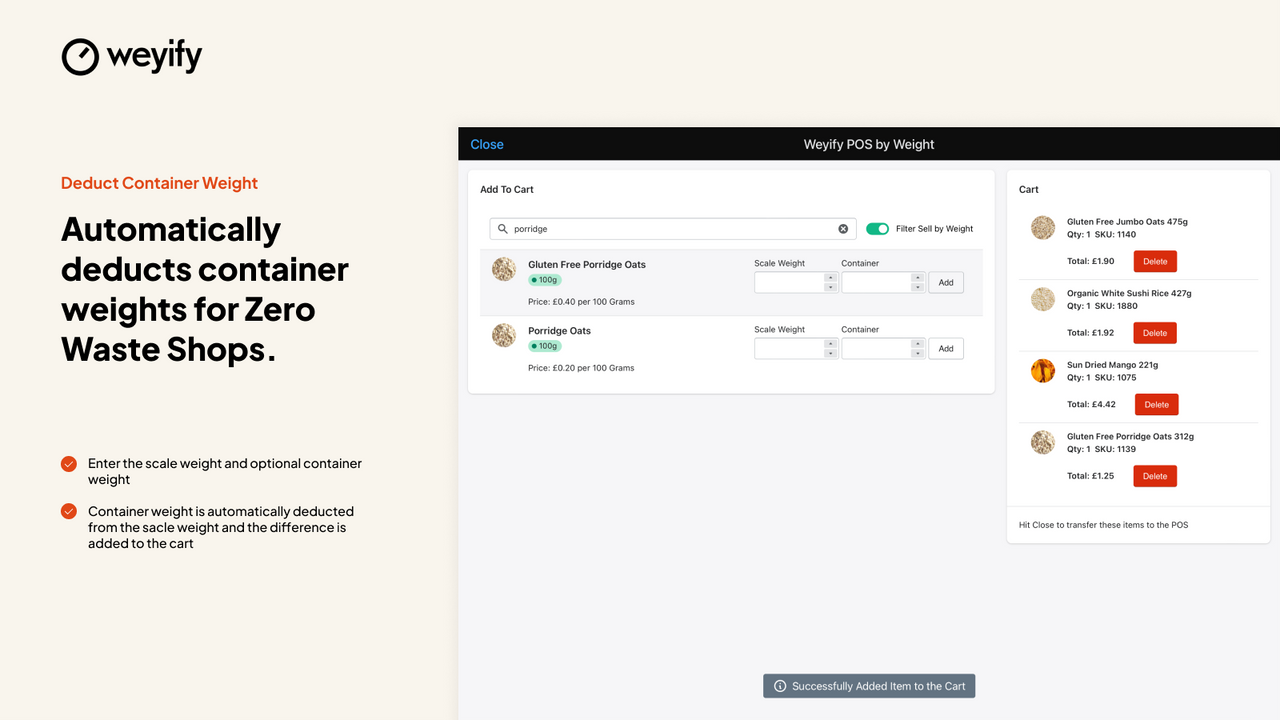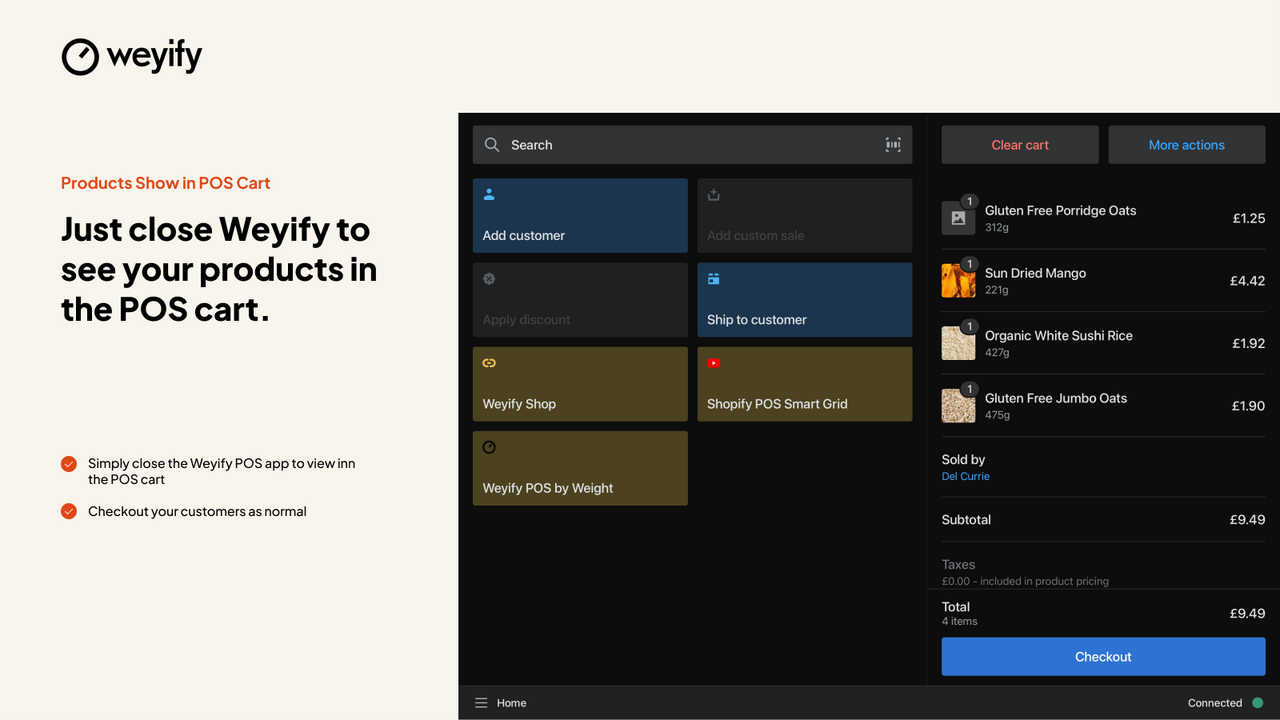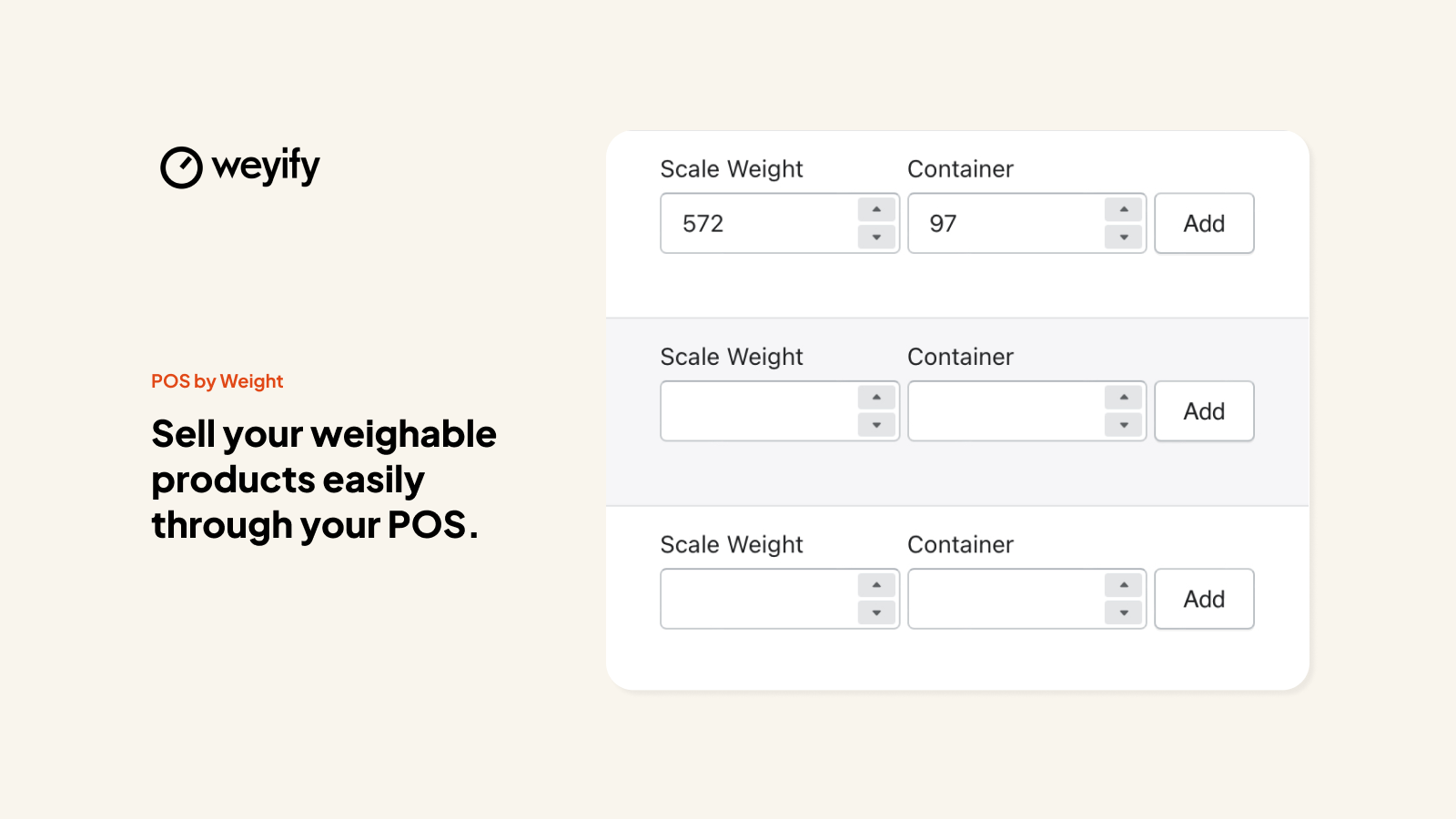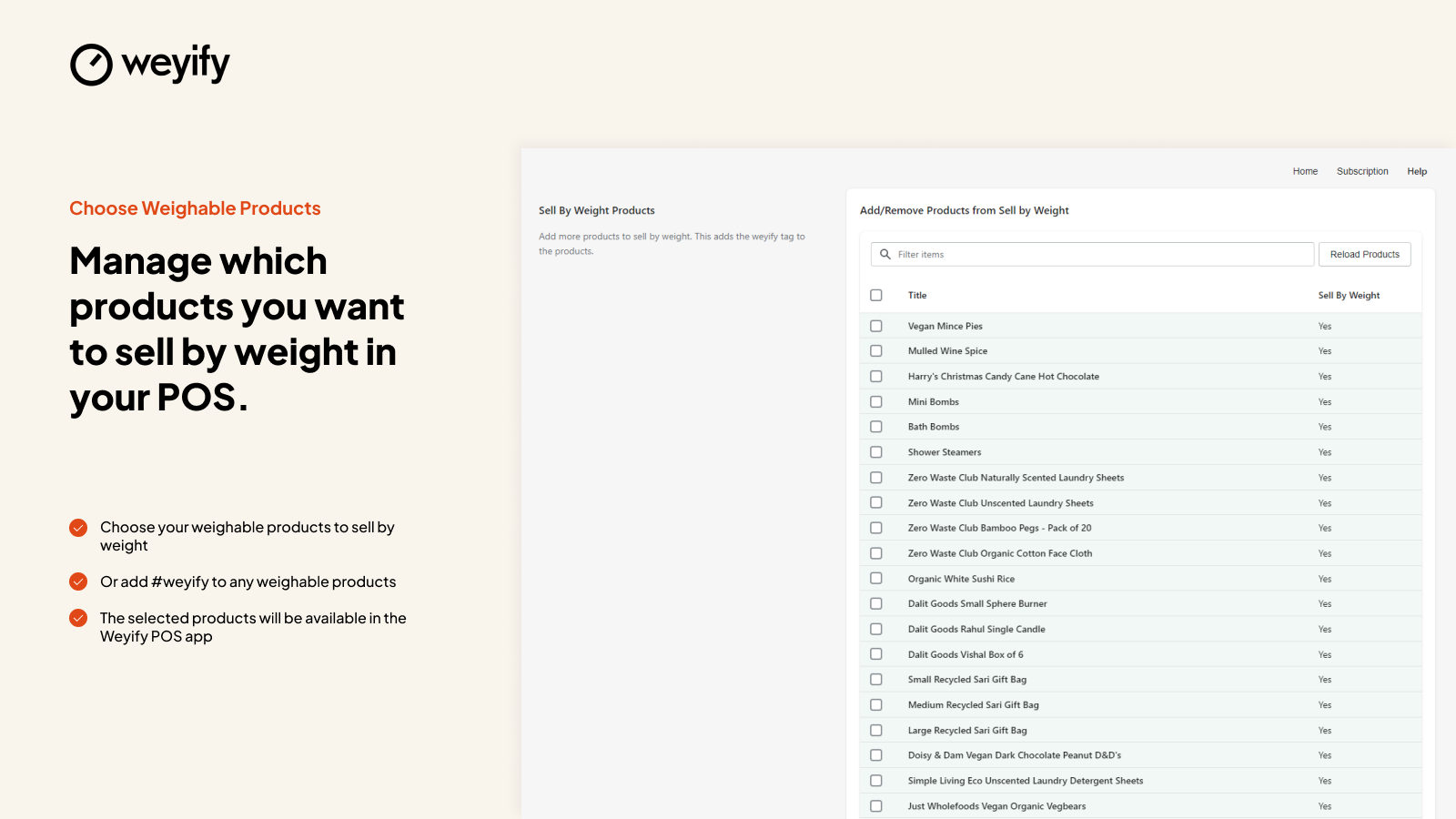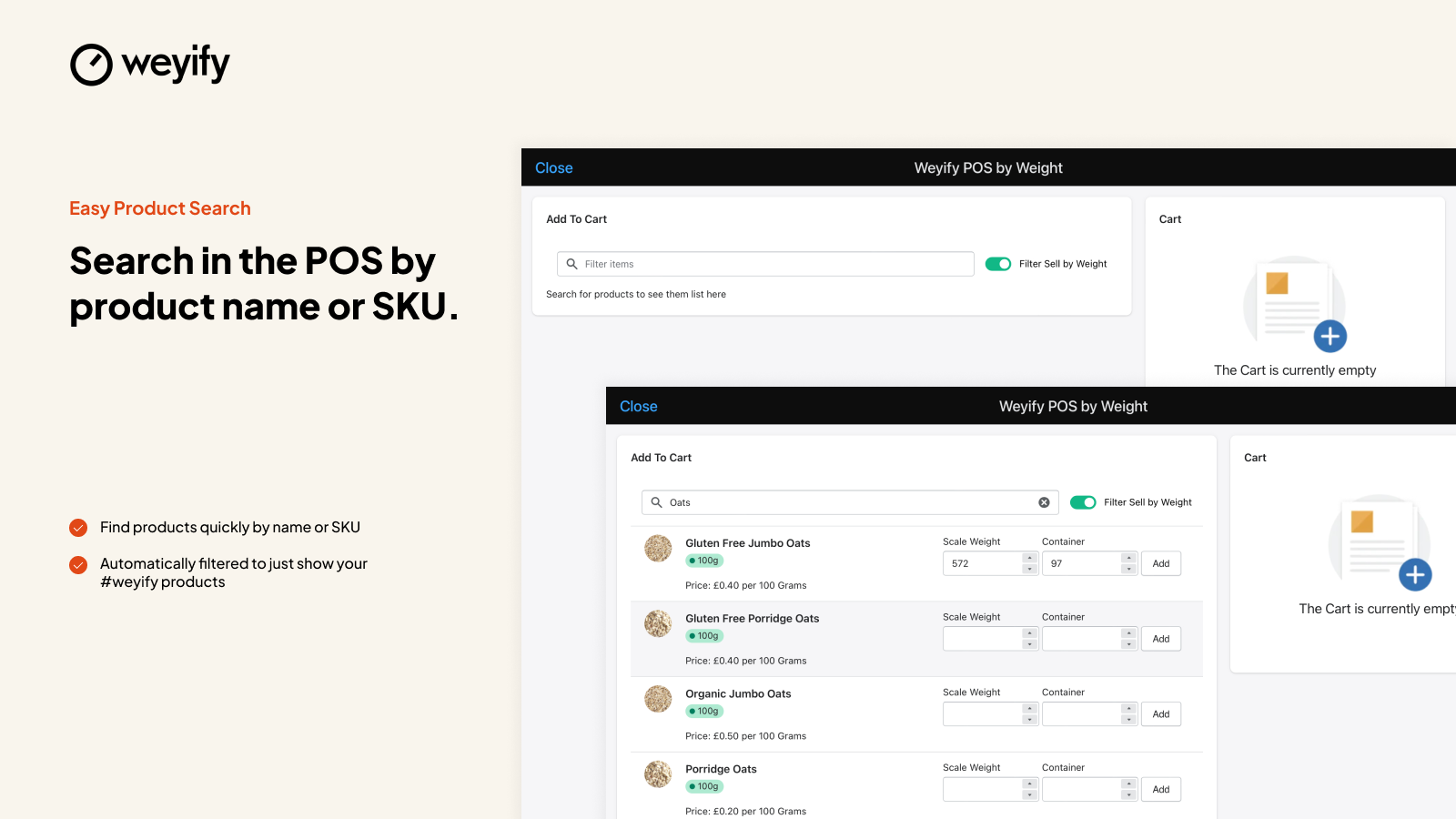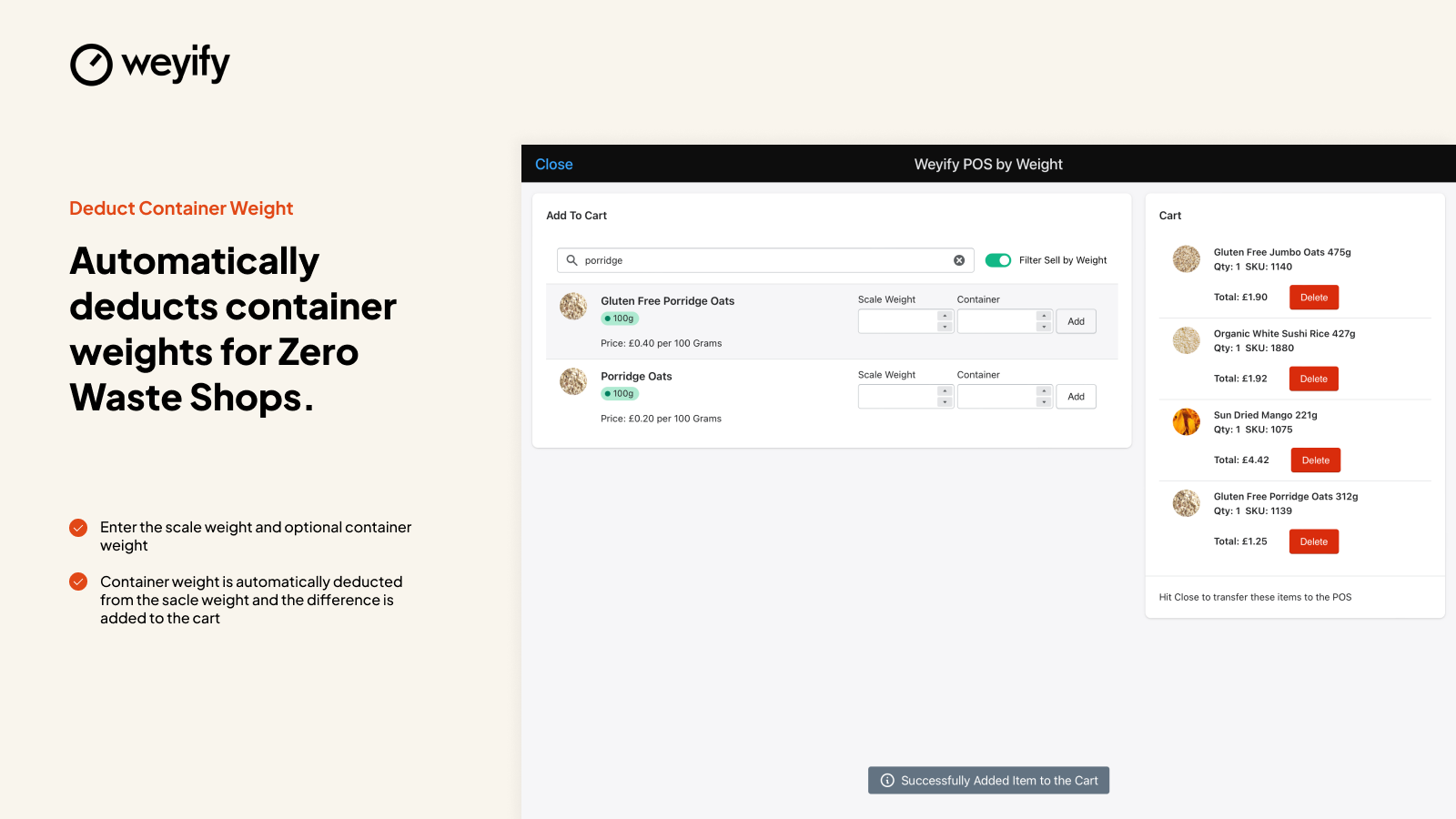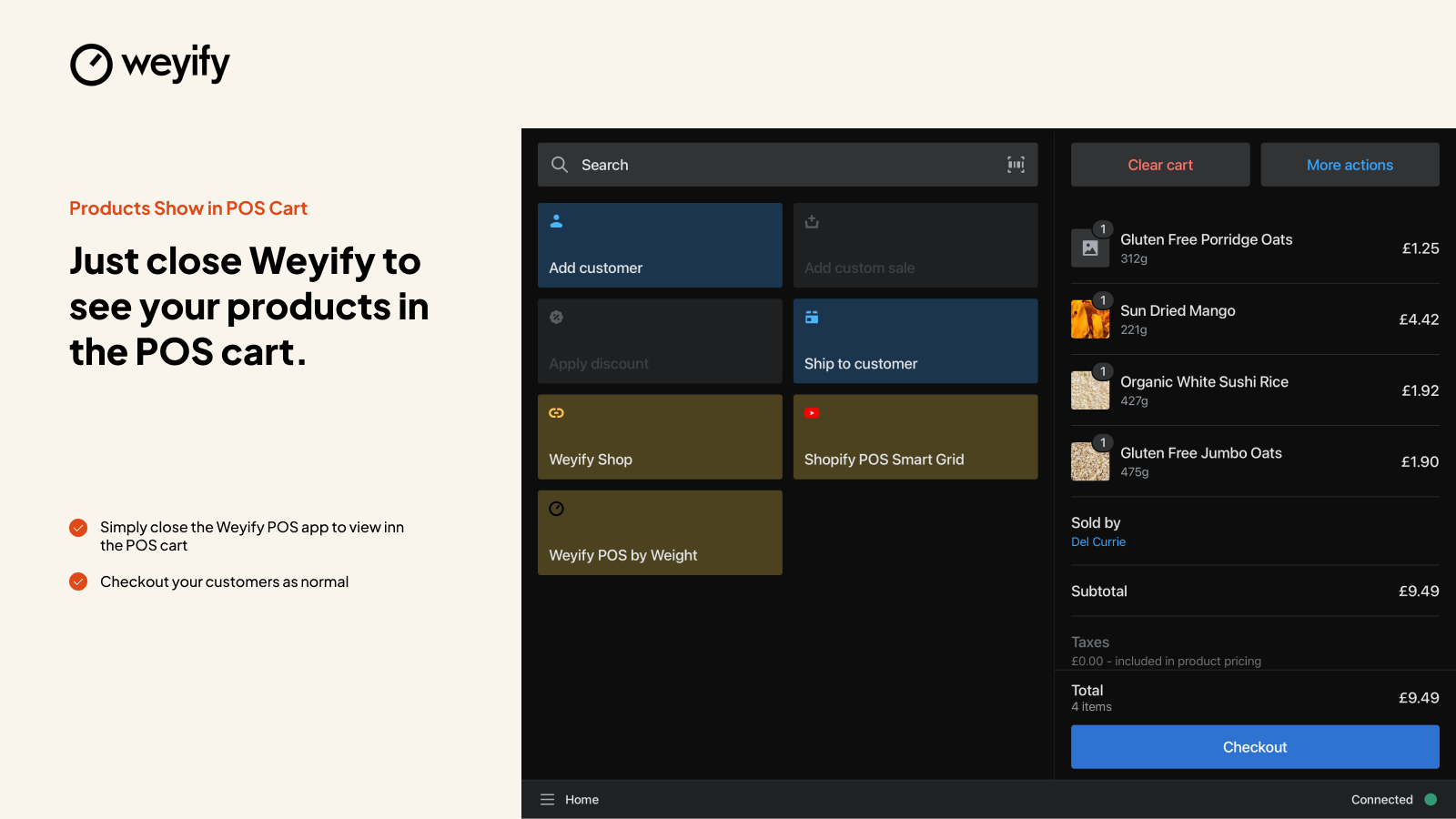Featured images gallery
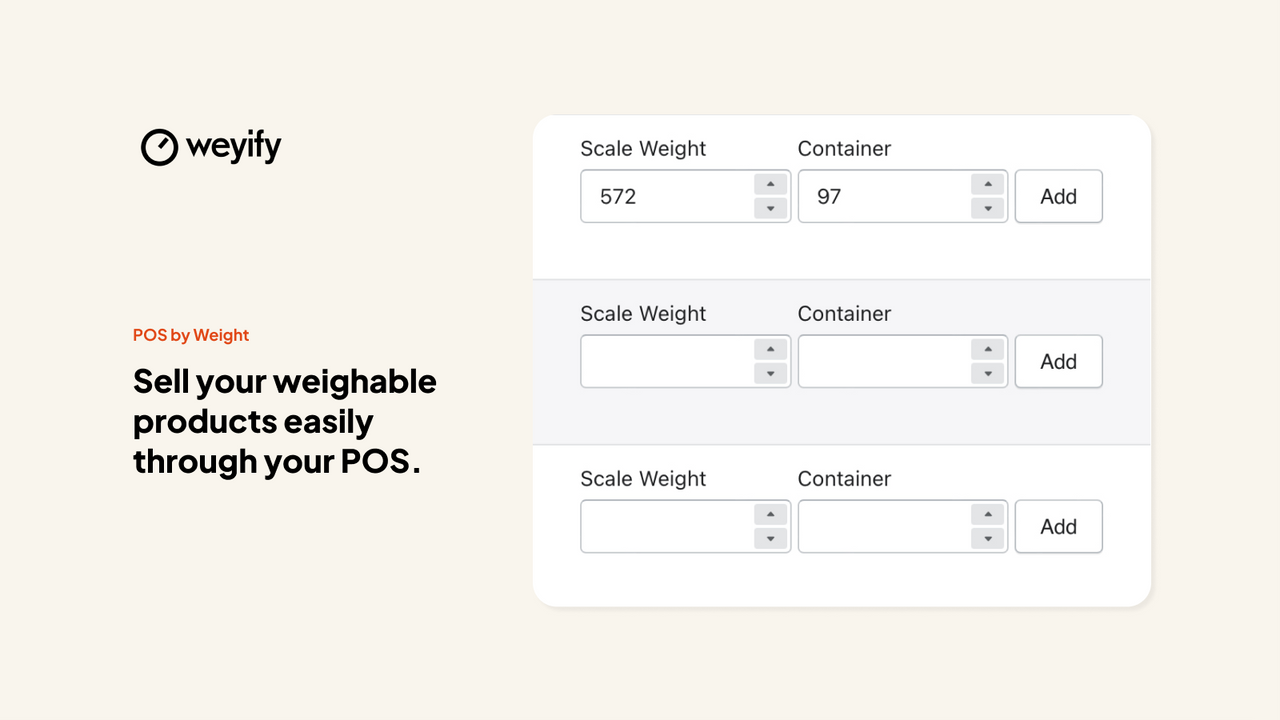
# Sell your products by weight through the Shopify POS with simplicity! Selling your products by weight through the POS couldn't be any easier, and we've specifically made things work for Zero Waste Shops by including a container weight field. To use Weyify POS by Weight, all you have to is: * Choose the products you want to sell by weight in our app in the Shopify admin or if you prefer, simply tag your weighable products with #weyify Then you're ready to use your POS: * In the Shopify...
- Highlights
- Use directly in Shopify admin
Works with
Shopify POS, Weyify IBWCategories
Pricing
Weyify Plan
$15 / month
or $165/year and save 8%
- Perfect for Zero Waste Shops
- Choose the products you want to sell by weight
- Automatically deducts container weights
- Easy to use
14-day free trial
All charges are billed in USD. Recurring and usage-based charges are billed every 30 days.
Reviews (2)
This app has saved us so much time while checking out customers! The fact that it deducts the container weight and calculates the price saves us from doing a lot of maths… and is way more accurate too!!
We really wanted to make this app work for us, but we could not. First of all, it took a while for this app to open on our POS and we were opening it nearly every time we checked a customer out. Sometimes it would open our Shopify Admin instead of opening the app itself, which we could not understand why. This could be a Shopify issue, but slowed us down regardless. We even had a few customers complain that our systems were too slow, as we waited for the app to load up. Our second complaint is regarding how this app functions. Every time our employees would enter a weight, it would create a new variation in our Shopify Admin. We had quite a few variations made within the first day of use, as it's very rare that we have a customer buy exactly 1lb of product. This didn't seem like it would be an issue until we realized that it was charging our customers tax. We are a chocolate company and chocolate is not taxable in our state. Therefore, we made sure to leave the "charge tax on this product" box unchecked in our Shopify Admin and add our corresponding tax code, so our tax program would know what the product is and mark is as nontaxable for reporting purposes. However, with every new variation this app created, the box was automatically checked and no tax code was entered, so the state sales tax was applied. We tried a few different ways to tell Shopify not to charge tax on these new variants, including adding "NT" in the tax code field, checking and unchecking the box, etc. We could not find a solution. Since tax was being applied on nontaxable items, we were over charging our customers by accident. We reached out to support to see if we could find a resolution, but their customer service email is not a reliable way to contact them. We understand we may be on different time zones and to allow time for them to respond, but this was an urgent issue, so we ended up deleting the app and using a different one. We would be willing to give this app another try if they fix the issues listed above, but until then, we will move on.
Support
Weyify can answer any questions you have about Weyify POS by Weight.
Resources
Launched
March 11, 2022
More apps like this