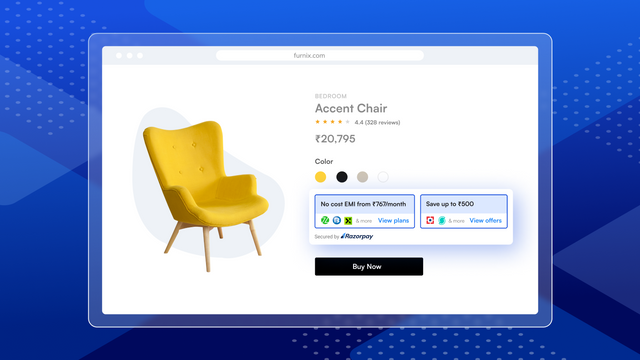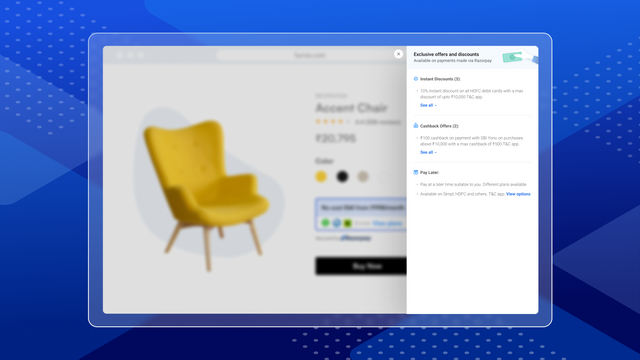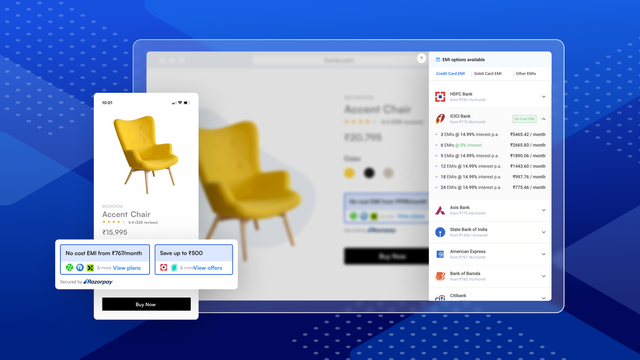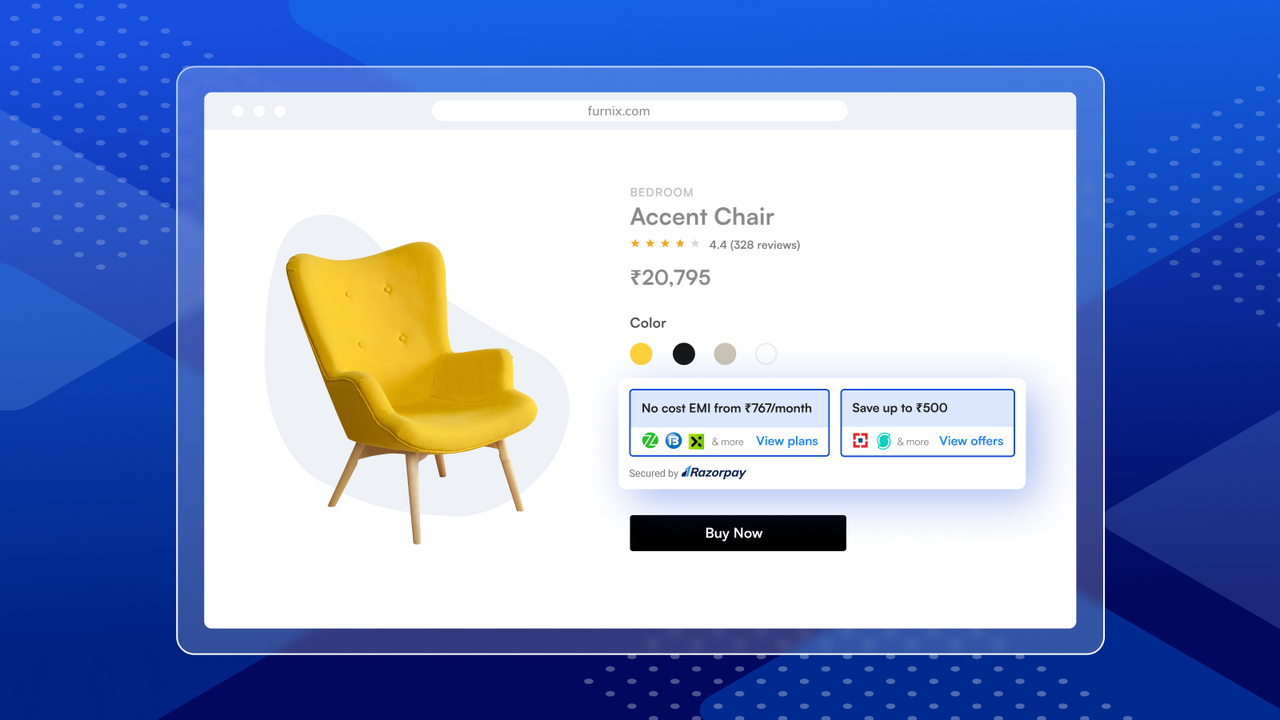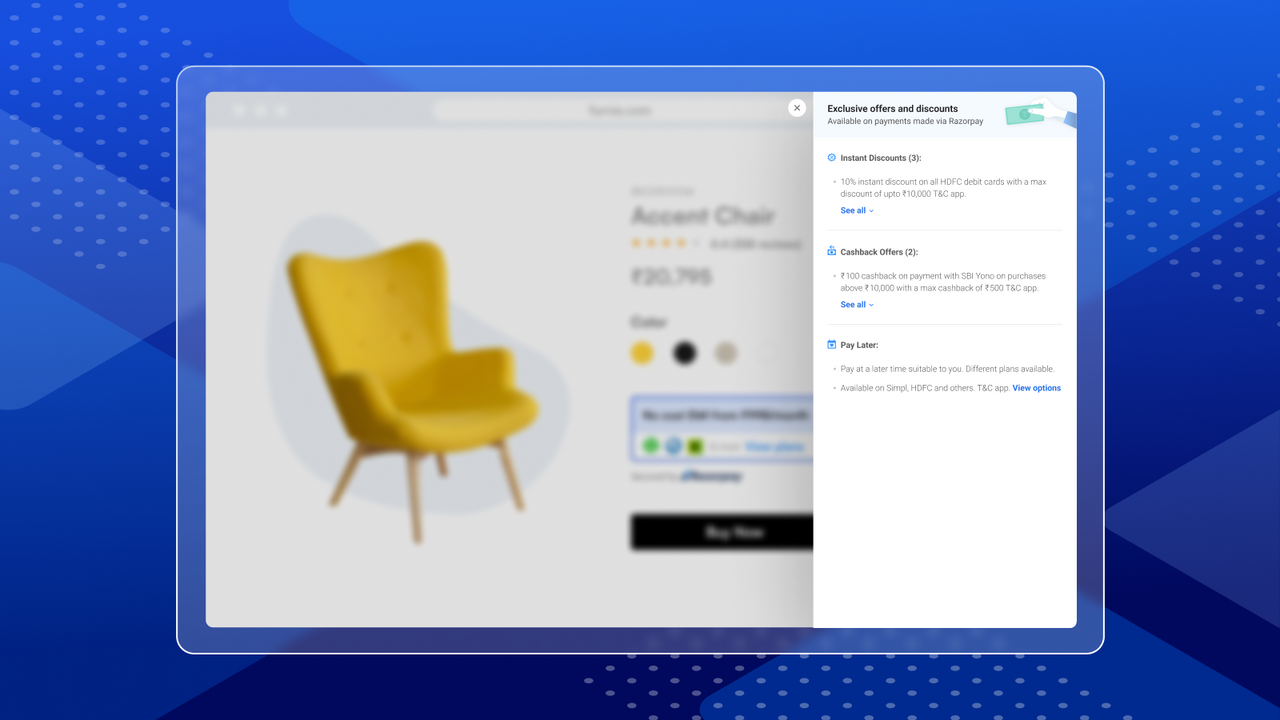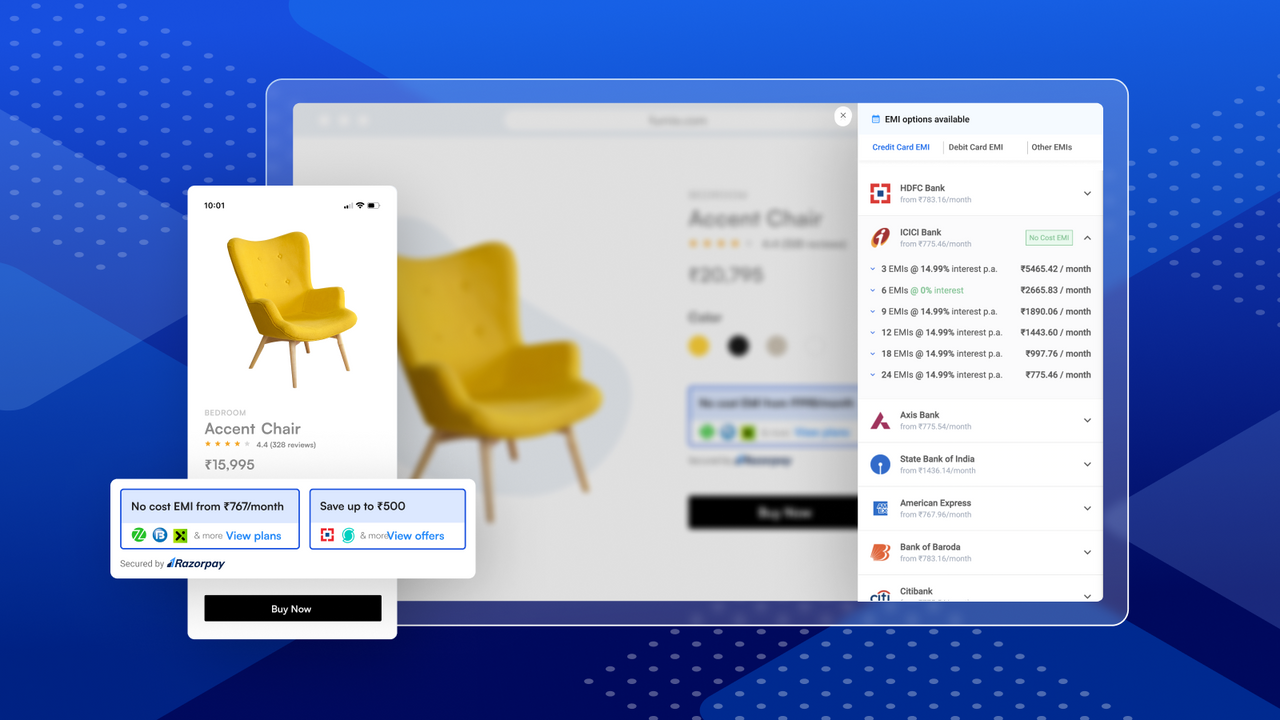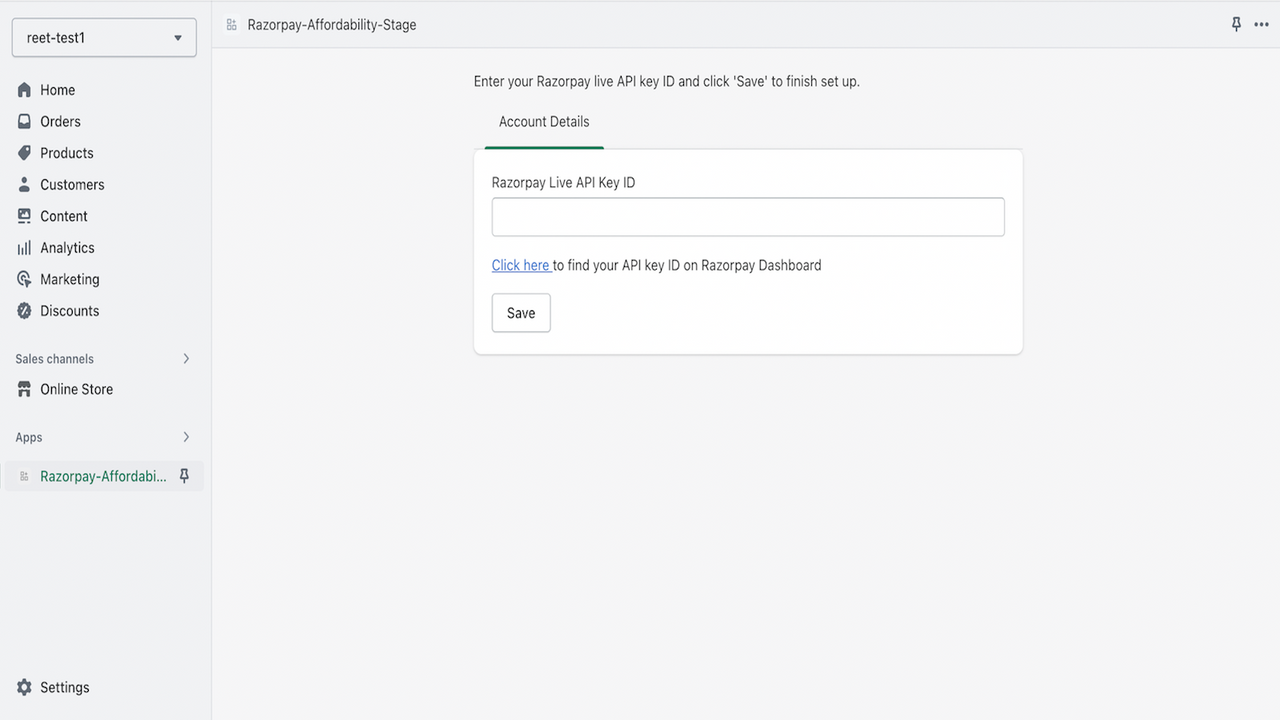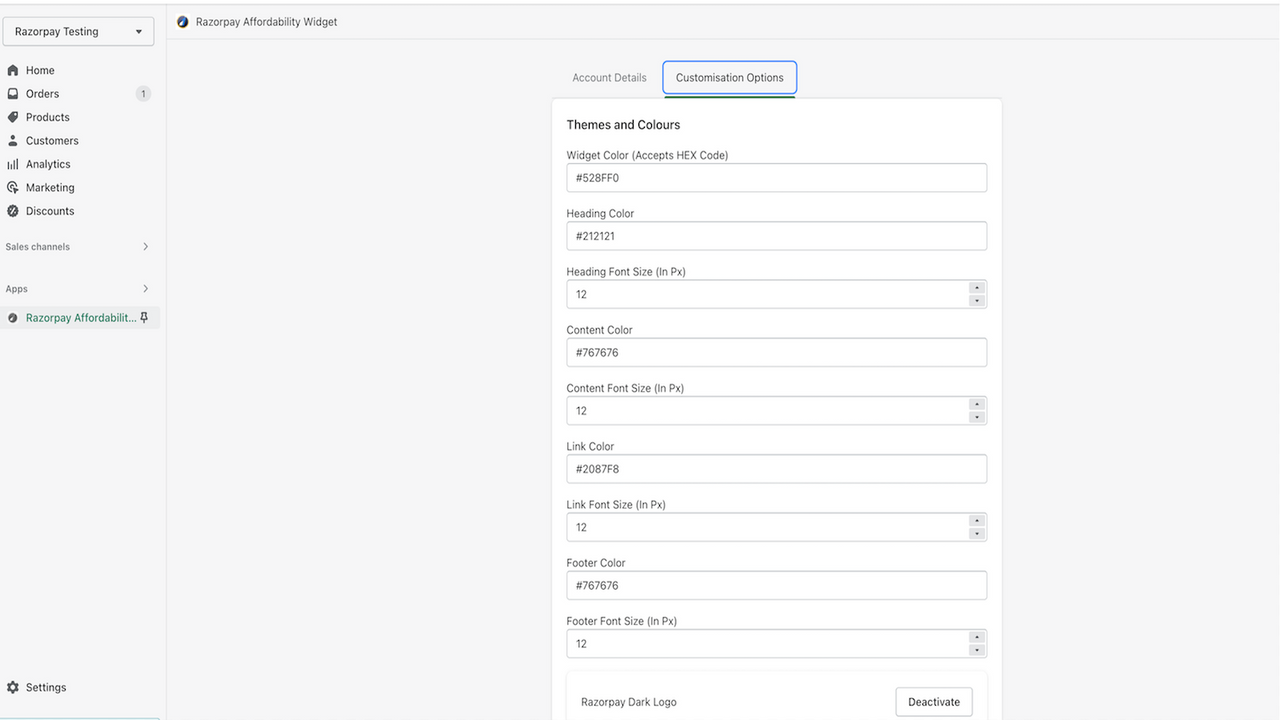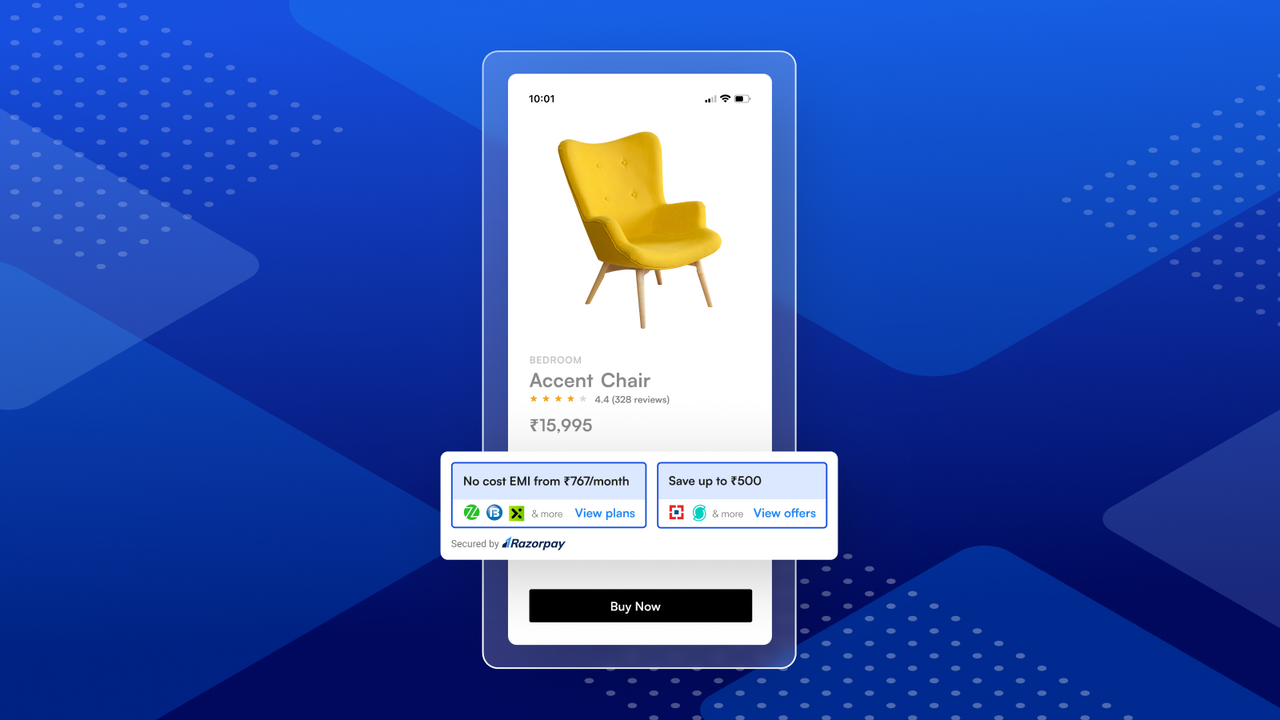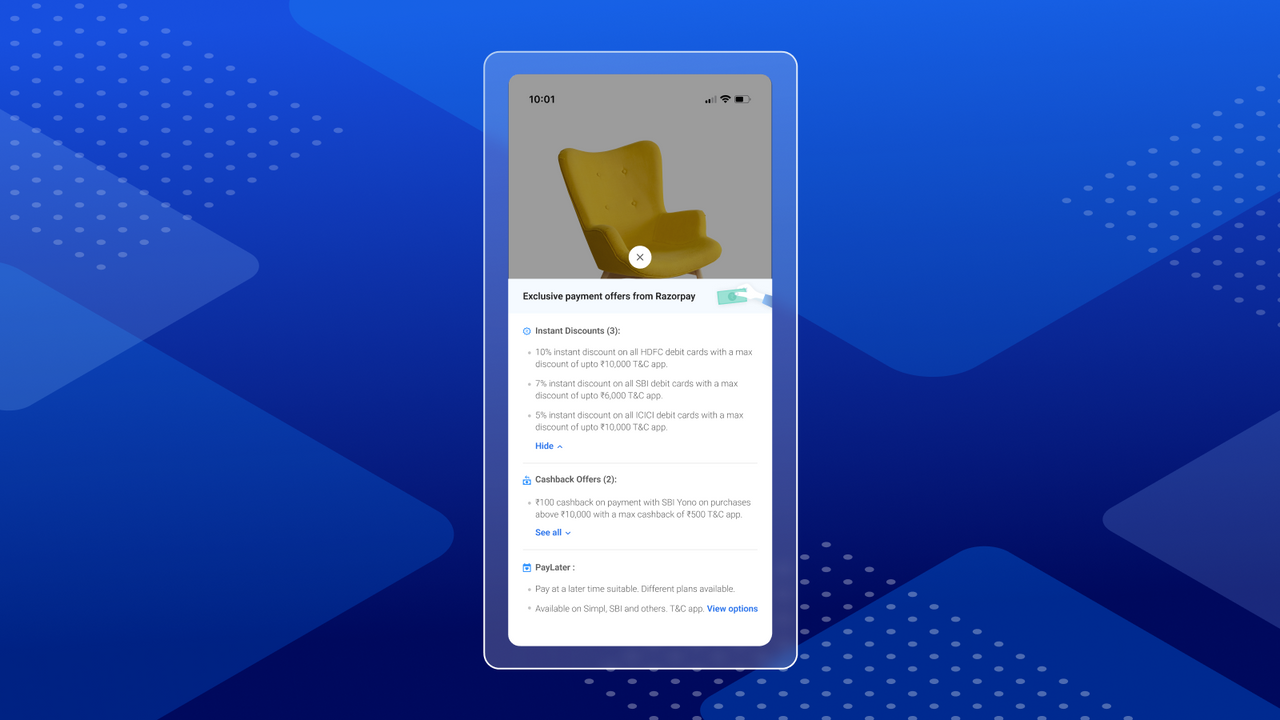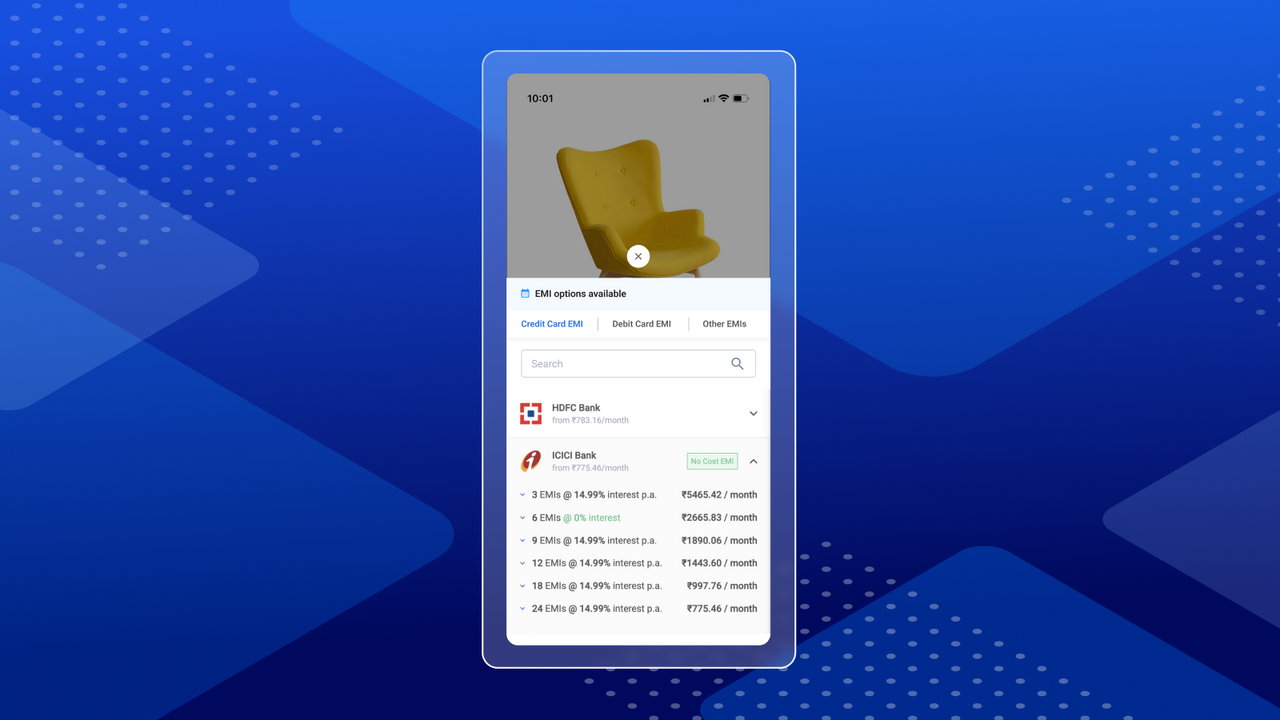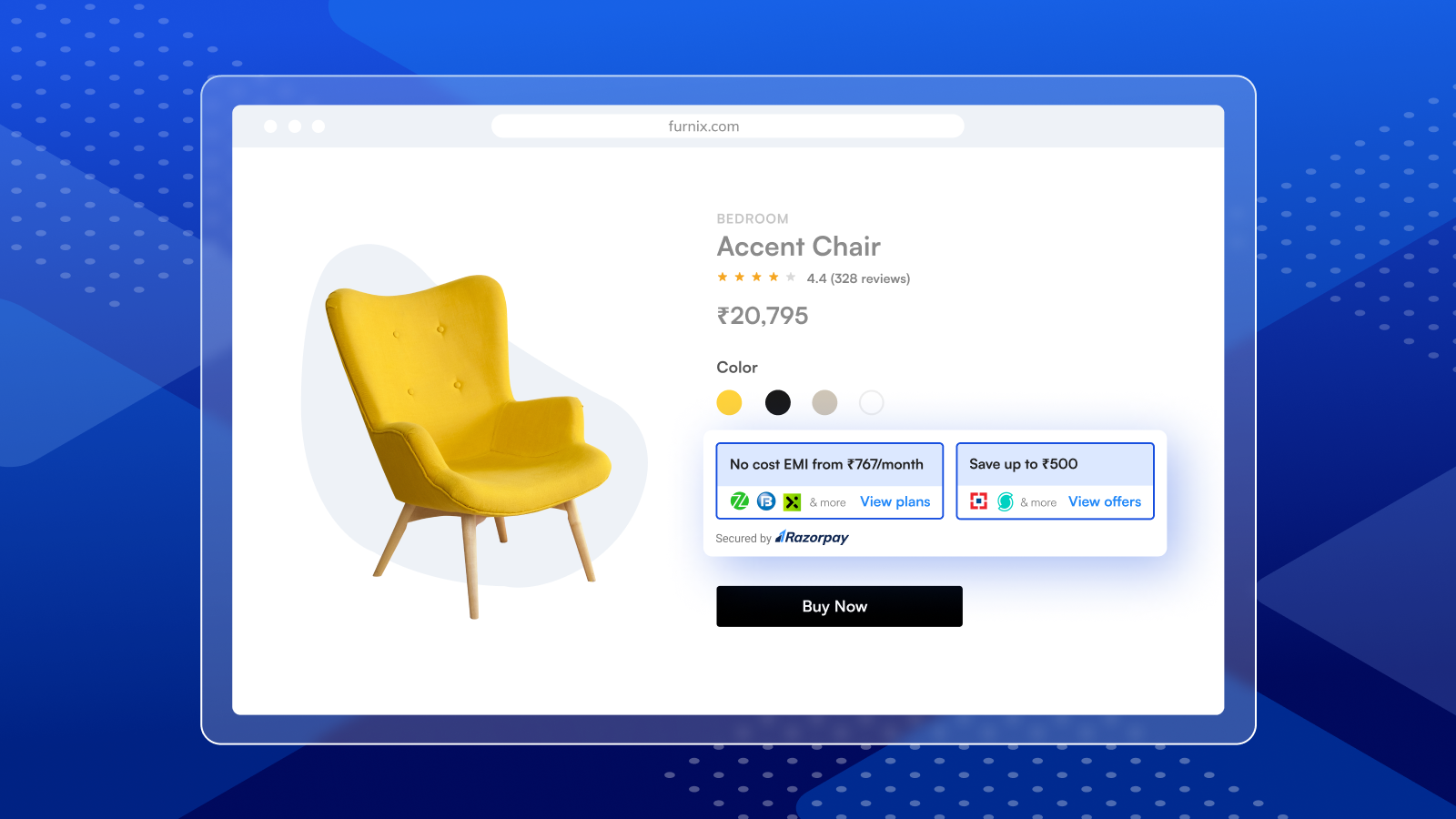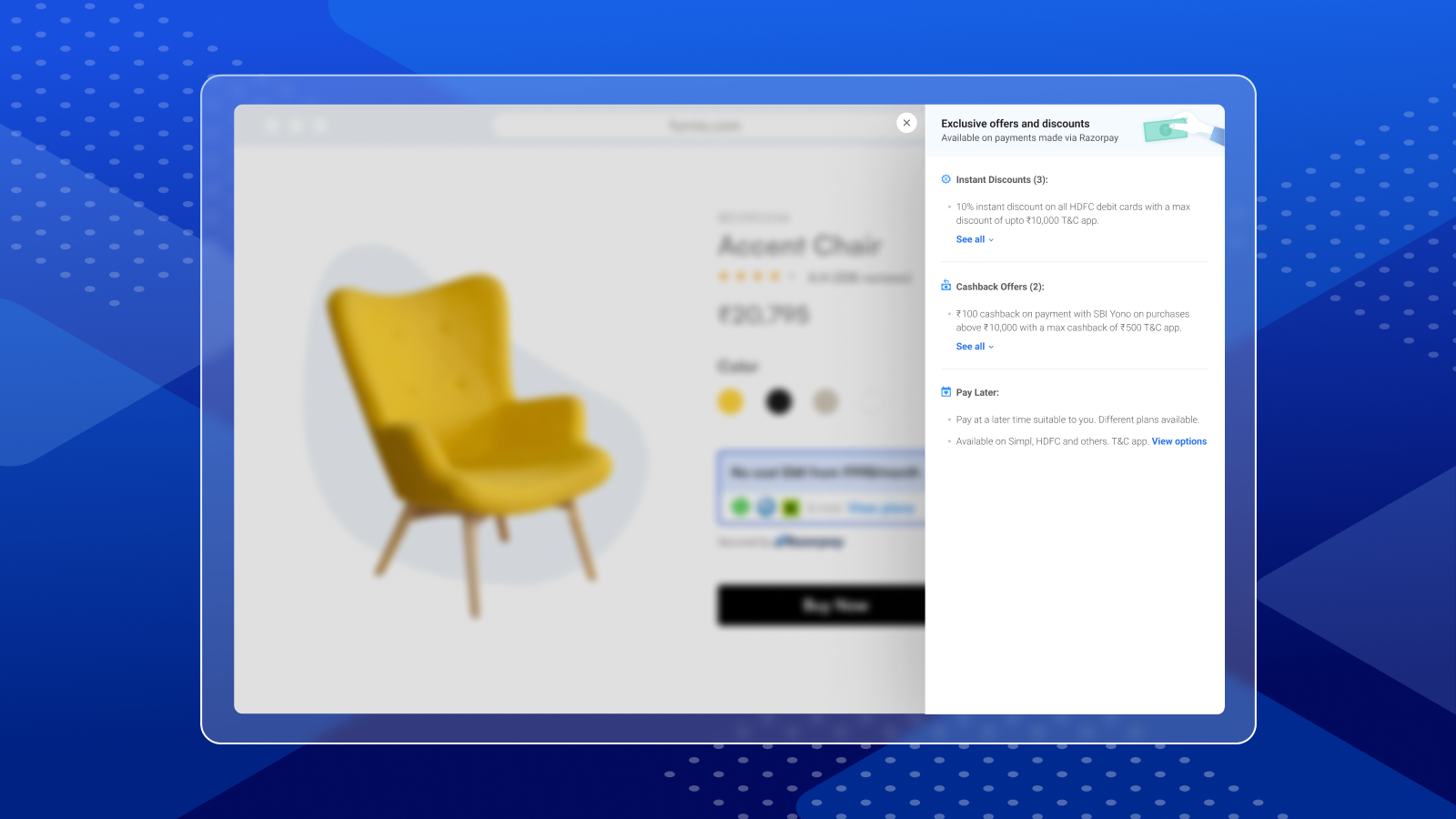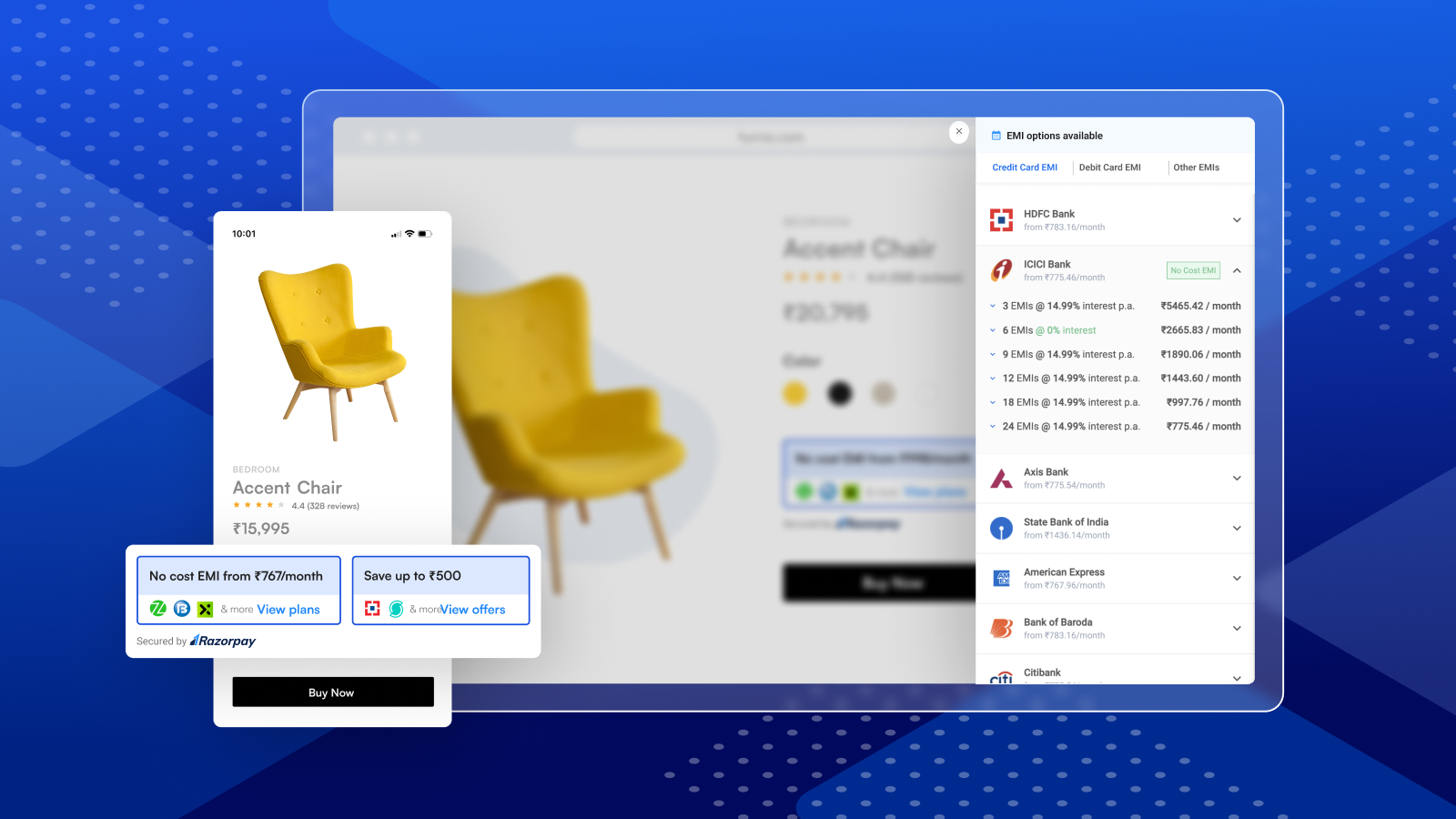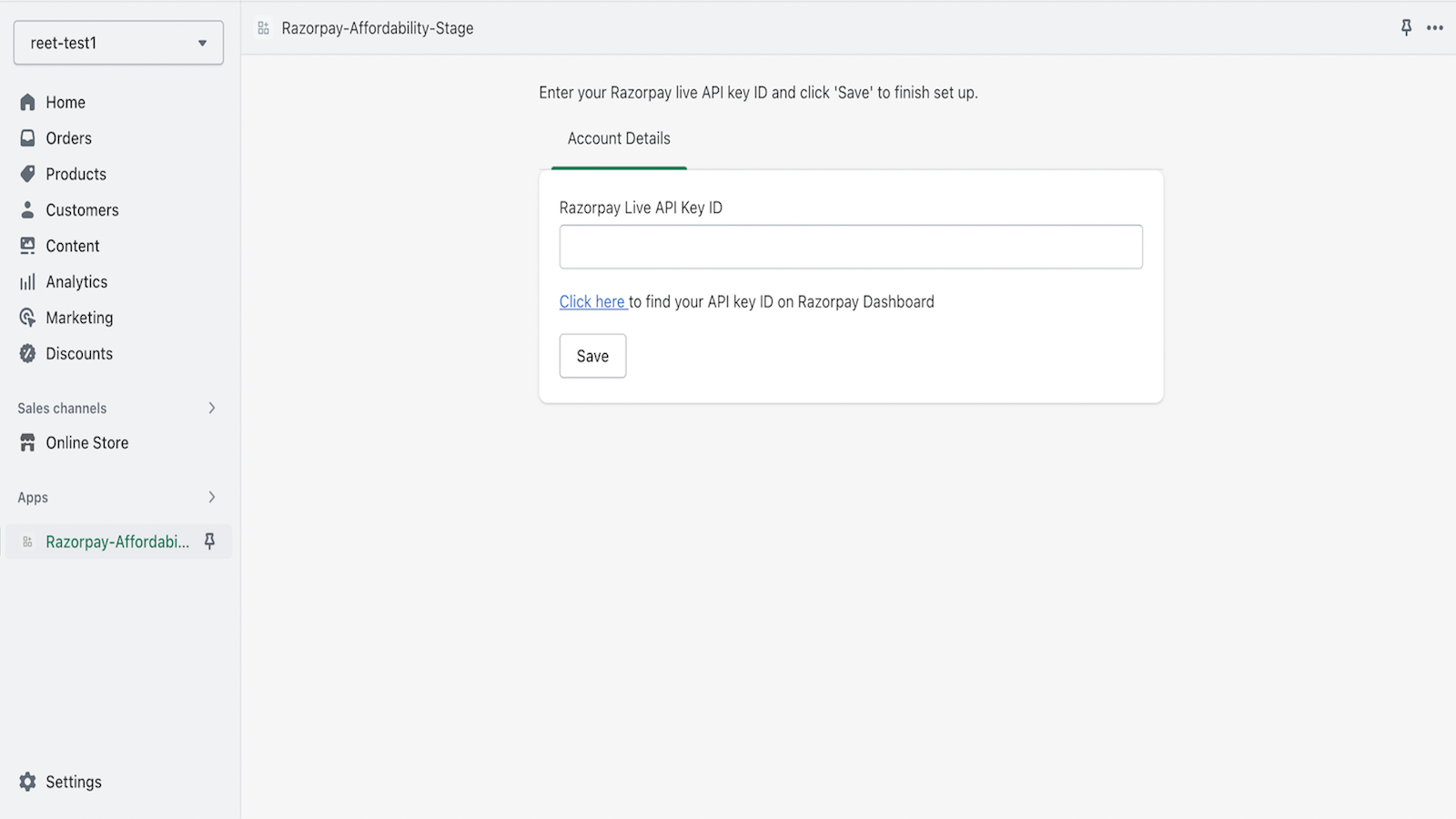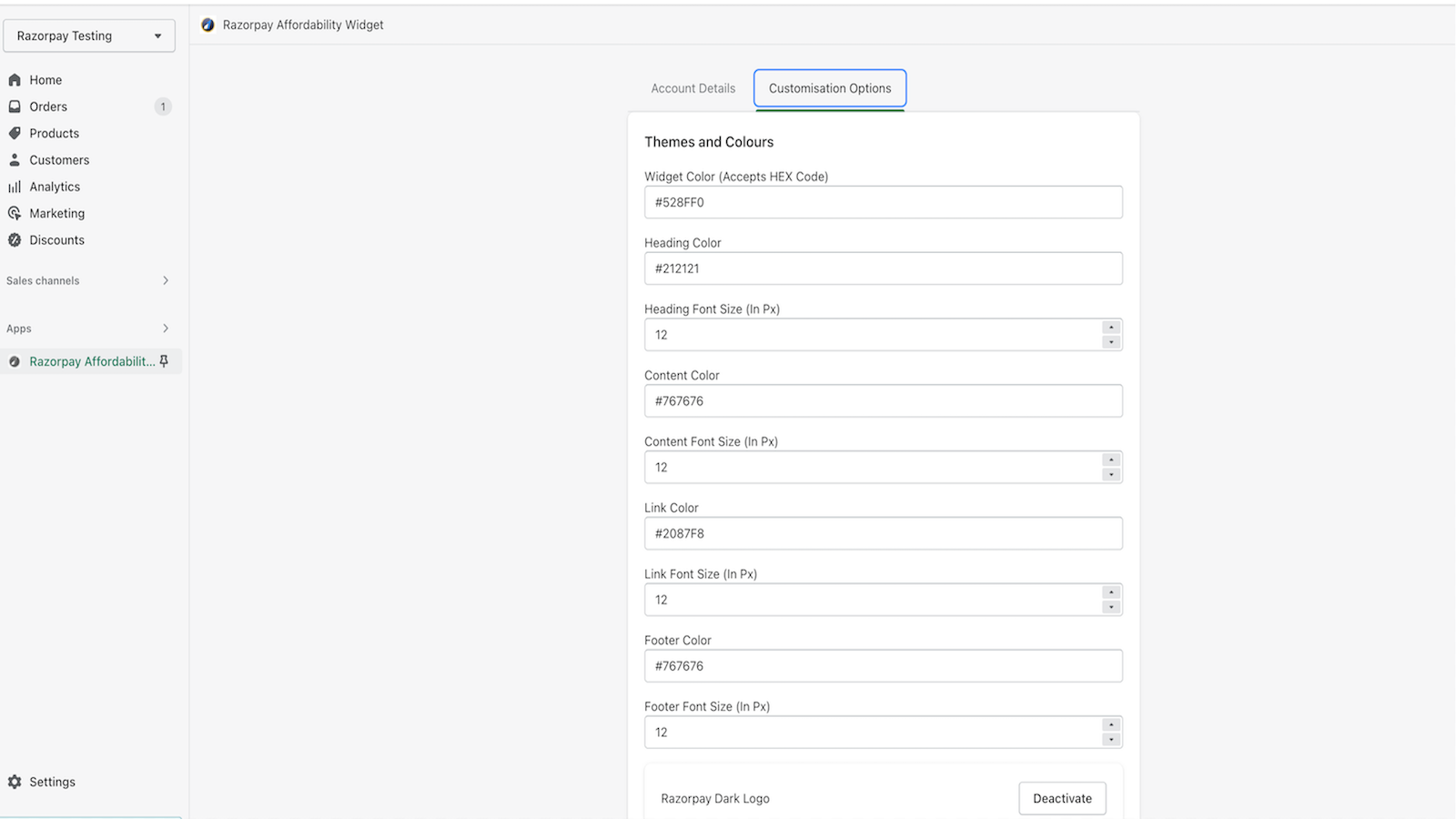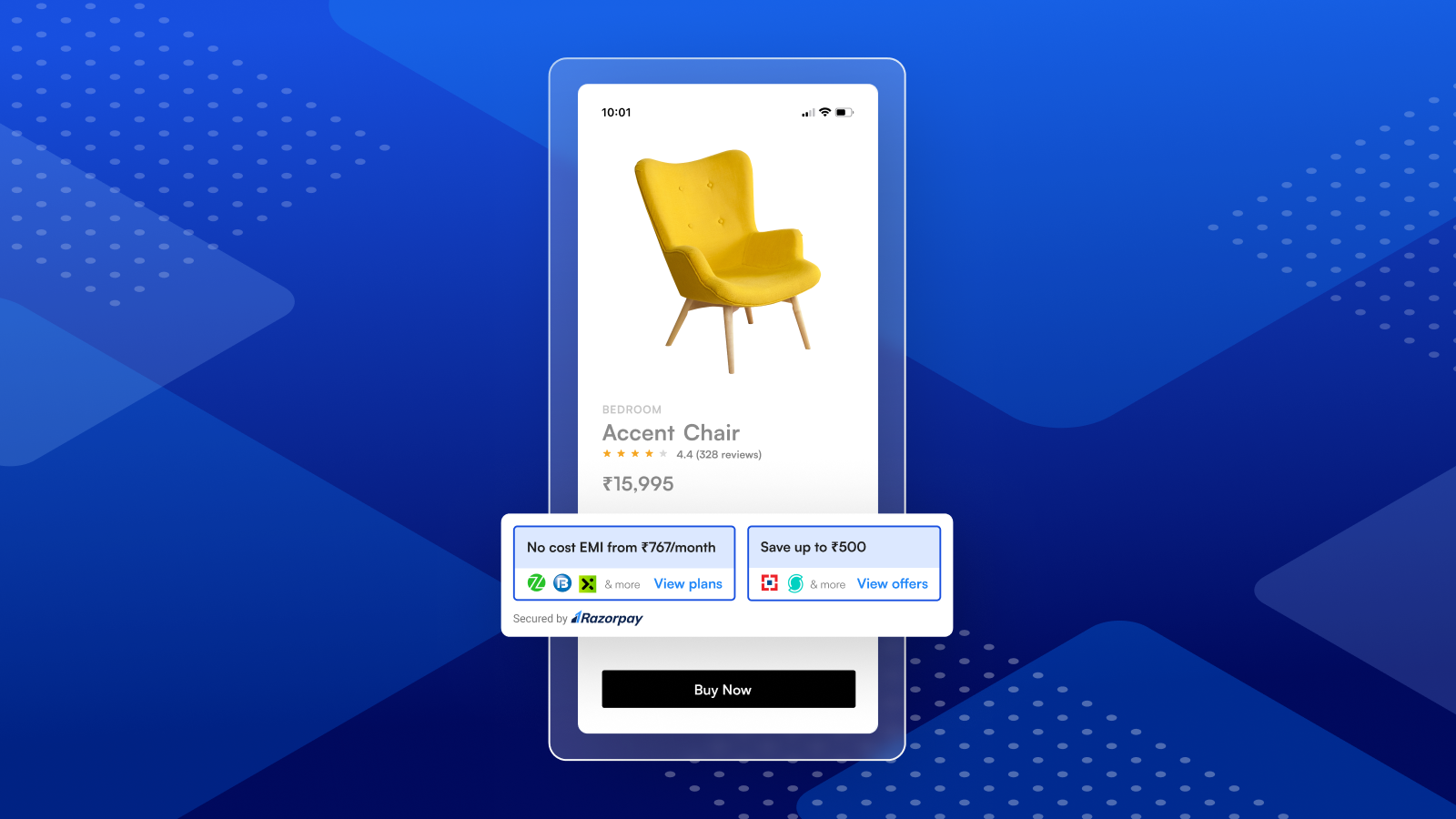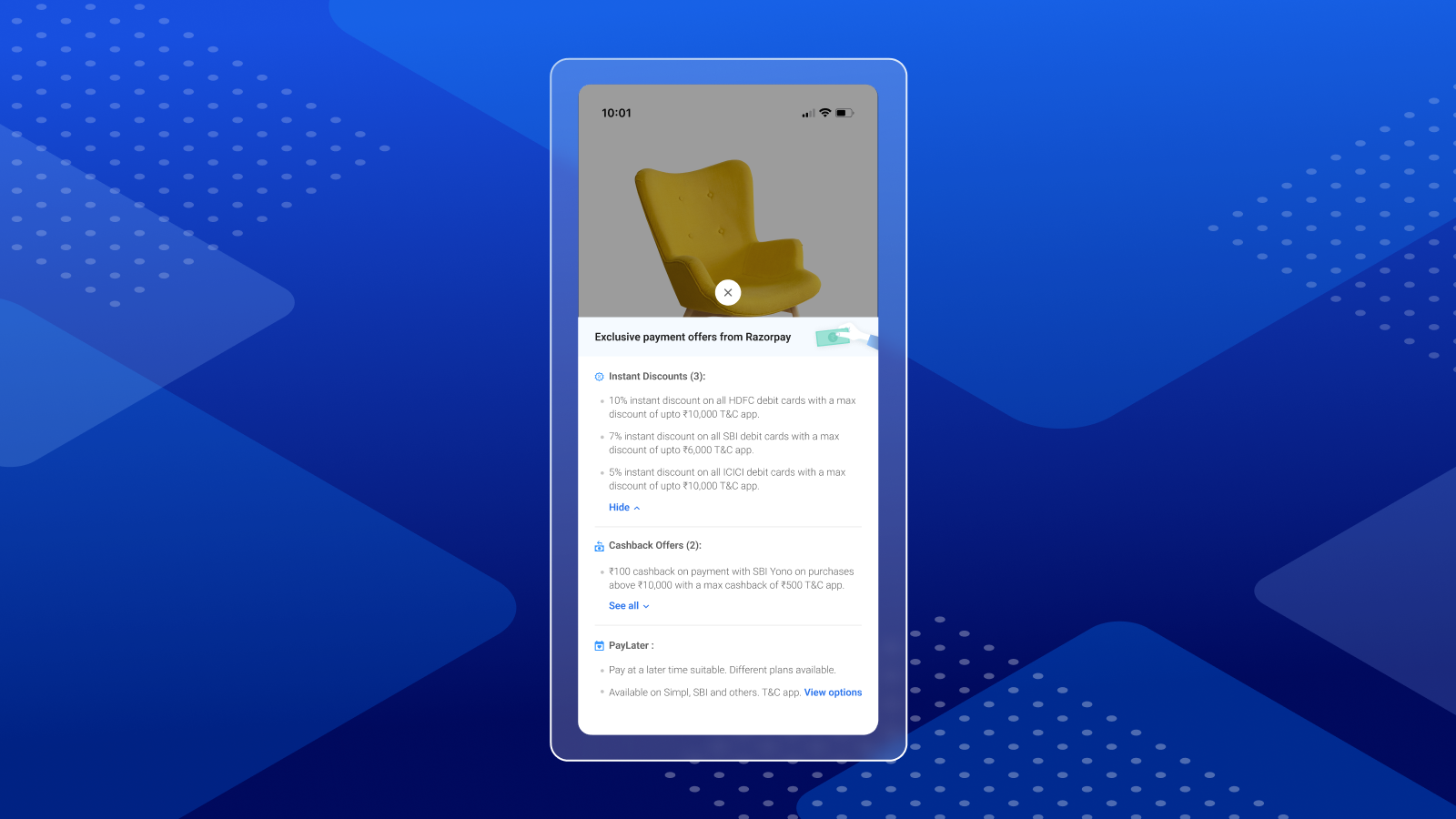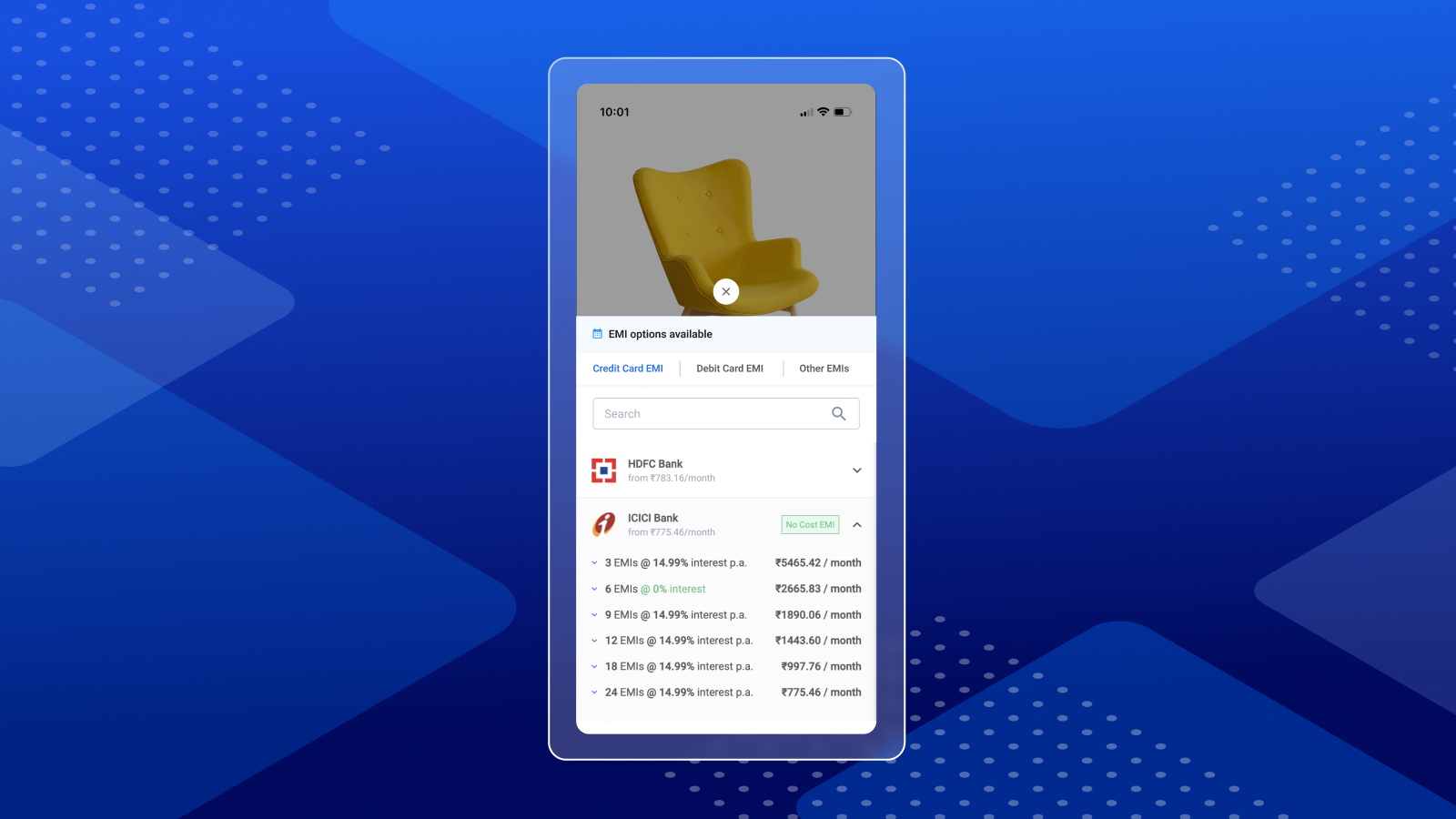Razorpay Affordability Widget
- Pricing
-
Price: Free
- Highlights
- Use directly in Shopify admin
- Works with the latest themes
- Rating
- 2.4 (25)
- Developer
- Razorpay Payments
Featured images gallery
Increase customer conversions - Display EMI, Pay Later and Offers (to your customers)
Attract, convert, and retain more customers by helping them make informed buying decisions with easy and early discoverability of affordable payment options like EMI, Pay later and Offers before checkout. Please ensure that Razorpay Secure App is installed on your Shopify store for accepting payments and then use this app to highlight the payment options on product pages.
- Reduce drop offs with increased awareness of EMI and Offers on product pages
- Boost your customers’ spending power with upfront credit visibility
- Display dynamic EMI plans and No-cost EMI based on the product price
- Customise the widget to match the look and feel of your brand
- Highlights
- Use directly in Shopify admin
- Works with the latest themes
Languages
English
Categories
Reviews (25)
NOT ABLE TO SEE THIS WIDGET ON PRODUCT PAGE FIX IT ASAP
Hey team Targaryen Treasures, I went through your Checkout and it seems you have not enabled EMI options from your Merchant Dashboard. To enable Widget -
1. Ensure you are a Widget compatible Shopify theme https://razorpay.com/docs/payments/payment-gateway/affordability/widget/shopify/#compatible-themes
2. Ensure you have enabled EMI options from Merchant Dashboard. Note: most EMI options are applicable only on INR 1,000 and above. So your product amount has to be greater than that.
3. You can also create Offers instead from Merchant Dashboard, and they will appear on Widget.
If you still face any issues after these checks, please raise a ticket from Merchant Dashboard and our team will look into it.
Best,
Shravani
Razorpay
Nothing seems to work, the checkout isn't going live even after following the instructions given, and nothing is moving forward.
The widget is not showing at product page..
Not working. Fix it so that we can use!
Hey team Letter Company, I went through your Checkout and it seems you have not enabled EMI options from your Merchant Dashboard. To enable Widget -
1. Ensure you are a Widget compatible Shopify theme https://razorpay.com/docs/payments/payment-gateway/affordability/widget/shopify/#compatible-themes
2. Ensure you have enabled EMI options from Merchant Dashboard. Note: most EMI options are applicable only on INR 1,000 and above. So your product amount has to be greater than that.
3. It seems your products are not that highly priced, but you can create Offers instead from Merchant Dashboard, and they will appear on Widget.
If you still face any issues after these checks, please raise a ticket from Merchant Dashboard and our team will look into it.
Best,
Shravani
Razorpay
They promoted as a free widget, but today I received an email stating that it would be approx. ₹1800 a month which is too high for this, will look on to move away from Razorpay and lookout for alternatives.
Hi Team Motorsche, we spoke on phone. We sincerely regret the inconvenience caused. You are a valued Razorpay merchant and we want to make this right. Rest assured that we are looking into your issue on priority basis.
If you have further concerns you'd like to highlight, please email us at affordability-widget@razorpay.com.
Best wishes,
Shravani
Razorpay
Support
Razorpay Payments can answer any questions you have about Razorpay Affordability Widget.
Developer
Razorpay Building, 22 Laskar Hosur Road, Bangalore, KA, 560030, IN
Resources
Launched
January 23, 2023