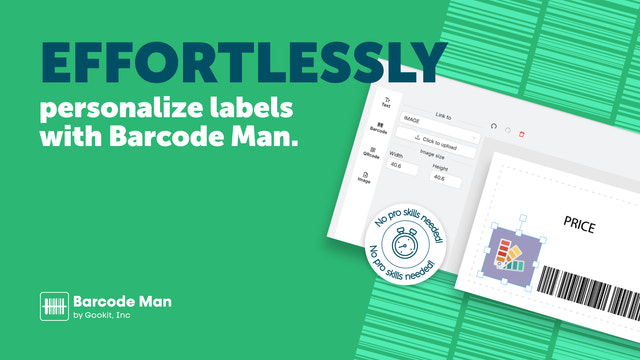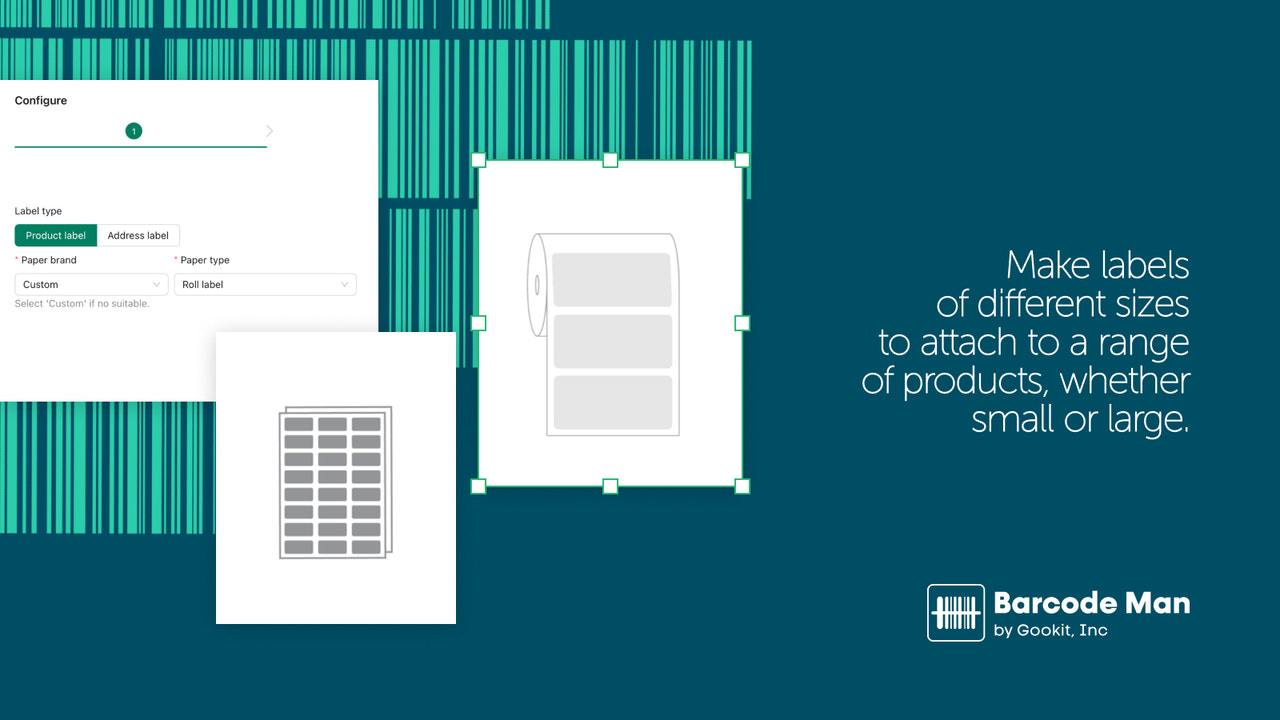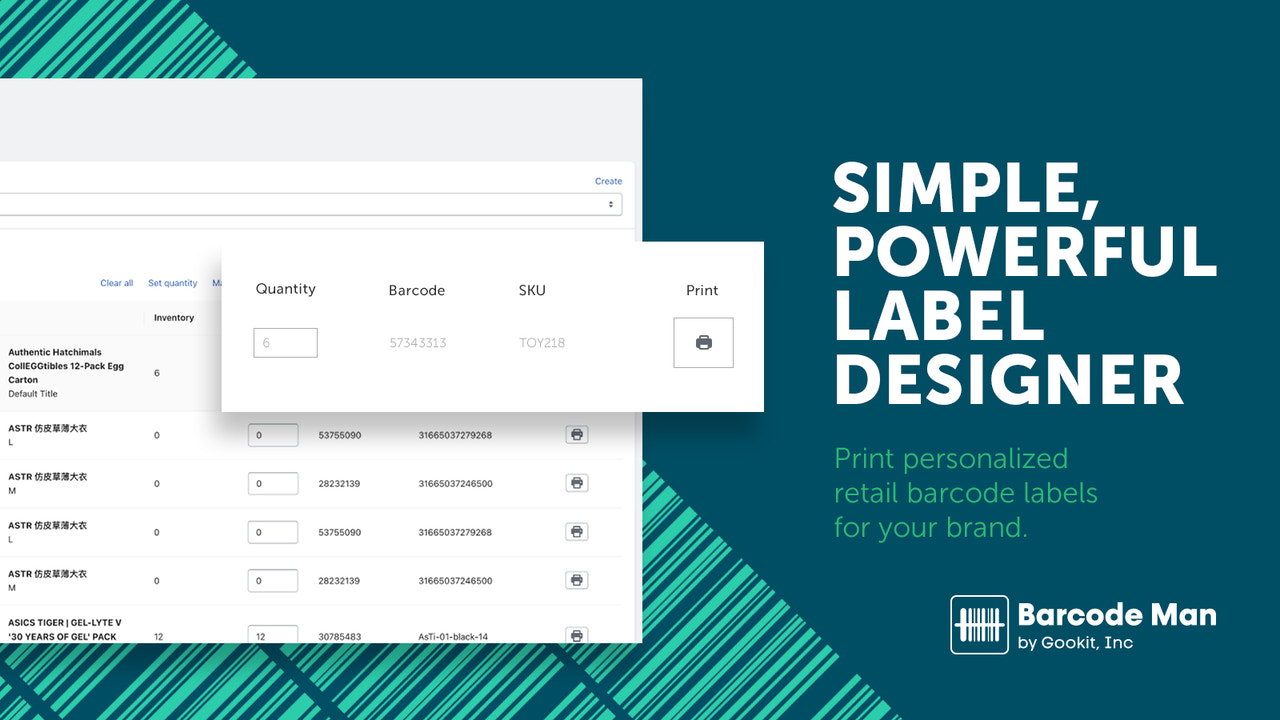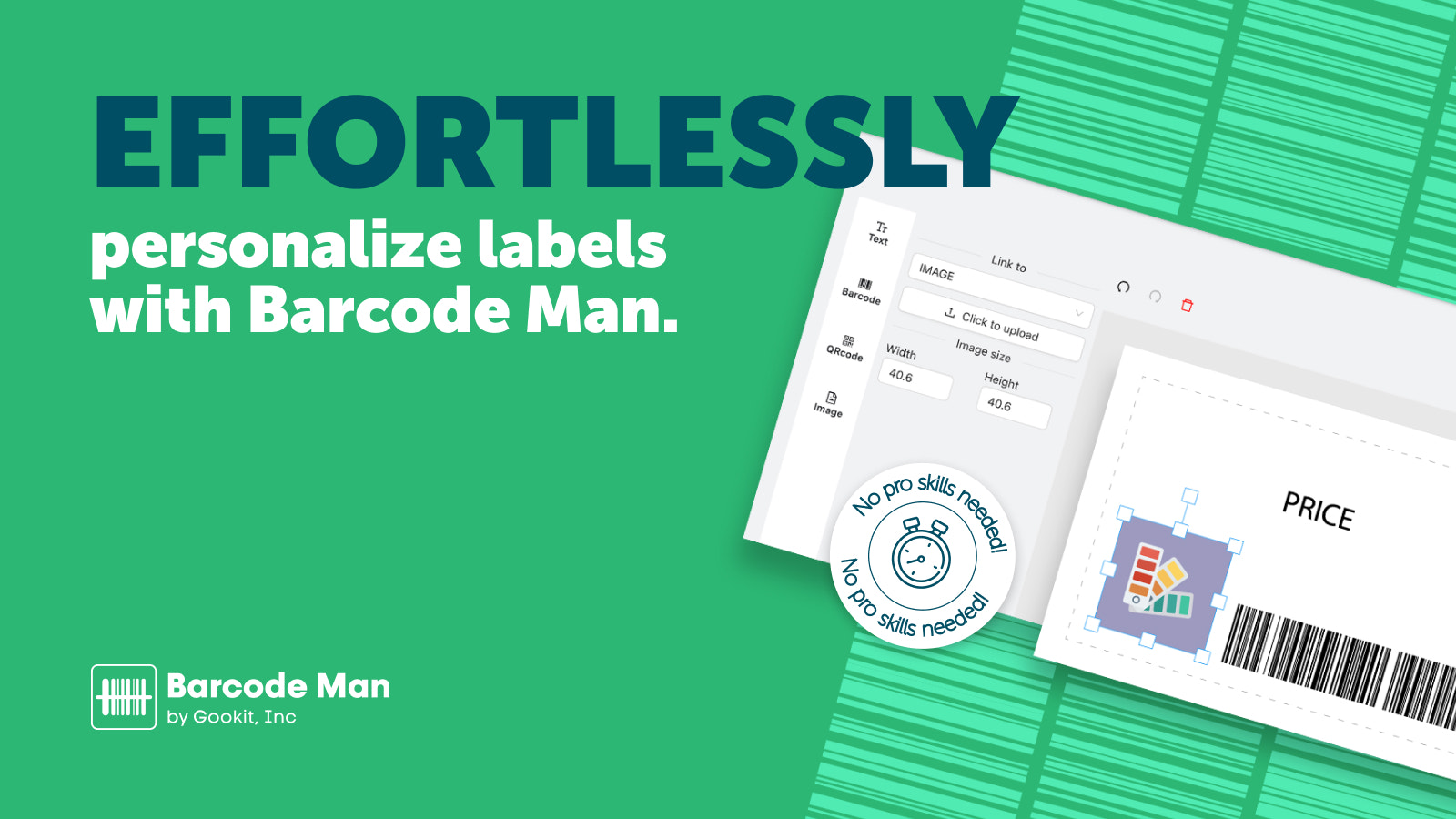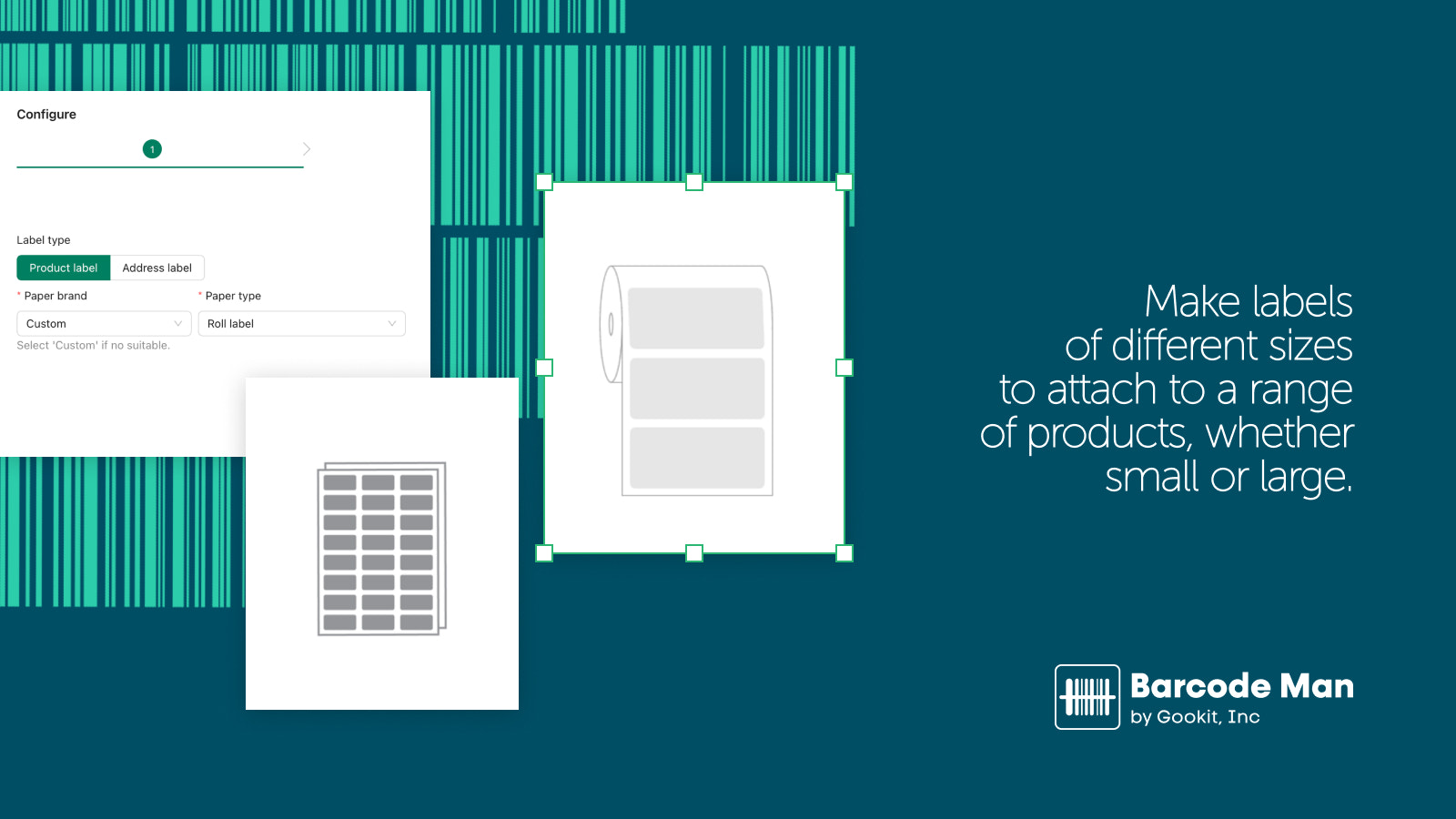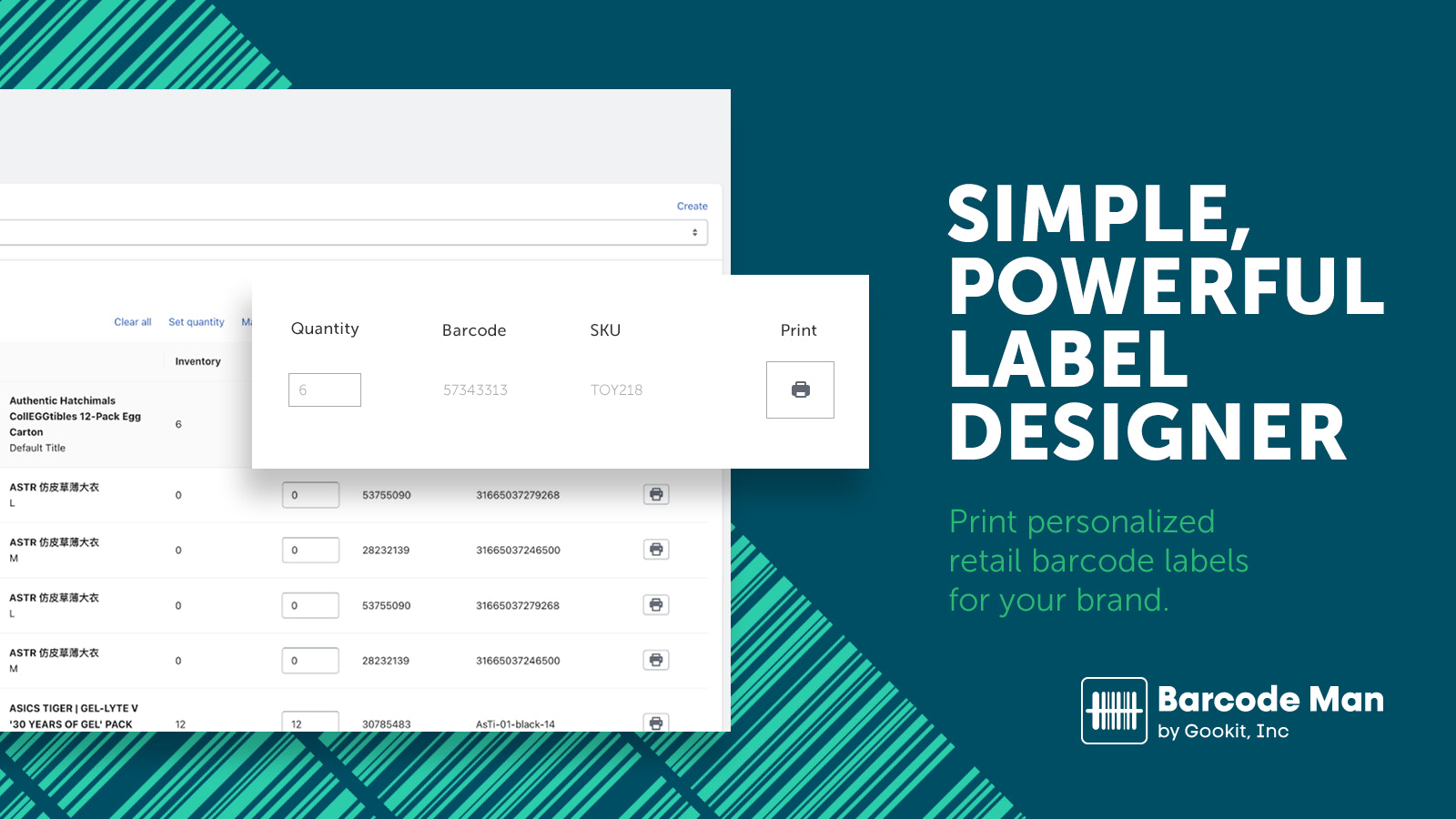BarcodeMan Barcode Labels
- Pricing
-
Free plan available. Free trial available.
- Popular with stores like yours
- Based in United States
- Rating
- 4.7 (91)
- Developer
- Gookit, Inc.
Featured images gallery

Print personalized QR codes and barcode labels for your brand with an intuitive label designer.
Easy drag and drop lets you create customized labels without pro design or coding skills. Add text, barcode, QR code, images, or any label element instantly to your design. Choose items directly from your products or orders to generate the correct label for them. Effortlessly generate random barcode or SKU numbers. Make labels of different sizes to attach to a range of products. BarcodeMan also allows you to link your labels to rich data attributes.
- Link to rich data attributes, including metafields, and international pricing.
- Use a visual design editor that requires no technical skills.
- Common barcode type. Including CODE128, UPCA, UPCE, EAN13, EAN8, GS1-128, CODE.
- Generate random numbers for barcode or SKU.
- Create a wide range of label formats of any sizes.
- Popular with stores like yours
- Based in United States
Languages
English
Works with
- Shopify Admin
- Stocky
Categories
Barcode management
SKU management
Inventory management
Pricing
FREE
Free
- Text label elements
- Email support
- Unlimited label printing
- Common label layout
- Customized label layout
PRO
$5.99 / month
- Label elements, QRcode, image, barcode
- Email support
- Unlimited label printing
- Common label layout
- Customized label layout
10-day free trial
All charges are billed in USD. Recurring and usage-based charges are billed every 30 days.
Reviews (91)
The app is great and I keep using it. Support is responsive.
This app is very easy to use and they have great customer service! Mallory was great in replying to my issue quickly and helped me in a very kind and timely manner! Definitely recommend!
We run a large inventory across our brick-and-mortar stores and BarcodeMan has been an absolute life saver for printing shelf tags. Setup was quick and straightforward, and it’s very easy to use day to day. The support team is active and helpful, and the app even lets us pull data from metafields — a feature many other apps still don’t offer. The best part for us was being able to set up custom paper and label sizes, which has made the whole process seamless.
The printing options, meet real life needs, whether it be a shelf tag or sticky labels you to put onto each item. Highly recommended!
Support
App support provided by Gookit, Inc..
Featured in
More apps like this

Meets our highest standards for performance, design, and integration. Learn moreOpens in new window

Meets our highest standards for performance, design, and integration. Learn moreOpens in new window