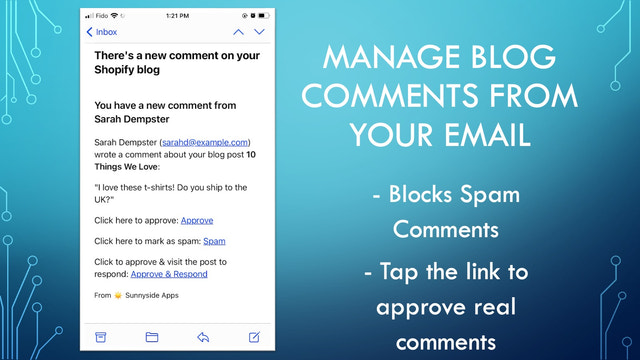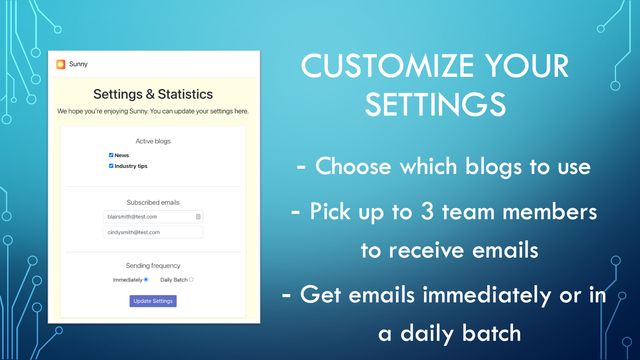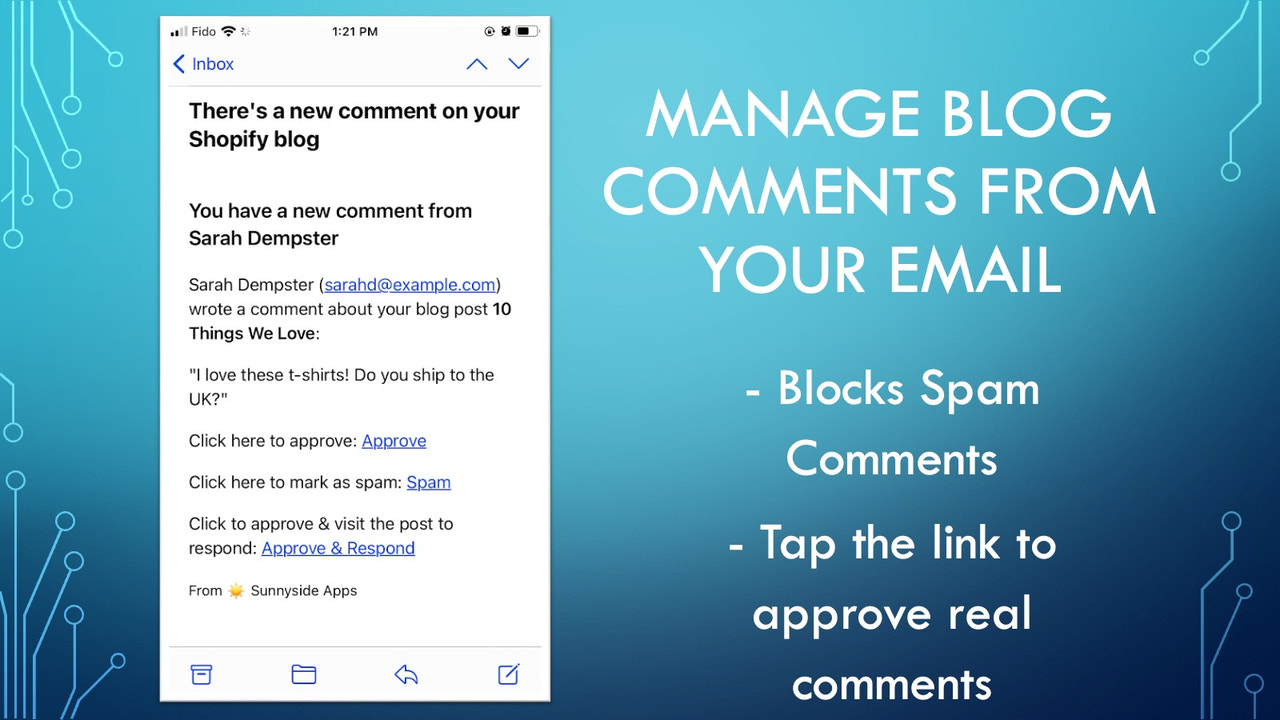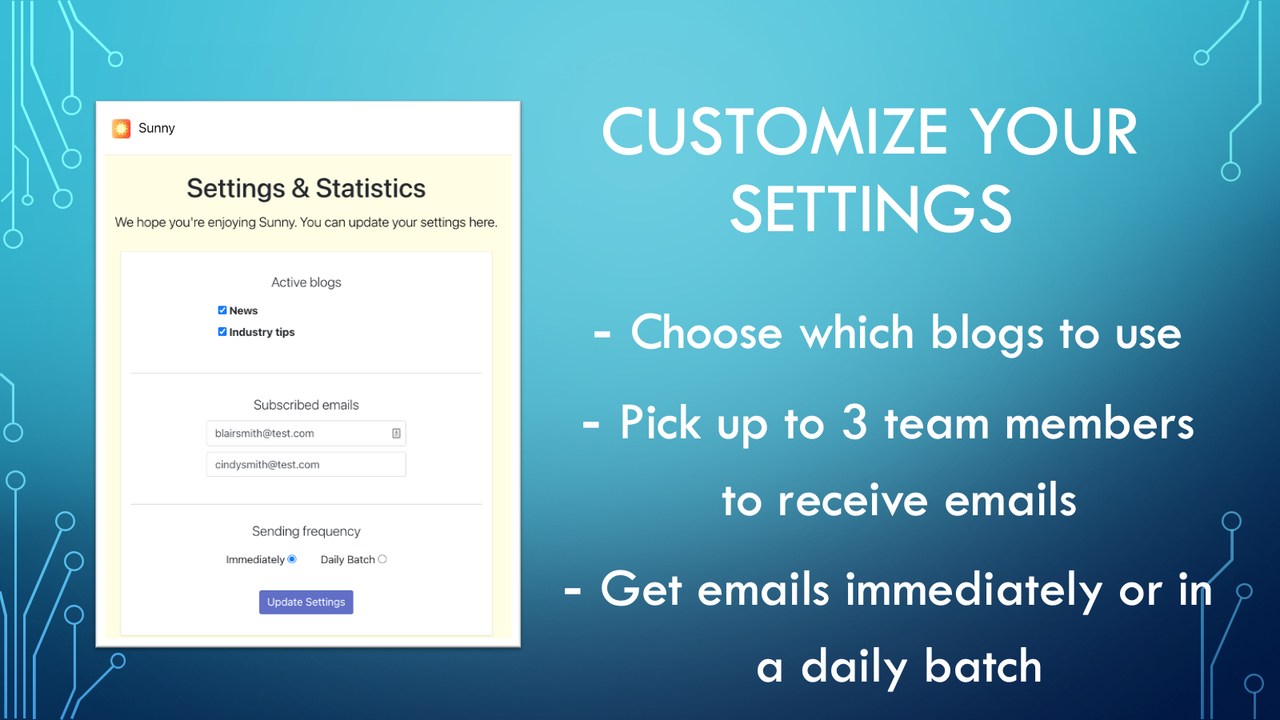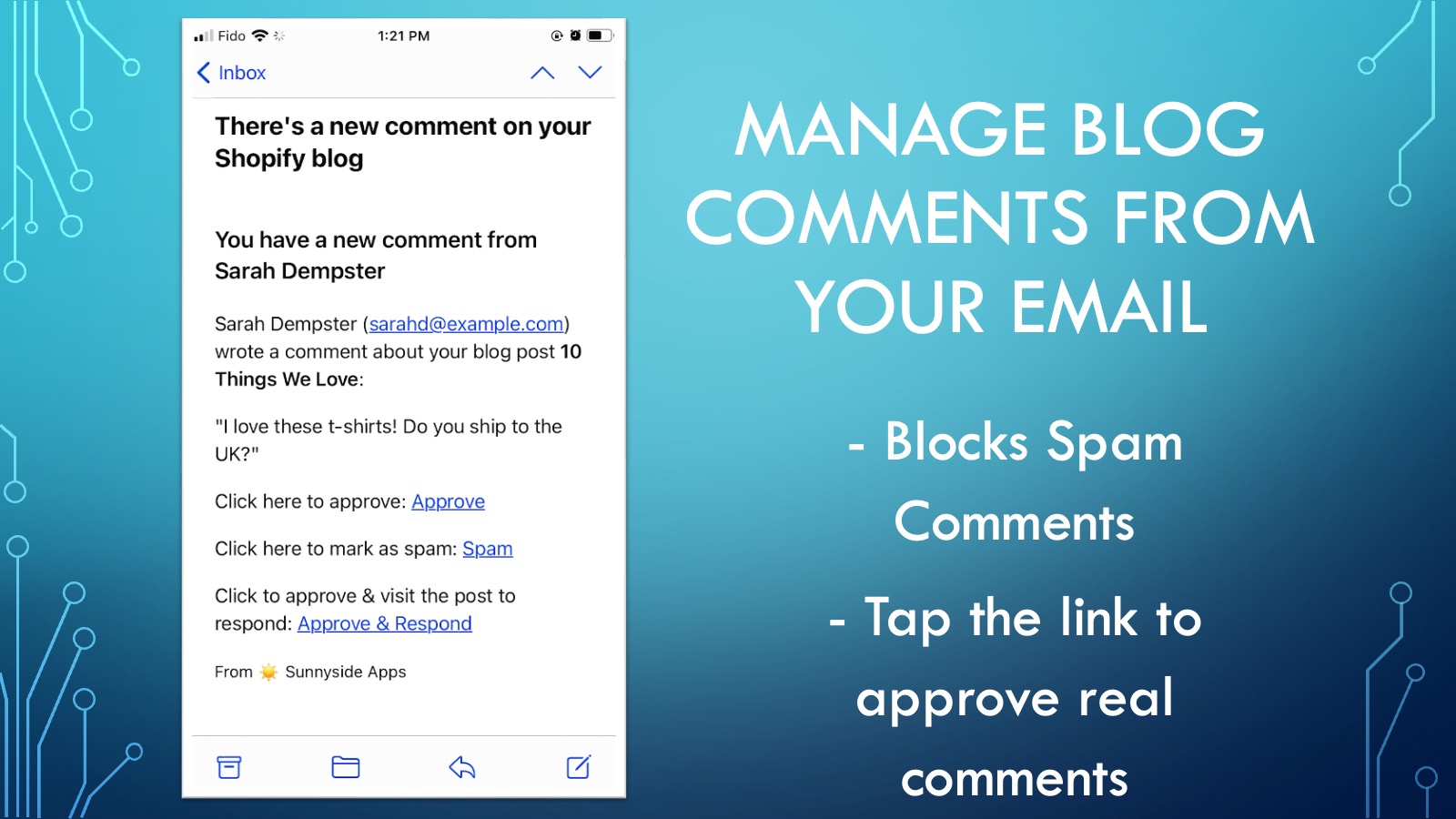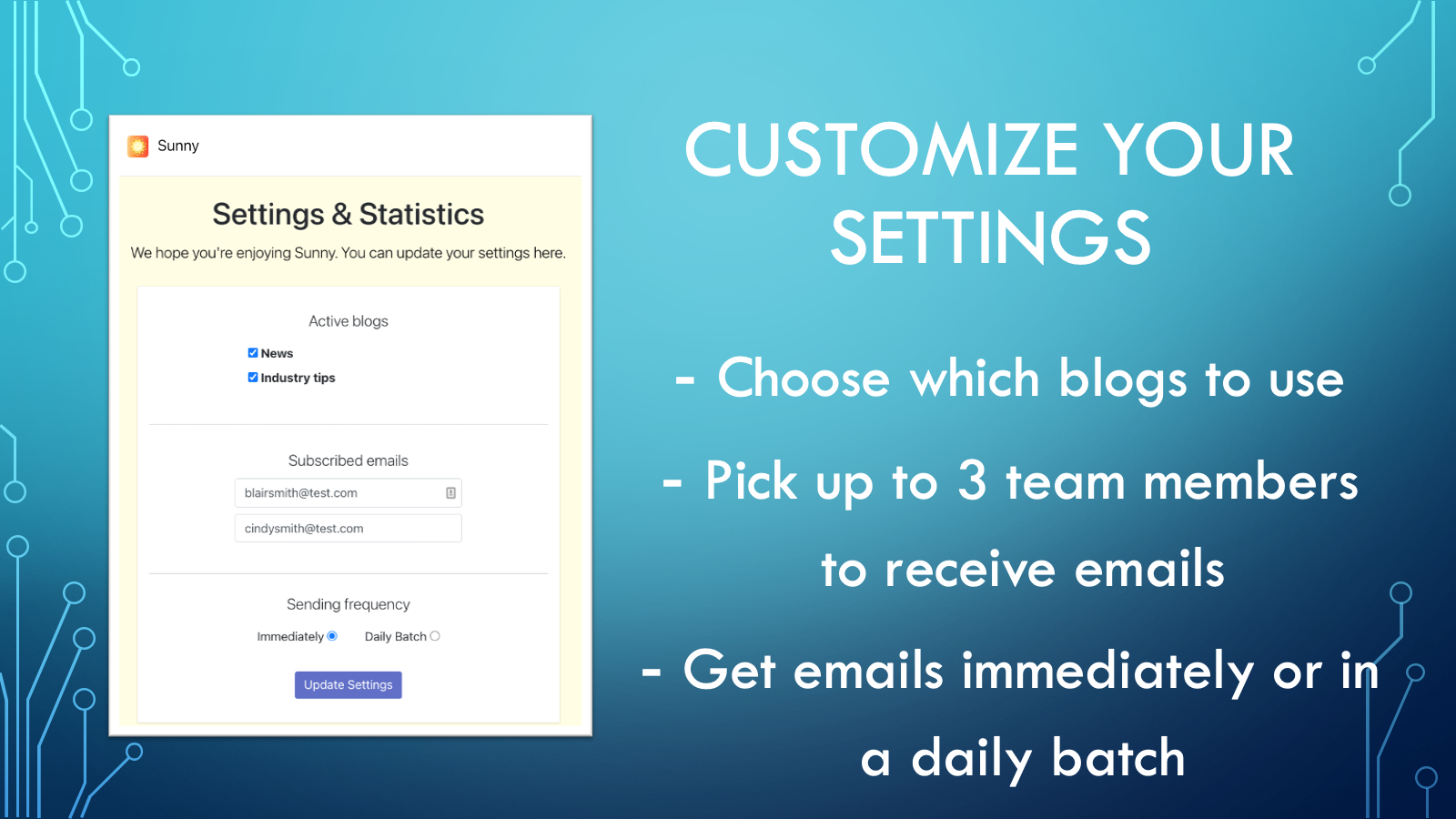Sunny ‑ Blog Comment Manager
- Pricing
-
$2.99/month. Free trial available.
- Rating
- 3.6 (10)
- Developer
- Sunnyside Apps
Featured images gallery
Manage blog comments entirely by email - read, approve and reply. Includes awesome spam blocker.
Do you find it a pain to manage blog comments through the admin interface? Do you wish you could publish replies? Sunny makes it incredibly easy to manage and reply to blog comments, while blocking spam at the same time. We designed Sunny so that after setup, you can manage everything by email. And with our excellent spam blocker, almost every email will be a comment from a real customer. An engaging blog with published comments and responses is great for customers and SEO. Sunny makes it easy
- Have each new blog comment emailed to you. Approve or mark as spam in one tap
- Reply to the email to post a response on your blog & email the customer
- Proprietary spam blocker so you only manage comments from real customers
- Compatible with blogs in most languages
- Monthly catch-up emails to ensure you haven't missed any comments
Languages
English
Works with
- Shopify Admin
Categories
Content creation
Pricing
Standard Plan
$2.99 / month
- Unlimited comment notifications
- Proprietary spam filter
- Reply by email
- 3 subscribed team members
- Unlimited blogs per store
30-day free trial
All charges are billed in USD. Recurring and usage-based charges are billed every 30 days.
Reviews (10)
Works well, easy way of responding to blog comments.
Thanks for the review!
It’s a good app for managing blog comments. However, it lacks a few features that I was looking for.
1. It would be nice if comments could be auto-posted to your blog and still be able to manage via email.
- Currently, ALL comments have to be managed via email before posting. This can be a little annoying because for most comments there’s no need to do anything.
2. Commenters should be able to reply to comments.
- Currently, the blog owner can reply to comments, and it shows the reply, but commenters cannot reply. It send and email to the commenter letting them know the blogger replied, but they can’t comment back.
I emailed the app dev on point 1. and received a reply basically saying that’s just the way it is and didn’t seem open adding more features.
Thanks a lot for your review.
1. Since you emailed, I have had 2 more users request auto-posting comments. Because of these requests, we will add this feature in the near future, and I can update you when it is live.
2. Users seem to prefer that any lengthy back-and-forth is done in email rather than in a string of comments & replies. When the commenter is emailed, they can reply directly to you via that email and any back-and-forth happens via email. For now, we'll keep this functionality as is.
Thanks again for trying out Sunny
Thank god we can manage blog comments easily with this app! It's no-frills (meaning no feature bloat, which I love), and the developer is responsive to support inquiries and requests. Thank you Jon!
Thanks for the review!
Support
App support provided by Sunnyside Apps.
Resources
Developer
Launched
February 4, 2021
More apps like this

Meets our highest standards for performance, design, and integration. Learn moreOpens in new window

Meets our highest standards for performance, design, and integration. Learn moreOpens in new window

Meets our highest standards for performance, design, and integration. Learn moreOpens in new window