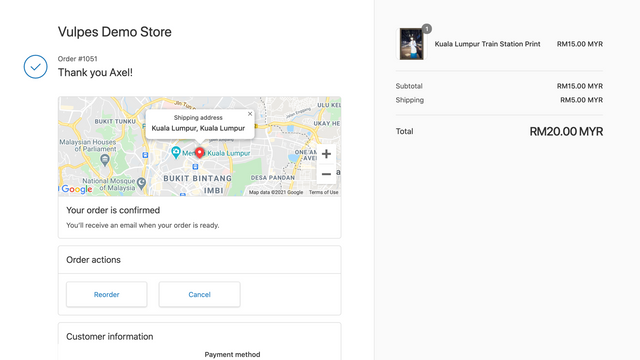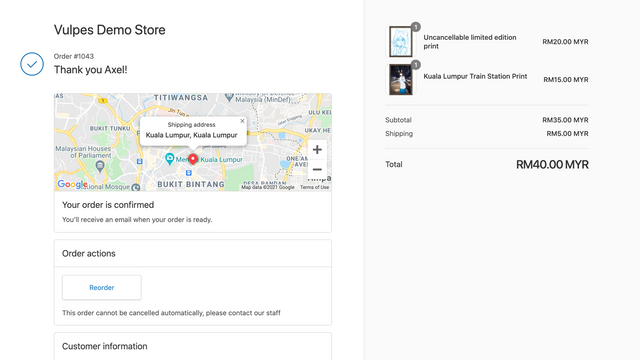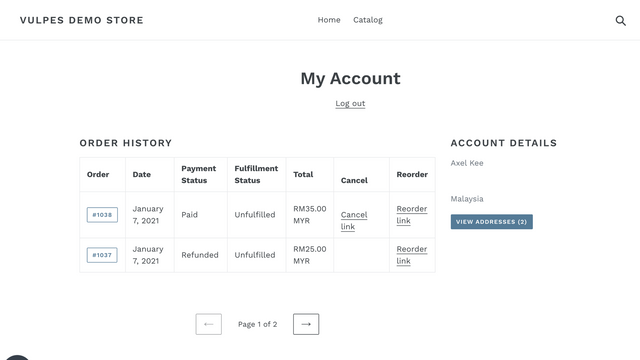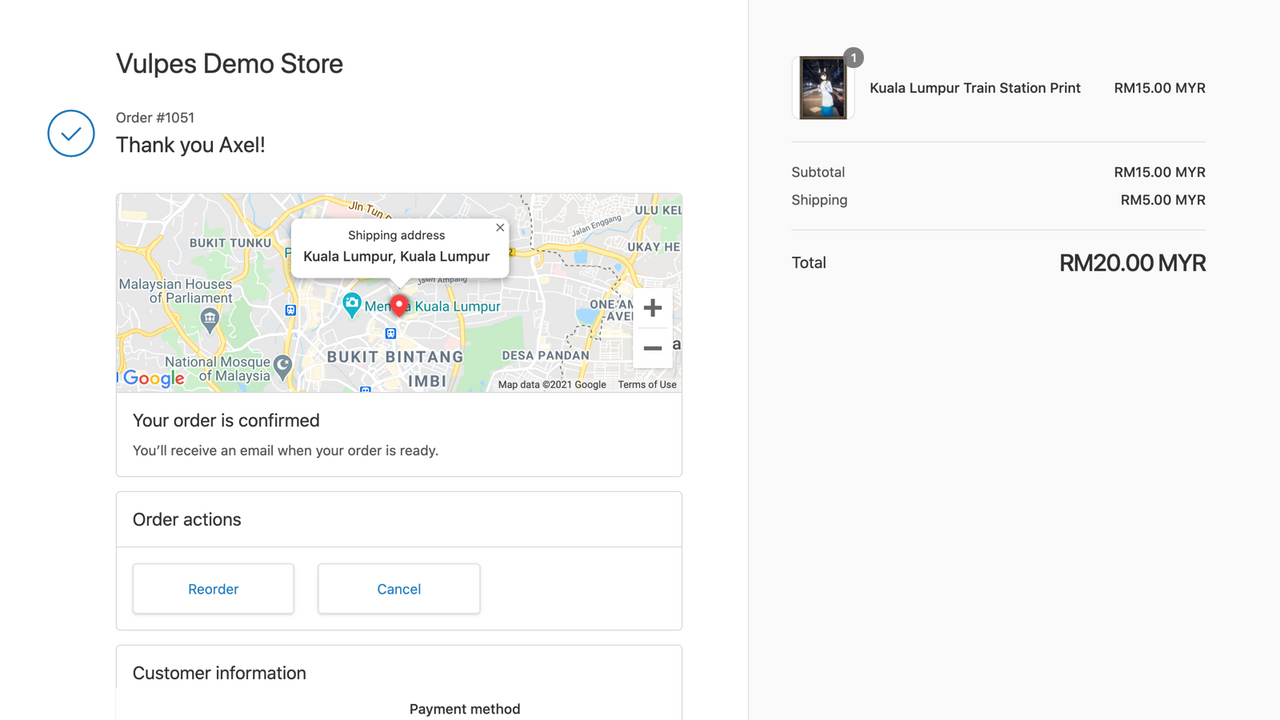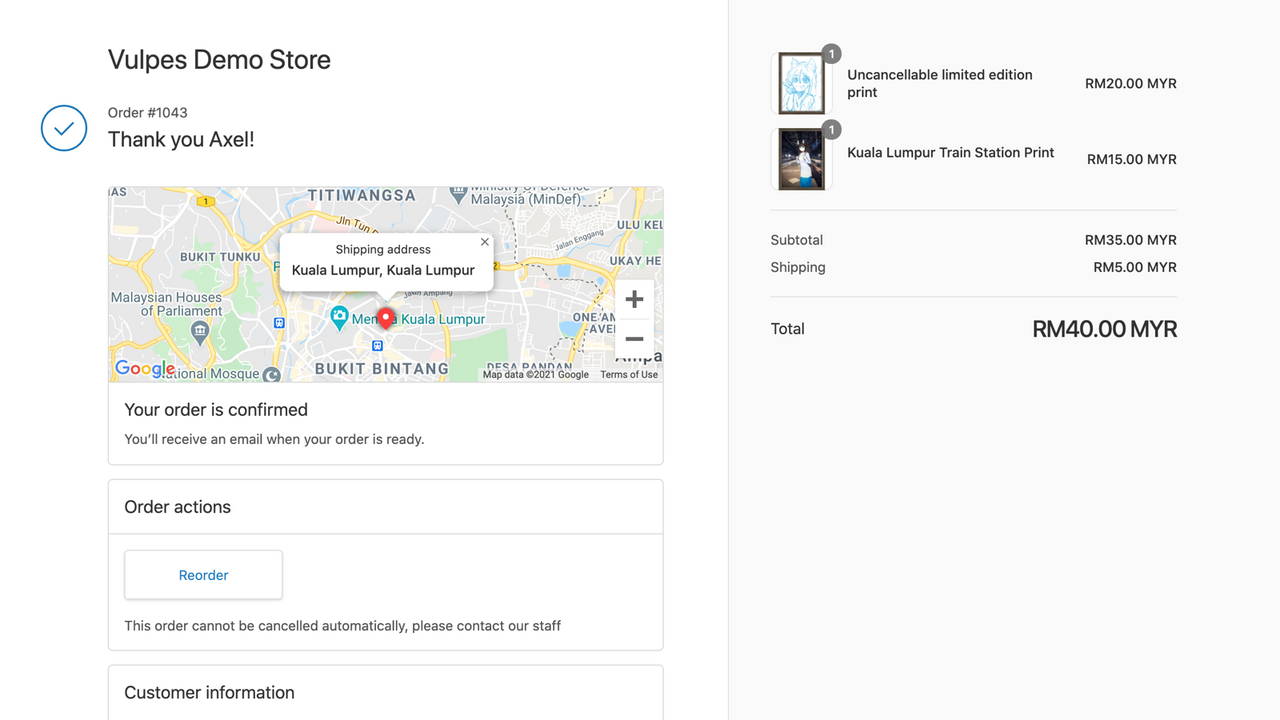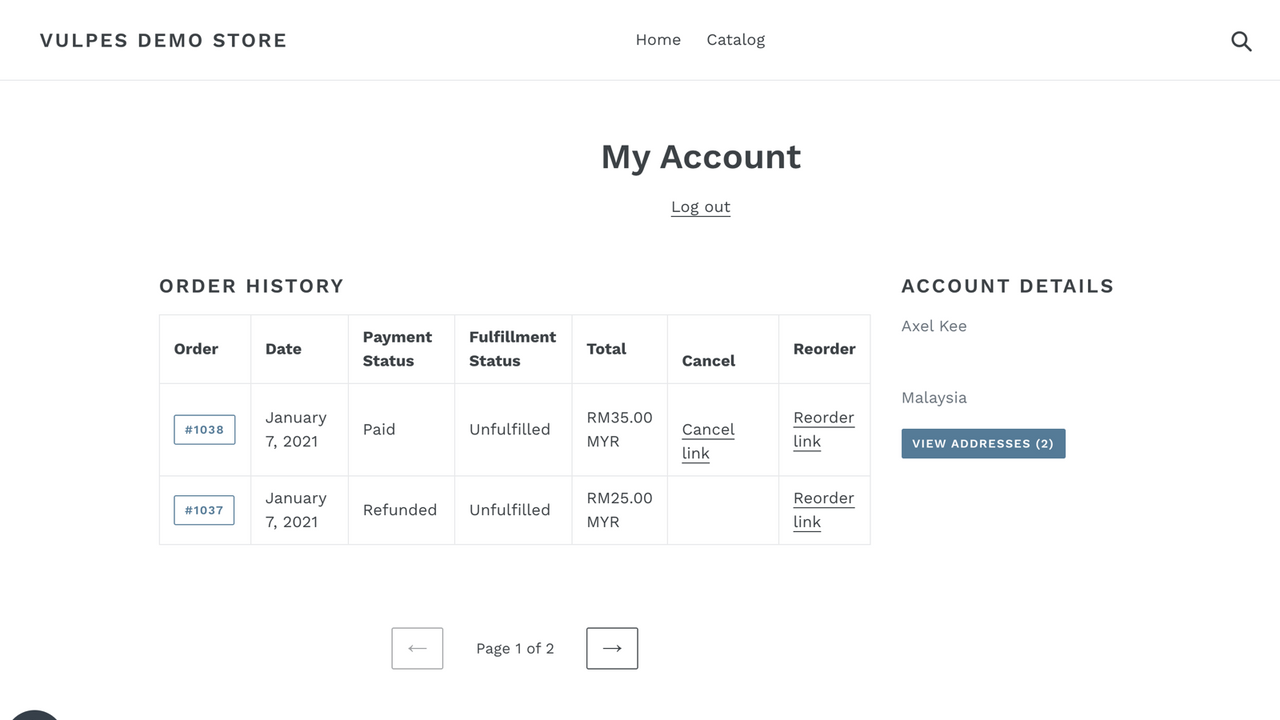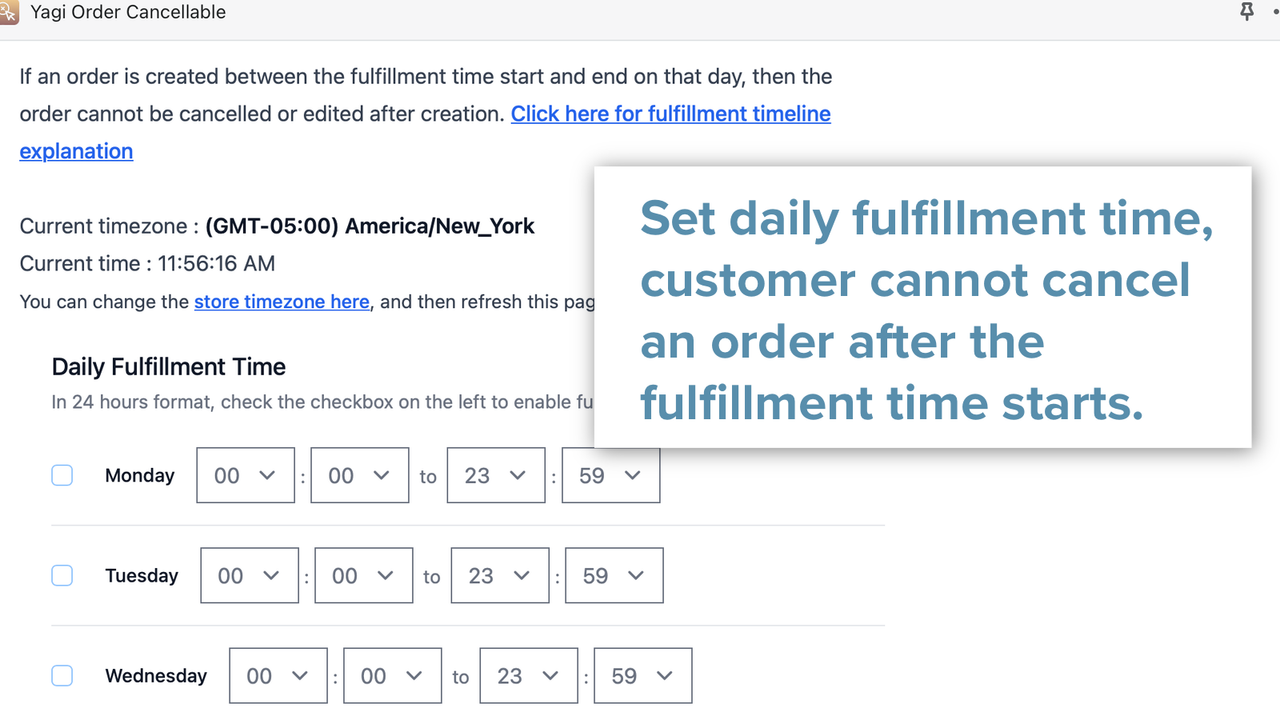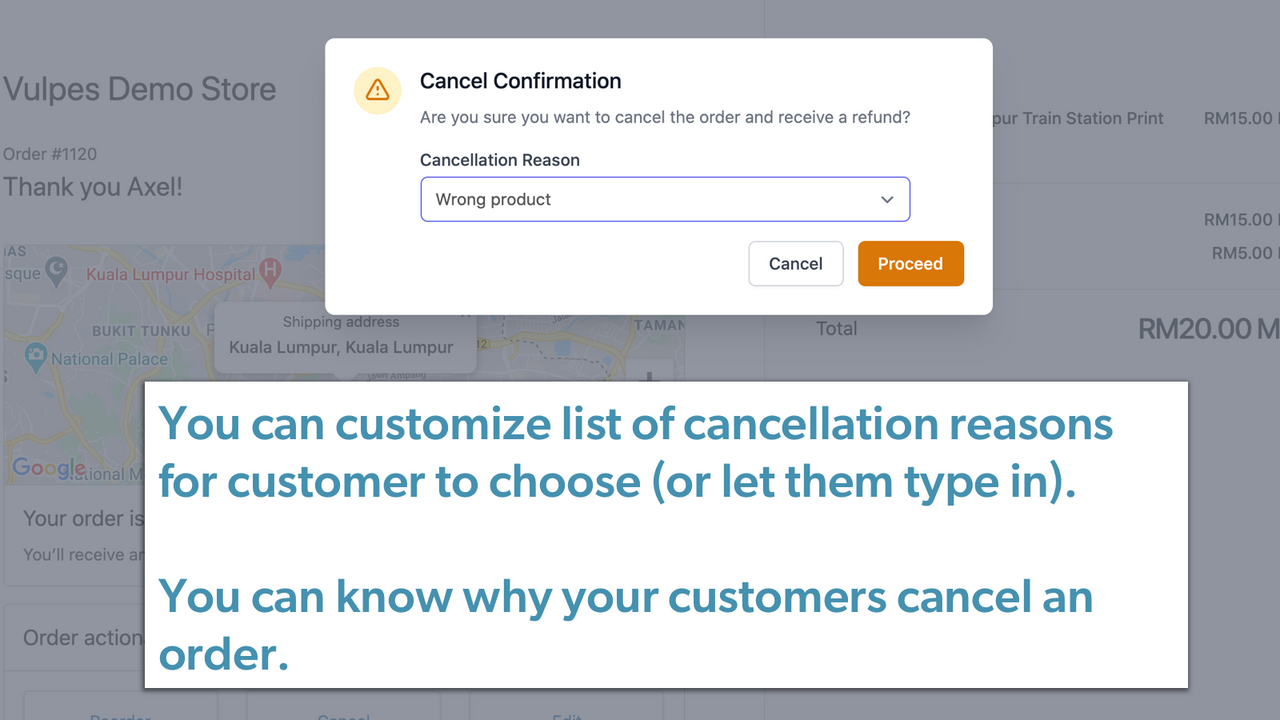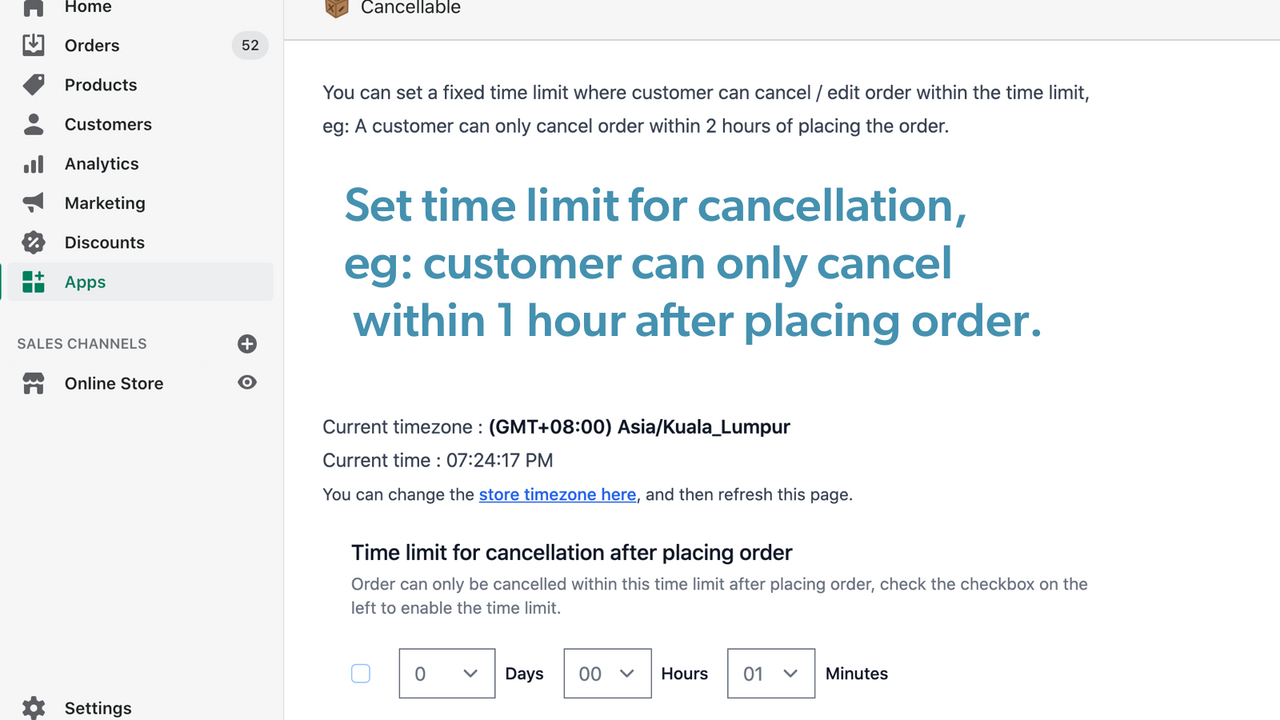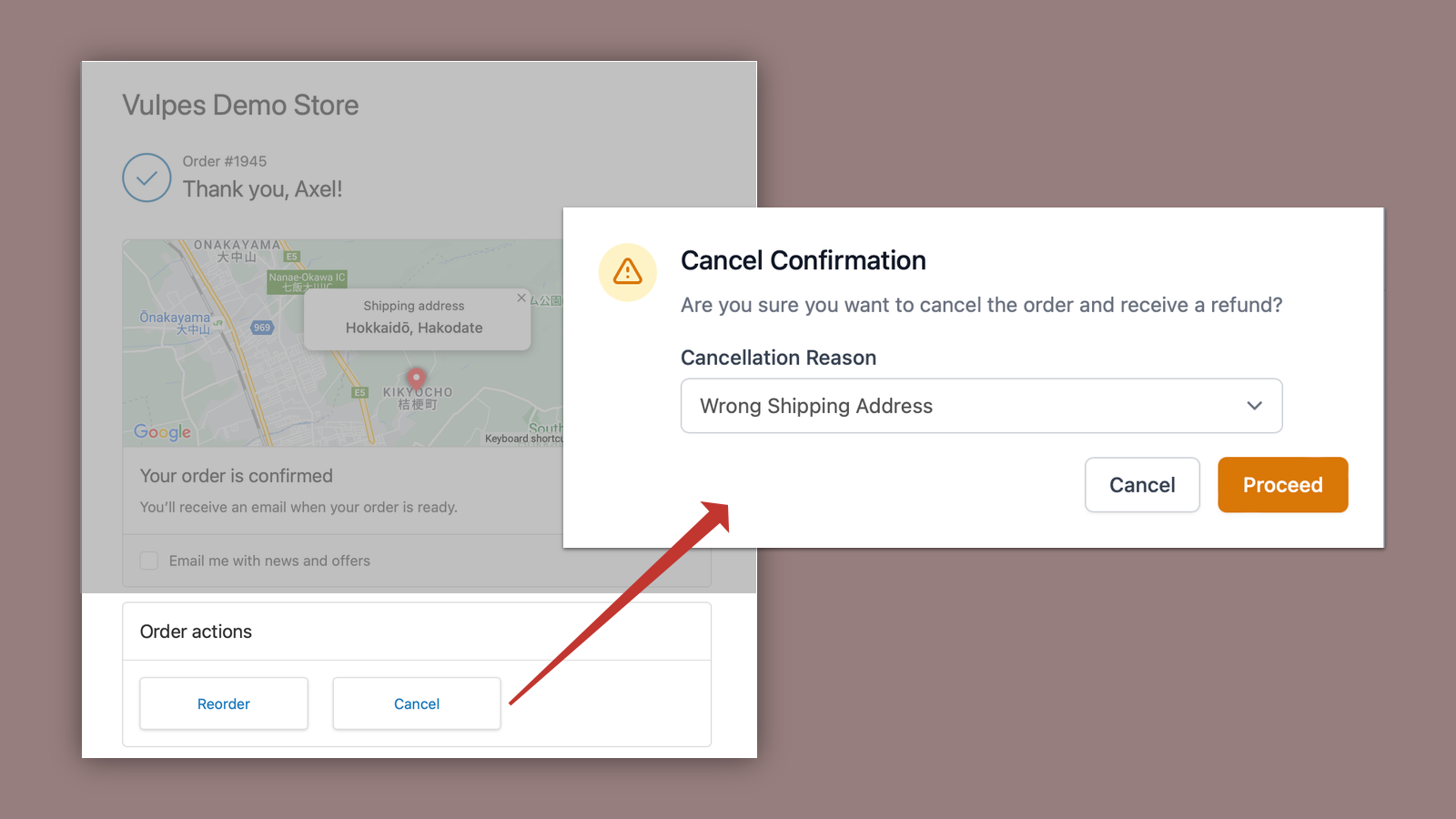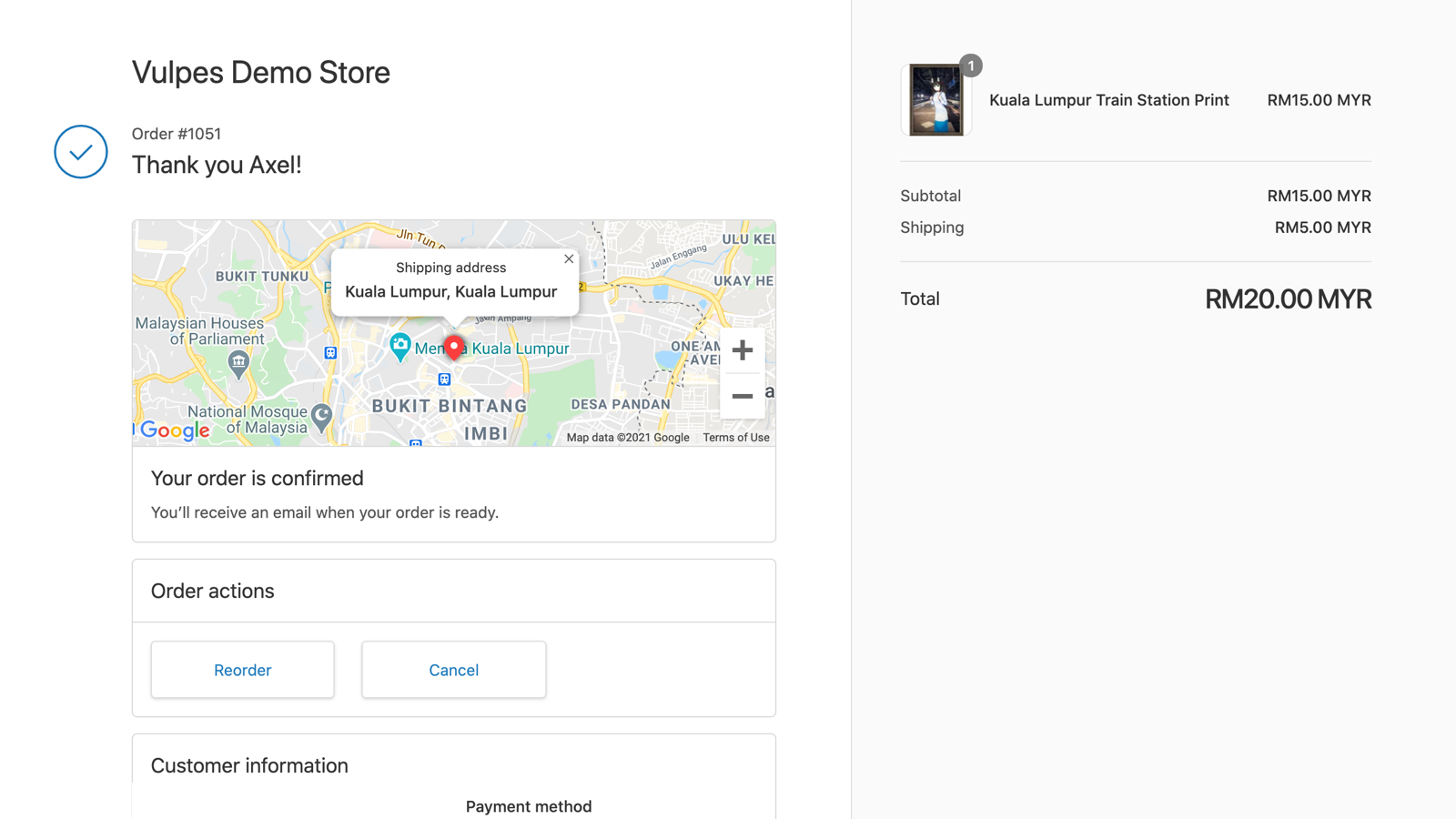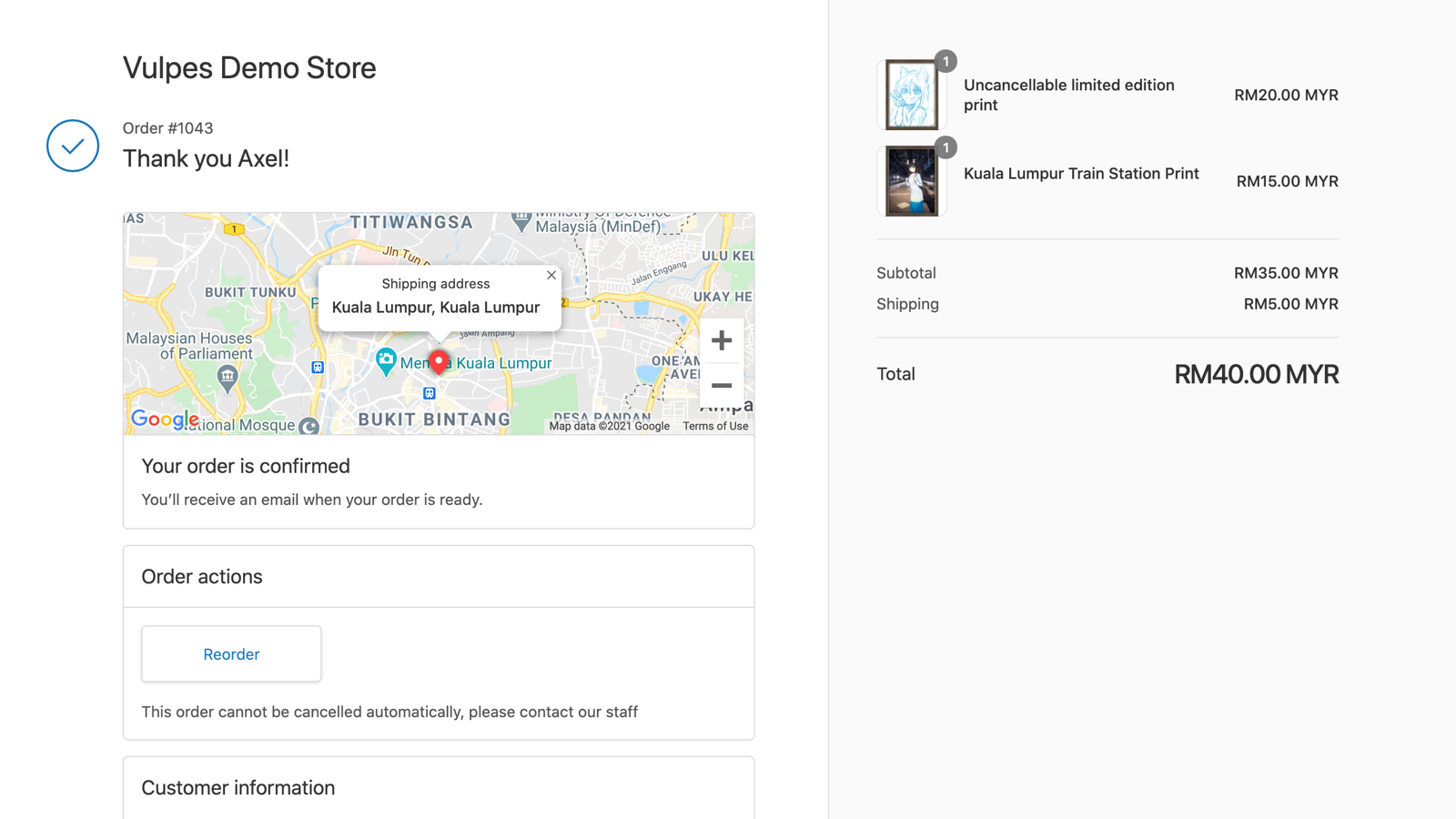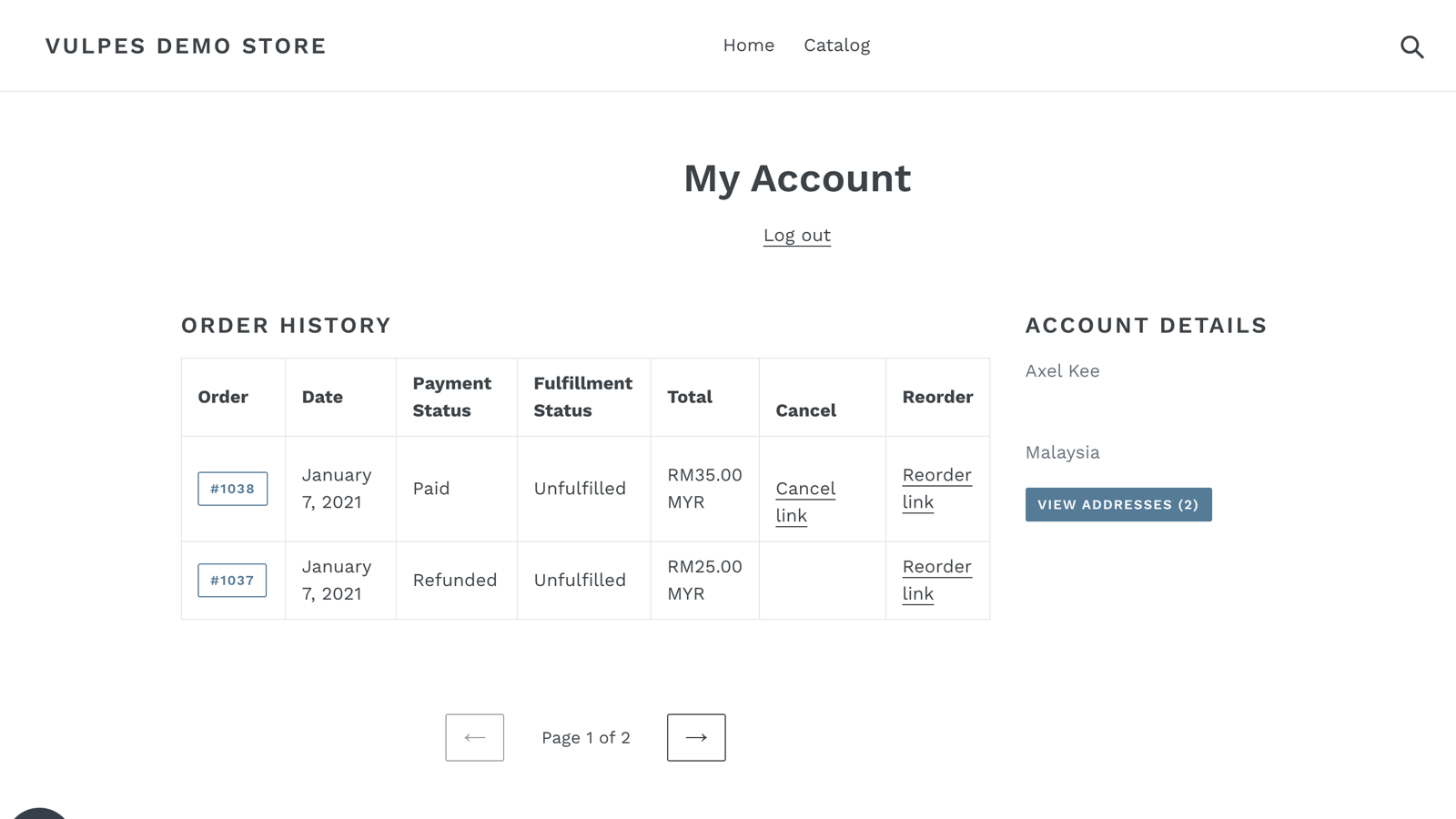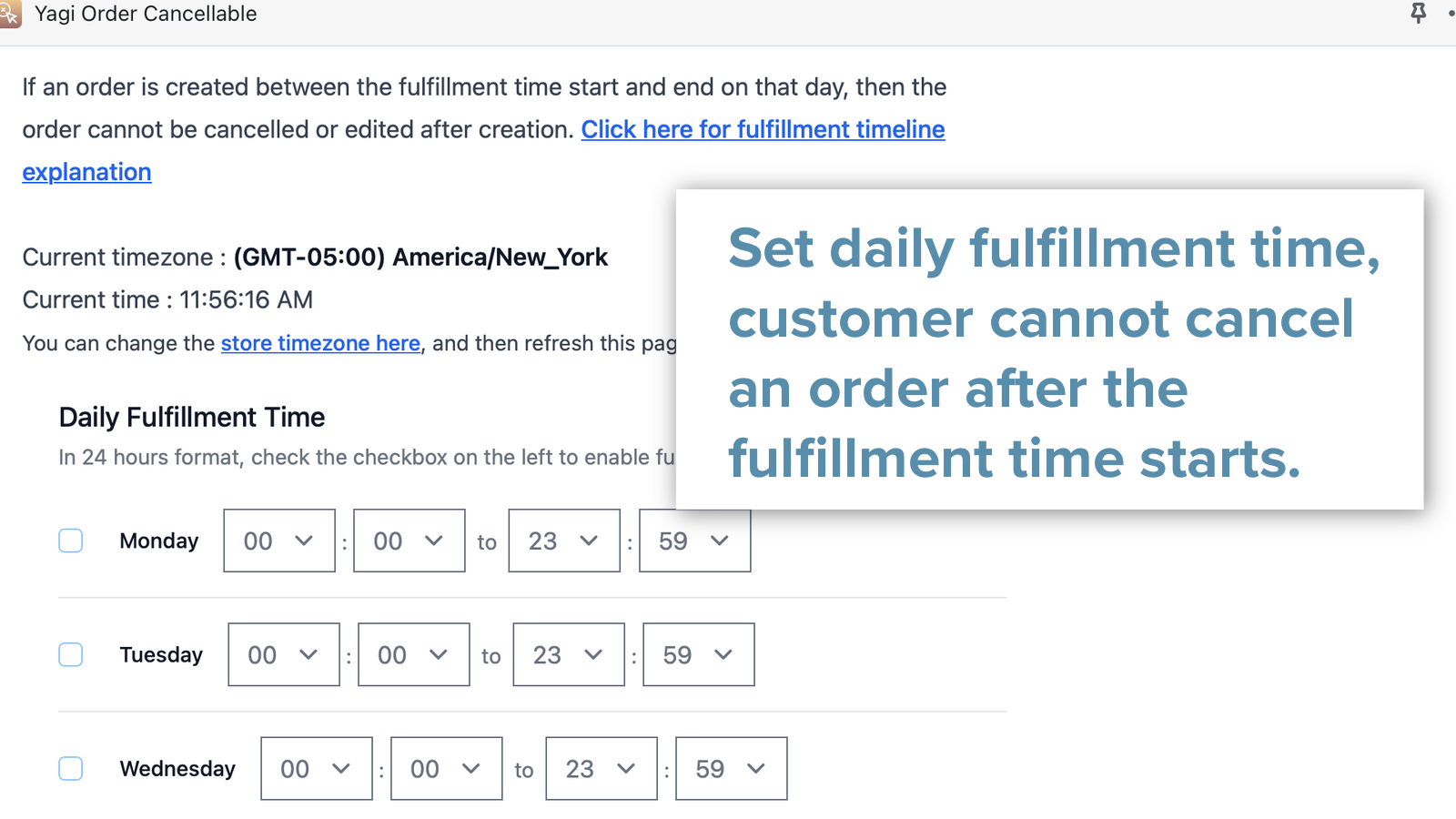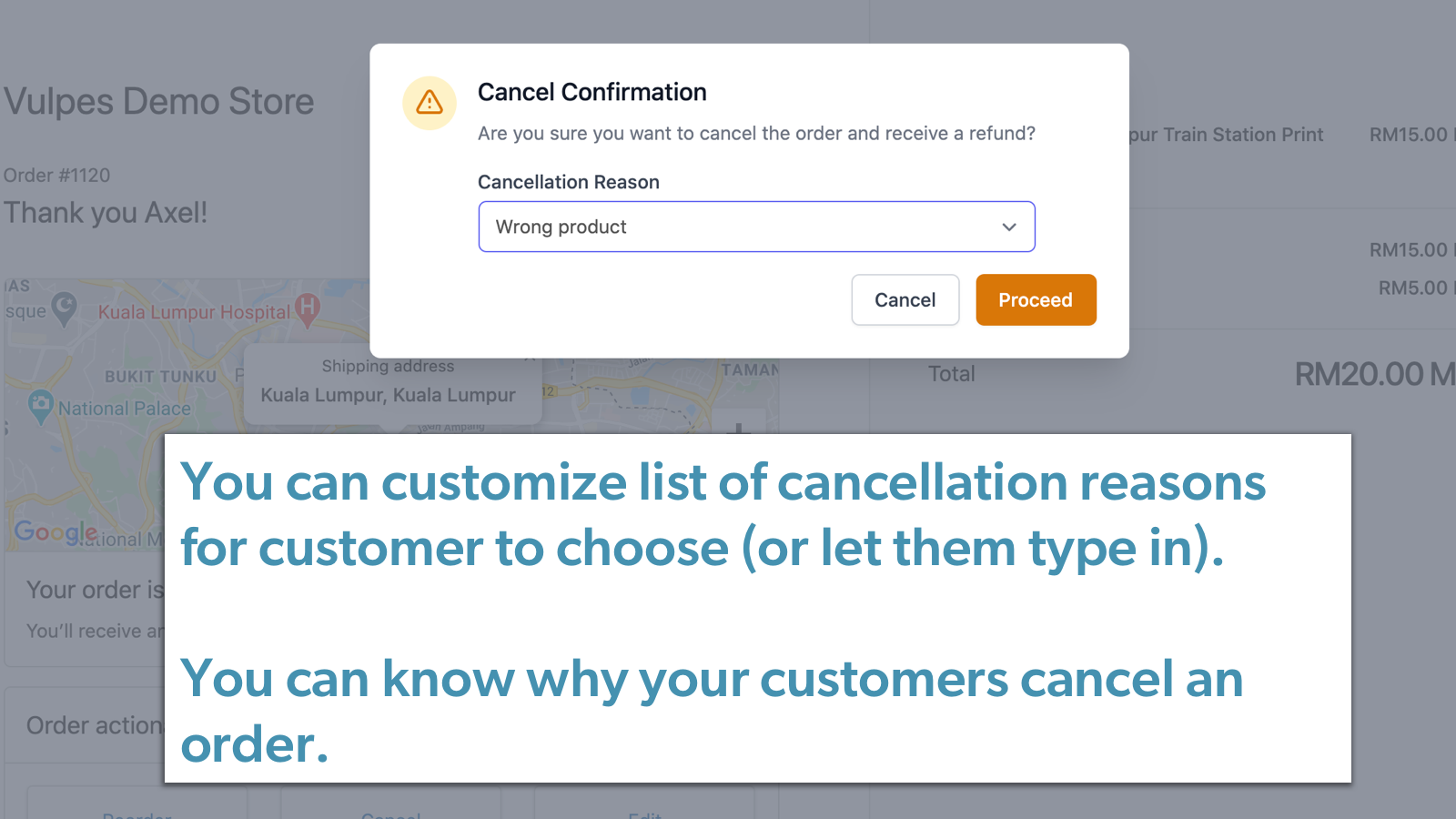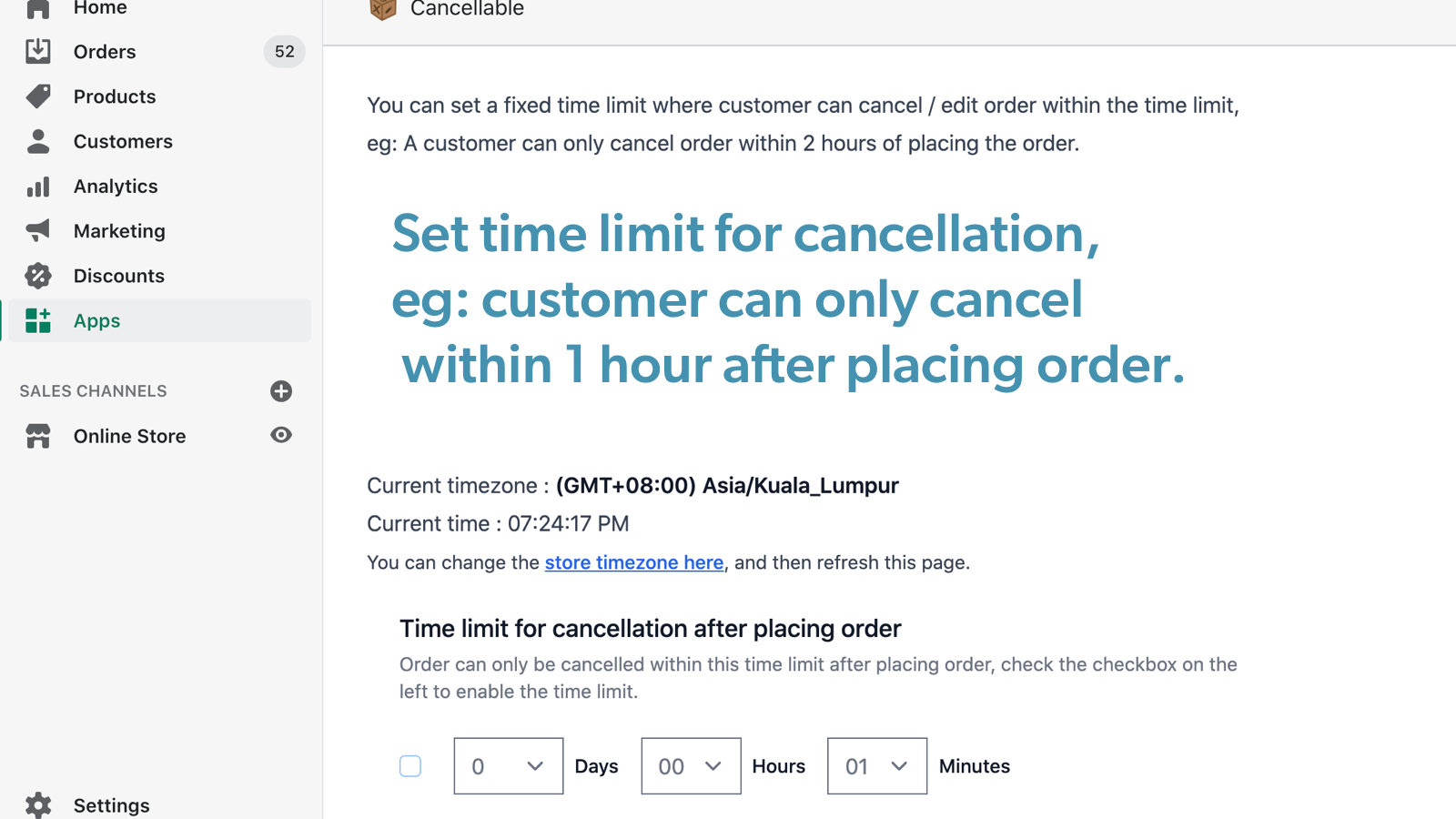Yagi Order Cancellable
- Pricing
-
$7/month. Free trial available.
- Rating
- 5.0 (38)
- Developer
- Yagi Software
Featured images gallery
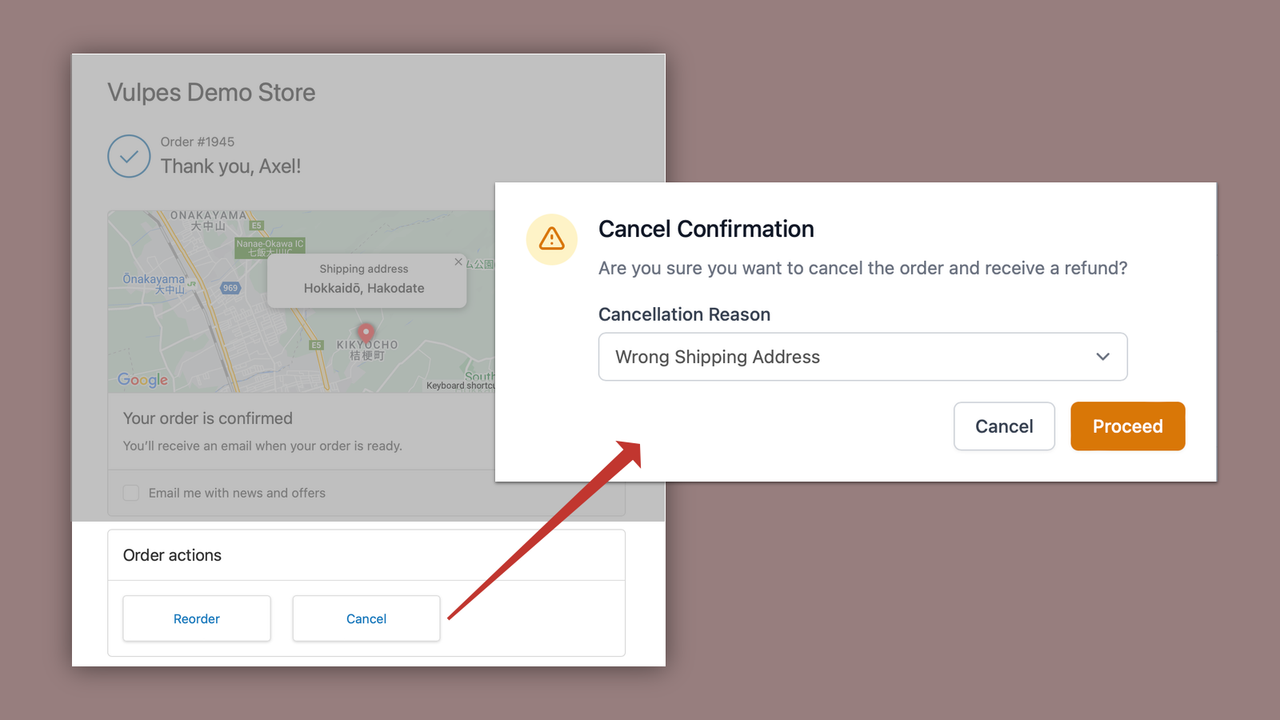
The app allows customer to cancel order and reorder on their own, without contacting support
Order Cancellable app allows customer to easily cancel order, and reorder all the products of an order on their own without having to contact customer support and wait for hours for reply. They can perform order cancel on the order status page, account page or order confirmation email. This would make your customers happier, reduce customer support workload and potentially reduce chargeback should an order didn't get fulfilled on time.
- Let customer cancel order on their own, with one click
- Let customer reorder their previous order items on their own, with one click
- Set cancellation time limit, eg: customer can only cancel within 1 hour of order
- App block available for Thank you / Order Status page (checkout extensibility)
- Use "cannot-cancel" tag to specify products or orders that cannot be cancelled
Languages
English
Works with
- Customer accounts
- Checkout
- Shopify Flow
- Shopify Admin
- Customer Hub
Categories
Order updates
Pricing
Monthly Plan
$7 / month
Features
- Allow customers to cancel and reorder
- Email notification when customer cancel
- Set time limit for cancellation
- Checkout Extensibility support
14-day free trial
All charges are billed in USD. Recurring and usage-based charges are billed every 30 days.
Reviews (38)
Very quick and professional dev team, and the app itself is very easy to use. I have no more requests to cancel customers orders anymore, they just do it themselves and that makes us all happy!
Absolutely GOATED app. Rock solid, incredible value. Thank you Mr.Yagi!
App interamente traducibile in italiano. La usiamo da ormai 3 anni, funziona benissimo e in caso di assistesta Axel risolve tutto in pochissimo tempo.
Support
App support provided by Yagi Software.
Resources
Developer
CommonGround, Level 24, Menara Worldwide, 198, Jalan Bukit Bintang, Kuala Lumpur, KUL, 55100, MY
Launched
January 14, 2021
More apps like this
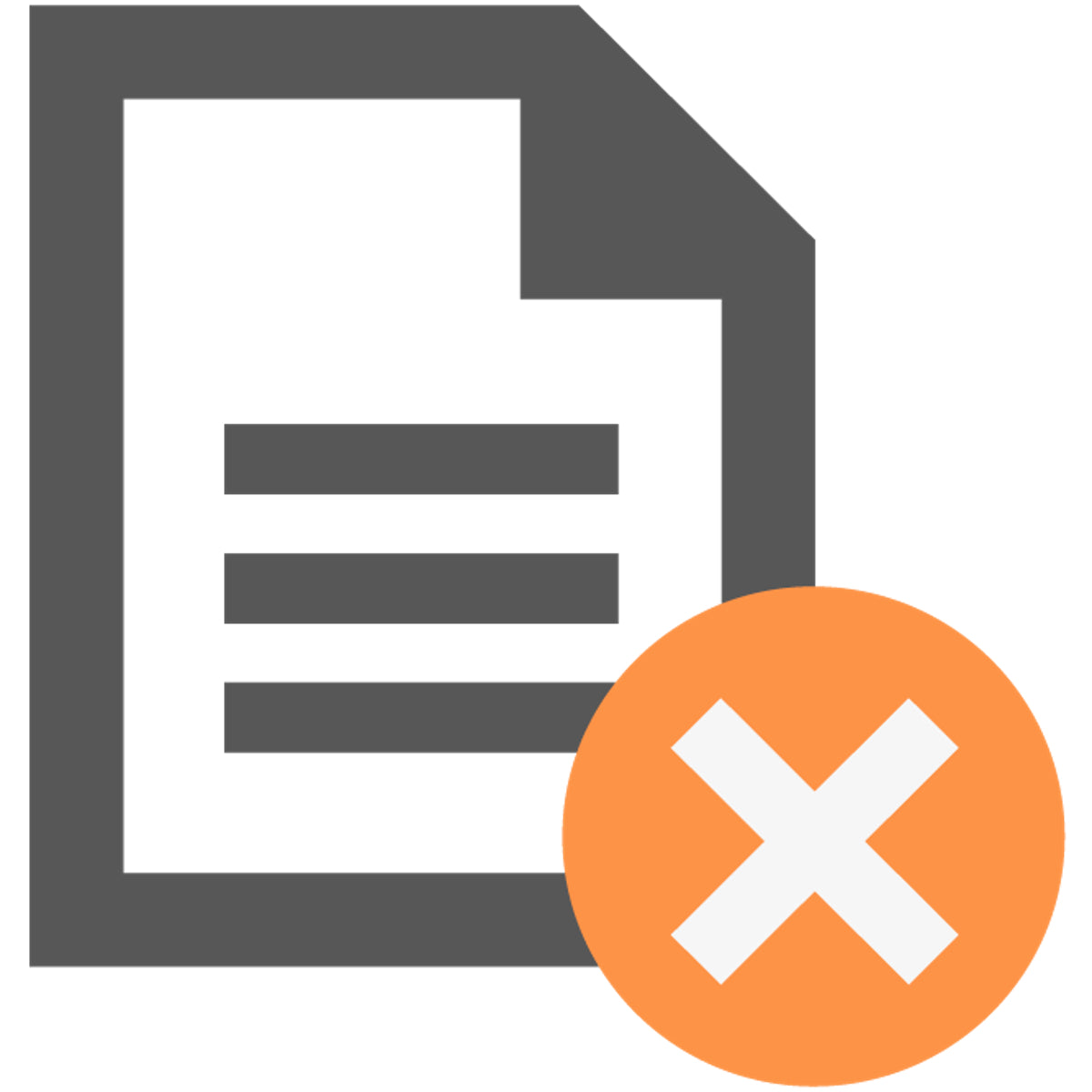


Meets our highest standards for performance, design, and integration. Learn moreOpens in new window