All pre-order apps with features for mixed cart
Increase sales. Build excitement. Forecast demand.
15 apps with
Mixed cart
Clear
5.0
out of 5 stars
1796 total reviews
•
Free plan available
Preorder, back in stock alert, notify me for restock waitlists
Built for Shopify

4.9
out of 5 stars
2276 total reviews
•
Free plan available
Notify Me! for pre order waitlists, low stock and wishlist
Built for Shopify

5.0
out of 5 stars
1630 total reviews
•
Free plan available
Preorder & Restock Alert for Preorders & Out of Stock Waitlist
Built for Shopify

4.9
out of 5 stars
108 total reviews
•
Free plan available
Drive sales with back in stock alerts, preorder with discounts
Built for Shopify

4.8
out of 5 stars
29 total reviews
•
Free plan available
Pre-order, Backorder, Coming soon waitlist/back in stock alert
Built for Shopify

4.9
out of 5 stars
76 total reviews
•
Free trial available
Drive sales with partial payments and deposits for preorders
Built for Shopify

5.0
out of 5 stars
87 total reviews
•
Free to install
Flexible pay later pre-orders, pay now pre-orders & deposits

4.8
out of 5 stars
546 total reviews
•
Free plan available
Easily set up preorders, backorders, and coming soon products
Built for Shopify

4.5
out of 5 stars
1059 total reviews
•
Free plan available
Capture sales for out-of-stock items with preorder buttons

4.6
out of 5 stars
34 total reviews
•
Free to install
Set advanced cart, order, customer min/max limits, and more!

4.9
out of 5 stars
8 total reviews
•
Free plan available
Drive early support with crowdfunding and pre-orders campaigns

5.0
out of 5 stars
44 total reviews
•
Free plan available
Boost Sales using Pre Order, Partial Payments, Back In Stock

4.2
out of 5 stars
79 total reviews
•
Free trial available
Never Miss a Sale: Easy & Fast Pre-orders and Pre-sales
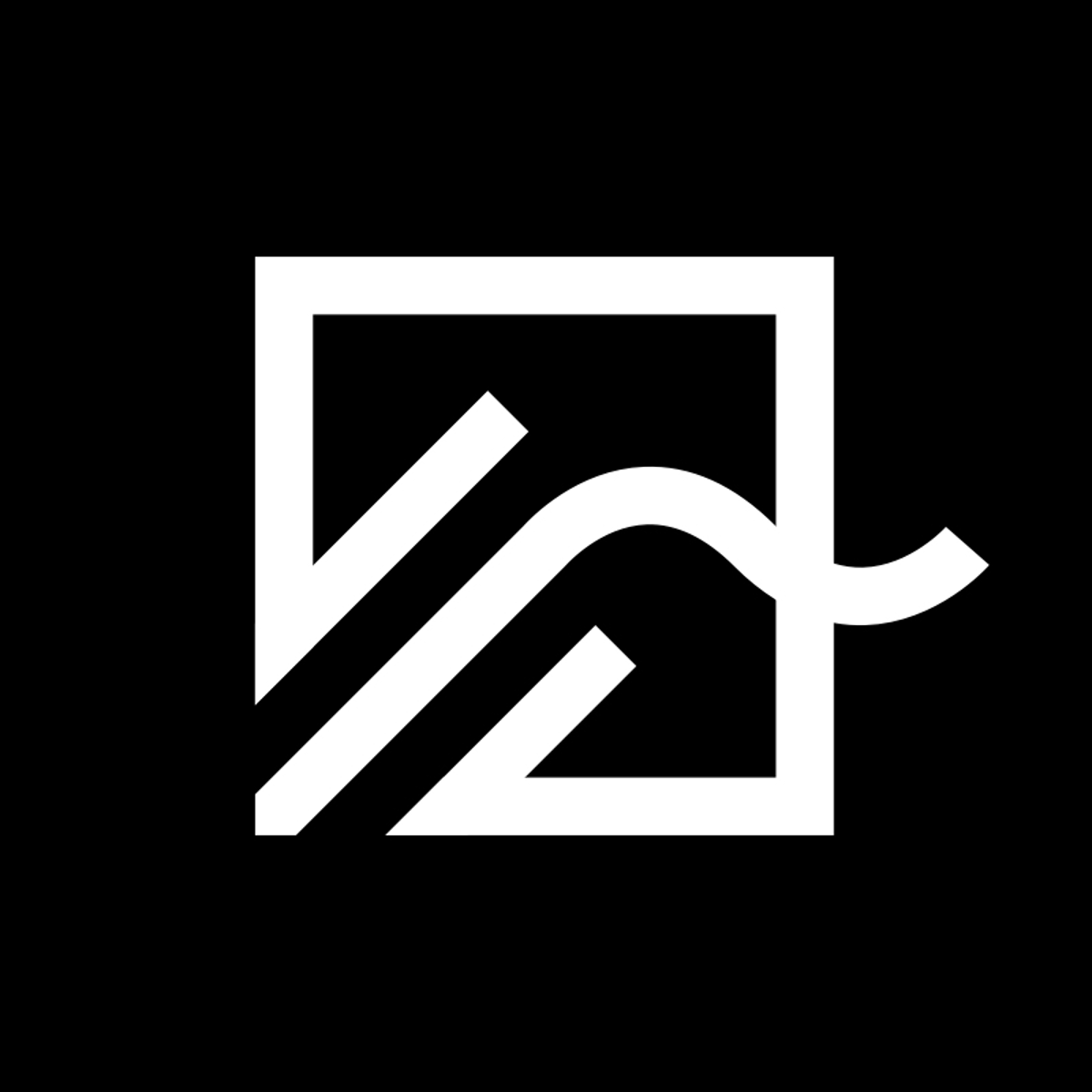
5.0
out of 5 stars
3 total reviews
•
Free to install
Convert incoming stock into sales with automated pre-orders.

4.8
out of 5 stars
11 total reviews
•
Free trial available
Convert add to cart button to pre order button
15 apps with



