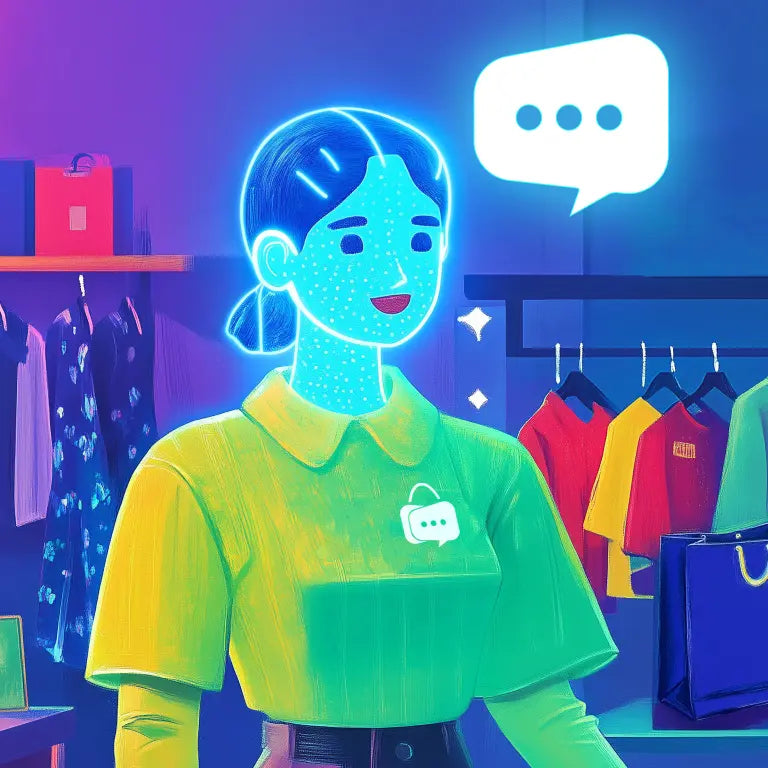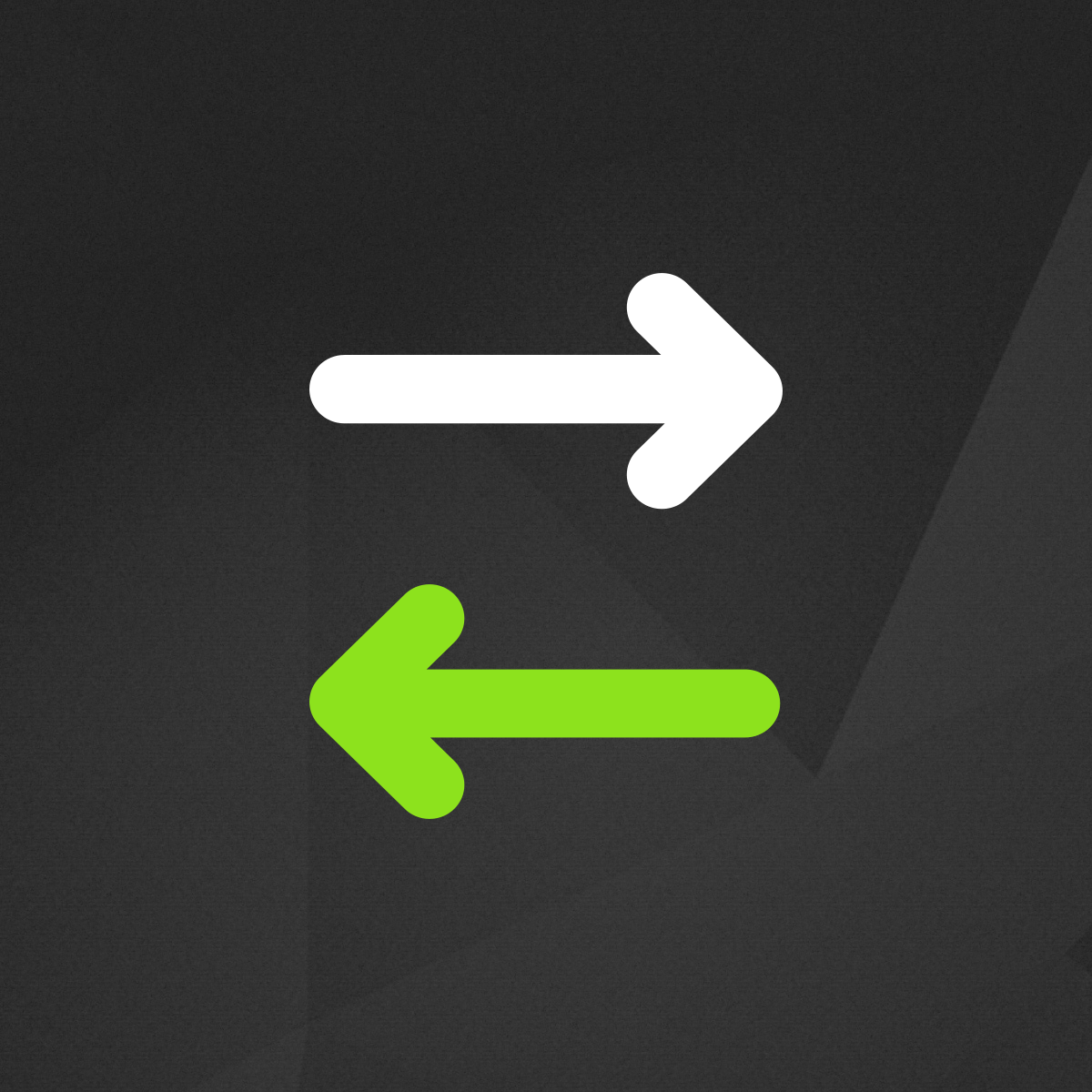Reviews (23)
Refine
-
By rating
Hello I need to add this app to my store my store my can't do this showing me this message
You don't have this app installed
Get ExIm - Export Import pages and try again.
with install button when i click the install button they again show me same page what can i do now ?
Supported this app from when it was first released. Works well for me updating theme / importing pages pretty quickly
I am trying to export and import blogs with modifications but it's not updating current blogs and only showing message "Blogs Imported" when import. This App is not working as it should.
Hi,
Thank you for your feedback. Please recheck your modifications. The modifications should not break the JSON format.
You may send me the exported ZIP file and modified ZIP ...
Excellent free app! Works very well! There is no default functionality from Shopify to migrate pages (which is ridiculous) and this app is very useful in that regard.
Thank you.
So glad this app exists, and is free. does what I needed it to do - great "value" for sure! Hope to support you guys on other projects soon.
Thank you.
Good app, still unclear on how to upload collection layouts & product page layouts from shella demo but the app works well with homepage/themes.
Thank you.
This app does not work for large amounts of blogs. It seemed to export the blogs but will not import the blogs. Just looks like its loading for hours.
Thank you for review.
Yes.
The app doesn't process a big amount of data. It is good for small amounts.
I believe it's good enough for a free app.
I will consider adding a ...
I got error You don't have this app installed and i can`t install it
How I can solve that ?????????????
Hi, JokeyJoy,
Hmm, it looks like a local issue.
If you still see the issue, please send me a screenshot of it.
Best regards
Ported our blogs over easily with no problem, but once the blogs were in the new store we were unable to edit them in Shopify for a few days. Contacted support who assisted and reinstalling the app seemed to correct the problem! Thanks for your help.
Hi Luna,
I replied on the same day - https://monosnap.com/file/wBIGyjU892uHhIC9Z7EVMG0zYveJf9
I can't reproduce the issue you describe. It may be not an app-related issue.
...
I am trying to use the application, to export the blogs from my older Shopify store to the new one. I think application is not working properly, in fact not importing at all, and no reply from support.
Hmm, It may be a temporary hosting issue. You may try again later.
If you still see the issue please send me the example file to codefan18@gmail.com or create a staff ...