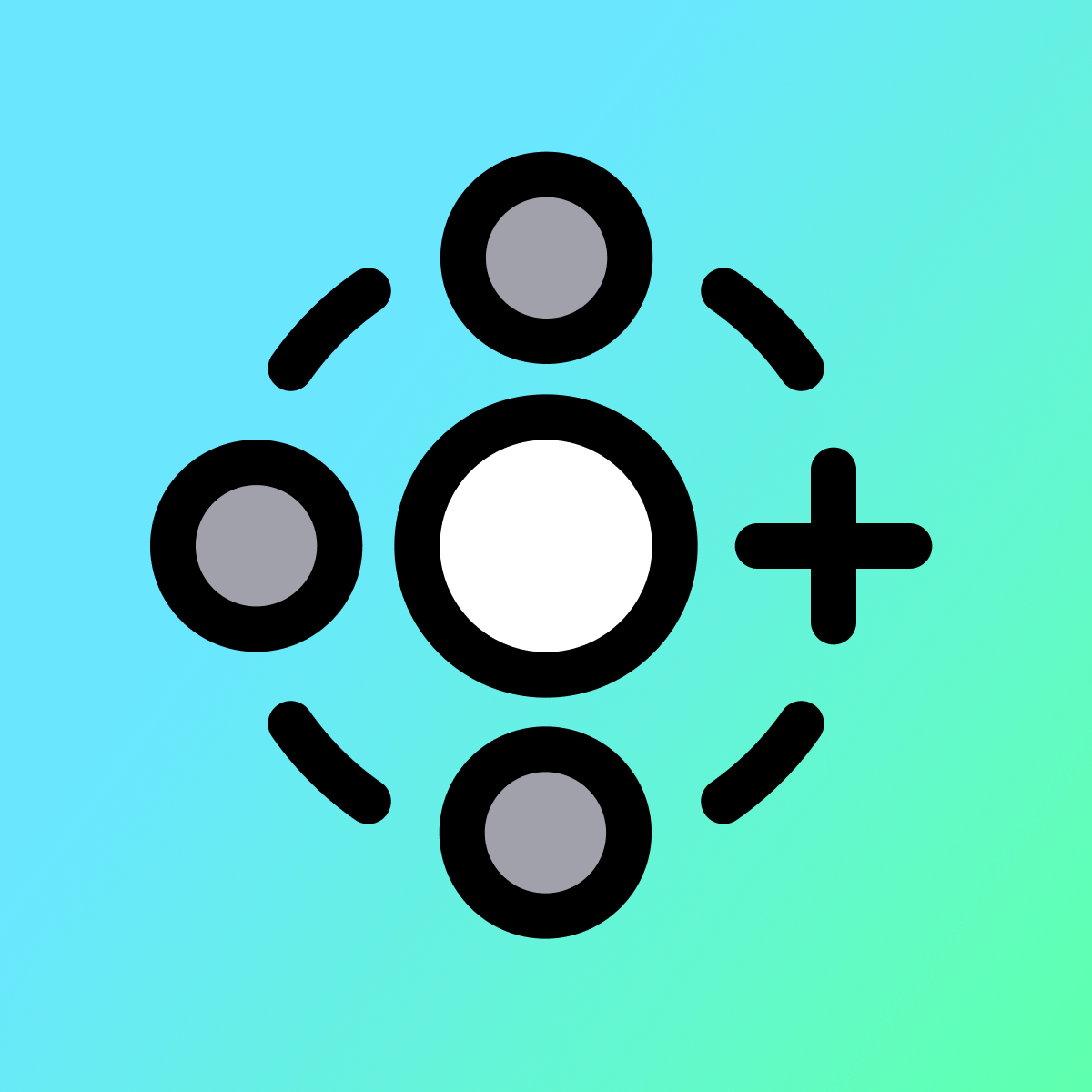Firebear Import & Export Tool
- Pricing
-
Free plan available
- Highlights
- Use directly in Shopify admin
- Rating
- 3.3 (6)
- Developer
- Firebear Studio
Featured images gallery

Import & export products, customers & orders automatically via CSV, XML, XLSX & Google Sheets.
Our app simplifies import and export for products, customers, and orders. It supports CSV, XML, XLSX & Google Sheets file formats and Google Drive, FTP & standard file uploads. Automate updates with scheduled profiles and seamlessly map third-party attributes to Shopify fields for efficient data management, saving time on manual tasks. Use filters and map Shopify column names to any third-party requirements for streamlined export processes. Metafields Import/Export (Comming Soon)
- Automation. Use schedules to run imports & exports automatically.
- Mapping. Match third-party columns with system properties & vice versa.
- File Formats. Use XML & XLSX files in addition to CSV.
- Google Sheets. Import & export data between Shopify & Google Sheets.
- File Sources. Use Google Drive as a file source or transfer data over FTP.
- Highlights
- Use directly in Shopify admin
Languages
English and German
Works with
FTP and FTPS, Custom column formats, Google Sheets, Google Drive, CSV and XMLCategories
All features
Data sync
- Auto-updates
- Inventory sync
- Price sync
- Product sync
- Scheduled sync
Data migration
- Bulk export
- Bulk import
- Scheduled export
- Scheduled import
- FTP/SFTP
- CSV
- Bulk updates
- Inventory
- Metafields
- Products
Data sync
Data migration
Pricing
Free forever
Free
- Max import rows 100
- Max export rows 100
- Import/export products
- Import/export customers
- Export orders
- Files (csv, xml, xlsx)
- Import from Url
Basic
$20 / month
- Max import rows 5,000
- Max export rows 5,000
- all free features plus:
- + Google Drive & Sheet
- + Cron
- + Email notifications
- + Export filters
Advanced
$100 / month
- Max import rows 100,000
- Max export rows 100,000
- all basic features plus:
- + Orders Delta Export
- + 5 Parallel jobs
All charges are billed in USD. Recurring and usage-based charges are billed every 30 days.
Reviews (6)
Après un dysfonctionnement sur les règles d'import et de mise à jour des visuels, le support a rapidement analysé et apporté un correctif sur le module en me précisant l'option supplémentaire apportée. Cela fonctionne parfaitement. Bravo et merci pour cette réactivité.
Ho installato questa app circa 2 settimane fa e da subito dava problemi ho fatto il piano a pagamento per vedere se cambiava qualcosa ma nulla, mi duplicava i prodotti e ora per giunta mi da un errore. Ho mandato diverse email all'assistenza ma nulla non mi hanno mai risposto.
Confermo la poco serietà e la poco affidabilità di questa applicazione ma cosa piu grave l'assenza di assistenza. NON CONSIGLIO ASSOLUTAMENTE
Ci scusiamo sinceramente per gli inconvenienti che avete riscontrato e ci dispiace per il ritardo nella nostra risposta. Abbiamo contattato e stiamo aspettando la vostra risposta per risolvere il problema rapidamente. Garantire il successo dei clienti è la nostra massima priorità e stiamo lavorando attivamente per migliorare i nostri tempi di risposta. Apprezziamo il vostro feedback e ci impegniamo a migliorare i nostri servizi. Grazie per la vostra pazienza mentre lavoriamo per riconquistare la vostra fiducia.
seems to look good instructions a bit basic, more instructions actually when they describe the shopify import not their own. PROBLEM: Same as other user! Everytime we import our automated sheet from suppliers with new stock and quantities etc.. The app creates 4000 duplicates every hour, the HANDLe is the same the SKU is the same yet it creates whole new products with a handle-1 or -2 -3 and keeps the SKU duplicated, thing is after the first import we done days of work updated categories, prices, meta tags, it always imports without any stock even though inventory says 100 units inventory not tracked, they ned to create an automated inventory import that just updates the stock levels and sale price, No one wants the original suppliers title back again after making it all SEO friendly. Have had to delete 1000s of duplicates, even shopfy import has an option to update current products, support said use the same handle and sku, what a joke it is the same it just creates a duplicate even adding -1 and -2 to the handle on its own. Why have a stock level column if the quantity is overlooked for "stock not tracked" being marked. so although only 2200 were in stock all 4000 were up for sale immediately. Really bad experience with this app. Caused 10 times the work it was supposed to save us. Would have been easier just to import manually once a day, less work than having to edit the first 4000 before they sold items that were not in stock and delete the 1000s created as duplicates. They should pay us for our time lost.
Dear Customer,
We are very sorry about the difficulties you've experienced with our app and the inconvenience it caused. After reviewing your comments and import files, we identified an issue with the handling of the "Product Number" fields in capital letters, which led to the duplication problem you encountered. We have since corrected this bug to prevent such issues in the future.
We understand the significant impact this has had on your operations and truly regret the extra work it caused. To ensure that everything is functioning smoothly for you now, we've tried to reach out via email. Let us know if we can help you configure the import according to your needs.
Your satisfaction and success are our top priorities, and we are committed to ensuring our app meets your needs effectively.
Thank you for your patience and understanding.
Best regards,
Firebear Support
Great app that helps us to import custom files in our store. Also, we have tried to setup basic dropshipping workflow and got into some issues which support where able to solve quickly, good and fast communication.
I need help: everytime i import a .CSV from an URL, the products are added instead of only rewrtitten the information that is changed. I need to know how to solve this. I have 12K products and now i have to delete all products and add them again... hence, I can not change items (URL, extra Tags, variants) since i have to delete all items and import them again.
please help me.
Thank you for your review. We understand your concern regarding the CSV import. To update existing products you should use real shopify product "id" or "handle" in your import file. Our team is looking into this, and we will contact you directly via email to help resolve the problem as quickly as possible. Your experience and satisfaction with our app are our top priorities.
Support
Firebear Studio can answer any questions you have about Firebear Import & Export Tool.
Developer
Resources
Launched
April 5, 2021
More apps like this