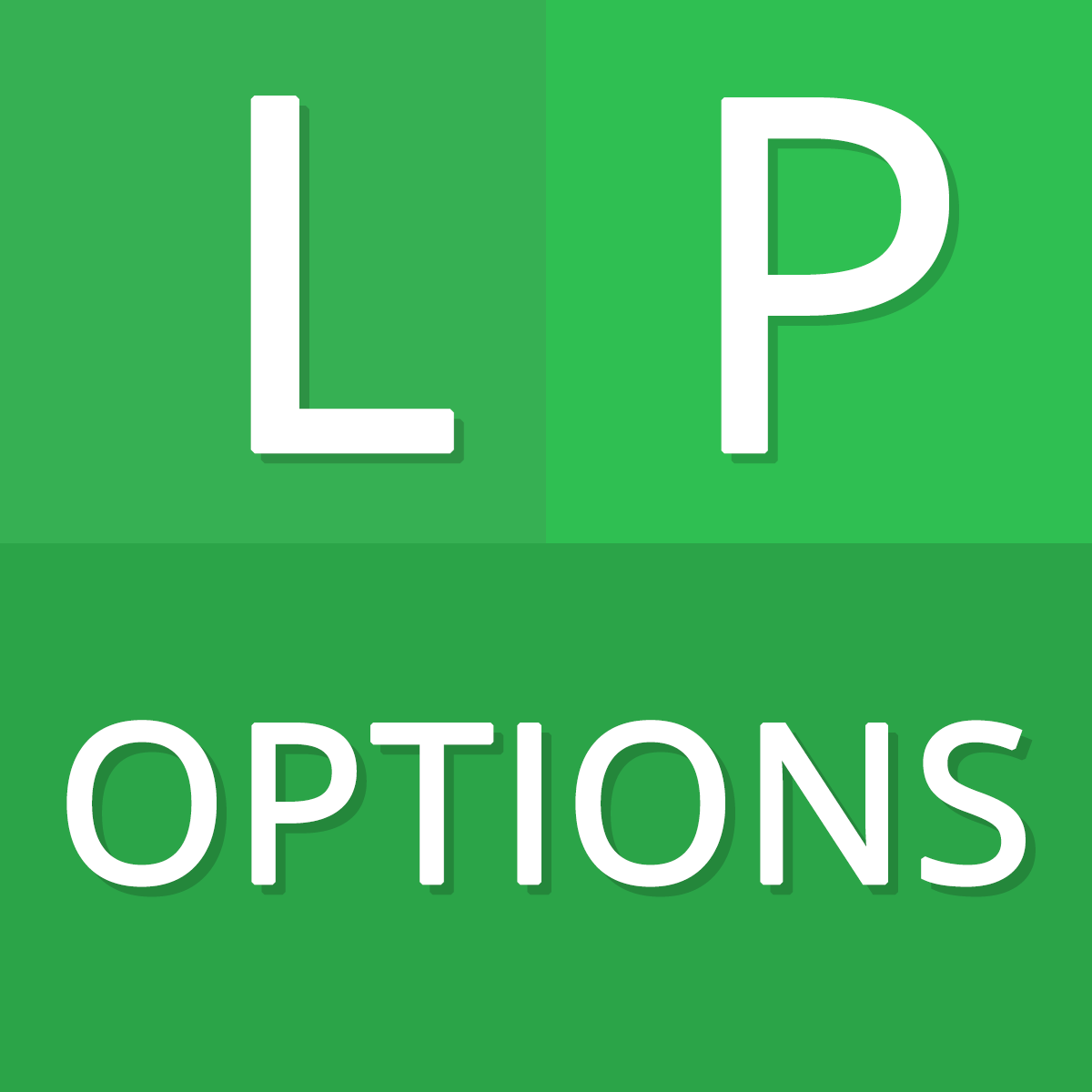Reviews (49)
Refine
-
By rating
This app is absolutely useless. Spent alot of time getting products to function according to the app requirement to find out that the app is buggy & in fact the app went down multiple times when our company was spending money on traffic. Word of warning, don't install unless you want to loose money with bugs and app going down!
Never again!
A great product for customization options. The Live Preview function is a cut above the rest and set up is effortless.
I am thoroughly impressed by the mandatory File Upload option that was lacking in the previous app.No need to contact the customer and ask them t send the image via email because they were not forced to do so on placing the order.
Since the uploaded file name is changed to long alphanumerical random name by Shopify, the file preview on mouse hover is a great feature.
I hope as we continue to add more customized products to our store we will be able to fully utilize all features of this great app.
Live preview is exactly what I have been looking for. This app allows my customers to visualize many different color combinations, and add text to products before they place an order. The app seamlessly integrates into product listing creation.
Big thank you to Webyze customer service for helping me discover a string of code that would place customer chosen variants into the packing slip sent with each order.
As a handmade clothing shop, the app is great for adding options and add-ons that cause price changes for a more customized product for your customers. However, when utilizing the price changes it creates a temporary new product for the customer and adds it to their cart with the changes and then doesn't deduct from the original product's inventory causing you to oversell when you are limited in inventory. Bad news for a shop that relies on stritct inventoy during new product drop days. Also because it creates a temporary product, you also lose out on potentially recovering sales by sending cart reminder emails because by the time your abandoned cart reminder email is scheduled to go to customer, the temporary product isn't in their cart anymore because its time sensitive. Besides these issues discussed, this app would be great but not for stores with high volume traffic on drop days with strict inventory unfortunately.
This app is terrible! I wasted time and money, no service no one answers for a week and even more. I sent 3 messages, customers can not buy properly. Every moment bugs
horrifying service, Can not believe I paid for it
This app is extremely time consuming. I need to manually enter every single live preview option individually (VERY frustrating when you have 10+ colors that are on each item.) And the "mask" option is horrible, the colors don't even show up the same as the swatches. I will be finding an app that works better to spend my money on, this was a disappointment. Too time consuming
So far, doesn't work, I spent all afternoon uploading the swatches, but when I click on the product option swatches, the main picture doesn't change. I'll change my review if I get some resolution from their support, but so far, no answer. I also freaking hate it when a company's www.webyze.com site contact us page doesn't have anything but an email. No address, no phone, no about us, no names/pictures of people. Who in the heck am I dealing with?? Feels Shady as....
app not working in my theme !!!!!!!!!!!!!!!!!!!!!!!!!!!!!!!!!!!!!!!!!!!!!!!!!!!!!!!!!!!!!!!!!!!!!!!!
Hello,
We would be very happy to help you out solve the problem you are having. We double checked and you have not reached out to our customer support.
If you can reach out to us we can definitely sort this out.
Best Regards,
Webyze Support
Unfortunately its not very user friendly having to input the same colours 4 times get the options I would like for customers (a duplicate would be very nice). Can't bulk add items rather than a whole collection. You can't separate out the options and I haven't been able to find the conditional logic.
Hello and thank you for your feedback.
As you said the app supports applying customizations to a whole collection at once (you can create smart collections to define specific criteria).
It also supports duplicating options from one product to another. To do so, in the product customizations list, there is a duplicate icon (right next to the edit icon). You can click it and it will allow you to copy the customizations you've already applied on a product to another one.
At this time, you cannot duplicate a specific customization field, but thanks for the suggestion, we will look into this.
If you have any other issues or questions, please let us know.
Webyze Support