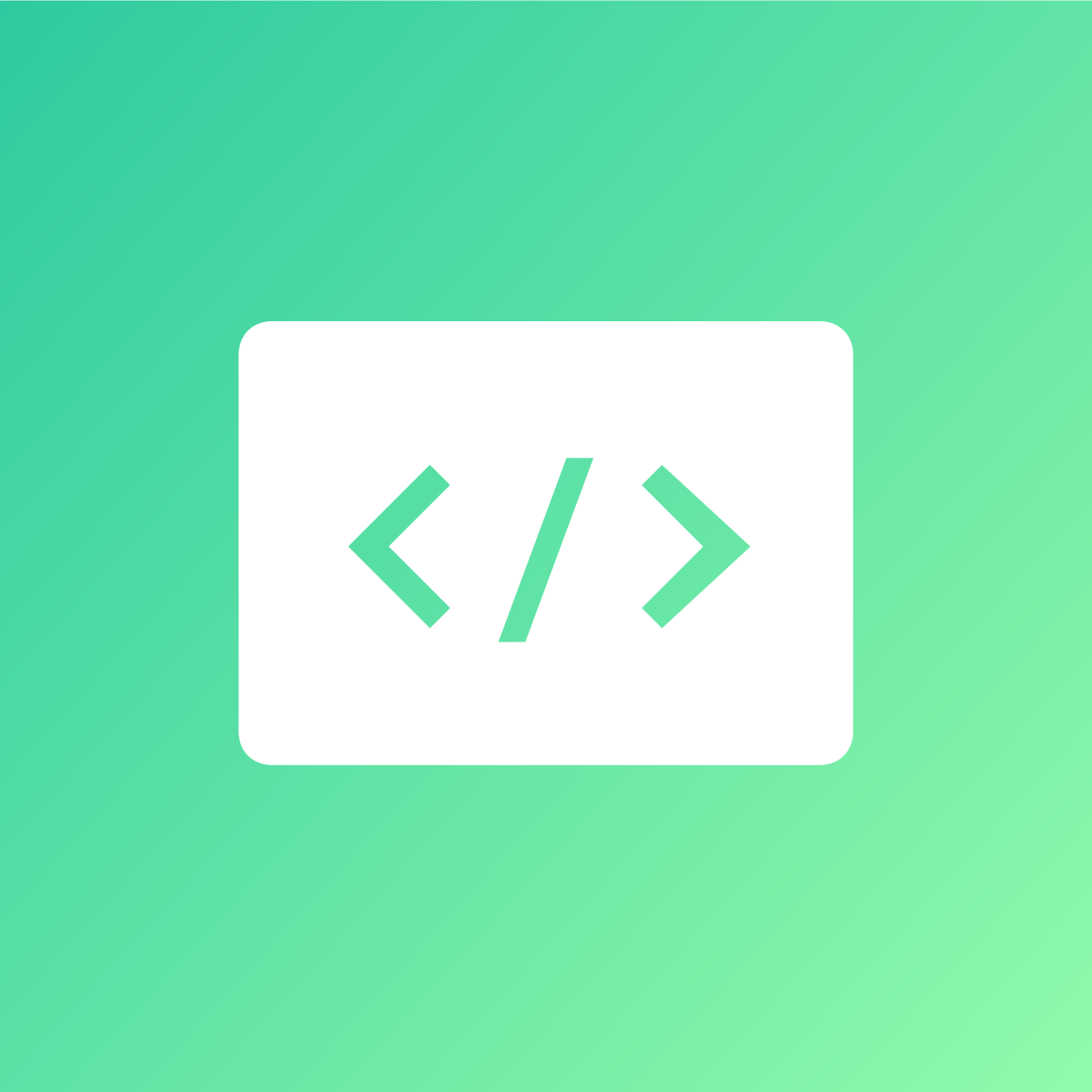
XO Insert Code
Meets Shopify's highest quality standards for speed, ease of use, and merchant value
Reviews (83)
Refine
-
By rating
Está muy buena y además es gratuita. Eldía de hoy lo instalé y fu sumamente sencillo. Sin swabber de programación
Slick and easy to implement, the price is right too :) Really appreciate the flexibility and simplicity of this app.
Very good, excellent. Easy to install, interface is simple and user can quickly setup. Recommended !!
Works fine, so easy to use, just paste or write your code where you need it.
5 Stars for this developer!
Lightweight (basically just adds a comment). Very simple installation. Helped me insert tracking code for CallRail.
I love how easy it is to use this app. I work with Google Tag Manager and it makes it very easy to deploy its 2 snippets. Thanks.
It's great. Super simple and does exactly what it's intended to do.
Fantastic app, works exactly as expected. Awesome that it's also free!
I've used this app for multiple clients, and I always had a great experience. Relatively easy to understand, fast to use, and have always worked. Thanks!
works great



