
Mega Custom Payment Icons
- Pricing
-
Free plan available. Free trial available.
- Rating
- 0.0 (0 Reviews)
- Developer
- Mega Profit Apps
Featured images gallery

Simplifies displaying custom payment icons on your store, boosting customer trust
Easily manage and display custom payment icons that match your store's style, enhancing customer trust and confidence. This app integrates smoothly with any Shopify theme, allowing you to add, remove, and personalize payment icons without hassle. Designed for desktop and mobile, the icons ensure a consistent, professional look across all devices. Lightweight and efficient, this app helps you create a trustworthy shopping experience while maintaining optimal load times.
- Easily add, remove, and edit payment icons to fit your store's needs
- Responsive icons ensure a consistent look across all devices
- Seamless integration with any Shopify theme for a smooth experience
- Lightweight app that maintains optimal store performance and speed
- Icons designed to enhance customer trust and improve transaction confidence
Languages
English
Works with
- Shopify Admin
Categories
Icon types
Customization
Pricing
FREE FOR PARTNERS
Free
- Free for all partner development stores.
- Test the app on dev stores before launch
PRO ANNUAL
$1.66 / month
Billed every 12 months
- SAVE 2 MONTHS!
- Custom payment icons
- Matches store style
- Seamless integration
- Mobile-friendly
- Fast and lightweight
3-day free trial
PRO MONTHLY
$1.99 / month
or $19.99/year and save 16%
- Custom payment icons
- Matches store style
- Seamless integration
- Mobile-friendly
- Fast and lightweight
3-day free trial
All charges are billed in USD. Recurring and usage-based charges are billed every 30 days.
Reviews
-
0% of ratings are 5 stars
-
0% of ratings are 4 stars
-
0% of ratings are 3 stars
-
0% of ratings are 2 stars
-
0% of ratings are 1 stars
Support
App support provided by Mega Profit Apps.
Resources
Developer
Launched
August 27, 2024
Data access
This app needs access to the following data to work on your store. Learn why in the developer's privacy policy .
View personal data:
Store owner
-
Store owner
Name, email address, phone number, physical address
View store data:
Online Store
-
View Online Store
Theme
More apps like this

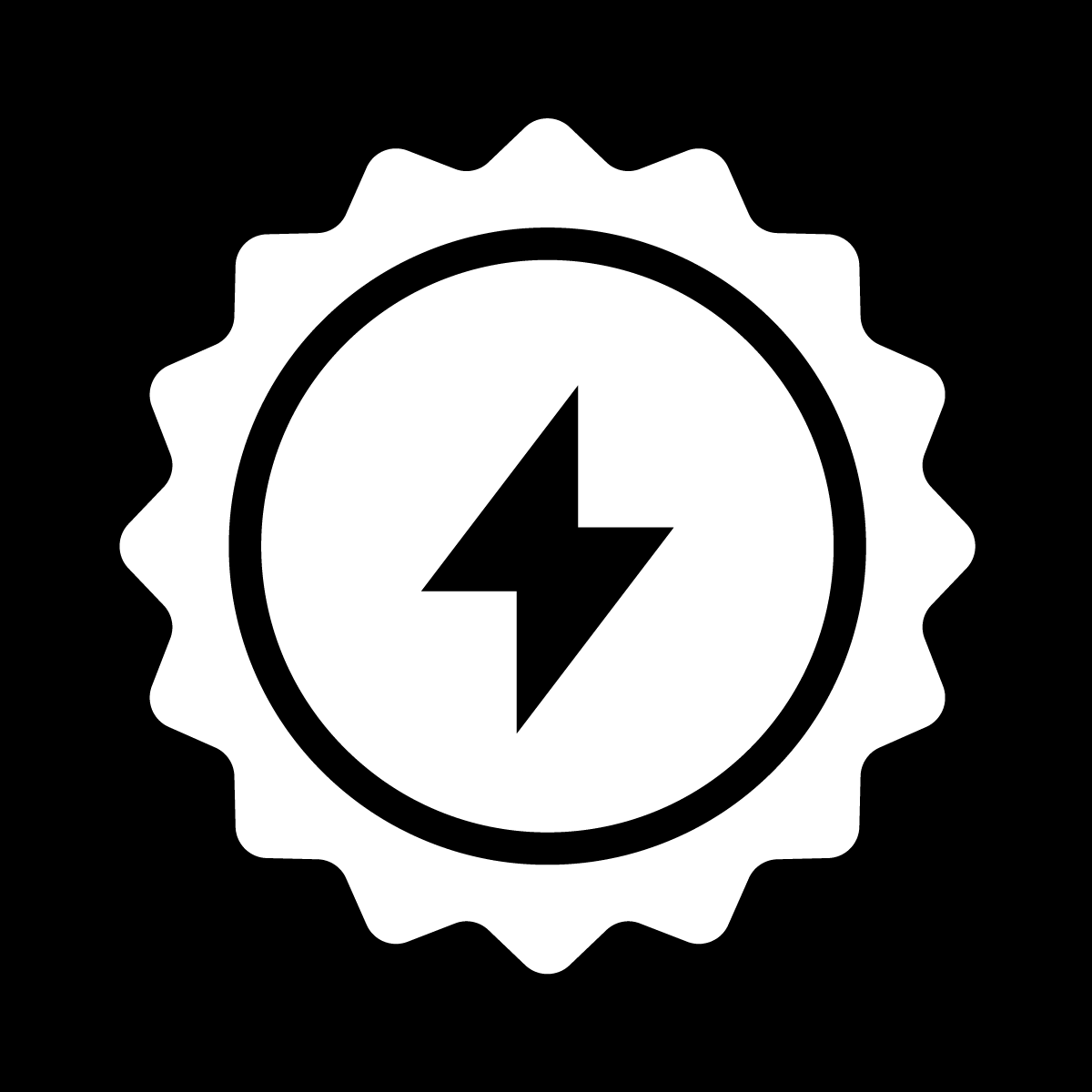
Meets our highest standards for performance, design, and integration. Learn moreOpens in new window

Meets our highest standards for performance, design, and integration. Learn moreOpens in new window











