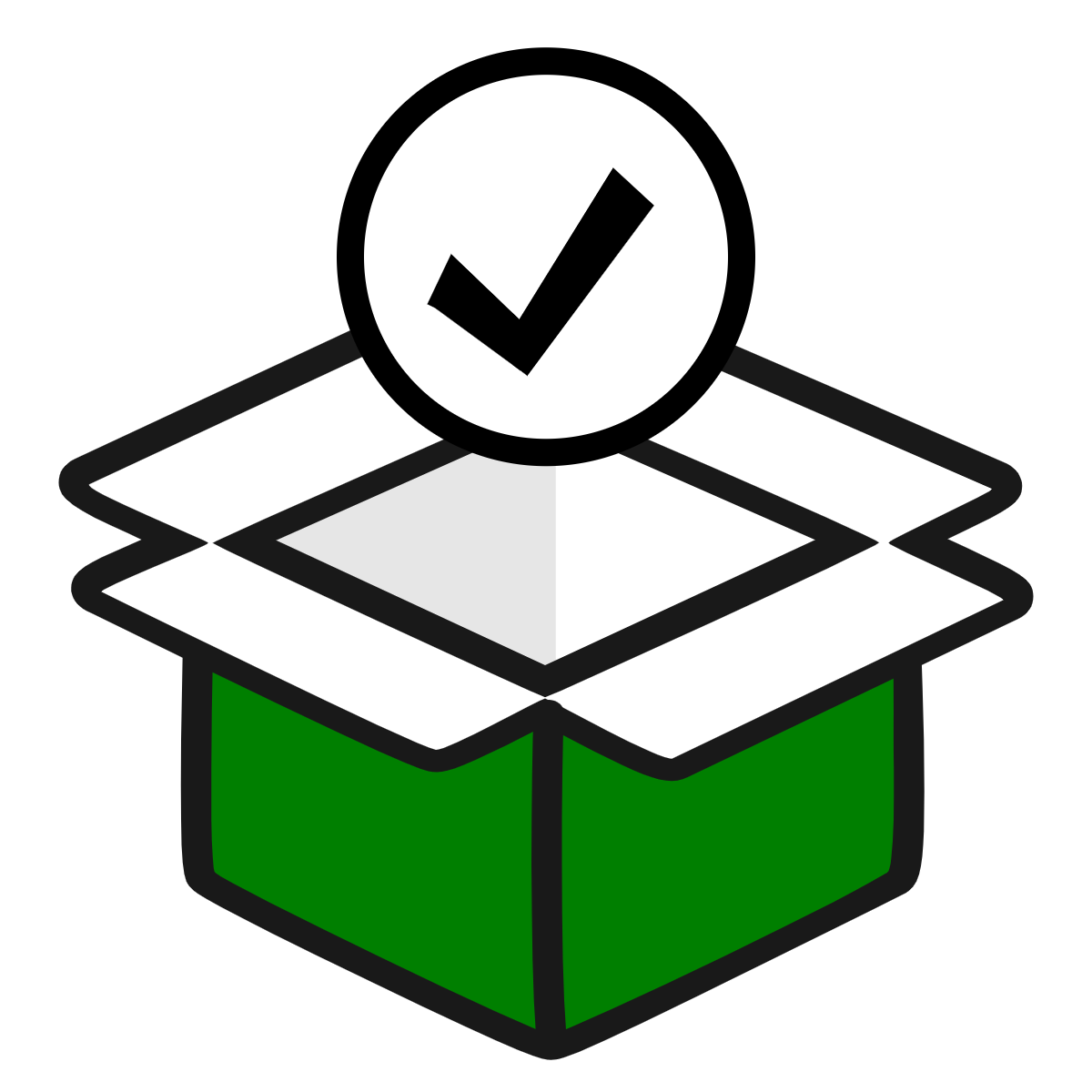Reviews (18)
Refine
-
By rating
We started using this app to help pick the products ready for order packing. It does this quite well but is very basic. It would be great if it provided a summary report by product/quantity e.g. pick 4 x A, 2 x B, 10 x C etc. It would also be great to extend the app to provide Shopify packaging defaults for each order based on the product/quantity (matrix) e.g. small envelope for order 1000, medium envelope for order 1001, box for order 1002 etc. and then default the Shopify packaging for easy label purchase. Print tags for each order product with additional instructions e.g. also pick a power cable with each plug. A easy way to return to the unfulfilled order selection for bulk label purchase and packing list printing would be great. We would like to work with this vendor to potentially enhance the value of this app, but are not getting much response :( Its a pity because we may have to look elsewhere as we grow, to streamline the picking & packing process.
Hi,
Thank you for trying our app an leaving a detailed review.
I regret that we were unable to meet your picklist requirements. I consulted with our development team about implementing a picklist report with recommended package sizes based on number/weight of products. The Shopify programming interface currently does not allow 3rd party apps to fetch the package sizes from Shopify. This is something Shopify is currently working on and we hope this data is provided to us in the future.
In the mean-time, I would suggest you post your requirement on Shopify Experts. A custom app developer should be able write you an app specific to your store and package sizes.
https://experts.shopify.com/
Regards,
Pick List Support
BR Data Solutions
Picking module is easy to use. Dashboard is missing picked/partial/unpicked status that makes this very time consuming to use. It would be much better if you could click through from a Shopify order page using the "More actions" button directly to the picking module. In the end I will have to uninstall as it does not integrate well with the shopify orders dashboard
Thank you for trying our picklist app and leaving a review.
Our app can mark orders that are fully picked with a "Picked" tag. Look for this option when you click the "Finished" button. We are working on a feature to also mark partially picked orders. Once tagged, fully picked orders will show up in our order list and within Shopify orders with a "Picked" badge.
Our app is already accessible from the Shopify Orders page via the "More actions" menu. Select one or more orders within Shopify, click more actions, and press "Create Pick List". This will take you to our order selection page and your selected orders will be checked.
We will add more documentation so users are aware of all the apps features.
I hope you will give our Pick List app another try. Please write us directly if you want us to add any new features or if you have any suggestions for improving our app.
Thanks,
picklist@brdatasolutions.com