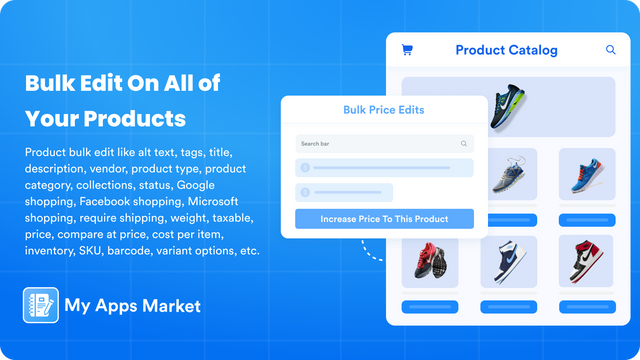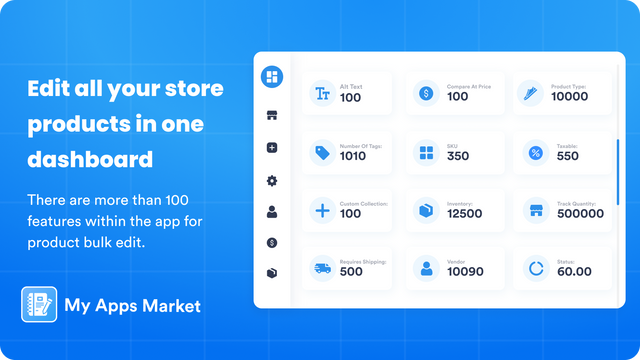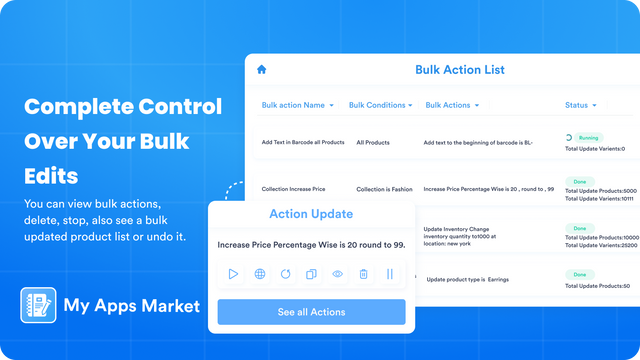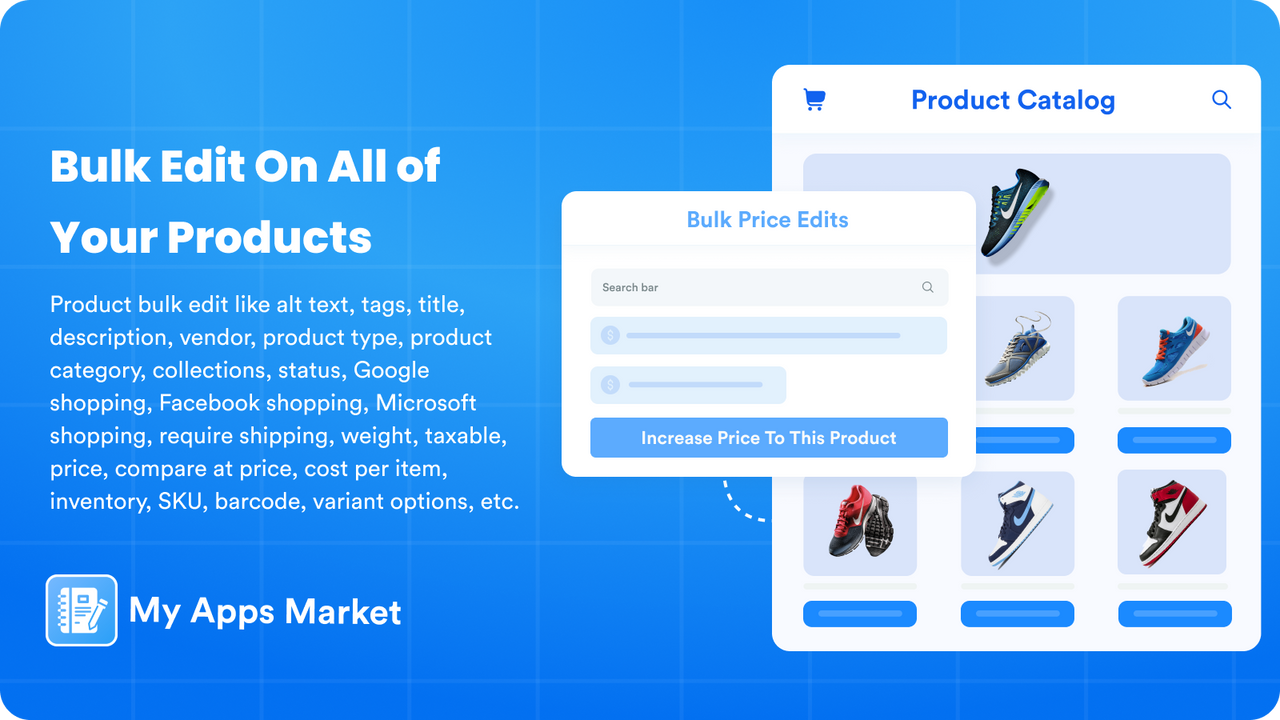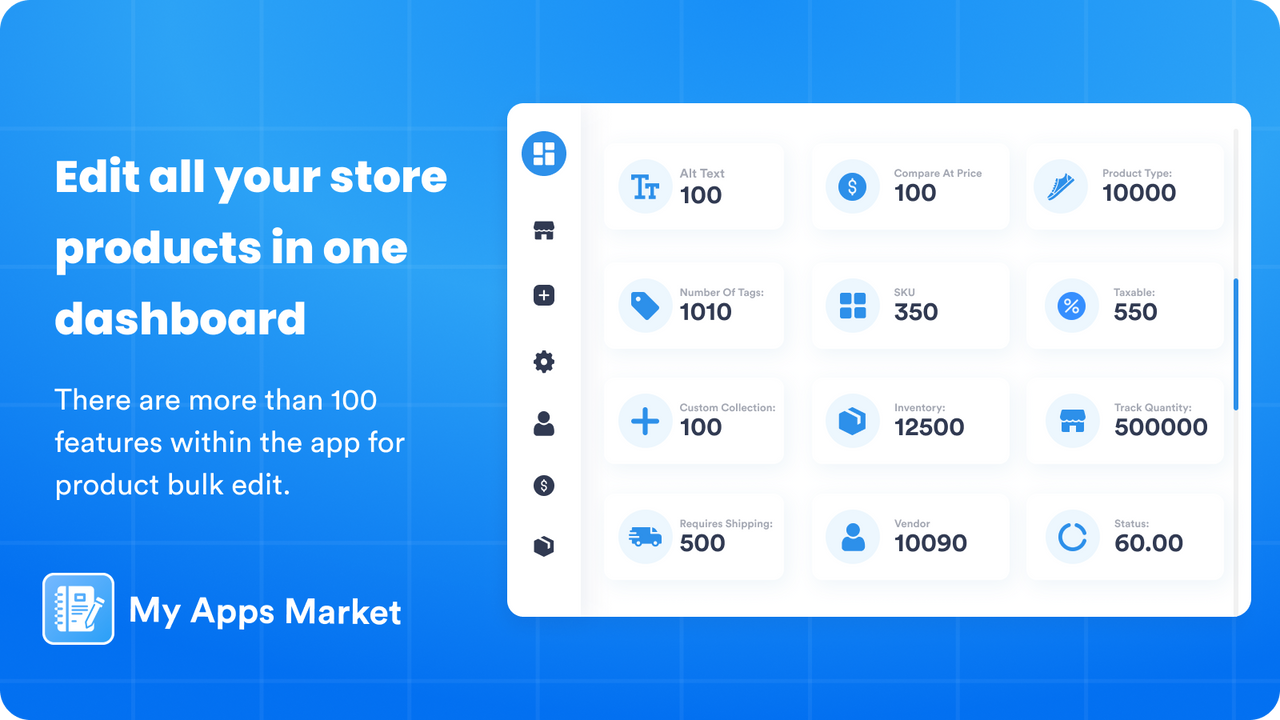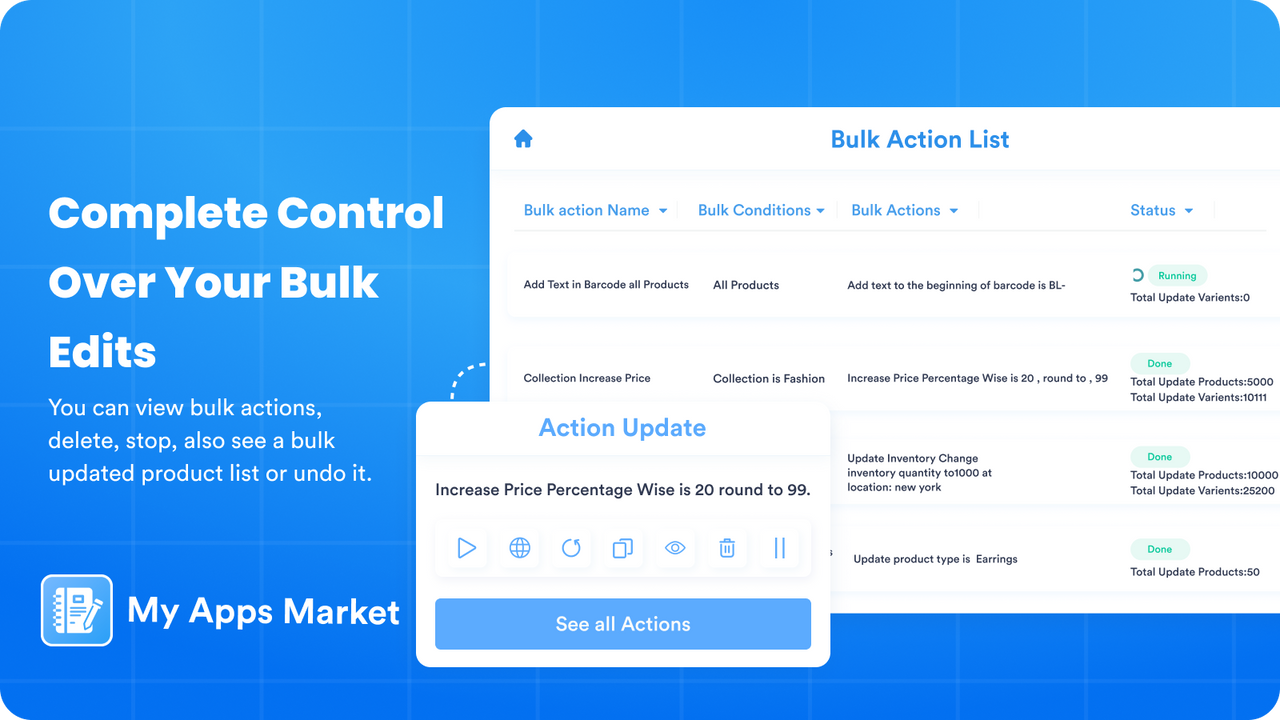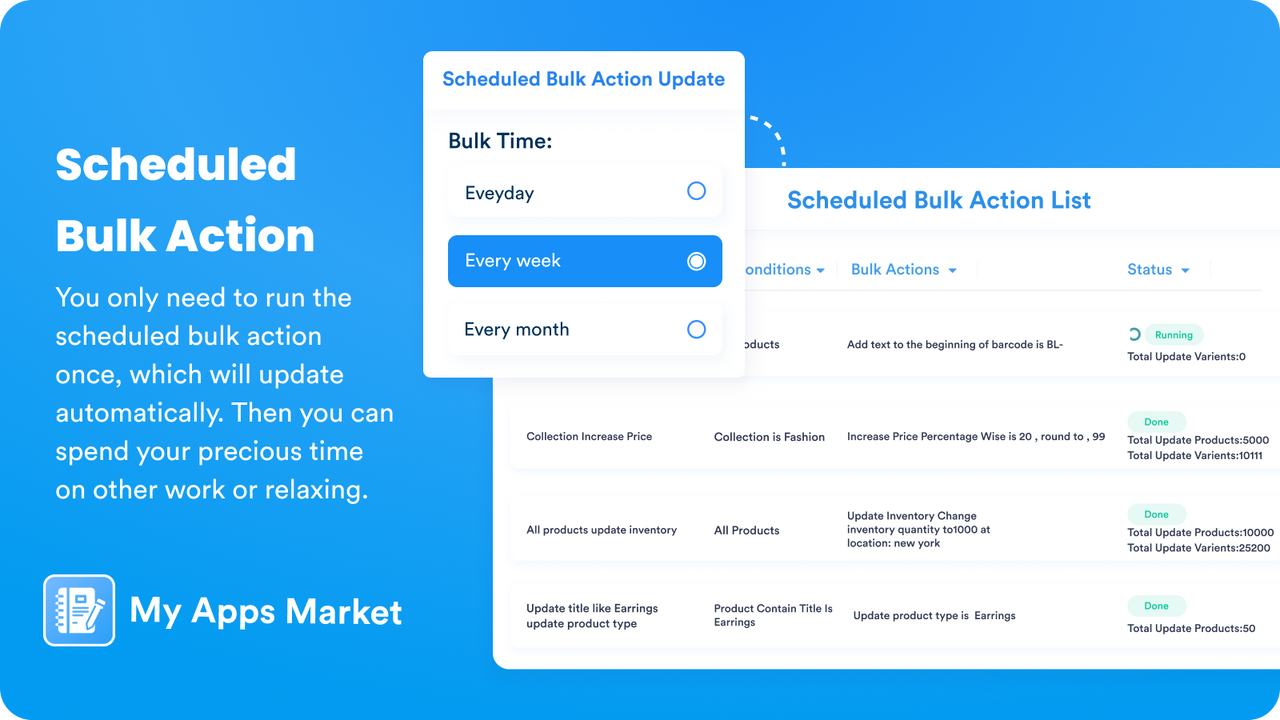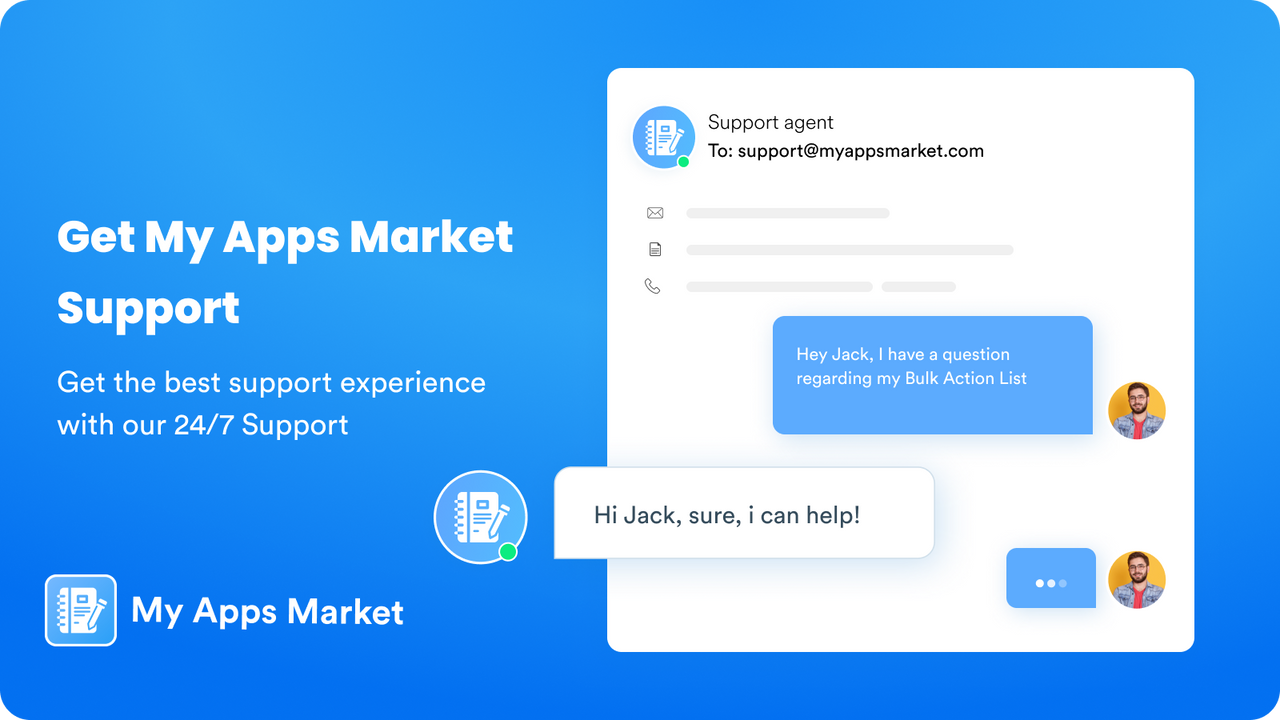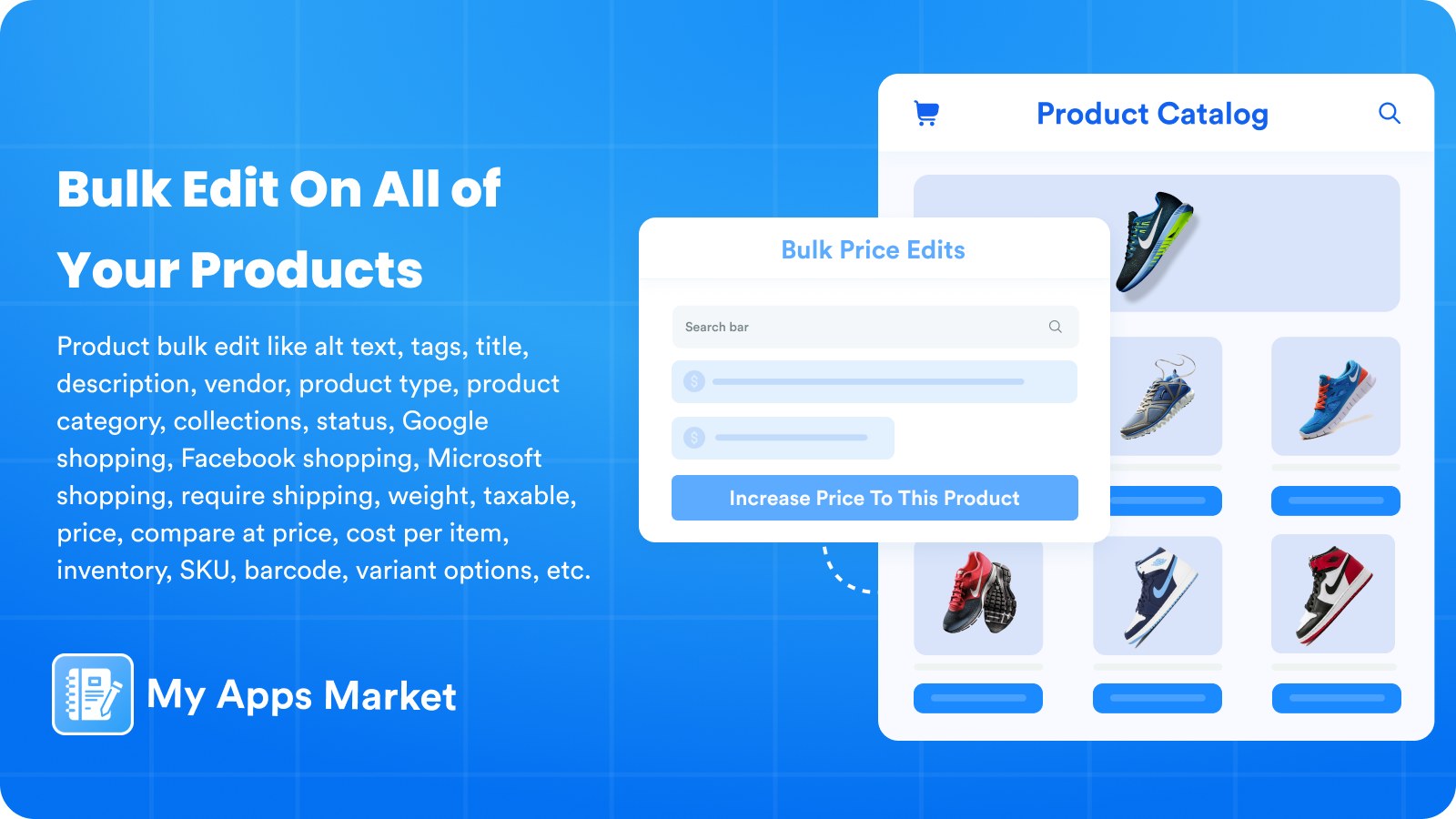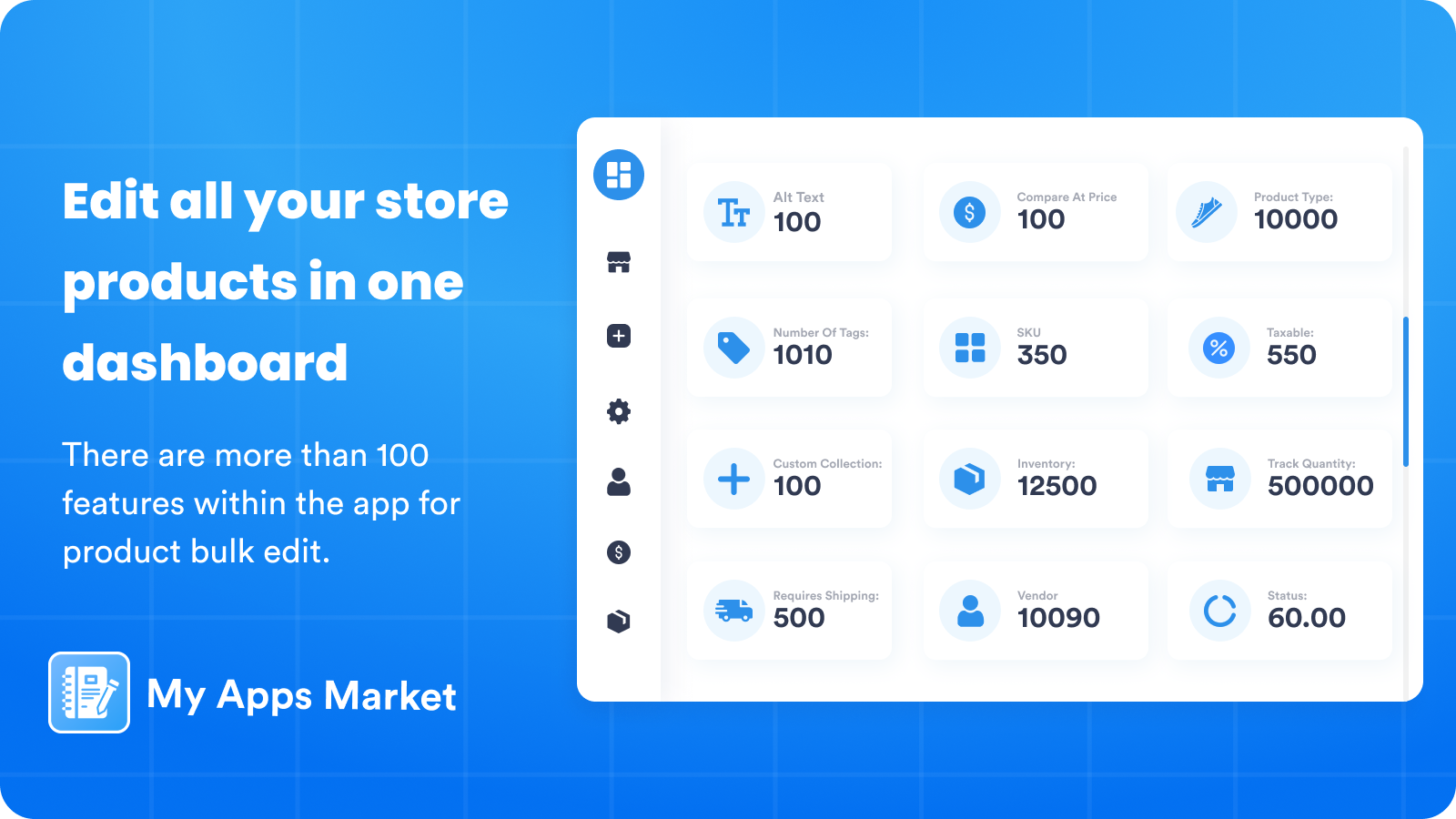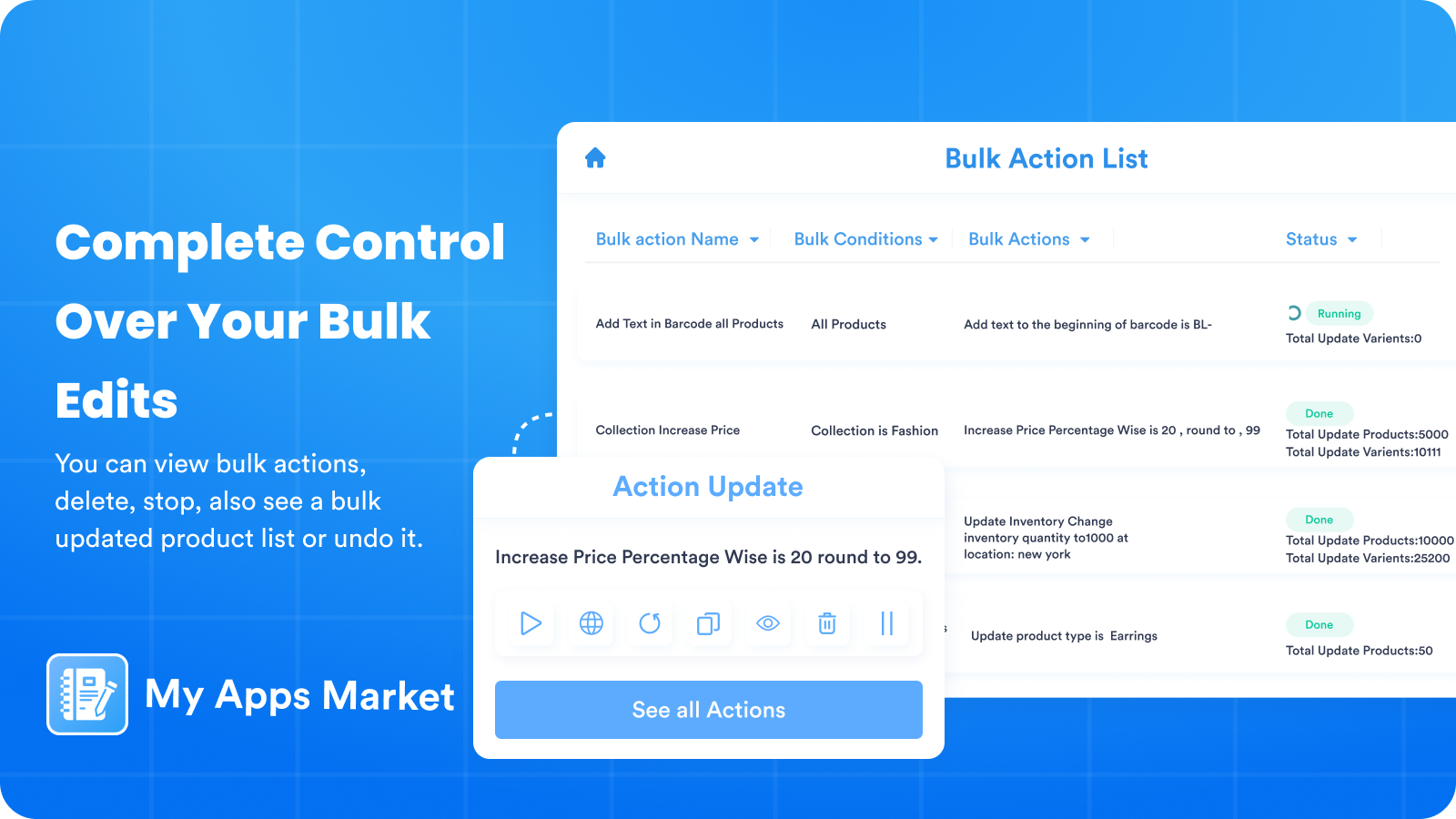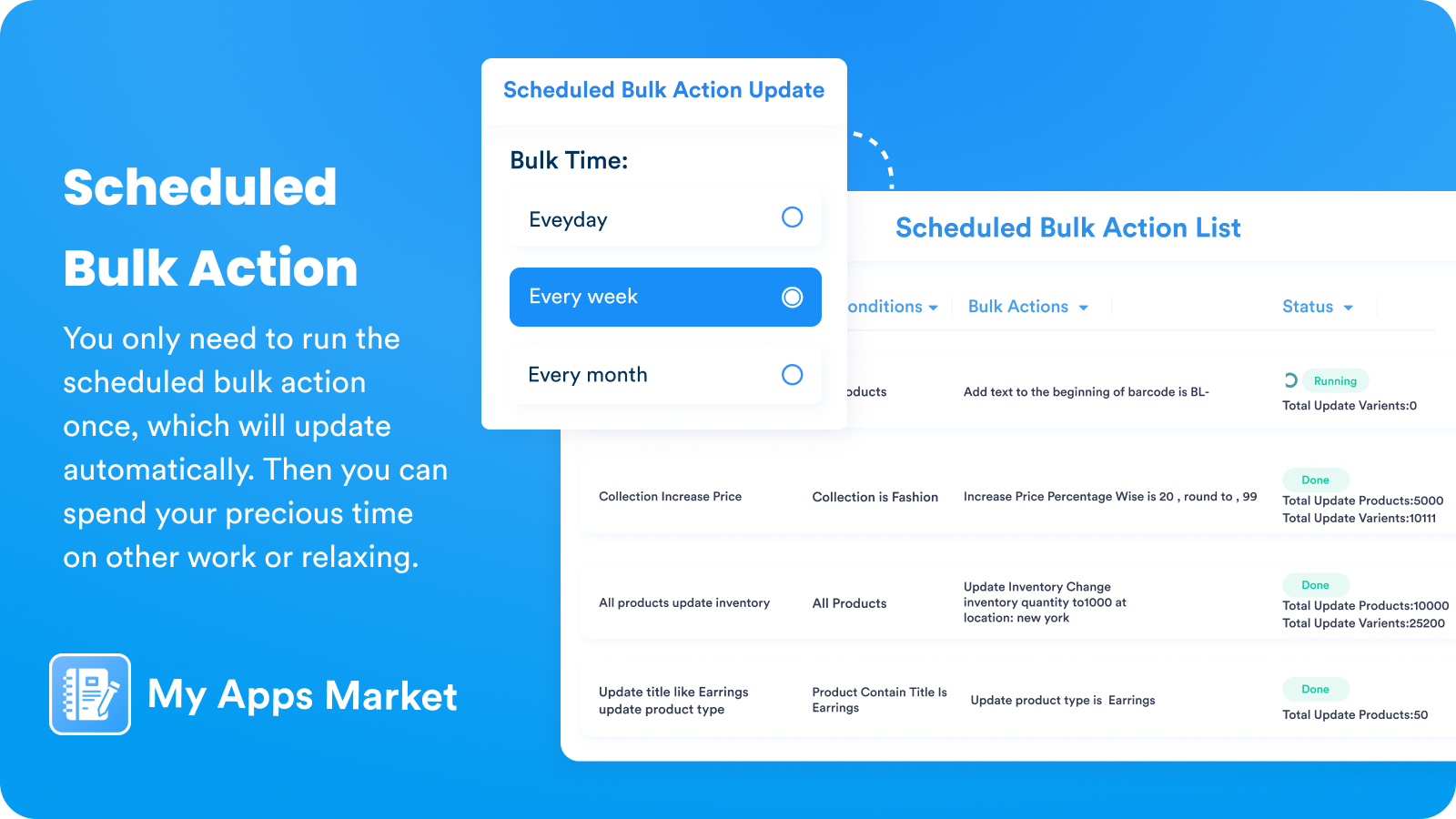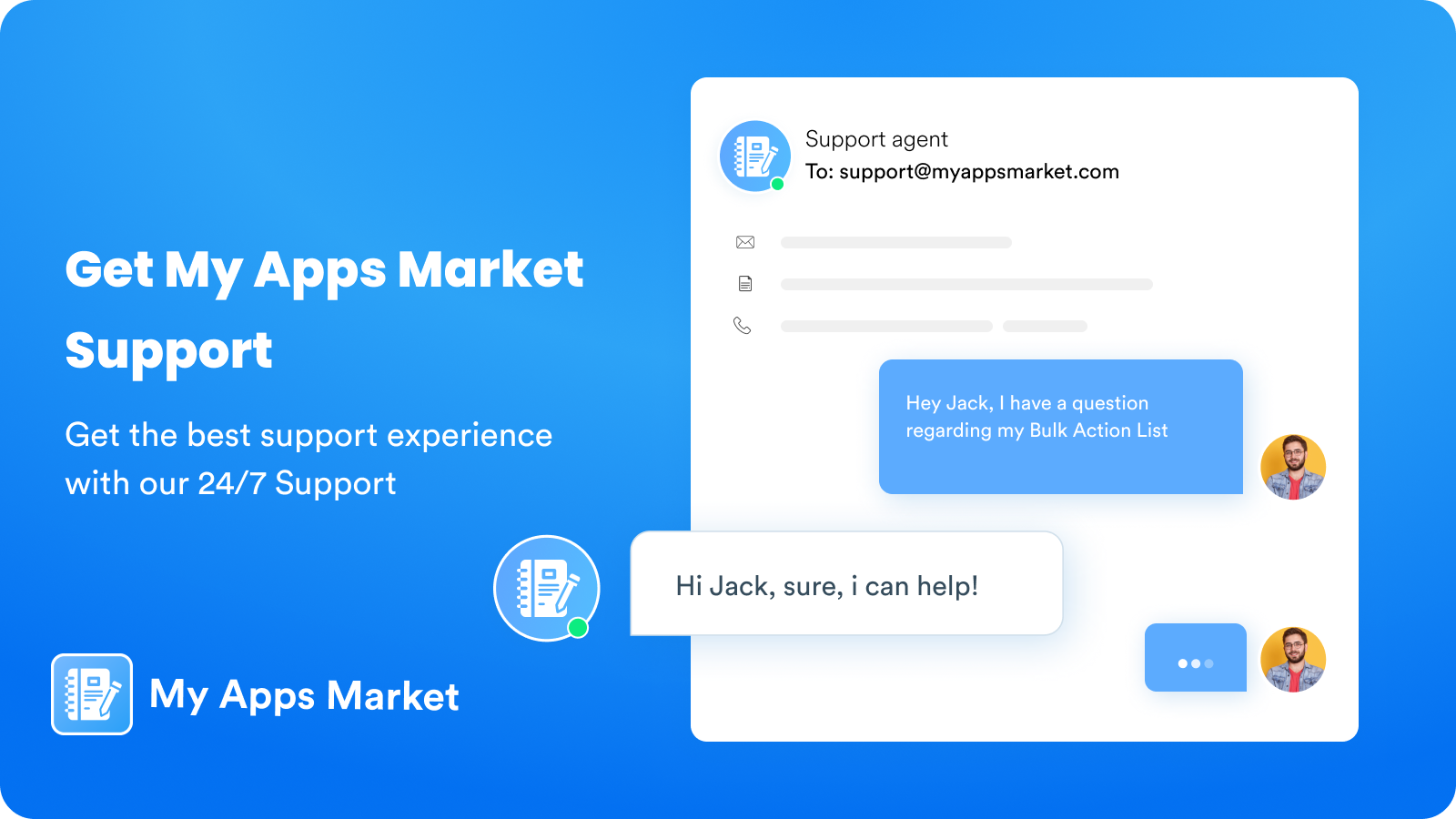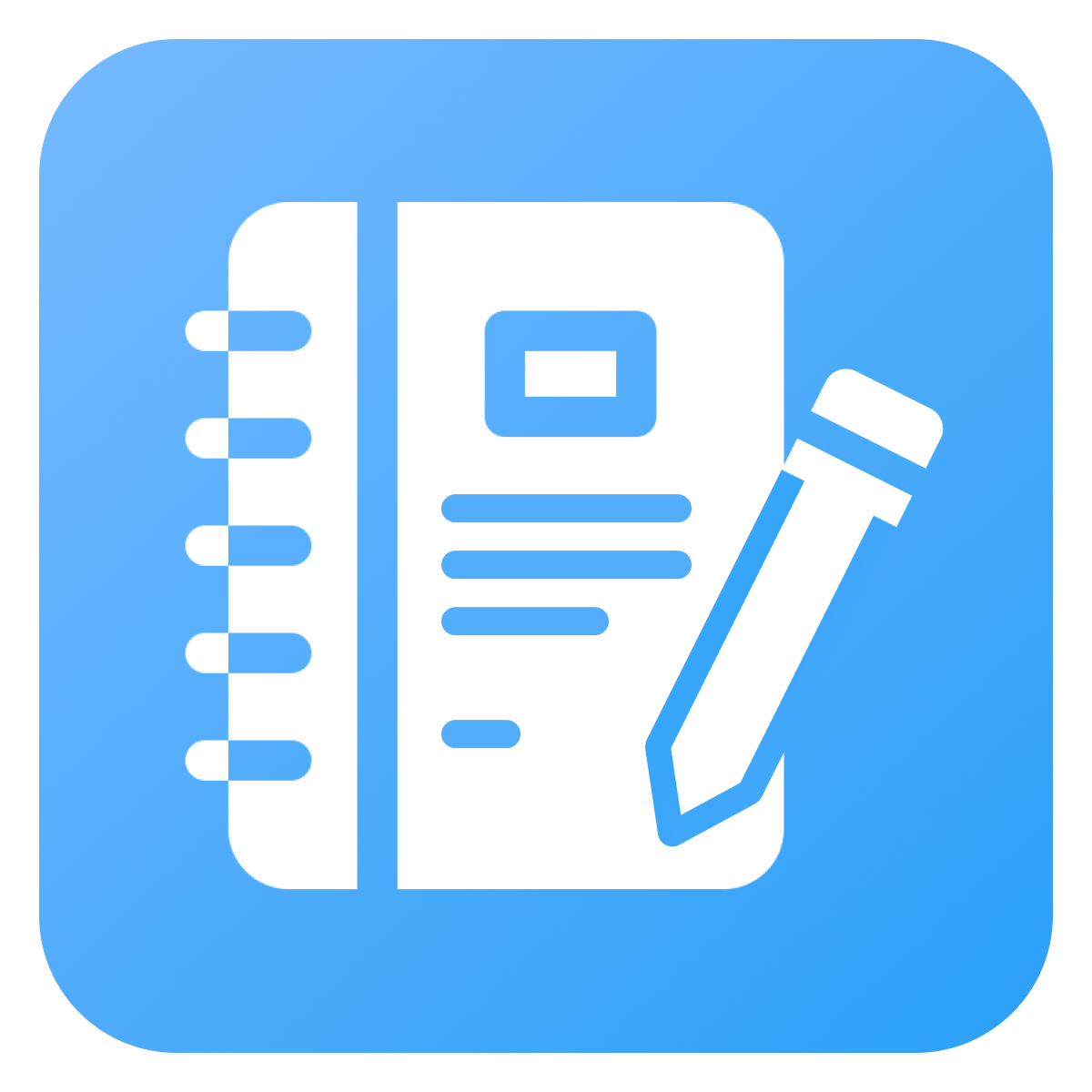
Products Bulkify Editor
Meets our highest standards for performance, design, and integration. Learn moreOpens in new window
- Pricing
-
From $9.99/month. Free trial available.
- Rating
- 4.4 (24)
- Developer
- myappsmarket
Featured images gallery
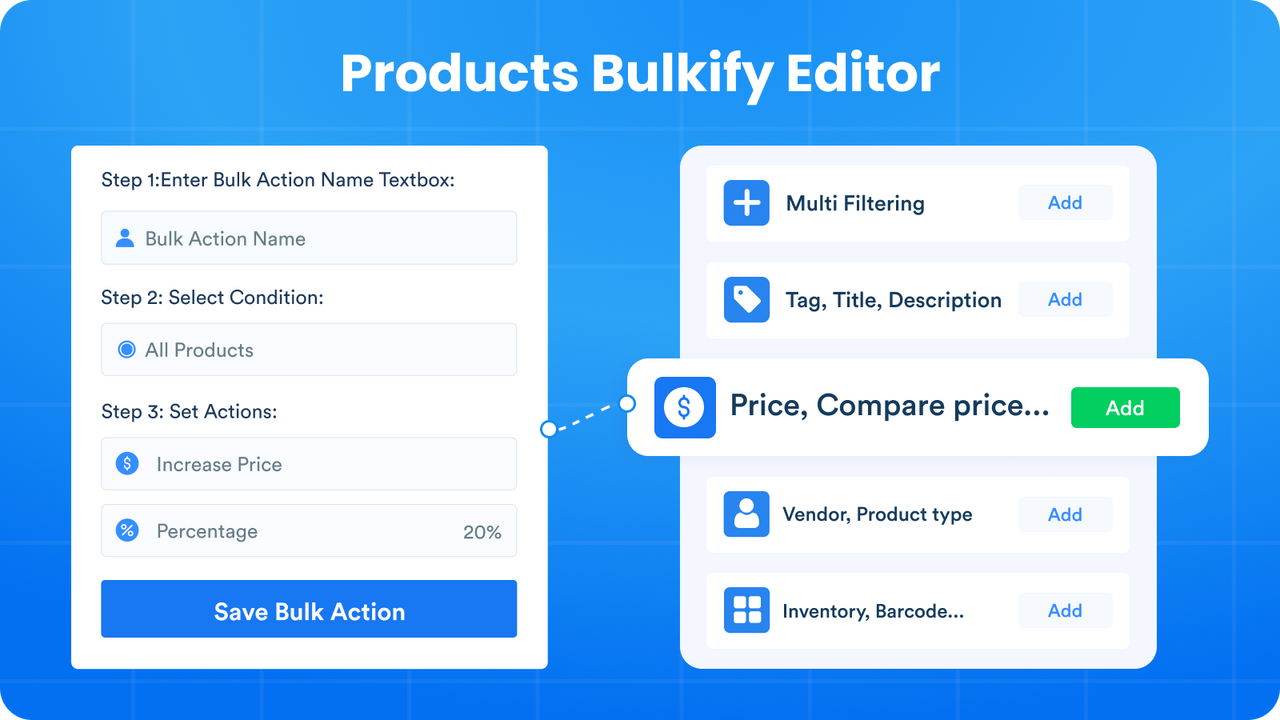
Easily bulk edit products, variants, and metafields to save time and reduce manual work.
Managing large product catalogs manually can be time-consuming and error-prone. Products Bulkify Editor helps you bulk edit product data like prices, inventory, titles, and metafields using advanced filters such as tags, vendors, and product types. Schedule edits to run automatically, undo changes instantly, and track edit history. Export data with CSV — all with a simple interface that requires no coding.
- Bulk edit product fields, variants, and metafields efficiently
- Schedule bulk edits to run daily, weekly, or monthly
- Filter products by tags, types, vendors, and more before editing
- Undo any bulk edit and restore your previous product data
- Simple interface designed for merchants of all skill levels
Languages
English
Works with
- Shopify Admin
Categories
Sync type
Notifications and reports
Pricing
Basic Plan
$9.99 / month
or $99.99/year and save 17%
Features
- Unlimited bulk edit & CSV export
- Unlimited products per task
- Edit all product fields
- Revert any product edit
- 60 day backup
- 24/7 Customer Support
14-day free trial
Advanced Plan
$14.99 / month
or $149.99/year and save 17%
Features
- Unlimited bulk edit & CSV export
- Unlimited products per task
- Edit all product fields
- Revert any product edit
- 5 scheduled, daily, weekly, monthly task
- 90 day backup
- 24/7 Customer Support
Professional Plan
$19.99 / month
or $199.99/year and save 17%
Features
- Unlimited bulk edit & CSV export
- Unlimited products per task
- Edit all product fields
- Revert any product edit
- 10 scheduled, daily, weekly,monthly task
- 180 day backup
- 24/7 Customer Support
All charges are billed in USD. Recurring and usage-based charges are billed every 30 days.
Reviews (24)
Such a lifesaver for bulk edits!
I was completely stuck trying to add new size variants in bulk, and the support team patiently walked me through everything step by step. They were responsive, kind, and actually human, which is rare these days. Once I understood how it worked, it was super easy and saved me hours of manual editing.
very helpful and time saving, does have some minor glitches like it will random delete your saved bulk actions
Thank you for your valuable review.
We want you to know that it is not deleted randomly. Your plan backup is valid for 60 days. Any bulk action that has been completed for 60 days will be automatically deleted.
Our app deserves five stars. However, we thank you for reviewing our application.
Great app and fast customer support. Excellent for bulk editing those pesky Google Shopping categories and HS Codes
Thank you 🙏🏻 so much for your positive review! 😊
Support
App support provided by myappsmarket.
Data access
This app needs access to the following data to work on your store. Learn why in the developer's privacy policy .
View personal data:
-
Store owner
Name, email address, phone number, physical address
More apps like this
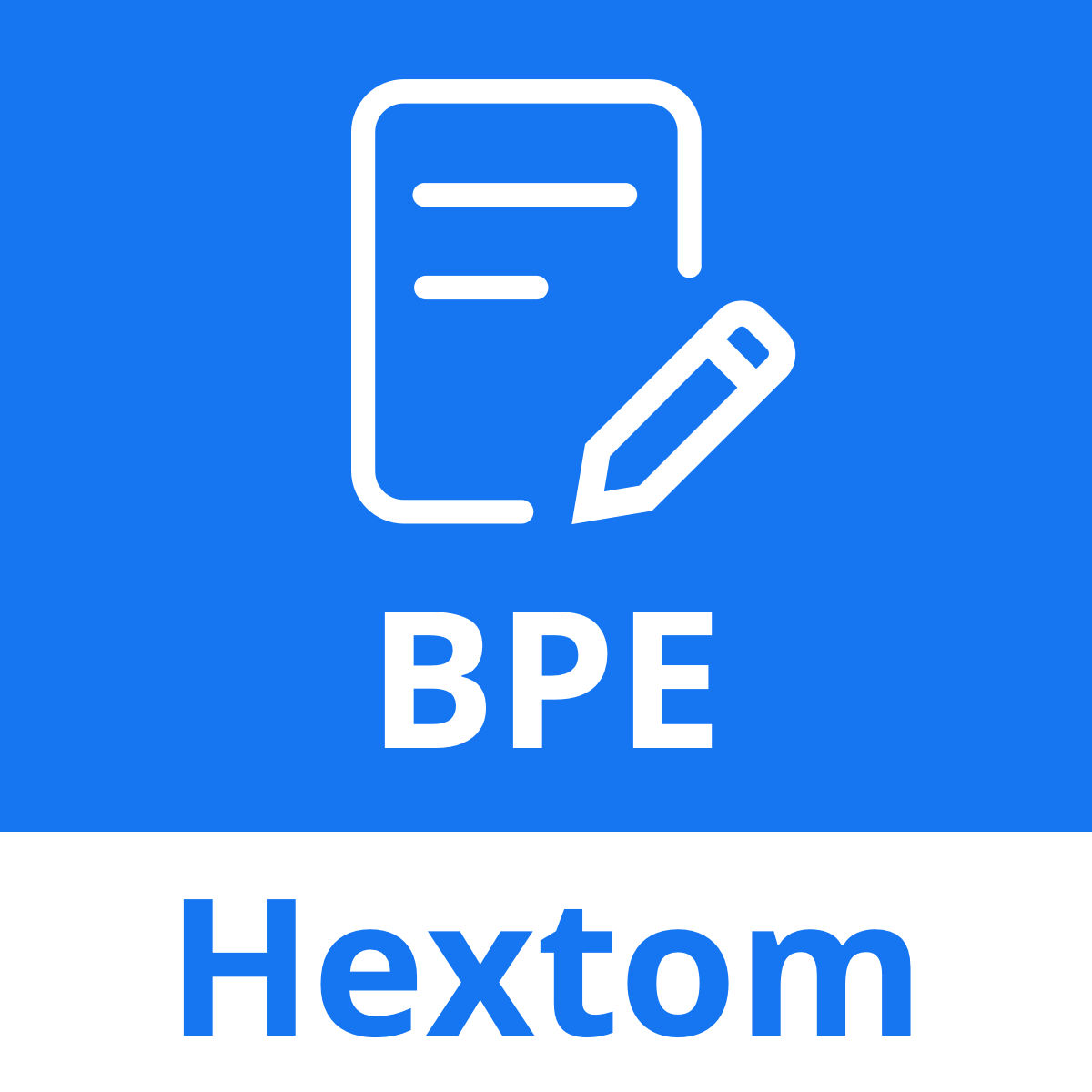


Meets our highest standards for performance, design, and integration. Learn moreOpens in new window