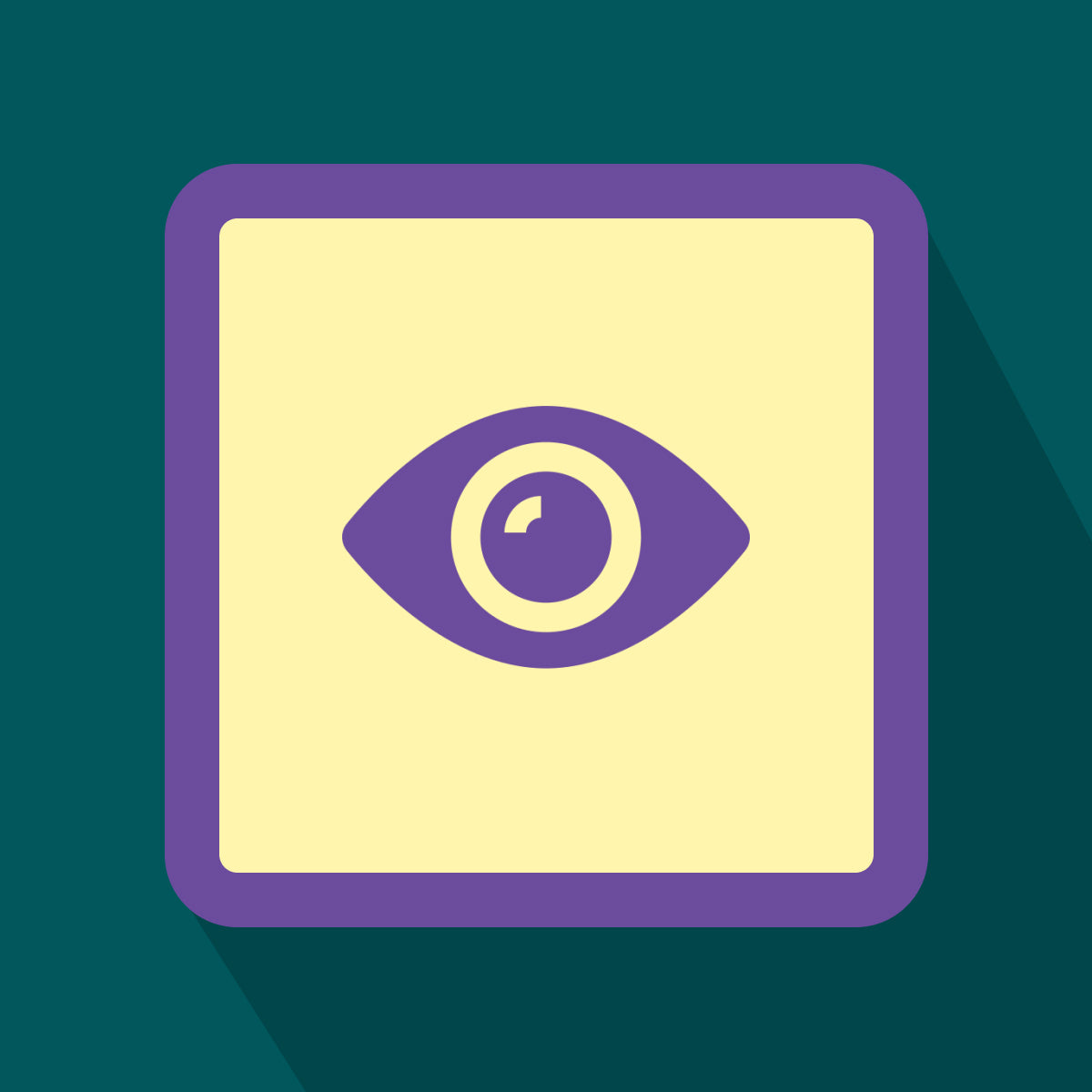Reviews (1,159)
What merchants think
This is generated by Shopify Magic. It's shown when an app has 100+ reviews and a 4.0 overall rating.
This is generated by Shopify Magic. It's shown when an app has 100+ reviews and a 4.0 overall rating.
Feedback submitted
Merchants highly value this app for allowing customers to view product details and add items to their cart directly from the collection page, enhancing the shopping experience and potentially boosting conversion rates. It is customizable to fit the store's theme and offers both free and pro versions. The ease of installation and the responsive customer support, which assists with installation and customization, are frequently praised. This app is noted for streamlining the shopping process and improving customer satisfaction.
Refine
-
By rating
The app does not install it so that you can configure it within Shopify - you configure it outside of Shopify which I personally did not like. The result looked pretty awful and the configuration did not feel intuitive to set up. I uninstalled it fairly quickly as it was not for me.
Looking forward to customizing this app! Will report back!
Good app with very limited features in the free version, however I do not like the monthly charge for the complete version. It should be only one time low price charge like most other platforms.
Its very easy and great news its free.
But the Quick View Button does not come on the center of the image.
Its slightly on the left hand side and is not good for page aesthetics. If you can fix this for your free version it would be very helpful
**Changed from 5 stars**
This app causes a glitch in multiple places on my site. Everything works great in grid view, but list view creates a double "Quick View" button. This happens on my home page, blog pages, collections, etc.
So I reached out for help. I even provided screenshots of the problem, before and after pictures to illustrate this problem occurs only in certain views.The initial reply asked for access to the site. It was a quick reply and I thought this meant they would handle this for me quickly. Wrong.
They logged in once and said they couldn't get the glitch to show up and asked for more details. I mean, I wrote a paragraph explaining it AND provided multiple pictures. Ok, so I explained it again. To which he replies that they still can't get the error to work. He sends me a short video illustrating it should work fine but he hasn't logged into the site for 2 days to even check the code.. So how can you fix it if you're not in the code looking for the problem?
The problem is our site has a native quick view button but not on our home screen. Our original ticket with secomapp was a request to have them ONLY install their code on our home page so there wouldn't be a confliction. It seemed to work. Apparently it only does in certain views which means this code was installed incorrectly and now I can't get help long enough to fix the problem. THEN their app has a massive error in the dashboard so I couldn't disable the app if I wanted to.
**Original review**
I am really surprised at how professional the support is for Secomapp! There was a glitch (I'm assuming an incompatibility with my theme) So I wrote them an email and I got a reply within an hour..this was late at night over the weekend. Not only did they reply fast, but my problem was solved instantly. Kudos to Secomapp! I'm glad to be using their service as I know I will be taken care of if anything else pops up! Thanks again!
Just installed it and still trying it out, but from what we have seen so far it is good.
I think it's alright. but it doesn't seem to be working for me yet..
Just started using this today, its a pretty cool feature but im noticing that theres a glitch... refreshed my website a few times and sometimes it wont show or it will take a few seconds to show. I hope this doesnt affect my customers on their end.. maybe its temporary.
Sometimes the quick view button doesn't appear. What I shame because I really like the app itself... is just that bug.
Not much into the way of position of their button on my site