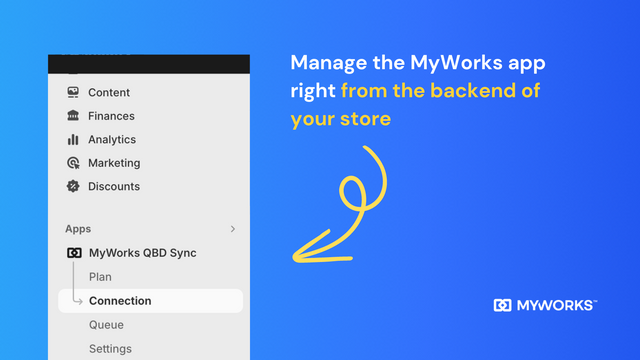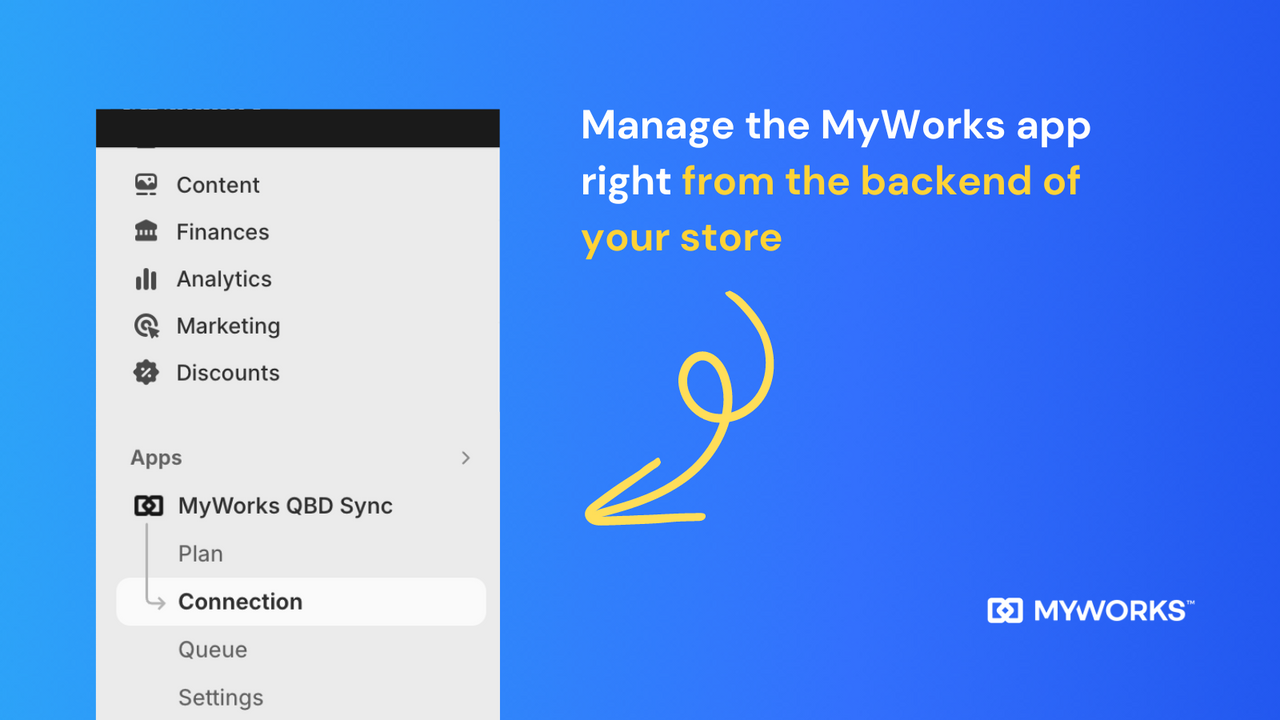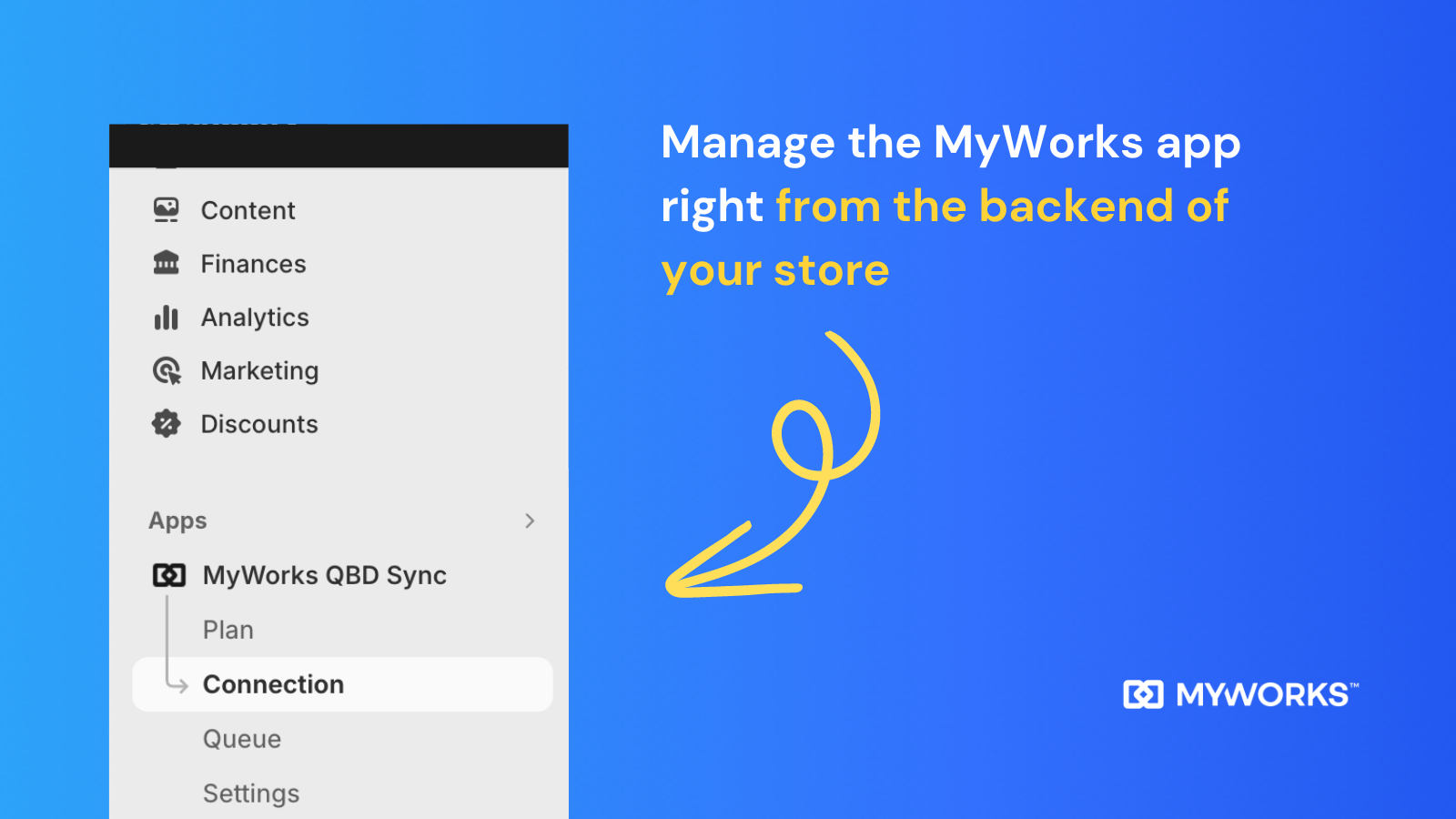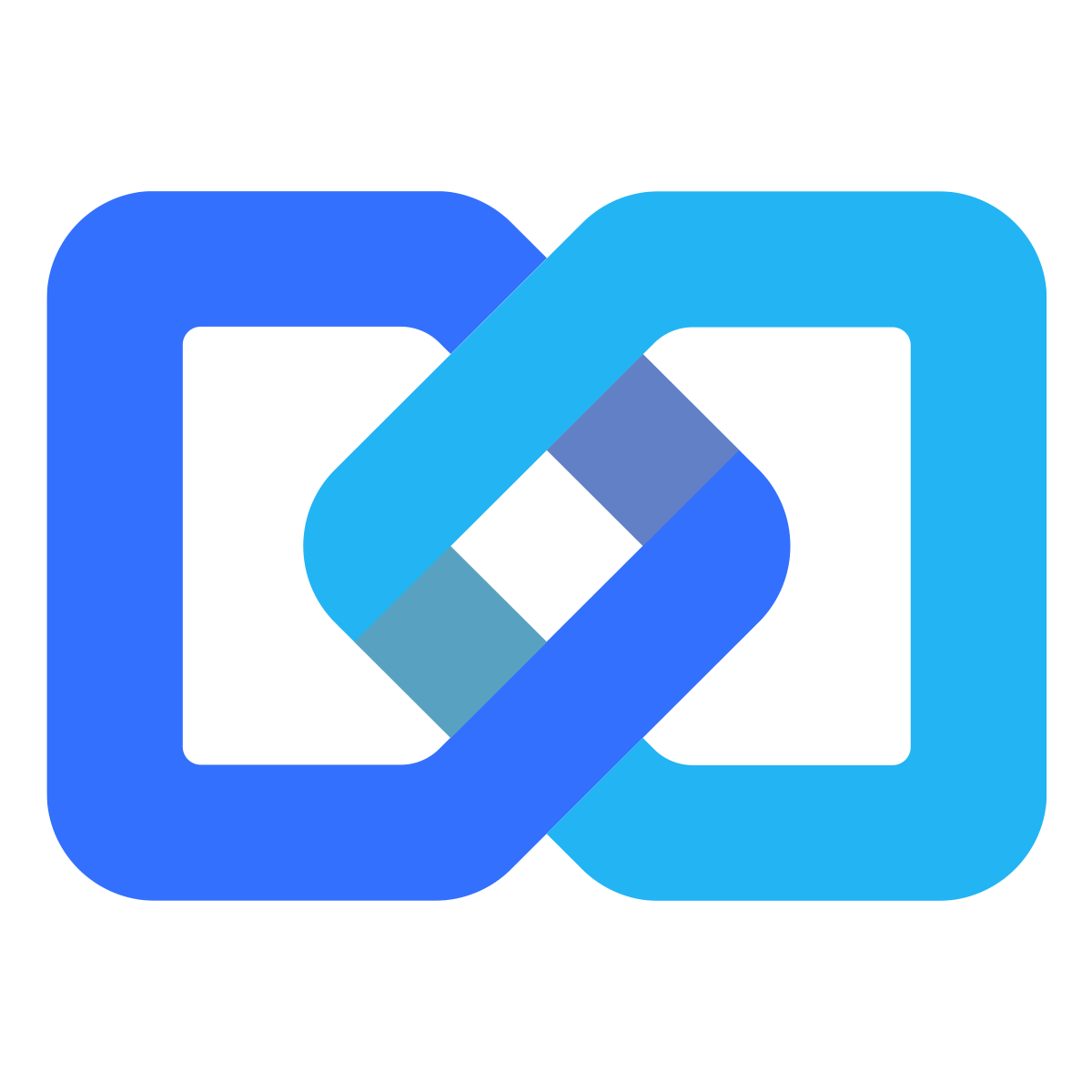
MyWorks QuickBooksDesktop Sync
Meets our highest standards for performance, design, and integration. Learn moreOpens in new window
Featured images gallery
Sync sales, inventory & more both ways with QuickBooks Desktop for accurate, effortless accounting.
Simplify your ecommerce accounting with our powerful QuickBooks Desktop connector. Using QB Online? See our other Shopify app. Seamlessly sync your data with QuickBooks: customers, orders, payments, payouts, purchase orders, products, inventory levels, pricing & more. Tailor to your workflow with features like automap, custom fields and advanced settings. Enjoy quick setup, user-friendly interface, and reliable support! Automating your accounting frees up time to grow your business.
- Peace of mind with up-to-date, accurate data in both Shopify and QuickBooks
- Sync individual orders or summaries, payouts, inventory, purchase orders & more
- Advanced features like Purchase Order syncing & Shopify B2B support
- Manage syncing directly from within your Shopify admin
- Get started in minutes with our top-rated 24/7 Customer Support
Languages
English
Works with
- Shopify Admin
- QuickBooks Desktop Pro
- QuickBooks Desktop Premier
- QuickBooks Desktop Enterprise
- Stocky
Categories
Financial reports
Financial operations
Pricing
14 Day Trial
Free
Features
- Sync up to 50 orders
- Sync Products, Inventory, Price, Cost
- Sync Every 5 minutes
- Sync Purchase Orders (Stocky)
- Sync Orders as Invoices, Estimates &more
- Sync Historical Data
- 24/5 Email Support
- Free Setup Call/Screenshare
Rise
$79 / month
or $828/year and save 13%
Features
- Sync up to 100 orders / month
- Sync Orders as Invoices or Sales Receipt
- Sync Products & Inventory Levels
- Sync Every Hour
- Global Sales Tax & Currency Support
- Sync Historical Data
- 24/7 Email Support
- Free Setup Call/Screenshare
Grow
$99 / month
or $1,068/year and save 10%
Features
- Sync up to 300 orders / month
- Everything in Rise, plus:
- Sync every 30 minutes
- Sync Orders as Invoices, Estimates &more
- Sync Payouts, Refunds & Transaction Fees
- Multi-Location / Inventory Site Support
- Custom Field Mapping
- Advanced Settings & Features
Scale
$129 / month
or $1,308/year and save 16%
More than 500 orders a month? Our Soar plan includes unlimited orders.
Features
- Sync up to 500 orders / month
- Syncing 500+ orders? See our Soar plan!
- Everything in Grow, plus:
- Sync every 15 minutes
- Sync Purchase Orders from Stocky
- Advanced Settings & Features
- Shopify Plus B2B Features
- Priority Ticket/Callback Support
All charges are billed in USD. Recurring and usage-based charges are billed every 30 days. See all pricing options
Reviews (15)
- 100% of ratings are 5 stars
-
0% of ratings are 4 stars
-
0% of ratings are 3 stars
-
0% of ratings are 2 stars
-
0% of ratings are 1 stars
I can't say enough GREAT things about MyWorks. It is everything it's promised and I feel stupid for not switching our store over to this sooner. There are actual REAL PEOPLE working at this company and they actually help!!! I can't sing their praises enough - Peter was so patient with us while we worked through the set up. We use Quickbooks Desktop
I switched to MyWorks from another similar but more expensive provider. The fact that this option integrates into my Shopify dashboard and I can control the frequency of the auto-sync is great. The MyWorks team was very patient and helpful in setting up the software and mapping between the two programs. So far so good!
Thank you so much for your positive feedback! We're delighted to hear that you're finding MyWorks beneficial and hope you continue this journey with us :)
MyWorks integrates my Shopify orders into QuickBooks. Everything runs great and if any issues do arise their support team is responsive and gets the issue solved. Highly recommend!
Thank you for your review! We're glad to hear you're having a positive experience with MyWorks :)
Support
App support provided by MyWorks.
Resources
Launched
June 21, 2024
Data access
This app needs access to the following data to work on your store. Learn why in the developer's privacy policy .
View personal data:
Customers, store owner
-
Customers
Name, email address, phone number, physical address, geolocation, IP address, browser and operating system
-
Store owner
Name, email address, phone number, physical address
View and edit store data:
Customers, products, orders, Shopify Payments, Online Store
-
Edit customers
Customer data
-
Edit products
Inventory, products, collections
-
Edit orders
Draft orders, order edits, all order details, returns
-
View Shopify Payments
Shopify Payments accounts, Shopify Payments disputes, Shopify Payments payouts
-
Edit Online Store
Metaobjects
-
View other data
Locations, Shopify Markets settings
More apps like this
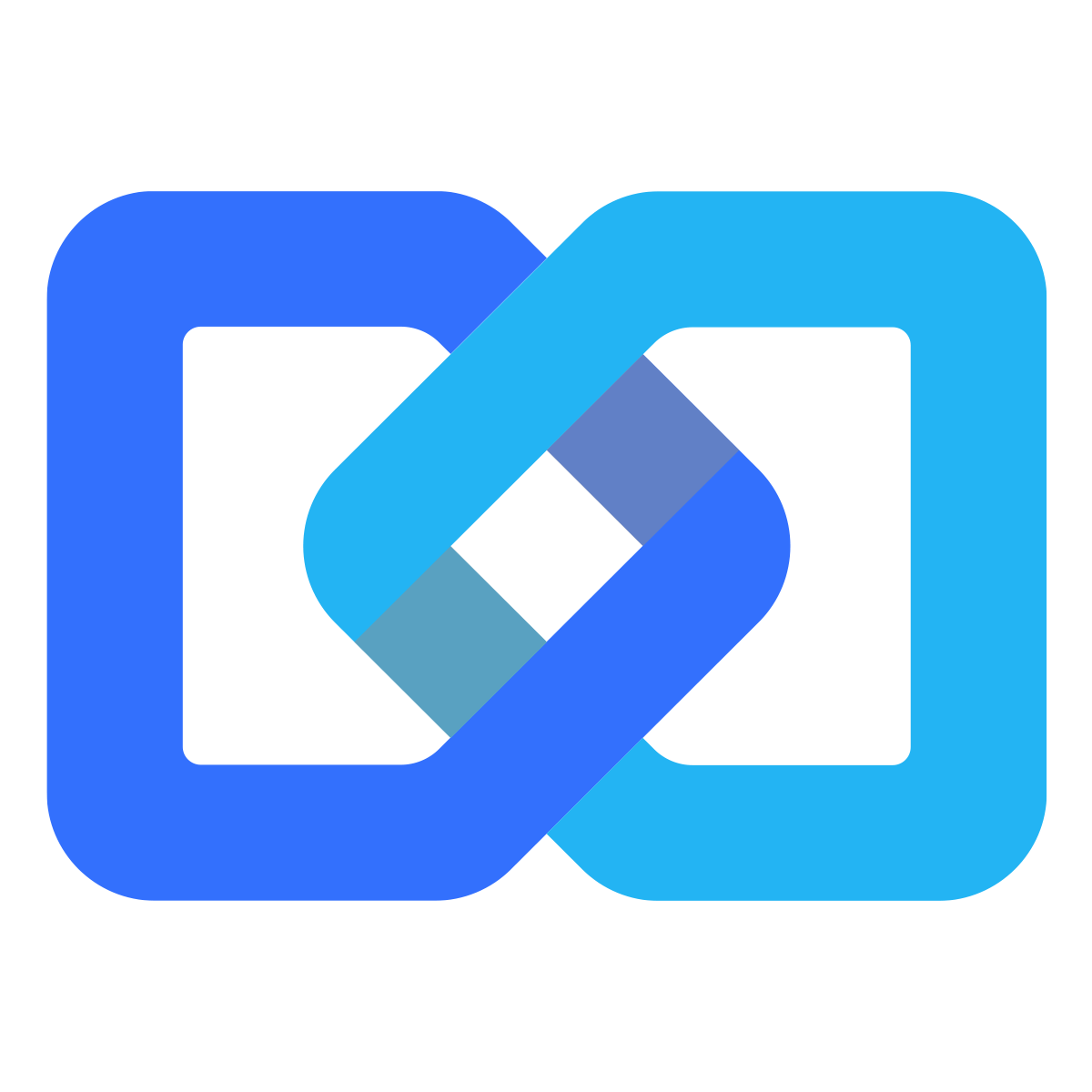
Meets our highest standards for performance, design, and integration. Learn moreOpens in new window