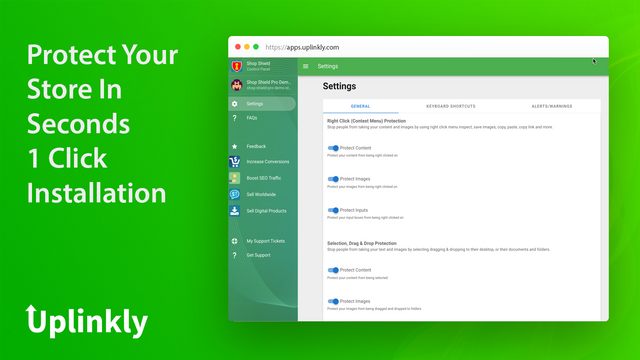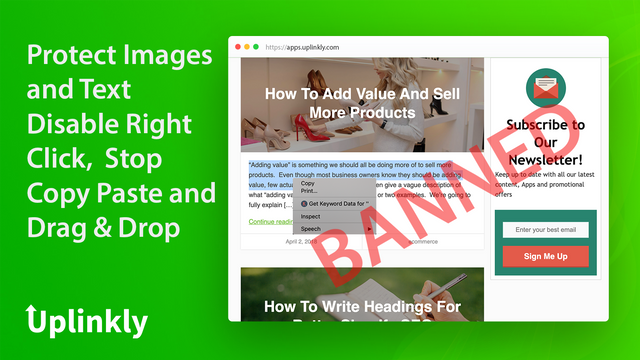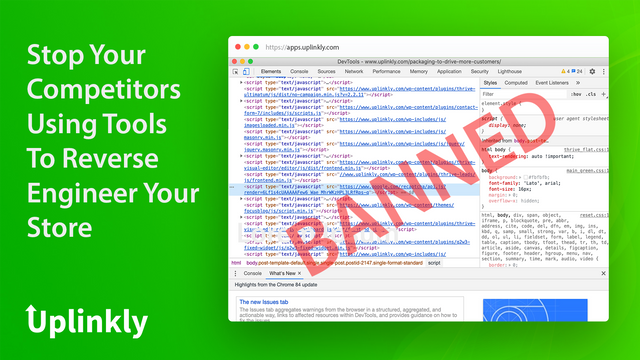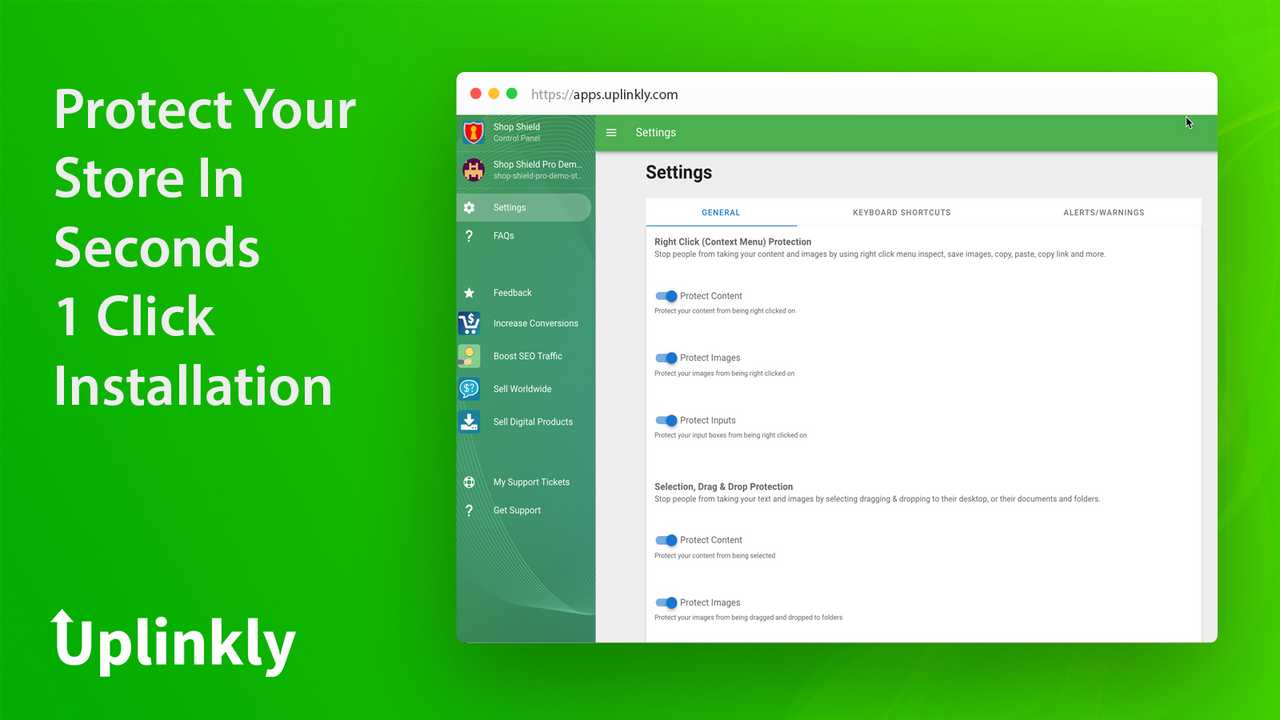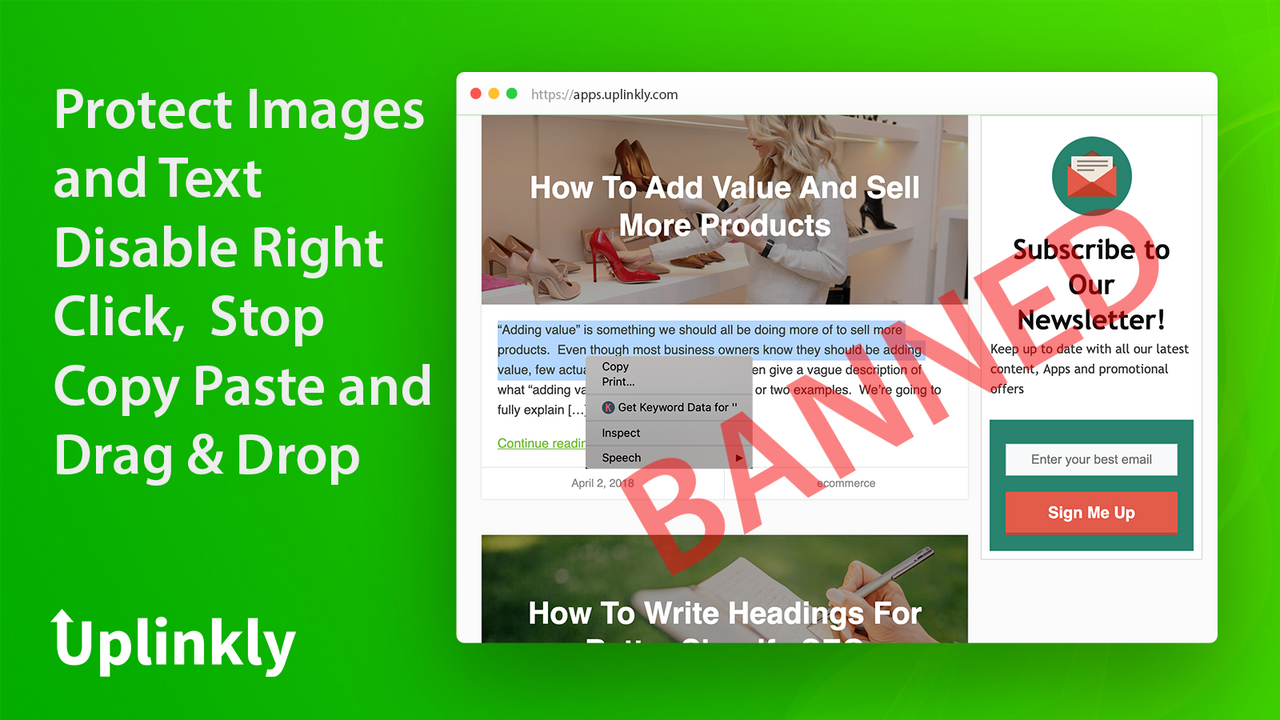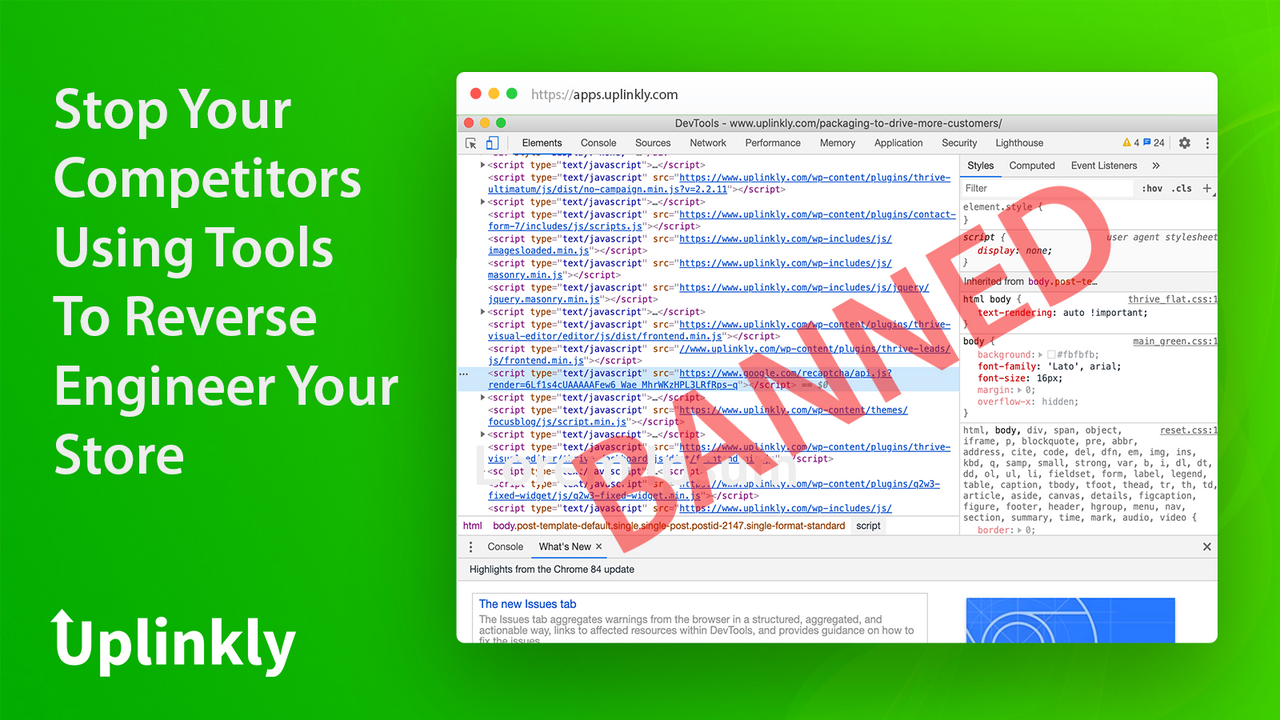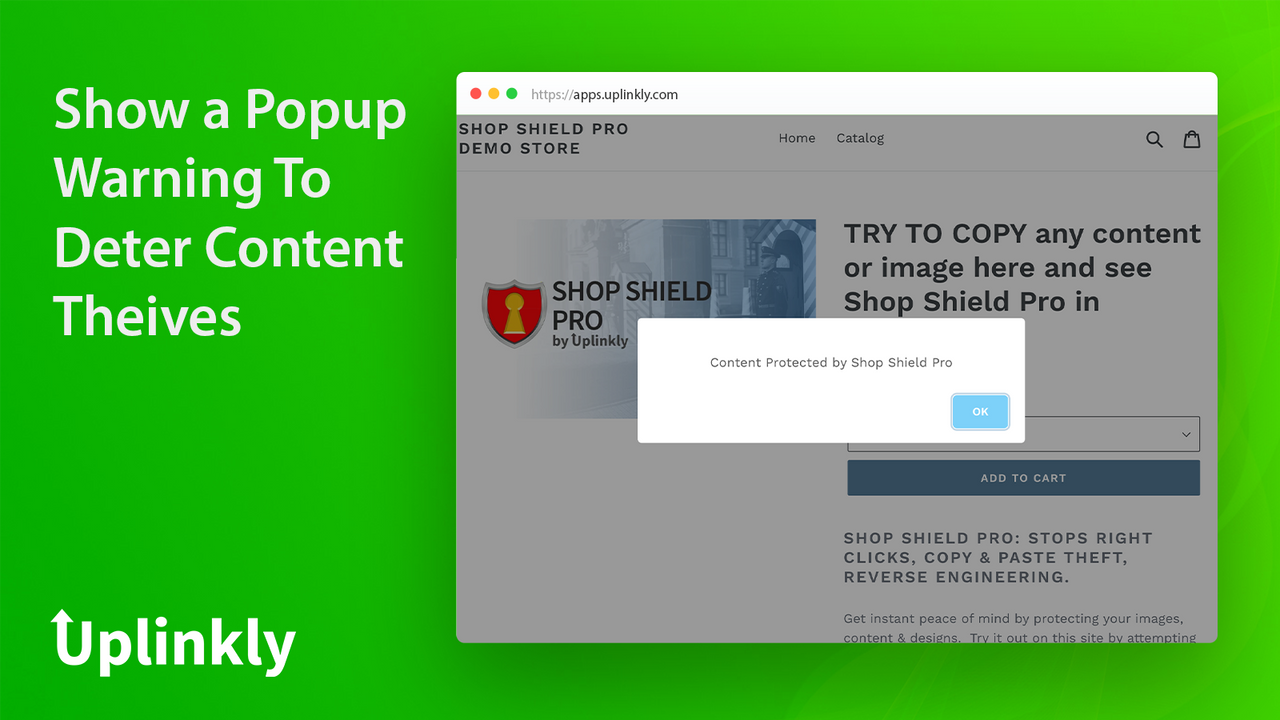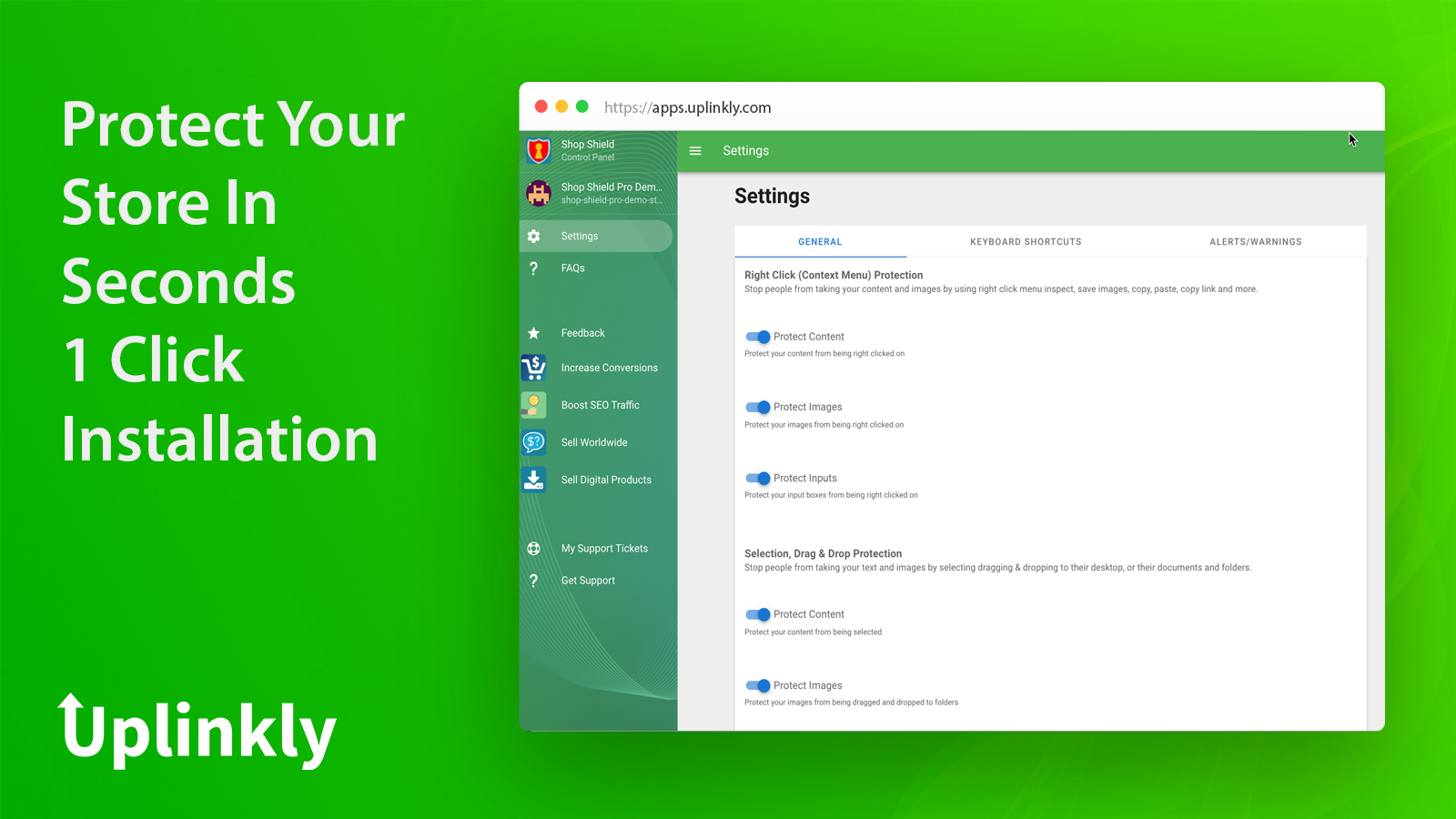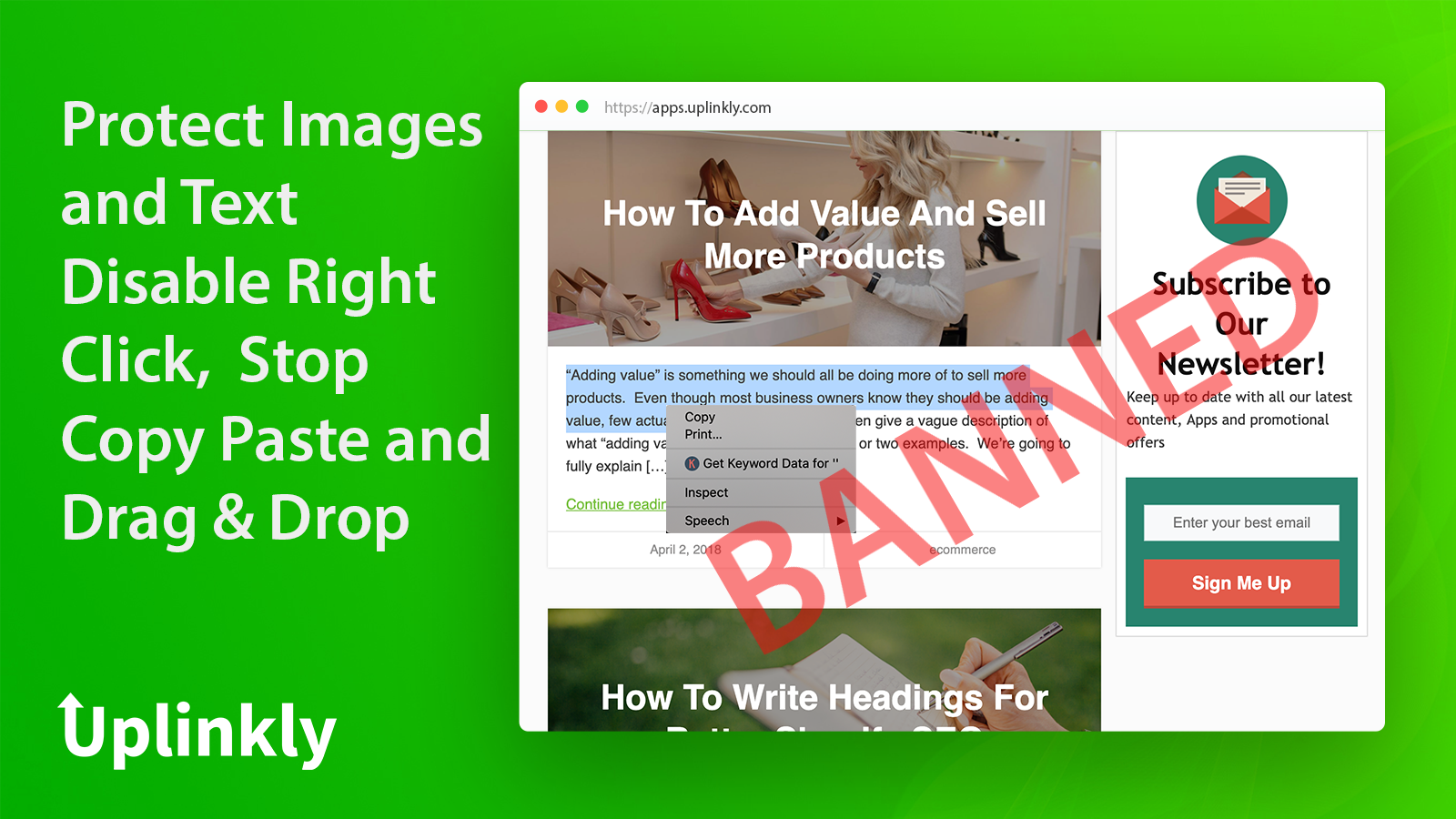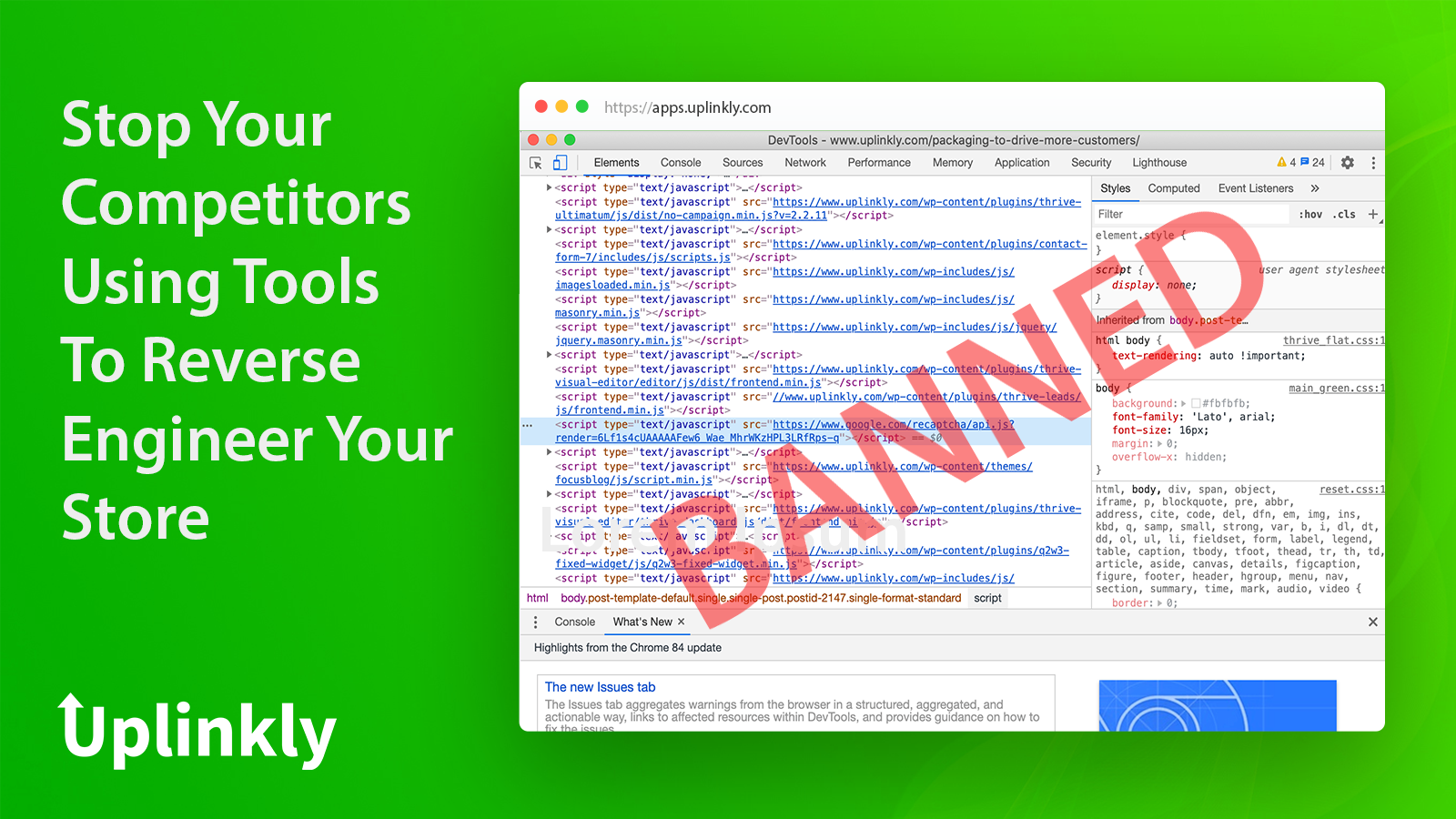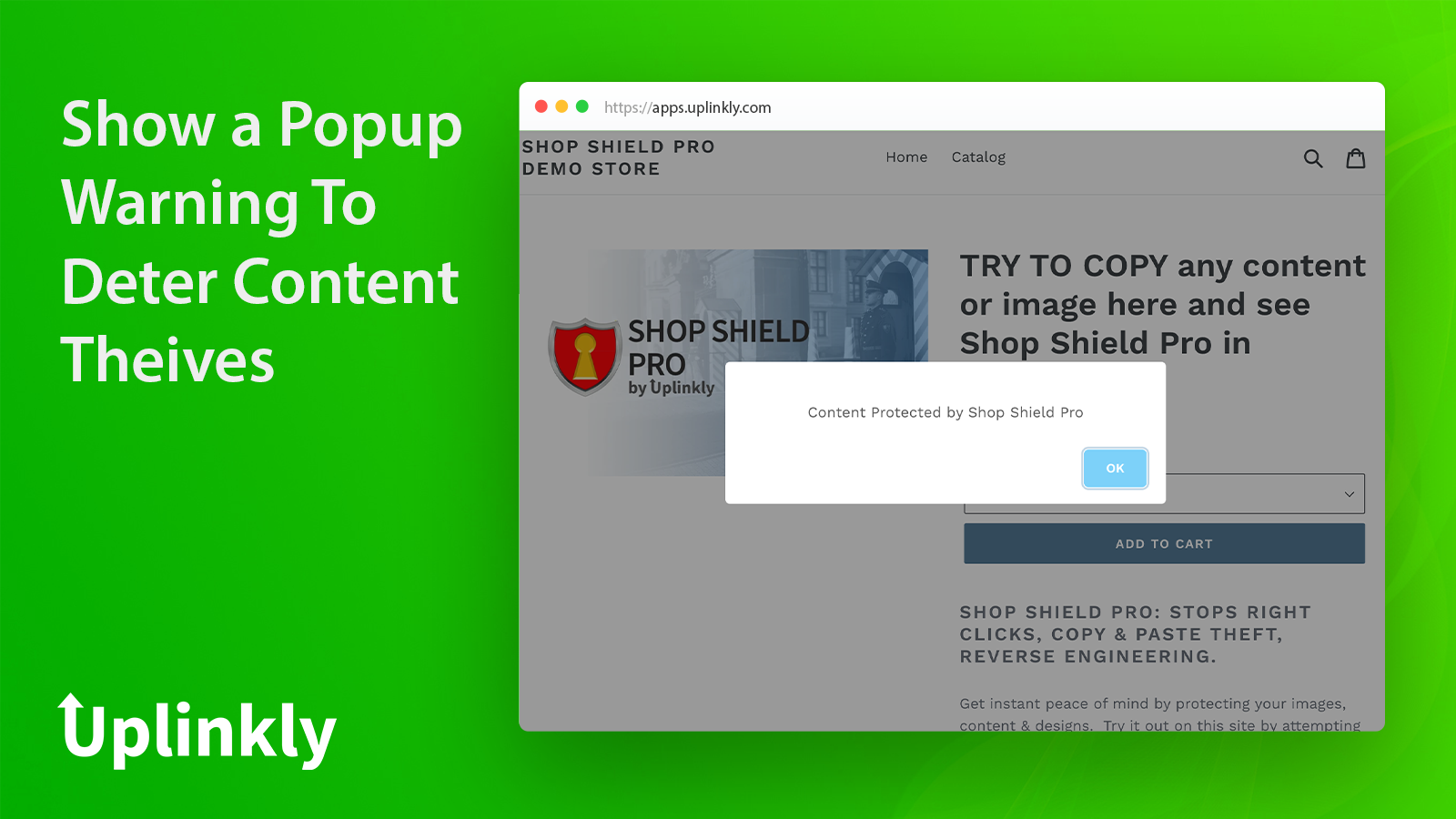Featured images gallery

Disable right click image theft, stop copy paste & block your competitors from taking your content.
Shop Shield Pro locks out copycat thieves from taking your images and content. Stop people easily copying your text by blocking keyboard shortcuts and disabling copy paste on your store. Disable right click and retain control over your unique intellectual property. Shop Shield Pro's unique 'Nuclear' mode makes it harder for your competitors to reverse engineer your store. Prevent all developers from viewing your source code & theme customization.
- Disable right click menu on your store
- Block image drag and drop
- Block reverse engineering tools
- Block user copy and paste shortcuts
- Enable warning and alert systems
Languages
English
Categories
Reviews (2)
- 100% of ratings are 5 stars
-
0% of ratings are 4 stars
-
0% of ratings are 3 stars
-
0% of ratings are 2 stars
-
0% of ratings are 1 stars
Amazing free plugin!!!
I actually clicked back after downloading to write this review. Guys, this is the app. It even has something called "Nuclear Mode", that's crazy. They understood the assignment. Love the app I will download it on every store I have and I will have.
Support
App support provided by Uplinkly.
Resources
Launched
June 14, 2019
More apps like this

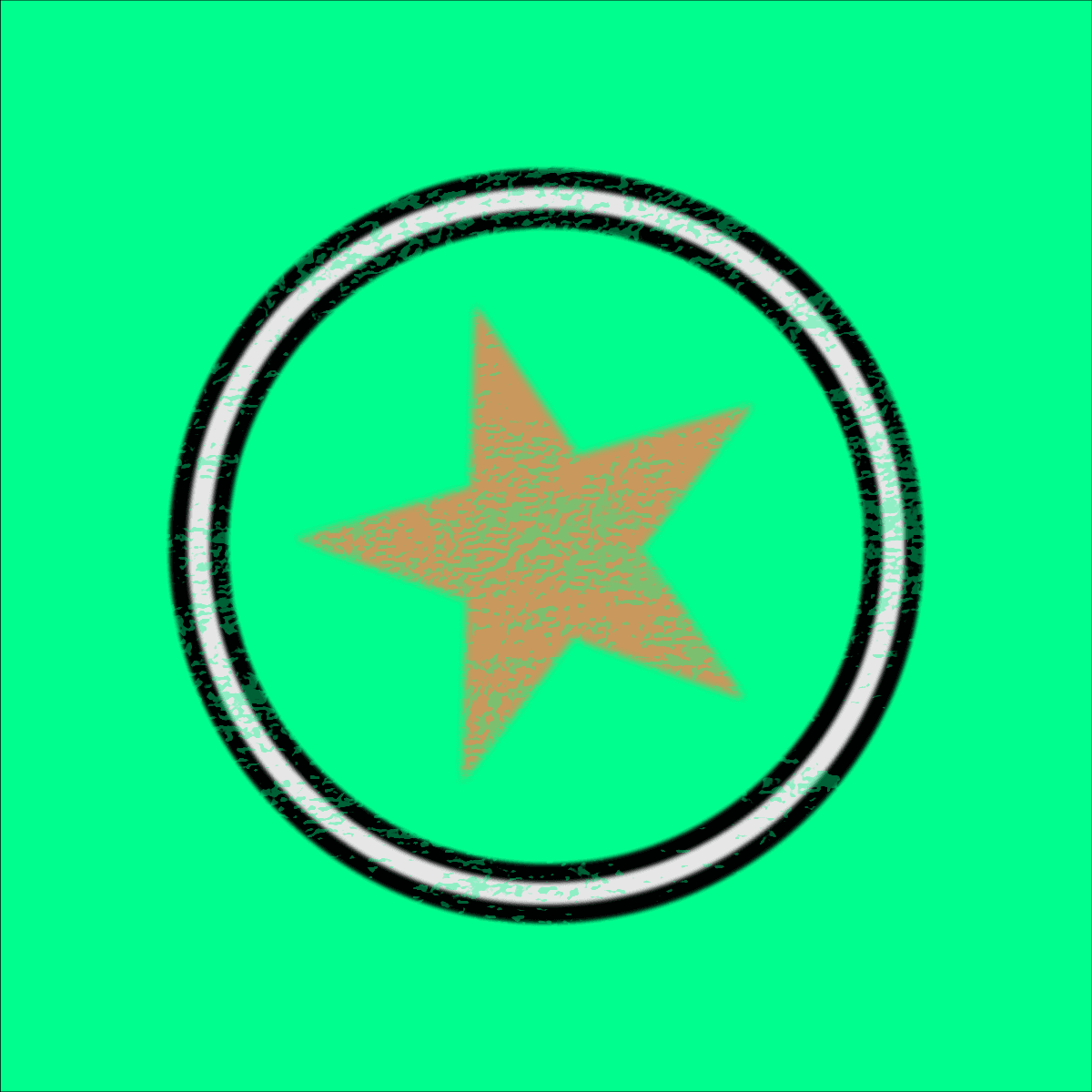

Meets our highest standards for performance, design, and integration. Learn moreOpens in new window