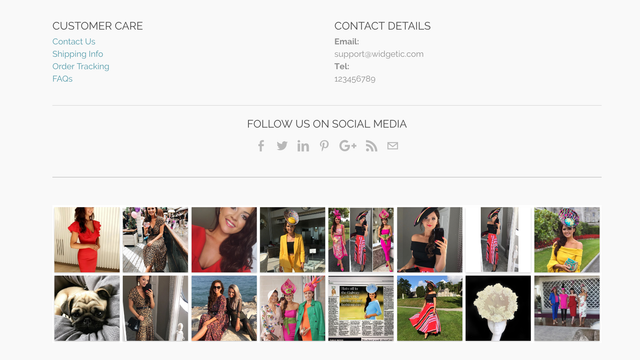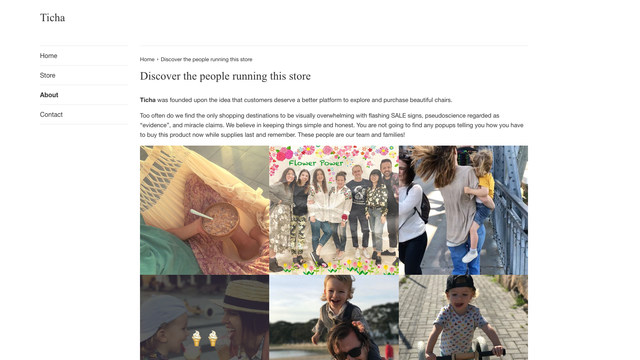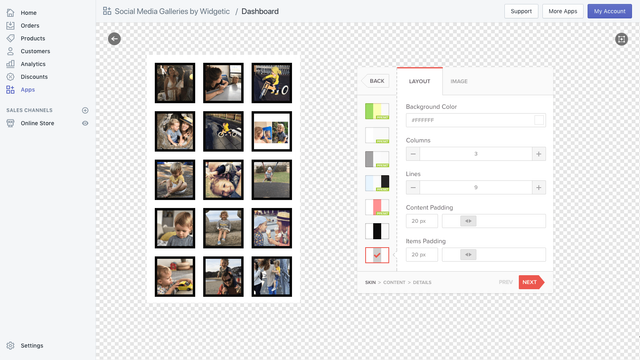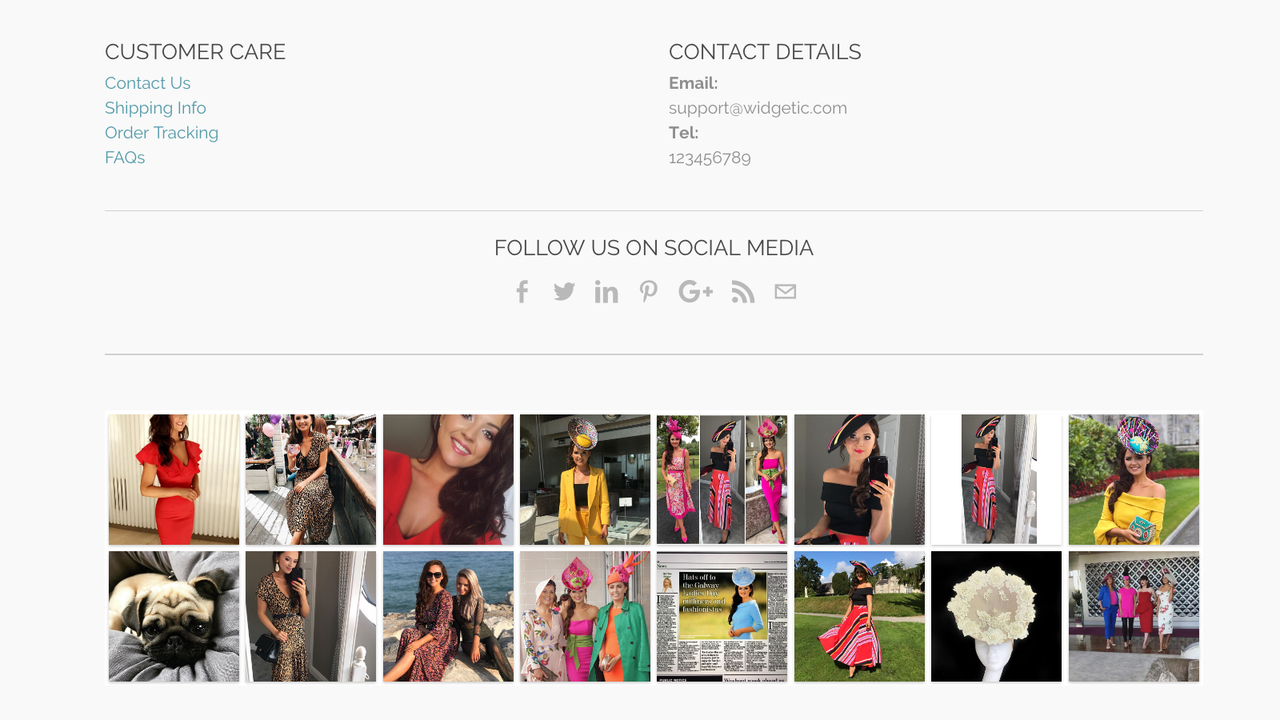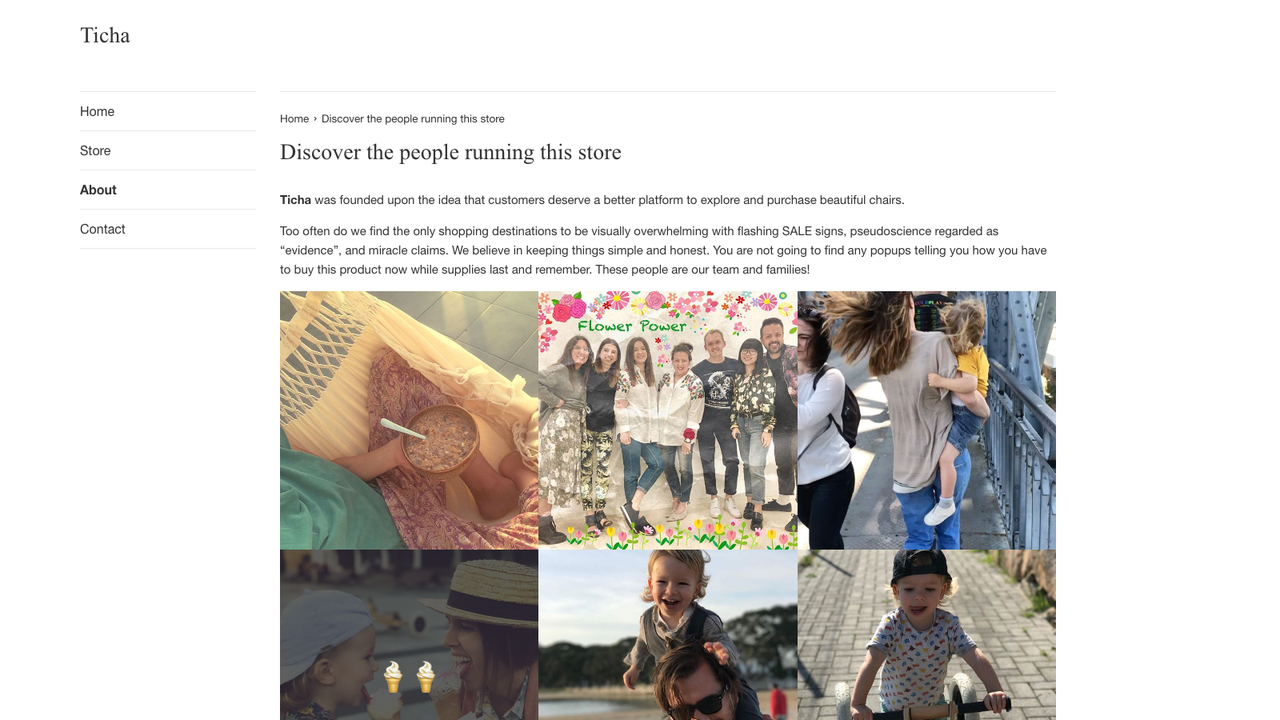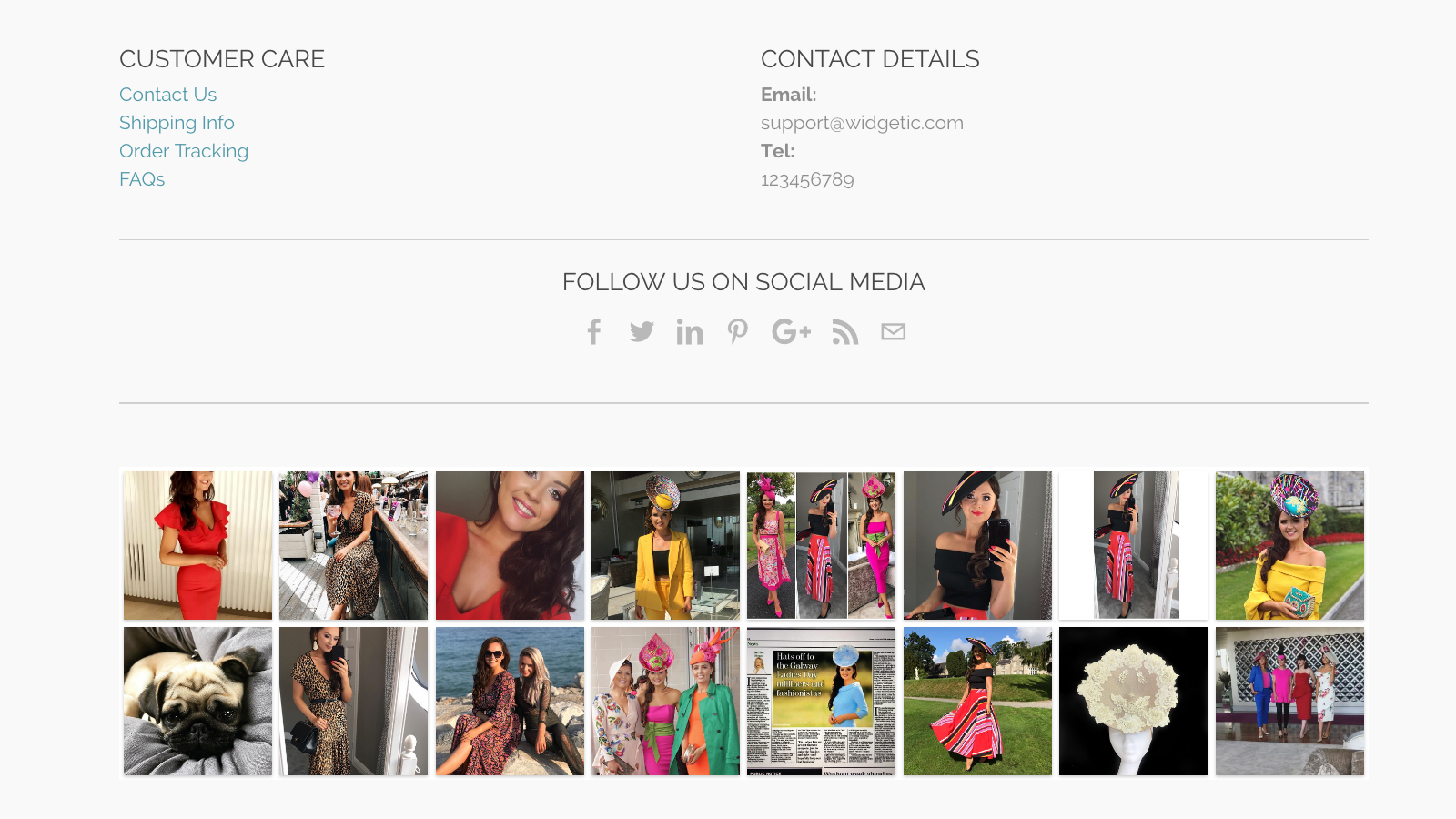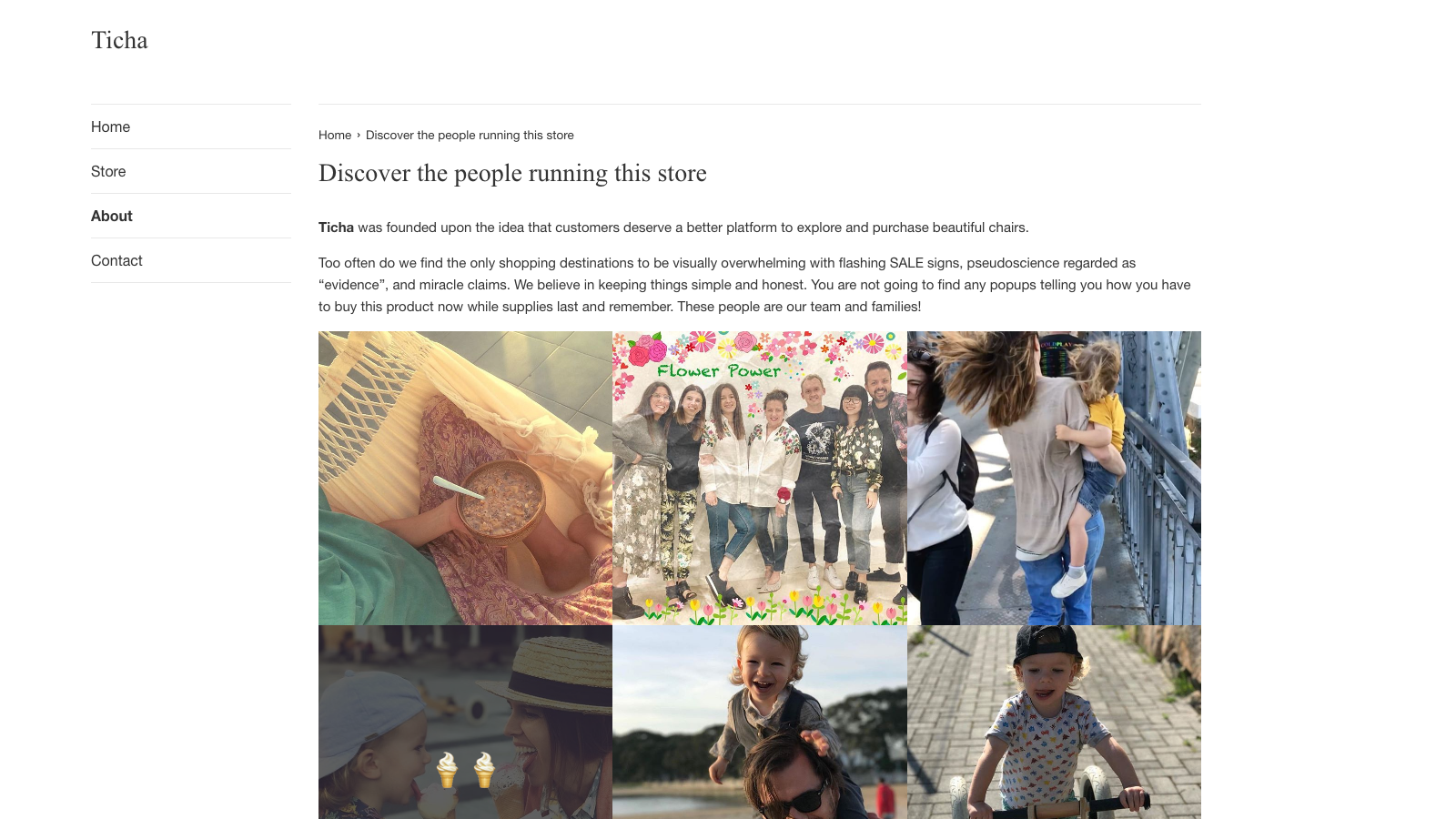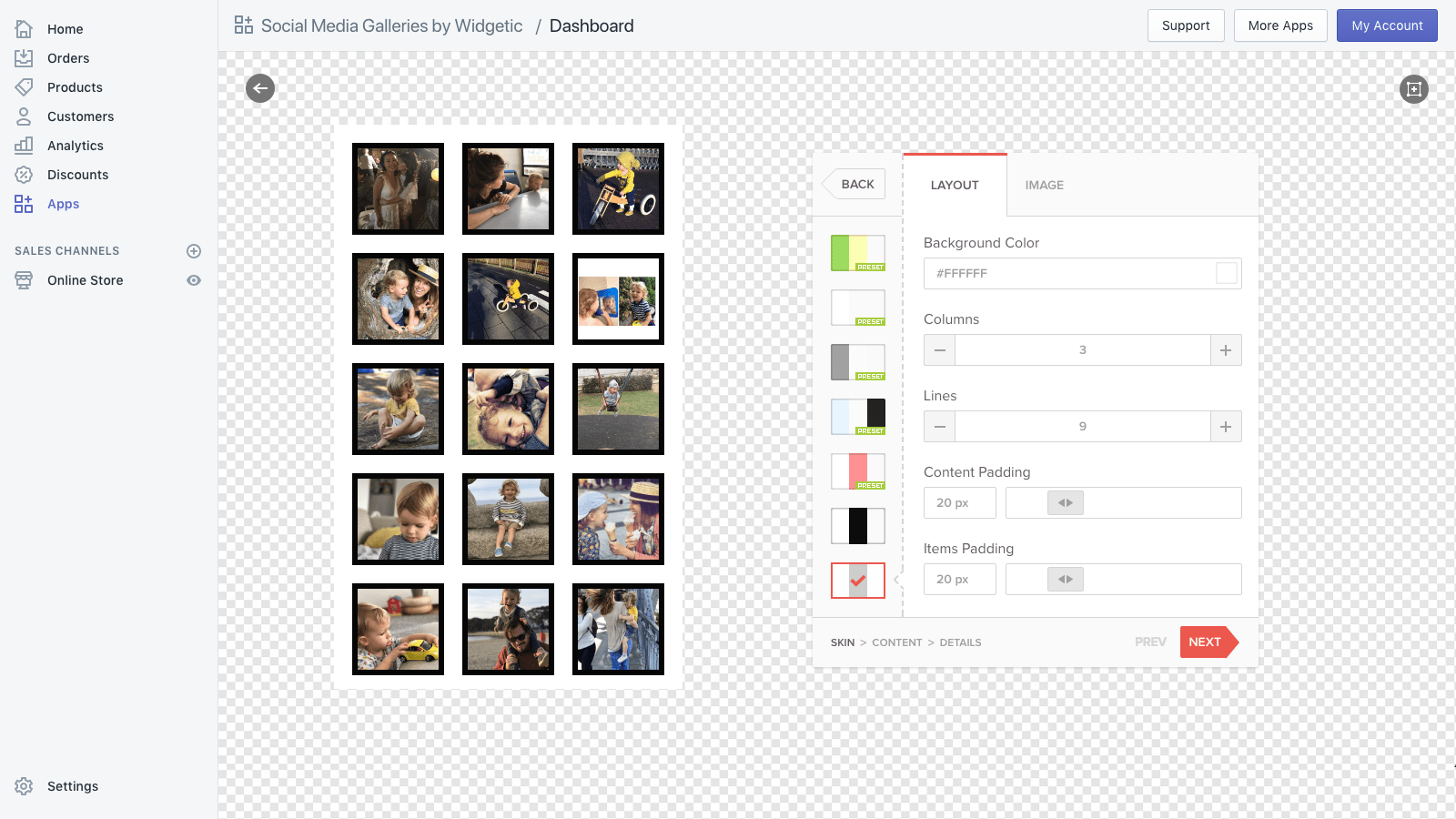Featured images gallery
Aggregate and embed your social media stream into your website
The Social Media Grid app allows e-commerce businesses to embed their social media streams into their site, increasing customer engagement. By showcasing user-generated content, the app enhances customer trust and fosters a sense of community. Furthermore, it helps e-commerce businesses increase website traffic, builds brand awareness, and encourages social proof, leading to a higher conversion rate.
- Aggregate and embed your Instagram stream or hashtags.
- Showcase user-generated content in a grid layout.
- Customize the UI to match your site using our visual editor.
- Highlights
- Works with the latest themes
Languages
English
Works with
Categories
Pricing
Free
Free
- Free forever.
- The free account allows up to 5 photos.
- Explore the app's benefits before upgrading.
Premium
$3.99 / month
or $31/year and save 35%
- Remove branding.
- Edit number of lines and columns.
- Display unlimited items.
- Technical support (for yearly plan).
All charges are billed in USD. Recurring and usage-based charges are billed every 30 days.
Reviews (1)
-
0% of ratings are 5 stars
-
0% of ratings are 4 stars
- 100% of ratings are 3 stars
-
0% of ratings are 2 stars
-
0% of ratings are 1 stars
I am not sure why this app is not displaying properly
Hey there. Please reach out to support so we can help. There are a few resize options available, maybe you're not using the one you need.
https://help.widgetic.com/widgets/responsiveness/resize-mode
Support
App support provided by Widgetic.
Resources
Launched
May 9, 2017
More apps like this