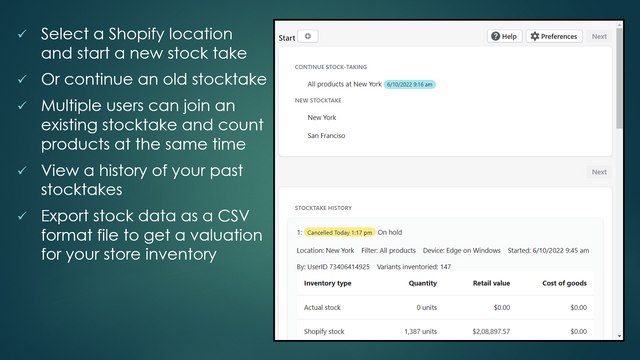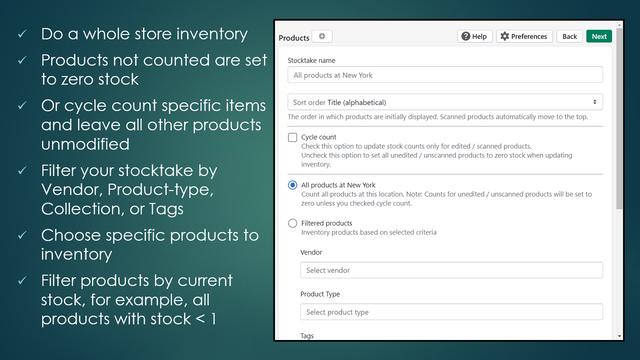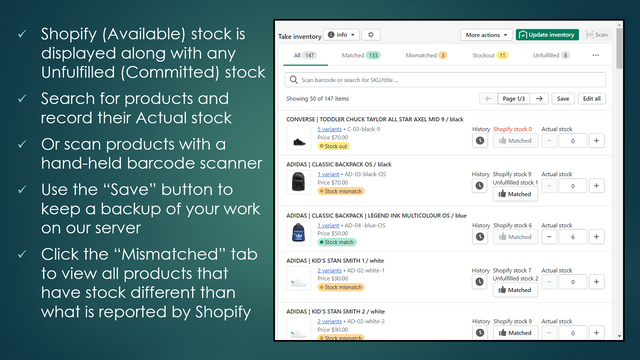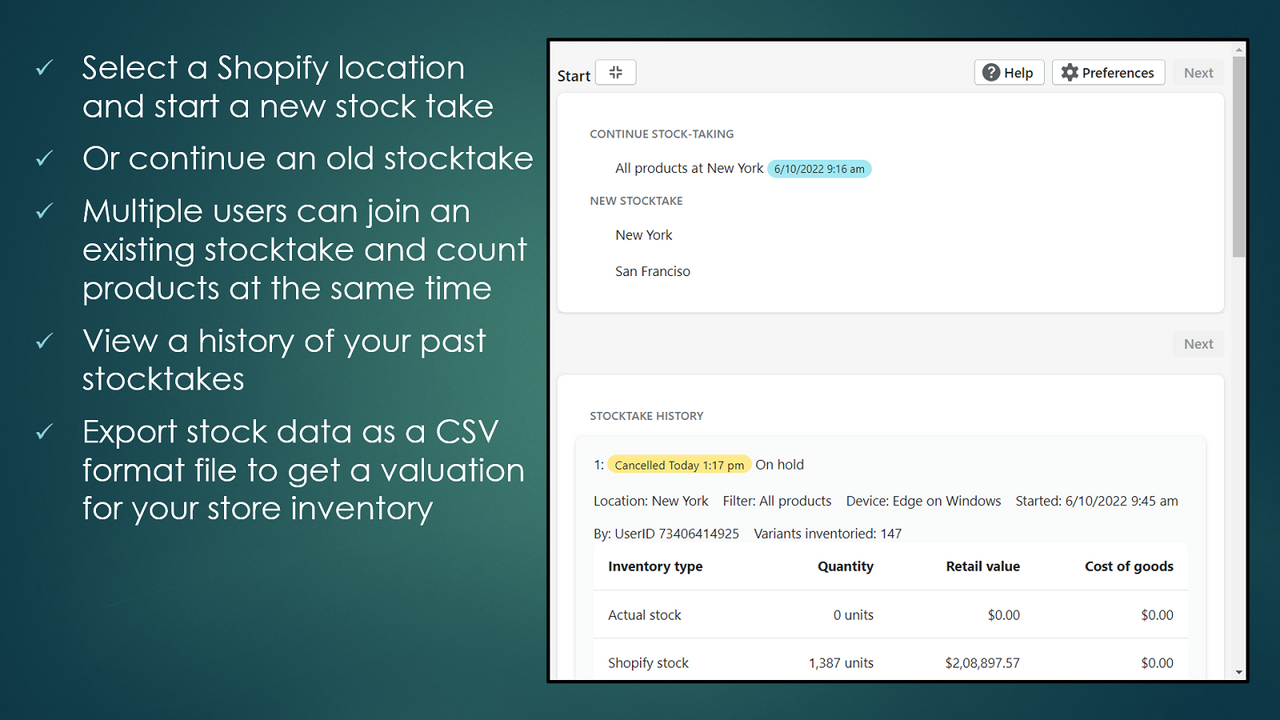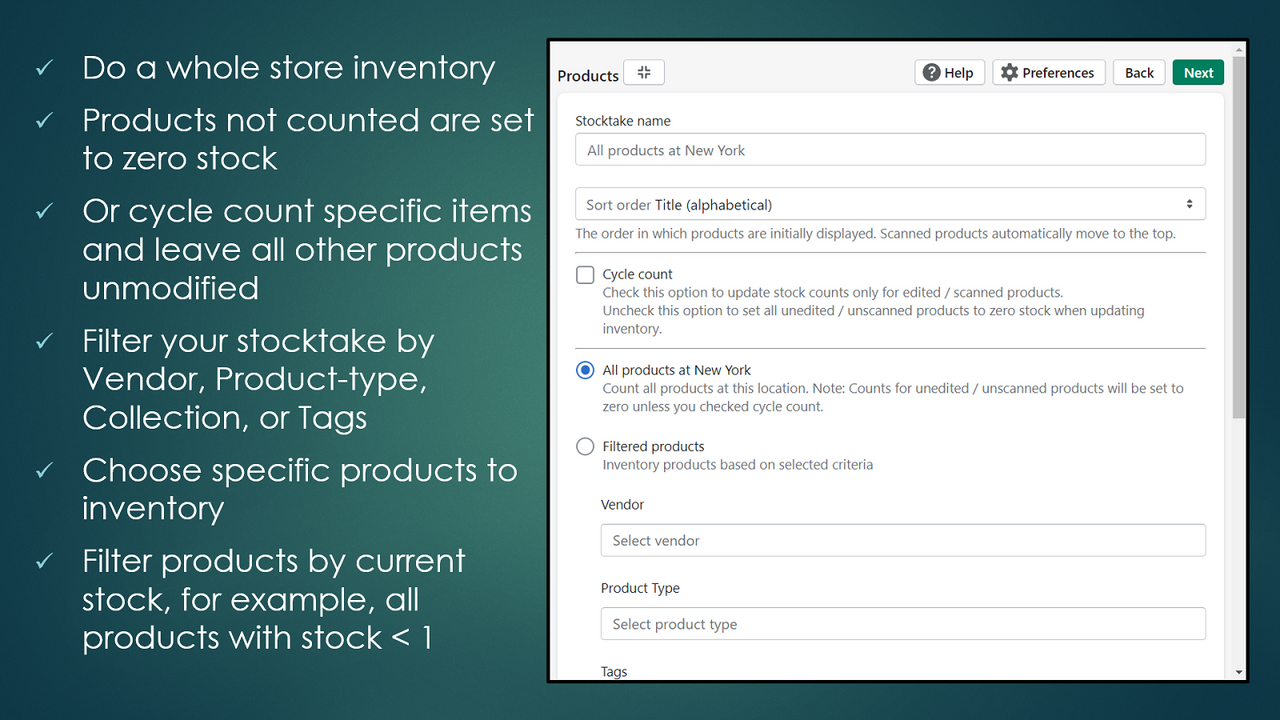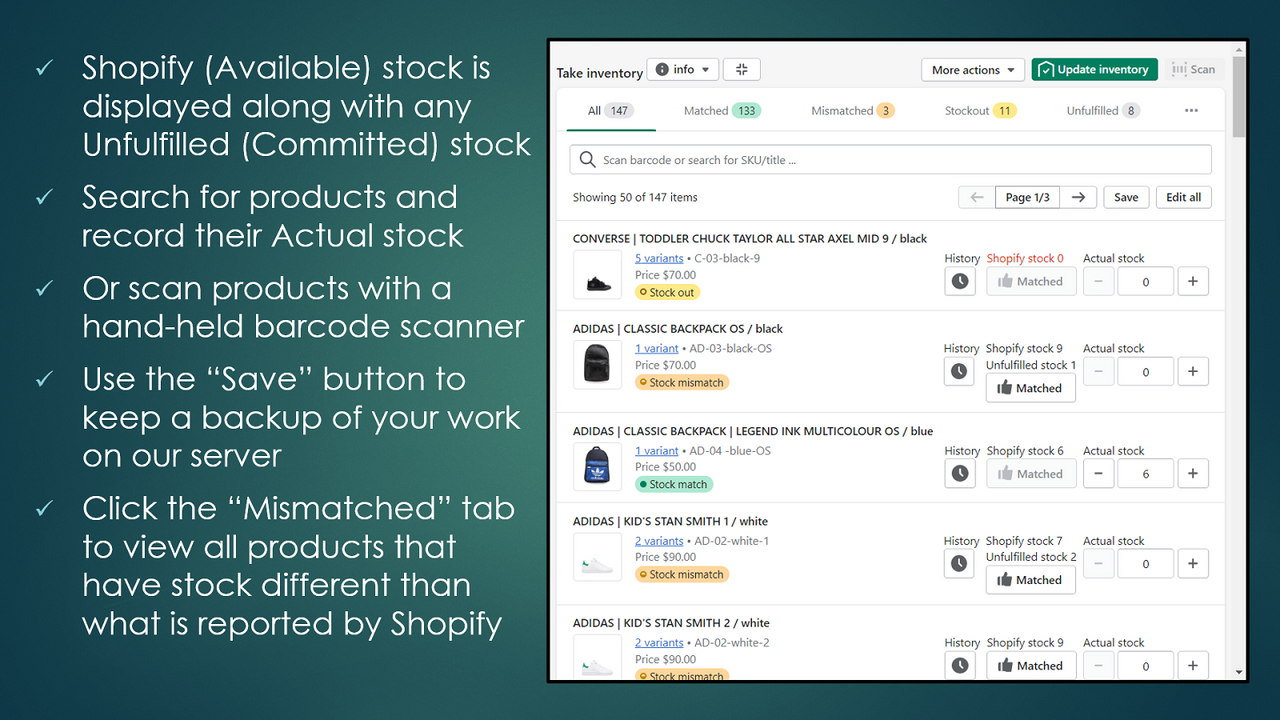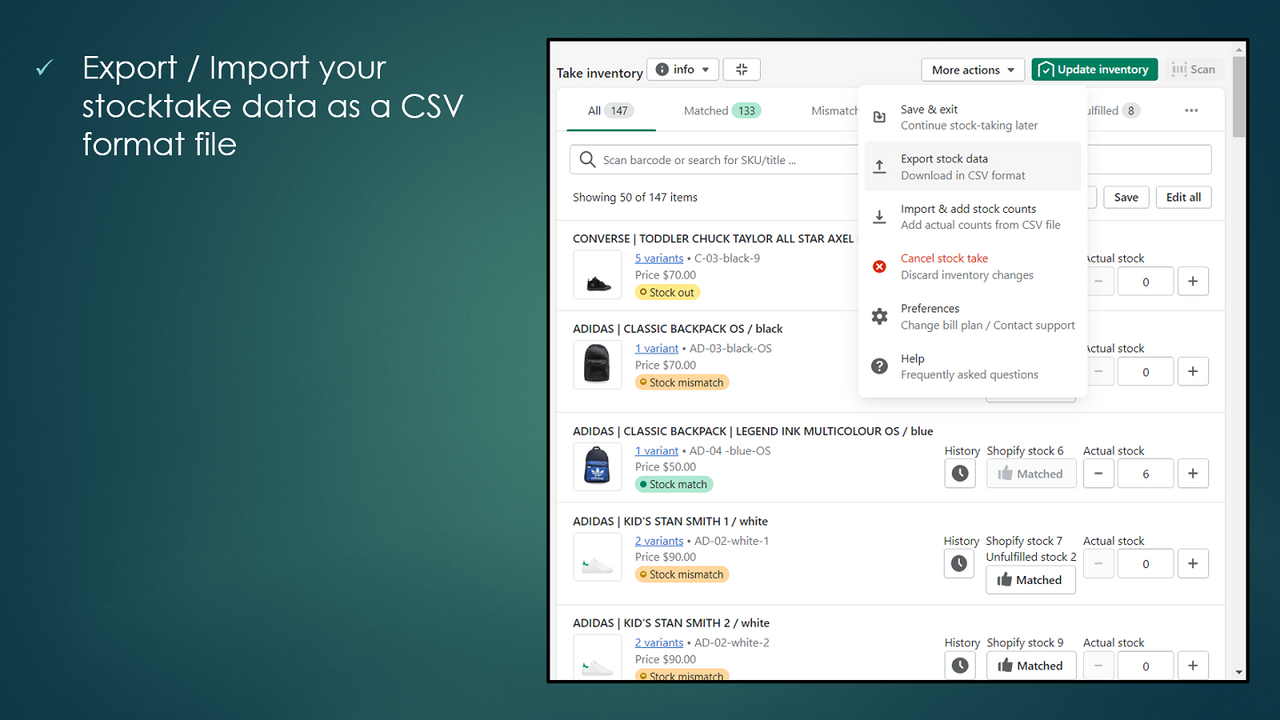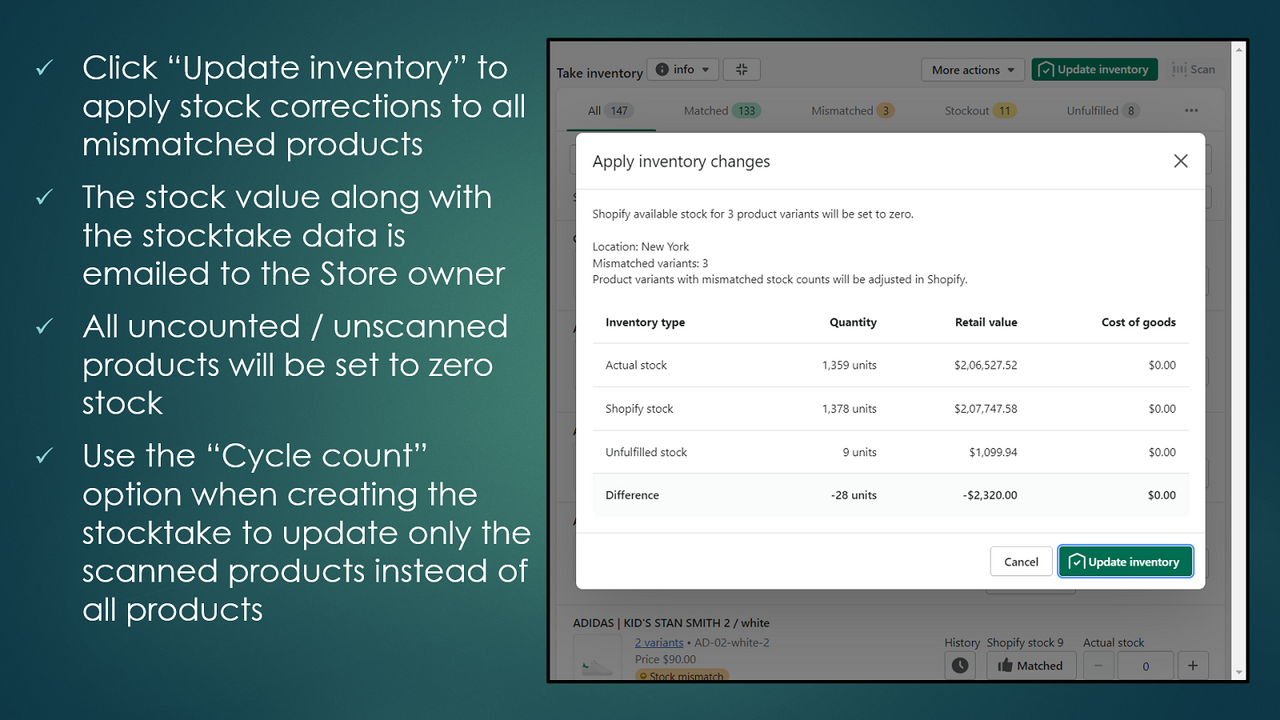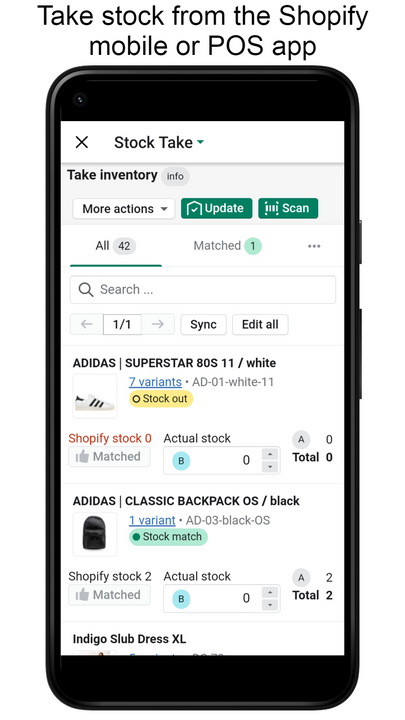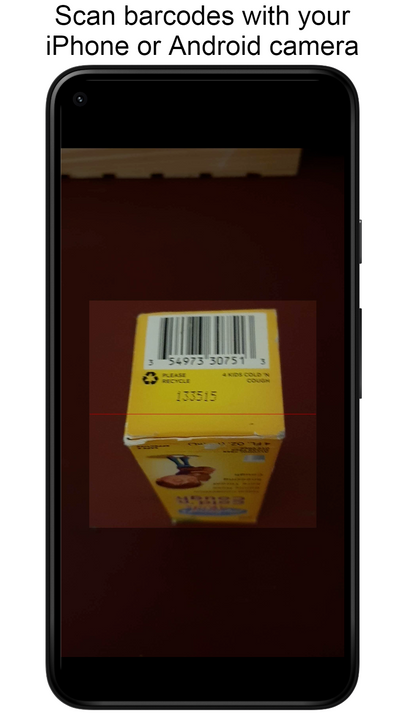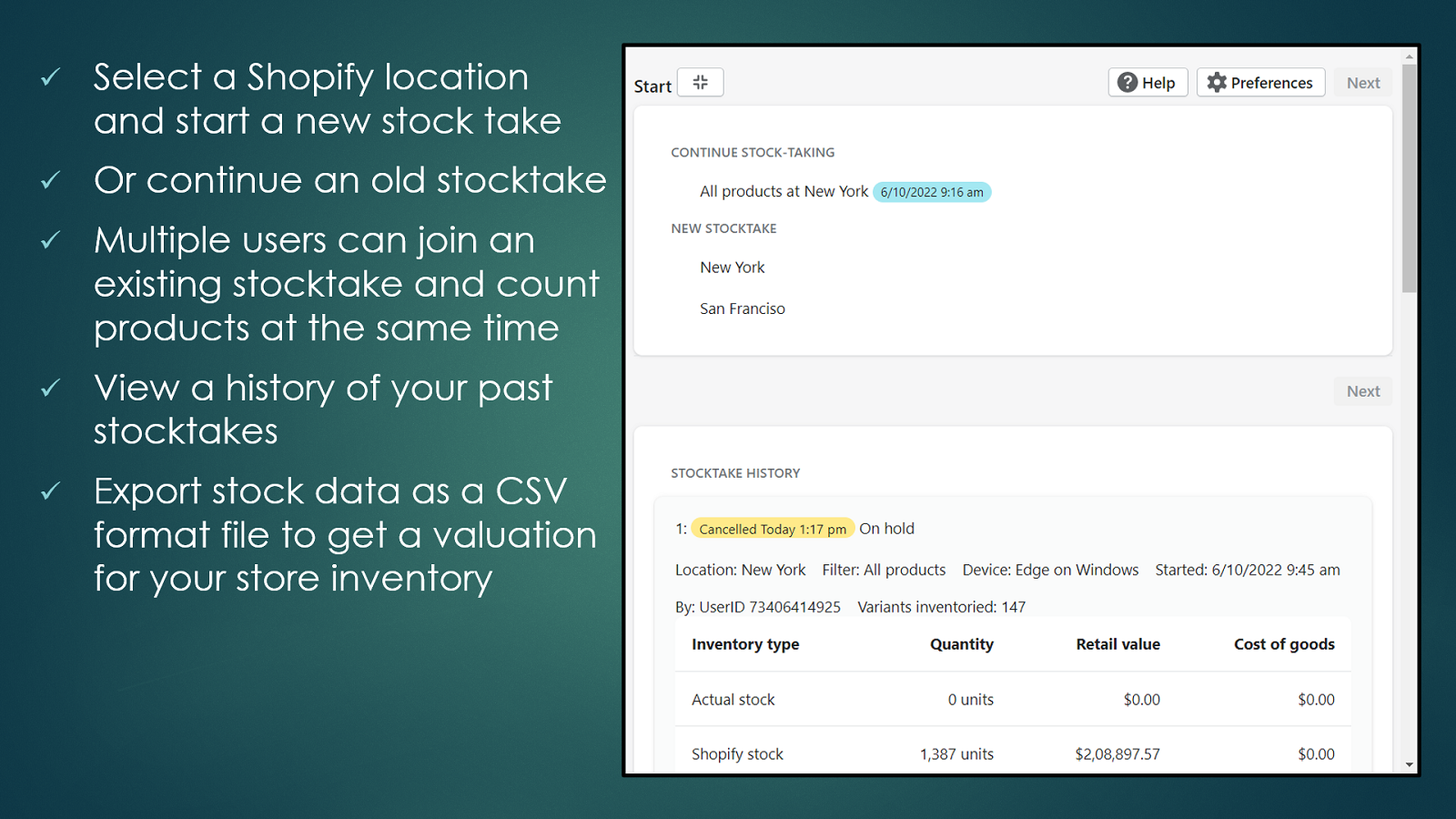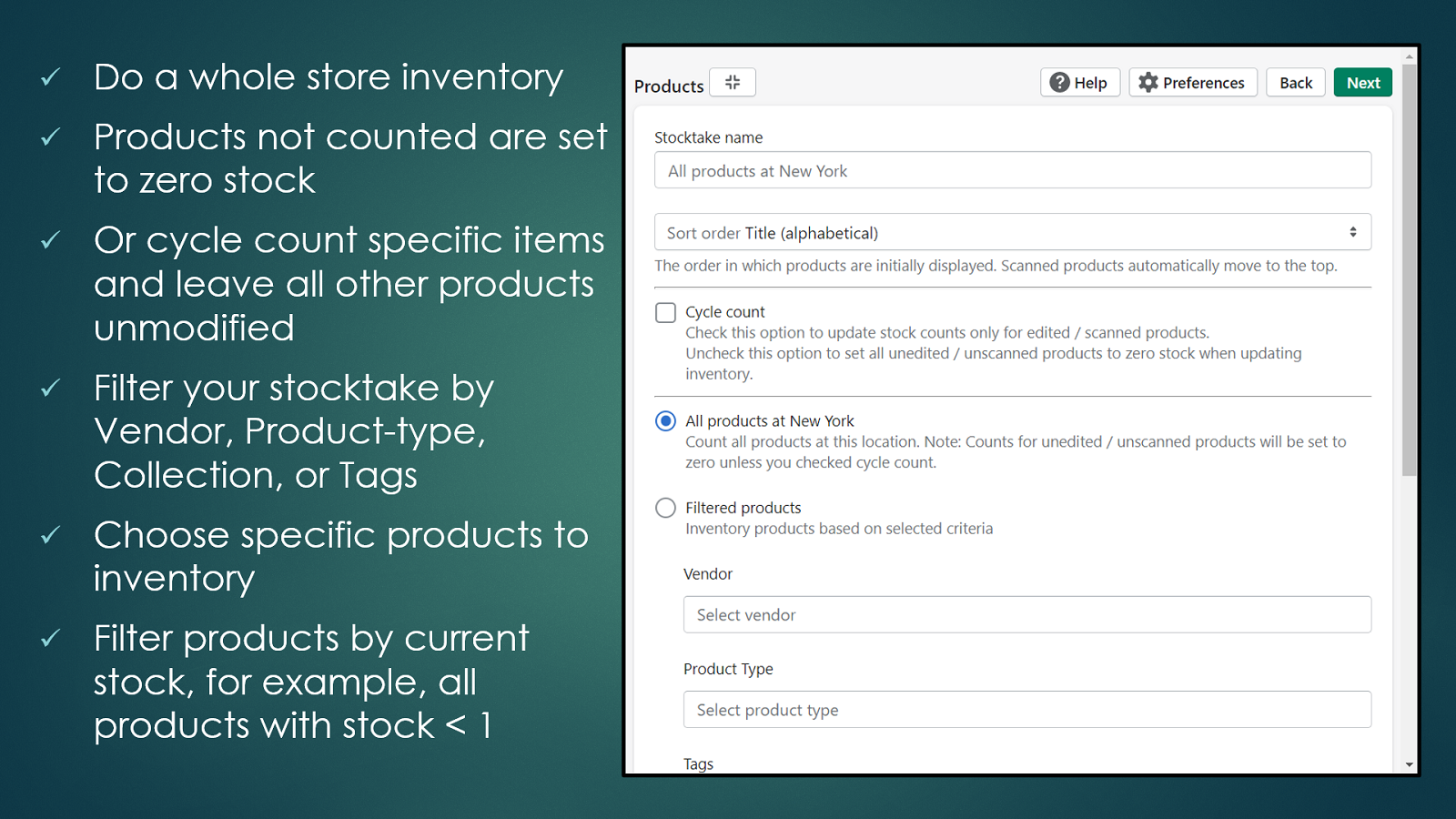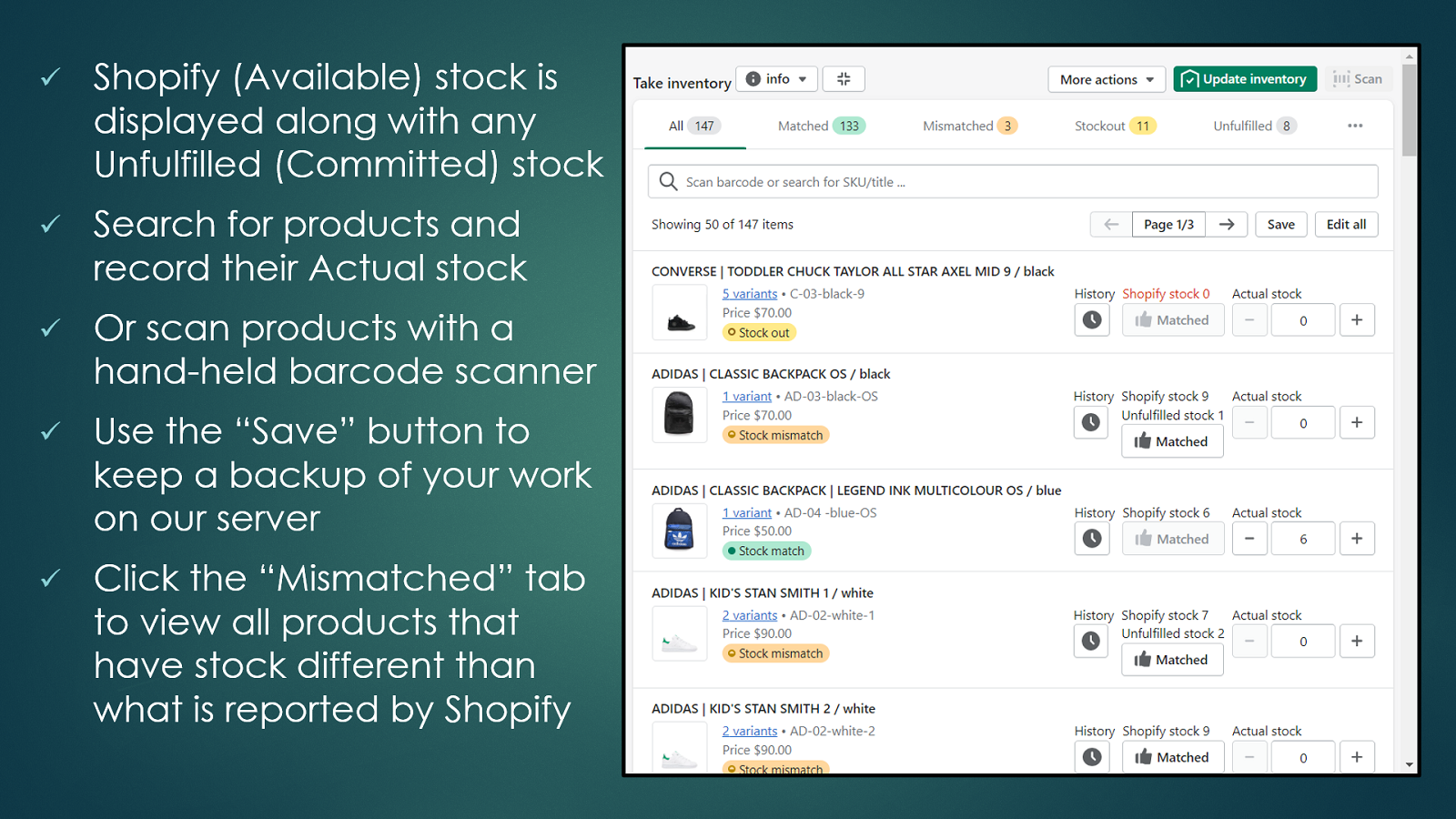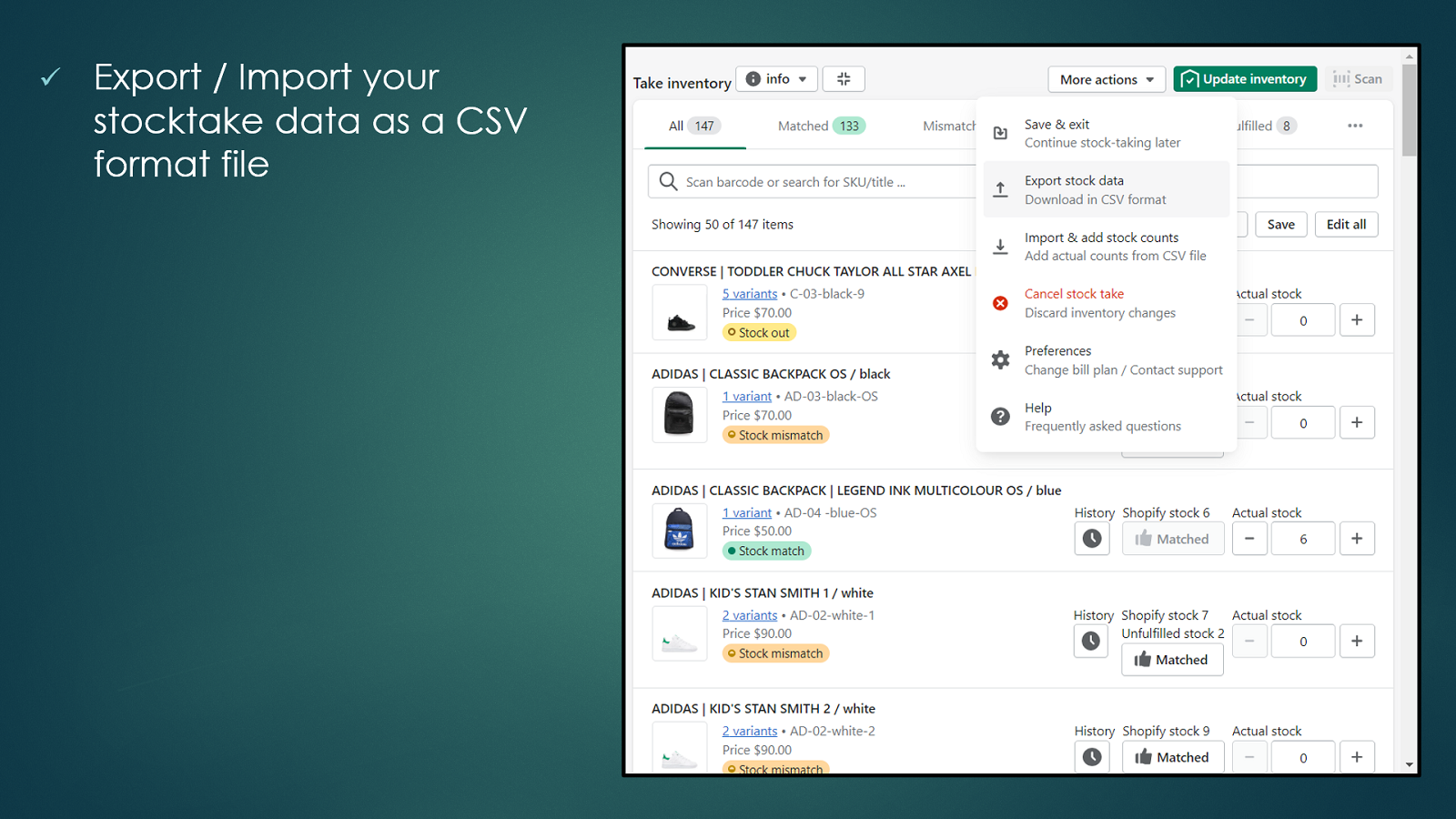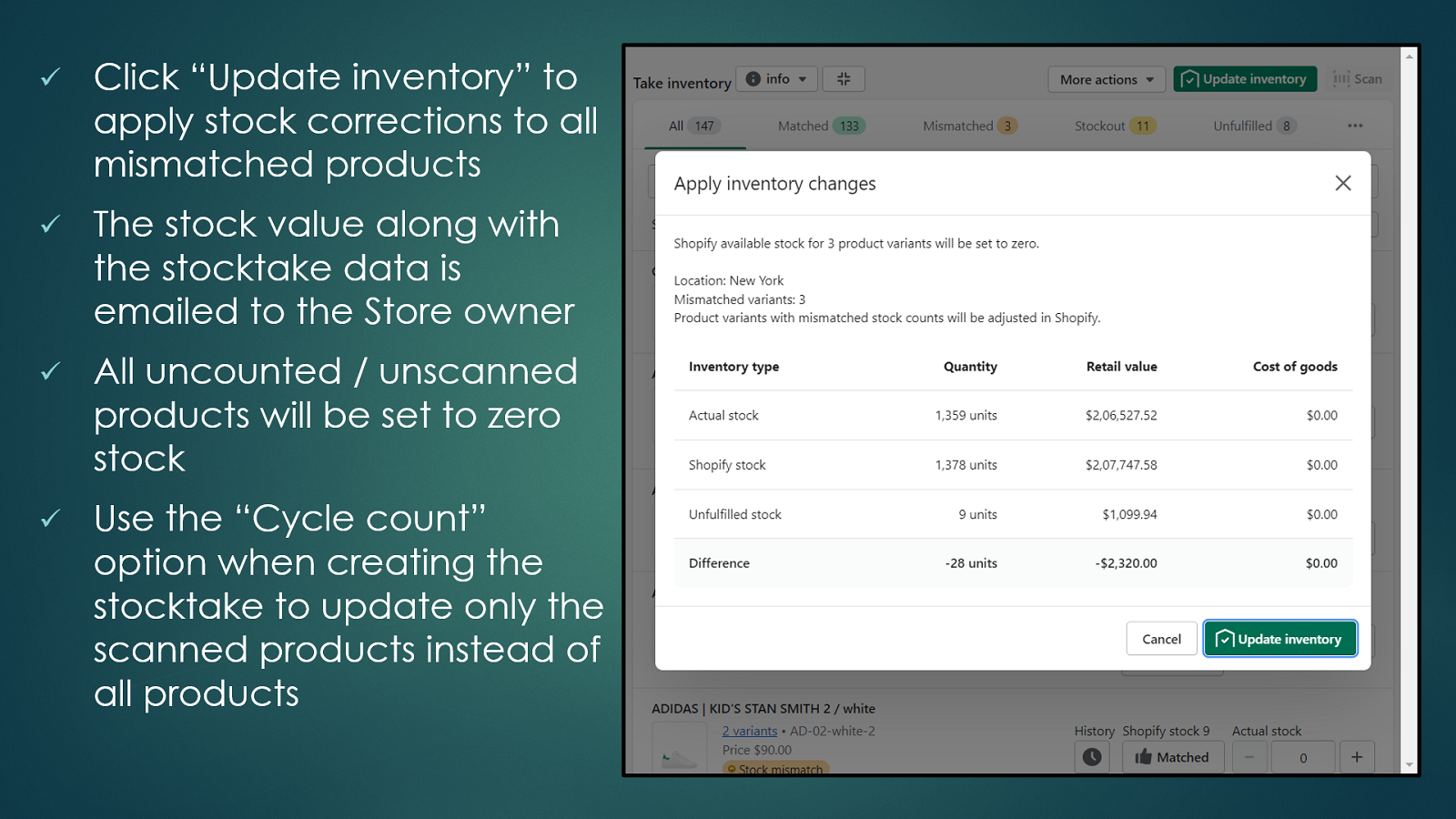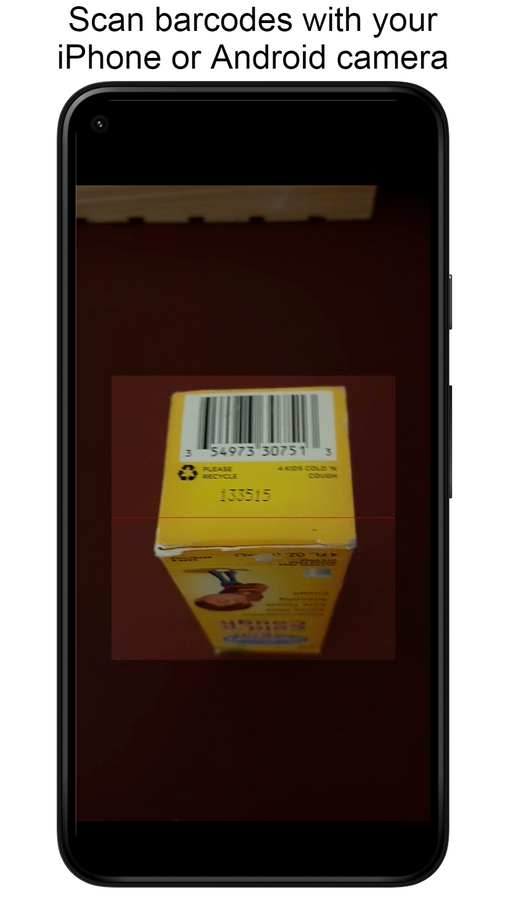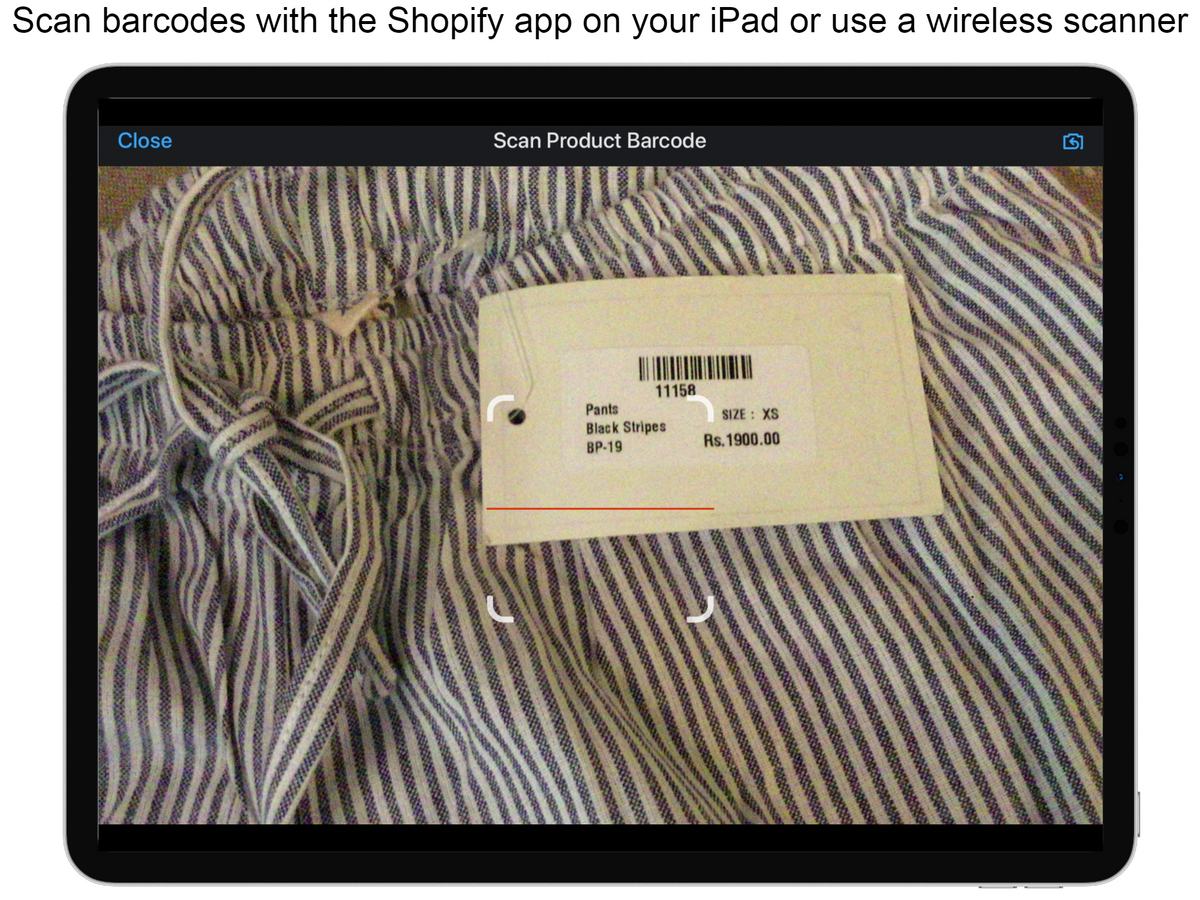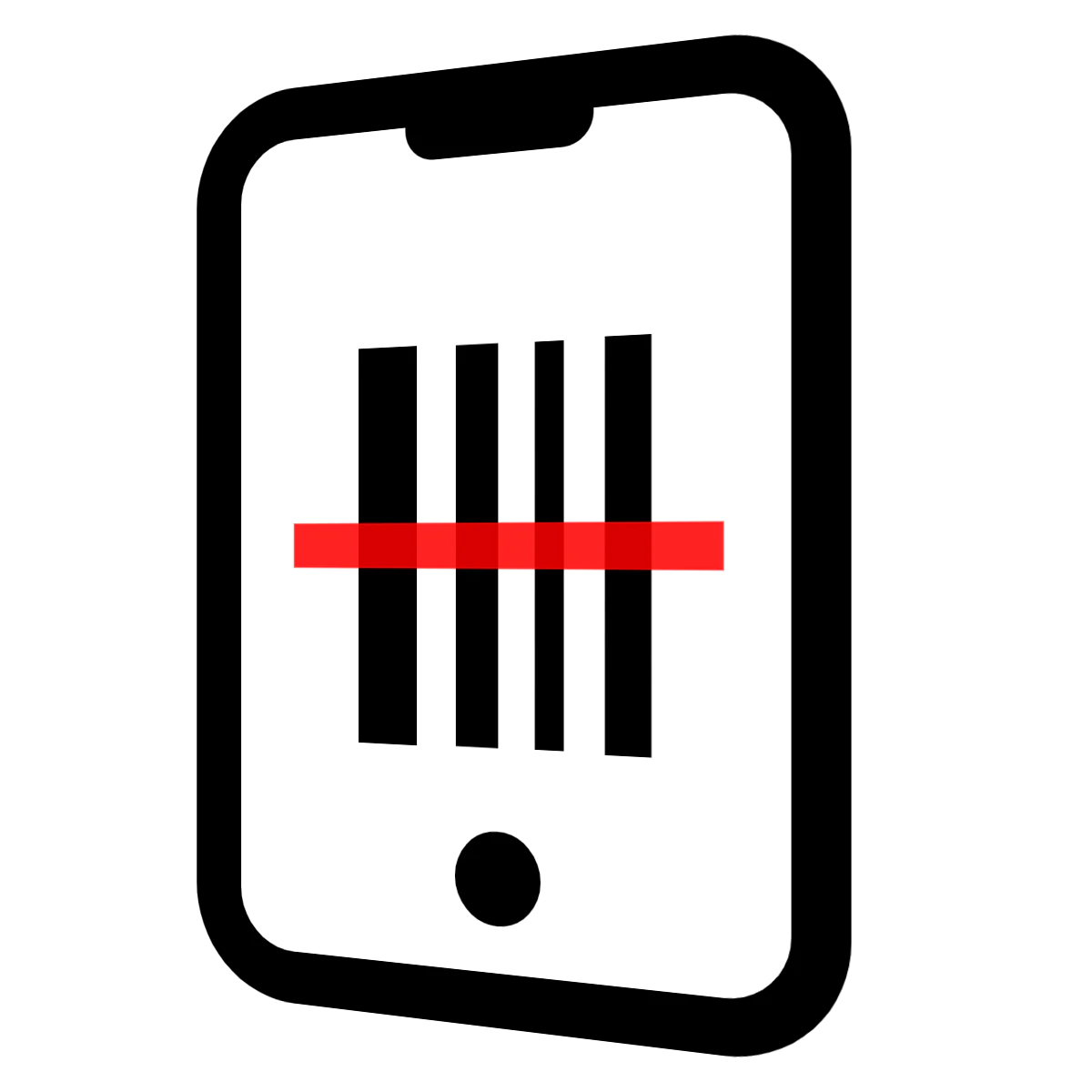
BR Stock Take: Count Inventory
- Pricing
-
Free plan available. Free trial available.
- Popular with stores like yours
- Based in United States
- Rating
- 3.8 (23)
- Developer
- BR Data Solutions
Featured images gallery
Get an accurate multi-device stock count by scanning barcodes or by manually counting inventory.
Select products to count by Shopify location, scan inventory barcodes or physically count your items, then have our app adjust any stock errors and zero out any uncounted products. No need to install a separate barcode scanning app on your device. Inventory stocktake in your browser with a handheld scanner or directly in the Shopify mobile or POS app with your Apple or Android phone camera. Get your stock value and a detailed inventory report in CSV format after you complete a stock count.
- Use a barcode scanner or scan from the POS Go or on Shopify Mobile with a camera
- Stocktake with multiple devices at the same time to speed up counting
- Support for weight/price embedded barcodes and cycle counting
- View available, committed, and reserved inventory to get an accurate stock count
- Detailed stock valuation and a CSV format report of your old and new inventory
- Popular with stores like yours
- Based in United States
Languages
English
Works with
- Shopify Admin
- Admin App
- POS App
- Scanner
- CSV
- iPad
- iPacky
Categories
Inventory management
Inventory management
Accounting and finance
Pricing
Starter
Free
Features
- Stock taking at one Shopify location
- 50 products / variants per stock take
- One device per stocktake
- Retains 6 months of completed stocktakes
Standard
$15 / month
Features
- Stocktaking at 10 Shopify locations
- No limit on products / variants
- No limit on devices per stocktake
- Retains 2 years of completed stocktakes
15-day free trial
Enterprise
$25 / month
Features
- No limit on Shopify locations
- No limit on products / variants
- No limit on devices per stocktake
- Retains 3 years of completed stocktakes
15-day free trial
All charges are billed in USD. Recurring and usage-based charges are billed every 30 days.
Reviews (23)
シンプルで操作しやすい棚卸アプリです。日本語でのサポートは行われていませんが、質問に分かりやすく迅速に答えていただけるので安心です。
レビューをいただきありがとうございます。本当に感謝しております。
Doesn't work, I tried scanning and using it for inventory and after about 20 products it marks everything I have done as uncounted and makes me redo this process. Not good for large stores with multiple SKUs.
Thank you for trying our app and for taking the time to share your feedback. We’re sorry to hear that your stocktake didn’t work as expected. We reviewed our logs for the cycle-count that you started for 2415 products and can confirm that the data was successfully saved on our server.
In some cases, having one of the filter tabs selected (such as Mismatched) can cause only a subset of scanned products to appear. Please double‑check that no filters are applied while reviewing your count.
Our app is used regularly by thousands of merchants, and it handles large stocktakes of up to 50,000 products without issues. If something still doesn’t look right on your end, we’d be happy to help investigate further.
Please reach out to our support team at support@brdatasolutions.com
Excellent app, brilliant for a small bricks and mortar shop with a lot of different suppliers. Just make sure you understand the function of the 'cycle count' tick box - read the instructions thoroughly before you start, after that it's very easy to use. I plug a barcode scanner in keyboard mode into my laptop for some items and count manually for others.
Thank you for leaving us a 5-star review!
Please feel free to email us at
support@brdatasolutions.com for any assistance.
Support
App support provided by BR Data Solutions.
Resources
Developer
12 Railway Station Road, 1st Floor, Gudiyatham, TN, 632602, IN
Launched
August 4, 2020
More apps like this