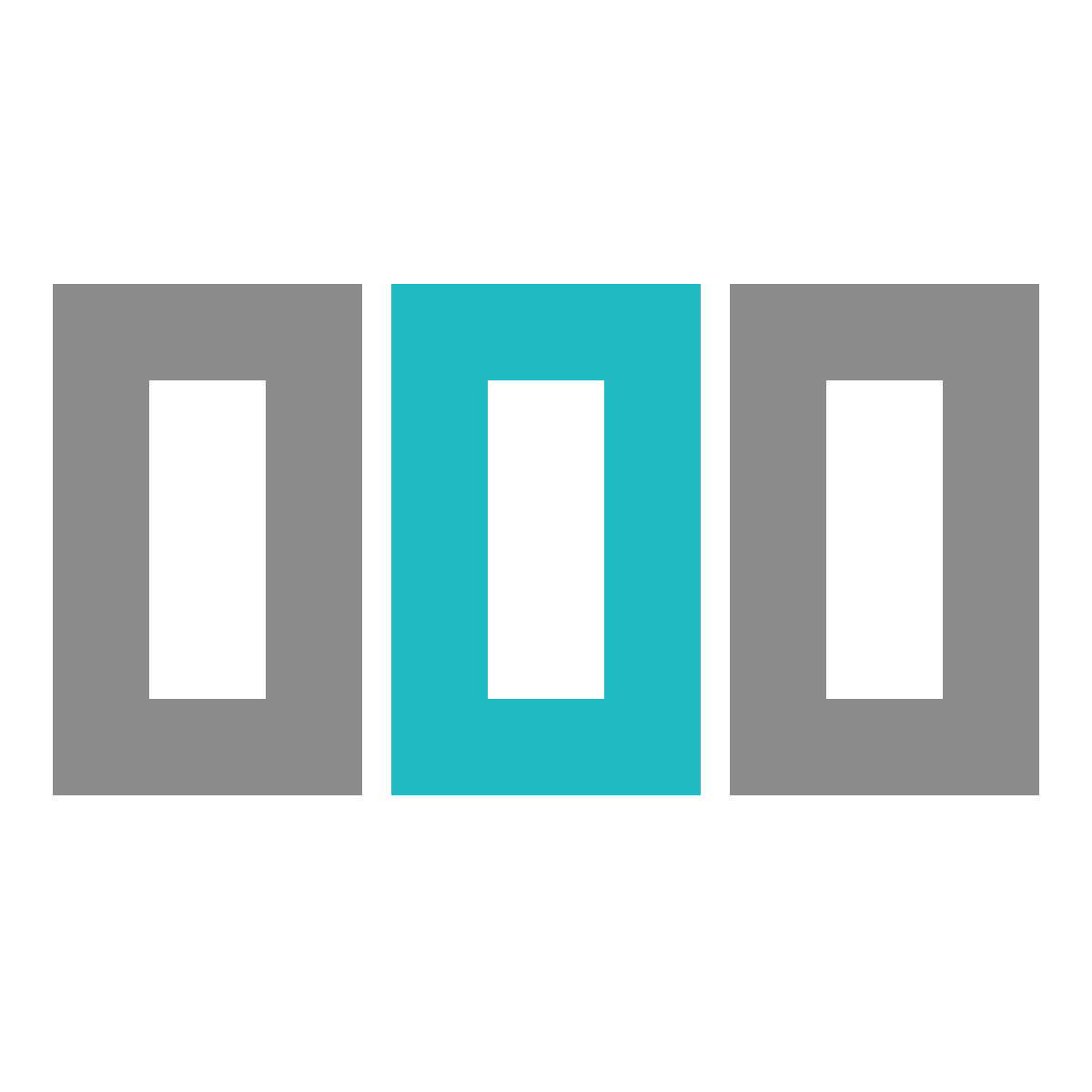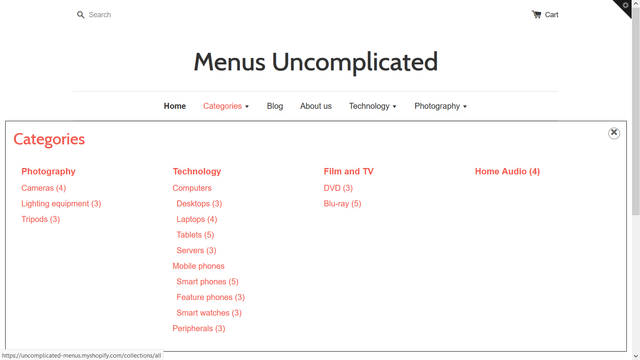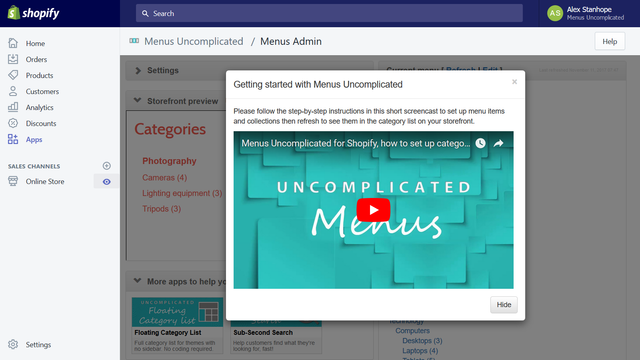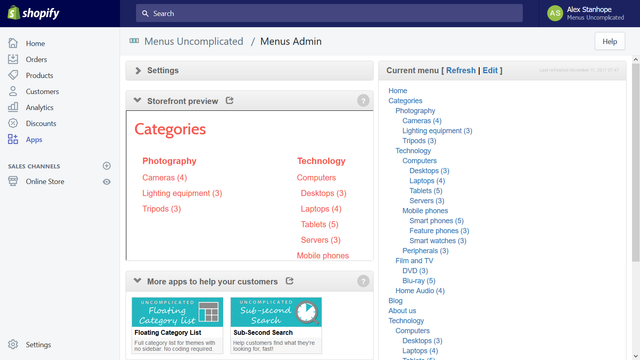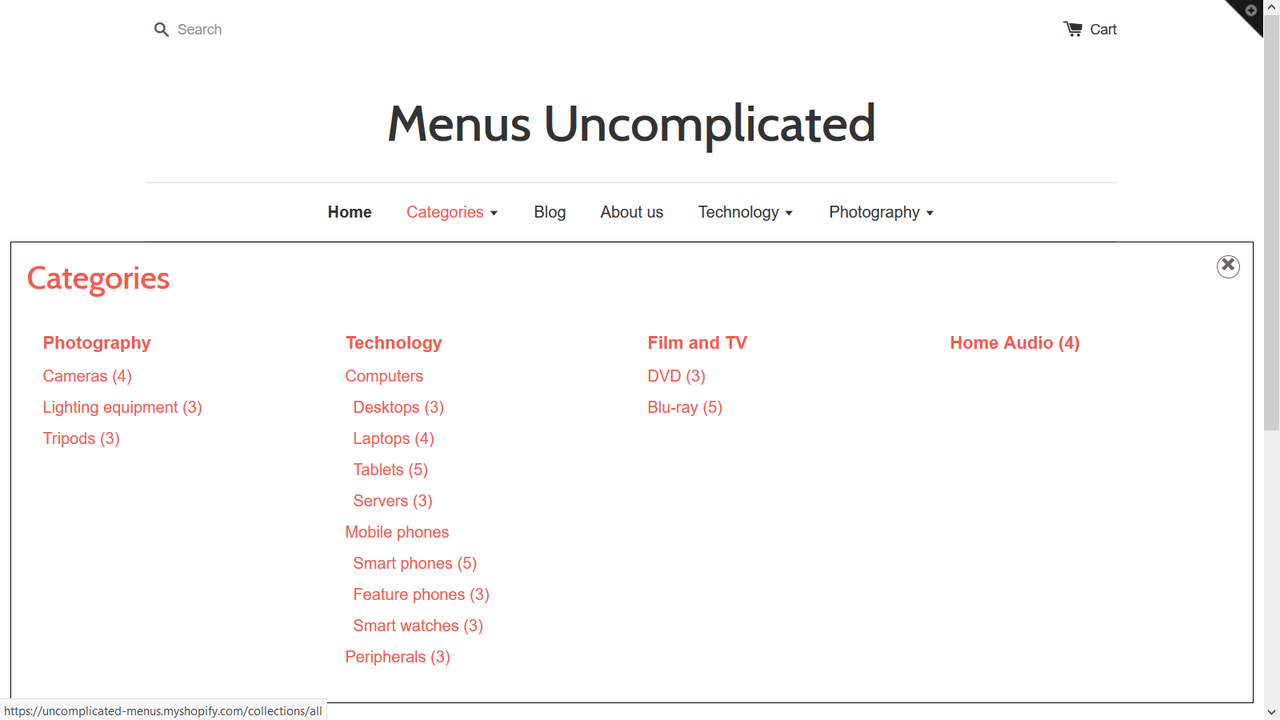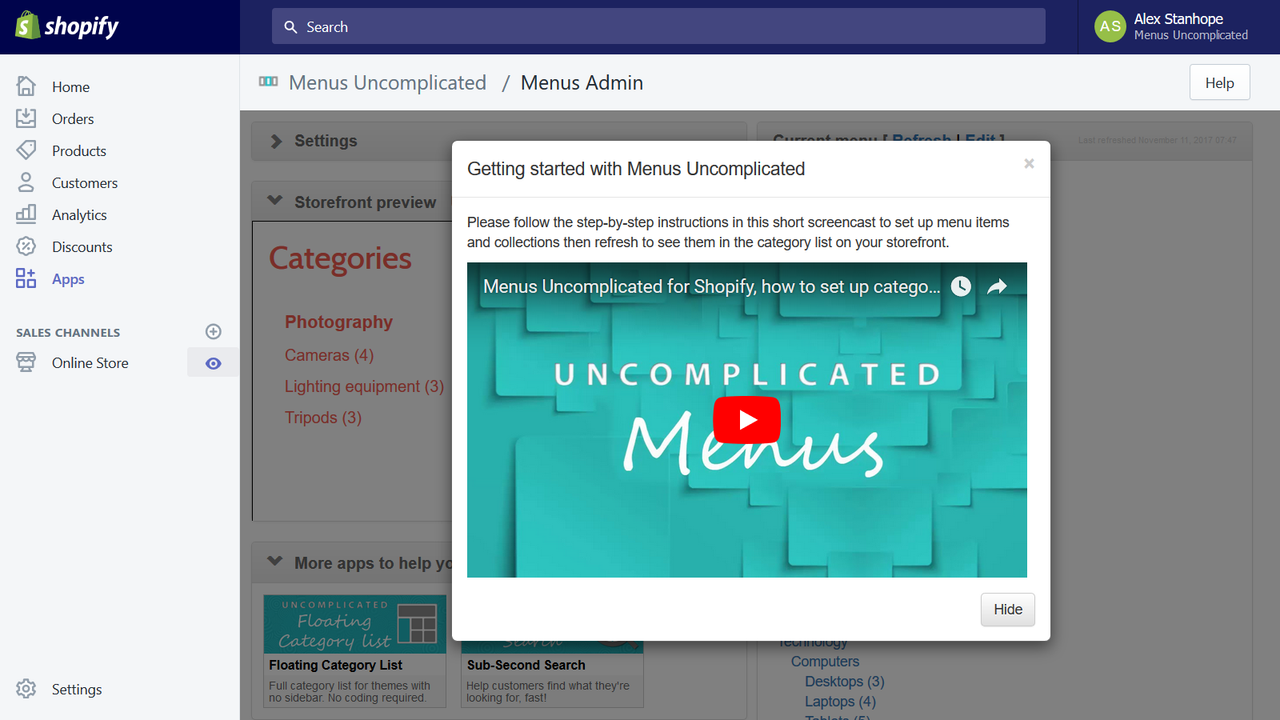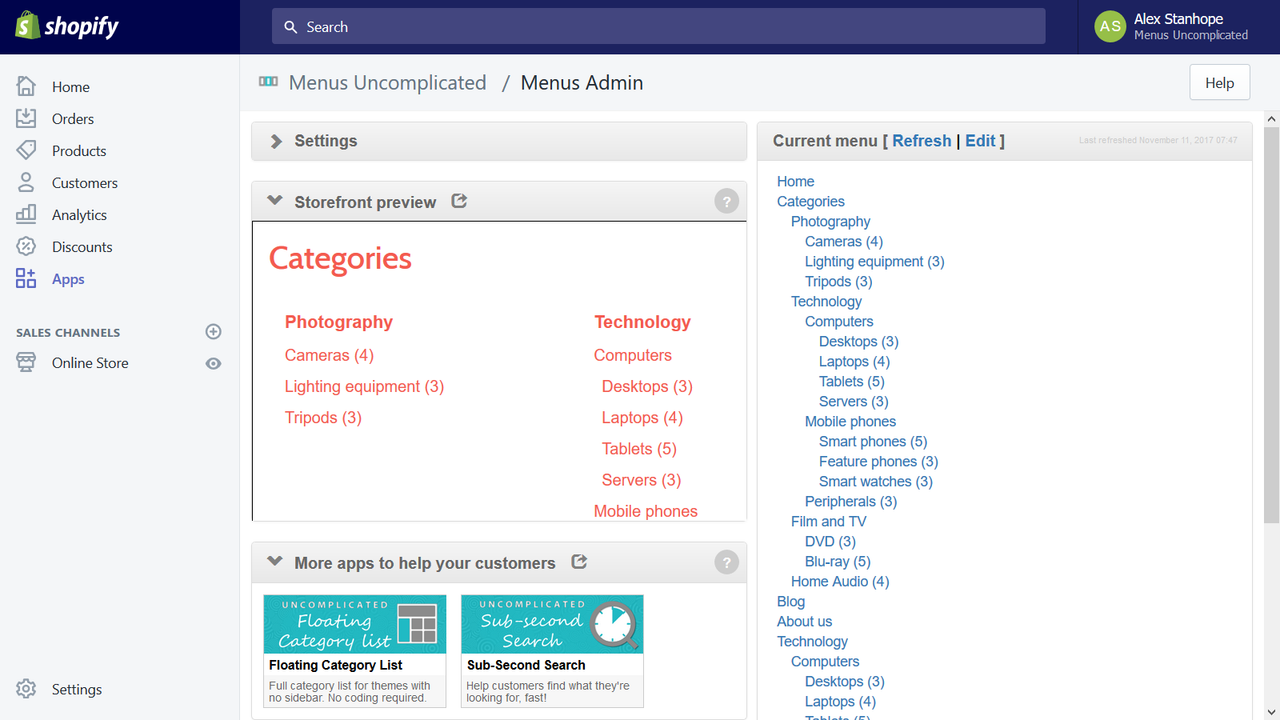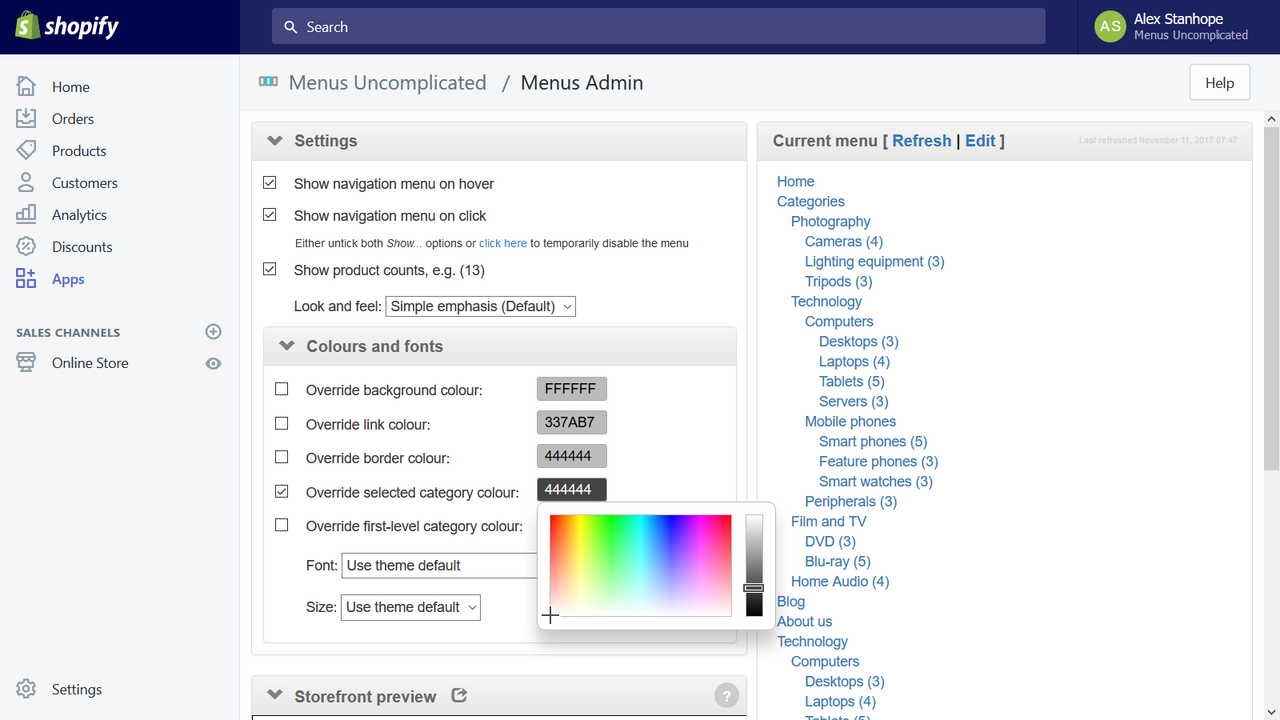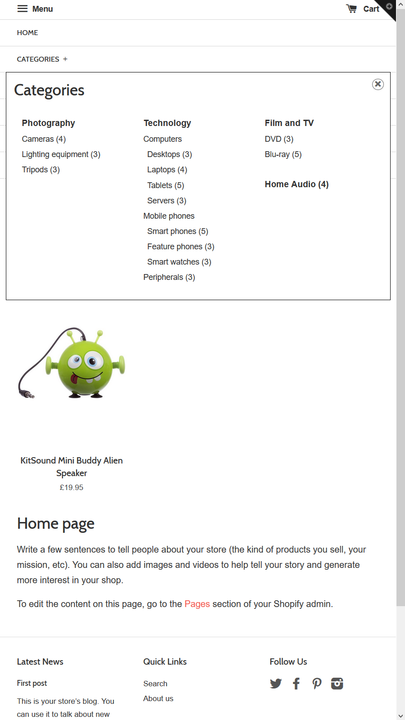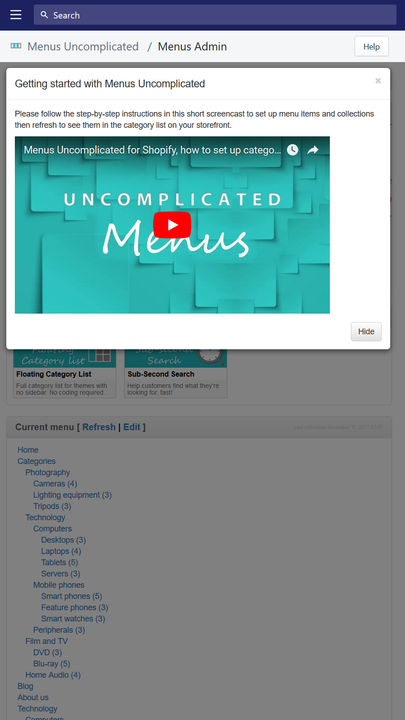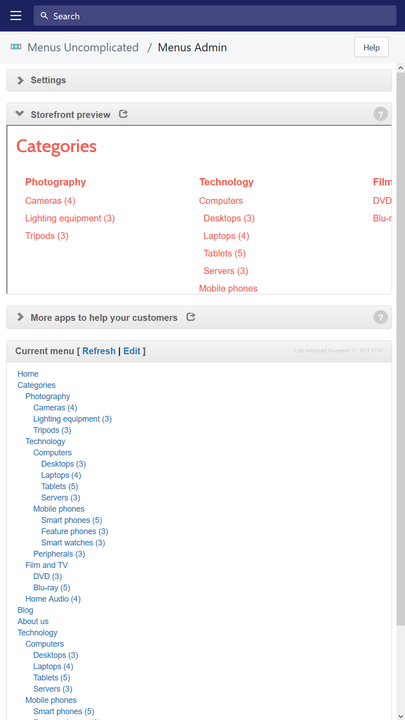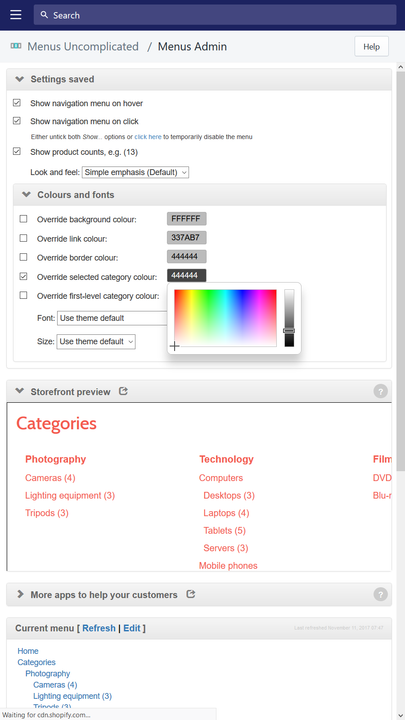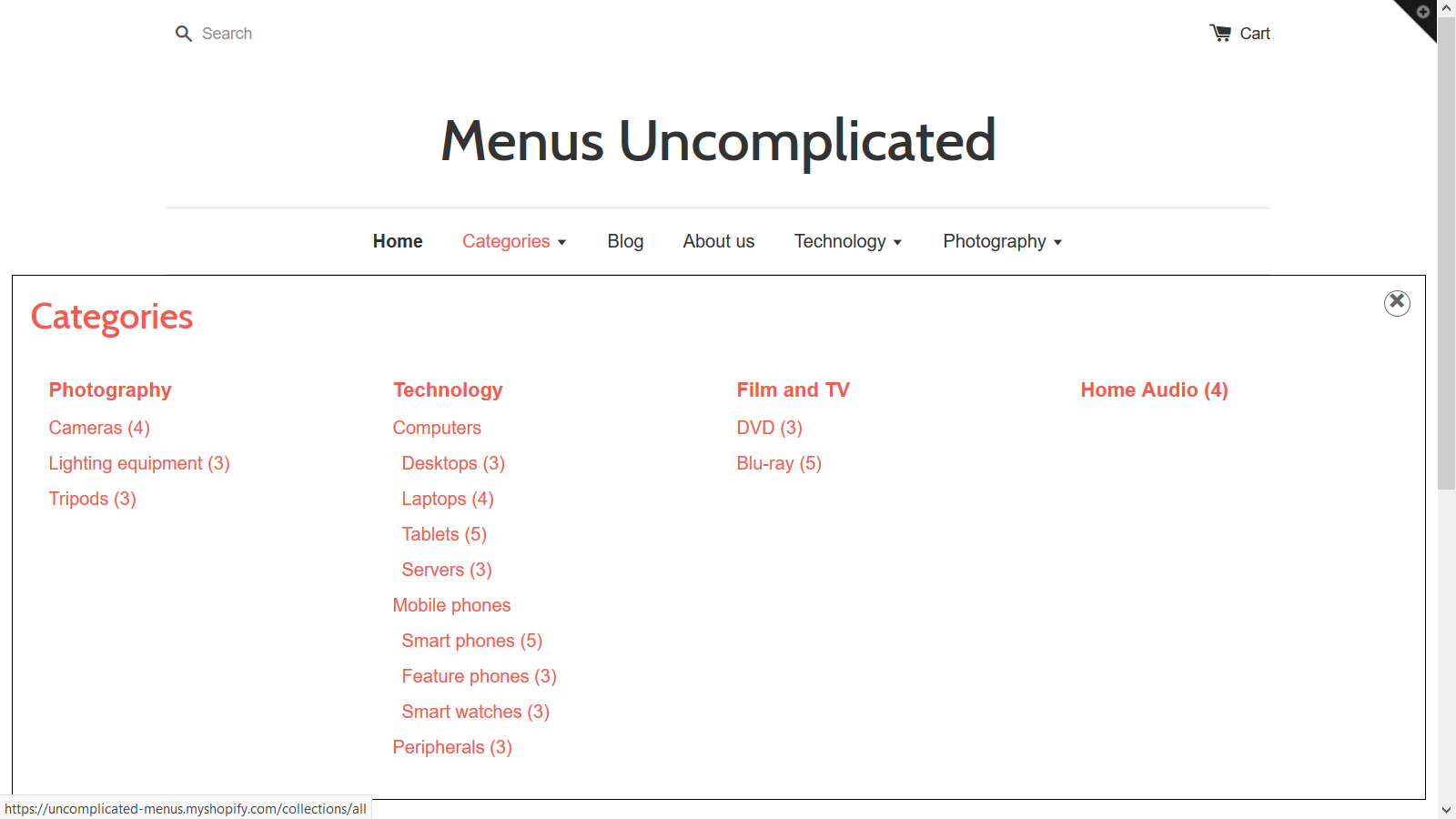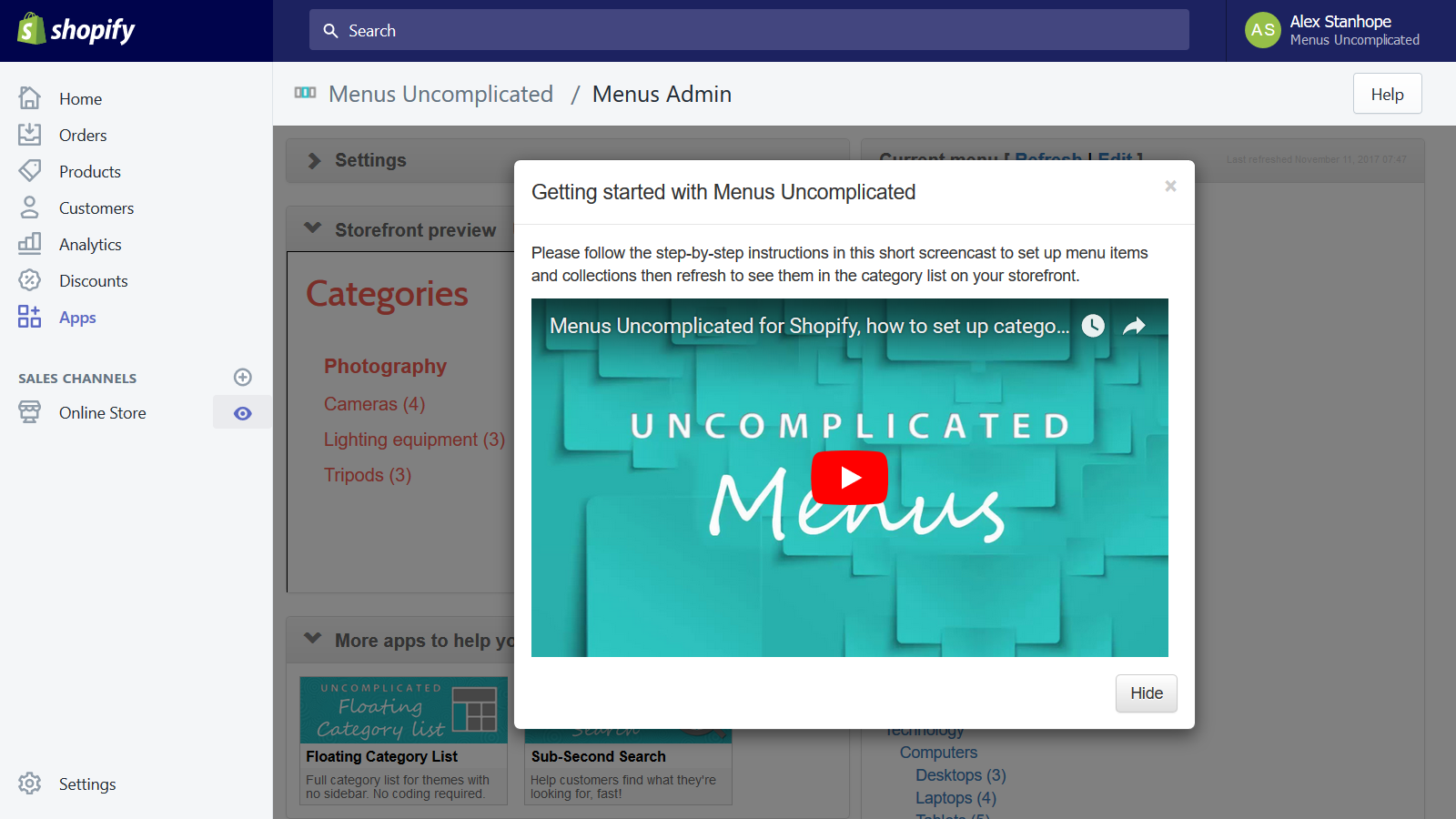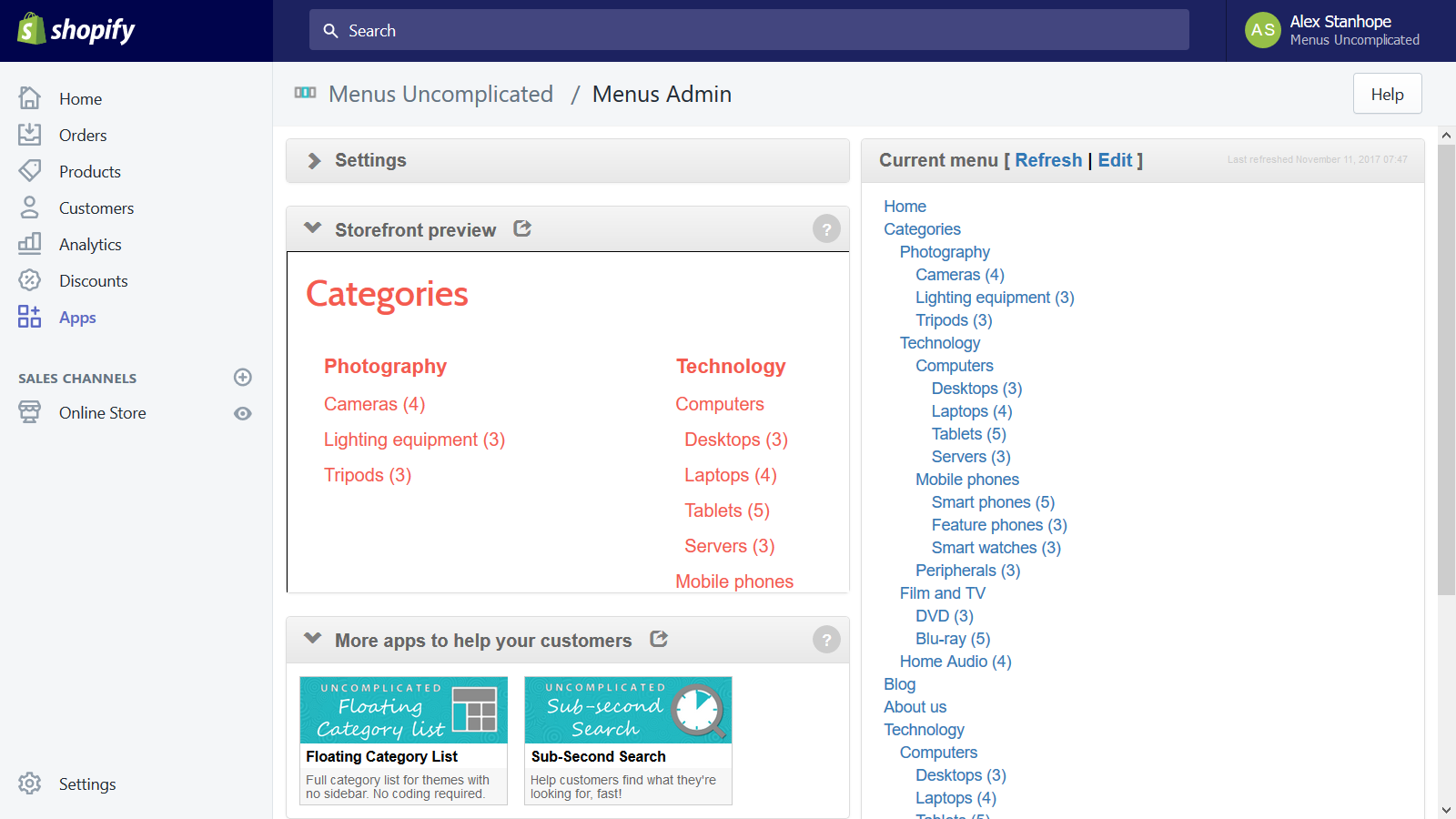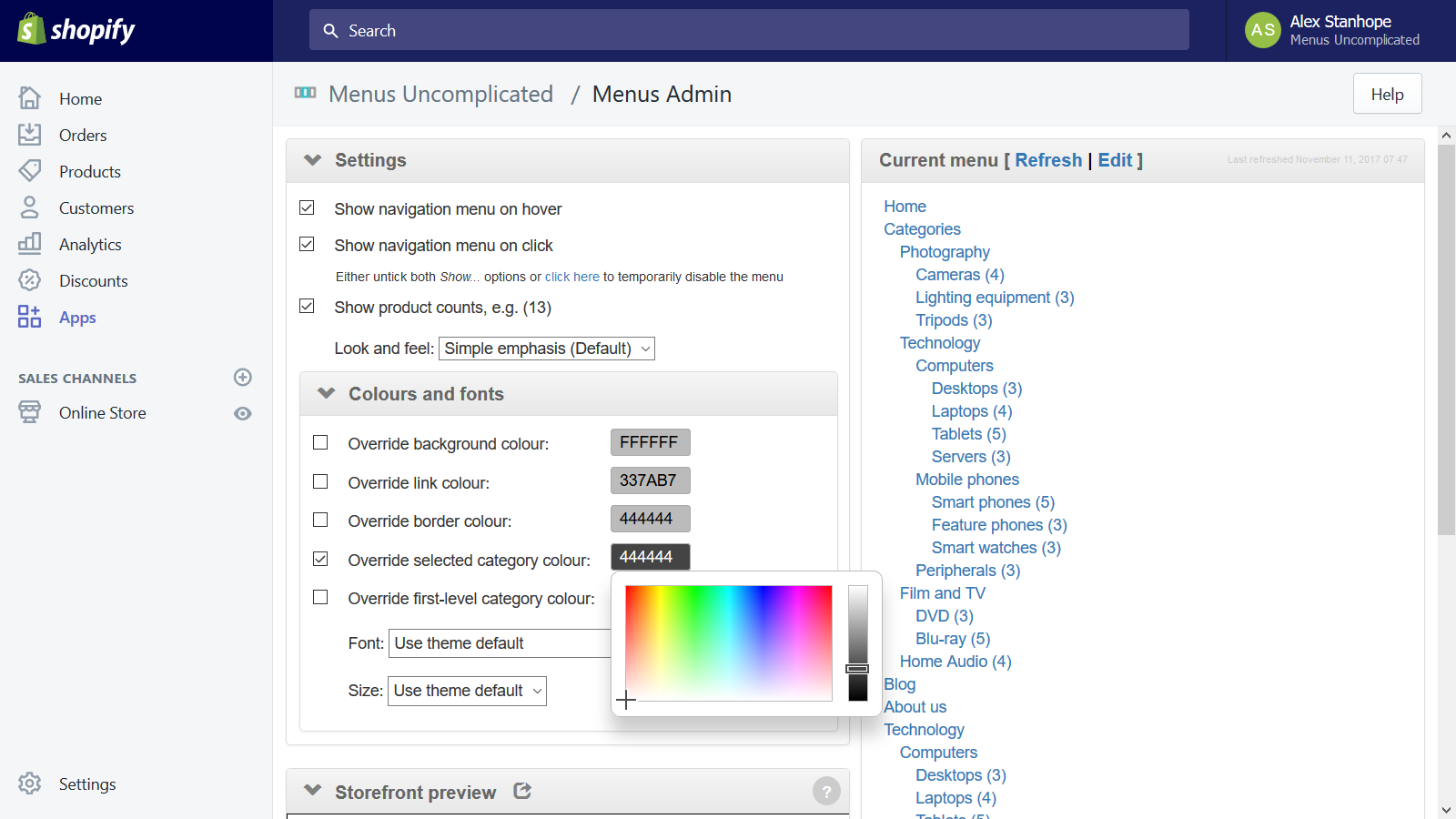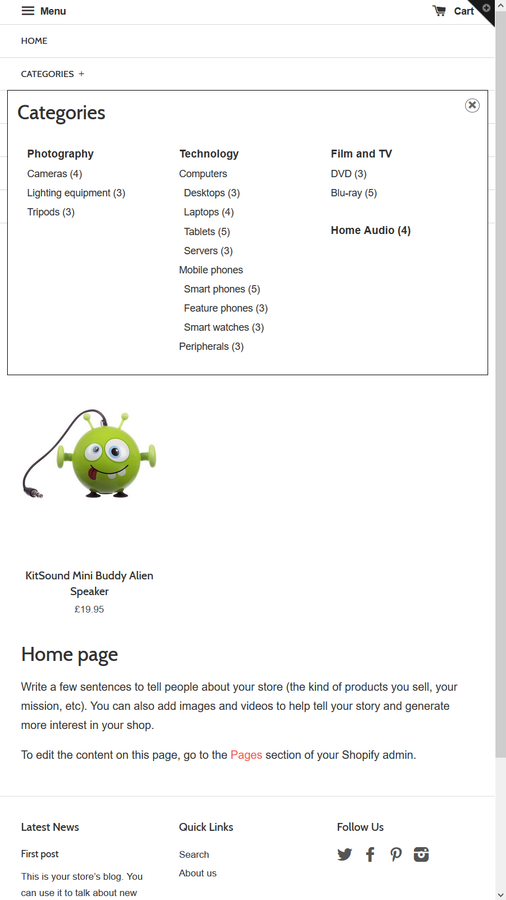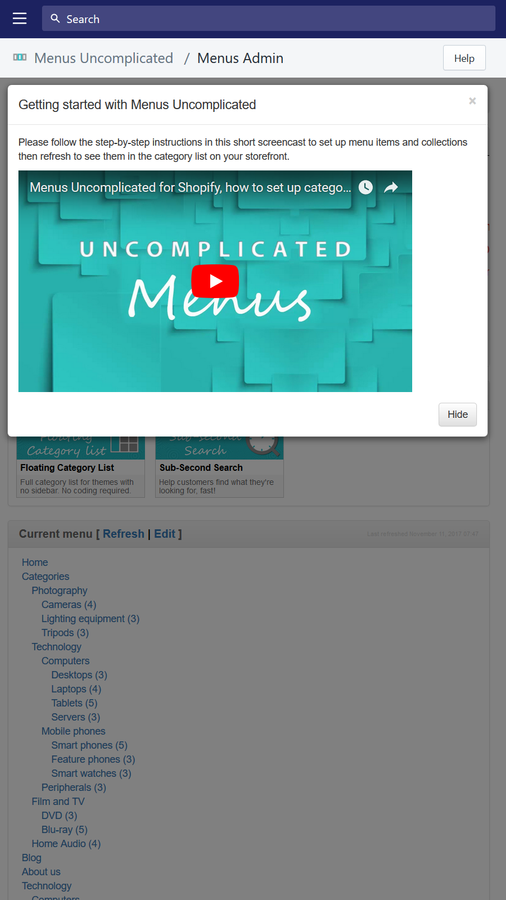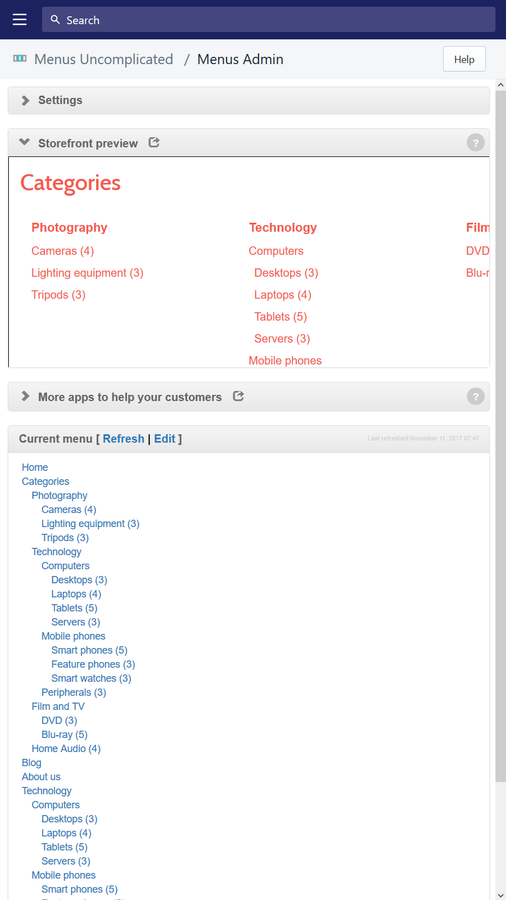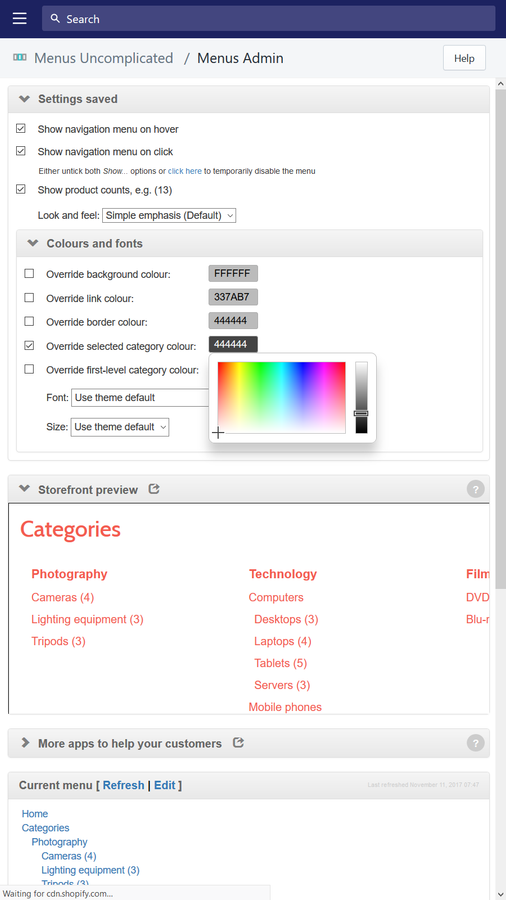Featured images gallery
Menus Uncomplicated shows a set of nested categories when your customers hover or click on your menu
Once you set up your menu items (using Shopify's "Menus" admin interface), you're one click away from being done. There's no need to recreate them, duplicate effort or mess with HTML/CSS/Liquid. The nested set of menu items (categories) help your customers understand what kinds of products you sell, how many products appear in each collection and how those collections are organised. Users can jump straight to a specific subcategory to find the group of products they're shopping for.
- Show categories and multiple levels of sub-categories in your menu
- Requires no HTML coding or modification of your current theme
- Use the existing Shopify 'Navigation' system without duplicating your categories
- Click-and-tick interface to control menu settings such as colours and font
- The app works with most but not all themes
Languages
English
Works with
- Shopify Flow
- Shopify Admin
Categories
Customization
Pricing
Basic
$5 / month
10-day free trial
All charges are billed in USD. Recurring and usage-based charges are billed every 30 days.
Reviews (6)
Really uncomplicated, easy to use and free way to get a decent filter menu on your site.
We love this app. With thousands of products, we needed a basic menu system that would allow us to display the dozens of product categories we have, yet allow for customization to fit our design and layout. MU is easy to use and does everything it says. Lots of info on set-up. It's a pleasure dealing with Alex who is responsive when we have questions.
How can I reach the support? We have searched everything... but can't find anything.
We have a question but can only find the "Help" page.
Sepp
Support
App support provided by Zoom Buzz.
Resources
Developer
Launched
May 16, 2016
Data access
This app needs access to the following data to work on your store. Learn why in the developer's privacy policy .
View personal data:
Store owner, blog contributors
-
Store owner
Name, email address, phone number, physical address
-
Blog contributors
Email address, IP address, browser and operating system
View and edit store data:
Products, Online Store
-
View products
Products, collections
-
Edit Online Store
Online Store pages, Online Store script tags, theme
More apps like this
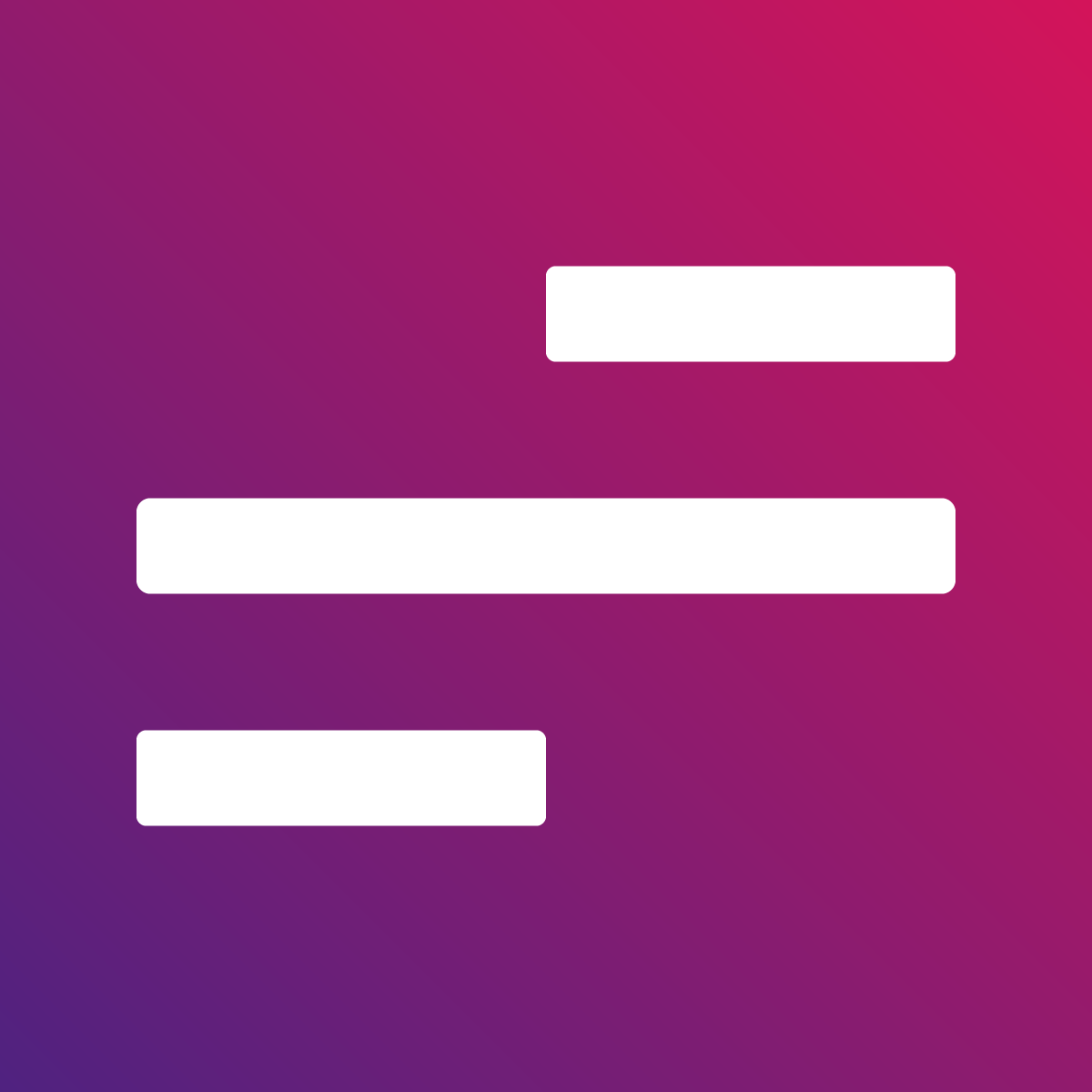
Meets our highest standards for performance, design, and integration. Learn moreOpens in new window

Meets our highest standards for performance, design, and integration. Learn moreOpens in new window