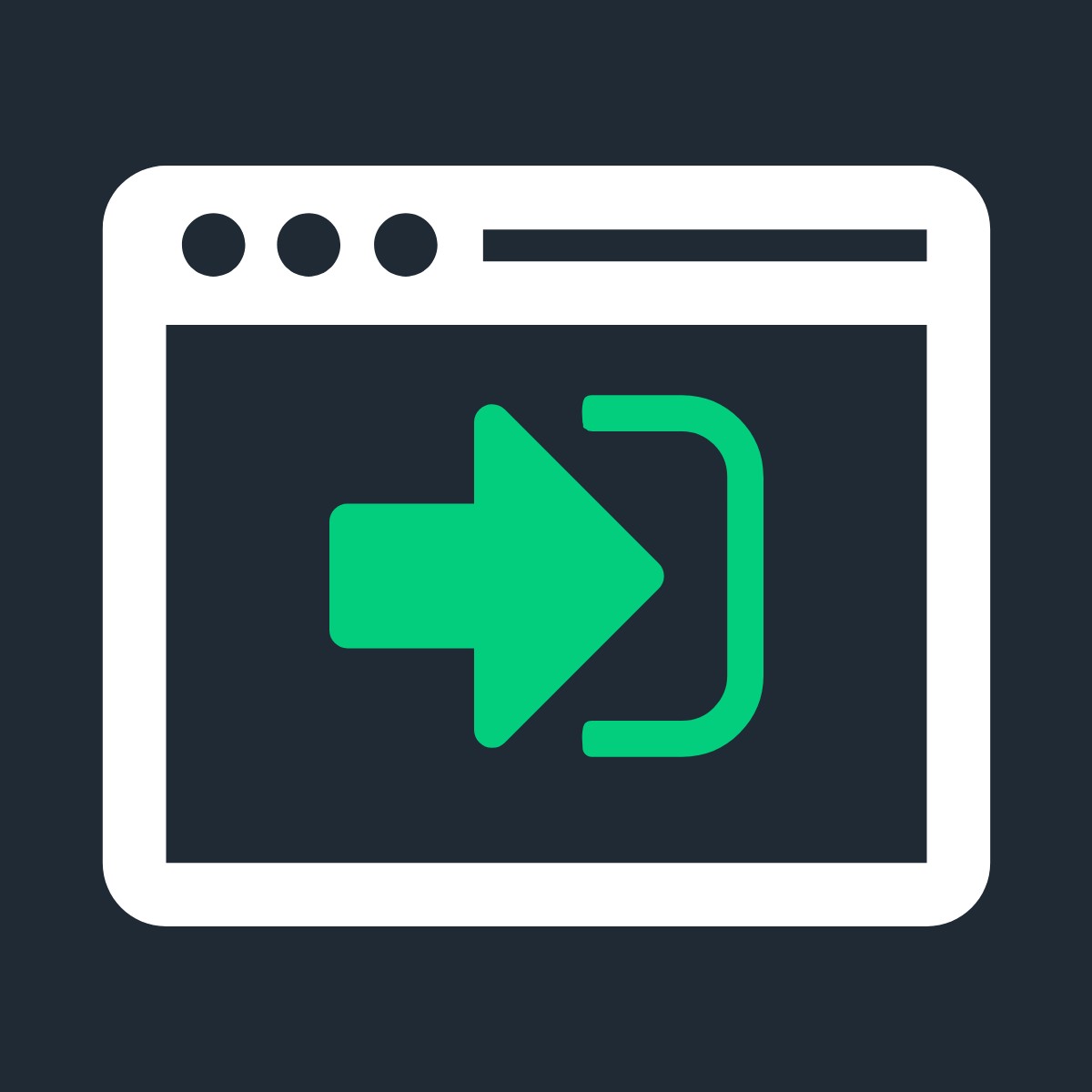Reviews (110)
What merchants think
This is generated by Shopify Magic. It's shown when an app has 100+ reviews and a 4.0 overall rating.
This is generated by Shopify Magic. It's shown when an app has 100+ reviews and a 4.0 overall rating.
Feedback submitted
Merchants highly praise this app for efficiently handling large and complex order imports, especially during busy periods like the holiday season. Its template system and intuitive data mapping features support various platforms, including WooCommerce and Magento, making the import process smoother. The flexibility to test and delete imports without penalty is particularly appreciated, allowing for necessary adjustments before finalizing. Customer support is consistently recognized for being responsive and providing personalized assistance in data mapping and troubleshooting.
Refine
-
By rating
I needed to transfer my customers and orders from one Shopify store to another, and EZ Importer gave me exactly what I was looking for! In addition, Ralph (co-founder and developer) was extremely responsive and helpful in answering any questions I had along the way. Strongly recommended!
Three reasons to use EZ Importer:
-1- Handles HUGE amounts of data easily
-2- Is CLEAR and fast to understand
-3- Amazing responsive customer support
-1- My story: I imported 3.5 years worth of data from a previous platform (Teachable). That was about 31,000 transactions. This only took a few hours.
-2- My story: setting up the headers on the CSV file was the greatest challenge. This app makes it easy to understand what Shopify NEEDS to get as input for data. Really clear. The little help bubbles were very useful.
-3- Sent an email on Friday night, got a reply less than 12 hours later, on Saturday morning. enough said! :)
BONUS:
I did try multiple times to import 10 transactions "as a test" to correctly format my data and uncover errors. This app gives you 50 free transactions to import.
So I believed I had "five good shots" at getting my data right then was to pay. But nope. Once I tried 10 transactions, and then deleted those 10 imports, the app would "CREDIT ME BACK" the transactions. That's fantastic!
thanks a lot!
Marc-Andre Seguin
JazzGuitarLessons.net
Great app, instructions were easy to follow and did exactly what it said it would. We needed to import 20,000+ orders from WooCommerce and EZ Importer handled them like a well-oiled machine. The data-mapping process was actually a lot easier than many other apps I have used, and there are plenty of configuration options.
Support was great as well, the founder reached out after an I had an error deleting some test imports to make sure everything was going ok.
5 stars, highly recommend.
Has been more than outstanding, and more than I needed. The app works flawlessly for me to import orders to my store from external sides. Could not be happier with its functionality and reliability. It takes a few tries to get the imports to be correct and match up. But it is smooth sailing from there.
Seamless integration with FAST customer support!
This app seemed intimidating at first but with the great resources and support from Ralph and the HighLevel team I was able to test and re-test to ensure our entire order history data got uploaded to our new Shopify platform successfully. I was very thankful for the resources and support this team provided. Above and beyond! Highly recommend.
Once you initially become comfortable with the templates and format it is easy to import bulk orders that filter through to Shopify automatically. Has been a major help to our business.
We tried other apps without success, for a migration from magento to shopify.
EZ Importer is absolutely the best if you needs right orders value and right reports from analytics.
We are in progress for 20k orders migration after a deep test, using documentation and support via email.
Recommended
app works great, saved me a lot of time with the ability to upload multiple orders. and great customer service.
Great app, and great support. Highly recommend. Had some issues with a bit of an outlier bug, and had support help me in no time. I do wish there was a way to preview an example of the order that is going to be imported before you actually import it, but that's really the only thing I would suggest adding. Thanks!