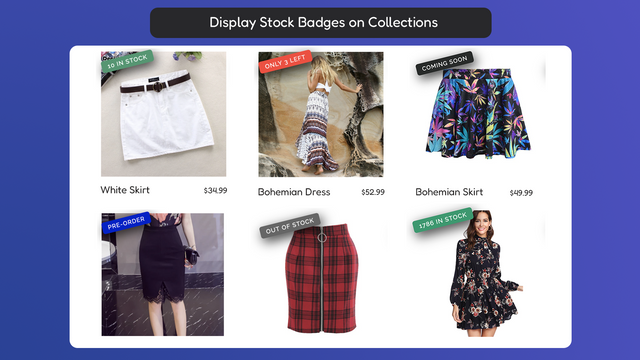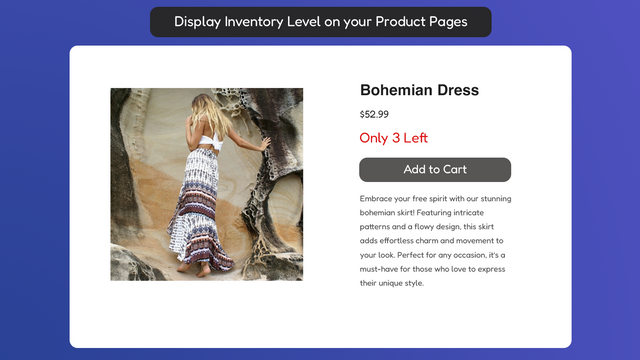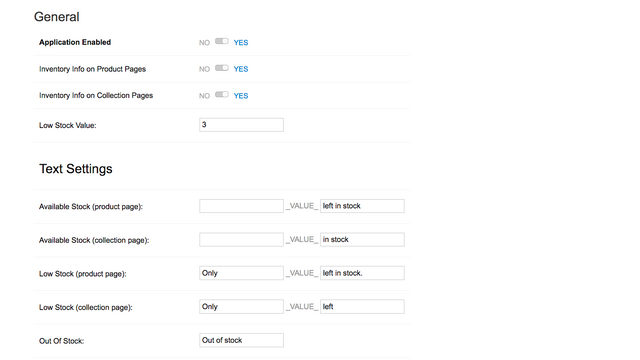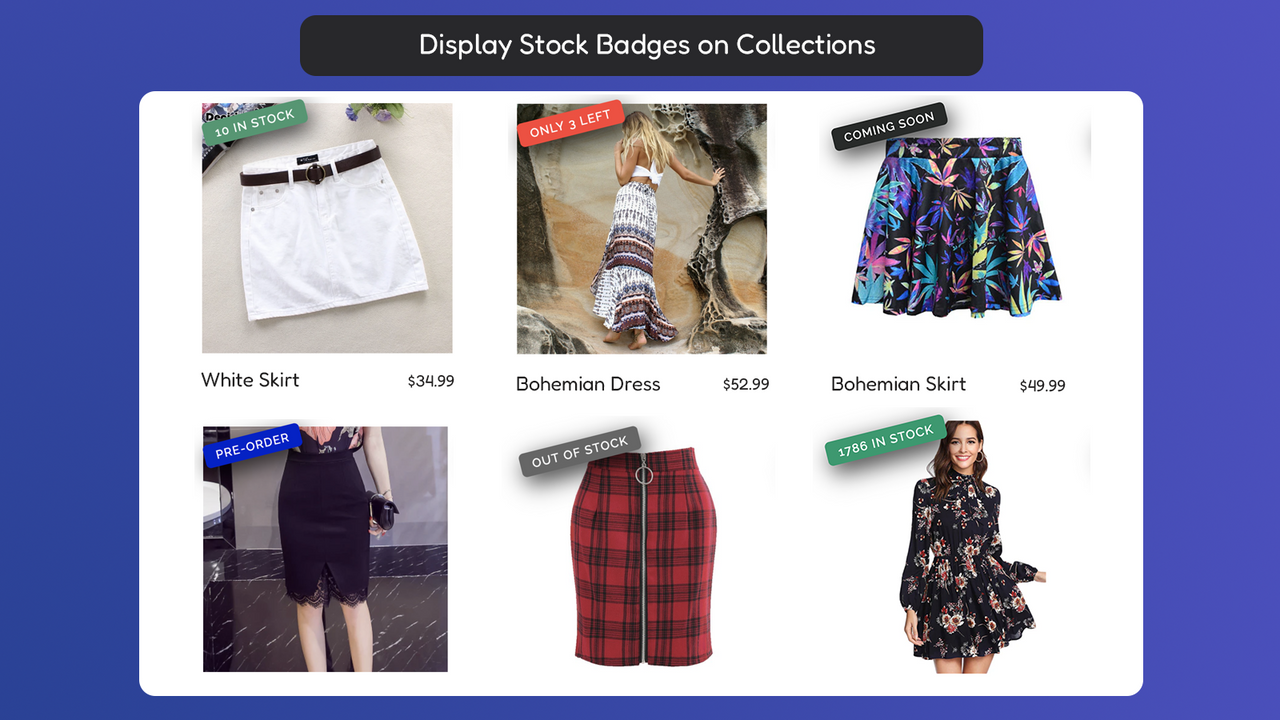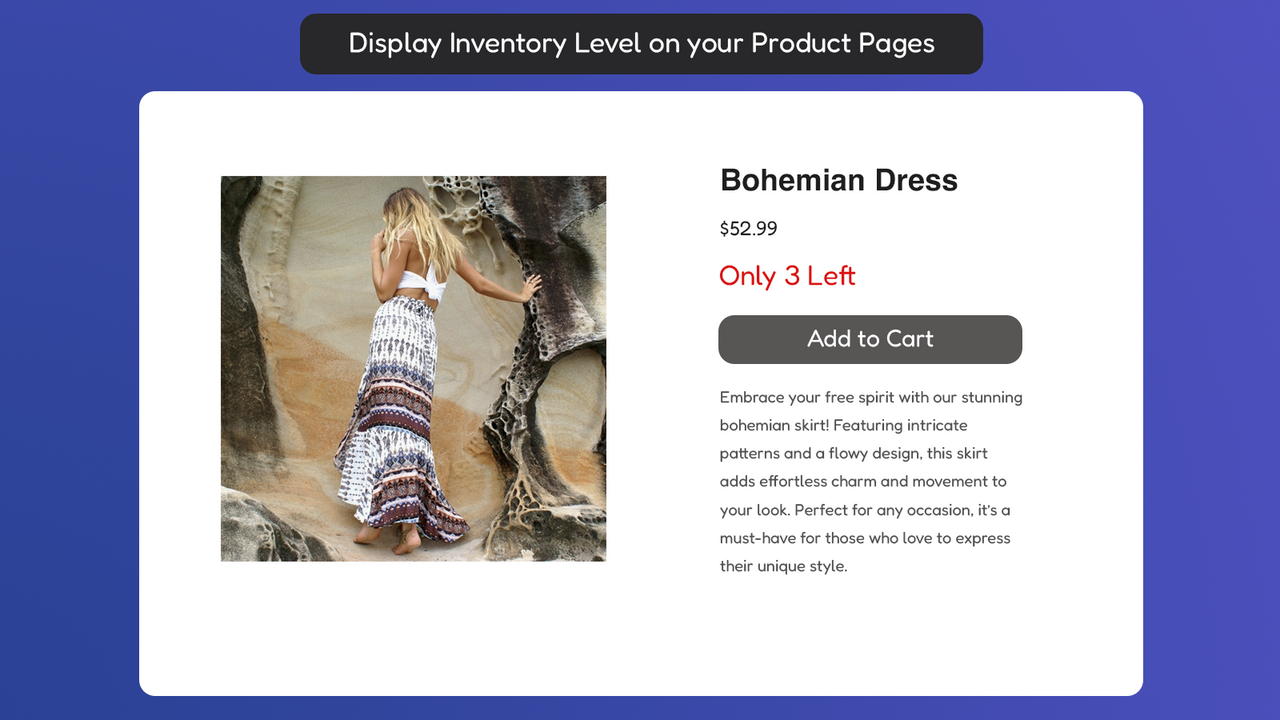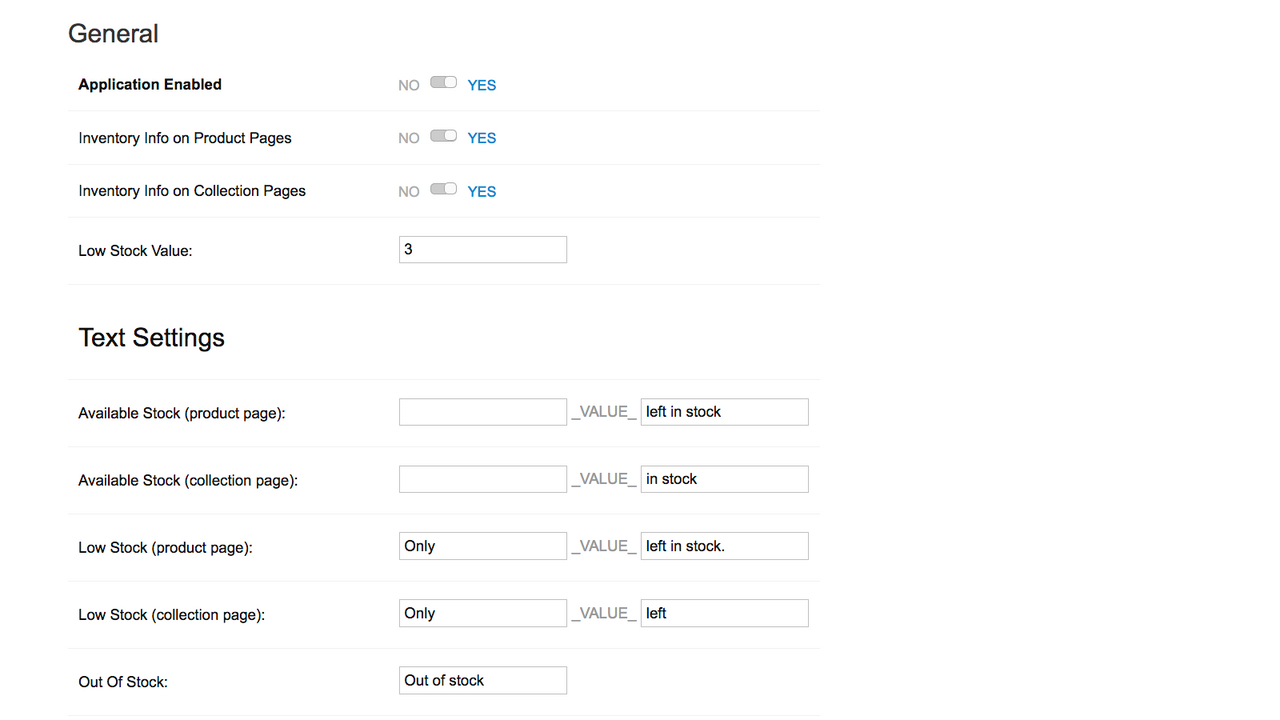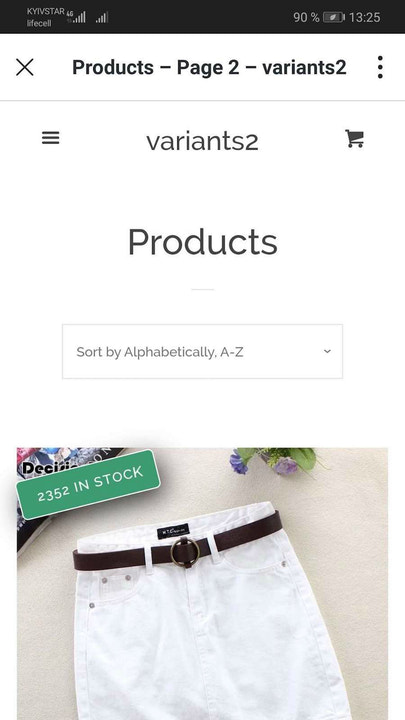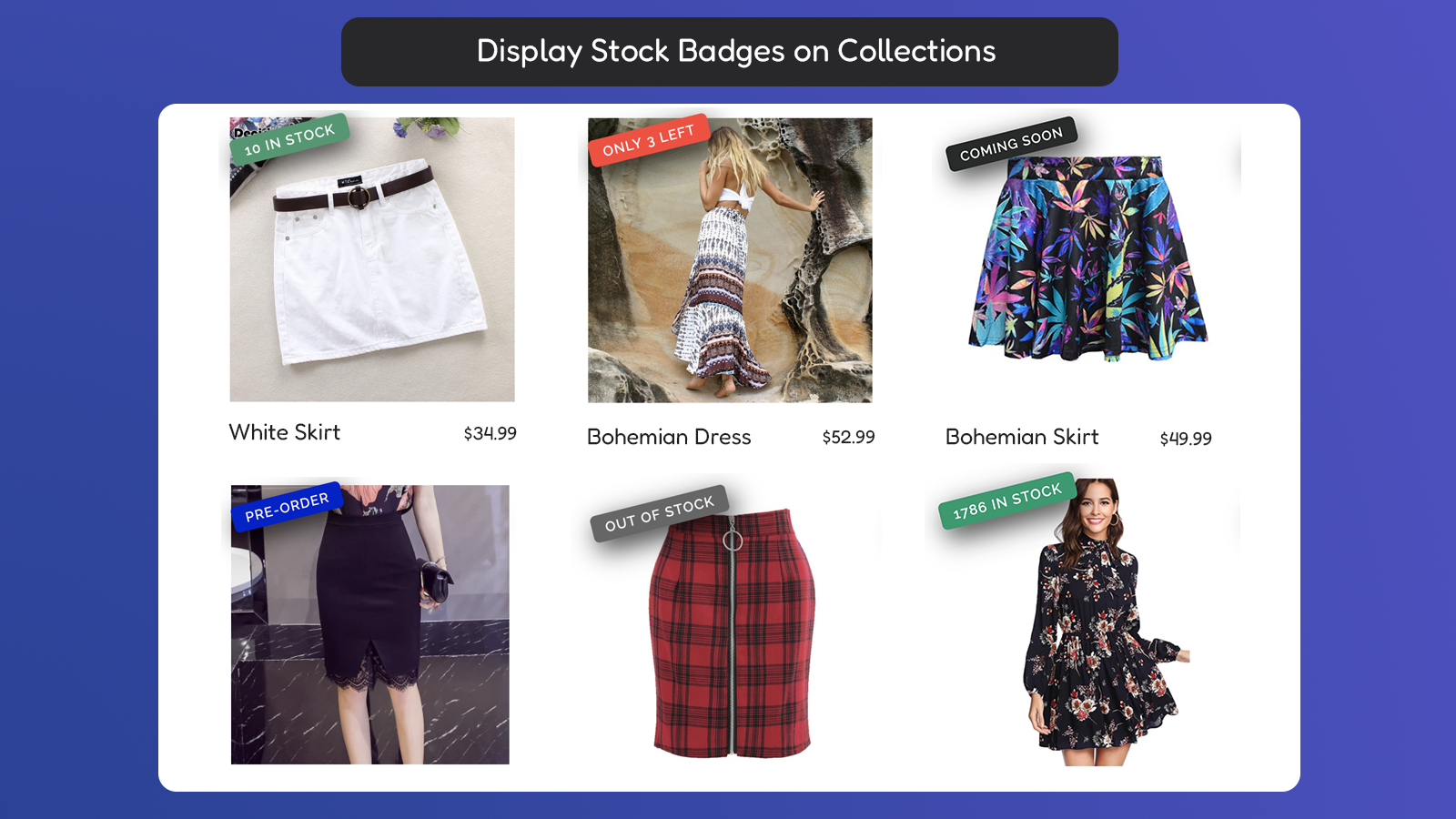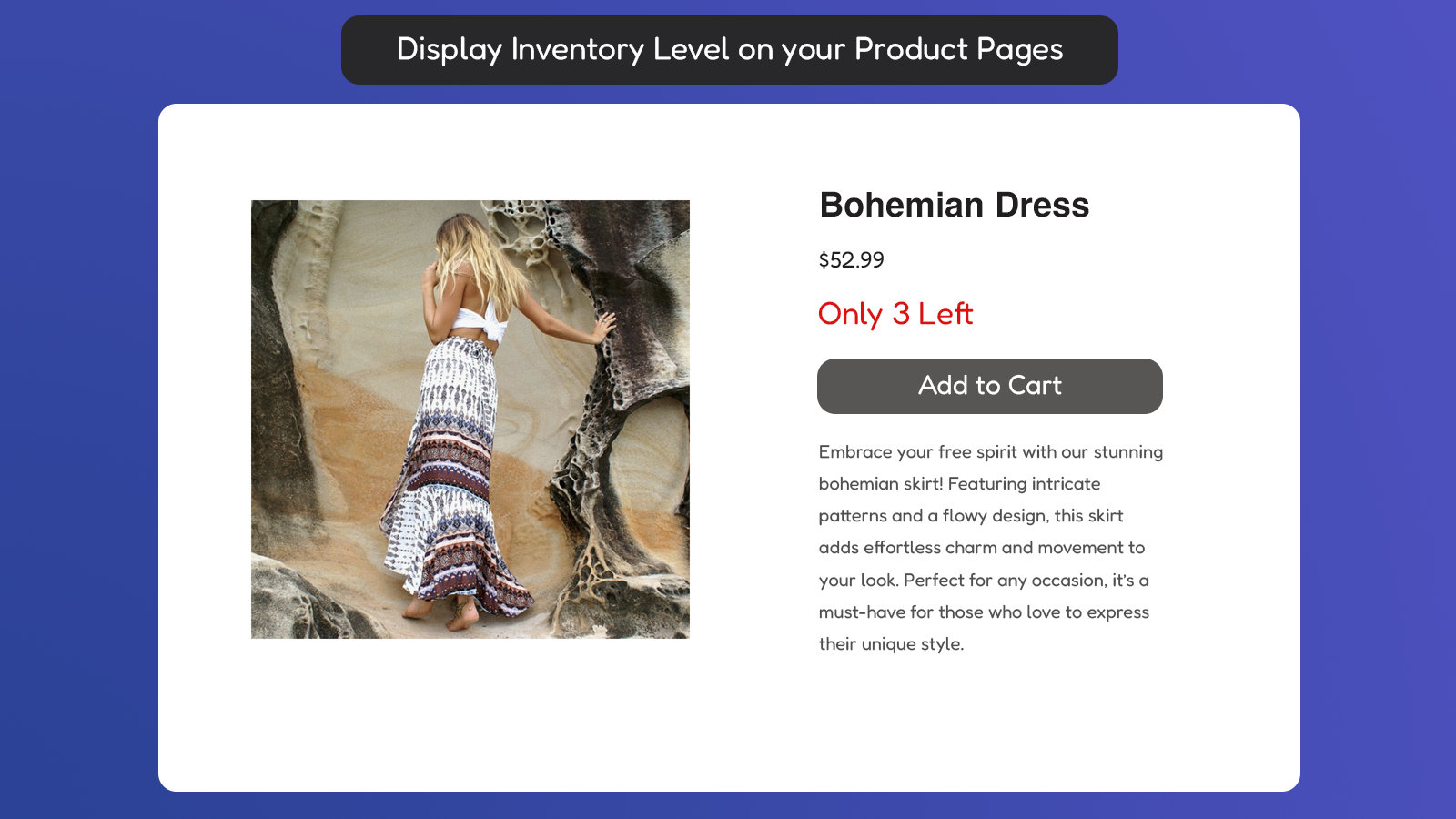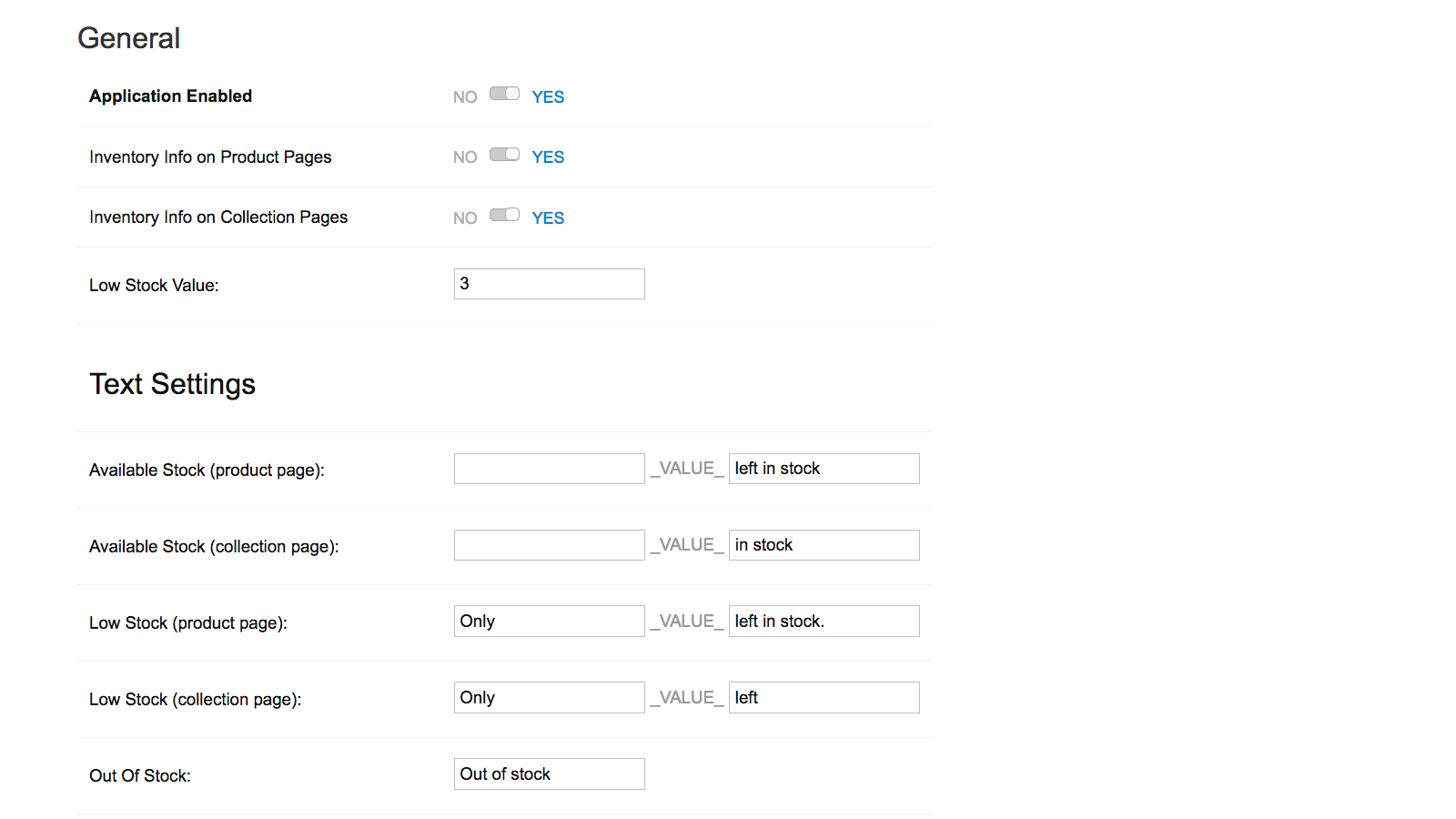Inventora ‑ show stock level
- Pricing
-
$7.99/month. Free trial available.
- Rating
- 4.8 (27)
- Developer
- Gravity Software
Featured images gallery

Show stock level or status data on products and help customers make faster purchase decisions.
With our app you can display the products inventory level or status e.g.: out of stock, only X left, pre-order, coming soon, in stock. By showing the stock level to your visitors you help them to make faster decisions. Products that are running out of stock become more attractive to the customers. In addition it makes things easier for customers who want to buy multiple items of the same product. "Pre-order" and "Coming soon" labels with the availability date help to promote the products.
- Show the inventory level for each variant on product pages.
- Display badges with stock level information on collection pages.
- Customize colors and text for each stock or status type.
- Display "X items left in stock", "Only X items left in stock" labels.
- Display "Out of stock", "Preorder", "Coming Soon", "Available From" labels.
Languages
English
Categories
Inventory management
Order management
Notifications and analytics
Notifications
Customization
Analytics and reporting
Pricing
Full Access
$7.99 / month
Features
- All features included
7-day free trial
All charges are billed in USD. Recurring and usage-based charges are billed every 30 days.
Reviews (27)
Second week in 3 weeks where the app just stops working right before a product drop. We relyu on this app to show how many products are in stock, and we are super dissapointed that this has now happened twice.
Great concept, has worked okay for years, but it is time to uninstall and find something more reliable.
Thank you for reaching out to us.
Nothing has changed in our app in the last three weeks. The application worked correctly for years and all of sudden the errors started. We are investigating the problem but it's difficult to understand where the error comes from. We are sorry for the inconvenience caused to you. We will get back to you with an update shortly.
Looks great, works perfect and we had professional support within a couple of hours. BTW: the app is installed within minutes!
Thank you for taking the time to leave us such an amazing review! It's much appreciated.
I've been using this app for several months.
It works flawlessly and provides additional custom data to my products / my customers. Adam is incredibly helpful - on numerous occasions he's updated code for me quickly which has improved the look/feel of the integration. A 5 star review and well deserved too. Thanks - Yorkshire AV!
Support
App support provided by Gravity Software.
Resources
Developer
Launched
August 15, 2019
More apps like this

Meets our highest standards for performance, design, and integration. Learn moreOpens in new window

Meets our highest standards for performance, design, and integration. Learn moreOpens in new window