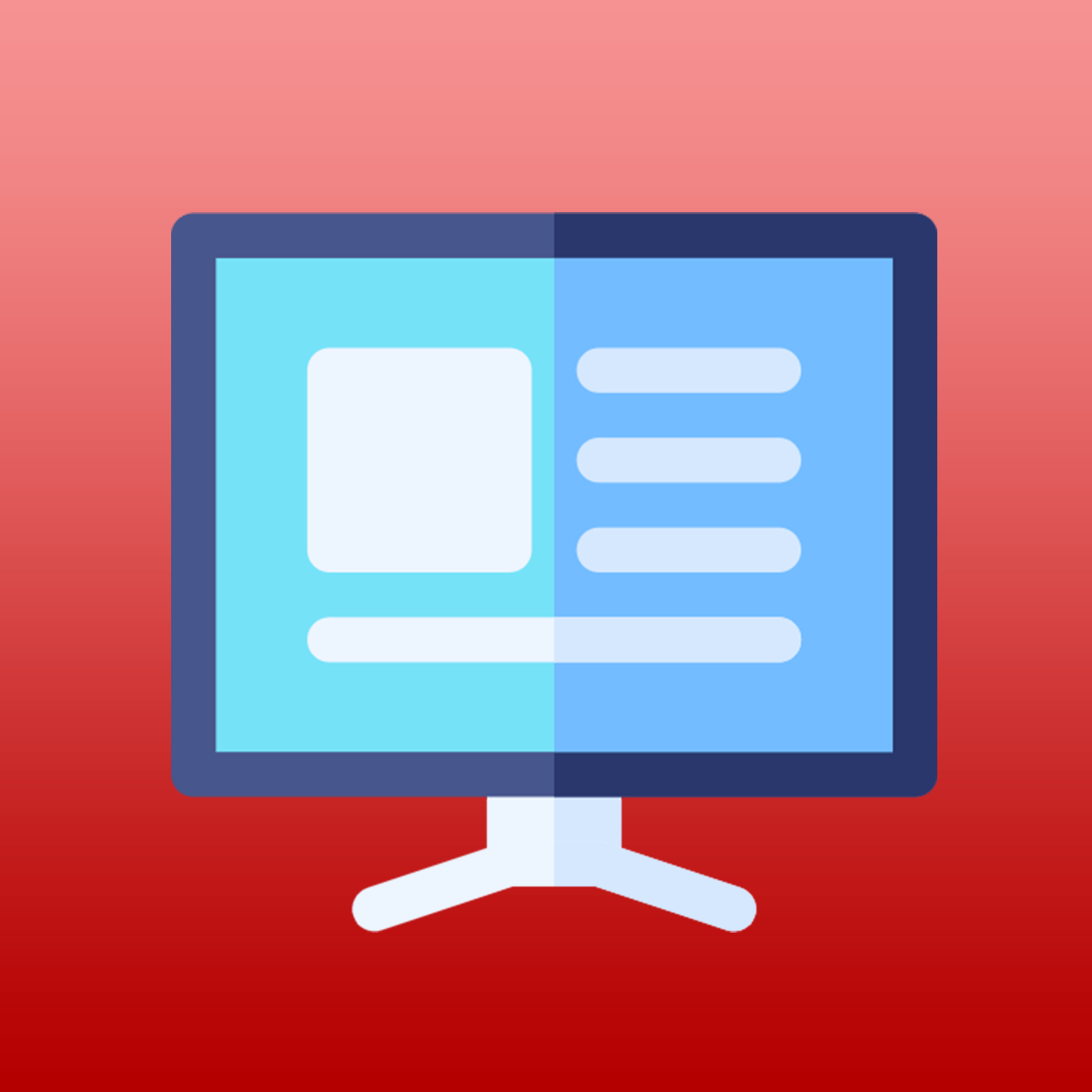Reviews (493)
What merchants think
This is generated by Shopify Magic. It's shown when an app has 100+ reviews and a 4.0 overall rating.
This is generated by Shopify Magic. It's shown when an app has 100+ reviews and a 4.0 overall rating.
Feedback submitted
Merchants appreciate this app for its professional, customizable forms that enhance customer interactions and streamline data collection. Its drag-and-drop interface, conditional logic, and multi-step forms with payment options are highlighted for their utility in various business applications. The app integrates seamlessly with Shopify and is noted for its reliable performance. Customer support is also praised for being responsive and effective in assisting with setup and advanced features.
Refine
-
By rating
Really great form building tool, and responsive customer support team.
Thank you so much for taking the time to share your experience to other merchants! Your encouragement is the greatest motivation for us to move forward and provide better and better service. If you need any further help don't hesitate to contact us. We hope your store gets more and more sales.
All the best:)
Using the free seems fine, but I wish we had the option to use more than 10 custom fields
Thank you so much for taking the time to share your experience to other merchants! Your encouragement is the greatest motivation for us to move forward and provide better and better service. If you need any further help don't hesitate to contact us. We hope your store gets more and more sales.
All the best:)
I personally find "Blank Form", "Copy of Blank Form" and "Copy of Copy of Blank Form" very confusing.
We sincerely apologize for the inconvenience caused.
First, regarding the "Blank Form," it is a template provided when creating a form. When you select this template, the initial form will not contain any fields, allowing you to easily add the form fields you need. After selecting this template and creating the form, the default form name will be displayed as "Blank Form." You can change the form name by following these steps: On the app homepage, select "Forms," then click the inverted triangle button on the far right of "Blank Form," and finally click "Rename" to modify the form name.
Additionally, if you duplicate a form named "Blank Form" for the first time, the duplicated form will be named "Copy of Blank Form." If you then duplicate the form named "Copy of Blank Form," the new duplicated form will be named "Copy of Copy of Blank Form." You can also rename these forms as needed.
If you encounter any other issues, please contact support@pifyapp.com let us know. Thanks.
Easy to use, so far pretty good
Thank you so much for taking the time to share your experience to other merchants! Your encouragement is the greatest motivation for us to move forward and provide better and better service. If you need any further help don't hesitate to contact us. We hope your store gets more and more sales.
All the best:)
Have been using the Pify Form for the last 6-7 months and it has worked flawlessly. Not sure there's a better, more easy to use form builder out there.
Thank you so much for taking the time to share your experience to other merchants! Your encouragement is the greatest motivation for us to move forward and provide better and better service. If you need any further help don't hesitate to contact us. We hope your store gets more and more sales.
All the best:)
Missed thousands of dollars worth of sales due to the emails not being sent from this application. Tested multiple times and checked with on different email accounts and spam. Do not recommend.
We are very sorry for the unpleasant experience we have caused you. We regret that you missed the order. We would like to clarify some issues here, when we received your inquiry, our team immediately conducted an investigation. It was found that you did not enable the "Send email to administrator" function in the form, which is why you did not receive the email. The "Send email to administrator" function determines whether to send an email to the administrator's mailbox. When you did not enable it, your administrator mailbox cannot receive the email. You can enable the "Send email to administrator" in Settings, Email to Admin in the form. Our customer service has tried to contact you to enable this function as soon as possible to avoid missing orders again. We kindly ask you to contact our customer service as soon as you receive the email. Thank you very much.
Amazing
Great app to customize forms and then direct to the checkout. For products that have multiple options it would be nice if it auto expanded itself. If you select the Product without expanding first it selects all variants. Many customers needed a disclaimer noting they need to click the "plus" sign.
Thank you very much for your valuable suggestions. We have noted them down and will make possible optimizations. Your encouragement is the greatest motivation for us to move forward and provide better and better service. If you need any further help don't hesitate to contact us. We hope your store gets more and more sales.
All the best:)
Best form builder and I tried almost all of them! Don't hesitate to try!
Thank you so much for taking the time to share your experience to other merchants! Your encouragement is the greatest motivation for us to move forward and provide better and better service. If you need any further help don't hesitate to contact us. We hope your store gets more and more sales.
All the best:)
Nice app. So far it is working really well
Thank you so much for taking the time to share your experience to other merchants! Your encouragement is the greatest motivation for us to move forward and provide better and better service. If you need any further help don't hesitate to contact us. We hope your store gets more and more sales.
All the best:)