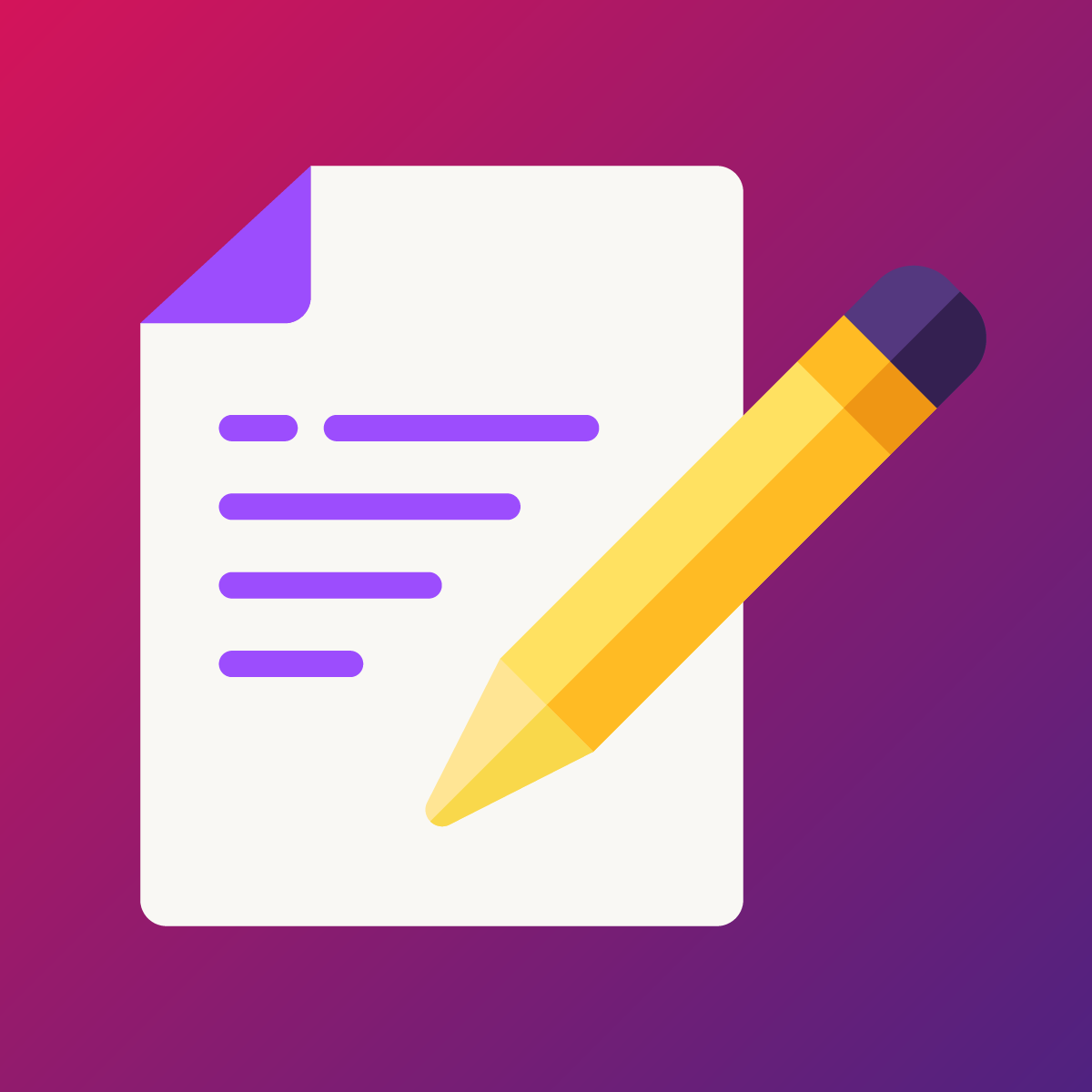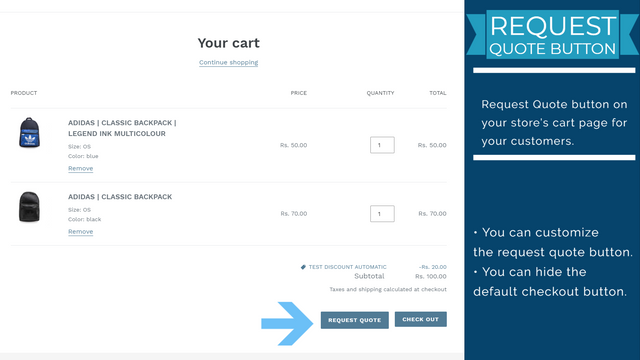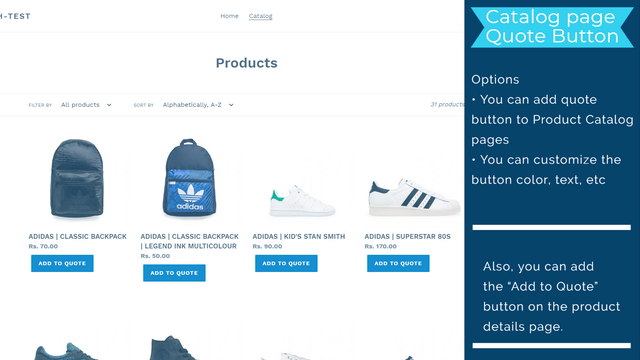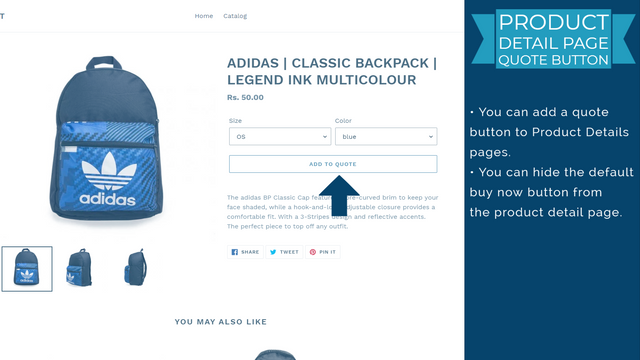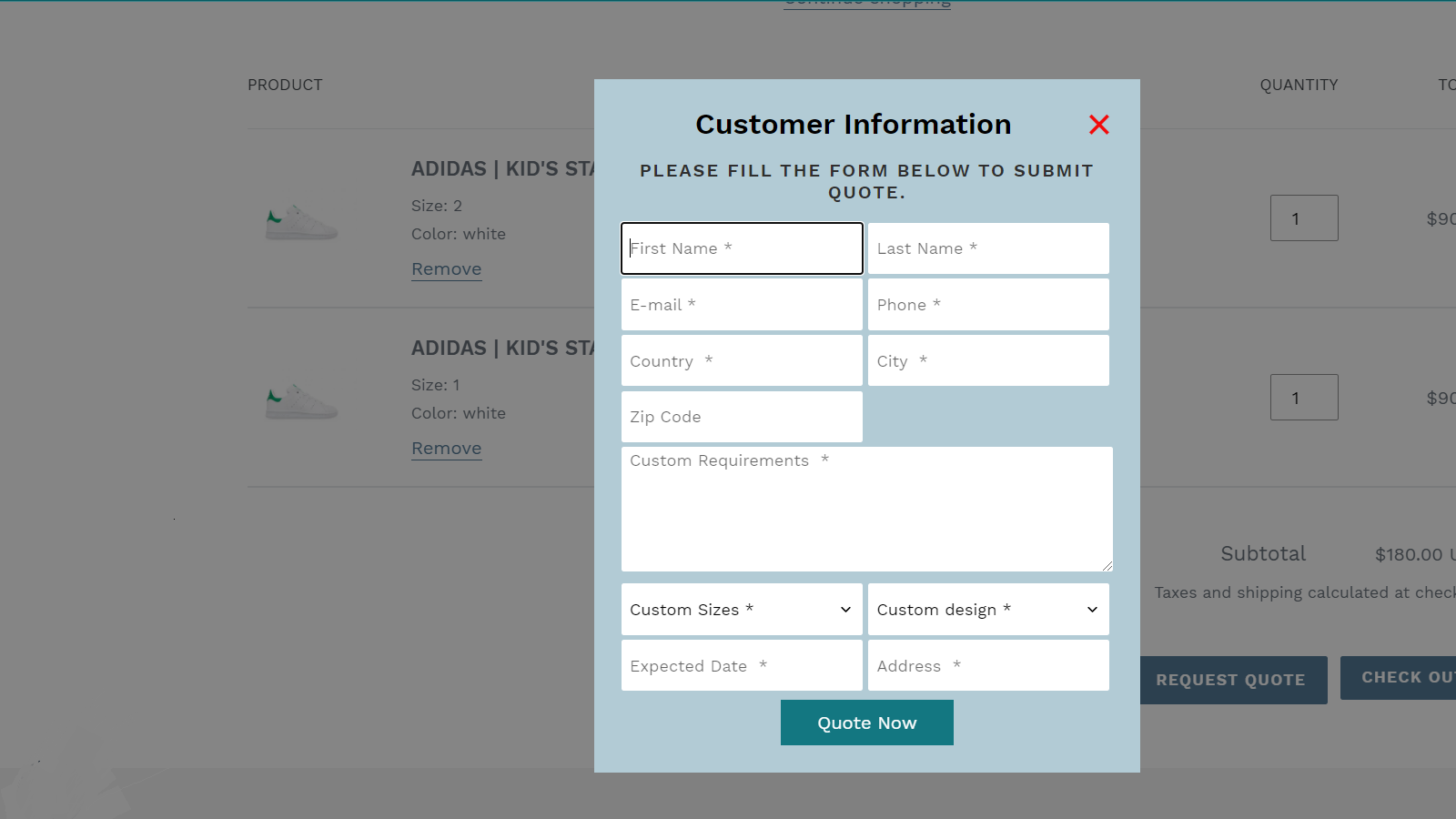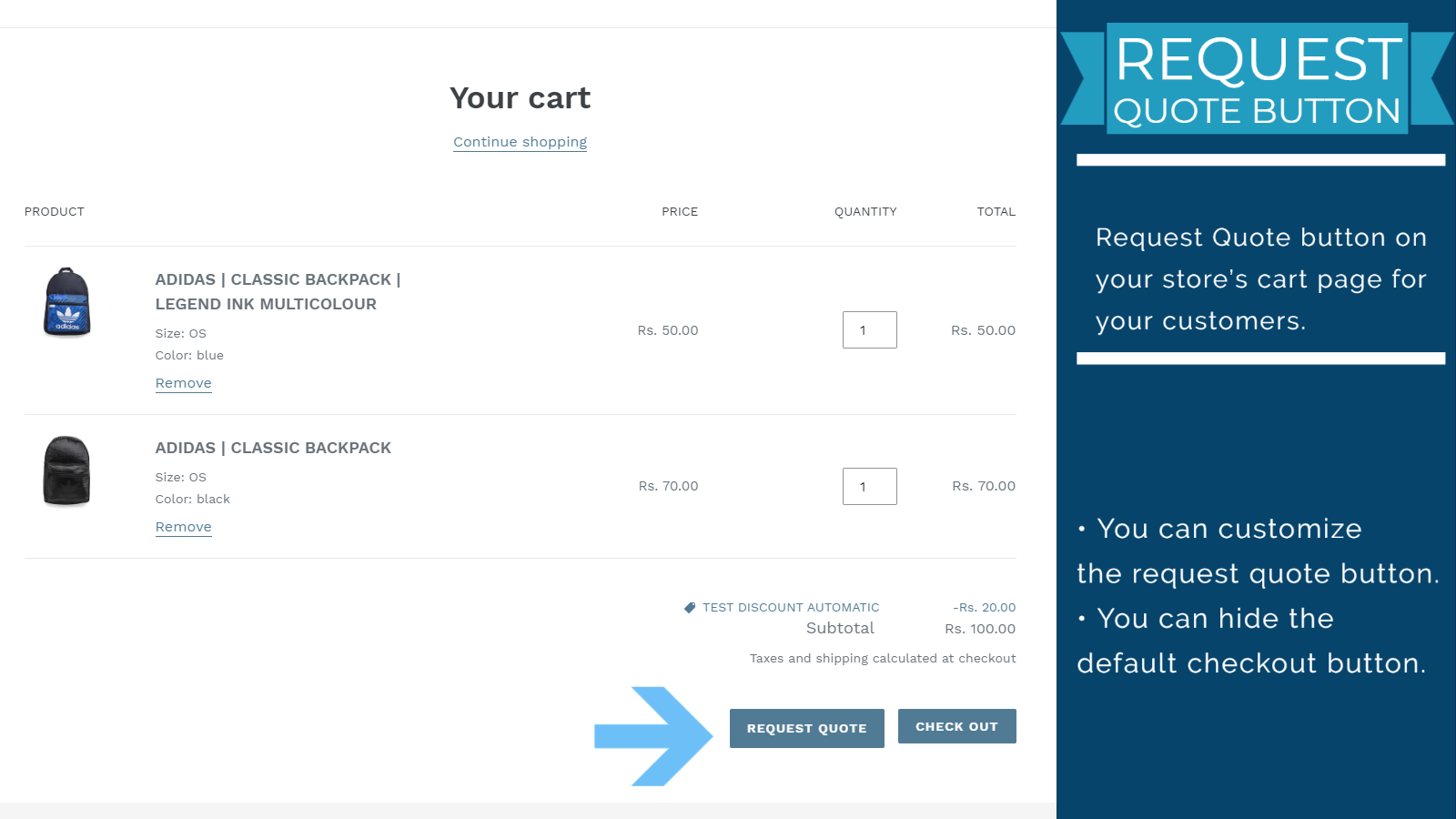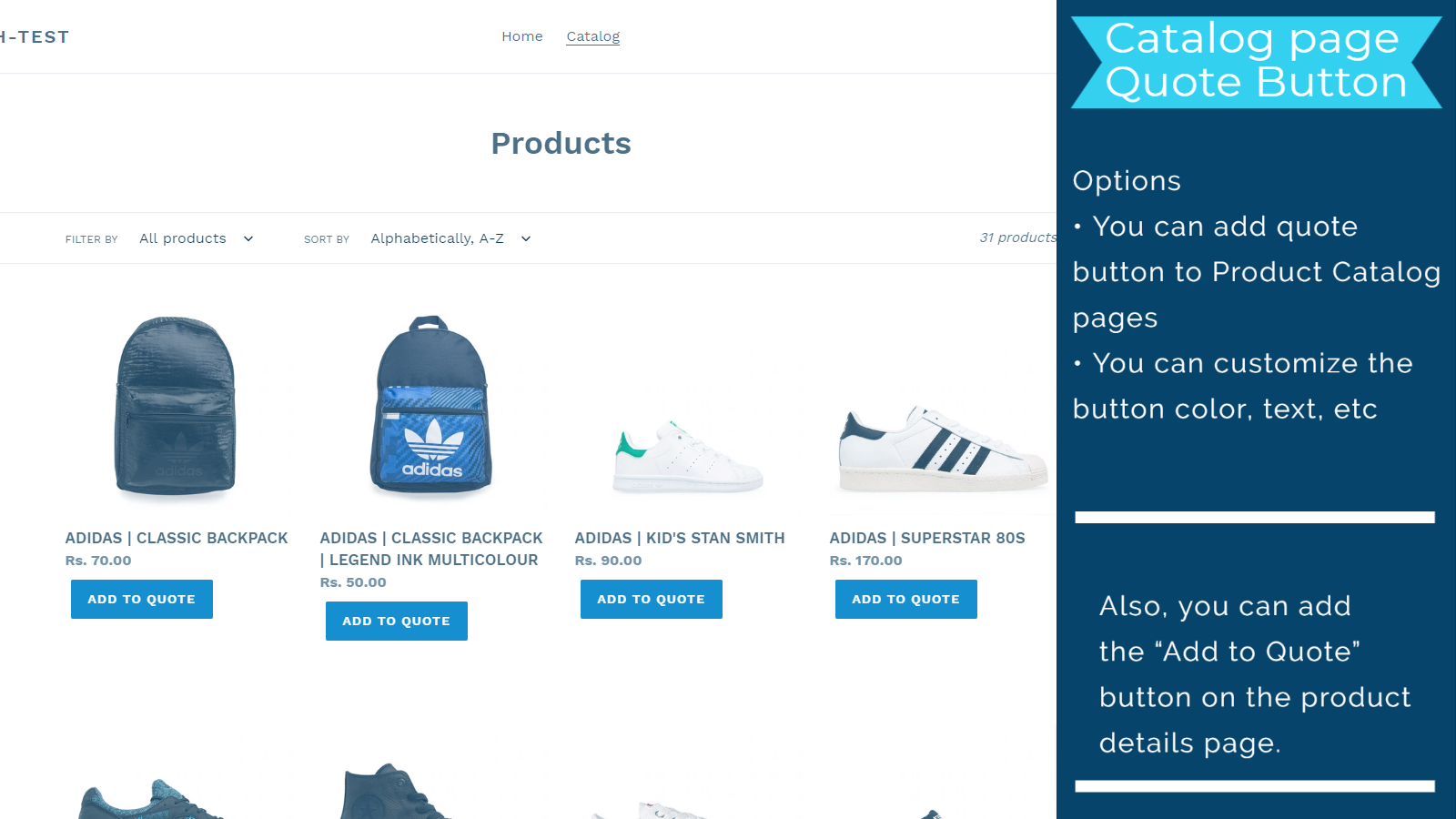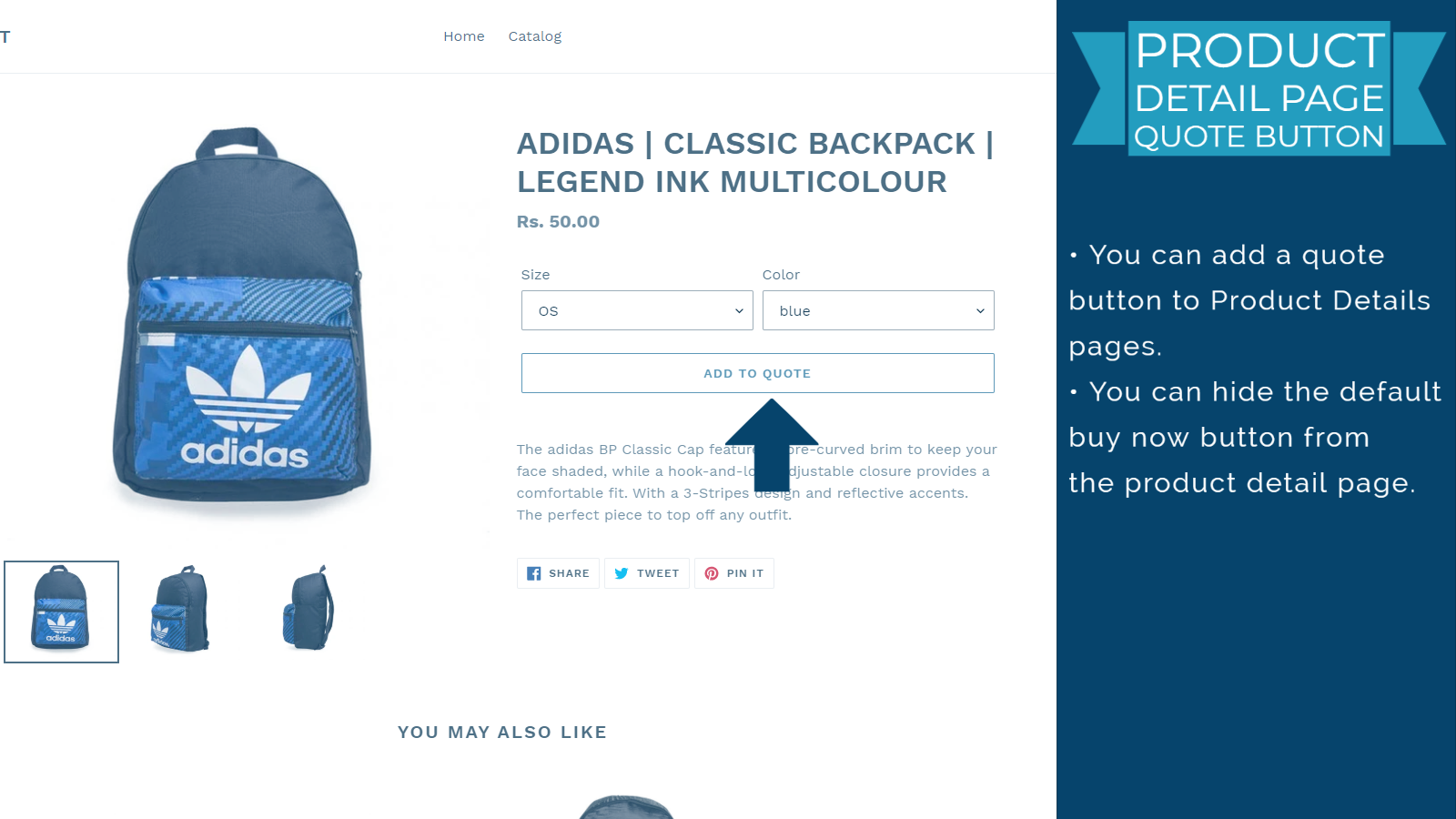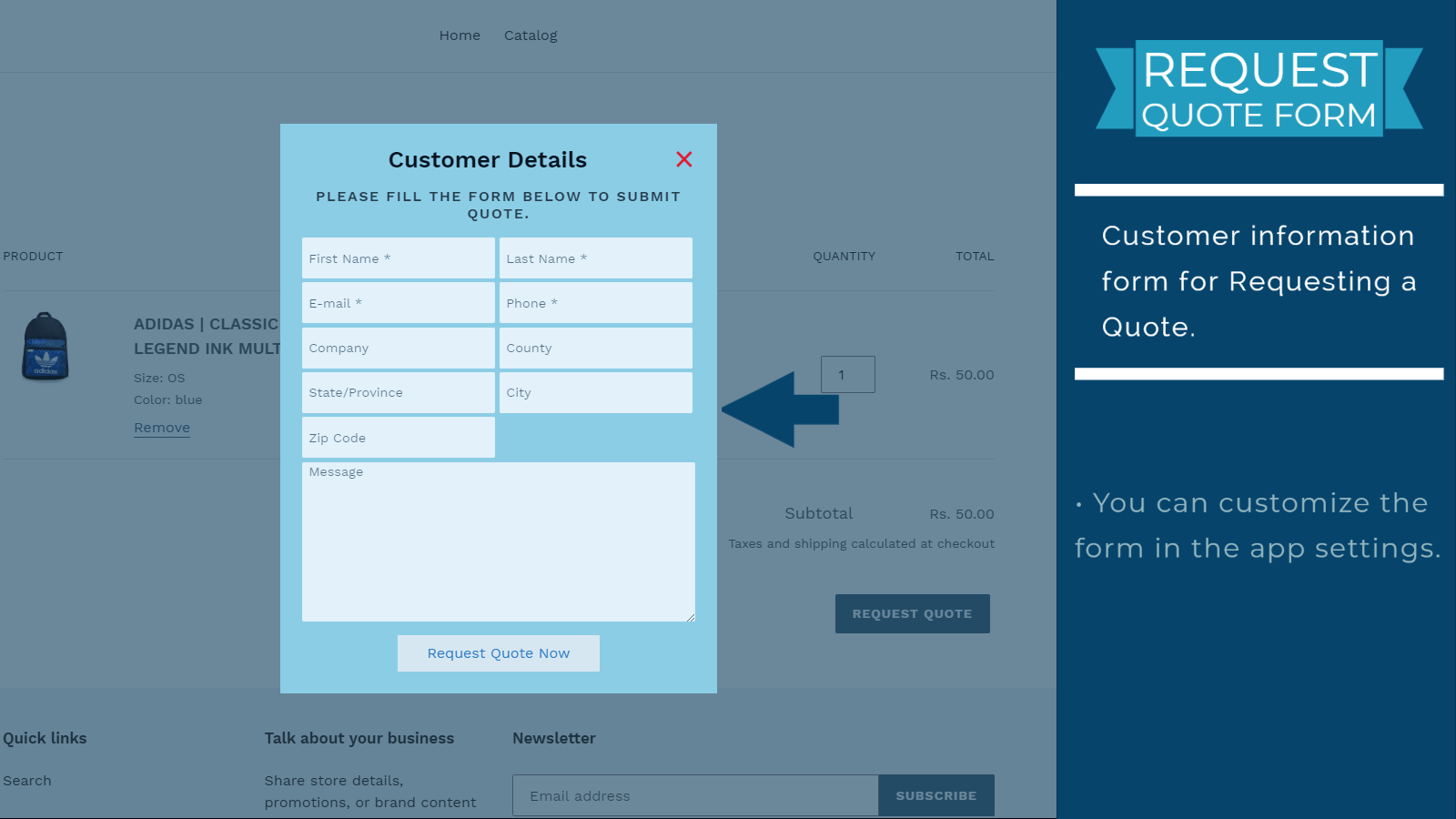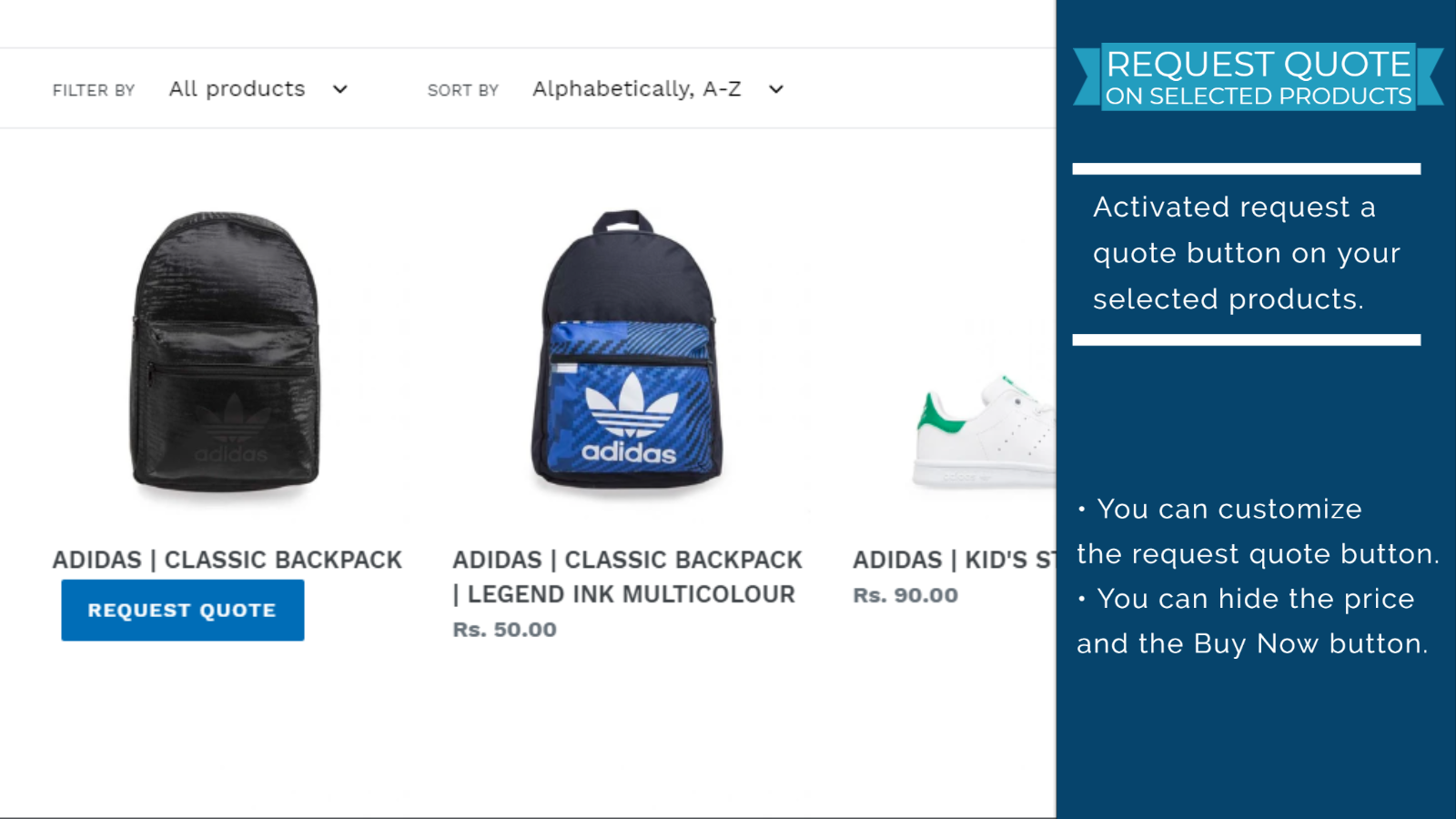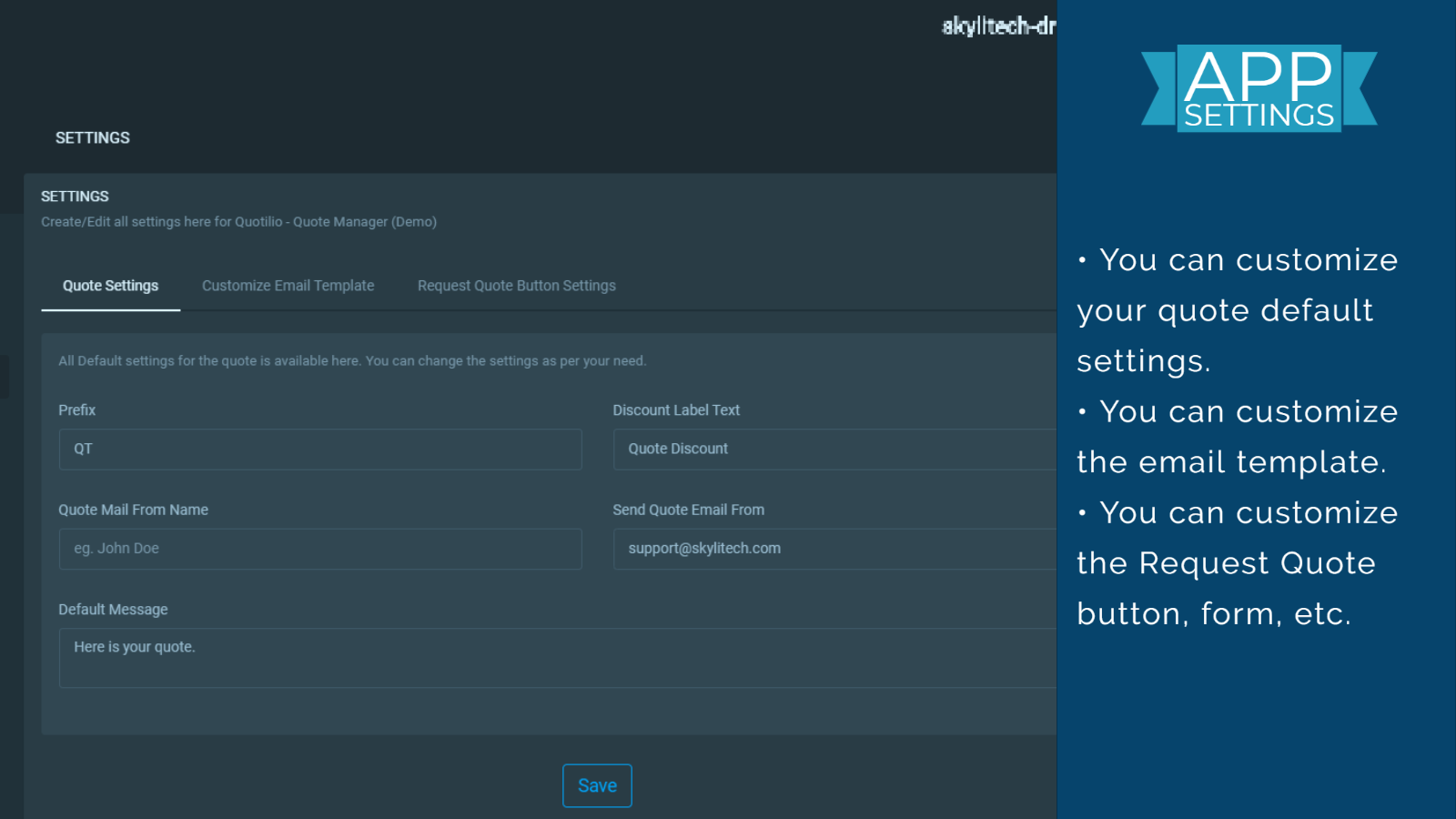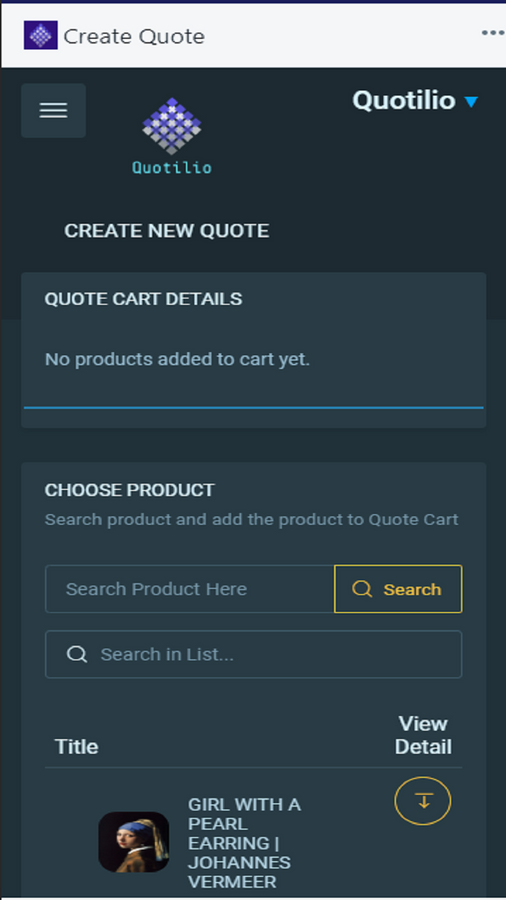Quotilio ‑ Quote Manager
Featured images gallery
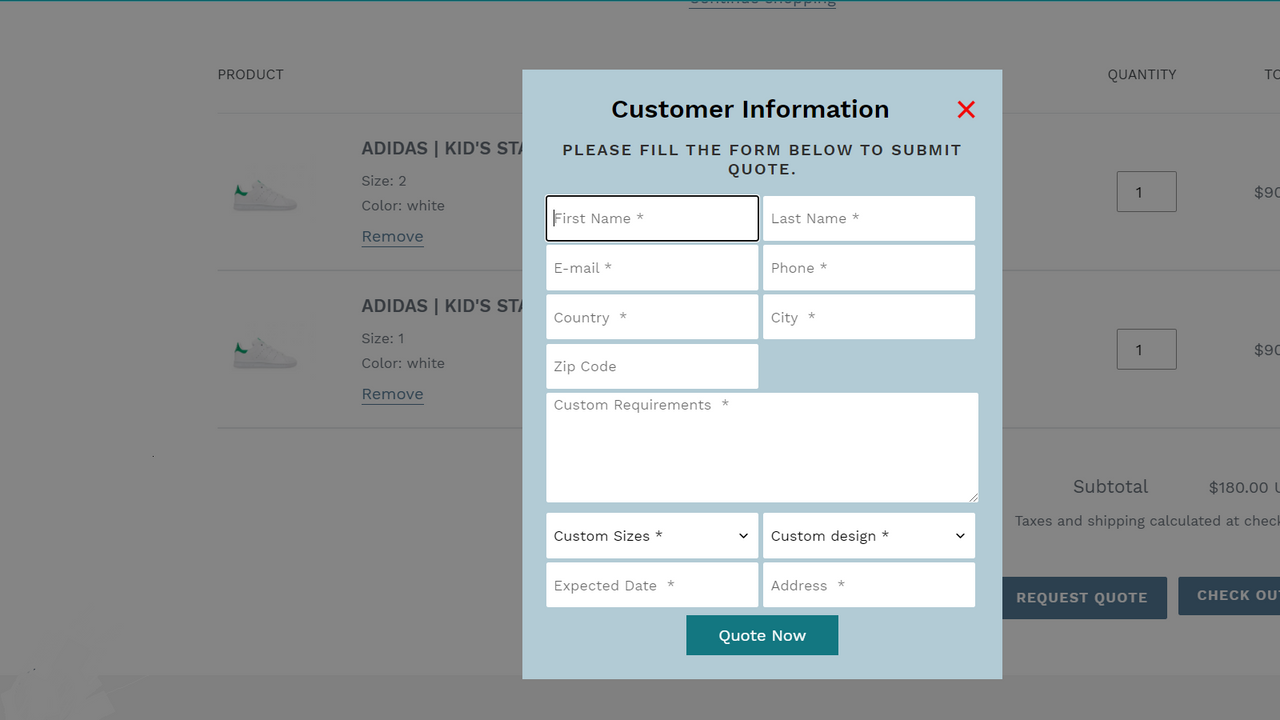
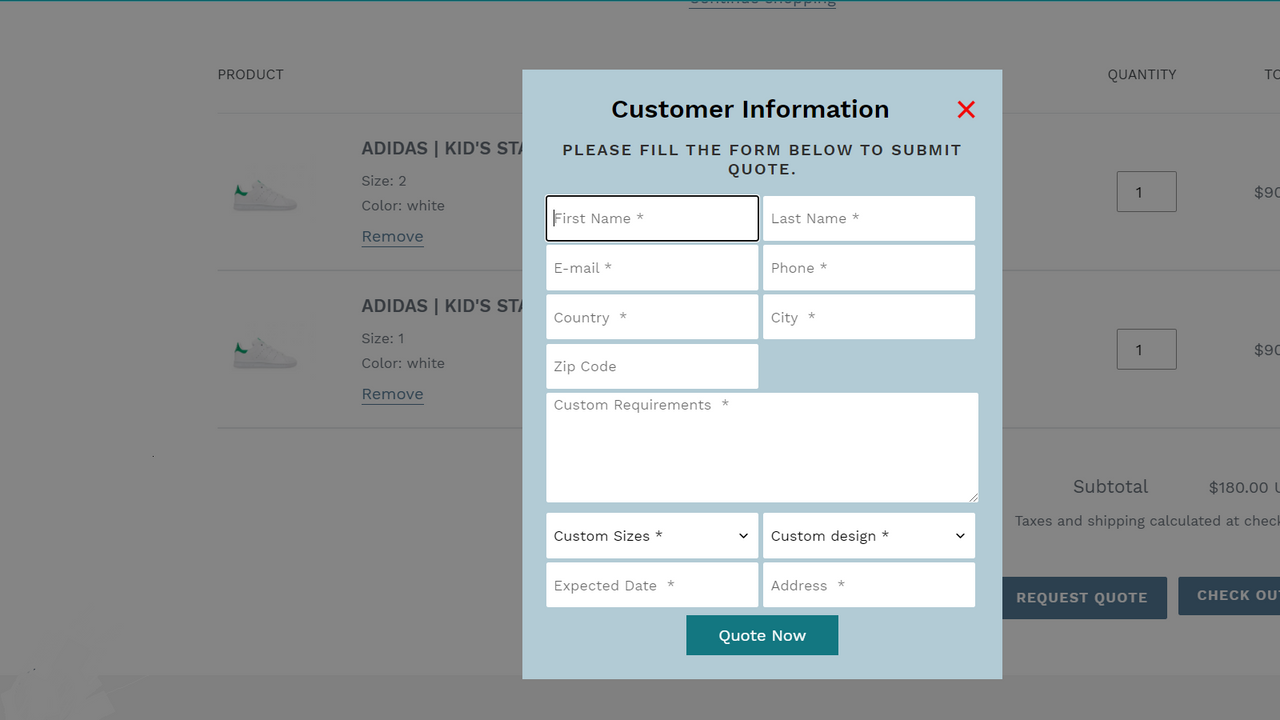
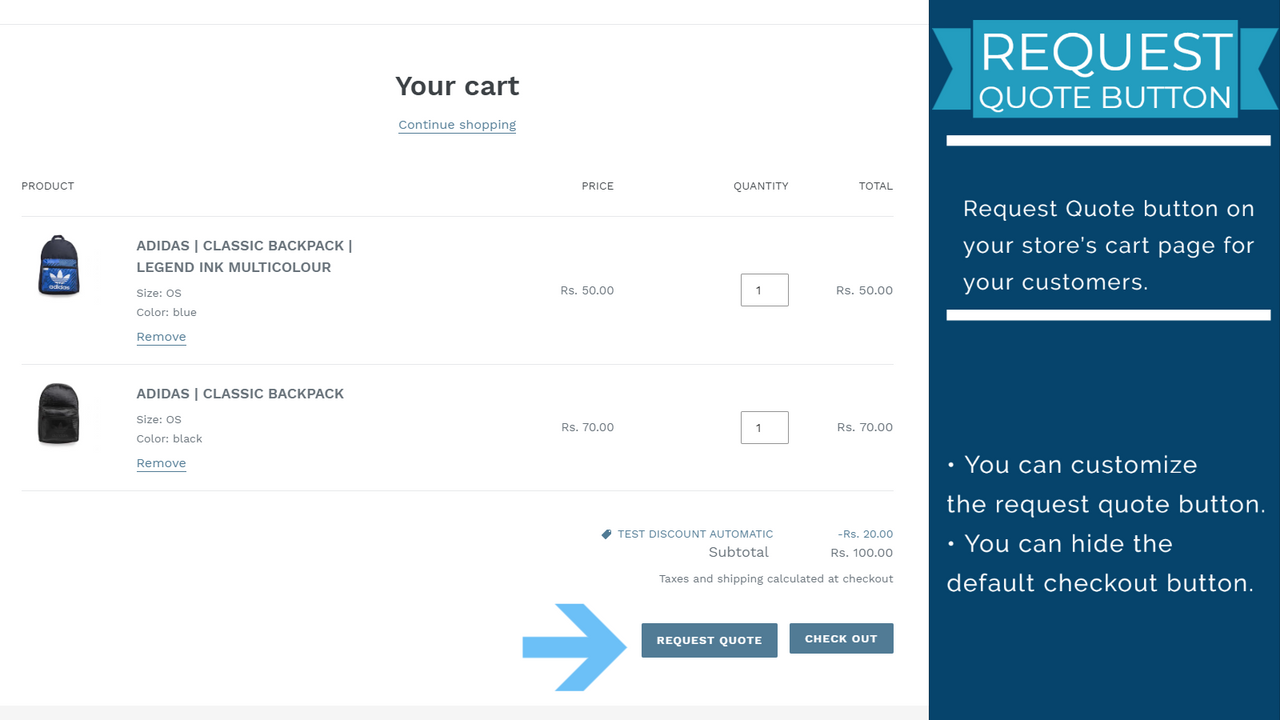
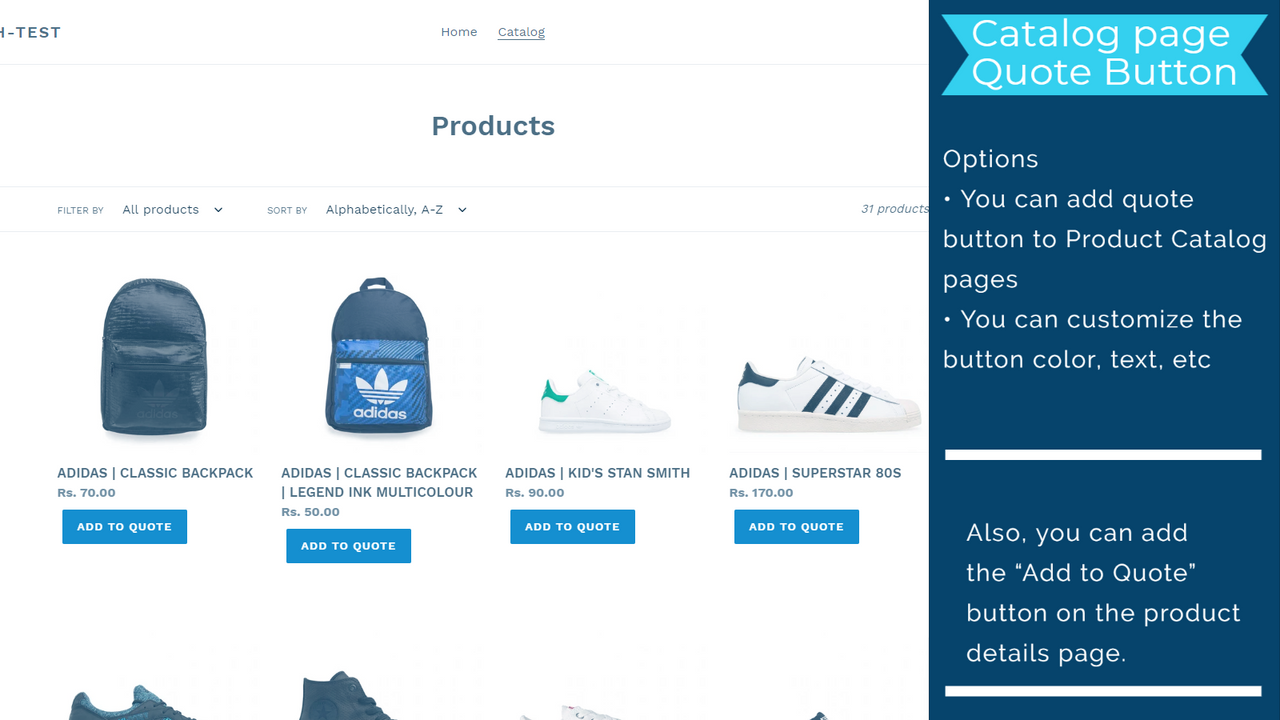
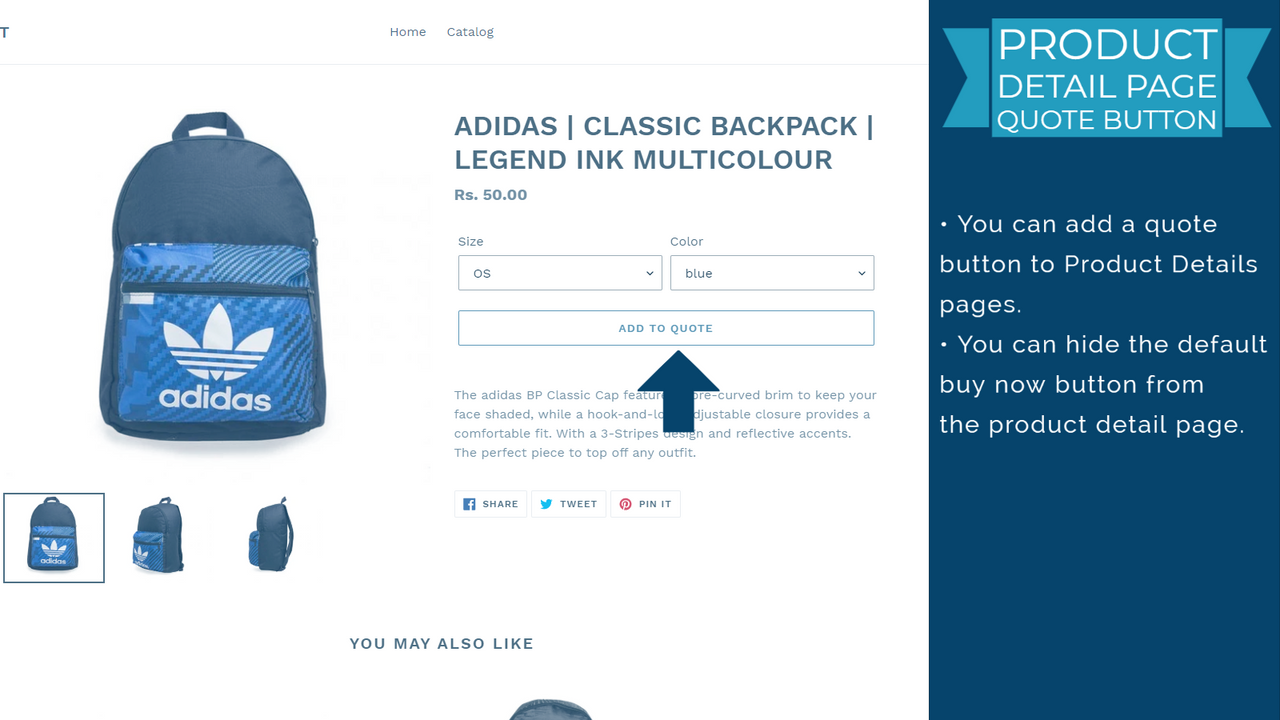
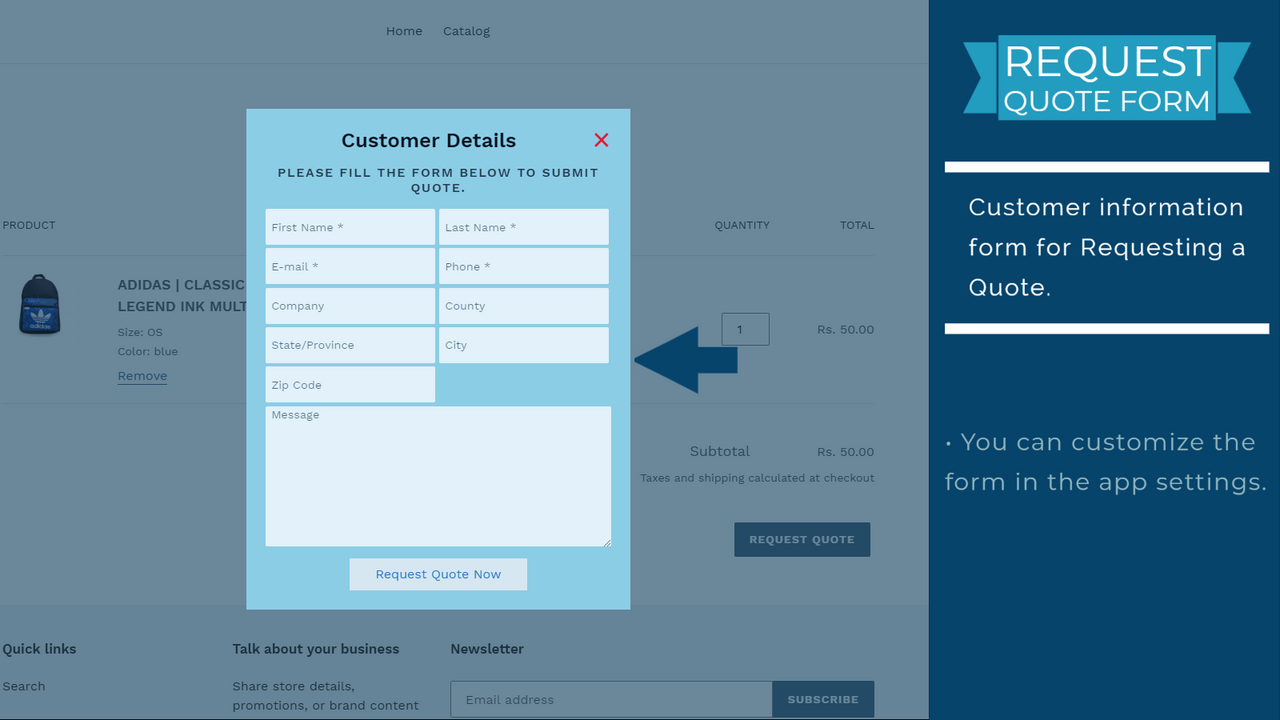
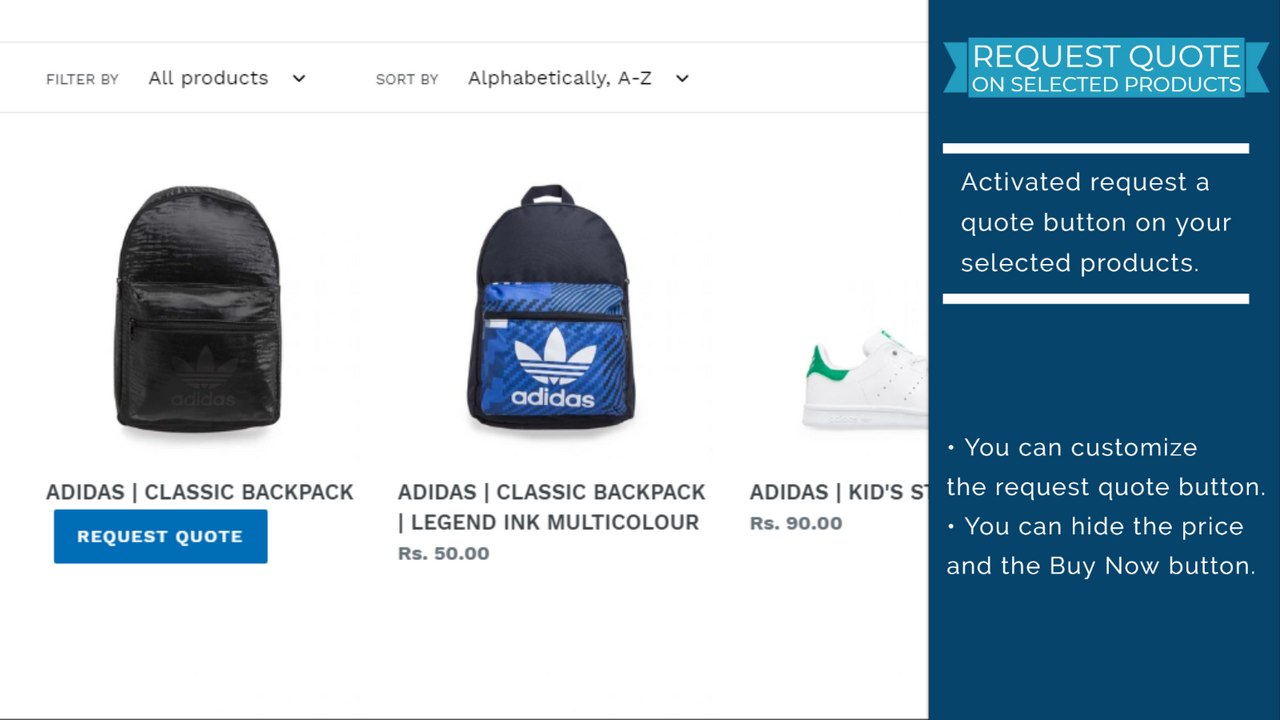
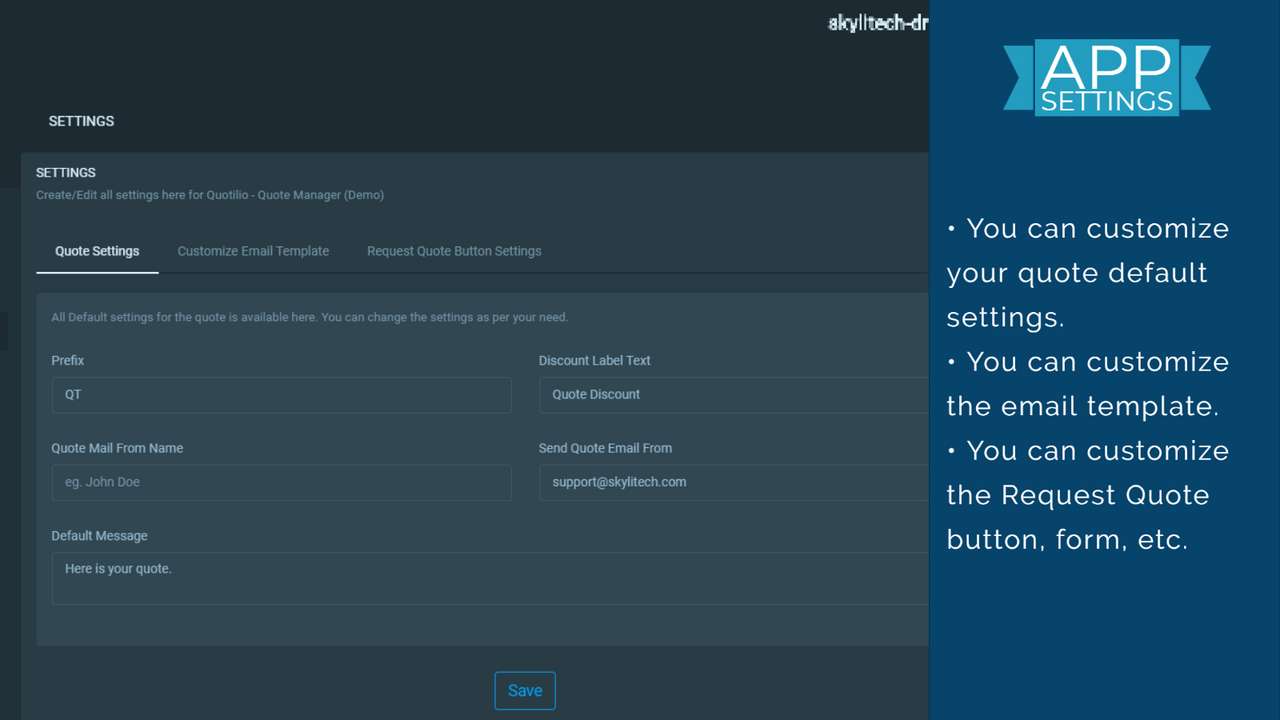
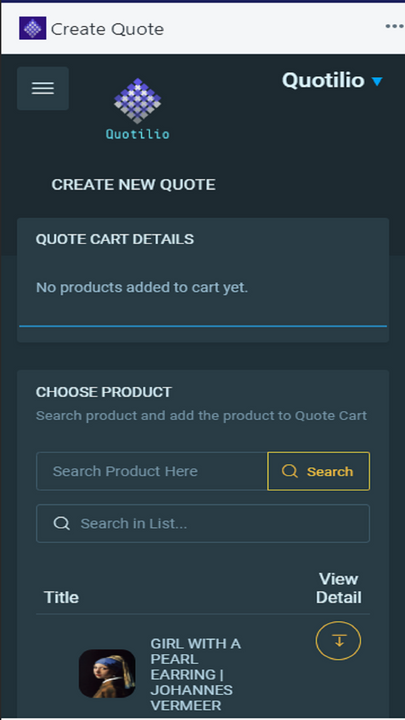
Highlights
-
Use directly in Shopify admin
About this app
Add request quote buttons in your store by one-click option. No coding knowledge is required.
The app allows you to create a new quote from the app dashboard and send the invoice email to your customer for checkout. Also, your customer can request a quote from your storefront. When customers request a quote, a draft quote is created instantly and available on the app dashboard. Your sales rep can modify the requested quote with the shipping charge, Tax, discounted item price, etc, and send the final checkout link to your customer. This way you can increase your B2B sales through the app.
- Add one-click request quote button in your store. No need to edit theme files.
- You can hide price, buy now, and checkout button settings of your store.
- Automatic quote workflow for the requested quote.
- Customizable quote email template as per your business need.
- Use your store's existing shipping lines on Quote.
Pricing
7-day free trialQUOTILIO - PRO
$7.99 / month
- Unlimited quote processing per month.
- Send quote email with standard/custom email template.
- Request Quote Button supported.
QUOTILIO - PLUS
$10.99 / month
- PRO plan plus.
- Get notified of new quote requests.
- File upload on Request Quote form(Max 500kb/File).
- Maximum 5 file types supported.
QUOTILIO - PREMIUM
$13.99 / month
- PLUS plan plus.
- File upload on Request Quote form(Max 1500kb/File).
- Maximum 20 file types supported.
- Priority during any requested feature.
QUOTILIO - PRO
$7.99 / month
- Unlimited quote processing per month.
- Send quote email with standard/custom email template.
- Request Quote Button supported.
QUOTILIO - PLUS
$10.99 / month
- PRO plan plus.
- Get notified of new quote requests.
- File upload on Request Quote form(Max 500kb/File).
- Maximum 5 file types supported.
QUOTILIO - PREMIUM
$13.99 / month
- PLUS plan plus.
- File upload on Request Quote form(Max 1500kb/File).
- Maximum 20 file types supported.
- Priority during any requested feature.
All charges are billed in USD. Recurring and usage-based charges are billed every 30 days.
10 reviews
Quotilio helped me accomplish what I wanted. They've personally helped me with any issues, and they even made a custom feature.
I researched all of the quote capability apps on Shopify and this one fit our needs the best. It is the MOST customizable overall especially for the emails that send to customers. You can customize so much of the copy and language to make it your own. There's also a new feature where you can turn on an automatic quote for abandoned carts that I plan on using soon. Great feature. I had a few issues with the app but the dev team was super responsive after I submitted tickets. If you submit a few tickets they will definitely help you out very quickly. Very fast fixes from the dev team. Note: we are a B2B company and this app as worked excellent for B2B quotes.
The app although simple to look at is backed with everything you need for Quoting. Anand and the support team has been extremely helpful in answering our queries and requests as they have promised to deliver on some key updates for the App.
The support staff is excellent. They responded in less than 24 hours and resolved the issue. The app is reliable and customizable to your needs.
I am very happy with this quote system.
I was looking quite a while for a user friendly app that would remove all checkout options and allow for a request for quote submissions instead. This app not only does everything I required of, it is reasonably priced, and the support is very competent and quick to help. They did some custom things for free and within a business day. Definitely recommend!
About this app
Built by Skylitech Solution LLP
About Skylitech Solution LLP
4.6 average rating
4 years building apps for the Shopify App Store
42, Deuli, Ramnagar, Contai, WB, 721423, IN
Support
Send a messagesupport@skylitech.com
More apps like this