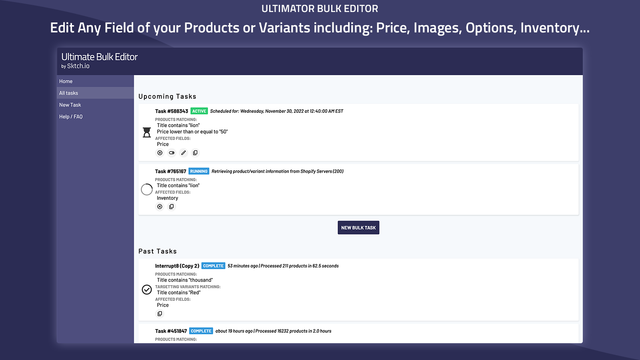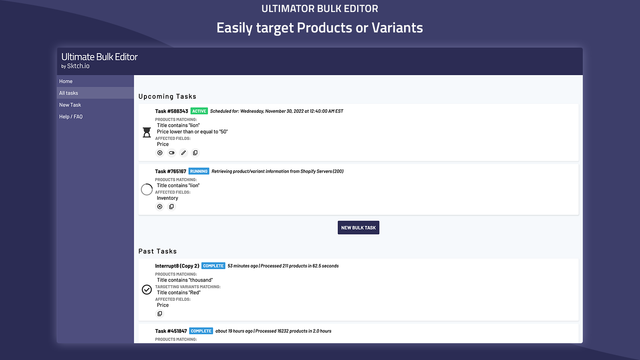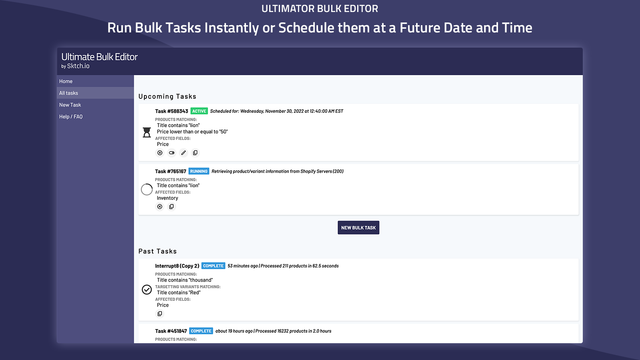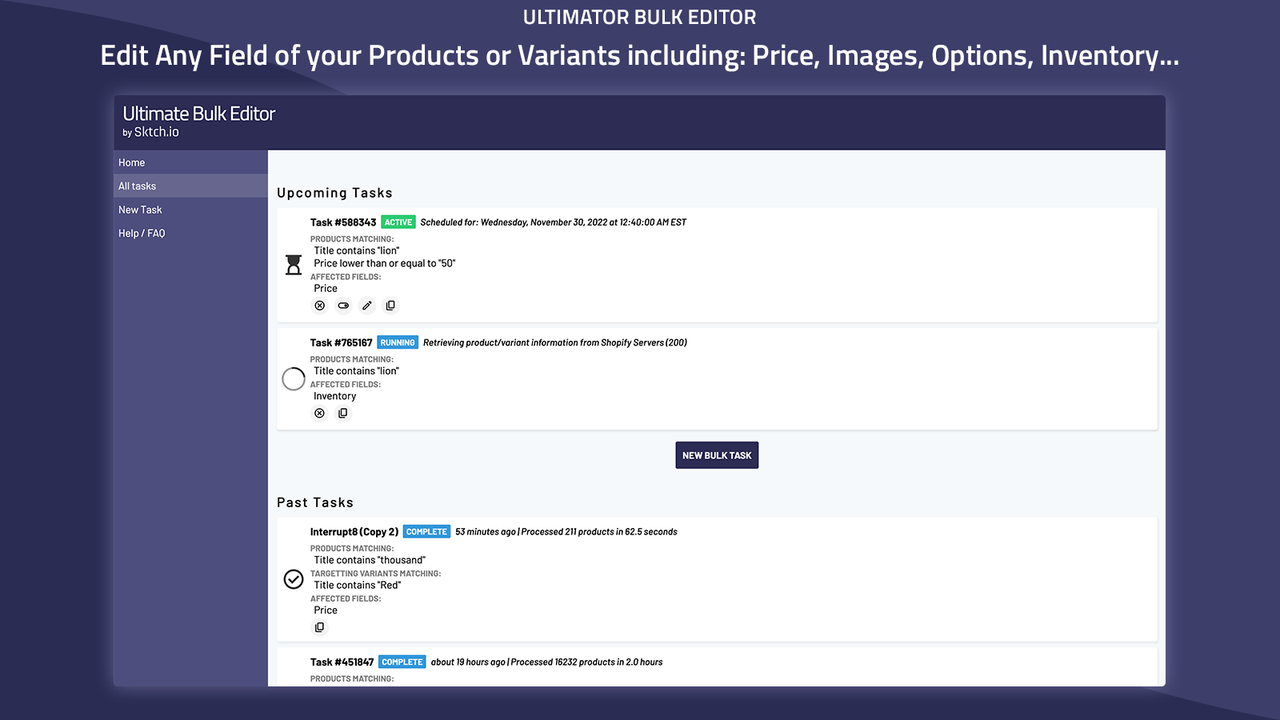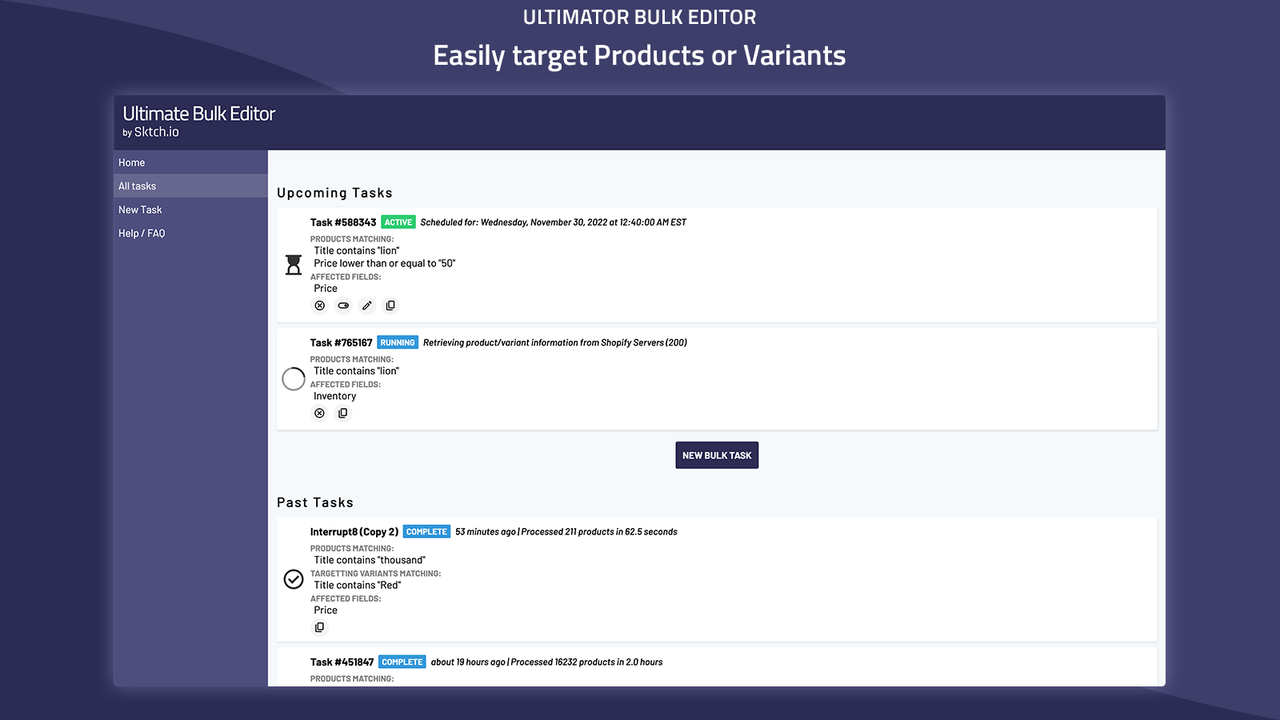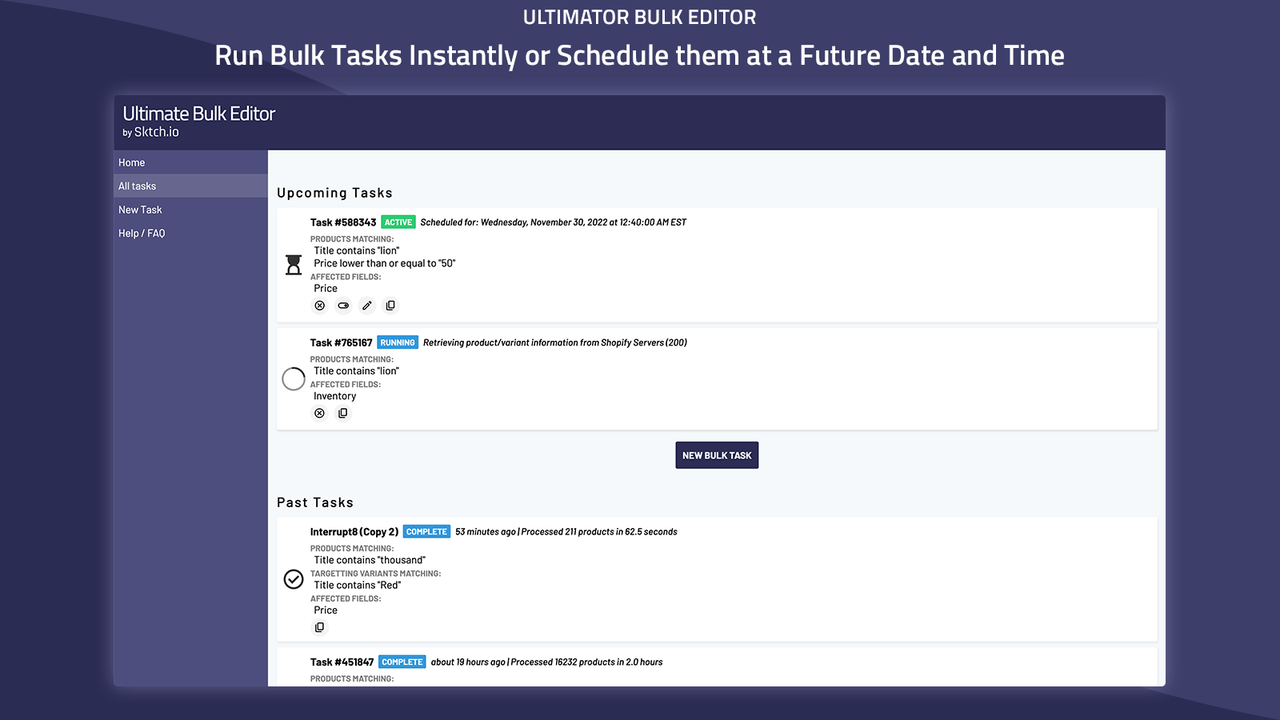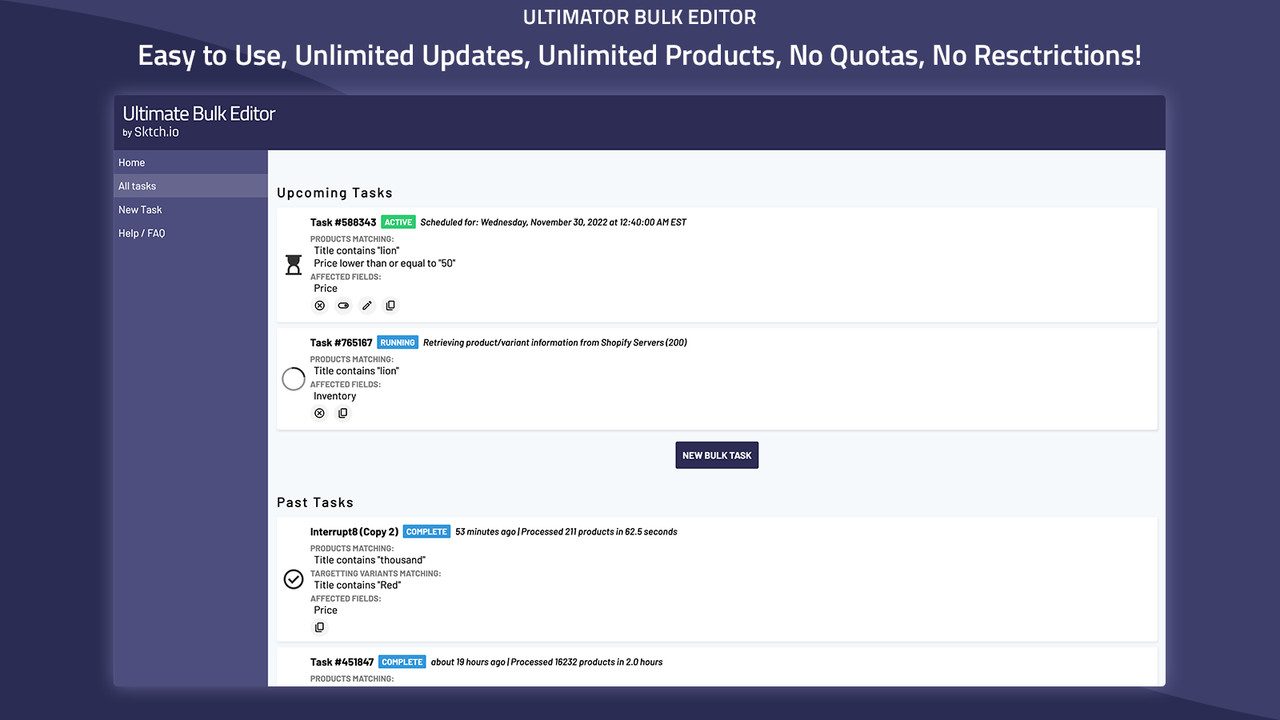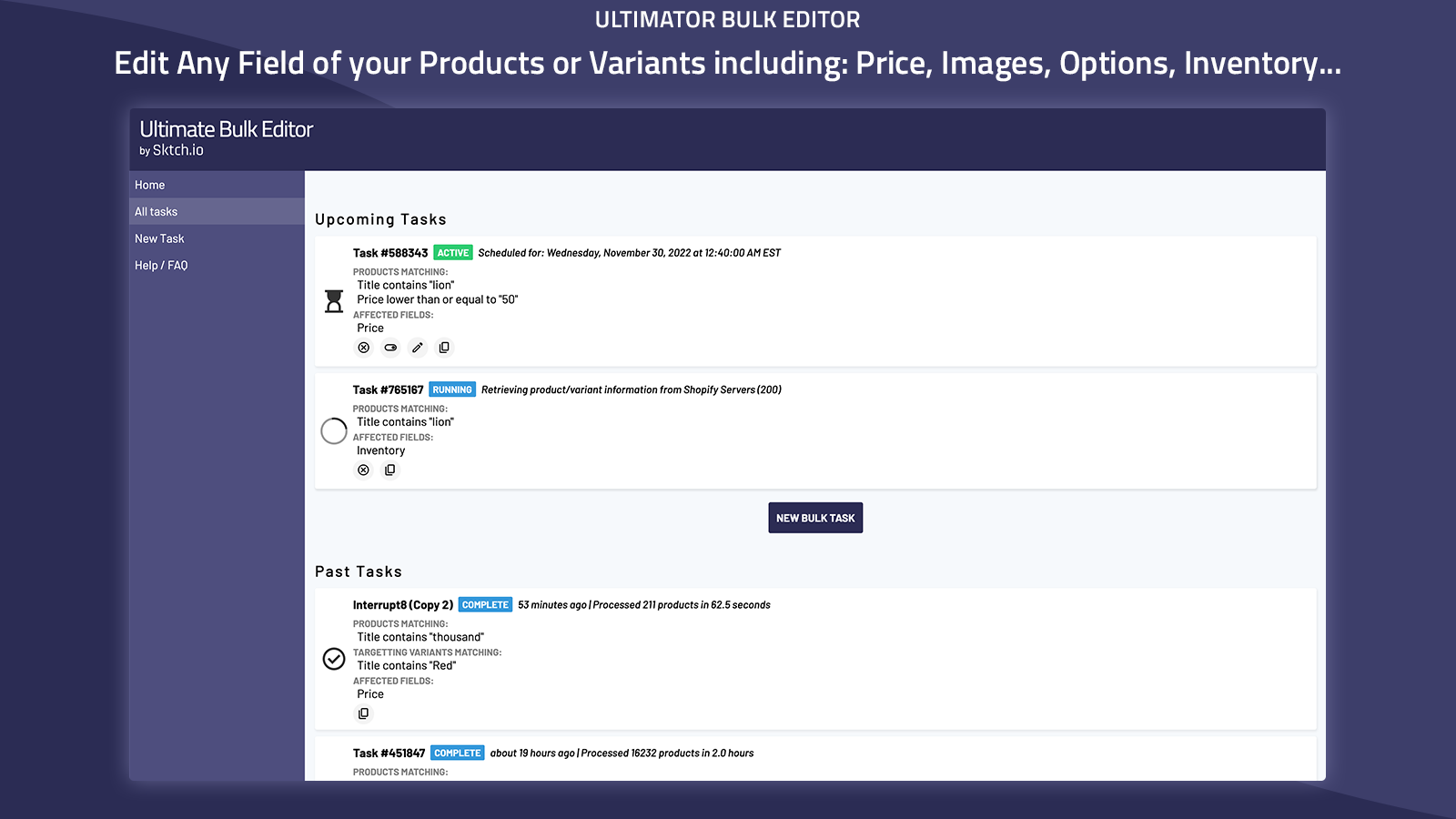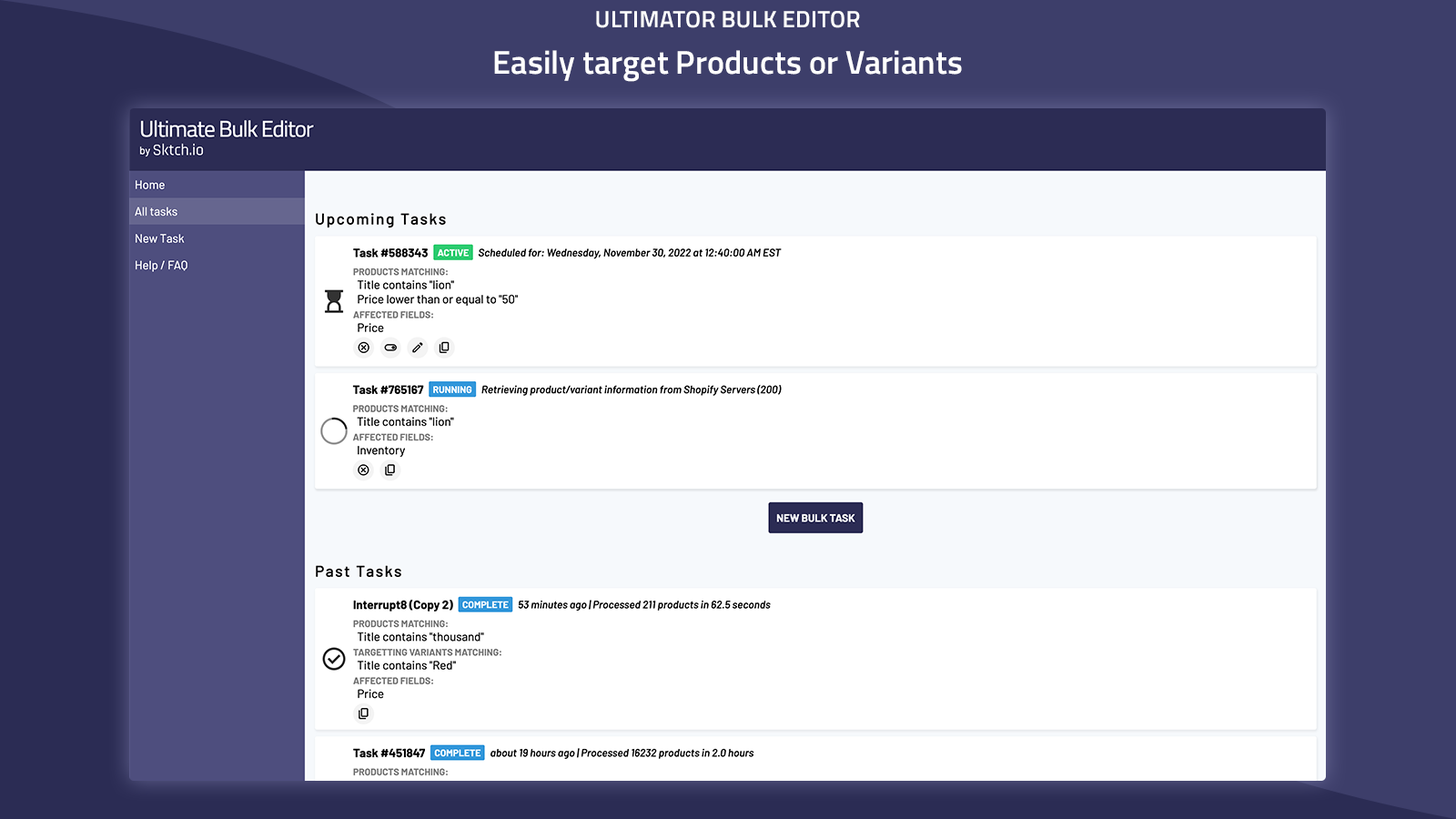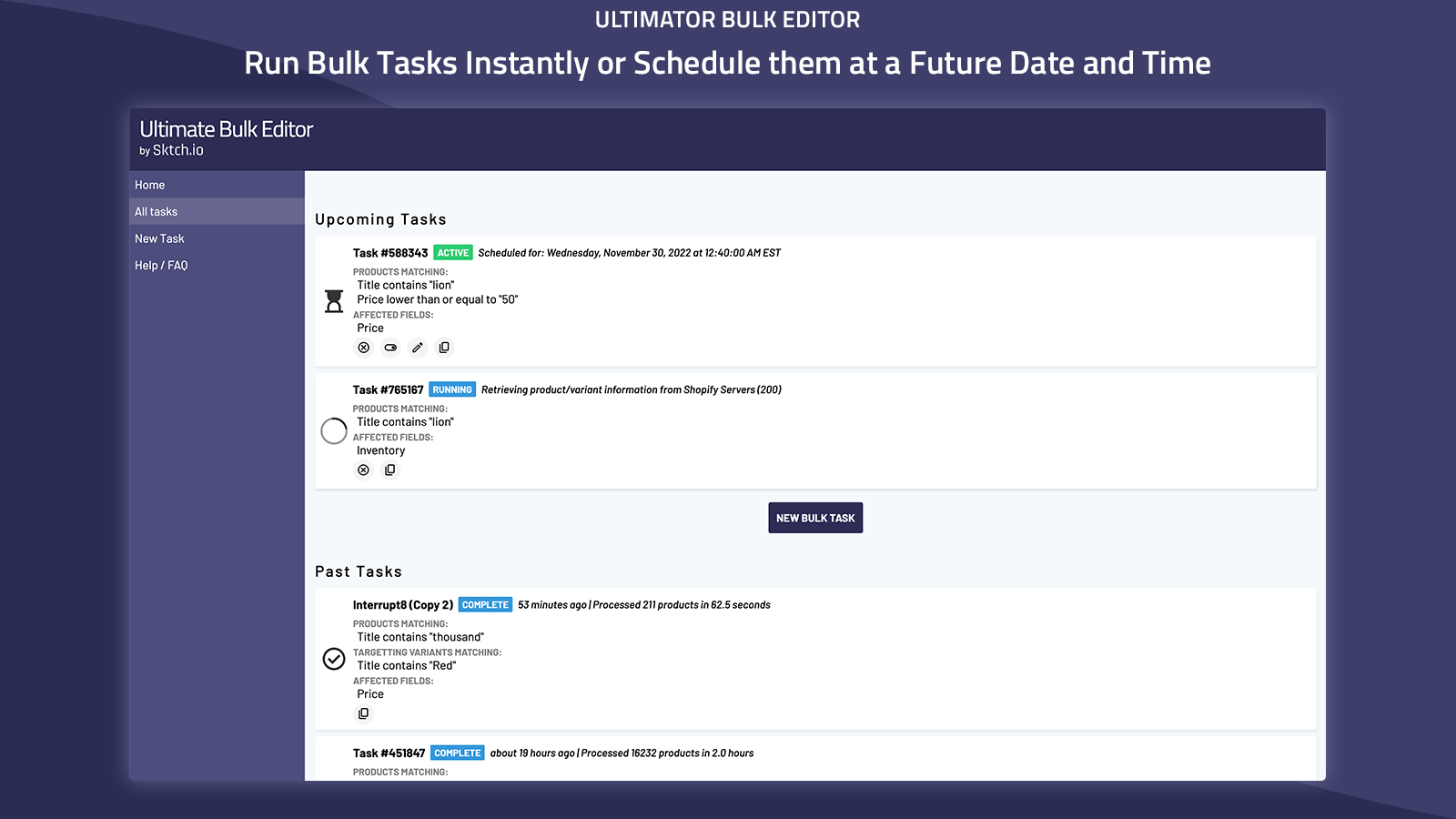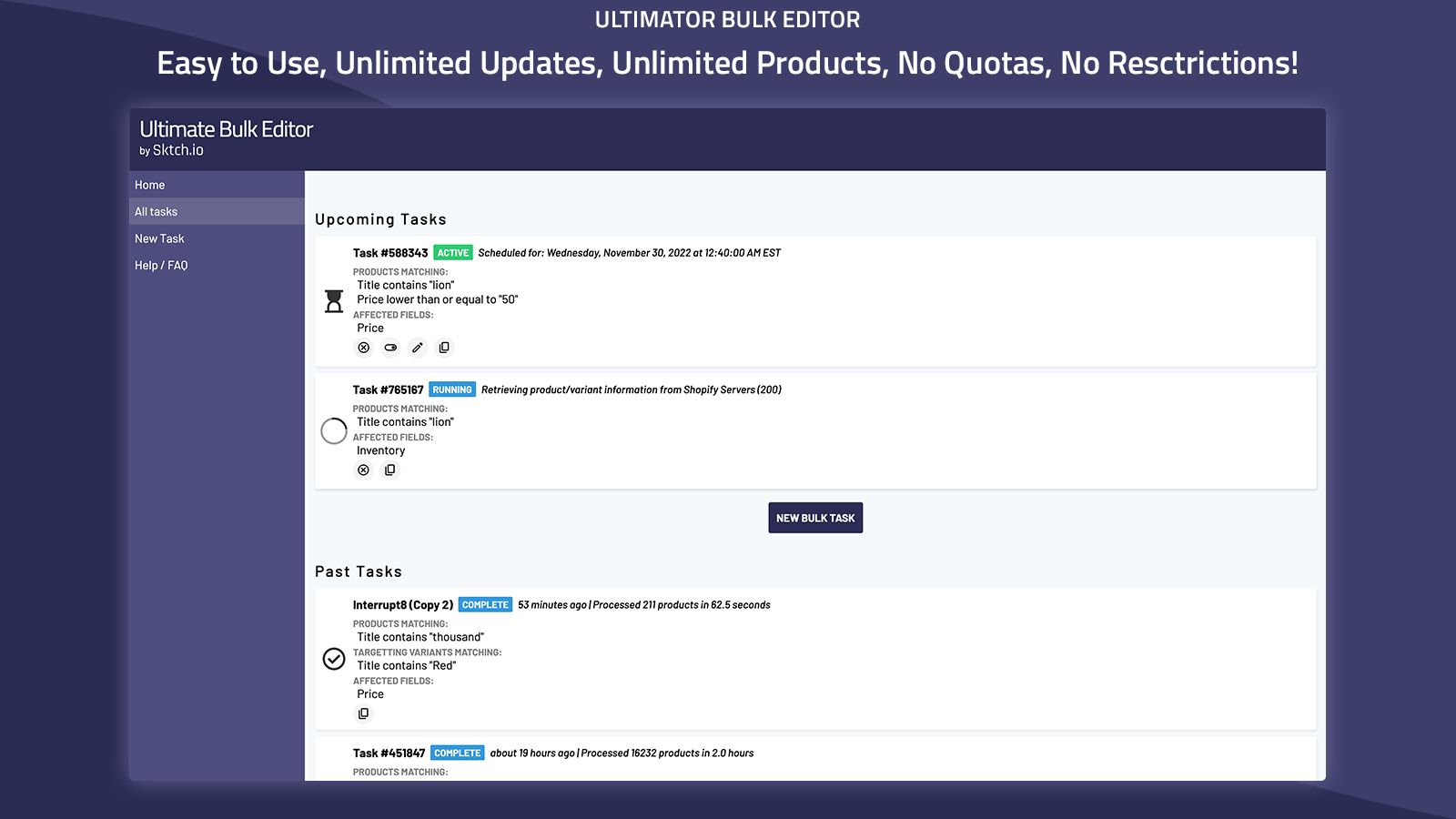Highlights
-
Use directly in Shopify admin
About this app
Edit Products and Variants in Bulk. Any field can be edited. Unlimited Updates, no quotas.
Save time and money by automating your product & variant editing process with Ultimator Bulk Editor. The app allows you to edit any field in your product/variant listings and can handle unlimited products. No quotas or restrictions are imposed. Set search criteria to select which products/variants you want to update. Define the updates you want to apply on the listings. Schedule the bulk update or run it instantly.
- Edit as much as you want, unlimited Updates, no quotas or restrictions.
- Bulk edit any field in your Products or Variants listings.
- Run the bulk updates instantly or schedule them for a future date and time.
- The app performs lightning fast bulk updates and has a simple user interface.
Pricing
Unlimited Plan
$9.99 / month
- All features are included.
- Bulk Edit any field.
- Unlimited edits, no quotas, no restrictions.
- Run updates instantly or schedule them.
7-day free trial
Unlimited Plan
$9.99 / month
- All features are included.
- Bulk Edit any field.
- Unlimited edits, no quotas, no restrictions.
- Run updates instantly or schedule them.
7-day free trial
All charges are billed in USD. Recurring and usage-based charges are billed every 30 days.
2 reviews
This app is truly impressive and has been incredibly useful. I can't express my gratitude enough. While it's fantastic, there are a few areas that could be enhanced, such as adding features for bulk price editing, picture cropping, and incorporating more AI functionalities. However, these are minor issues, and I'm confident that they can be improved with ease. Overall, I absolutely adore this app, and I want to extend my heartfelt thanks to the developers for creating it.
The app looks like a simple bulk editor but listing makes it clear it edits any field... So is the product category not a field?
What's even more ironic is that you then say in the app "most fields", your listing is unfortunately not true to the apps ability.
So close to being an app worth paying for.
About this app
Built by Sktch.io
About Sktch.io
4.3 average rating
2 years building apps for the Shopify App Store
804-639 rue Robert-Elie, Laval, QC, H7N3Y9, CA
Support
Send a messagehello@sktch.io